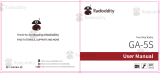Page is loading ...

FCC Part90 Certification ID: 2AN62-GD77. CE ID: AGC10624170902ES01.
Radioddity GD-77 User Guide Informative Links
Updated firmware & software download:
https://www.radioddity.com/radioddity_download/
Radioddity DMR Programming Tips:
https://jackson-1.s3.amazonaws.com/Radioddity%20DMR%20Programming%20Tips
%20%5BEN%2BDE%5D.pdf
FAQ of GD-77: http://members.optuszoo.com.au/jason.reilly1/GD-77FAQ.htm
GD-77 Set Up:
http://www.ad5gg.com/2018/02/27/radioddity-gd-77-setup/
Video that might help you better understanding GD-77 & programming:
https://youtu.be/6cdqLwfoMlE
https://youtu.be/ME_qf-Qh7Go
https://youtu.be/auiBLiLWn-E
If you are looking for a quick guide on how to program the digital channels for your
Radioddity GD-77 or RD-5R, take a look here:
http://members.optuszoo.com.au/jason.reilly1/Radioddity-DMR-Quick-Start-Guide
-GD-77&RD-5R.pdf
Radioddity DMR Quick Start Guide
https://codeplugs.s3.amazonaws.com/Radioddity-DMR-Quick-Start-Guide.pdf
GD-77 & RD-5R Codeplugs (NC/FL/CA) 20180705:
https://codeplugs.s3.amazonaws.com/GD77%20%26%20RD-5R-NC-FL-CA-20180705.
zip
GD-77 Scan in analog mode (Video):
https://drive.google.com/file/d/1LvnouSmYjegT_clLGbblLoM6WCtNGtak/view?usp
=sharing
GD-77 Scan for individual call (Video):
https://drive.google.com/file/d/15i6oih6A6pZ1fsEjyF2PC1JJGd73B-p8/view?usp=s
haring
GD-77 Scan for group call (Video):
https://drive.google.com/file/d/1gBTE1YO0NQznHGmX1PVMooNQwlbfuucB/view
?usp=sharing

FCC Part90 Certification ID: 2AN62-GD77. CE ID: AGC10624170902ES01.
Review of GD-77: http://members.optuszoo.com.au/jason.reilly1/GD-77Review.htm
Community that can discuss all kinds of issues:
https://www.facebook.com/groups/789727154519141/
NOTE: The programming cable is equipped with driver which supports Windows XP/7/10 and there is no
need for you to install the driver in your computer. Programming software does not support MacOS
system & Linux , but you can program through the keypad operation!
If you have any problems, please contact [email protected]
/