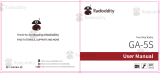Page is loading ...

User Manual
Benutzerhandbuch
FS-T3/PR-T3
Thank You for Shopping at Radioddity!
FIND TUTORIALS, SUPPORT AND MORE
Vielen Dank für Ihren Einkauf bei Radioddity!
TUTORIALS, SUPPORT UND MEHR FINDEN SIE UNTER
https://www.radioddity.com/
https://www.facebook.com/radioddity
https://www.youtube.com/c/Radioddityradio
Two Way Radio

About Radioddity
Über Radioddity
“You, our friend and customer, are at the forefront of what we do.”
That is our promise: to improve your buying experience.
Nothing is more important than your time, and your money. When buying radios online, you face a
dilemma: Save time and purchase from a reputable website at a high price, or try to save money by
purchasing from an unreputable dealer at the cost of your time spent dealing with quality and service
issues. At Radioddity.com, you don’t have to choose between low prices and a safe shopping
experience. Whether you’re a first time buyer or a seasoned HAM, we hope you’ll find our products,
prices, content and resources to be just what you need.
In the past several years, Radioddity has been better serving the needs of two-way radio buyers by
creating a safe shopping experience. We do this by providing the highest quality products, at an
affordable price, and backing that up with superior quality service. It sounds simple to us.
Through strong partnerships which allow us to bring you the latest technology from our own brand
Radioddity and on behalf of our caring and responsive Customer Support team, we strive to fulfill that
promise and better meet your needs every day.
Along with this promise, we hope to give you more value. Be that by offering you the latest and greatest
in DMR and analog radios, accessories and related products, by providing superior technical support,
or by working with thought leaders in the Amateur Radio Industry to develop enriching content to
entertain and assist you in your buying process including our Blog, FAQ, and Newsletter. Your concerns
are our concerns.
We do all of this to help you find the highest quality of radios, for low prices, with as little headache to
the consumer as possible. If we are failing you in this promise in any way, let us know via email:
“Sie, unser Freund und Kunde, stehen im Mittelpunkt unseres Handelns.”
Unser Versprechen: Ihr Einkaufserlebnis zu verbessern.
Nichts ist wichtiger als Ihre Zeit und Ihr Geld. Wenn Sie Funkgeräte online kaufen, stehen Sie vor einem
Dilemma: Sparen Sie Zeit und kaufen Sie von einer seriösen Website zu einem hohen Preis, oder
versuchen Sie, Geld zu sparen, indem Sie von einem unberechenbaren Händler auf Kosten Ihrer Zeit,
die Sie mit Qualitäts- und Servicefragen verbringen, kaufen. Bei Radioddity.com müssen Sie sich nicht
zwischen niedrigen Preisen und einem sicheren Einkaufserlebnis entscheiden. Ob Sie nun das erste
Mal bei uns etwas kaufen oder ein erfahrener Funkamateur sind, wir hoffen stets, dass Sie mit unseren
Produkten, Preisen, Inhalten und Quellen genau das finden, was Sie brauchen.
In den letzten Jahren hat Radioddity die Bedürfnisse der Käufer von Funkgeräten besser erfüllt, indem
es ein sicheres Einkaufserlebnis geschaffen hat. Wir tun dies, indem wir die hochwertigsten Produkte
zu einem erschwinglichen Preis anbieten und diese mit einem erstklassigen Service unterstützen. Das
klingt für uns einfach.
Durch starke Partnerschaften sind wir in der Lage, Ihnen unter dem Markennamen neueste Technologie
anzubieten. Unsere fürsorglichen und reaktionsschnellen Kundendienstteams unterstützen uns dabei,
dieses Versprechen einzuhalten und Ihre Bedürfnisse jeden Tag noch besser zu erfüllen.
Zusammen mit diesem Versprechen hoffen wir, Ihnen den entsprechenden Mehrwert zu geben. Sei es,
indem wir Ihnen die neuesten und besten DMR- und Analogfunkgeräte, Zubehör und verwandte Produkte
anbieten, indem wir einen hervorragenden technischen Support bieten, oder indem wir mit führenden
Köpfen der Amateurfunkbranche zusammenarbeiten, um hilfreiche Inhalte zu entwickeln, die Sie in
Ihrem Kaufprozess unterstützen, einschließlich unseres Blogs, unserer FAQ und unseres Newsletters.
Ihre Anliegen sind unsere Anliegen.
All dies machen wir um Ihnen zu helfen, qualitativ hochwertige Funkgeräte zu niedrigen Preisen, mit so
wenig Kopfschmerzen für den Verbraucher wie möglich zu erwerben. Wenn wir Ihrer Meinung nach
dieses Versprechen in irgendeiner Weise nicht einhalten, lassen Sie es uns dies bitte per E-Mail wissen:

Table of Contents
Inhalt
·····························································································01
···································································································01
····································································································02
·····································································03
·····································································································04
·······················································································05
····································································································05
··················································································································05
······························································································07
·····························································································08
·····························································································10
·······················································································································11
······························································································15
··········································································17
··················································································17
········································································18
······································································20
····························································································22
·································································································22
·····································································································23
·························································24
·····································································································25
································································26
··········································································································26
··········································································································26
························································································28
···································································································29
······································································31
··········································································32
·············································································································36
·······················································38
·····························································································39
····················································································39
················································································41
Chapter 1. Initial setup
Safety Information
What’s in the box
Chapter 2. Getting to know your radio
The main display
Chapter 3. Basic operation
Quick Start Guide
Squelch
Battery Save Function
Busy Channel Lockout
Low Battery Indication
VOX
QT/DQT (CTCSS/DCS)
Chapter 4.Computer Programming
Appendix A. - Troubleshooting
Appendix B. Technical specifications
Appendix C- PMR/FRS frequency table
Kapitel 1 - Erste Schritte
Sicherheitshinweise
Was ist im Karton
Kapitel 2 - Mit dem Funkgerät vertraut werden
Das Hauptdisplay
Kapitel 3 - Grundlegende Funktionsweise
Kurzanleitung
Rauschsperre
Energiesparmodus (SAVE)
Besetztkanalsperre
Signalisierung eines schwachen Akkus
VOX (stimmaktivierter Sendebetrieb)
CTCSS/DCS
Kapitel 4 - Programmierung mit dem Computer
Anhang A. Fehlersuche
Anhang B - Technische Daten
Anhang C- PMR Frequenztabelle

01 02
Chapter 1 – Initial Setup
Safety Information
Please read the following brief instructions, non-compliance with these rules may cause danger
or violate the law.
What’s in the box
We recommend you to check the items listed in the following table before discarding the
package box.
1. Refer to local government regulations before using this radio, improper use may violate the law.
2. Turn off the radio before getting close to flammable or explosive areas.
3. Turn off the radio before you get near explosive or ignition zones.
4. Do not use radio whose antenna is damaged, touching damaged antenna will cause heat injury.
5. Do not attempt to open the radio; the maintenance work should be done by technical expert only.
6. To avoid troubles caused by electromagnetic interference or electromagnetic compatibility, please
turn off the radio in places where have the banner "Do not use wireless equipment", such as hospital
and other healthcare facilities.
In the car with an airbag, do following the brief instructions, non-compliance with these rules may
cause danger or violate the law.
7. The radio within the scope of the airbag deployment.
8. Do not store the radio under the direct sunshine or in hot areas. When you transmit with the radio,
do keep away from its antenna for 5cm at least.
9. If the radio appears smelly or smoky, please shut off its power immediately and contact your local
dealer.
10. Do not transmit too long due to possible heat build-up.
When transmitting with a portable radio, hold the radio in a vertical position with the microphone
3 to 4 centimeters away from your lips; also make sure the antenna stays at least 2.5 centimeters
away from your body when transmitting.
2 PCS FS-T3/PR-T3 Radio Body
2 PCS 1500mAh Battery Pack
2 PCS Belt Clip
2 PCS Earpiece
1 PCS USB Charging Cable
2 PCS Lanyard
1 PCS English & German Manual
Note
The Radio is compatible with other accessories which are available on: www.radioddity.com/

03 04
Chapter 2 – Getting to know your radio
1
2
3
5
4
6
9
10
8
1. Down/Quicky Backward
2. Power and Volume Knob
3. LCD Screen
4. UP/Quickly Forward
5. Microphone
6. LED Indicator
7. Earphone/Mic Jack
8. PTT Button
9. Side Key 1
10. Side Key 2
Side key 1 (long press: monitor)
Side key 2 (short press: flashlight, long press: keypad lock)
The main display
DescriptionIcon Icon
Transmit indicator
Receive indicator
CTCSS enabled
DCS enabled
VOX enabled
Description
Keypad lock
Battery power indicator
Channel number indicator
Signal strength indicator
TX
RX
CT
DCS
VOX
7

05
06
Chapter 3 – Basic operation
Note: Battery should be fully charged before initial use. Optimum battery efficiency will be achieved
after the three full battery charge and discharge cycles.
T3 can communicate with any other brand of FRS radio when they are adjusted at the same
channels and frequencies, it can be simply programmed by using the software, which is available
on radioddity.com.
Quick Start Guide
1. Install the battery at the top slot in place, then push the battery to lock it out.
2. Turn the power on/off knob clockwise to turn on the radio.
4. Select your desired channel, press the PTT and talk!
Channel Switch
Press [<] or [>] button to choose your desired channel.
Squelch
Mutes the speaker of the transceiver in the absence of a strong signal. Squelch is either OFF (0) or
1-9 levels. The higher the level, the stronger the signal must be to un-mute the speaker.
The default setting of the squelch level is 3. You can adjust it through programming via computer.
Edit > Optional Function > SQL
Note: The reference screenshot is for reference only. If the programming software is upgraded, please
refer to the official website.

0807
Battery Save Function
In order to prevent running out of battery quickly, turn on the battery save function to keep lasting the
standby time much longer.
1. ON: When turn on the Save Mode, the Battery Save function will automatically be activated when
no operation on the radio for 10 seconds.
2. OFF: When turn off the Save Mode, Battery Save is off.
Busy Channel Lockout
Disables the [PTT] button on a channel that is already in use. The radio will sound a beep tone and
will not transmit if the [PTT] button is pressed when a channel is already in use.
Busy channel lockout prevents transmission on a frequency that is or appears to be, already in use.
1. If the CTCSS or DCS is not in use, it will prevent the radio from transmitting as long as there's some
signal without CTCSS or DCS on the same frequency.
2. If the CTCSS or DCS is not in use, it allows the radio transmitting when the channel is free, even
though there is a signal with CTCSS or DCS on the same frequency.

09 10
Voice Broadcast
Low Battery Indication
When the battery capacity reaches the low level (3.3V ) and voice switch is enabled, a "Please charge
the battery" announcement will be heard, indicating that you need to change your battery or put your
radio in the charger.
TOT
This feature provides a safety switch, which limits transmission time to the programmed value. This
will promote battery conservation by not allowing you to make excessively long transmissions, and in
the event of a stuck PTT switch, it can prevent interference to other users as well as battery depletion.
1. ON: When the voice switch is on, allows audible confirmation of a key press.
2. OFF: When the voice switch is off, the key tone is off.

11 12
VOX
When enabled it is not necessary to push the [PTT] button on the transceiver.
1. When VOX is on in your working channel:
Speak to the microphone directly, it will transmit automatically. The radio stops transmitting when
there is no sound, and waits for receiving.
2. When a headset with a microphone is used:
When VOX is on, you should VOX again for the radio to identify voice volume.
If the microphone is sensitive enough, the radio will start transmitting.
If the microphone is not sensitive enough, the radio cannot collect your voice. Please adjust your voice
volume to guarantee smooth communications.
3. VOX gain level:
When the sound level is higher than the level of VOX, VOX automatically transmits. The VOX gain
level can adjust from 1 to 5 levels.
4. When a signal is received, VOX will not transmit even if the sound level is higher than the set VOX
gain level.
Monitor
Turn on the radio, then press and hold the side key 1 to open the receiver and listen to whether there
is any voice on the current channel.
Scan
In standby mode, press and hold the [<] and [>] key for 2 second to start scanning, then press and hold
them to stop scanning.

13 14
DTMF Transmit
DTMF is most commonly used for automation systems and remote control. A common example would
be in amateur radio repeaters where some repeaters are activated by sending out a DTMF number
(1450Hz/1750Hz/2100Hz).
Press and hold [PTT] and [>] key to send the DTMF number you have programmed on the software,
and the "BEEP" sound can be heard.

15 16
QT/DQT (CTCSS/DCS)
QT/DQT (CTCSS/ DCS) is the sub- audible signal, blocking out unwanted transmissions on your
frequency have developed. When CTCSS/DCS is set, then within the communication range, you can
only receive signals from the same frequency with the same QT/DQT setting. When the QT/DQT is
off, you will get all the signals from the same frequency within the communication range.
CTCSS
69.3 71.9 74.4 77.0 79.7 82.5 85.4 88.5 91.5
94.8 97.4 100.0 103.5 107.2 110.9 114.8 118.8 123.0 127.3
131.8 136.5 141.3 146.2 151.4 156.7 162.2 167.9 173.8 179.9
186.2 192.8 203.5 210.7 218.1 225.7 233.6 241.8 250.3
DCS
D023N D025N D026N D031N D032N D043N D047N D051N D054N D065N
D071N D072N D073N D074N D114N D115N D116N D125N D131N D132N
D134N D143N D152N D155N D156N D162N D165N D172N D174N D205N
D223N D226N D243N D244N D245N D251N D261N D263N D265N D271N
D306N D311N D315N D331N D343N D346N D351N D364N D365N D371N
D411N D412N D413N D423N D431N D432N D445N D464N D465N D466N
D503N D506N D516N D532N D546N D565N D606N D612N D624N D627N
D631N D632N D654N D662N D664N D703N D712N D723N D731N D732N
D734N D743N D754N
D023I D025I D026I D031I D032I D043I D047I D051I D054I D065I
D071I D072I D073I D074I D114I D115I D116I D125I D131I D132I
D134I D143I D152I D155I D156I D162I D165I D172I D174I D205I
D223I D226I D243I D244I D245I D251I D261I D263I D265I D271I
D306I D311I D315I D331I D343I D346I D351I D364I D365I D371I
D411I D412I D413I D423I D431I D432I D445I D464I D465I D466I
D503I D506I D516I D532I D546I D565I D606I D612I D624I D627I
D631I D632I D654I D662I D664I D703I D712I D723I D731I D732I
D734I D743I D754I

17
Chapter 4 – Computer Programming
Appendix A- Troubleshooting
Symptom Possible Solution
The radio
doesn't start
The battery dies
quickly
The LED indicates
reception, but the
speaker is silent.
Others can’t hear
my transmission.
The radio transmits
without touching the
PTT.
The battery is too low.
The battery isn't correctly
installed.
The battery is dead.
The battery isn't fully
charged
Volume is too low.
CTCSS or DCS enabled.
Their CTCSS or DCS
settings don’t match yours.
You're too far apart.
The VOX is enabled.
VOX sensitivity is too high.
Change or recharge the battery.
Remove the battery and reinstall it.
Purchase a new battery.
Recharge the battery.
Turn up the volume.
Change your CTCSS or DCS to
match those you're trying to
communicate with.
Turn CTCSS or DCS off.
Change your CTCSS or DCS
Settings to match your peers.
Move in closer.
Turn VOX off.
Turn down VOX sensitivity.
18
Appendix B- Technical specifications
General
General specifications
Specification
Model FS-T3/PR-T3
Frequency range (MHz) US: FRS; EU: PMR
Memory channels 16
Frequency stability 2. 5ppm
Antenna impedance 50 Ohm
Operating temperature -10
O
C to + 50
O
C
Mode of operation same frequency simplex
Dimensions (mm) 2.8" x 1.4" x 6.0" (7.0 x 15.3 x 3.5 cm)
Weight (g) 117g
If you need to program the radio via computer, download programming software at
https://www.radioddity.com/support/.

2019
Appendix C- PMR/FRS frequency table
Transmitter
Transmitter specifications
Specification
RF power (W) US: 0.5/2W ; EU: 0.5W/0.1W
Type of modulation FM
Maximum deviation (kHz) ≤ ±5.0
Spurious emissions (dB) < -60dB
Emission current (mA) ≤ 1000
Receiver
Receiver specifications
Specification
Receiver sensitivity < 0.16μV (12dB SINAD)
Intermodulation 65dB
Audio Output ≥380mW
Squelch sensitivity < 0.2μV
Receiver Current ≤ 380mA
FRS
Channel No.
1
2
3
4
5
6
7
8
Frequency
462.5625
462.5875
462.6125
462.6375
462.6625
462.6875
462.7125
467.5625
Channel No.
9
10
11
12
13
14
15
16
Frequency
467.5875
467.6125
467.6375
467.6625
467.6875
467.7125
462.5500
462.5750
Channel No.
17
18
19
20
21
22
Frequency
462.6000
462.6250
462.6500
462.6750
462.7000
462.7250

21 22
Kapitel 1 - Erste Schritte
Sicherheitshinweise
Bitte lesen Sie die folgende Kurzanleitung, da die Nichteinhaltung dieser Regeln eine Gefahr
darstellen oder gegen das Gesetz verstoßen kann.
1. Beachten Sie die Vorschriften der örtlichen Behörden, bevor Sie dieses Funkgerät verwenden, da
ein unsachgemäßer Gebrauch gegen das Gesetz verstoßen kann.
2. Schalten Sie das Funkgerät aus, bevor Sie sich brennbaren oder explosionsgefährdeten Bereichen
nähern.
3. Schalten Sie das Funkgerät aus, bevor Sie in die Nähe von Spreng- oder Zündzonen kommen.
4. Verwenden Sie kein Funkgerät, dessen Antenne beschädigt ist, da ein Berühren der beschädigten
Antenne zu Hitzeschäden führen kann.
5. Versuchen Sie nicht, das Funkgerät zu öffnen; eventuelle Wartungsarbeiten sollten nur von einem
Fachmann durchgeführt werden.
6. Um Störungen durch elektromagnetische Interferenzen oder elektromagnetische Strahlungen zu
vermeiden, schalten Sie das Funkgerät an Orten aus, an denen Hinweise wie beispielsweise "Keine
drahtlosen Geräte verwenden" angebracht sind, z. B. in Krankenhäusern und anderen
Gesundheitseinrichtungen.
7. Stellen Sie das Funkgerät in Fahrzeugen die über Airbags verfügen nicht in den Bereich der
Airbagauslösung.
8. Bewahren Sie das Funkgerät nicht unter direkter Sonneneinstrahlung oder in heißen Bereichen auf.
Wenn Sie mit dem Funkgerät senden, halten Sie mit Ihrem Körper einen Abstand von mindestens
5 cm zur Antenne.
PMR
Channel No.
1
2
3
4
5
6
7
8
Frequency (MHz)
446.00625
446.01875
446.03125
446.04375
446.05625
446.06875
446.08125
446.09375
Channel No.
9
10
11
12
13
14
15
16
Frequency (MHz)
446.10625
446.11875
446.13125
446.14375
446.15625
446.16875
446.18125
446.19375

23 24
Was ist im Karton?
Danke, dass Sie sich für ein Funkgerät von Radioddity entschieden haben. Wir empfehlen Ihnen,
zunächst den in der folgenden Tabelle aufgeführten Lieferumfang zu überprüfen, bevor Sie die
Verpackung entsorgen.
Mitgeliefertes Zubehör
2 x PR-T3 Walkie Talkie
2 x 1500mAh Li-ion Akku
2 x Gürtelclip
2 x Kopfhörer
2 x Schlüsselband
1 x Micro USB-Kabel
1 x Benutzerhandbuch
Hinweis
Weiteres Zubehör für Ihr Funkgerät erhalten Sie bei: https://www.radioddity.com/
9. Wenn das Funkgerät stinkt oder raucht, schalten Sie es bitte umgehend aus und wenden Sie sich
an Ihren Händler vor Ort.
10. Halten Sie das Funkgerät beim Senden in senkrechter Position, und halten Sie das Mikrofon 3 bis
4 cm von Ihren Lippen entfernt. Stellen Sie außerdem sicher, dass die Antenne beim Senden
mindestens 2,5 cm von Ihrem Körper entfernt ist.
Kapitel 2 – Mit dem Funkgerät vertraut werden
1. „DOWN“-Taste
2. Ein- Aus/Lautstärkeregler
3. LCD--Display
4. „UP “-Taste
5. Mikrofon
6. LED-Anzeige
7. Headset-Anschluss
8. PTT-Taste
9. Seitetaste 1
10. Seitetaste 2
Seitetaste 1 (Läng Drückenfür Moni-Funktion)
Seitetaste 2 (Kurz Drücken für Taschenlampe; Läng Drücken für Besetztkanalsperre)
1
2
3
5
4
6
9
10
8
7

25 26
Kapitel 3 - Grundlegende Funktionsweise
Kurzanleitung
1. Öffnen Sie die vorsichtig den Karton und entnehmen Sie das Funkgerät, den Akku.
2. Legen Sie den Akku in das Funkgerät ein, bis er einrastet (Vorsicht!) (Siehe hierzu die Hinweise im
vorherigen Kapitel).
3. Drücken und halten Sie den Ein-/Ausschalter oben.
4. Drücken Sie die Sprechtaste (PTT) und reden Sie Sie!
Hinweis
Die Akkus sollten vor Benutzung voll geladen werden. Die optimale Leistung erreichen die Akkus nach
ca. 3 vollständigen Lade- und Entladezyklen.
DasT3 kann mit allen anderen PMR Funkgeräten kommunizieren, wenn diese auf den gleichen Kanälen
und Frequenzen eingestellt sind. Die Kanälen und Frequenzen kann per Software (Sie können in
www.radioddity.com herunterladen) programmiert werden.
Kanalwechsel
Drücken Sie [<] oder [>]-Taste, um den Kanal auszuwählen.
Rauschsperre
Der Rauschpegel (engl. Squelch Level) bestimmt mit Werten von 0 bis 9 die Signalstärke, bei der das
empfangene Signal über den Lautsprecher zu hören ist. Wenn der Rauschpegel niedrig ist, sind weiter
entfernte Sender eher zu hören, als bei einem höheren Pegelwert. Jedoch ist das empfangene Signal
von weit entfernten Stationen in der Regel nicht so klar und deutlich zu hören.
Das Hauptdisplay
BeschreibungIcon Icon
Sendeanzeige
Empfangsanzeige
CTCSS aktiv
DCS aktiv
VOX aktiv
Beschreibung
Tastensperre
Akkuladestand
Kannalanzeige
Signalstärkeanzeige
TX
RX
CT
DCS
VOX

27 28
Die Standardeinstellung des Rauschpegels ist 3. Die Squelchstufen kann in der Software eingestellt
werden.
Edit > Optional Function > SQL
Hinweis
Der Referenz-Screenshot dient nur als Referenz. Wenn die Programmiersoftware aktualisiert wird,
besuchen Sie bitte die offizielle Website.
Energiesparmodus (SAVE)
Diese Funktion kann mittels der Software aktiviert werden. Durch das Einschalten dieser Funktion kann
die Standby-Zeit wesentlich länger sein.
1. EIN: Wenn Sie den Energiesparmodus aktivieren, wird die Batteriesparfunktion automatisch aktiviert.
2. AUS: Wenn Sie den Energiesparmodus deaktivieren, ist die Batteriesparfunktion deaktiviert.

29
30
Besetztkanalsperre
Deaktiviert die PTT-Taste (Sendetaste), solange jemand anderes auf dem eingestellten Kanal sendet.
Versucht man dennoch zu senden, gibt das Gerät einen Warnton aus und sendet nicht.
Falls der aktuelle Kanal kein CTCSS / DCS hat und Sie die PTT-Taste drücken:
1. Wenn ein Signal anliegt, ist TX verboten.
2. Wenn ein Signal vorhanden ist, für das CTCSS / DCS, TX nicht zulässig ist.
3. Wenn ein Signal mit CTCSS / DCS vorliegt, sendet das Funkgerät.
Sprachausgabe
Ihr Funkgerät verfügt über eine optionale Sprachausgabe. Diese kann über die Software ein und
ausgeschaltet werden.
1. EIN: Wenn die Sprachausgabe eingeschaltet ist, werden Sie die akustische Bestätigung eines
Tastendrucks hören.
2. AUS: Wenn die Sprachausgabe ausgeschaltet ist, ist der Tastenton ausgeschaltet.

3231
Signalisierung eines schwachen Akkus
Wenn die Akkukapazität einen intern vorgegebenen unteren Grenzwert (3,3V) erreicht, blinkt die
Anzeigeleuchte rot und es ertönt ein schwacher Warnton. Dieser Signalton bedeutet "Bitte wechseln
Sie den Akku". Wenn der Alarm bei schwachem Akku auftritt kann nicht mehr gesendet werden. Bitte
wechseln oder laden Sie den Akku.
TX Time Out (TOT)
Diese Funktion bietet eine Art Sicherheitsschalter, der die Übertragungszeit auf einen programmierten
Wert begrenzt. Dies schont zudem den Akku, da Sie keine übermäßig langen Übertragungen durchführen
können. Im Falle einer verklemmten Sprechtaste werden dadurch Störungen anderer Benutzer sowie
eine Entladung des Akkus verhindert.
VOX (stimmaktivierter Sendebetrieb)
Die VOX-Funktion sorgt dafür, dass Sie nicht jedesmal die Sendetaste drücken müssen, um auf
Sendung zu gehen. Sobald die VOX-Schaltung feststellt, dass Sie zu sprechen begonnen haben,
schaltet sie das Gerät auf Sendebetrieb, solange Sie sprechen.
Dies kann zwischen dem internen Mikrofon und einem externen (Headset) durchaus variieren. Je höher
der Wert eingestellt ist, desto empfindlicher ist diese automatische Sendefunktion.

33 34
Sprechen Sie direkt in das Mikrofon. Es wird automatisch übertragen. Sobald vom Funkgerät keine
Stimme mehr wahrgenommen wird, hört es auf zu senden und schaltet dann wieder auf Empfang.
Wenn ein Headset mit Mikrofon verwendet wird sollten Sie die Empfindlichkeit gegebenenfalls an dieses
anpassen. Wenn das Mikrofon empfindlich genug ist, beginnt das Funkgerät zu senden. Wenn das
Mikrofon hingegen nicht empfindlich genug ist, kann das Funkgerät Ihre Stimme nicht aufnehmen. Bitte
passen Sie Ihre Sprachlautstärke in Verbindung mit der gewählten Empfindlichkeit an, um eine
reibungslose Kommunikation zu gewährleisten.
MONI-Funktion
Schalten Sie das Funkgerät ein. Drücken und halten Sie die Seitetaste 1 [ -Taste], um den Empfänger
zu öffnen und hören, ob es bei dem aktuelle Kanal eine Stimme gibt.
Scanfunktion
Halten und drücken Sie die Tasten [<] und [>] 2 Sukunden lang im Standby-Modus, um den Scanvorgang
zu starten. Dann halten und drücken Sie die Tasten, um den Scanvorgang zu beenden.
/