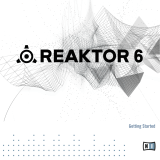Page is loading ...


The information in this document is subject to change without notice and does not represent a
commitment on the part of Native Instruments GmbH. The software described by this docu-
ment is subject to a License Agreement and may not be copied to other media. No part of this
publication may be copied, reproduced or otherwise transmitted or recorded, for any purpose,
without prior written permission by Native Instruments GmbH, hereinafter referred to as Native
Instruments.
“Native Instruments”, “NI” and associated logos are (registered) trademarks of Native Instru-
ments GmbH.
Mac, Mac OS, GarageBand, Logic, iTunes and iPod are registered trademarks of Apple Inc.,
registered in the U.S. and other countries.
Windows, Windows Vista and DirectSound are registered trademarks of Microsoft Corporation
in the United States and/or other countries.
All other trademarks are the property of their respective owners and use of them does not imply
any affiliation with or endorsement by them.
Document authored by: Jan Ola Korte
Software version: 1.1 (07/2018)
Disclaimer

NATIVE INSTRUMENTS GmbH
Schlesische Str. 29-30
D-10997 Berlin
Germany
www.native-instruments.de
NATIVE INSTRUMENTS North America, Inc.
6725 Sunset Boulevard
5th Floor
Los Angeles, CA 90028
USA
www.native-instruments.com
NATIVE INSTRUMENTS K.K.
YO Building 3F
Jingumae 6-7-15, Shibuya-ku,
Tokyo 150-0001
Japan
www.native-instruments.co.jp
NATIVE INSTRUMENTS UK Limited
18 Phipp Street
London EC2A 4NU
UK
www.native-instruments.co.uk
NATIVE INSTRUMENTS FRANCE SARL
113 Rue Saint-Maur
75011 Paris
France
www.native-instruments.com
SHENZHEN NATIVE INSTRUMENTS COMPANY Limited
5F, Shenzhen Zimao Center
111 Taizi Road, Nanshan District, Shenzhen,
Guangdong
China
www.native-instruments.com
© NATIVE INSTRUMENTS GmbH, 2018. All rights reserved.
Contact

Table of Contents
1 Welcome to TRK-01 ..................................................................................................
9
2 Document Conventions ..............................................................................................
10
3 New in Version 1.1 ....................................................................................................
11
4 Using TRK-01 in KOMPLETE KONTROL ........................................................................
12
4.1 Opening TRK-01 in KOMPLETE KONTROL .................................................................................... 12
4.2 Exploring Factory Preset Files in KOMPLETE KONTROL ................................................................ 13
4.3 Saving and Loading User Preset Files in KOMPLETE KONTROL .................................................... 15
5 Using TRK-01 in REAKTOR 6 ......................................................................................
18
5.1 Opening TRK-01 in REAKTOR 6 ................................................................................................... 18
5.2 Exploring Factory Preset Files in REAKTOR 6 ............................................................................... 19
5.3 Saving and Loading User Preset Files in REAKTOR 6 .................................................................. 20
6 MIDI Control and Host Integration ...............................................................................
23
6.1 Switching Sound Variations and Patterns via MIDI ..................................................................... 23
6.2 Playing the Kick and the Bass via MIDI ...................................................................................... 24
6.3 Playing the Root Key via MIDI ..................................................................................................... 26
6.4 Automation and MIDI Control ...................................................................................................... 26
6.5 Routing Outputs in a Host .......................................................................................................... 27
7 Overview of TRK-01 ...................................................................................................
28
8 Header .....................................................................................................................
30
8.1 Copying, Pasting, and Clearing Elements ................................................................................... 31
8.2 Tuning Panel .............................................................................................................................. 33
8.3 Timing Panel .............................................................................................................................. 35
9 Kick Engine ..............................................................................................................
36
9.1 Main Area ................................................................................................................................... 37
9.2 Display Area ............................................................................................................................... 38
Table of Contents
TRK-01 - MANUAL - 4

9.3 Modulation Area ......................................................................................................................... 40
9.4 Sound Selector ............................................................................................................................ 41
9.5 Sound Browser ............................................................................................................................ 42
9.6 Layer Sections ............................................................................................................................ 44
9.6.1 Layer Mode Selector ................................................................................................... 45
9.6.2 Pitch Envelope ........................................................................................................... 46
9.6.3 Sample Mode ............................................................................................................. 46
9.6.4 Synth Mode ................................................................................................................ 48
9.6.5 Rumble Mode ............................................................................................................. 49
9.6.6 Noise Mode ................................................................................................................ 49
9.7 Global Section ............................................................................................................................ 50
9.8 Envelope Sections ....................................................................................................................... 51
9.9 LFO+Noise Section ..................................................................................................................... 53
9.9.1 LFO+Noise Mode Selector .......................................................................................... 54
9.9.2 Slow, Fast, and Tempo Mode ..................................................................................... 55
9.9.3 Beat Mode ................................................................................................................. 55
9.10 Modulation Routing .................................................................................................................... 56
10 Bass Engine ..............................................................................................................
58
10.1 Main Area ................................................................................................................................... 59
10.2 Display Area ............................................................................................................................... 60
10.3 Modulation Area ......................................................................................................................... 62
10.4 Sound Selector ............................................................................................................................ 63
10.5 Sound Browser ............................................................................................................................ 64
10.6 Tuning Controls .......................................................................................................................... 66
10.7 Oscillator Section ....................................................................................................................... 67
10.7.1 Oscillator Mode Selector ............................................................................................ 68
Table of Contents
TRK-01 - MANUAL - 5

10.7.2 Sub Oscillator ............................................................................................................ 69
10.7.3 Classic Mode ............................................................................................................. 69
10.7.4 Super Mode ................................................................................................................ 70
10.7.5 West Mode ................................................................................................................. 71
10.7.6 FM Mode .................................................................................................................... 72
10.7.7 Modern Mode ............................................................................................................. 73
10.8 Modifier Section .......................................................................................................................... 74
10.8.1 Modifier Mode Selector .............................................................................................. 75
10.8.2 Ring Mode ................................................................................................................. 76
10.8.3 Freq Mode .................................................................................................................. 77
10.8.4 Sine Mode .................................................................................................................. 78
10.8.5 S&H Mode .................................................................................................................. 78
10.9 Filter Section .............................................................................................................................. 79
10.9.1 Filter Mode Selector ................................................................................................... 80
10.9.2 Filter Key Tracking ..................................................................................................... 81
10.10 Envelope Sections ....................................................................................................................... 81
10.11 LFO Section ................................................................................................................................. 83
10.11.1 LFO Mode Selector ..................................................................................................... 84
10.11.2 Slow, Fast, and Tempo Mode ..................................................................................... 85
10.11.3 Beat Mode ................................................................................................................. 86
10.12 Modulation Routing .................................................................................................................... 86
11 Kick Effects ..............................................................................................................
88
11.1 Main Area ................................................................................................................................... 89
11.2 Display Area ............................................................................................................................... 90
11.3 Insert Section ............................................................................................................................. 91
11.3.1 Insert Mode Selector .................................................................................................. 92
Table of Contents
TRK-01 - MANUAL - 6

11.3.2 Distort Mode .............................................................................................................. 93
11.3.3 S&H Mode .................................................................................................................. 94
11.3.4 Bit Redux Mode .......................................................................................................... 95
11.3.5 Lowpass Mode ........................................................................................................... 96
11.3.6 Highpass Mode .......................................................................................................... 96
11.4 Equalizer Section ........................................................................................................................ 97
11.5 Output Section ............................................................................................................................ 99
12 Bass Effects ..............................................................................................................
102
12.1 Main Area ................................................................................................................................... 103
12.2 Display Area ............................................................................................................................... 104
12.3 Insert Section ............................................................................................................................. 106
12.3.1 Insert Mode Selector .................................................................................................. 107
12.3.2 Distort Mode .............................................................................................................. 107
12.3.3 Unison Mode .............................................................................................................. 108
12.3.4 Flanger Mode ............................................................................................................. 109
12.3.5 Phaser Mode .............................................................................................................. 110
12.4 Equalizer Section ........................................................................................................................ 110
12.5 Output Section ............................................................................................................................ 113
12.6 Ducking Envelope Section ........................................................................................................... 115
13 Sequencer ................................................................................................................
117
13.1 Kick Pattern Area ........................................................................................................................ 118
13.2 Kick Sequencer Lanes ................................................................................................................. 119
13.3 Bass Pattern Area ....................................................................................................................... 120
13.4 Bass Sequencer Lanes ................................................................................................................ 121
13.5 Using Step Locks ........................................................................................................................ 122
13.6 Using Parameter Focus ............................................................................................................... 124
Table of Contents
TRK-01 - MANUAL - 7

14 Master ......................................................................................................................
126
14.1 Delay .......................................................................................................................................... 127
14.2 Reverb ........................................................................................................................................ 128
14.3 Bass Enhancer ........................................................................................................................... 129
14.4 Booster ....................................................................................................................................... 130
15 Troubleshooting ........................................................................................................
131
16 Credits ......................................................................................................................
133
Table of Contents
TRK-01 - MANUAL - 8

1 Welcome to TRK-01
TRK-01 is an instrument for creating kick drums and bass sounds as the starting point and
foundation of your track. For this purpose, it combines the flexible KICK and BASS for sound
generation and processing with powerful sequencers that allow you to intuitively realize com-
plex musical ideas.
The controls of the KICK and BASS are optimized for playability, offering smooth operation
and the maximum of sweet spots. Different modes for sections like the KICK’s Layers or the
BASS’s OSCILLATOR allow you to completely change the character of the sound in an instant.
The sequencers enhance classic step sequencing with advanced features like Step Locks and
Parameter Focus that allow you to bring a whole new layer of animation to your sounds. For
more information, refer to ↑13.5, Using Step Locks and ↑13.6, Using Parameter Focus.
The innovative global TUNING concept ensures that the KICK and the BASS are always in tune
with each other and additional elements in your track, allowing you to keep low-frequency con-
tent in check and match the key and scale of your project at all times. For more information,
refer to ↑8.2, Tuning Panel.
Smart sound design and mixing features like the Ducking Envelope of the BASS allow you to
fine-tune bass sounds in conjunction with your kick drum and interlace the two elements in
interesting ways. For more information, refer to ↑12.6, Ducking Envelope Section.
By fusing all of these features into an intuitive user interface, TRK-01 empowers you to create
the best possible foundation for your track in a playful manner. Enjoy!
Welcome to TRK-01
TRK-01 - MANUAL - 9

2 Document Conventions
This document uses particular formatting to point out special facts and to warn you of poten-
tial issues. The icons introducing the following notes let you see what kind of information can
be expected:
The speech bubble icon indicates a useful tip that may often help you to solve a task more effi-
ciently.
The exclamation mark icon highlights important information that is essential for the given context.
The red cross icon warns you of serious issues and potential risks that require your full attention.
Furthermore, the following formatting is used:
▪ Text appearing in (drop-down) menus (such as Open…, Save as… etc.) in the software and
paths to locations on your hard disk or other storage devices is printed in italics.
▪ Text appearing elsewhere (labels of buttons, controls, text next to checkboxes etc.) in the
software is printed in blue. Whenever you see this formatting applied, you will find the
same text appearing somewhere on the screen.
▪ Important names and concepts are printed in bold.
▪ References to keys on your computer’s keyboard you’ll find put in square brackets (e.g.,
“Press [Shift] + [Enter]”).
► Single instructions are introduced by this play button type arrow.
→ Results of actions are introduced by this smaller arrow.
Document Conventions
TRK-01 - MANUAL - 10

3 New in Version 1.1
The following features and changes have been added to TRK-01 1.1:
▪ New Sound Browsers with Sound Presets for the KICK and the BASS allow you to quickly
mix and match sound presets within a Preset file. For more information, refer to ↑9.5,
Sound Browser and ↑10.5, Sound Browser.
▪ New KICK and BASS Sequencer Bypass buttons allow you to play the KICK and the BASS
externally using MIDI keyboards and sequencers. For more information, refer to ↑6.2, Play-
ing the Kick and the Bass via MIDI.
▪ New MIDI control over the global ROOT key allows you to transpose the KICK and BASS
Sequencers externally. For more information, refer to ↑6.3, Playing the Root Key via MIDI.
▪ New visual aids in the EQUALIZER displays show the fundamental frequency of the ROOT
key and its harmonics. For more information, refer to ↑11.4, Equalizer Section and ↑12.4,
Equalizer Section.
▪ New Step Lock Enable buttons in the KICK and BASS Sequencers allow you to enable or
disable the Step Locks in a sequence. For more information, refer to ↑13.1, Kick Pattern
Area and ↑13.3, Bass Pattern Area.
▪ New Offset Up and Down buttons in the BASS Sequencer allow you to shift the pitches of
all steps in the selected page up or down. For more information, refer to ↑13.3, Bass Pat-
tern Area.
▪ New Layer Enable buttons for LAYER A and LAYER B in the KICK allow you to switch the
Layers on or off. For more information, refer to ↑9.6, Layer Sections.
▪ New INVERT parameter in the KICK Layer’s SAMPLE mode allows you to invert the phase
of the loaded sample. For more information, refer to ↑9.6.3, Sample Mode.
▪ New individual stereo outputs for the DELAY and the REVERB send effects allow you to
process and mix the signals in your host. For more information, refer to ↑6.5, Routing Out-
puts in a Host.
▪ Fixed timing issues when switching patterns in certain hosts.
▪ Updated and improved manual covering the new features as well as adding more informa-
tion to a number of key sections.
New in Version 1.1
TRK-01 - MANUAL - 11

4 Using TRK-01 in KOMPLETE KONTROL
TRK-01 is optimized to integrate with KOMPLETE KONTROL using Native Kontrol Standard
(NKS). You can explore Factory Preset files in the KOMPLETE KONTROL Browser, and control
the instrument using the KOMPLETE KONTROL keyboard.
The following sections explain how to open TRK-01 in KOMPLETE KONTROL, as well as ex-
plore Factory Preset files and use User Preset files.
For more information about controlling TRK-01 using the KOMPLETE KONTROL keyboard, refer to
↑6, MIDI Control and Host Integration.
4.1 Opening TRK-01 in KOMPLETE KONTROL
To open TRK-01 in KOMPLETE KONTROL:
1
2
4
3
Opening TRK-01 in KOMPLETE KONTROL
1. Go to the Browser’s Library tab (1).
2. Select the factory content (2).
3. Open the Product selector by clicking on the arrow symbol (3).
Using TRK-01 in KOMPLETE KONTROL
Opening TRK-01 in KOMPLETE KONTROL
TRK-01 - MANUAL - 12

4. Find TRK-01 in the list of Native Instruments products.
5. Place the mouse over the TRK-01 entry and click on the arrow symbol that appears in the
upper right corner (4).
→ TRK-01 loads with its default Preset file.
4.2 Exploring Factory Preset Files in KOMPLETE KONTROL
To explore Factory Preset files in KOMPLETE KONTROL:
1
2
Exploring Factory Preset files in KOMPLETE KONTROL
You can use the Preset display in KOMPLETE KONTROL’s Header to load Preset files.
► Click on the arrow buttons in the Preset display (1).
Using TRK-01 in KOMPLETE KONTROL
Exploring Factory Preset Files in KOMPLETE KONTROL
TRK-01 - MANUAL - 13

→ The Preset files are loaded one after the other.
Alternatively, you can load Preset files from the Browser’s Results list and benefit from the
Prehear function. This allows you to listen to the preview of a Preset file before loading it.
► Click on an entry in the Results list (2) to select it.
→ The preview of the corresponding Preset file is played back (Prehear needs to be enabled
in KOMPLETE KONTROL).
► Double click on an entry in the Results list (2).
⇨ The corresponding Preset file is loaded.
Filtering Results by Musical Genre
If you want to only explore Preset files that are associated with a particular musical genre, you
can do so by using the TYPES filter in the KOMPLETE KONTROL Browser.
The Types and Sub-Types for TRK-01
To filter the entries in the Browser’s Results list by musical genres:
1. Open the TYPES filter in the Browser.
2. Click on the Type Multitrack to show the available Sub-Types.
3. Click on one of the musical genres available as Sub-Types.
→ The Results list only shows Preset files associated with the selected musical genre.
Using TRK-01 in KOMPLETE KONTROL
Exploring Factory Preset Files in KOMPLETE KONTROL
TRK-01 - MANUAL - 14

4.3 Saving and Loading User Preset Files in KOMPLETE KONTROL
In order to permanently save all adjustments and settings made in TRK-01 including your
sound variations, combinations of sound presets, samples, and patterns, you need to save a
User Preset file.
▪ For more information about sound variations, refer to ↑9.4, Sound Selector and ↑10.4,
Sound Selector.
▪ For more information about sound presets, refer to ↑9.5, Sound Browser and ↑10.5, Sound
Browser.
▪ For more information about loading samples, refer to ↑9.6.3, Sample Mode.
▪ For more information about patterns, refer to ↑13.1, Kick Pattern Area.
Saving User Preset Files
To save a User Preset file:
1. Select the entry Save As… in the File submenu of the KOMPLETE KONTROL menu.
Using TRK-01 in KOMPLETE KONTROL
Saving and Loading User Preset Files in KOMPLETE KONTROL
TRK-01 - MANUAL - 15

2. Enter a name for your User Preset file and click on Save in the Save Preset dialog.
→ Your User Preset file is saved.
Loading User Preset Files
To load a previously saved User Preset file:
1. Select the user content in the KOMPLETE KONTROL Browser and ensure that TRK-01 is
selected in the Product selector.
Using TRK-01 in KOMPLETE KONTROL
Saving and Loading User Preset Files in KOMPLETE KONTROL
TRK-01 - MANUAL - 16

2. Find your User Preset file in the Results list and double-click on it.
→
Your User Preset file is loaded.
User Preset files saved in KOMPLETE KONTROL can also be loaded when using TRK-01 in REAK-
TOR 6. For more information about loading User Preset files in REAKTOR 6, refer to ↑5.3, Saving
and Loading User Preset Files in REAKTOR 6.
Using TRK-01 in KOMPLETE KONTROL
Saving and Loading User Preset Files in KOMPLETE KONTROL
TRK-01 - MANUAL - 17

5 Using TRK-01 in REAKTOR 6
TRK-01 is a REAKTOR Ensemble that can be loaded in REAKTOR 6. This allows you to not
only play the instrument, but also combine it with other Ensembles, or dive into its Structure
to learn more about how it is built.
Information about using Ensembles and the Structure can be found in the REAKTOR 6 documenta-
tion.
The following sections explain how to open TRK-01 in REAKTOR 6, as well as explore Factory
Preset files and use User Preset files.
5.1 Opening TRK-01 in REAKTOR 6
To open TRK-01 in REAKTOR 6:
1
2
3
4
Opening TRK-01 in REAKTOR 6
1. Go to the Browser’s Player tab (1).
2. Select the factory content (2).
Using TRK-01 in REAKTOR 6
Opening TRK-01 in REAKTOR 6
TRK-01 - MANUAL - 18

3. Find the TRK-01 folder (3) in the list of Native Instruments products and click on it.
4. Drag and drop TRK-01.ens (4) from the lower section of the Browser into REAKTOR’s
main area, or double-click on it.
→ TRK-01 loads with its default Preset file.
5.2 Exploring Factory Preset Files in REAKTOR 6
In REAKTOR 6, TRK-01’s Factory Preset files can be explored by loading Snapshots. The
Snapshots are identical to the corresponding Preset files in KOMPLETE KONTROL.
You can use the Snapshot menu in REAKTOR’s Toolbar to load Snapshots.
► Click on the arrow buttons in the Snapshot menu.
→ The Snapshots are loaded one after the other.
Alternatively, you can load Snapshots from a list that is organized in musical genres.
1. Click on the Snapshot menu in REAKTOR’s Toolbar.
Using TRK-01 in REAKTOR 6
Exploring Factory Preset Files in REAKTOR 6
TRK-01 - MANUAL - 19

2. Click on an entry in the list.
→
The corresponding Snapshot is loaded.
5.3 Saving and Loading User Preset Files in REAKTOR 6
In order to permanently save all adjustments and settings made in TRK-01 including your
sound variations, combinations of sound presets, samples, and patterns, you need to save a
User Preset file.
▪ For more information about sound variations, refer to ↑9.4, Sound Selector and ↑10.4,
Sound Selector.
▪ For more information about sound presets, refer to ↑9.5, Sound Browser and ↑10.5, Sound
Browser.
▪ For more information about loading samples, refer to ↑9.6.3, Sample Mode.
▪ For more information about patterns, refer to ↑13.1, Kick Pattern Area.
Saving User Preset Files
To save a User Preset file:
Using TRK-01 in REAKTOR 6
Saving and Loading User Preset Files in REAKTOR 6
TRK-01 - MANUAL - 20
/