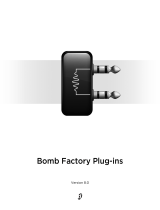8
Figure 1:
This is an Adobe® Illustrator® File that was
saved without PDF Content.
To Place or open this le in other
applications, it should be re-saved from
Adobe Illustrator with the "Create PDF
Compatible File" option turned on. This
option is in the Illustrator Native Format
Options dialog box, which appears when
saving an Adobe Illustrator le using the
Save As command.
This is an Adobe® Illustrator® File that was
saved without PDF Content.
To Place or open this le in other
applications, it should be re-saved from
Adobe Illustrator with the "Create PDF
Compatible File" option turned on. This
option is in the Illustrator Native Format
Options dialog box, which appears when
saving an Adobe Illustrator le using the
Save As command.
This is an Adobe® Illustrator® File that was
saved without PDF Content.
To Place or open this le in other
applications, it should be re-saved from
Adobe Illustrator with the "Create PDF
Compatible File" option turned on. This
option is in the Illustrator Native Format
Options dialog box, which appears when
saving an Adobe Illustrator le using the
Save As command.
This is an Adobe® Illustrator® File that was
saved without PDF Content.
To Place or open this le in other
applications, it should be re-saved from
Adobe Illustrator with the "Create PDF
Compatible File" option turned on. This
option is in the Illustrator Native Format
Options dialog box, which appears when
saving an Adobe Illustrator le using the
Save As command.
This is an Adobe® Illustrator® File that was
saved without PDF Content.
To Place or open this le in other
applications, it should be re-saved from
Adobe Illustrator with the "Create PDF
Compatible File" option turned on. This
option is in the Illustrator Native Format
Options dialog box, which appears when
saving an Adobe Illustrator le using the
Save As command.
This is an Adobe® Illustrator® File that was
saved without PDF Content.
To Place or open this le in other
applications, it should be re-saved from
Adobe Illustrator with the "Create PDF
Compatible File" option turned on. This
option is in the Illustrator Native Format
Options dialog box, which appears when
saving an Adobe Illustrator le using the
Save As command.
This is an Adobe® Illustrator® File that was
saved without PDF Content.
To Place or open this le in other
applications, it should be re-saved from
Adobe Illustrator with the "Create PDF
Compatible File" option turned on. This
option is in the Illustrator Native Format
Options dialog box, which appears when
saving an Adobe Illustrator le using the
Save As command.
This is an Adobe® Illustrator® File that was
saved without PDF Content.
To Place or open this le in other
applications, it should be re-saved from
Adobe Illustrator with the "Create PDF
Compatible File" option turned on. This
option is in the Illustrator Native Format
Options dialog box, which appears when
saving an Adobe Illustrator le using the
Save As command.
Left: lowpass filter; Right: highpass filter
The green area is being passed through the filter, whereas the red area is being rejected.
Now, RESONANCE comes into play. This parameter interacts with the CUTOFF control. It will
produce an emphasis around the cutoff-frequency zone. The level here is boosted until the sound
develops a characteristic enhancement. By moving CUTOFF, the working point of the resonance
changes (and therefore its sound) because the focused frequencies will also change.
Figure 2:
CUTOFF CUTOFF
RESONANCE RESONANCE
LEVEL
FREQ.
LEVEL
FREQ.
Left: lowpass filter with resonance, Right: highpass filter with resonance;
☛
This is how it works in practice: A lowpass filter will cut the higher frequencies.
This might sound profane but has developed into a characteristic element of
house- and dance-tracks. Here, intros, breaks and build-ups are emphasized in
their cumulative effect by slowly opening or closing the filter in sync with the
beat.
A highpass filter is well-suited for mash-ups in order to suppress bass drums
and basslines of a track, allowing it to be easier combined with a second track.
Sometimes, you may want to alter this second track with a separate lowpass filter,
too.