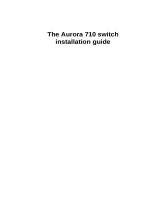H3C S6890 Switch Series
Installation Guide
New H3C Technologies Co., Ltd.
http://www.h3c.com
Document version: 6W104-20200415

Copyright © 2017-2020, New H3C Technologies Co., Ltd. and its licensors
All rights reserved
No part of this manual may be reproduced or transmitted in any form or by any means without prior written
consent of New H3C Technologies Co., Ltd.
Trademarks
Except for the trademarks of New H3C Technologies Co., Ltd., any trademarks that may be mentioned in this
document are the property of their respective owners.
Notice
The information in this document is subject to change without notice. All contents in this document, including
statements, information, and recommendations, are believed to be accurate, but they are presented without
warranty of any kind, express or implied. H3C shall not be liable for technical or editorial errors or omissions
contained herein.
Environmental protection
This product has been designed to comply with the environmental protection requirements. The storage, use,
and disposal of this product must meet the applicable national laws and regulations.

Preface
H3C S6890 Switch Series Installation Guide describes the appearance, installation, power-on,
maintenance, and troubleshooting for the H3C S6890 Switch Series.
This preface includes the following topics about the documentation:
• Audience.
• Conventions.
• Documentation feedback.
Audience
This documentation is intended for:
• Network planners.
• Field technical support and servicing engineers.
• Network administrators working with the S6890 switch series.
Conventions
The following information describes the conventions used in the documentation.
Command conventions
Convention Description
Boldface Bold
text represents commands and keywords that you enter literally as shown.
Italic
Italic text represents arguments that you replace with actual values.
[ ] Square brackets enclose syntax choices (keywords or arguments) that are optional.
{ x | y | ... }
Braces enclose a set of required syntax choices separated by vertical bars, from which
you select one.
[ x | y | ... ]
Square brackets enclose a set of optional syntax choices separated by vertical bars,
from which you select one or none.
{ x | y | ... } *
Asterisk marked braces enclose a set of required syntax choices separated by vertical
bars, from which you select a minimum of one.
[ x | y | ... ] *
Asterisk marked square brackets enclose optional syntax choices separated by vertical
bars, from which you select one choice, multiple choices, or none.
&<1-n>
The argument or keyword and argument combination before the ampersand (&) sign
can be entered 1 to n times.
# A line that starts with a pound (#) sign is comments.
GUI conventions
Convention Description
Boldface
Window names, button names, field names, and menu items are in Boldface. For
example, the
New User
window opens; click
OK
.
>
Multi-level menus are separated by angle brackets. For example,
File
>
Create
>
Folder
.

Symbols
Convention Description
WARNING!
An alert that calls attention to important information that if not understood or followed
can result in personal injury.
CAUTION:
An alert that calls attention to important information that if not understood or followed
can result in data loss, data corruption, or damage to hardware or software.
IMPORTANT:
An alert that calls attention to essential information.
NOTE:
An alert that contains additional or supplementary information.
TIP:
An alert that provides helpful information.
Network topology icons
Convention Description
Represents a generic network device, such as a router, switch, or firewall.
Represents a routing-capable device, such as a router or Layer 3 switch.
Represents a generic switch, such as a Layer 2 or Layer 3 switch, or a router that
supports Layer 2 forwarding and other Layer 2 features.
Represents an access controller, a unified wired-WLAN module, or the access
controller engine on a unified wired-WLAN switch.
Represents an access point.
Represents a wireless terminator unit.
Represents a wireless terminator.
Represents a mesh access point.
Represents omnidirectional signals.
Represents directional signals.
Represents a security product, such as a firewall, UTM, multiservice security
gateway, or load balancing device.
Represents a security module, such as a firewall, load balancing, NetStream, SSL
VPN, IPS, or ACG module.
Examples provided in this document
Examples in this document might use devices that differ from your device in hardware model,
configuration, or software version. It is normal that the port numbers, sample output, screenshots,
and other information in the examples differ from what you have on your device.
T
T
T
T

Documentation feedback
You can e-mail your comments about product documentation to [email protected].
We appreciate your comments.

i
Contents
Preparing for installation ···································································· 1
Safety recommendations ············································································································· 1
Examining the installation site ······································································································· 1
Temperature/humidity ·········································································································· 1
Cleanliness ························································································································ 2
EMI ·································································································································· 2
Laser safety ······················································································································· 3
Installation accessories ··············································································································· 3
Installation tools ························································································································· 3
Installing the switch ·········································································· 4
Installation flowchart ··················································································································· 4
Installing the switch in a 19-inch rack ····························································································· 5
Installation accessories ········································································································· 5
Rack-mounting procedures at a glance ···················································································· 6
Rack-mounting requirements ································································································· 6
Mounting brackets and grounding cable installation positions ························································ 7
Attaching the mounting brackets and chassis rails to the chassis ··················································· 8
Connecting the grounding cable to the chassis ·········································································· 9
Attaching the slide rails to the rack ·························································································· 9
Mounting the switch in the rack ···························································································· 10
Grounding the switch ················································································································ 12
Installing and removing fan trays ································································································· 13
Installing a fan tray ············································································································ 13
Removing a fan tray ··········································································································· 14
Installing and removing power supplies ························································································· 14
Installing a power supply ····································································································· 15
Removing a power supply ··································································································· 16
Connecting the power cords ······································································································· 18
Connecting the power cord for an LSVM1AC650, LSVM1AC300, PSR450-12A, or PSR450-12A1 power
supply ····························································································································· 19
Connecting the power cord for a PSR450-12AHD power supply ·················································· 19
Connecting the power cord for an LSVM1DC650 or LSVM1DC300 power supply ···························· 20
Connecting the power cord for a PSR450-12D power supply ······················································ 21
Verifying the installation ············································································································· 21
Accessing the switch for the first time ················································· 22
Setting up the configuration environment ······················································································ 22
Connecting the console cable ····································································································· 22
Connecting the mini USB console cable ························································································ 23
Setting terminal parameters ······································································································· 25
Starting the switch ···················································································································· 25
Maintenance and troubleshooting ······················································ 27
Power supply failure ················································································································· 27
Symptom ························································································································· 27
Solution ··························································································································· 27
Fan tray failure ························································································································ 27
Symptom ························································································································· 27
Solution ··························································································································· 27
Configuration terminal display problems ························································································ 28
No display ························································································································ 28
Garbled display ················································································································· 28
Appendix A Chassis views and technical specifications ·························· 29
Chassis views ························································································································· 29
S6890-54HF ····················································································································· 29

ii
S6890-30HF ····················································································································· 30
S6890-44HF ····················································································································· 31
Technical specifications ············································································································· 32
Chassis ordering information ······································································································ 33
Appendix B FRUs ··········································································· 34
Power supplies ························································································································ 34
Fan trays ································································································································ 36
Appendix C Ports and LEDs ····························································· 37
Ports ····································································································································· 37
Console port ····················································································································· 37
Management Ethernet port ·································································································· 37
USB port ························································································································· 38
SFP+ port ························································································································ 39
QSFP28 port ···················································································································· 41
Clock port ························································································································ 43
LEDs ····································································································································· 43
System status LED ············································································································ 43
QSFP28 port LED ············································································································· 44
SFP+ port LED ················································································································· 44
Management Ethernet port LED ··························································································· 44
Fan tray alarm LED ············································································································ 45
Appendix D Cooling system ······························································ 46

1
Preparing for installation
The H3C S6890 Switch Series includes the following models:
• S6890-54HF
• S6890-30HF
• S6890-44HF
Safety recommendations
To avoid any equipment damage or bodily injury caused by incorrect use, read the following safety
recommendations before installation. Note that the recommendations do not cover every possible
hazardous condition.
• Before cleaning the switch, remove all power cords from the switch. Do not clean the switch
with wet cloth or liquid.
• Do not place the switch near water or in a damp environment. Prevent water or moisture from
entering the chassis.
• Do not place the switch on an unstable case or desk. The switch might be severely damaged in
case of a fall.
• Ensure good ventilation in the equipment room and make sure the air inlet and outlet vents of
the switch are not blocked.
• Make sure the input voltage for the power supply is in the required range.
• To avoid electrical shocks, do not open the chassis while the switch is operating or when the
switch is just powered off.
• When replacing field replaceable units (FRUs), including power supplies and fan trays, wear an
ESD wrist strap to avoid damaging the units.
Examining the installation site
The switch must be used indoors.
Make sure the installation site meets the following requirements:
• Adequate clearance is reserved at the air inlet and outlet vents for ventilation.
• The rack has a good ventilation system.
• Identify the hot aisle and cold aisle at the installation site, and make sure ambient air flows into
the switch from the cold aisle and exhausts to the hot aisle.
• Identify the airflow designs of neighboring devices, and prevent hot air flowing out of the
neighboring devices from entering the top device.
• The rack is sturdy enough to support the switch and its accessories.
• The rack is reliably grounded.
To ensure correct operation and long service life of your switch, install it in an environment that meets
the requirements described in the following subsections.
Temperature/humidity
Maintain the temperature and humidity in the equipment room in the acceptable range.

2
• Lasting high relative humidity can cause poor insulation, electricity leakage, mechanical
property change of materials, and metal corrosion.
• Lasting low relative humidity can cause washer contraction and ESD and cause problems
including loose mounting screws and circuit failure.
• High temperature can accelerate the aging of insulation materials and significantly lower the
reliability and lifespan of the switch.
For the temperature and humidity requirements for the switch, see "Technical specifications."
Cleanliness
Dust buildup on the chassis might result in electrostatic adsorption, which causes poor contact of
metal components and contact points, especially when indoor relative humidity is low. In the worst
case, electrostatic adsorption can cause communication failure.
Table 1 Dust concentration limit in the equipment room
Substance Concentration limit (particles/m³)
Dust
≤ 3 x 10
4
(no visible dust on the tabletop over three days)
NOTE:
Dust diameter ≥ 5 μm
The equipment room must also meet limits on salts, acids, and sulfides to eliminate corrosion and
premature aging of components, as shown in Table 2.
Table 2
Harmful gas limits in the equipment room
Gas Maximum concentration (mg/m
3
)
SO
2
0.2
H
2
S 0.006
NH
3
0.05
Cl
2
0.01
EMI
All electromagnetic interference (EMI) sources, from outside or inside of the switch and application
system, adversely affect the switch in the following ways:
• A conduction pattern of capacitance coupling.
• Inductance coupling.
• Electromagnetic wave radiation.
• Common impedance (including the grounding system) coupling.
To prevent EMI, use the following guidelines:
• If AC power is used, use a single-phase three-wire power receptacle with protection earth (PE)
to filter interference from the power grid.
• Keep the switch far away from radio transmitting stations, radar stations, and high-frequency
devices.
• Use electromagnetic shielding, for example, shielded interface cables, when necessary.
• To prevent signal ports from getting damaged by overvoltage or overcurrent caused by lightning
strikes, route interface cables only indoors.

3
Laser safety
WARNING!
• The switch is a Class 1 laser device.
• Do not stare into any disconnected fiber port or optical fiber. The laser light emitted from the fibe
r
port or optical fiber might hurt your eyes.
Installation accessories
Before installation, make sure you have all the required installation accessories.
Table 3 Installation accessories
Product code Description Quantity
Applicable
device models
2150A03X
Mounting bracket
1 pair All S6890 models
2114A09C
Power supply filler panel
1 All S6890 models
2150A050
Slide rail and chassis rail
1 pair All S6890 models
0404A0UU
Grounding cable
1 All S6890 models
04042967
Console cable
1 All S6890 models
Installation tools
No installation tools are provided with the switch. Prepare the following tools yourself:
• Phillips screwdriver.
• Flat-head screwdriver.
• ESD wrist strap.
• Marker.

4
Installing the switch
CAUTION:
Keep the tamper-proof seal on a mounting screw on the chassis cover intact, and if you want to open
the chassis, contact H3C for permission. Otherwise, H3C shall not be liable for any consequence
caused thereby.
Installation flowchart
Figure 1 Installation flowchart

5
Installing the switch in a 19-inch rack
Installation accessories
Table 4 Installation accessories
Switch
model
Mounting brackets
(provided)
Slide rails and chassis rails
S6890-54HF
S6890-30HF
S6890-44HF
1U high, one pair. See Figure 2.
•
1U high, one pair of long slide rails and one pair of
chassis rails (provided). See Figure 4.
• 1U high, one pair of short slide rails and one pair
of chassis rails (optional). See Figure 3.
Figure 2 Mounting brackets provided with the switch
Figure 3 1U short slide rail and chassis rail
(1) Chassis rail (2) Short slide rail
Figure 4 1U long slide rail and chassis rail
(1) Chassis rail (2) Long slide rail
1 2

6
Rack-mounting procedures at a glance
Figure 5 Rack-mounting procedure
NOTE:
If a rack shelf is available, you can put the switch on the rack shelf and slide the switch to a position
so that the mounting brackets make close contact with the front rack posts. Then use screws to
secure the mounting brackets to the rack.
Rack-mounting requirements
Figure 6 Chassis width of an S6890-54F or S6890-30HF switch (mounting brackets installed
at the port side)
(1) Power supply handle (2) Mounting bracket
Figure 7 Chassis width of an S6890-44F switch (mounting brackets installed at the port side)
(1) Power supply handle (2) Mounting bracket
Follow these guidelines when you install the switch in a 19-inch rack:
• The distance between the front and rear posts of the rack must meet the requirements
described in Table 5.
• As a be
st practice, make sure the rack has a minimum depth of 800 mm (31.50 in) so that the
rack door can be closed easily. The distance between the front rack posts and the front and rear
doors must meet the requirements described in Table 6.
• T
o secure the switch to the rack, you must install not only mounting brackets, but also chassis
rails and slide rails.
44 mm
(1.73 in)
1
25.5 mm
(1.00 in)
460 mm
(18.11 in)
2

7
Table 5 Distance requirements between the front and rear rack posts
Switch
model
Installation method
Min. distance
between the front
and rear rack posts
Max. distance
between the front
and rear rack posts
S6890-54HF
S6890-30HF
S6890-44HF
Using the mounting brackets and
long slide rails (provided)
621 mm (24.45 in) 854 mm (33.62 in)
Using the mounting brackets and
short slide rails (optional)
401 mm (15.79 in) 634 mm (24.96 in)
Table 6 Distance requirements between the front rack posts and the front and rear doors
Mounting bracket
position
Min. distance between the front
rack ports and the front door
Min. distance between the front
rack posts and the rear door
Port side 130 mm (5.12 in) 540 mm (21.26 in)
Power supply side 80 mm (3.15 in) 590 mm (23.23 in)
Mounting brackets and grounding cable installation positions
The switch provides two mounting bracket installation positions on the side panels: one near the
power supply side and one near the port side, as shown in Figure 8.
The switch h
as a primary grounding point (with a grounding sign) and an auxiliary grounding point.
See Figure 8.
Determine in
stallation positions for the mounting brackets and grounding cable as required.
Figure 8 Mounting brackets and grounding cable installation positions on an S6890-54HF
switch
(1) Mounting bracket installation position near the power supply side
(2) Primary grounding point
(3) Auxiliary grounding point
(4) Mounting bracket installation position near the port side
1 2 3 4

8
Attaching the mounting brackets and chassis rails to the
chassis
IMPORTANT:
M4 screws are used for attaching the mounting brackets and chassis rails to the chassis. As a best
practice, use a torque of 12 kgf-cm (1.18 Nm) to fasten the M4 screws.
To attach the mounting brackets and chassis rails to the chassis:
1. Place the wide flange of the mounting bracket against the chassis side panel. Align the
mounting bracket installation holes with the screw holes in the chassis. Use M4 screws
(provided) to attach the mounting bracket to the chassis.
{ To install the mounting brackets at the power supply-side mounting position, see Figure 9.
{ To install the mounting brackets at the port-side mounting position, see Figure 10.
2. Determine the chassis rail installation position:
{ If the mounting brackets are installed at the power supply-side mounting position, install the
chassis rails near the port side.
{ If the mounting brackets are installed at the network port-side mounting position, install the
chassis rails near the power supply side.
3. Place the chassis rail against the chassis side panel. Align the chassis rail installation holes with
the screw holes. Use M4 screws (provided) to attach the chassis rail to the chassis. See Figure
9 and Figure 10.
4. Attach the mounting bra
ckets and chassis rails to the other side of the chassis in the same way.
Figure 9 Attaching the mounting brackets and chassis rails to an S6890-54HF switch (power
supply-side mounting position for the mounting brackets)

9
Figure 10 Attaching the mounting brackets and chassis rails to an S6890-54HF switch
(network port-side mounting position for the mounting brackets)
Connecting the grounding cable to the chassis
CAUTION:
The primary grounding point and auxiliary grounding point 1 are located on the left panel of the
chassis. If you use one of these grounding points, you must connect the grounding cable to the
grounding point before you mount the switch in the rack.
The grounding cable and grounding screw that come with the switch are applicable to both the
primary and auxiliary grounding points.
To connect the grounding cable:
1. Choose a grounding point as required.
This example uses the primary grounding point.
2. Unpack the grounding cable and grounding screws.
3. Use two grounding screws to attach the two-hole grounding lug of the grounding cable to the
grounding holes at the grounding point. Use a screwdriver to tighten the screws. See Figure 11.
As a be
st practice, use a torque of 20 kgf-cm (1.96 Nm) to fasten the grounding screws.
Figure 11 Attaching the grounding cable to the primary grounding point on an S6890-54HF
switch
Attaching the slide rails to the rack
The installation procedure is similar for short and long slide rails. The following procedure uses long
slide rails as an example.

10
To attach the slide rails to the rack:
1. Identify the slide rail installation position in the rack.
2. Install cage nuts (user-supplied) in the mounting holes in the rack posts.
3. Align the screw holes in a slide rail with the cage nuts in a rear rack post, and use M6 screws
(user-supplied) to attach the slide rail to the post, as shown in Figure 12.
As a be
st practice, use a torque of 30 kgf-cm (2.94 Nm) to fasten the M6 screws.
4. Repeat the preceding steps to attach the other slide rail to the other rear rack post.
Keep the two slide rails at the same height so that the slide rails can slide into the chassis rails.
Figure 12 Installing the slide rails
Mounting the switch in the rack
This task requires two people.
To mount the switch in the rack:
1. Wear an ESD wrist strap and make sure it makes good skin contact and is reliably grounded.
2. Verify that the mounting brackets and chassis rails have been securely attached to the switch
chassis.
3. Verify that the slide rails have been correctly attached to the rear rack posts.
4. Attach cage nuts (user-supplied) to the front rack posts and make sure they are at the same
level as the slide rails.
5. One person performs the following tasks:
a. Supporting the bottom of the switch, aligns the chassis rails with the slide rails on the rack
posts.
b. Pushes the switch slowly to slide the chassis rails along the slide rails until the mounting
brackets are flush with the rack posts.
6. Another person uses screws (user-supplied) to attach the mounting brackets to the rack.
To secure the switch in the rack, make sure the front ends of the slide rails reach out of the
chassis rails.

11
Figure 13 Mounting an S6890-54HF switch in the rack (Power supply-side mounting position
for the mounting brackets)
Figure 14 Mounting an S6890-54HF switch in the rack (Port-side mounting position for the
mounting brackets)

12
Grounding the switch
CAUTION:
• Correctly connecting the grounding cable for the switch is crucial to lightning protection and EMI
protection.
• As a best practice to guarantee the grounding effect, connect the grounding cable provided with
the switch to the grounding strip in the equipment room.
The power input end of the switch has a noise filter, whose central ground is directly connected to the
chassis to form the chassis ground (commonly known as PGND). You must securely connect this
chassis ground to the earth so the faradism and leakage electricity can be safely released to the
earth to minimize EMI susceptibility of the switch.
NOTE:
The power and grounding terminals positions in the figures in this section are for illustration only.
CAUTION:
Connect the grounding cable to the grounding system in the equipment room. Do not connect it to a
fire main or lightning rod.
To connect the grounding cable:
1. Attach the two-hole grounding lug of the grounding cable to a grounding point on the chassis.
For more information, see "Connecting the grounding cable to the chassis."
2. Remove the
hex nut of a grounding post on the grounding strip.
3. Attach the ring terminal of the grounding cable to the grounding post on the grounding strip, and
secure the ring terminal to the grounding post with the hex nut.
Figure 15 Connecting the grounding cable to a grounding strip
(1) Hex nut (2) Ring terminal
(3) Grounding post (4) Grounding strip
3
2
1
4

13
Installing and removing fan trays
CAUTION:
To ensure good ventilation of the switch, follow these guidelines to install and remove fan trays:
• The switch comes with the fan tray slots empty. Before powering on the switch, make sure all fan
tray slots have fan trays installed and the fan trays are the same model.
• Make sure all slots have a module or filler panel installed when the switch is operating.
• If multiple fan trays fail on an operating switch, do not remove the fan trays at the same time.
Replace the fan trays one after another and finish replacing a fan tray within 3 minutes.
The supported fan trays vary by switch model.
Installing a fan tray
CAUTION:
To prevent damage to the fan tray or the connectors in the chassis, insert the fan tray gently. If you
encounter a hard resistance while inserting the fan tray, pull out the fan tray and insert it again.
Multiple fan trays are available for the switch. Select fan trays for the switch as needed. For the
available fan trays and their specifications, see "Fan trays."
The installati
on procedure is the same for the fan trays. The following procedure installs an
LSWM1FANSA fan tray in an S6890-54HF switch.
To install a fan tray:
1. Wear an ESD wrist strap and make sure it makes good skin contact and is reliably grounded.
2. Unpack the fan tray and verify that the fan tray model is correct.
3. Orient the fan tray with the "TOP" mark at the top. Grasping the handle of the fan tray with one
hand and supporting the fan tray bottom with the other, slide the fan tray into the slot along the
guide rails until the fan tray is fully seated in the slot and has a firm contact with the backplane.
See Figure 16.
Figure 16
Installing an LSWM1FANSA fan tray in an S6890-54HF switch
Page is loading ...
Page is loading ...
Page is loading ...
Page is loading ...
Page is loading ...
Page is loading ...
Page is loading ...
Page is loading ...
Page is loading ...
Page is loading ...
Page is loading ...
Page is loading ...
Page is loading ...
Page is loading ...
Page is loading ...
Page is loading ...
Page is loading ...
Page is loading ...
Page is loading ...
Page is loading ...
Page is loading ...
Page is loading ...
Page is loading ...
Page is loading ...
Page is loading ...
Page is loading ...
Page is loading ...
Page is loading ...
Page is loading ...
Page is loading ...
Page is loading ...
Page is loading ...
Page is loading ...
/