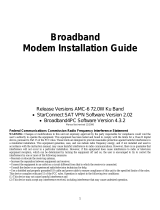Page is loading ...

11717 Exploration Lane, Germantown, MD 20876
Tel: (301) 428.5500 Fax: (301) 428.1868/2830
1033295-0001
Revision 2
September 19, 2003
DW6000 Series Installation
Guide

Copyright © 2003 Hughes Network Systems Inc., a wholly owned subsidiary of Hughes Electronics
Corporation
All rights reserved. This publication and its contents are proprietary to Hughes Network Systems,
Inc., a wholly owned subsidiary of Hughes Electronics Corporation. No part of this publication may
be reproduced in any form or by any means without the written permission of Hughes Network
Systems, Inc., 11717 Exploration Lane, Germantown, Maryland 20876.
Hughes Network Systems, Inc., has made every effort to ensure the correctness and completeness
of the material in this document. Hughes Network Systems, Inc., shall not be liable for errors
contained herein. The information in this document is subject to change without notice. Hughes
Network Systems, Inc., makes no warranty of any kind with regard to this material, including, but not
limited to, the implied warranties of merchantability and fitness for a particular purpose.
Trademarks
All trademarks, marks, names, or product names referenced in this publication are the property of
their respective owners, and Hughes Network Systems, Inc., neither endorses nor otherwise
sponsors any such products or services referred to herein. HUGHES and Hughes Network
Systems, Inc., are trademarks of Hughes Electronics Corporation.

•
1033295-0001 Revision 2
iii
Declaration of Conformity
Standards to which Conformity is declared: FCC Part 15
This device complies with part 15 of the FCC Rules. Operation is subject to the
following two conditions: (1) this device may not cause harmful interference, and (2) this
device must accept any interference received, including interference that may cause
undesired operation.
Responsible Party’s name: Hughes Network Systems, Inc.
Address: 11717 Exploration Lane, Germantown, MD 20876
Telephone: 1-866-DIRECWAY (347-3292)
Trade Name: HUGHES, DIRECWAY
Type of Equipment: Two-Way DIRECWAY System
Model Numbers: DW6002 (1032021-0002) DW6000 (1032021-0001)
The Two-Way DIRECWAY System (DW6002 and DW6000) complies with the Canadian
ICES-003, Class B standard.
For DW6002
Standards to which Conformity is declared: FCC Part 68
Part 68 Compliance -- This equipment (Two-Way DIRECWAY System: Model Numbers:
DW6002) complies with Part 68 of the FCC rules and requirements adopted by the ACTA.
On the rear panel of this equipment is a label that contains, among other information, a
product identifier in the format US:5L4DT00B1032021. If requested, this information must
be provided to the Telephone Company.
The Two-Way DIRECWAY system needs to be installed according to the instructions.
Coaxial cables (RX and TX) need to be grounded at the point of entry. A plug and jack
used to connect this equipment to the premises wiring and telephone network must
comply with the applicable FCC Part 68 rules and requirements adopted by the ACTA. A
compliant 26 Gauge telephone cord and modular plug is provided with this product. It is
required to be terminated with a plug type 605 or a FCC plug type 6 position for Australia.
CAUTION: To reduce the risk of fire, use only No. 26 AWG or larger UL Listed or CSA
Certified Telecommunications Line Cord.
The REN is used to determine the number of devices that may be connected to a
telephone line. Excessive RENs on the telephone line may result in the devices not
ringing in response to an incoming call. In most, but not all areas, the sum of RENs should
not exceed five (5.0). To be certain of the number of devices that may be connected to the
line, as determined by the total RENs, contact the local Telephone Company. For products
approved after July 23, 2001, the REN for this product is part of the product identifier that
has the format US:5L4DT##B1032021. The digits represented by the ## are the REN
without the decimal point (e.g., 00 is a REN of 0.0). For earlier products, the REN is
separately shown on the label.
If the Two-Way DIRECWAY System causes harm to the telephone network, the
Telephone Company will notify you in advance that temporary discontinuance of service
may be required. But if advance notice isn’t practical, the Telephone Company will notify
the customer as soon as possible. Also, you will be advised of your right to file a complaint
with the FCC if you believe it is necessary.
The Telephone Company may make changes in its facilities, equipment, operations, or
procedures that could affect the operation of the equipment. If this happens, the
Telephone Company will provide advance notice in order for you to make the necessary
modifications to maintain uninterrupted service.

•
iv
1033295-0001 Revision 2
If trouble is experienced with the Two-Way DIRECWAY System equipment, for repair or
warranty information, please contact
DIRECWAY Technical Support
Address: 11717 Exploration Lane, Germantown, MD 20876
Web: http://www.mydirecway.com
(To send an e-mail, login to your user account on their Web site and then navigate to the
Email page.)
If the equipment is causing harm to the telephone network, the Telephone Company may
request that you disconnect the equipment until the problem is resolved.
Hughes Network Systems must make any necessary repairs to the modem portion of this
equipment in order to maintain valid FCC registration. Do not attempt to repair or service
your modem. Return it to Hughes Network Systems.
No repairs can be made by customers. All repairs must be done by Hughes Network
Systems Authorized Service Centers (ASCs). This equipment cannot be used on public
coin service provided by the Telephone Company. Connection to Party Line Service is
subject to state tariffs. Contact the state public utility commission, public service
commission or corporate commission for information.
The DW6002 complies with the following telecom standards:
• FCC Part 68 standard for North America
• CTR-21 standard for Europe
• AS/ACIF S002 standard for Australia
• CS-03 standard for Canada
Telephone cord and the plug must be compliant with the corresponding telecom standard
in a specific country/continent.
Satellite Dish Antenna Grounding
The outdoor satellite dish antenna used to receive satellite signals and the cable used to
connect the satellite dish antenna to the indoor receiving unit are required to comply with
local installation codes and the appropriate sections of the National Electric Code (NEC)
and in particular Article 810-15, which covers proper installation and grounding of
television receiving equipment, as well as to Article 820-33, which specifies that the
satellite dish antenna cable ground shall be connected to the grounding system of the
building as close to the point of cable entry as practical. These codes require proper
grounding of the metal structure of the outdoor satellite dish antenna and grounding of the
connecting cable at a point where it enters the house (or other building). If you are having
a professional installer perform the installation, the installer must observe installation
codes. This manual contains instructions on how to make the installation in compliance
with the NEC. If additional local installation codes apply, contact local inspection
authorities.

•
1033295-0001 Revision 2
v
Example of Antenna Grounding according to the National Electrical Code
instructions contained in “Radio and Television Equipment”
Note: The DIRECWAY Receiver must be grounded through the satellite/ local
antenna cable before plugging into the power source, and it must remain grounded
thereafter.
G-26177 C
08/18/03
Ground
clamp
Electric
service
equipment
Ground
clamps
Coaxial cable
Grounding block
Coaxial cable
Grounding
conductor
Power service
grounding
electrode

•
vi
1033295-0001 Revision 2

•
1033295-0001 Revision 2
vii

•
viii
1033295-0001 Revision 2

• Contents
1033295-0001 Revision 2
ix
Contents
Important safety information . . . . . . . . . . . . . . . . . . . . xix
About this document . . . . . . . . . . . . . . . . . . . . . . . . . . . xxi
Scope and audience . . . . . . . . . . . . . . . . . . . . . . . . . . . . . . . . . xxi
Audience profile . . . . . . . . . . . . . . . . . . . . . . . . . . . . . . . . . . xxi
Organization and updates . . . . . . . . . . . . . . . . . . . . . . . . . . . . . xxi
Conventions . . . . . . . . . . . . . . . . . . . . . . . . . . . . . . . . . . . . . . .xxii
Related publications . . . . . . . . . . . . . . . . . . . . . . . . . . . . . . . . xxiii
Revision record. . . . . . . . . . . . . . . . . . . . . . . . . . . . . . . . . . . . xxiii
Chapter 1
Introduction . . . . . . . . . . . . . . . . . . . . . . . . . . . . . . . . . . . .1
DW6000 purpose and components. . . . . . . . . . . . . . . . . . . . . . . .1
Specifications and identification of equipment . . . . . . . . . . . . . .4
Chapter 2
Installing the indoor equipment . . . . . . . . . . . . . . . . . . . .7
System pre-installation . . . . . . . . . . . . . . . . . . . . . . . . . . . . . . . . .7
Installation PC requirements . . . . . . . . . . . . . . . . . . . . . . . . . .7
Customer installation requirements . . . . . . . . . . . . . . . . . . . . .7
DW6000 installation methods . . . . . . . . . . . . . . . . . . . . . . . . . . .8
Summary of DW6000 installation process. . . . . . . . . . . . . . . . . .8
Five final installation check requirements . . . . . . . . . . . . . . . . . .9
Antenna installation . . . . . . . . . . . . . . . . . . . . . . . . . . . . . . . .10
Installing the DW6000 using SBC . . . . . . . . . . . . . . . . . . . . . . .11
Qualify customer computer with qualification tool . . . . . . . .11
The power supply . . . . . . . . . . . . . . . . . . . . . . . . . . . . . . . . . .12
SBC installation method. . . . . . . . . . . . . . . . . . . . . . . . . . . . .13
Assemble DW6000 and attach to computer. . . . . . . . . . . . . . . .14
Power up and read the DW6000 LED display . . . . . . . . . . . . . .16
Obtain IP address and test Ethernet connection . . . . . . . . . . .17
The commissioning procedure . . . . . . . . . . . . . . . . . . . . . . . . . .18
Final installation check requirements. . . . . . . . . . . . . . . . . . . . .29
Confirm all files up-to-date . . . . . . . . . . . . . . . . . . . . . . . . . .29
Connect to customer computer, and surf to myDI-
RECWAY.com, . . . . . . . . . . . . . . . . . . . . . . . . . . . . . . . . . . .30
If the customer cannot surf. . . . . . . . . . . . . . . . . . . . . . . . .31
Download DW6000 User Guide . . . . . . . . . . . . . . . . . . . . . .32

• Contents
x
1033295-0001 Revision 2
Print the customer’s System Information page and record infor-
mation . . . . . . . . . . . . . . . . . . . . . . . . . . . . . . . . . . . . . . . . . . .34
Create System Control Center icon . . . . . . . . . . . . . . . . . . . .35
Chapter 3
The System Control Center . . . . . . . . . . . . . . . . . . . . . .37
How to access the System Control Center . . . . . . . . . . . . . . . . .38
If the System Control Center is not accessible. . . . . . . . . . . .39
The Home screen . . . . . . . . . . . . . . . . . . . . . . . . . . . . . . . . . . . .40
System indicators . . . . . . . . . . . . . . . . . . . . . . . . . . . . . . . . . .40
Links . . . . . . . . . . . . . . . . . . . . . . . . . . . . . . . . . . . . . . . . . . . .40
System Status . . . . . . . . . . . . . . . . . . . . . . . . . . . . . . . . . . . . . . .42
Reception Info . . . . . . . . . . . . . . . . . . . . . . . . . . . . . . . . . . . . . .43
Receive Status messages . . . . . . . . . . . . . . . . . . . . . . . . . . . .43
Transmission Info. . . . . . . . . . . . . . . . . . . . . . . . . . . . . . . . . . . .46
Transmit messages . . . . . . . . . . . . . . . . . . . . . . . . . . . . . . . . .46
System Info. . . . . . . . . . . . . . . . . . . . . . . . . . . . . . . . . . . . . . . . .50
The Connectivity Test Link . . . . . . . . . . . . . . . . . . . . . . . . . . . .52
Network Operations Center (NOC) Connectivity . . . . . . . . .52
Internet Connectivity . . . . . . . . . . . . . . . . . . . . . . . . . . . . . . .53
The Help Menu. . . . . . . . . . . . . . . . . . . . . . . . . . . . . . . . . . . . . .54
myDIRECWAY . . . . . . . . . . . . . . . . . . . . . . . . . . . . . . . . . . . . .54
Advanced pages . . . . . . . . . . . . . . . . . . . . . . . . . . . . . . . . . . . . .54
Chapter 4
DW6000 LEDs and troubleshooting . . . . . . . . . . . . . . .57
The DW6000 LEDs . . . . . . . . . . . . . . . . . . . . . . . . . . . . . . . . . .57
Fatal Error Indication . . . . . . . . . . . . . . . . . . . . . . . . . . . . . . . . .57
DW6000 LED operation . . . . . . . . . . . . . . . . . . . . . . . . . . . . . .59
Normal operation . . . . . . . . . . . . . . . . . . . . . . . . . . . . . . . . . .59
Problem: Power LED off and one or more LEDs blinking . .59
Problem: Transmit or Receive LEDs not on . . . . . . . . . . . . .60
Problem: System LED not lit . . . . . . . . . . . . . . . . . . . . . . . . .61
Problem: Power LED not on . . . . . . . . . . . . . . . . . . . . . . . . .61
Problem: Power LED blinking . . . . . . . . . . . . . . . . . . . . . . . .61
Glossary . . . . . . . . . . . . . . . . . . . . . . . . . . . . . . . . . . . . . .63
Abbreviations and Acronyms . . . . . . . . . . . . . . . . . . . . .65
Appendix A
Lat/Long Decimals to Minutes Table. . . . . . . . . . . . . . .67

• Contents
1033295-0001 Revision 2
xi
Appendix B
Installing the indoor equipment using dial-up commis-
sioning . . . . . . . . . . . . . . . . . . . . . . . . . . . . . . . . . . . . . . . .69
System pre-installation . . . . . . . . . . . . . . . . . . . . . . . . . . . . . . . .69
Installation PC requirements . . . . . . . . . . . . . . . . . . . . . . . . .69
Customer installation requirements . . . . . . . . . . . . . . . . . . . .69
Summary of DW6000 installation process. . . . . . . . . . . . . . . . .70
Final installation check requirements. . . . . . . . . . . . . . . . . . . . .71
Antenna installation . . . . . . . . . . . . . . . . . . . . . . . . . . . . . . . .72
Installing DIRECWAY installation software on installer laptop. .
73
Installing the software . . . . . . . . . . . . . . . . . . . . . . . . . . . . . .74
Installing the DW6000 using a modem . . . . . . . . . . . . . . . . . . .76
Qualify customer PD with qualification tool . . . . . . . . . . . . .76
The power supply . . . . . . . . . . . . . . . . . . . . . . . . . . . . . . . . . .78
Modem installation method . . . . . . . . . . . . . . . . . . . . . . . . . .79
Power up and read the DW6000 LED display . . . . . . . . . . . . . .82
Obtain IP address and test Ethernet connection . . . . . . . . . . .83
Running the DW6000 installation software, commissioning, and
registering the customer . . . . . . . . . . . . . . . . . . . . . . . . . . . . . . .84
Post-commissioning . . . . . . . . . . . . . . . . . . . . . . . . . . . . . . . . . .90
Peak the satellite signal . . . . . . . . . . . . . . . . . . . . . . . . . . . . .90
Connect to customer computer and confirm surfing . . . . . . .93
If the customer cannot surf. . . . . . . . . . . . . . . . . . . . . . . . . . .94
Appendix C
Installing the DW6000 using Installer Console. . . . . . .95
Items needed for installation . . . . . . . . . . . . . . . . . . . . . . . . . . .95
Qualify customer PC with qualification tool . . . . . . . . . . . . .95
Installation PC requirements . . . . . . . . . . . . . . . . . . . . . . . . .96
Customer installation requirements . . . . . . . . . . . . . . . . . . . .96
The power supply . . . . . . . . . . . . . . . . . . . . . . . . . . . . . . . . . .97
Installer console installation method . . . . . . . . . . . . . . . . . . .98
Power up and read the DW6000 LED display . . . . . . . . . . . . .101
Obtain IP address and test Ethernet connection . . . . . . . . . .102
Communicating with the DW6000 via Hyperterminal . . . . . .103
. . . . . . . . . . . . . . . . . . . . . . . . . . . . . . . . . . . . . . . . . . . . . . .103
Configuring Boot Parameters. . . . . . . . . . . . . . . . . . . . . . . .108
The Installation Menu. . . . . . . . . . . . . . . . . . . . . . . . . . . . . .110
Antenna Pointing - Receiver. . . . . . . . . . . . . . . . . . . . . . .111
Antenna Pointing - Transmitter, Manual . . . . . . . . . . . . .113
Antenna Pointing - Transmitter, Automatic . . . . . . . . . . .113
Force ranging . . . . . . . . . . . . . . . . . . . . . . . . . . . . . . . . . .114
Verifying software download. . . . . . . . . . . . . . . . . . . . . . . . . .115

• Contents
xii
1033295-0001 Revision 2
DW6000 status information via the Installer Console . . . . . . .117
Verifying correct DW6000 operation. . . . . . . . . . . . . . . . . . . .117
Displaying traffic statistics . . . . . . . . . . . . . . . . . . . . . . . . . .118
Displaying PEP statistics . . . . . . . . . . . . . . . . . . . . . . . . . . .118
The Final Test Menu . . . . . . . . . . . . . . . . . . . . . . . . . . . . . .119
Other options . . . . . . . . . . . . . . . . . . . . . . . . . . . . . . . . . . . . . .119
Display active routing table . . . . . . . . . . . . . . . . . . . . . . .119
Reset history . . . . . . . . . . . . . . . . . . . . . . . . . . . . . . . . . . .119
Reading factory information. . . . . . . . . . . . . . . . . . . . . . .119
Appendix D
Configuring the installer laptop for IP addressing. . .121
Windows 98SE and ME . . . . . . . . . . . . . . . . . . . . . . . . . . . .121
Windows 2000 . . . . . . . . . . . . . . . . . . . . . . . . . . . . . . . . . . .124
Windows XP. . . . . . . . . . . . . . . . . . . . . . . . . . . . . . . . . . . . .126
Appendix E
Installing DVADB . . . . . . . . . . . . . . . . . . . . . . . . . . . . .129
DVADB features . . . . . . . . . . . . . . . . . . . . . . . . . . . . . . . . . . .129
DVADB pre-installation. . . . . . . . . . . . . . . . . . . . . . . . . . . . . .129
Installation procedure . . . . . . . . . . . . . . . . . . . . . . . . . . . . . . . .130
Install hardware . . . . . . . . . . . . . . . . . . . . . . . . . . . . . . . . . .130
Configure software . . . . . . . . . . . . . . . . . . . . . . . . . . . . . . . .131
Test functioning . . . . . . . . . . . . . . . . . . . . . . . . . . . . . . . . . .132
Troubleshooting DVADB . . . . . . . . . . . . . . . . . . . . . . . . . . . .134
Appendix F
Installation checklist . . . . . . . . . . . . . . . . . . . . . . . . . . .137
Installation summary and checklist . . . . . . . . . . . . . . . . . . . . .137
Index . . . . . . . . . . . . . . . . . . . . . . . . . . . . . . . . . . . . . . . .139

• Figures
1033295-0001 Revision 2
xiii
Figures
Chapter 1
1. The DW6000 . . . . . . . . . . . . . . . . . . . . . . . . . . . . . . . . . . . . . . . . . . . . . . . . . . . .1
2. Remove site with DW6000 installed, single computer . . . . . . . . . . . . . . . . . . . .2
3. Remote site with DW6000 installed, wired (Ethernet) LAN . . . . . . . . . . . . . . . .3
4. Remote site with DW6000 installed, wireless LAN. . . . . . . . . . . . . . . . . . . . . . .3
Chapter 2
5. Items required for installation. . . . . . . . . . . . . . . . . . . . . . . . . . . . . . . . . . . . . . .11
6. ADP-64AB B above bar code . . . . . . . . . . . . . . . . . . . . . . . . . . . . . . . . . . . . . .12
7. Orienting pedestal base and DW6000 . . . . . . . . . . . . . . . . . . . . . . . . . . . . . . . .14
8. DW6000 guides . . . . . . . . . . . . . . . . . . . . . . . . . . . . . . . . . . . . . . . . . . . . . . . . .15
9. Two front guides. . . . . . . . . . . . . . . . . . . . . . . . . . . . . . . . . . . . . . . . . . . . . . . . .15
10. Pedestal base clip . . . . . . . . . . . . . . . . . . . . . . . . . . . . . . . . . . . . . . . . . . . . . . . .15
11. Final configuration . . . . . . . . . . . . . . . . . . . . . . . . . . . . . . . . . . . . . . . . . . . . . . .16
12. . . . . . . . . . . . . . . . . . . . . . . . . . . . . . . . . . . . . . . . . . . . . . . . . . . . . . . . . . . . . . . .17
13. Successful ping . . . . . . . . . . . . . . . . . . . . . . . . . . . . . . . . . . . . . . . . . . . . . . . . . .18
14. Failed ping . . . . . . . . . . . . . . . . . . . . . . . . . . . . . . . . . . . . . . . . . . . . . . . . . . . . .18
15. Initial registration screen . . . . . . . . . . . . . . . . . . . . . . . . . . . . . . . . . . . . . . . . . .19
16. Antenna Location . . . . . . . . . . . . . . . . . . . . . . . . . . . . . . . . . . . . . . . . . . . . . . . .19
17. Verify antenna location . . . . . . . . . . . . . . . . . . . . . . . . . . . . . . . . . . . . . . . . . . .19
18. Choose transponder . . . . . . . . . . . . . . . . . . . . . . . . . . . . . . . . . . . . . . . . . . . . . .20
19. Transponder - Verification . . . . . . . . . . . . . . . . . . . . . . . . . . . . . . . . . . . . . . . . .20
20. Manual entry of parameters . . . . . . . . . . . . . . . . . . . . . . . . . . . . . . . . . . . . . . . .21
21. Receive Pointing. . . . . . . . . . . . . . . . . . . . . . . . . . . . . . . . . . . . . . . . . . . . . . . . .22
22. Receive pointing results . . . . . . . . . . . . . . . . . . . . . . . . . . . . . . . . . . . . . . . . . . .23
23. Cross Pol. . . . . . . . . . . . . . . . . . . . . . . . . . . . . . . . . . . . . . . . . . . . . . . . . . . . . . .23
24. Auto Cross Pol . . . . . . . . . . . . . . . . . . . . . . . . . . . . . . . . . . . . . . . . . . . . . . . . . .24
25. Registration server selection. . . . . . . . . . . . . . . . . . . . . . . . . . . . . . . . . . . . . . . .25
26. Registration in Progress . . . . . . . . . . . . . . . . . . . . . . . . . . . . . . . . . . . . . . . . . . .25
27. Secure connection. . . . . . . . . . . . . . . . . . . . . . . . . . . . . . . . . . . . . . . . . . . . . . . .26
28. Enter SAN and PIN . . . . . . . . . . . . . . . . . . . . . . . . . . . . . . . . . . . . . . . . . . . . . .26
29. E-mail account registration. . . . . . . . . . . . . . . . . . . . . . . . . . . . . . . . . . . . . . . . .27
30. Registration information; record this information on Quick Start Guide . . .27
31. Registration complete - restart . . . . . . . . . . . . . . . . . . . . . . . . . . . . . . . . . . . . . .28
32. Close for terminal reset. . . . . . . . . . . . . . . . . . . . . . . . . . . . . . . . . . . . . . . . . . . .28

• Figures
xiv
1033295-0001 Revision 2
33. System Status . . . . . . . . . . . . . . . . . . . . . . . . . . . . . . . . . . . . . . . . . . . . . . . . . . .29
34. System Status screen . . . . . . . . . . . . . . . . . . . . . . . . . . . . . . . . . . . . . . . . . . . . .30
35. Final configuration . . . . . . . . . . . . . . . . . . . . . . . . . . . . . . . . . . . . . . . . . . . . . . .31
36. Welcome screen . . . . . . . . . . . . . . . . . . . . . . . . . . . . . . . . . . . . . . . . . . . . . . . . .32
37. Download Java applet. . . . . . . . . . . . . . . . . . . . . . . . . . . . . . . . . . . . . . . . . . . . .32
38. Registration form . . . . . . . . . . . . . . . . . . . . . . . . . . . . . . . . . . . . . . . . . . . . . . . .33
39. Submit. . . . . . . . . . . . . . . . . . . . . . . . . . . . . . . . . . . . . . . . . . . . . . . . . . . . . . . . .33
40. myDIRECWAY.com home . . . . . . . . . . . . . . . . . . . . . . . . . . . . . . . . . . . . . . . .33
41. System Information . . . . . . . . . . . . . . . . . . . . . . . . . . . . . . . . . . . . . . . . . . . . . .34
42. Click and drag to create System Control Center desktop icon . . . . . . . . . . . . . .35
Chapter 3
43. System Control Center Home screen . . . . . . . . . . . . . . . . . . . . . . . . . . . . . . . . .38
44. Failed ping . . . . . . . . . . . . . . . . . . . . . . . . . . . . . . . . . . . . . . . . . . . . . . . . . . . . .39
45. Successful ping . . . . . . . . . . . . . . . . . . . . . . . . . . . . . . . . . . . . . . . . . . . . . . . . . .39
46. PROBLEM is reported . . . . . . . . . . . . . . . . . . . . . . . . . . . . . . . . . . . . . . . . . . . .41
47. System Status screen . . . . . . . . . . . . . . . . . . . . . . . . . . . . . . . . . . . . . . . . . . . . .42
48. Reception info. . . . . . . . . . . . . . . . . . . . . . . . . . . . . . . . . . . . . . . . . . . . . . . . . . .43
49. DW6000 connections . . . . . . . . . . . . . . . . . . . . . . . . . . . . . . . . . . . . . . . . . . . . .45
50. Transmission Info screen . . . . . . . . . . . . . . . . . . . . . . . . . . . . . . . . . . . . . . . . . .46
51. System Information; print and save this screen . . . . . . . . . . . . . . . . . . . . . . . . .51
52. Connectivity Test . . . . . . . . . . . . . . . . . . . . . . . . . . . . . . . . . . . . . . . . . . . . . . . .53
53. Help Menu . . . . . . . . . . . . . . . . . . . . . . . . . . . . . . . . . . . . . . . . . . . . . . . . . . . . .54
54. Advanced pages . . . . . . . . . . . . . . . . . . . . . . . . . . . . . . . . . . . . . . . . . . . . . . . . .55
Chapter 4
55. DW6000 LEDs . . . . . . . . . . . . . . . . . . . . . . . . . . . . . . . . . . . . . . . . . . . . . . . . . .58
56. DW6000 power and cable connections . . . . . . . . . . . . . . . . . . . . . . . . . . . . . . .60
Appendix A
Appendix B
57. Installation screen . . . . . . . . . . . . . . . . . . . . . . . . . . . . . . . . . . . . . . . . . . . . . . . .74
58. Device Installation Status . . . . . . . . . . . . . . . . . . . . . . . . . . . . . . . . . . . . . . . . . .75
59. Websetup Welcome screen. . . . . . . . . . . . . . . . . . . . . . . . . . . . . . . . . . . . . . . . .75
60. Items required for installation. . . . . . . . . . . . . . . . . . . . . . . . . . . . . . . . . . . . . . .77
61. ADP-64AB B above bar code . . . . . . . . . . . . . . . . . . . . . . . . . . . . . . . . . . . . . .78
62. Orienting pedestal base and DW6000 . . . . . . . . . . . . . . . . . . . . . . . . . . . . . . . .80
63. DW6000 guides . . . . . . . . . . . . . . . . . . . . . . . . . . . . . . . . . . . . . . . . . . . . . . . . .81
64. Two front guides. . . . . . . . . . . . . . . . . . . . . . . . . . . . . . . . . . . . . . . . . . . . . . . . .81
65. Pedestal base clip . . . . . . . . . . . . . . . . . . . . . . . . . . . . . . . . . . . . . . . . . . . . . . . .81
66. Attach interconnection cables. . . . . . . . . . . . . . . . . . . . . . . . . . . . . . . . . . . . . . .82
67. Successful ping . . . . . . . . . . . . . . . . . . . . . . . . . . . . . . . . . . . . . . . . . . . . . . . . . .83

• Figures
1033295-0001 Revision 2
xv
68. Failed ping . . . . . . . . . . . . . . . . . . . . . . . . . . . . . . . . . . . . . . . . . . . . . . . . . . . . .83
69. Welcome screen; choose proper registration server . . . . . . . . . . . . . . . . . . . . . .84
70. Websetup - Detection . . . . . . . . . . . . . . . . . . . . . . . . . . . . . . . . . . . . . . . . . . . . .85
71. Dial up connection may be necessary. . . . . . . . . . . . . . . . . . . . . . . . . . . . . . . . .85
72. Registration Connection - Authentication . . . . . . . . . . . . . . . . . . . . . . . . . . . . .86
73. Agreement . . . . . . . . . . . . . . . . . . . . . . . . . . . . . . . . . . . . . . . . . . . . . . . . . . . . .86
74. Registration. . . . . . . . . . . . . . . . . . . . . . . . . . . . . . . . . . . . . . . . . . . . . . . . . . . . .87
75. Enter ZIP code . . . . . . . . . . . . . . . . . . . . . . . . . . . . . . . . . . . . . . . . . . . . . . . . . .88
76. Antenna Pointing - Receive . . . . . . . . . . . . . . . . . . . . . . . . . . . . . . . . . . . . . . . .89
77. Finish . . . . . . . . . . . . . . . . . . . . . . . . . . . . . . . . . . . . . . . . . . . . . . . . . . . . . . . . .89
78. Antenna Location; verify ZIP code . . . . . . . . . . . . . . . . . . . . . . . . . . . . . . . . . .90
79. Antenna Pointing - Satellite Parameters. . . . . . . . . . . . . . . . . . . . . . . . . . . . . . .91
80. Start manual cross-pol; pass and peak isolation . . . . . . . . . . . . . . . . . . . . . . . . .91
81. Manual cross-pol passed; select Stop Test . . . . . . . . . . . . . . . . . . . . . . . . . . . . .92
82. Auto cross-pol. . . . . . . . . . . . . . . . . . . . . . . . . . . . . . . . . . . . . . . . . . . . . . . . . . .92
83. ACP passes; select Exit . . . . . . . . . . . . . . . . . . . . . . . . . . . . . . . . . . . . . . . . . . .93
84. Final cabling . . . . . . . . . . . . . . . . . . . . . . . . . . . . . . . . . . . . . . . . . . . . . . . . . . . .94
Appendix C
85. Items required for installation. . . . . . . . . . . . . . . . . . . . . . . . . . . . . . . . . . . . . . .95
86. PN: 1031105-0001 and ADP-64AB B above bar code . . . . . . . . . . . . . . . . . . .97
87. Orienting pedestal base and DW6000 . . . . . . . . . . . . . . . . . . . . . . . . . . . . . . . .99
88. DW6000 guides . . . . . . . . . . . . . . . . . . . . . . . . . . . . . . . . . . . . . . . . . . . . . . . .100
89. Two front guides. . . . . . . . . . . . . . . . . . . . . . . . . . . . . . . . . . . . . . . . . . . . . . . .100
90. Pedestal base clip . . . . . . . . . . . . . . . . . . . . . . . . . . . . . . . . . . . . . . . . . . . . . . .100
91. Attach interconnection cables. . . . . . . . . . . . . . . . . . . . . . . . . . . . . . . . . . . . . .101
92. Successful ping . . . . . . . . . . . . . . . . . . . . . . . . . . . . . . . . . . . . . . . . . . . . . . . . .102
93. Failed ping . . . . . . . . . . . . . . . . . . . . . . . . . . . . . . . . . . . . . . . . . . . . . . . . . . . .102
94. Connection Description . . . . . . . . . . . . . . . . . . . . . . . . . . . . . . . . . . . . . . . . . .103
95. Connect To . . . . . . . . . . . . . . . . . . . . . . . . . . . . . . . . . . . . . . . . . . . . . . . . . . . .104
96. DW6000 Properties, Settings tab selected . . . . . . . . . . . . . . . . . . . . . . . . . . . .105
97. ASCII Setup . . . . . . . . . . . . . . . . . . . . . . . . . . . . . . . . . . . . . . . . . . . . . . . . . . .105
98. Initial Install Console screen . . . . . . . . . . . . . . . . . . . . . . . . . . . . . . . . . . . . . .106
99. BOOT ROM installer console Main Menu . . . . . . . . . . . . . . . . . . . . . . . . . . .106
100. Satellite Interface Statistics menu with Display Satellite Interface Serial Number
displayed . . . . . . . . . . . . . . . . . . . . . . . . . . . . . . . . . . . . . . . . . . . . . . . . . . . . . .107
101. VSAT Return Path Parameter . . . . . . . . . . . . . . . . . . . . . . . . . . . . . . . . . . . . .108
102. Display Current Configuration Screen . . . . . . . . . . . . . . . . . . . . . . . . . . . . . . .109
103. Installation Menu . . . . . . . . . . . . . . . . . . . . . . . . . . . . . . . . . . . . . . . . . . . . . . .111
104. Antenna Pointing - Receiver . . . . . . . . . . . . . . . . . . . . . . . . . . . . . . . . . . . . . .112
105. Display Main Statistics. . . . . . . . . . . . . . . . . . . . . . . . . . . . . . . . . . . . . . . . . . .114

• Figures
xvi
1033295-0001 Revision 2
106. DW6000 reset . . . . . . . . . . . . . . . . . . . . . . . . . . . . . . . . . . . . . . . . . . . . . . . . . .116
107. Display Main Statistics. . . . . . . . . . . . . . . . . . . . . . . . . . . . . . . . . . . . . . . . . . .117
108. Display Traffic Statistics screen . . . . . . . . . . . . . . . . . . . . . . . . . . . . . . . . . . . .118
109. Display PEP Statistics screen . . . . . . . . . . . . . . . . . . . . . . . . . . . . . . . . . . . . . .118
110. Final Test Menu . . . . . . . . . . . . . . . . . . . . . . . . . . . . . . . . . . . . . . . . . . . . . . . .119
111. Active Routing Table display . . . . . . . . . . . . . . . . . . . . . . . . . . . . . . . . . . . . . .119
112. Reset history . . . . . . . . . . . . . . . . . . . . . . . . . . . . . . . . . . . . . . . . . . . . . . . . . . .119
Appendix D
113. Control Panel . . . . . . . . . . . . . . . . . . . . . . . . . . . . . . . . . . . . . . . . . . . . . . . . . .121
114. Network window . . . . . . . . . . . . . . . . . . . . . . . . . . . . . . . . . . . . . . . . . . . . . . .122
115. TCP/IP Properties. . . . . . . . . . . . . . . . . . . . . . . . . . . . . . . . . . . . . . . . . . . . . . .123
116. DW6000 tab . . . . . . . . . . . . . . . . . . . . . . . . . . . . . . . . . . . . . . . . . . . . . . . . . . .123
117. Network and Dial-up Connections . . . . . . . . . . . . . . . . . . . . . . . . . . . . . . . . . .124
118. Local Area Connection Properties . . . . . . . . . . . . . . . . . . . . . . . . . . . . . . . . . .124
119. Internet Protocol Properties . . . . . . . . . . . . . . . . . . . . . . . . . . . . . . . . . . . . . . .125
120. Network Connections . . . . . . . . . . . . . . . . . . . . . . . . . . . . . . . . . . . . . . . . . . . .126
121. Local Area Connection Properties . . . . . . . . . . . . . . . . . . . . . . . . . . . . . . . . . .127
122. Internet Protocol Properties . . . . . . . . . . . . . . . . . . . . . . . . . . . . . . . . . . . . . . .127
Appendix E
123. Final hardware installation for DVADB . . . . . . . . . . . . . . . . . . . . . . . . . . . . .130
124. Advanced pages . . . . . . . . . . . . . . . . . . . . . . . . . . . . . . . . . . . . . . . . . . . . . . . .131
125. Verifying DVADB enabling. . . . . . . . . . . . . . . . . . . . . . . . . . . . . . . . . . . . . . .132
126. Verify VADBLINK . . . . . . . . . . . . . . . . . . . . . . . . . . . . . . . . . . . . . . . . . . . . .133
127. Checking phone numbers . . . . . . . . . . . . . . . . . . . . . . . . . . . . . . . . . . . . . . . . .134
128. Verify Password . . . . . . . . . . . . . . . . . . . . . . . . . . . . . . . . . . . . . . . . . . . . . . . .135

• Tables
1033295-0001 Revision 2
xvii
Tables
Chapter 1
1. DW6000 Specifications . . . . . . . . . . . . . . . . . . . . . . . . . . . . . . . . . . . . . . . . . . . .4
Chapter 3
2. Receive code (RxCode) messages and corrective actions . . . . . . . . . . . . . . . . .44
3. Transmit (TxCode) messages and corrective actions . . . . . . . . . . . . . . . . . . . . .47

• Tables
xviii
1033295-0001 Revision 2

• Important safety information
1033295-0001 Revision 2
xix
Important safety information
For your safety and protection, read this entire manual before you
attempt to install the DW6000. In particular, read this safety
section carefully. Keep this safety information where you can
refer to it if necessary.
Types of warnings used
in this manual
This section introduces the various types of warnings used in this
manual to alert you to possible safety hazards.
DANGER
Indicates an imminent electric shock hazard, which, if not
avoided, will result in death or serious injury.
WARNING
Indicates a potential electric shock hazard, which, if not
avoided, could result in death or serious injury.
DANGER
Indicates an imminently hazardous situation, which, if not
avoided, will result in death or serious injury.
WARNING
Indicates a potentially hazardous situation, which, if not
avoided, could result in death or serious injury.

• Important safety information
xx
1033295-0001 Revision 2
Note: A note provides additional information.
CAUTION
Indicates a potentially hazardous situation, which, if not
avoided, may result in minor or moderate injury.
CAUTION
Indicates a situation or practice that might result in property
damage.
/