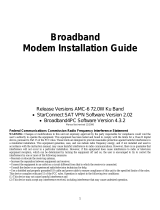Page is loading ...

1037073-0001
Revision E
February 19, 2008
HN System
Remote Terminal User Guide
Models: HN7000S, HN7700S

Copyright © 2006-2008 Hughes Network Systems, LLC
All rights reserved. This publication and its contents are proprietary to Hughes Network Systems,
LLC. No part of this publication may be reproduced in any form or by any means without the written
permission of Hughes Network Systems, LLC, 11717 Exploration Lane, Germantown, Maryland
20876.
Hughes Network Systems, LLC has made every effort to ensure the correctness and completeness
of the material in this document. Hughes Network Systems, LLC shall not be liable for errors
contained herein. The information in this document is subject to change without notice. Hughes
Network Systems, LLC makes no warranty of any kind with regard to this material, including, but not
limited to, the implied warranties of merchantability and fitness for a particular purpose.
Trademarks
Hughes, Hughes Network Systems, and HughesNet are trademarks of Hughes Network Systems,
LLC. All other trademarks are the property of their respective owners.
Revision record
Revision Date of issue Scope
A July 18, 2006 Production release
B November 27, 2006 Added caution concerning cable
tightness and various minor revisions
C February 15, 2007 Added information on HughesNet
Software Activation CD and HughesNet
Tools. Other minor revisions.
D August 13, 2007 Updated to support Release 5.6.
E December 13, 2207 Added information about enhanced
virus protection, detailed problem
statistics, Advance Pages updates and
new bezel.

• Important safety information
1037073-0001 Revision E
iii
Important safety information
For your safety and protection, read this entire guide before
attempting to use the HN7000S or HN7700S remote terminals. In
particular, read this safety section carefully. Keep this safety
information where you can refer to it if necessary.
Types of warnings used
in this manual
This section introduces the various types of warnings used in this
guide to alert you to possible safety hazards.
WARNING
Indicates a potentially hazardous situation, which, if not
avoided, could result in death or serious injury.
CAUTION
Indicates a potentially hazardous situation, which, if not
avoided, may result in minor or moderate injury.
CAUTION
Indicates a situation or practice that might result in property
damage.
Note: A note provides additional information.

• Important safety information
iv
1037073-0001 Revision E

• Contents
1037073-0001 Revision E
v
Contents
Important safety information . . . . . . . . . . . . . . . . . . . . . iii
Types of warnings used in this manual . . . . . . . . . . . . . . . . . . . iii
Chapter 1
Introduction . . . . . . . . . . . . . . . . . . . . . . . . . . . . . . . . . . . .1
Scope and audience . . . . . . . . . . . . . . . . . . . . . . . . . . . . . . . . . . .1
System requirements . . . . . . . . . . . . . . . . . . . . . . . . . . . . . . . . . .2
Contact information . . . . . . . . . . . . . . . . . . . . . . . . . . . . . . . . . . .2
For terminals purchased from a U.S. retail channel. . . . . . . . .3
For terminals purchased from a U.S. value-added reseller . . .3
For international users . . . . . . . . . . . . . . . . . . . . . . . . . . . . . . .3
How the remote terminal works. . . . . . . . . . . . . . . . . . . . . . . . . .3
Antenna installation and service. . . . . . . . . . . . . . . . . . . . . . . . . .4
HN7000S overview . . . . . . . . . . . . . . . . . . . . . . . . . . . . . . . . . . .5
HN7700S overview . . . . . . . . . . . . . . . . . . . . . . . . . . . . . . . . . . .6
HN7700S enterprise features . . . . . . . . . . . . . . . . . . . . . . . . . .6
VADB. . . . . . . . . . . . . . . . . . . . . . . . . . . . . . . . . . . . . . . . . .7
Optional protection module . . . . . . . . . . . . . . . . . . . . . . .8
Using the HN7700S with serial devices. . . . . . . . . . . . . . . .8
Dual Ethernet ports. . . . . . . . . . . . . . . . . . . . . . . . . . . . . . . .9
Ethernet port configurations. . . . . . . . . . . . . . . . . . . . . . . . .9
Port forwarding. . . . . . . . . . . . . . . . . . . . . . . . . . . . . . . . . . .9
Using the pedestal base . . . . . . . . . . . . . . . . . . . . . . . . . . . . . . .10
Attaching the base . . . . . . . . . . . . . . . . . . . . . . . . . . . . . . . . .10
Operating precautions. . . . . . . . . . . . . . . . . . . . . . . . . . . . . . . . .10
Power cycling the terminal. . . . . . . . . . . . . . . . . . . . . . . . . . .12
Preventive maintenance . . . . . . . . . . . . . . . . . . . . . . . . . . . . . . .12
Chapter 2
System Control Center . . . . . . . . . . . . . . . . . . . . . . . . . .13
Overview . . . . . . . . . . . . . . . . . . . . . . . . . . . . . . . . . . . . . . . . . .13
Accessing the System Control Center . . . . . . . . . . . . . . . . . . . .14
Creating a shortcut to the System Control Center . . . . . . . . .14
Alternate method for creating the shortcut. . . . . . . . . . . . . . .15
System Control Center home page. . . . . . . . . . . . . . . . . . . . . . .17
System buttons . . . . . . . . . . . . . . . . . . . . . . . . . . . . . . . . . . . .17
Links. . . . . . . . . . . . . . . . . . . . . . . . . . . . . . . . . . . . . . . . . . . .19
System Status . . . . . . . . . . . . . . . . . . . . . . . . . . . . . . . . . . .19

• Contents
vi
1037073-0001 Revision E
Diagnostic Utilities. . . . . . . . . . . . . . . . . . . . . . . . . . . . . . .19
Help . . . . . . . . . . . . . . . . . . . . . . . . . . . . . . . . . . . . . . . . . .19
myHughesNet. . . . . . . . . . . . . . . . . . . . . . . . . . . . . . . . . . .20
System status page . . . . . . . . . . . . . . . . . . . . . . . . . . . . . . . . . . .21
Reception Info page . . . . . . . . . . . . . . . . . . . . . . . . . . . . . . . . . .23
Transmission Info page . . . . . . . . . . . . . . . . . . . . . . . . . . . . . . .24
System Info page . . . . . . . . . . . . . . . . . . . . . . . . . . . . . . . . . . . .24
Troubleshooting page. . . . . . . . . . . . . . . . . . . . . . . . . . . . . . . . .27
Detailed Problem Statistics page . . . . . . . . . . . . . . . . . . . . . . . .28
Connectivity Test page. . . . . . . . . . . . . . . . . . . . . . . . . . . . . . . .29
Port Forwarding Configuration page . . . . . . . . . . . . . . . . . . . . .30
Defining port forwarding rules. . . . . . . . . . . . . . . . . . . . . . . .31
Help page . . . . . . . . . . . . . . . . . . . . . . . . . . . . . . . . . . . . . . . . . .31
Browsing optimization utility. . . . . . . . . . . . . . . . . . . . . . . . .32
Chapter 3
HughesNet Tools . . . . . . . . . . . . . . . . . . . . . . . . . . . . . . .33
Overview . . . . . . . . . . . . . . . . . . . . . . . . . . . . . . . . . . . . . . . . . .33
Do you have HughesNet Tools?. . . . . . . . . . . . . . . . . . . . . . . . .33
Installing the HughesNet Tools using the CD . . . . . . . . . . . .34
Installing HughesNet Tools by downloading software from the
Hughes site . . . . . . . . . . . . . . . . . . . . . . . . . . . . . . . . . . . . . . .34
Launching HughesNet Tools . . . . . . . . . . . . . . . . . . . . . . . . . . .34
HughesNet Tools home page . . . . . . . . . . . . . . . . . . . . . . . . . . .35
I Have a Technical Problem. . . . . . . . . . . . . . . . . . . . . . . . . .36
Support Library . . . . . . . . . . . . . . . . . . . . . . . . . . . . . . . . . . .36
Helpful Tools . . . . . . . . . . . . . . . . . . . . . . . . . . . . . . . . . . . . .36
Chapter 4
Remote terminal LEDs . . . . . . . . . . . . . . . . . . . . . . . . . .37
Front panel LEDs . . . . . . . . . . . . . . . . . . . . . . . . . . . . . . . . . . . .37
Startup LED test. . . . . . . . . . . . . . . . . . . . . . . . . . . . . . . . . . .38
Normal operation . . . . . . . . . . . . . . . . . . . . . . . . . . . . . . . . . .38
Fatal error indication . . . . . . . . . . . . . . . . . . . . . . . . . . . . . . .39
Power LED flashing. . . . . . . . . . . . . . . . . . . . . . . . . . . . . . . .39
Weather and signal strength . . . . . . . . . . . . . . . . . . . . . . . . . .39
Checking the power supply . . . . . . . . . . . . . . . . . . . . . . . . . .39
Ethernet port LEDs. . . . . . . . . . . . . . . . . . . . . . . . . . . . . . . . . . .40
HN7700S Ethernet port configurations . . . . . . . . . . . . . . . . .40
Chapter 5
Troubleshooting . . . . . . . . . . . . . . . . . . . . . . . . . . . . . . . .41
Problem troubleshooting information . . . . . . . . . . . . . . . . . . . .42
Can access the System Control Center but not the Internet . .44
Confirming that the terminal is commissioned . . . . . . . . . . .45

• Contents
1037073-0001 Revision E
vii
Confirming receive signal . . . . . . . . . . . . . . . . . . . . . . . . . . .46
Confirming transmit signal. . . . . . . . . . . . . . . . . . . . . . . . . . .47
Confirming that TCP acceleration is operational. . . . . . . . . .48
Confirming that Web acceleration is operational. . . . . . . . . .49
Confirming NOC connectivity. . . . . . . . . . . . . . . . . . . . . . . .50
Confirming Internet connectivity. . . . . . . . . . . . . . . . . . . . . .53
Checking DNS settings. . . . . . . . . . . . . . . . . . . . . . . . . . . .54
Checking for viruses and firewall issues . . . . . . . . . . . . . . . .54
Cannot access the System Control Center . . . . . . . . . . . . . . . . .55
Computer is connected directly to the terminal . . . . . . . . . . .55
Terminal is connected to an Ethernet device . . . . . . . . . . . . .55
Using the terminal LEDs to troubleshoot. . . . . . . . . . . . . . . . . .56
Fatal error indication . . . . . . . . . . . . . . . . . . . . . . . . . . . . . . .57
All LEDs flashing . . . . . . . . . . . . . . . . . . . . . . . . . . . . . . . . .57
All LEDs are off. . . . . . . . . . . . . . . . . . . . . . . . . . . . . . . . . . .57
Checking the Power LED. . . . . . . . . . . . . . . . . . . . . . . . . . . .58
Checking the LAN LED. . . . . . . . . . . . . . . . . . . . . . . . . . . . .58
Problems when other devices are connected to the terminal . . .60
Transmit or Transmit/WAN LED is off. . . . . . . . . . . . . . . . .60
Receive or Recieve/PPP-IP LED is off . . . . . . . . . . . . . . . . .60
System LED is off . . . . . . . . . . . . . . . . . . . . . . . . . . . . . . . . .61
Troubleshooting other problems . . . . . . . . . . . . . . . . . . . . . . . .62
Hot cable connector . . . . . . . . . . . . . . . . . . . . . . . . . . . . . . . .62
Slow transmission speed or intermittent operation . . . . . . . .63
Troubleshooting VADB . . . . . . . . . . . . . . . . . . . . . . . . . . . . .63
Appendix A
Typical Operating System Settings . . . . . . . . . . . . . . . .65
Determining if DHCP is enabled on the remote terminal . . . . .65
Configuring Windows for a static IP address. . . . . . . . . . . . . . .66
Windows Vista . . . . . . . . . . . . . . . . . . . . . . . . . . . . . . . . . . . .67
Windows XP. . . . . . . . . . . . . . . . . . . . . . . . . . . . . . . . . . . . . .70
Windows 2000 . . . . . . . . . . . . . . . . . . . . . . . . . . . . . . . . . . . .74
Windows 98SE or Me . . . . . . . . . . . . . . . . . . . . . . . . . . . . . .77
Configuring Windows to support a DHCP-enabled terminal . .80
Windows Vista . . . . . . . . . . . . . . . . . . . . . . . . . . . . . . . . . . . .80
Windows XP. . . . . . . . . . . . . . . . . . . . . . . . . . . . . . . . . . . . . .82
Windows 2000 . . . . . . . . . . . . . . . . . . . . . . . . . . . . . . . . . . . .85
Windows 98SE and Me . . . . . . . . . . . . . . . . . . . . . . . . . . . . .88
Configuring a Macintosh for a static IP address . . . . . . . . . . . .90
Configuring a Macintosh to support a DHCP-enabled terminal 92

• Contents
viii
1037073-0001 Revision E
Appendix B
Home Networking . . . . . . . . . . . . . . . . . . . . . . . . . . . . . .95
Basic wireless considerations. . . . . . . . . . . . . . . . . . . . . . . . . . .96
Basic Ethernet considerations . . . . . . . . . . . . . . . . . . . . . . . . . .97
Appendix C
Conformance with standards
and directives . . . . . . . . . . . . . . . . . . . . . . . . . . . . . . . . . .99
Safety – operating conditions for Canada . . . . . . . . . . . . . . . .100
Repairs in Canada. . . . . . . . . . . . . . . . . . . . . . . . . . . . . . . . .100
Electromagnetic compatibility (EMI) . . . . . . . . . . . . . . . . . . .101
FCC Part 15 . . . . . . . . . . . . . . . . . . . . . . . . . . . . . . . . . . . . .101
Canada Class B warning. . . . . . . . . . . . . . . . . . . . . . . . . . . .102
R&TTE (EU) . . . . . . . . . . . . . . . . . . . . . . . . . . . . . . . . . . . .102
Telecommunications standards . . . . . . . . . . . . . . . . . . . . . . . .102
IPoS . . . . . . . . . . . . . . . . . . . . . . . . . . . . . . . . . . . . . . . . . . .102
FCC Part 68 . . . . . . . . . . . . . . . . . . . . . . . . . . . . . . . . . . . . .102
Ringer equivalence number (REN) . . . . . . . . . . . . . . . . . . .103
Discontinuance of service. . . . . . . . . . . . . . . . . . . . . . . . . . .103
Telephone Company changes. . . . . . . . . . . . . . . . . . . . . . . .103
Repairs in the United States . . . . . . . . . . . . . . . . . . . . . . . . .104
Canada – equipment attachment limitations. . . . . . . . . . . . .104
Acronyms and abbreviations . . . . . . . . . . . . . . . . . . . .107
Index . . . . . . . . . . . . . . . . . . . . . . . . . . . . . . . . . . . . . . . .109

• Figures
1037073-0001 Revision E
ix
Figures
Chapter 1
1. Remote terminal’s role in the system architecture . . . . . . . . . . . . . . . . . . . . . . . .4
2. HN7000S remote terminal . . . . . . . . . . . . . . . . . . . . . . . . . . . . . . . . . . . . . . . . . .5
3. HN7700S remote terminal . . . . . . . . . . . . . . . . . . . . . . . . . . . . . . . . . . . . . . . . . .6
4. HN7700S VADB connection . . . . . . . . . . . . . . . . . . . . . . . . . . . . . . . . . . . . . . . .7
5. Typical serial device application . . . . . . . . . . . . . . . . . . . . . . . . . . . . . . . . . . . . .8
6. Ethernet port LEDs. . . . . . . . . . . . . . . . . . . . . . . . . . . . . . . . . . . . . . . . . . . . . . . .9
7. Attaching the terminal to the pedestal base . . . . . . . . . . . . . . . . . . . . . . . . . . . .10
Chapter 2
8. System Control Center home page. . . . . . . . . . . . . . . . . . . . . . . . . . . . . . . . . . .14
9. Icon for creating a shortcut. . . . . . . . . . . . . . . . . . . . . . . . . . . . . . . . . . . . . . . . .15
10. Creating a shortcut to the System Control Center . . . . . . . . . . . . . . . . . . . . . . .15
11. Entering the URL in the Create Shortcut window . . . . . . . . . . . . . . . . . . . . . . .16
12. Entering the name of the shortcut. . . . . . . . . . . . . . . . . . . . . . . . . . . . . . . . . . . .16
13. Buttons to System Control Center pages . . . . . . . . . . . . . . . . . . . . . . . . . . . . . .17
14. System Status degraded . . . . . . . . . . . . . . . . . . . . . . . . . . . . . . . . . . . . . . . . . . .18
15. Fair Access Policy in effect . . . . . . . . . . . . . . . . . . . . . . . . . . . . . . . . . . . . . . . .18
16. System Status button showing a problem. . . . . . . . . . . . . . . . . . . . . . . . . . . . . .18
17. System Status page. . . . . . . . . . . . . . . . . . . . . . . . . . . . . . . . . . . . . . . . . . . . . . .21
18. Reception Information page . . . . . . . . . . . . . . . . . . . . . . . . . . . . . . . . . . . . . . . .23
19. Transmission Information page . . . . . . . . . . . . . . . . . . . . . . . . . . . . . . . . . . . . .24
20. System Information page . . . . . . . . . . . . . . . . . . . . . . . . . . . . . . . . . . . . . . . . . .25
21. Problem Troubleshooting page. . . . . . . . . . . . . . . . . . . . . . . . . . . . . . . . . . . . . .27
22. Problem diagnosis help. . . . . . . . . . . . . . . . . . . . . . . . . . . . . . . . . . . . . . . . . . . .28
23. Detail Problem Statistics selection. . . . . . . . . . . . . . . . . . . . . . . . . . . . . . . . . . .29
24. Statistics report sample. . . . . . . . . . . . . . . . . . . . . . . . . . . . . . . . . . . . . . . . . . . .29
25. Port Forwarding Configuration page . . . . . . . . . . . . . . . . . . . . . . . . . . . . . . . . .30
26. Entering port forwarding rules . . . . . . . . . . . . . . . . . . . . . . . . . . . . . . . . . . . . . .31
27. Help index page . . . . . . . . . . . . . . . . . . . . . . . . . . . . . . . . . . . . . . . . . . . . . . . . .32
Chapter 3
28. Shortcut to HughesNet Tools . . . . . . . . . . . . . . . . . . . . . . . . . . . . . . . . . . . . . . .34
29. HughesNet Tools system tray icon. . . . . . . . . . . . . . . . . . . . . . . . . . . . . . . . . . .35
30. HughesNet Tools home page . . . . . . . . . . . . . . . . . . . . . . . . . . . . . . . . . . . . . . .35
31. Support Library links . . . . . . . . . . . . . . . . . . . . . . . . . . . . . . . . . . . . . . . . . . . . .36

• Figures
x
1037073-0001 Revision E
Chapter 4
32. Front panel LEDs . . . . . . . . . . . . . . . . . . . . . . . . . . . . . . . . . . . . . . . . . . . . . . . .37
33. Ethernet port LEDs. . . . . . . . . . . . . . . . . . . . . . . . . . . . . . . . . . . . . . . . . . . . . . .40
Chapter 5
34. System Control Center home page. . . . . . . . . . . . . . . . . . . . . . . . . . . . . . . . . . .42
35. Select problem list . . . . . . . . . . . . . . . . . . . . . . . . . . . . . . . . . . . . . . . . . . . . . . .43
36. Select time list . . . . . . . . . . . . . . . . . . . . . . . . . . . . . . . . . . . . . . . . . . . . . . . . . .43
37. Diagnose/results screen . . . . . . . . . . . . . . . . . . . . . . . . . . . . . . . . . . . . . . . . . . .44
38. System Information page . . . . . . . . . . . . . . . . . . . . . . . . . . . . . . . . . . . . . . . . . .45
39. Confirming receive signal . . . . . . . . . . . . . . . . . . . . . . . . . . . . . . . . . . . . . . . . .46
40. Confirming transmit signal. . . . . . . . . . . . . . . . . . . . . . . . . . . . . . . . . . . . . . . . .47
41. Confirming TCP acceleration is operational . . . . . . . . . . . . . . . . . . . . . . . . . . .48
42. Accessing the Connectivity Test page . . . . . . . . . . . . . . . . . . . . . . . . . . . . . . . .51
43. Successful ping test . . . . . . . . . . . . . . . . . . . . . . . . . . . . . . . . . . . . . . . . . . . . . .52
44. Failed ping test . . . . . . . . . . . . . . . . . . . . . . . . . . . . . . . . . . . . . . . . . . . . . . . . . .52
45. Remote terminal power and cable connections . . . . . . . . . . . . . . . . . . . . . . . . .56
Appendix A
46. Network and Dialup Connections. . . . . . . . . . . . . . . . . . . . . . . . . . . . . . . . . . . .67
47. Local Area Connections . . . . . . . . . . . . . . . . . . . . . . . . . . . . . . . . . . . . . . . . . . .68
48. TCP/IP Properties. . . . . . . . . . . . . . . . . . . . . . . . . . . . . . . . . . . . . . . . . . . . . . . .69
49. Entering the preferred DNS server address . . . . . . . . . . . . . . . . . . . . . . . . . . . .70
50. Network and Dialup Connections. . . . . . . . . . . . . . . . . . . . . . . . . . . . . . . . . . . .71
52. TCP/IP Properties. . . . . . . . . . . . . . . . . . . . . . . . . . . . . . . . . . . . . . . . . . . . . . . .72
51. Local Area Connections . . . . . . . . . . . . . . . . . . . . . . . . . . . . . . . . . . . . . . . . . . .72
53. Entering the preferred DNS server address . . . . . . . . . . . . . . . . . . . . . . . . . . . .73
54. Network and Dialup Connections. . . . . . . . . . . . . . . . . . . . . . . . . . . . . . . . . . . .74
55. Local Area Connections . . . . . . . . . . . . . . . . . . . . . . . . . . . . . . . . . . . . . . . . . . .74
56. Local Area Connection Properties . . . . . . . . . . . . . . . . . . . . . . . . . . . . . . . . . . .75
57. TCP/IP Properties. . . . . . . . . . . . . . . . . . . . . . . . . . . . . . . . . . . . . . . . . . . . . . . .76
58. Network dialog with Configuration tab . . . . . . . . . . . . . . . . . . . . . . . . . . . . . . .77
59. TCP/IP Properties. . . . . . . . . . . . . . . . . . . . . . . . . . . . . . . . . . . . . . . . . . . . . . . .78
60. Entering the terminal’s IP address . . . . . . . . . . . . . . . . . . . . . . . . . . . . . . . . . . .79
61. Network Connections - Windows Vista. . . . . . . . . . . . . . . . . . . . . . . . . . . . . . .80
62. Local Area Connection Properties - Windows Vista . . . . . . . . . . . . . . . . . . . . .81
63. Internet Protocol Properties - Windows Vista . . . . . . . . . . . . . . . . . . . . . . . . . .82
64. Network Connections - Windows XP . . . . . . . . . . . . . . . . . . . . . . . . . . . . . . . .83
65. Local Area Connection Properties - Windows XP. . . . . . . . . . . . . . . . . . . . . . .84
66. Internet Protocol Properties - Windows XP. . . . . . . . . . . . . . . . . . . . . . . . . . . .84
67. Network and Dial-up Connections - Windows 2000 . . . . . . . . . . . . . . . . . . . . .85
68. Local Area Connection Properties - Windows 2000 . . . . . . . . . . . . . . . . . . . . .86

• Figures
1037073-0001 Revision E
xi
69. Internet Protocol Properties - Windows 2000 . . . . . . . . . . . . . . . . . . . . . . . . . .87
70. Control Panel - Windows 98SE and Me. . . . . . . . . . . . . . . . . . . . . . . . . . . . . . .88
71. Network window - Windows 98SE and Me. . . . . . . . . . . . . . . . . . . . . . . . . . . .89
72. TCP/IP Properties - Windows 98SE and Me . . . . . . . . . . . . . . . . . . . . . . . . . . .89
73. Gateway tab - Windows 98SE and Me. . . . . . . . . . . . . . . . . . . . . . . . . . . . . . . .90
74. Mac Systems Preferences menu. . . . . . . . . . . . . . . . . . . . . . . . . . . . . . . . . . . . .91
75. Mac Network screen. . . . . . . . . . . . . . . . . . . . . . . . . . . . . . . . . . . . . . . . . . . . . .91
76. Select Manually from the Configure drop-down list . . . . . . . . . . . . . . . . . . . . .92
77. Mac System Preferences menu. . . . . . . . . . . . . . . . . . . . . . . . . . . . . . . . . . . . . .93
78. Mac Network screen. . . . . . . . . . . . . . . . . . . . . . . . . . . . . . . . . . . . . . . . . . . . . .93
79. Select DHCP from the Configure drop-down menu . . . . . . . . . . . . . . . . . . . . .94
Appendix B
80. Site with remote terminal and wireless LAN . . . . . . . . . . . . . . . . . . . . . . . . . . .96
81. Site with remote terminal and wired Ethernet LAN. . . . . . . . . . . . . . . . . . . . . .97
Appendix C
82. IPoS symbol . . . . . . . . . . . . . . . . . . . . . . . . . . . . . . . . . . . . . . . . . . . . . . . . . . .102

• Figures
xii
1037073-0001 Revision E

• Tables
1037073-0001 Revision E
xiii
Tables
Chapter 4
1. Remote terminal front panel LED operation . . . . . . . . . . . . . . . . . . . . . . . . . . .38
Appendix C
2. HN7000S and HN7700S standards compliance. . . . . . . . . . . . . . . . . . . . . . . . .99

• Tables
xiv
1037073-0001 Revision E

Chapter 1 • Introduction
1037073-0001 Revision E
1
Chapter 1
Introduction
This chapter discusses the following topics:
• Scope and audience on page 1
• System requirements on page 2
• Contact information on page 2
• How the remote terminal works on page 3
• Antenna installation and service on page 4
• HN7000S overview on page 5
• HN7700S overview on page 6
• Using the pedestal base on page 10
• Operating precautions on page 10
• Operating precautions on page 10
Scope and audience
This guide describes the features and operation of the Hughes
HN7000S and HN7700S remote terminals. The HN7000S is a
satellite-based remote terminal designed for Internet access for
consumers and Small Office Home Office (SOHO) entrepreneurs.
The HN7700S is an enterprise-class broadband communications
solution used by business customers.
This manual is intended for users in the United States and Canada
and in other (international) countries. Certain information may
vary depending on the user’s location. This manual identifies
such differences where applicable.
The guide is directed to end users of the equipment, including
consumers, small office entrepreneurs, telecommunications
managers, planners, and technicians.
In this guide, the terms remote terminal and terminal refer to both
an HN7000S and an HN7700S model remote terminal. The terms
HN7000S and HN7700S are used when it is necessary to
differentiate between the two models.

Chapter 1 • Introduction
2
1037073-0001 Revision E
System requirements
Make sure your computer meets the following minimum
requirements to achieve optimal terminal performance:
• Operating system
– PC: Windows Vista, Windows XP, Windows 2000,
Windows Millennium Edition (Me), Windows 98 Second
Edition (SE).
– MAC: 10.1 or higher
• Processor
– Vista PC: 800 Mhz or faster
– All other PCs: Pentium II 333 Mhz or faster
– MAC: 300 Mhz or faster
• Memory
– Vista PC: 512MB or 1GB RAM depending on version
– All other PCs: 128MB RAM
– MAC: 128MB
• Free hard drive space
– PC: 100MB
– MAC: 150MB
• A functioning 10/100 BaseT Ethernet interface installed on at
least one computer.
Contact information
If you experience problems with your Hughes remote terminal,
first try the solutions offered in Troubleshooting on page 41. If
that fails, use the contact information here.
If you need operational, warranty, or repair support, your contact
information depends on where you purchased your remote
terminal. You may be supported by Hughes Customer Care or
another service provider.
Note: The HN7000S and HN7700S have different front plates or
bezels. Figures illustrating the user interface show mostly
HN7000S screens but are applicable to both the HN7000S and
HN7700S.
Note: The HughesNet trademark is used only in the United
States.

Chapter 1 • Introduction
1037073-0001 Revision E
3
For terminals purchased
from a U.S. retail channel
If you purchased this product through a retail channel, you have
the following options:
• Access the System Control Center as follows:
– Open a Web browser on a computer connected to the
remote terminal.
– Type in the browser’s address bar:
www.systemcontrolcenter.com
or
192.168.0.1
– Press ENTER.
Find contact information on the System Control Center
home page by clicking on Contact Information
under the
HELP section.
• Check our web site hughesnet.myway.com
for information.
• Send an email to Hughes Customer Care:
–Go to hughesnet.myway.com
.
– Click the HughesNet C
ustomer Care link.
– Click the Email Support
link.
– Use the form that appears to send your email.
• Call Hughes Customer Care at 1-866-347-3292.
For terminals purchased
from a U.S. value-added
reseller
If you purchased this product from one of our value-added
reseller (VARs), do not contact Hughes. Contact your VAR
according to the procedure supplied by them for technical
support. They are trained to help you with any technical problem.
For international users
If you need product service, warranty support, or repair service,
please contact your customer service representative in accordance
with your service agreement.
How the remote terminal
works
Figure 1 shows how the remote terminal fits into the Hughes
system architecture. The remote terminal is independent of the
operating systems of the computers connected to it, meaning a
computer using a Windows or Macintosh operating system can
browse the Internet when connected to the terminal. The terminal
is a self-hosted unit, meaning the software required to operate the
terminal resides in the terminal; there is no need to install
software on the computer(s) connected to the terminal.

Chapter 1 • Introduction
4
1037073-0001 Revision E
The terminal, in combination with an antenna, can also provide
satellite connectivity for multiple computers on a wireless or
wired (Ethernet) LAN. After the terminal and network are
installed, every computer on the network can access the Internet.
To learn more about using the terminal with a network, see
Appendix B – Home Networking, on page 95.
Antenna installation and
service
The Federal Communications Commission (FCC) requires
professional installation and service of the remote terminal’s
outdoor antenna assembly because it transmits radio frequency
(RF) energy.
Figure 1: Remote terminal’s role in the system architecture
Antenna
Satellite
Remote terminal
Mac or PC
Internet
d i g i t a l
TM
d i g i t a l
TM
VAXstation 3100
Inroute
Outroute
Network
Operations
Center (NOC)
T0174005
Note: You can connect multiple home computers and laptops to
a single Internet connection at no additional cost. To do this, you
need home networking equipment, which is not included with this
product. For network setup, support and configuration, contact
your network hardware manufacturer and/or operating system
software developer. Hughes is not responsible for home network
management and troubleshooting. Simultaneous use of high
bandwidth applications by multiple users may result in
degradation of speed. Actual speeds may vary. Speed and
uninterrupted use of service are not guaranteed.

Chapter 1 • Introduction
1037073-0001 Revision E
5
HN7000S overview
The HN7000S remote terminal (Figure 2) is a self-hosted
terminal with one Ethernet port. An HN7000S terminal connected
to a properly aligned antenna assembly can provide satellite
Internet or intranet connectivity to a single host or multiple hosts
on a local area network (LAN). A host may be a computer using
the Windows, Unix, Mac, or Linux operating systems.
The software required to operate the remote terminal resides in
the remote terminal, so it does not have to be installed on the
host(s). After your terminal has been professionally installed, you
can use a Web browser on your computer to access the Internet.
You will also be able to operate a local area network (LAN) after
you configure your computers with network interface cards
(NICs), connect them with Ethernet cable or through a wireless
base station, and configure your computer’s operating system
network properties.
The terminal has a System Control Center (SCC) that provides
access to important system information such as your site ID,
terminal Internet Protocol (IP) address, and subnet mask; the
Note: Hughes does not provide technical support for hosts using
Unix or Linux operating systems, although hosts can use these
operating systems and operate normally.
Figure 2: HN7000S remote terminal
To customer
computer
or Ethernet device
To power
supply
LAN
DC IN
T0155020
Receive cable
from antenna
SAT IN
Transmit cable
to antenna
SAT OUT
DC IN
LAN
DEBUG
SAT OUT
SAT IN

Chapter 1 • Introduction
6
1037073-0001 Revision E
terminal IP address and the subnet mask may be required to
configure a network. The System Control Center is described in
Chapter 2 – System Control Center, on page 13.
HN7700S overview
The HN7700S (Figure 3) is a self-hosted remote terminal
equipped with a serial port, two Ethernet ports, and an internal
modem (with telephone jack) to support the Virtual Private
Network Automatic Dial Backup (VADB) feature. VADB is
designed for enterprise customers.
HN7700S enterprise
features
The HN7700S remote terminal includes features that make it an
ideal broadband communications solution for enterprise
customers. These features are introduced below and then
described in more detail in the following sections.
• VA D B – The HN7700S remote terminal includes an internal
modem that supports the Virtual Private Network Automatic
Dial Backup (VADB) feature. VADB enables the HN7700S
to send and receive data over a terrestrial phone line if the
satellite link between the terminal and the Network
Operations Center (NOC) should fail or degrade below an
acceptable threshold.
Figure 3: HN7700S remote terminal
SAT IN
SAT OUT
DC IN
LAN 2
DEBUG
SERIAL SYNC/ASYNC
LAN 1
TEL LINE
LAN 1
LAN 2
T0156014
Serial port
Phone jack for VADB support
Dual Ethernet ports
Power connector
SAT IN (receive)
SAT OUT (transmit)
These connectors are
present on the HN7700S
only. (The HN7000S has
1 LAN port.)
/