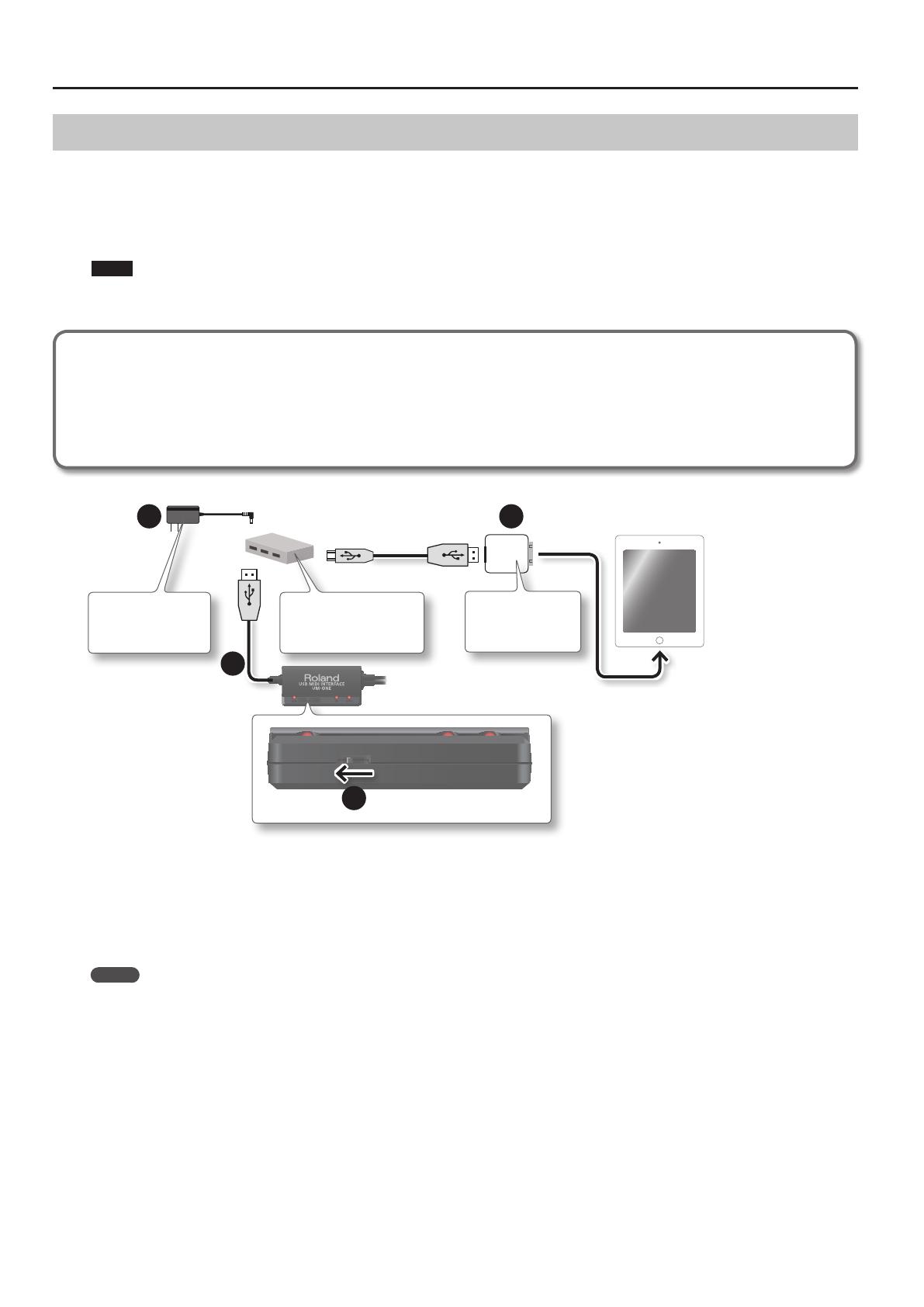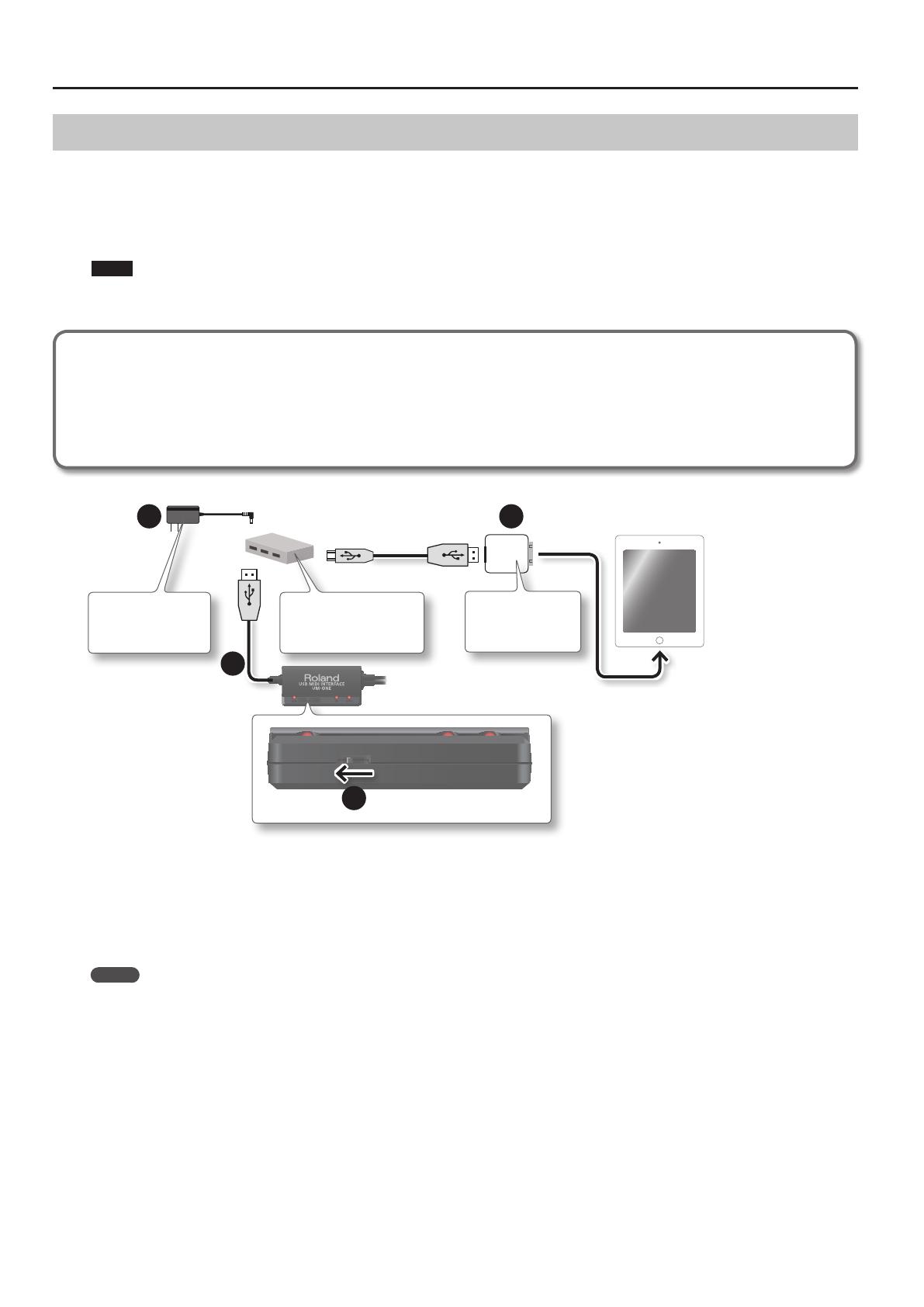
Read Me First
2
Using the UM-ONE mk2 with an iPad
If using the UM-ONE mk2 with an iPad, set the UM-ONE mk2’s [COMP/TAB] switch to the “TAB” position.
Before you continue, please make sure to access the following URL and check the operating requirements and other relevant information.
http://www.roland.com/support/
NOTE
• The rst-generation iPad cannot be used.
• The iPad app you’re using must support CoreMIDI.
You’ll need to provide the following items
• iPad (made by the Apple Inc.)
• Apple iPad Camera Connection Kit (Camera Connector; made by the Apple Inc.)
• USB hub (commercially available; a type to which an AC adaptor or other power supply is connected)
• USB cable (commercially available)
1 2
Apple iPad Camera
Connection Kit
(Camera Connector)
AC adaptor included
with the USB hub
4
USB hub that works with a
connected power supply
(commercially available)
3
1. Power up your USB hub (connect the AC adaptor to the USB hub).
2. Connect the USB hub to the iPad using the Camera Connector of the Apple iPad Camera Connection Kit.
3. Set the UM-ONE mk2’s [COMP/TAB] switch to the “TAB” position.
4. Connect the UM-ONE mk2 to the USB hub.
MEMO
Operation may be unstable if you use a USB hub of a type that does not have a connected power supply, or if you connect the UM-ONE mk2
directly to the iPad.
Copyright © 2012 ROLAND CORPORATION
All rights reserved. No part of this publication may be reproduced in any form without the written permission of ROLAND CORPORATION.
Company names and product names appearing in this document are registered trademarks or trademarks of their respective owners.