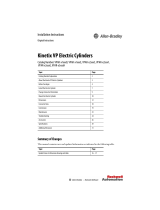Page is loading ...

Remote Control Unit/Fernsteuereinheit
/
Module de télécommande
/
Unità per il comando a distanza/Unidad de control remote
/
Before operating this product, please read the instructions carefully and save this
manual for future use.
Bitte lesen Sie vor Inbetriebnahme dieses Produkts die Anleitungen sorgfältig durch
und bewahren Sie dieses Handbuch für spätere Verwendung auf.
Avant de vous servir de ce produit, veuillez lire attentivement les instructions et
enregistrer ce manuel pour une utilisation ultérieure.
Prima di utilizzare questo prodotto, leggere attentamente le istruzioni di questo
manuale e conservarlo per riferimento futuro.
Antes de poner este producto en funcionamiento, lea atentamente las instrucciones
y conserve este manual para uso futuro.
Operating Instructions/Bedienungsanleitung
/
Mode d’emploi/Istruzioni per l’uso
/
Instrucciones de funcionamiento
/
F0706T1027 -F @
Printed in Japan
VQT1A65-1
Model No. AJ-RC10G
ENGLISHDEUTSCHFRANÇAISITALIANOESPAÑOL
01. 表紙 1.fm 1 ページ 2007年2月20日 火曜日 午後3時59分

E-1
Read this first!
For General
indicates safety information.
CAUTION:
TO REDUCE THE RISK OF FIRE OR
SHOCK HAZARD AND ANNOYING
INTERFERENCE, USE THE
RECOMMENDED ACCESSORIES ONLY.
WARNING:
z TO REDUCE THE RISK OF FIRE OR
SHOCK HAZARD, DO NOT EXPOSE
THIS EQUIPMENT TO RAIN OR
MOISTURE.
z TO REDUCE THE RISK OF FIRE OR
SHOCK HAZARD, KEEP THIS
EQUIPMENT AWAY FROM ALL
LIQUIDS. USE AND STORE ONLY IN
LOCATIONS WHICH ARE NOT
EXPOSED TO THE RISK OF DRIPPING
OR SPLASHING LIQUIDS, AND DO
NOT PLACE ANY LIQUID CONTAINERS
ON TOP OF THE EQUIPMENT.
CAUTION:
In order to maintain adequate ventilation,
do not install or place this unit in a
bookcase, built-in cabinet or any other
confined space. To prevent risk of
electric shock or fire hazard due to
overheating, ensure that curtains and any
other materials do not obstruct the
ventilation.
Note:
The rating plate is on the underside of the
unit.
DO NOT REMOVE PANEL COVERS
BY UNSCREWING THEM.
To reduce the risk of electric shock, do
not remove the covers. No user
serviceable parts inside.
Refer servicing to qualified service
personnel.
AJ-RC10G(VQT1A65-1).book 1 ページ 2007年2月14日 水曜日 午後4時16分

E-2
ENGLISH
Read this first! (Continued)
For USA
indicates safety information.
FCC Note:
This equipment has been tested and found
to comply with the limits for a class A digital
device, pursuant to Part 15 of the FCC
Rules. These limits are designed to provide
reasonable protection against harmful
interference when the equipment is operated
in a commercial environment. This
equipment generates, uses, and can radiate
radio frequency energy, and if not installed
and used in accordance with the instruction
manual, may cause harmful interference to
radio communications. Operation of this
equipment in a residential area is likely to
cause harmful interference in which case the
user will be required to correct the
interference at his own expense.
Warning:
To assure continued FCC emission limit
compliance, the user must use only shielded
interface cables when connecting to external
units. Also, any unauthorized changes or
modifications to this equipment could void
the user’s authority to operate it.
Th
e
li
g
h
tn
i
ng
fl
as
h
w
i
t
h
arrow
h
ea
d
symbol, within an equilateral
triangle, is intended to alert the user
to the presence of uninsulated
“dangerous voltage” within the
product’s enclosure that may be of
sufficient magnitude to constitute a
risk of electric shock to persons.
The exclamation point within an
equilateral triangle is intended to
alert the user to the presence of
important operating and
maintenance (service) instructions in
the literature accompanying the
appliance.
CAUTION: TO REDUCE THE RISK OF
ELECTRIC SHOCK, DO NOT REMOVE COVER
(OR BACK).
NO USER SERVICEABLE PARTS INSIDE.
REFER TO SERVICING TO QUALIFIED
SERVICE PERSONNEL.
RISK OF ELECTRIC SHOCK
DO NOT OPEN
CAUTION
AJ-RC10G(VQT1A65-1).book 2 ページ 2007年2月14日 水曜日 午後4時16分

E-3
Table of Contents
Read this first! ................................1
General............................................4
Features ..........................................4
Accessories ....................................4
Connection......................................5
System configuration.....................5
Parts and functions........................6
Front panel ........................................6
Rear panel.......................................15
Basic operations ..........................16
When the power is on......................16
To enable the buttons/volumes .......16
To disable buttons/volumes.............16
Operation of the camera recorder ...17
Operation of the camera
using the unit volume ......................18
Operation of the scene file ..............19
Operation for recording ...................20
Saving/Loading of scene files onto
the SD memory card ....................21
Handling methods
for the SD memory card ..................21
To load data from the card ..............21
To write data on the card.................22
To delete files from the card............22
Initialization of the card....................22
Menu operation.............................23
Operations using the LCD panel .....23
Operation of the camera recorder
menu ...............................................23
Adjustment of functions
on the unit........................................23
Menu item ..................................... 24
Menu ...............................................24
BLACK.............................................24
FLARE.............................................25
GAMMA...........................................25
WHITE.............................................25
KNEE...............................................27
SHUTTER .......................................27
SHAD ..............................................28
MATRIX...........................................28
DTL..................................................29
SKIN DTL ........................................29
FUNC ..............................................30
SYSTEM..........................................31
Connection cable ......................... 32
Confirmation of software
version .......................................... 32
Specifications............................... 33
AJ-RC10G(VQT1A65-1).book 3 ページ 2007年2月14日 水曜日 午後4時16分

E-4
ENGLISH
General
The AJ-RC10G (hereinafter called “the unit”) is a remote control unit connected to the camera recorder.
The unit controls the camera recorder from the controller and is capable of changing numerical values
in the menu. Coverage can be extended by 50m by using the dedicated cable.
Features
z For some frequently functions on the camera unit, dedicated switches are provided for direct
operation.
z By switching to the recorder mode, the camera recorder can be controlled directly through the VTR
operation switch. In addition, recording can be disabled using a switch.
z Frequently used menus can be set by accessing the menus on the LCD panel of the unit. It is also
possible to display the time code on the LCD panel.
z Down-converted images with characters are output from the VIDEO OUT connector. The menus can
be operated on the main unit of the camera recorder by connecting the external monitor.
z By switching to the scene file mode, it is possible to operate the scene file. Data of revised scene files
can be stored on an SD memory card.
Accessories
Connection cable (10 m)
AJ-RC10G(VQT1A65-1).book 4 ページ 2007年2月14日 水曜日 午後4時16分

E-5
Connection
1
While the power supply of the camera
recorder is turned off, connect the RCU 10-
pin connector of the camera recorder to the
unit with the connection cable.
If settings are made from the camera menu,
set the frequency to the frame frequency of
the camera recorder and connect an NTSC
or PAL monitor.
2 After turning on the camera recorder power,
turn the unit power on.
<Notes>
z The frame frequency of the camera recorder
must be switched before connecting the unit to
the camera recorder.
At VIDEO output, NTSC signals are output for
60 Hz operation, while PAL signals are output
for 50 Hz operation.
z The settings for FUNC on the menu determine
whether the camera recorder’s settings, which
are adjusted when the unit is connected, are
returned to the settings before connecting the
unit or to the state after adjustment, when the
unit is disconnected from the camera recorder.
z Do not forcefully pull the connected cable.
When the camera recorder is used while it is
being moved, the cable must be fixed to the
tripod or the handle of the camera recorder so
that no force is applied directly to the
connector.
System configuration
<Note>
To determine whether the camera recorder supports the use of the unit, consult our sales dealers or the
operation manual of the camera recorder.
Camera recorder
Monitor
AJ-RC10G
Dedicated 10-pin cable Video cable
Camera connection connector VIDEO OUT connector
AJ-RC10G(VQT1A65-1).book 5 ページ 2007年2月14日 水曜日 午後4時16分

E-6
ENGLISH
Parts and functions
Front panel
Panel part
!1" POWER button
ON/OFF switch of the main power supply of
the main unit
!2" PANEL ACTIVE button
For controlling which panel operations are
available
When the lamp is on:
The panel operations are available.
When the power is on, the unit is on.
When the lamp is off:
Only the POWER button and the PANEL
ACTIVE button are available; all other
button operations are disabled.
Turning on the self-lighting buttons and the
LED display, which indicate the operating
conditions of the camera recorder, follow the
operating conditions of the camera recorder.
!3" SW ACTIVE button
For enabling button/switch operations
When the lamp is on:
The button/switch operations are
enabled.
When the lamp is off:
Only the POWER button, PANEL
ACTIVE button, SW ACTIVE button, VR
ACTICVE button, AUTO IRIS button,
M.PED volume, and IRIS volume are
available; all other operations are
disabled.
Turning on the self-lighting SW and the LED
display, which indicate the operating
conditions of the camera recorder, follow the
operating conditions of the camera recorder.
!1"
!2"
!3"
AJ-RC10G(VQT1A65-1).book 6 ページ 2007年2月14日 水曜日 午後4時16分

E-7
Parts and functions (Continued)
Camera recorder/Scene file operation
!1" RECORDER ENABLE button
For switching between the recorder mode
and the scene file mode
When the lamp is on:
Recorder mode
Buttons from !3" to !8" are operated as
control buttons for the recording.
When the lamp is off:
Scene file mode
Buttons from !3" to !8" are operated as the
buttons for reading and storing scene
files. When the power is turned on, the
unit is in this state.
!2" REC.INH/LOAD button
In recorder mode:
When the lamp is on, the REC S/S button !8"
is inhibited.
However, even if the unit is in the recording
inhibition state, operation of the USER
button assigned REC function and operation
of the REC button on the camera recorder
are enabled.
The lamp is off when the power is on.
In scene file mode:
The button is operated as the LOAD switch
of the scene file. Data are retrieved from the
file on the remote controller.
!3" REW/1 button
In recorder mode:
This button is operated in the same way as
the REW button on the camera recorder,
and the lamp is on when a tape is rewinding.
In the scene file mode:
1 is selected as the number for the scene
file to be saved or loaded.
!4" FF/2 button
In recorder mode:
This button is operated in the same way as
the FF button on the camera recorder, and
the lamp is on when a tape is fast-
forwarding.
In scene file mode:
2 is selected as the number for the scene
file to be saved or loaded.
!5" STOP/3-button
In recorder mode:
This button is operated in the same way as
the STOP button on the camera recorder,
and the lamp is on when a tape stops.
In scene file mode:
3 is selected as the number for the scene
file to be saved or loaded.
!6" PLAY/4-button
In recorder mode:
This button is operated in the same way as
the PLAY button on the camera recorder,
and the lamp is on when a tape is replayed.
If the button is pressed again during tape
replay, it changes to replay/pause, and the
lamp flashes.
If the button is pressed one more time, the
unit returns to replaying, and the lamp is on
continuously.
In scene file mode:
4 is selected as the number for the scene
file to be saved or loaded.
H
!9"
!3"
!4"
!2"
!6"
!7"
!5"
!8"
!1"
AJ-RC10G(VQT1A65-1).book 7 ページ 2007年2月14日 水曜日 午後4時16分

E-8
ENGLISH
Parts and functions (Continued)
!7" CHECK/5-button
In recorder mode:
This is the recording confirmation button. If
the button is pressed when recording is
paused, the recording can be checked.
The lamp flashes when the tape is rewound
and is turned on when the tape is replayed.
In scene file mode:
5 is selected as the number for the scene
file to be saved or loaded.
!8" REC S/S / SAVE button
In recorder mode:
This is the start/stop button for recording.
This button is operated in the same way as
the REC START button on the camera
recorder, and the lamp is on during
recording.
In scene file mode:
This button is operated in the same way as
the SAVE button for scene data.
The current data are stored in the file on the
remote controller, which is selected by using
the buttons from !3" to !7".
!9" RECORDER WARNING lamp
This lamp flashes or is turned on when an
error occurs on the camera recorder, just
like the WARNING lamp on the camera
recorder. For details, refer to the operation
manual of the camera recorder.
AJ-RC10G(VQT1A65-1).book 8 ページ 2007年2月14日 水曜日 午後4時16分

E-9
Parts and functions (Continued)
Basic camera operations
!1" USER MAIN button
This button has the same function as the
USER MAIN switch on the camera recorder.
The lamp is on only when the button is
pressed.
<Note>
Functions assigned to the USER MAIN
button are selected in the menu of the
camera recorder or the unit.
!2" USER1 button
This button has the same function as the
USER1 switch on the camera recorder. The
lamp is on only when the button is pressed.
<Note>
Functions assigned to the USER1 button
are selected in the menu of the camera
recorder or the unit.
!3" USER2 button
This button has the same function as the
USER2 switch on the camera recorder. The
lamp is on only when the button is pressed.
<Note>
Functions assigned to the USER2 button
are selected in the menu of the camera
recorder or the unit.
!4" PRE/A/B button
Operations of this button are the same as
for the WHITE BAL switch on the camera
recorder to select PRE, A or B.
The state will switch to “PRE” # “A” # “B”
# “PRE” step by step every time the button
is pressed.
When the power is turned on, the unit is in
the state it was before turning off the power.
!5" PRE/A/B display
This displays the WHITE BAL selection on
the camera recorder using P/A/b
!6" FILTER ND/CC button
This switches the FILTER display on the CC/
ND display !7" between ND filter and the CC
filter alternately.
!7" CC/ND Display
This displays the ND or CC selection using
the FILTER ND/CC !6" button.
For the ND filter display, the filter position is
indicated with 1/2/3/4.
For the CC filter display, the filter position is
indicated with A/b/C/d.
For the single filter, filter switching is
disabled. 1/2/3/4 is displayed depending on
the filter position.
When the power is on, the ND filter position
is displayed.
!8" BAR ON/OFF button
This button switches the output from the
camera recorder between the color bar and
the camera signals.
When the output from the camera recorder
is the color bar, the lamp is on; otherwise, it
is off.
When the power is turned on, the unit is in
the state it was before turning off the power.
H
!1"
!2"
!3"
!4"
!5"
!7"
!6"
!8"
AJ-RC10G(VQT1A65-1).book 9 ページ 2007年2月14日 水曜日 午後4時16分

E-10
ENGLISH
Parts and functions (Continued)
Basic camera operations (Continued)
!9" GAIN display
This displays the image gain of the camera
recorder. The initial value is the gain value
at the time when the GAIN switch on the
camera recorder was set to “L”.
!10" M.GAIN
3
button
When this button is pressed, the image gain
of the camera recorder is increased.
The lamp is on only when this button is
pressed.
!11" M.GAIN
4
button
When this button is pressed, the image gain
of the camera recorder is reduced.
The lamp is on only when this button is
pressed.
!12" AWB button
When this button is pressed, the camera
recorder starts the AWB (Auto White
Balance) operation.
When this button is pressed during AWB
operation, the AWB operation will forcibly
terminate.
The lamp is on during AWB operation and
off when the operation is completed
correctly. If AWB operation finishes
incorrectly, the lamp will flash for 5 seconds
and then turn off.
!13" ABB button
When this button is pressed, the camera
recorder starts the ABB (Auto Black
Balance) operation.
When this button is pressed during the ABB
operation, the ABB operation will forcibly
terminate.
The lamp is on during ABB operation and off
when the operation is completed correctly. If
the ABB operation finishes incorrectly, the
lamp will flash for 5 seconds and then turn
off.
H
!9"
!12"
!13"
!11"
!10"
AJ-RC10G(VQT1A65-1).book 10 ページ 2007年2月14日 水曜日 午後4時16分

E-11
Parts and functions (Continued)
Basic camera operations (Continued)
!14" MATRIX ON button
This button switches the matrix function ON/
OFF. Even if the MATRIX is set to “OFF” in
the menu of the camera recorder, it switches
to “ON” when this button is pressed. “A” and
“B” of the MATRIX TABLE and the settings
for the table can be set with the menu on the
unit.
The lamp is on when the MATRIX is ON;
otherwise, the lamp is off.
!15" DTL OFF button
This button switches the DETAIL function of
the camera recorder ON/OFF. Even if the
DTL item in the menu of the camera
recorder is set to “OFF,” it will turn on when
this button is pressed.
When the unit is connected to the camera
recorder, this becomes the menu value for
the camera recorder.
The lamp is on when the DETAIL is set to
OFF; otherwise, the lamp is off.
!16" A.KNEE ON button
This button switches the AUTO KNEE
function ON/OFF. If the AUTO KNEE SW is
set to “OFF” in the menu of the camera
recorder, it is impossible to turn it ON using
this button.
When the power is turned on, the unit is in
the state it was before turning off the power.
The lamp is on when the AUTO KNEE
function is ON; otherwise, the lamp is off.
!17" HIGH COLOR ON button
This button switches the HIGH COLOR
function ON/OFF. Even if the HIGH COLOR
is set to “OFF” in the menu of the camera
recorder, it will turn on when this button is
pressed.
When the unit is connected to the camera
recorder, this becomes the menu value of
the camera recorder.
The lamp is on when the HIGH COLOR
function is on; otherwise, the lamp is off.
!18" SHT ON button
This button switches the shutter function
ON/OFF.
The shutter speed, when this function is on,
is selected in the menu of the unit.
The lamp is on when the shutter function is
on; otherwise, the lamp is off.
When the power is turned on, the unit is in
the state it was before turning off the power.
!14"
!15"
!16" !17" !18"
AJ-RC10G(VQT1A65-1).book 11 ページ 2007年2月14日 水曜日 午後4時16分

E-12
ENGLISH
Parts and functions (Continued)
Volume settings
!1" VR ACTIVE button
This is a button to approve/inhibit operations
of the GAIN volumes from !2" to !3" and the
BLACK volumes from !4" to !6".
When the power of the unit is on, it inhibits
operations.
The lamp is on when the approving/
operations are activated; otherwise, the
lamp is off.
!2" R GAIN volume
This adjusts the Rch gain.
The absolute value/relative value mode can
be switched in the GAIN-VR-MODE item of
the WHITE menu of the unit. When reading
card data and scene file data, this will be in
the relative value mode. The operations for
the B GAIN volume are the same.
!3" B GAIN volume
This adjusts the Bch gain.
!4" R BLACK volume
This adjusts the Rch black level.
Switching between the relative value mode
and the absolute value mode is executed in
the menu BLACK-VR-MODE of the unit.
When reading card data and scene file data,
this will be in the relative value mode.
It is possible to select either Flare or
Pedestal for item adjustment in the Menu
BLACK-VR-CONTROL item on the unit. The
operations for the G BLACK volume and B
BLACK volume are the same.
!5" G BLACK volume
This adjusts the Gch black level.
!6" B BLACK volume
This adjusts the Bch black level.
!7" M.PED volume
This adjusts the master pedestal level. The
adjustment range is between the minimum
value of –200 and the maximum value of
+200 with a center value of 0.
!8" IRIS display
This displays the iris of the camera.
!9" AUTO IRIS button
This turns on the auto iris function.
When the power is turned on, the unit is in
the state it was before turning off the power.
The lamp is on when the unit commands the
auto iris operation in the camera; otherwise,
the lamp is off.
!10" IRIS volume
This adjusts the iris of the camera.
When the AUTO IRIS button !9" is set to
OFF, it is possible to move the iris from
CLOSE to OPEN by turning this to the right.
!11" EXT alarm lamp
This lamp is on when the lens extender is
inserted.
!1"
!2"
!3"
!4"
!5"
!6"
!7"
!11"
!8"
!10"
!9"
AJ-RC10G(VQT1A65-1).book 12 ページ 2007年2月14日 水曜日 午後4時16分

E-13
Parts and functions (Continued)
Menu operation of the unit
!1" LCD panel
This displays the menus for items selected
with the menu operation buttons !2", !5", !8",
!11", !14" and !17".
This is also capable of displaying the time
code.
!2" BLACK/SHAD button
This selects the large item displayed on the
LCD panel. The display will switch to
BLACK # SHAD # before entering into the
menu mode # BLACK step by step every
time the button is pressed.
!3" BLACK lamp
This lamp is on when BLACK is selected on
the LCD panel.
!4" SHAD lamp
This lamp is on when SHAD is selected on
the LCD panel.
!5" FLARE/MATRIX button
This button selects the large item displayed
on the LCD panel.
The display will switch to FLARE # MATRIX
# before entering into the menu mode #
FLARE step by step every time the button is
pressed.
!6" FLARE lamp
This lamp is on when FLARE is selected on
the LCD panel.
!7" MATRIX lamp
This lamp is on when MATRIX is selected on
the LCD panel.
!8" GAMMA/DTL button
This selects the large item displayed on the
LCD panel. The display will switch to
GAMMA # DTL # before entering the
menu mode # GAMMA step by step every
time the button is pressed.
!9" GAMMA lamp
This lamp is on when GAMMA is selected
on the LCD panel.
!10" DTL lamp
This lamp is on when DTL is selected on the
LCD panel.
!11" WHITE/SKIN DTL button
This selects the large item displayed on the
LCD panel. The display will switch to WHITE
# SKIN DTL # before entering the menu
mode # WHITE step by step every time the
button is pressed.
!12" WHITE lamp
This lamp is on when WHITE is selected on
the LCD panel.
!13" SKIN DTL lamp
This lamp is on when SKIN DTL is selected
in on the LCD panel.
!2"
!4"
!1"
!3"
!7"
!6"
!10"
!9"
!13"
!12"
!16"
!15"
!19"
!18"
!5"
!8"
!11"
!14"
!17"
!20"
!21"
AJ-RC10G(VQT1A65-1).book 13 ページ 2007年2月14日 水曜日 午後4時16分

E-14
ENGLISH
Parts and functions (Continued)
!14" KNEE/FUNC button
This selects the large item displayed on the
LCD panel. The display will switch to KNEE
# FUNC # before entering the menu mode
# KNEE step by step every time the button
is pressed.
!15" KNEE lamp
This lamp is on when the KNEE is selected
on the LCD panel.
!16" FUNC lamp
This lamp is on when the FUNC is selected
on the LCD panel.
!17" SHUTTER/SYSTEM button
This selects the large item displayed on the
LCD panel. The display will switch to
SHUTTER # SYSTEM # before entering
the menu mode # SHUTTER step by step
every time the button is pressed.
!18" SHUTTER lamp
This lamp is on when the SHUTTER is
selected on the LCD panel.
!19" SYSTEM lamp
This lamp is on when the SYSTEM is
selected on the LCD panel.
!20"
3
button
!21"
4
button
This button switches the display on the LCD
panel and selects a medium item from the
menu of the unit.
The lamp is on when the button is pressed
and off when the button is released.
!22" MENU ON button
To open the menu on the camera recorder,
press this button continuously for 3 seconds.
In this case, a message “CAMERA MENU
OPEN” is displayed on the LCD panel. The
lamp is on at this time, and operations of the
menu and the scene file on the unit are not
available.
If this button is pressed when the menu of
the camera recorder is open, the menu will
close.
!23" CHARA ON button
This selects whether any characters are
overlaid on the video signals output from the
VIDEO OUT connector of the unit.
When the power is on, the unit is in the state it
was before turning off the power.
The lamp is on when characters are loaded
onto the signals, while it is off when
characters are not loaded.
!24" Rotary encoder 1
!25" Rotary encoder 2
!26" Rotary encoder 3
This is used for operating the menu on the
LCD panel or the camera menu.
The camera menu is operated by using the
right rotary encoder.
The operation of the rotary encoder is the
same as the JOG switch on the camera (+,
–, PUSH)
!27" Vacant button
This is a vacant button for which no function
is assigned.
!22"
!27"
!24"
!23"
!25"
!26"
AJ-RC10G(VQT1A65-1).book 14 ページ 2007年2月14日 水曜日 午後4時16分

E-15
Parts and functions (Continued)
Rear panel
!1" Camera connection connector
To connect the 10-pin camera control cable.
!2" VIDEO OUT connector
An NTSC or PAL monitor is connected for
operating the menu on the main unit of the
camera recorder.
!3" Cable length selector switch
This switch is on for a 50 m cable.
!4" Frequency characteristics
adjustment volume
This adjusts the frequency characteristics of
the VIDEO signals.
!5" Level adjustment volume
This adjusts the level of the VIDEO signals.
!6" Covering screw
The unit can be used when the four screws
are removed. However, do not leave the unit
without these screws for long periods of
time. When the screws are not in use, they
must be stored safely.
<Note>
Do not remove the four screws on the back
panel.
!2"
!1"
VIDEO OUT
CAM RCU
50m
10m
CABLE
FREQUENCY LEVEL
!4"
!3"
!5"
!6"
1
2
3
4
5
6
7
8
910
Pin No. Signal
1CAM DATA (H)
2CAM DATA (C)
3 CAM CONT (H)
4 CAM CONT (L)
5 ECU_ON
6Video input
7 GND (Video)
8 Standby
9+12 V (IN)
10 GND
AJ-RC10G(VQT1A65-1).book 15 ページ 2007年2月14日 水曜日 午後4時16分

E-16
ENGLISH
Basic operations
When the power is on
When the POWER button is pressed, the lamp
for the PANEL ACTIVE button is on, and the
settings of the camera recorder are read into the
unit.
The respective numerical values are displayed
on the PRE/A/B display, CC/ND display, GAIN
display, and the IRIS display, while R GAIN and B
GAIN are displayed on the LCD panel.
In this case, only the PANEL ACTIVE button, the
SW ACTIVE button, the VR ACTIVE button, the
AUTO IRIS button, M.PED volume and the IRIS
volume can be operated from the unit, while
other buttons and volumes are not operative.
However, the settings on the A.KNEE ON button,
the SHT ON button ,the AUTO IRIS button, the
BAR ON/OFF button, the CHARA ON button
and the shutter setting values will be in the states
that had been set on the unit at the last time.
To enable the buttons/volumes
When the SW ACTIVE button is pressed and the
lamp is on, button operations are enabled.
1) Operations of the camera part
When the SW ACTIVE button is pressed,
operations of the USER MAIN button, GAIN
and the camera recorder such as storing
scene files in the built-in memory or reading
them out, are enabled.
When the SW ACTIVE button is pressed
again, the lamp is tuned off and button
operations are inhibited, while the state of
settings that have already been set previously
is remained as it is.
2) Operation of the recording part
When the lamp of the RECORDER ENABLE
button is turned off, operations of the
recording part are disabled. Turn on the lamp
of the RECORDER ENABLE button by
pressing the button, and then operate the
buttons of “PLAY”, “FF” or “REW”.
To record signals, operate the REC S/S
button.
3) To display numerical values on the
LCD panel
The GAIN volume is displayed when the
power is on.
If the button operations are enabled, it is
possible to switch the displayed GAIN volume
# BLACK volume # a numerical value for M/
PED # TC step-by-step by using the
3
button
and the
4
button.
When volume operation is enabled, the
volume level is forcibly displayed if the GAIN
volume or the BLACK volume is operated.
However, it is possible to return the screen to
the state before operating the GAIN volume
or the BLACK volume by pressing the Rotary
Encoder 3.
<Note>
It is impossible to switch the display when the
unit menu or the camera menu is operating.
The volume level is not displayed even if the
volume is operated.
To disable buttons/volumes
If the lamp of the PANEL ACTIVE button is
turned off, operations using the buttons and the
volume on the panel are inhibited.
If the lamp of the VR ACTIVE button is turned off
by pressing the button, setting the GAIN and
BLACK using the volume controls is inhibited.
Use this feature if you intend to retain the
settings. However, note that if the volume is
moved when inhibited, the volume level change
will be reflected immediately after turning on the
lamp of the PANEL ACTIVE button and/or the VR
ACTICE button by pressing the button again.
<Note>
It is possible for the GAIN and the BLACK to
avoid changes in the volume position during the
inhibition by setting the volume mode on the unit
menu to a relative value (REL).
AJ-RC10G(VQT1A65-1).book 16 ページ 2007年2月14日 水曜日 午後4時16分

E-17
Basic operations (Continued)
Operation of the camera recorder
1) Operation of the display interlocking
switch
Select the white balance settings by using the
PRE/A/B button and monitoring the PRE/A/B
display.
The state of the camera recorder filter is
displayed on the CC/ND display.
If two filters are installed on the camera
recorder, it is impossible to switch the filters
from the unit but it is possible to switch the
display by using the FILTER ND/CC button.
The ND filter is indicated with numerical
values while the CC filter is indicated with
letters of the alphabet.
The gain will change when using the two
buttons of the M.GAIN
3
button and M.GAIN
4
button and monitoring the GAIN display.
However, if super gain is set to ON in the
USER switch, operations of the MGAIN
button are disabled.
2) Operation of the USER switch
The USER MAIN/USER1/USER2 switch
functions the same as the USER switch on
the camera recorder. Functions of the USER
switch can be set and confirmed on the
camera menu or the USER-SW item on the
unit menu.
3) Operation of the ABB/AWB/BAR
switch
The ABB button and the AWB button function
the same as the switch for the white balance/
black balance of the camera recorder.
The lamp is on when the unit is operated.
If the button is pressed again during
operation, the lamp will flash for 5 seconds to
indicate an interruption of the operation.
If “PRE” is selected in the PRE/A/B selection
of the white balance, it is impossible to
change the setting, and the lamp will flash for
5 seconds.
The BAR button switches the camera output
to the color bar. The lamp is on when the
camera output outputs the color bar.
4) Operation of other switches
For the MATRIX ON button, the DTL OFF
button, A.KNEE ON button, HIGH COLOR
ON button, and the SHT ON button, the ON
and OFF states switch every time the button
is pressed. The lamp for the DTL OFF button
is on when the button is OFF. The lamps for
the other buttons are on when the button is
on.
AJ-RC10G(VQT1A65-1).book 17 ページ 2007年2月14日 水曜日 午後4時16分

E-18
ENGLISH
Basic operation (Continued)
Operation of the camera using the unit volume
When the lamp of the PANEL ACTIVE button is
on, operations of the M.PED volume and the
IRIS volume are enabled. When the lamp of the
AUTO IRIS button is on, the IRIS volume
functions as the volume for setting the target
value of the auto iris. When the lamp of the VR
ACTIVE button is on, operations of the GAIN
volume and the BLACK volume are enabled.
In the unit menu, it is possible to select whether
the GAIN volume and the BLACK volume are
operated in the absolute value mode or the
relative value mode.
<Notes>
z In the relative value mode, the value will not
change when the volume operation is enabled,
but it will change by the amount that the
volume turned from the position when the
volume operation was enabled.
In the absolute value mode, the value will be
fixed according to the position of the volume
when the volume operation was enabled, and
the value for the center click is 0.
z A variable range for the volume can be
selected as follows.
However, the GAIN setting range covers
variations within
n
200, and the BLACK setting
range covers variations within
n
100,
respectively.
1) GAIN volume
When the white balance is set using the PRE/
A/B button and the auto white balance (AWB)
executes, the lamp of the VR ACTIVE button
turns off, and the volume operation is
disabled.
When executing the AWB, the GAIN set value
will be “0” if the AWB OFFSET is set to OFF,
while the GAIN set value is retained if the
AWB OFFSET is set to ON.
When the relative value mode and the
absolute value mode are switched, the lamp
of the VR ACTIVE button turns off and the
volume operation is disabled. (The GAIN
value is unchanged.)
2) BLACK volume
This functions as an adjustment volume for
the flare (FLR) or the pedestal (PED) selected
in the BLACK-VR-CONTROL on the unit
menu.
If the auto black balance (ABB) is executed
while the pedestal is selected, the lamp of the
VR ACTIVE button turns off, and the volume
operation is disabled.
In this case, if the PEDESTAL OFFSET of the
camera recorder is set to OFF, the set value
will be cleared to 0.
When the BLACK-VR-CONTROL item in the
unit menu changes, the lamp of the VR
ACTIVE button turns off, and the volume
operation is disabled.
If the BLACK-VR-CONTROL is set to “PED”,
the flare value can be changed in the unit
menu but it is impossible to change the
pedestal value.
Volume variable range
MIN NORMAL MAX
GAIN 100 200 400
BLACK 50 100 200
Changes in the VR ACTIVE button when the ABB is executed
VR
setting
BLACK-VR-
CONTROL
PEDESTAL OFFSET
OFF ON
REL
(relative
value)
PED
Turned off
(disabled)
Turned off
(disabled)
FLR
Retains
state
Retains
state
ABS
(absolute
value)
PED
Turned off
(disabled)
Turned off
(disabled)
FLR
Retains
state
Retains
state
Changes in the volume set value when the ABB is executed
VR
setting
BLACK-VR-
CONTROL
PEDESTAL OFFSET
OFF ON
REL
(relative
value)
PED Cleared to 0 Retains
FLR Retains Retains
ABS
(absolute
value)
PED Cleared to 0 Retains
FLR Retains Retains
AJ-RC10G(VQT1A65-1).book 18 ページ 2007年2月14日 水曜日 午後4時16分

E-19
Basic operation (Continued)
3) M.PED volume
When the volume operation is enabled, the
unit operates in the absolute value mode
where the value is fixed in accordance with
the position of the volume. The value will be
“0” by clicking the center.
The variable amount is within a range
between the minimum value of –200 and the
maximum value of +200 with the center value
of 0.
Operation of the scene file
The unit has five sets of scene files and is
capable to storing the current settings as a scene
file or loading the stored settings.
It is also possible to store/call scene files using
the SD memory card. For details, refer to
“Saving/Loading of scene files onto the SD
memory card” (page 21).
1) Operation of the scene file
When the lamp of the RECORDER ENABLE
button is off, the scene files are operated
using the seven buttons on the top right side
of the unit.
Storing: Select a file number to store using
buttons 1 to 5 (blue letters). When
the button is pressed, the button
lamp will flash. If the SAVE (blue
letters) button is pressed in this
state, the SAVE button lamp will
also flash. To store the file, press
the SAVE button again. When the
store operation is finished, the
lamp of the button for the stored file
number turns on.
When the lamps for buttons 1 to 5
are flashing, press the button or
leave for 10 seconds or more to
release the selection.
Loading: Select a file number to load using
buttons 1 to 5 (blue letters). When
the button is pressed, the button
lamp will flash. If the LOAD button
is pressed in this state, the
selected file will load. At this time,
the lamp of the VR ACTIVE button
flashes, the operation mode of the
volume set in the unit menu is
ignored, and the unit is in the
relative value mode.
AJ-RC10G(VQT1A65-1).book 19 ページ 2007年2月14日 水曜日 午後4時16分
/