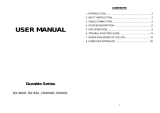Page is loading ...

EK708A01
SLC LINK.
Service Manual.

- 3 -
We would liket to thank you in advance for the trust you have placed in us by purchasing this equipment. Read
these instructions carefully before starting up the equipment and keep tehm for any possible future use.
We remain at your entire disposal for any further information or any query you should wish to make.
Thank you.
In our policy of constant evolution, we reserve the right to modify the characterisitcs in part or in whole without
forewarning.
All reproduction or third party concession of this manual is prohibited without the previous written authorisation of
our company.
Nous vous remercions de la confiance que vous nous témoignez en achetant ce produit. Lisez attentivement
ce manuel d´instructions avant de mettre l´appareil en marche et gardez-le pour d´éventuelles futures
consultation.
Nous restons à votre entière disposition pour tout complément d´information ou les consultations que vous
souhaiteriez nous faire.
Cordialement.
Fidèle à sa politique d’évoultion constante, se réserve le droit de modifier sans préavis les caractéristiques des appareils, en
totalité ou en partié.
La reproduction ou la cession à des tiers du présent manuel, sans autorisation écrite préalable de la part de la nôtre firme,
est interdite.
SALICRU
SALICRU

- 4 -
General contents.
1.- UPS SLC Link series VIEWS (see figures 6 to 17 in pages 52 to 62).
2.- LEGENDS CORRESPONDING TO THE VIEWS OF THE UPS SLC Link series.
3.-
SAFETY WARNING .
3.1.-
To keep in mind.
3.2.-
General warnings.
3.3.-
Safety warnings concerning the batteries.
4.- INTRODUCTION AND SINGLE LINE DIAGRAM.
5.- NOMENCLATURE.
5.1.- Model nomenclature.
6.- UNIT RECEPTION.
6.1.- Reception.
6.2.- Unpacking.
6.3.- Storing.
6.4.- Transport until the location and unpacking.
7.- INSTALLATION.
7.1.-
Take care of your safety.
7.2.- To keep in mind.
7.3.- Connection to mains, input plug (C1).
7.4.- Connection of the output or outlets groups (C41), (C42) and (C43).
7.5.- Connection with external batteries in tower or rack cases, connector (C2) in UPS and (C2b) in battery module.
7.6.- Terminal strip for the internal REPO control (C15).
7.7.- Computer connections, communication ports and software.
7.7.1.- Connector (C7), optocoupler interface and RS-232.
7.7.2.- Connector (C14) USB interface.
7.7.3.- Connectors RJ-45 for ETHERNET networks (C12) and (C13).
7.7.4.- Software.
7.7.4.1.-Basic structure for installing the «UPSMON» software
7.7.4.2.-Hardware installation.
7.7.4.3.-«UPSMON» Software.
7.7.4.4.-Software installation.
7.8.- Optional communication cards or electronic units and integrated in the UPS case (C16).
7.8.1.- Fitting a communication card or electronic unit in the equipment (C16).
7.8.1.1.-SUB-D9 connector of the communication card or electronic unit, 5-dry contact AS/400.
7.8.1.2.-SNMP/WEB card or electronic unit.

- 5 -
8.- EQUIPMENT START UP AND SHUTDOWN.
8.1.- Controls before starting up the unit.
8.2.- UPS start up.
8.3.- Daily UPS shutdown, «inverter» shutdown.
8.4.- Cold start, without commercial mains.
8.5.- Complete UPS shutdown.
8.6.- UPS blocked by the keypad, advisable for reshipments to factory.
8.7.- Bypass types definition (Automatic and Manual).
9.- CONTROL PANEL AND ACOUSTIC ALARMS.
9.1.- Optical indications (leds).
9.2.- Acoustic alarms.
9.3.- Acoustic alarm silencer.
9.4.- Keypad and its operation.
9.5.- Measures, parameters and options lists.
9.6.- Option selection «High Efficiency ADJUSTMENT».
9.7.- Option selection «FREE RUNNING».
9.8.- Battery test.
10.- PREVENTIVE MAINTENANCE AND COMPLETE ACOUSTIC ALARMS LIST.
10.1.- Complete listing of acoustic alarms, frequency, description and actions to take.
11.- TECHNICAL SPECIFICATIONS.

- 6 -
1.- UPS SLC Link series VIEWS (see figures 6 to 17 in pages 52 to 62).
2.- LEGENDS CORRESPONDING TO THE VIEWS OF THE UPS SLC Link series.
Connection parts:
(C0) Male inlet IEC 320 of 10A or 16A, according to model.
(C1) Input plug (power cord).
(C2) UPS Connector for connection with external batteries (Extended back up times).
(C2b) Battery module connector to the UPS (aerial) and with other battery modules (case mounted).
(C4
1
) Outlet, group 1.
(C4
2
) Outlet, group 2.
(C4
3
) Female outlet IEC 320 of 16A, group 1.
(C7) SUB-D9 connector, Optocoupler communication port and RS-232.
(C12) RJ-45 connector, ETHERNET network input.
(C13) RJ-45 connector, ETHERNET network output.
(C14) Connector for USB communication port.
(C15) Terminal strip for the control of the remote emergency power off (REPO).
(C16) Card or electronic units 5-dry contact AS/400 interface or SNMP/WEB for management and supervision (optional).
Protection and manoeuvres parts:
(M1) Input circuit breaker.
(M4) Circuit breaker protection for outlets.
(M4
1
) Circuit breaker protection for outlets, group 1 (some models only).
(M4
2
) Circuit breaker protection for outlets, group 2 (some models only).
Keypad and LCD panel:
(ON/OFF) ON/OFF Key.
(FUNC) Access Key to the menu of parameters or selections.
(ENT/STATUS) Key to introduce, to activate or to confirm the wanted function/ Access Key to the menu of measures.
(LCD) Luminous LCD panel.
Optical indications (leds):
(
) ON.
(
) ON-LINE.
(
) ON-BATTERY.
(
) BYPASS.
(
) FAULT.
Abbreviations and other parts:
(Rv) Cooling grid.
(Ti) Metallic cover for access to optional cards of interface SNMP/WEB or 5-dry contact AS/400.
(Vt) Fans for unit cooling.

- 7 -
SIMBOLOGY USED IN THIS MANUAL AND/OR ON THE EQUIPAMENT.
«Warning» symbol. Carefully read the indicated paragraph and take the indicated prevention measures.
«Danger of electrical discharge» symbol. Pay special attention to this both in the indication on the device and that
of the paragraphs referred to in this Instructions Manual.
«Earth terminal» symbol. Connect the earth cable from the installation to this terminal.
«Notes of information» symbol.
Preservation of the Environment.
The presence of this symbol in the product or in their associate documentation indicates that, when concluding its cycle
of useful life, this won’t be disposed with the domestic residuals.
To avoid the possible damages to the environment, please separate this product from other residuals and recycle it suitably.
The users can contact with their provider or with the pertinent local authorities to be informed on how and where they
can take the product to be recycled and/or dispose correctly.

- 8 -
3.-
SAFETY WARNING .
The UPS product described in this User’s Manual was designed, manufactured and commercialised in accordance with the
standards UNE-EN-ISO 9001 of Quality Assurance. The CE marking shows the conformity to the Directive of the EEC by means
of the application of the following harmonized standards:
• UNE-EN 62040-1-1 + CORR: 2004. Uninterruptible Power Supply (UPS) Part -1: General and safety requirements for the
UPS used in accessible working areas.
• UNE-EN 50091-2:97 + CORR: 1999. Uninterruptible Power Supply (UPS) Part 2: Prescriptions for the Electromagnetic
compatibility (EMC. class A).
WARNING: This product is class A. In a domestic environment, this product can cause radio electrical interferences, and in
such case, the user will be able to be required to take additional measures.
3.1.-
To keep in mind.
• It is essential to comply with the «Safety Instructions», and users are legally responsible for their observance. Read the
instructions carefully and follow the indicated steps in the established order.
Local electrical standards and the different restrictions in the customer’s locality may invalidate certain recommendations
contained in the manual. Where discrepancies occur, users must comply the most strict standard or regulation.
The instructions and drawings in this manual are generic for the complete series and are a reference guide. If your model does
not have any of the described elements, omit all references to them and continue. Furthermore, the unit is delivered properly
identified by serigraphy or labelling, pay attention at the same one.
• The batteries of the unit must be recharged every 6 months during as minimum 4 hours, to avoid as much as possible the irreversible
degradation of them. On the other hand, in case of unit storing, it must be placed in a cool and dry place, never outdoor.
• Do not install the unit in corrosive or dusty environments and never outdoor. Avoid direct sunlight.
• This unit is not suitable for inflammable or explosive environments.
• The location must be cooled and far from heat sources and with easy access. Leave a minimum space of 10 cm. around the
unit for the circulation of the cooling air. Do not obstruct the cooling grids or insert objects through them or other holes.
The temperature and humidity ranges stated at the equipment’s specifications, can’t be exceeded under any situation.
• Do not place materials on the unit or elements that might prevent the front from being seen.
• Fit the unit as close as possible to the electrical mains outlet and to the loads to be supplied.
• Do not clean the unit with abrasive, corrosive, liquids or detergents products. If you wish to clean the unit, pass a damp cloth
and dry immediately. Avoid splashing or spilling, which might enter into the slots or cooling grids.
• In order to prevent the batteries from a complete discharge and as a safety measure after a long mains fault and at the end of
the working day, the loads must be shut down, followed by the shutdown of the unit too, according to the operation described
in the «User’s manual «.
• When a fuse has to be replaced, the replacement will be of the same size and type.

- 9 -
3.2.-
General warnings.
• The UPS is a continuous supply unit. If there is a mains fault when it is running, the output lines still have voltage, depending
on the back up time given by the battery set.
• All connections will be made without electrical mains present and with the unit on repose.
• The cross cable sections used to feed the unit and the loads to be supplied will be in harmony with the nominal current stated on the
nameplate adhered to the unit, by respecting the Low Voltage Electro-technical standards of the country where the unit will be installed.
• Pay special attention to the labelling of the unit that warns of «Danger of electrical discharge « and indicated as (
). There
are hazardous voltages inside the unit: never open the case, the access must only be made by authorised and competent
personnel. In the event of maintenance or failure, consult your closest Service and Technical Support (S.T.S.).
• It is a must to earth the unit by using the terminal labelled as (
), making sure that it is done it before connecting the input voltage.
For small devices (connected with the cable provided with plug socket), the user must make sure that the electrical mains outlet
corresponds to the given type, with the earth connection properly installed and connected to the local earth protection.
• All supplying electric cables of the unit and the loads must be fixed to non-moving parts to prevent them from being pulled.
• RACK-mounted products are assigned for installation in a predetermined set to be made by professionals. Their installation
must be planned and carried out by qualified personnel, who will be responsible for applying the legislation and safety and
EMC standards covering the specific installations in which the product is to be used.
• The batteries generally come as part of the unit, but exceptionally can be supplied in an independent case. For the optimal unit
operation, both elements must be placed as closely as possible together without extending the supplied wiring.
3.3.-
Safety warnings concerning the batteries.
• The battery voltage presents a risk of electrocution and may cause high short-circuit currents. Before handling, take the
following preventive measures:
Disconnect the protection parts and make sure the unit is completely switched off.
When connecting battery modules to the unit, respect the polarity indicated on the labelling.
Wear gloves and rubber footwear and use tools with insulated handles.
Remove all rings, bracelets and other hanging metal objects.
Do not place tools or metal objects on the batteries.
Do not short-circuit either the battery terminals of the unit or possible battery modules, for risk of causing an explosion.
• Do not short-circuit the battery terminals due to the high risk it means. This is harmful for the unit and for the batteries
themselves
• Avoid efforts and mechanical shocks.
• A battery must never be exposed to high temperatures, for risk of explosion.
• Do not break the case or attempt to open it. The internal electrolyte is toxic and harmful to skin and eyes. In the event of acid
coming into contact with parts of the body, rinse rapidly with abundant water and go to the closest medical service.
• The batteries are a serious hazard for health and environment and must be eliminated in harmony with current standards.
• When replacing the batteries, use other ones of the same voltage, capacity, brand and model.

- 10 -
4.- INTRODUCTION AND SINGLE LINE DIAGRAM.
• The UPS SLC Link series is a double conversion On-line type (AC-DC and DC-AC), with an output sinewave that gives a complete
safety protection under extreme conditions of the electrical supply (voltage and frequency fluctuations, electrical noises, mains fault
and blackouts, etc...). Whichever it is the load type to protect, these equipments are ready to assure the quality and continuity in the
electrical supply. Their communication possibilities allow it to be integrated in an IT, industrial or telecommunications environments.
• The double filtering of input-output and its hermetic structure allow them to supply loads with total safety against electrical
perturbations. Basically their operation is as follows:
A rectifier with an active power factor corrector (PFC) converts the AC voltage of the mains into a regulated DC voltage, capable
to feed the inverter permanently, by absorbing a sinewave current from the mains. It makes that the input current is smaller
because there is not any harmonic. This converter boosts the battery voltage when the mains is not available or out of range.
The charger with PWM technology and charging curve I/U, is the responsible one of maintaining the batteries at good level of charge.
The Pb-Ca batteries, sealed and maintenance free, are in charge of storing the energy given by the charger, to replace the
mains in its defect. As more sensitive element inside the robustness, they are taken care in all their aspects:
- Battery charging according to the temperature.
- Protection against deep discharges.
- Control of the aging through automatic tests.
- Far location from heat sources.
- Optimised charger to shorten the times of recharge in equipments with long back up time.
The energy coming from the rectifier or the batteries is converted from direct current to alternating current by the inverter,
which is supplying one side of the Automatic Bypass. The other side of the Automatic Bypass is coming from the mains
directly. A simple change, on the microprocessor order to the Bypass, will be enough to obtain the relief from inverter to
Bypass and vice versa without transfer time.
• The UPS SLC Link series is designed to give solution to almost all installation type, indistinctly of the input and output voltage
values of the equipment.
• The input frequency is automatically auto-sensed, once the equipment is connected to the mains.
• All the models have input circuit breaker protection and two groups of outlets, independent to each other which can be
disabled through the software (Off). Some models incorporate a circuit breaker protection for each group outlets and an extra
IEC 320 of 16A outlet additional to the first group of outlets.
• Also the equipment has:
Two communication ports (RS-232 and USB) with its monitoring software «UPSMON» and the connection cable to be used
between the equipment and the computer. Thanks to it, it is obtained an intelligent operation that provides a perfect
protection of the critical loads.
Two RJ-45 connectors, for ETHERNET network protection against transient voltages.
Terminal strip of two pins, for the REPO (Remote Emergency Power Off).
• You can opt for assemblies in cases «tower» or 19" rack type and in both cases the back up time can be increased, by
connecting to the UPS additional battery modules through the foreseen connector in the same one and in each battery
module.
• It is possible to have as an option, two electronic board interfaces. A SNMP/WEB card for the management and supervision
through an IT network or internet and a 5-dry contact AS/400 card with dry contacts. It is not possible to have both options
together.

- 11 -
5.- NOMENCLATURE.
5.1.- Model nomenclature.
Brand abbreviation acronym.
Power in VA.
Series.
R.- 19" rack. No indication for standard equipment in case tower type.
(*) Relative to batteries and battery charger quantity.
Input /output voltages (it is required transformer depending on the
voltage). No indication in single phase units 230/230V.
Unit input and output frequency.
I.- 5-dry contact AS/400 interface. S.- SNMP/WEB management card.
Special customer’s specifications.
SLC-1500 LINK-A R (B1) 220/220V 60Hz I «EE29503»
Reference type input plug/output terminals - outlet group:
Reference Input plug Outlet group Reference Input plug Outlet group
Without indication Schuko Schuko -E Frenck IEC
-A Schuko IEC -F American 5-15P American 5-15R
-B American5-15P IEC -G UK UK
-C UK IEC -H Australian Australian
-D Australian IEC -J Frenck Frenck
(*) The expressions (B0), (B1) and (Bn) are referred to the batteries and quantity of battery chargers:
No indication is referred to an equipment with standard back up time
(B0).- Means that the equipment is supplied without batteries but with the accessories to fit them. The fitting and connection
of them will be borne by the customer and under his responsibility.
(B1).- Means that the batteries are external to the UPS case and the UPS has an extra battery charger.
(Bn).- Means that the batteries are external to the UPS case and the UPS has «n» extra battery chargers.
Fig. 1. Single line diagram of UPS SLC link series.
Operating:
Normal (mains present).
Mains fault (battery mode).
Over Automatic Bypass.
Ö
(*)
Input
plug.
(*) Outlet group.
Battery module or
modules (optional).
1
2
Automatic Bypass.
•••
Ö
•••
ÖÖ
Ö
Ö
Ö ÖÖ
Ö
ÖÖ
Ö
Ö
(*) The input plug and outlet of the scheme are as a illustration.

- 12 -
6.- UNIT RECEPTION.
6.1.- Reception.
• On receiving the equipment make sure that it has not been damaged in any way during transport, so it is convenient to unpack
it (see point 6.2) to make a visual inspection and to check the specifications of the same one corresponds to those specified
in the order (see nameplate sticked at the crate). If it is damaged, make all suitable claims to your supplier or, short of this, to
our firm, by mentioning the serial number of the equipment and the references of the delivery invoice.
• Once the reception is finished, it is better to pack the equipment in its original packing until it is put into service, in order to
protect it against possible mechanical impacts, dust, dirt, etc. In any event, we recommend to keep the packing.
• The packing is made of recyclable materials, therefore if they are to be disposed, it must be done according to the effective laws.
6.2.- Unpacking.
• Cut the seal of the packing and open the cardboard case.
• Remove the polyethylene foam piece from the top and take away the documentation, CD and communication cable.
• Take out the equipment from the packing and to move away the plastic bag. The process has concluded.
6.3.- Storing.
• The unit must be stored in a dry and well-ventilated place and protected from the rain, water projections or chemical agents.
It is better to keep the unit in their original packing as this packing has been specifically designed to ensure maximum
protection during transport and storage.
• The UPS includes sealed lead-calcium batteries except in special cases, and they should not be stored for more than 6 months.
After expired this period the batteries must be recharged for at least 4 hours. This means that the unit shall be connected to the
commercial mains, by respecting the instructions of this manual. Later on return the UPS to its original packing.
Do not store the equipments where the ambient temperature exceeds 50º C or falls under -15º C, otherwise it might deteri-
orate the electrical characteristics of the batteries.
• The equipment is supplied blocked from the factory and completely shutdown. If for any reason it is necessary to send back
the equipment to the factory, to store it or a long shutdown will be carried out (more than 15 days), it will be done under the
same conditions. To block it by the keypad, do it according to the point 8.6.
6.4.- Transport until the location and unpacking.
• The packaged UPS shall be transported as near as possible of the final location by means of the most appropriate mechanical
medium at hand, like a forklift crane and later on proceed to unpack it.
• To unpack the equipment see point 6.2.

- 13 -
7.- INSTALLATION.
• Make sure that the data on the nameplate are the required for the installation. And the environment conditions are the
suitable ones (see chapter 11).
• A wrong connection or manoeuvres, can cause danger situations and/or failures to the UPS and/or to the connected loads.
Read the instructions of this manual carefully and follow the stated steps according to the established order.
• This UPS can be installed by the own user and it is usable for personal without specific preparation.
• The rack models are supplied with two angles with handle, one for each lateral. Fix them through the attached bolts.
7.1.-
Take care of your safety.
• Equipment definition:
Movable installation, class I, supplied by type A socket and distribution system TT (neutral arrangement referred to the ground).
• All the equipment connections, including the control ones (communication ports, REPO,...) will be made with the equipment
completely shutdown and without mains present (the mains switch of the UPS line must be «OFF»).
• Never forget that the UPS is an electric power generator, therefore the user must take the necessary cautions against direct
or indirect contacts.
7.2.- To keep in mind.
• The SLC Link UPS’s have the following connecting parts, located at the rear side:
IEC 320 input connector.
Schuko outlets, separated in two independent groups and controlled by software.
Connectors for communication ports (RS-232 and USB).
Control terminal strip for REPO (remote emergency power off).
Connectors RJ-45 for ETHERNET network.
Connector for extended autonomies (to connect with optional battery module or modules).
• The cable cross section of the input and output lines shall be determined from the nominal currents stated in the nameplate
of the equipment, by respecting the local and/or country Low Voltage Electro-technical standards.
• Shutdown the equipment in case it is foreseen not to use it in the next 15 days.
• In the case of unit storing, it must be placed in a cool and dry place, with the protections switched off.
Never store an equipment for periods higher than 6 months, without charging the batteries during 4 hours as minimum before.
7.3.- Connection to mains, input plug (C1).
• Insert the end of the cable given with the equipment (side with IEC 320 female connector) to the UPS connector (C0).
• The feeding of the equipment is done through the plugable cable (C1) and it should connect to an electric mains outlet (plug)
with earth protection and easily accessible.

- 14 -
7.4.- Connection of the output or outlets groups (C4
1
), (C4
2
) and (C4
3
).
• Connect the loads to the outlets (C4
1
) and (C4
2
). All the equipments have two outlet groups that allow to shutdown, selectively
the connected loads to one of them through the software without affecting to the connected ones to the other group. It is
advisable to group the loads in a selective way (i.e.: Outlet (C4
1
) for PC’s or more sensitive loads and outlet (C4
2
), for peripherals).
In some models, according to power there is a IEC 320 female connector of 16A (C4
3
) that belongs to the outlet group 1.
•
The equipment can be supplied under order with different outlets (French, IEC, Schuko, UK, ...) which are homologated
for a current of 10A (IEC) or 16A (for the remaining ones). Do not overload the UPS and its own outlets.
The laser printers, plotters, scanners or other peripheral equipments with high consumption must not be connected to the
equipment.
7.5.- Connection with external batteries in tower or rack cases, connector (C2) in UPS and (C2b) in battery module.
• The connection with the batteries, either they are supplied separated from the equipment or due to extended back up times
of the UPS, it is done through the connector (C2) in the equipment and (C2b) in the battery module. Each battery module has
two properly polarized connectors, first one is aerial and second one is case mounted. The aerial one is foreseen for its
connection with the UPS and the case mounted one for its connection with another battery module.
• It is possible to chain multiple battery modules through the two foreseen connectors in the external battery module, in such
way that the aerial connector will be connected to the module that precedes it and the case mounted to the following.
To avoid connection errors, all the connectors are polarized according to the battery voltage (see figures 16 and 17 according
to version), in this way the risks of wrong connections among battery groups of different voltage are avoided.
7.6.- Terminal strip for the internal REPO control (C15).
• In the rear side of the equipment there is an remote emergency power off (REPO) through two pins of the terminal strip (C15),
which allows to place an emergency button at certain distance of the equipment.
This button will be of the user’s property and it will be installed by qualified technicians. The wiring of the REPO is optional.
By default the circuit is closed through a cable bridge between both pins. When this circuit is opened, the output voltage of the
UPS is disconnected.
• As the REPO disconnects the equipment immediately, both the procedures of normal and any monitoring software of energy
saving disconnections are not followed.
• To restore the output voltage again, the UPS must be restarted with a new start up.
•
The local safety requirements can require an external and independent emergency disconnection that opens the output circuit.
7.7.- Computer connections, communication ports and software.
•
The communication lines (interface) constitute a safety circuit of very low voltage. To preserve this quality, they should
be installed separated from other lines with dangerous voltages (like distribution lines of energy).
• The equipment has different communication channels, through them it is possible to communicate the UPS with the environ-
ment. Through the series port RS-232 or the USB port can be done a direct connection with your IT system, not being possible
to use both ports at the same time.

- 15 -
Optionally there are two interface cards, not being possible to use both at the same time. One is the SNMP/WEB card for the
management and supervision through the local network or internet. And the second one is the 5-dry contact AS/400 card.
Both interface cards can be used together with the RS-232 or USB ports.
7.7.1.- Connector (C7), optocoupler interface and RS-232.
• The interface enables a dialogue between the UPS and
the exterior world. Through the optocouplers there is in-
formation on: Status of the mains and End of back up time.
The same connector (C7) holds the signals of the RS-232
and a «Shutdown» input (between pins 3 and 5) that al-
lows the UPS to be able to be turned off when there is a
voltage of 12 V DC for more than 5 sec., as long as there is
no mains.
In the table 1 is showed the pin-out of the port and their
functions.
Do not apply higher values than 24V DC 50mA to the pins.
• The UPS is supplied with the interlink cable between the RS-232 and the computer and «UPSMON» software to be installed
by the user. Once the physical connection has been made with the cable between the UPS and the computer, and the
software has been installed, the operation system will be intelligent, giving the full protection capacity to the supplied critical
loads when the complete installation is working.
The connection of the interface between the UPS and the computer is not implicit to the operating of both units.
The communication with the RS-232 port, will be done with a specific cable for this channel and with a maximum
number of 6 wires.
Do not use standard RS-232 cables of 9 wires.
Pin Nr. Signal name. UPS direction. Function.
2 TxD Output TxD output.
3 RxD Input RxD / Shutdown.
5 Common Output Common.
6 CTS Output AC input failure.
8 DCD Output Low battery voltage.
9 RI Output Power supply +8 to -24V DC.
7.7.2.- Connector (C14) USB interface.
•
The communication line (interface) constitute a safety circuit of very low voltage. To preserve this quality, they should
be installed separated from other lines with dangerous voltages (like distribution lines of energy).
• The UPS connection to your computer can be carried out through the USB communication port.
It will be necessary a hardware and an operating system that allows the communication through this port, including the
installation of a UPS controller. The RS-232 series port cannot be used when the USB channel is used.
51
96
Fig. 2. Interface RS-232, connector (C7).
Table 1. Pin-out of the SUB-D9 connector, optocoupler and RS-232 interfaces.

- 16 -
7.7.3.- Connectors RJ-45 for ETHERNET networks (C12) and (C13).
• This connection is not necessary for the UPS operating, and it is only limited to the protection against transient voltages.
• Connect the input line (server side) of the IT network to the connector (C12).
• Connect the output line (user side) of the IT network to the connector (C13).
The ETHERNET network can become inoperative in case of doing an incorrect connection.
7.7.4.- Software.
7.7.4.1.-Basic structure for installing the «UPSMON» software
• PC with a free serial port (COM1 to COM4).
7.7.4.2.-Hardware installation.
• Turn OFF the PC and the monitor.
• Check that the basic structure is at least as stated in section 7.7.4.1
• Connect the cable between the PC (SUB-D9 male) and the UPS (SUB-D9 female). If the serial port in the PC is a male SUB-
D25, use a female SUB-D25 to male SUB-D9 adapter.
• Connect the PC (load) to the UPS, respecting the stated instructions.
• Start the UPS following the instructions in chapter 8. The UPS can be used as a central start-stop unit.
• Start the PC and the monitor.
• Before communications can be established between the UPS and the computer, the Config./COM serial port must be select-
ed and select the COM port to which the UPS has been connected too. The indicators of the panel of the «UPSMON» will be
visualised, and the parameters and conditions of the UPS will be shown in real time.
7.7.4.3.-«UPSMON» Software.
• The monitoring software is used together with the RS-232 interface to carry out control functions (diagnostic of voltage,
frequency, battery level, etc.) and to facilitate an ordered Shutdown by levels in case of mains failure.
7.7.4.4.-Software installation.
• Installation on Windows platforms.
Insert the CD-Rom into the corresponding unit of the PC.
The software installation will boot automatically, but if this property is not activated, just access the unit where the CD is
inserted and execute the file «Setup.exe».
Follow the steps indicated by the software itself, answering the questions that will appear on the screen.
It is better to perform the installations as administrator user of the system or with equivalent permits.

- 17 -
7.8.- Optional communication cards or electronic units and integrated in the UPS case (C16).
• As options the UPS has two communication cards or electronic units (5-dry contact AS/400 and management and supervi-
sion SNMP/WEB card) that can be implemented at the factory or later on the equipment.
You can place any of them indistinctly, but not both simultaneously.
7.8.1.- Fitting a communication card or electronic unit in the equipment (C16).
• Indistinctly that it is the 5-dry contact AS/400 card or the management and supervision SNMP/WEB card, remove the screws,
which are fixing the cover (Ti), take out and keep it in sure place.
• Introduce the requested card in the guides that are visible once the cover (Ti) is removed. Enter it until the bottom and place
back the screws that will fix the cover (Ti) integrated with the own card. It can be proceeded to the connection.
7.8.1.1.-SUB-D9 connector of the communication card or electronic unit, 5-dry contact AS/400.
•
The communication lines (interface) constitute a safety circuit of very low voltage. To preserve this quality, they should
be installed separated from other lines with dangerous voltages (like distribution lines of energy).
• This card is enabling the communications between the UPS and the environment, the same as the optocoupler interface and
simultaneously with this card, considering that the given alarms are through dry contacts and some of them are different from
the standard optocoupler interface. These alarms are given through SUB-D9 male connector like the figure 2.
The same connector has a «Shutdown» input (between pins 3 and 4) that allows the UPS to be turned off when there is a
voltage of 12 V DC for more than 5 sec., as long as there is no mains.
In the table 2 is showed the pin-out of the port and their functions. Do not apply higher values than 120V AC 1A or 24V DC1A
to these pins.
• By default the 5-dry contacts AS/400 is supplied with the contacts normally closed (NC). When the alarm is activated, the dry
contact changes its status being opened. Selectively this condition can be changed to normally opened individually for each
dry contact, by modifying the position of the jumpers of the card or electronic unit (see table 2 and figure 3).
• As this card has its own SUB-D9 connector, a second REPO (C15) connector with the same function of the one in the
equipment and described in the section 7.6 is included.
Table 2. Pin-out of the SUB-D9 connector, 5-Dry contact AS/400.
Pin Nr. Functions. Jumper Nr. Jumper position.
1 UPS failure. JP2 NC
2 General alarm. JP5 NC
3 Shutdown ground. - -
4 + Shutdown (12V DC> 5 sec.). - -
5 Common. - -
6 Bypass. JP3 NC
7 Low battery (End of back up time). JP1 NC
8x x x
9 Mains failure. JP4 NC

- 18 -
• Once the physical connection has been made with the cable between the UPS and the computer, and the optional software
has been installed, the operation system will be intelligent, giving the full protection capacity to the supplied critical loads
when the complete installation is working.
The connection of the interface between the UPS and the computer is not implicit to the operating of both units.
7.8.1.2.-SNMP/WEB card or electronic unit.
•
The communication lines (interface) constitute a safety circuit of very low voltage. To preserve this quality, they should
be installed separated from other lines with dangerous voltages (like distribution lines of energy).
• Through the SNMP/WEB electronic card, the UPS can be both
supervised at distance through a Web Browser «Http» and
managed through an optional monitoring software (control of the mains, order of closing of files,...). Insert the CD of the
optional software in the computer and read carefully the related instructions to the connection and operation of itself.
Fig. 3. Optional Card or electronic unit, 5-dry contact AS/400.
REPO connector.
SUB-D9 connector,
relay interface.
JP1
JP2
JP3
JP4
JP5
Bridge between pins NC, by default the 5-dry con-
tacts are supplied in this position. The interface gives
the alarm contacts normally closed (dry contacts),
in the SUB-D9 connector of the own card or elec-
tronic unit
Bridge between pins NO. The interface gives the
alarm contacts normally opened (dry contacts), in
the SUB-D9 connector of the own card or electron-
ic unit.
NO NC

- 19 -
8.- EQUIPMENT START UP AND SHUTDOWN.
8.1.- Controls before starting up the unit.
• Carefully check that all the connections have been done correctly by respecting the labelling of the equipment and the
instructions of the chapter 7.
• When the input plug (C1) is connected to an electric AC mains outlet, the (LCD) panel lights and the fans and battery charger start.
•
Follow the established order for start up and shutdown the UPS.
8.2.- UPS start up.
•
Before using the UPS for the first time or after a longer shutdown of more than 6 months, it is necessary to charge the
batteries during as minimum 4 hours. Do not continue with the start up procedure until having lapsed this time.
• Press during at least 3 seconds the (ON/OFF) key of the control panel, the led (
) will light. The system will carry out an
internal test and once it is concluded, the inverter of the UPS will start up and supply output voltage.
Any anomaly in the mains will be absorbed by the equipment.
During the start up procedure the (LCD) panel shows the message «READY ON» and when the equipment is supplying output
voltage the led (
) lights and the (LCD) panel shows the message «LINE MODE».
• Start the critical loads to be supplied.
8.3.- Daily UPS shutdown, «inverter» shutdown.
• Shutdown the loads and press on the (ON/OFF) key during as minimum 3 seconds, the inverter will be shutdown.
• The (LCD) panel will show «SHUTDOWN » during some seconds, after that the (LCD) panel will only be lighted and with the
fans and battery charger will still be ON.
8.4.- Cold start, without commercial mains.
• The cold start up procedure (without commercial mains), is the same as the normal one less for the mains absence, the
optical indications of the control panel, the acoustic ones and the indications of the (LCD) panel «BATTERY MODE» .
•
Due to the equipment is blocked by software against an accidental start up during transport, it is not possible to use the
cold start function to the reception of this.
Connect it to the mains and start it up for the first time according to the section 8.2.

- 20 -
8.5.- Complete UPS shutdown.
• Shutdown the loads and press the (ON/OFF) key during as minimum 3 seconds, the inverter will be shutdown.
• The (LCD) panel will show «SHUTDOWN» during some seconds, after them the (LCD) panel will only be lighted and with the
fans and battery charger will still be ON.
• Disconnect the input plug (C1) from electric AC mains outlet. The equipment will be totally shutdown.
8.6.- UPS blocked by the keypad, advisable for reshipments to factory.
• Connect the UPS to the mains.
• Without starting it up through the (ON/OFF) key of the control panel, keep pressed the key (FUNC) and then pulse at the
same time 3 times the key (ENT/STATUS) in 5 seconds until a beep of the acoustic alarm is listened.
• Leave all the keys.
• Disconnect the input plug (C1) from the electric mains outlet.
• Wait until the (LCD) panel is switched off.
• Press the (ON/OFF) key during as minimum 3 seconds and check that it is not supplying output voltage. The screen lights but
the equipment neither starts up, nor supplies output voltage.
• If the equipment doesn’t start up, end of the process. Otherwise repeat the complete sequence from the beginning.
• To unblock the equipment, connect it to the mains and do the first start up procedure. The cold start up is unblocked.
8.7.- Bypass types definition (Automatic and Manual).
• Automatic Bypass. It is referred to the automatic switch of the internal Bypass line of the UPS.
If the parameter option «HE MODE ON» is activated, the UPS is like an «OFF-LINE».It means that is supplying permanently
output voltage through the Automatic Bypass «BYPASS MODE» and it transfers the load to the inverter when the mains is
incorrect.
The UPS transfers to Automatic Bypass for overload or internal faults.
• Manual Bypass. It is referred to the option of the selectable parameter. By choosing «BYPASS ENABLE», it is forced the
transference of the loads to the own Automatic Bypass of the UPS, not being able to return automatically back meanwhile
this option is selected.

- 21 -
9.- CONTROL PANEL AND ACOUSTIC ALARMS.
The UPS SLC Link series has a control panel based on led optical indications, keypad and (LCD) panel. Any event or alarm will
be showed in the (LCD) panel together with the related optical and acoustical alarm.
9.1.- Optical indications (leds).
• Led
(ON). Green colour and it lights to indicate that the
UPS is started up.
• Led
(ON-LINE). Green colour and it lights when the UPS
is started up with correct mains and the equipment is supply-
ing output voltage.
• Led
(ON-BAT). Orange colour and it lights when it is dis-
charging the batteries «BATTERY MODE», due to and incor-
rect mains. If it blinks, it means that the end of back up time
is almost reached, low battery voltage.
• Led
(BYPASS). Orange colour and it lights when the
equipment has transferred to «BYPASS MODE» mode.
• Led
(FAULT). Red colour and it lights when is taking place
any internal alarm.
9.2.- Acoustic alarms.
•
In the table 6 of the section 10.1, a complete list of the acoustic alarms is given with their frequency, description and
actions to take.
• Modulated alarm every 5 seconds (1 beep each 5 sec.). UPS
in discharge, led (
) ON.
• Modulated alarm every 2,5 seconds (2 beeps each 5 sec.).
UPS in end of back up time (low battery voltage), led (
)
blinking.
• Continuous alarm. Internal UPS failure, led (
) ON.
• If the equipment is in «MANUAL BYPASS» mode and there-
fore the optical indication (
) is ON, none alarm will be
activated because this mode has been selected expressly.
Fig. 4.1. Synoptic for equipments in tower case.
Fig. 4.2. Synoptic for equipments in rack case.
/