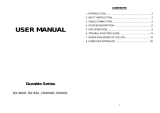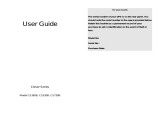Page is loading ...

0
www.opti-ups.com
Inverter Series
User Manual
IS1100LT/ IS2200LT/ IS3000LT/ IS5000LT
IS2000LR/ IS2700LR/ IS4000LR/ IS5000LR
1100VA ~ 5000VA

1
IMPORTANT SAFETY INSTRUCTIONS
When replacing the batteries, use the same number and the same type of batteries.
Do not dispose of batteries in a fire; the battery may explode.
Do not open or mutilate the battery or batteries, released electrolyte is harmful to the skin
and eyes.
A battery can present a risk of electric shock and high short circuit current. The following
precaution should be observed when working on batteries.
* Remove watches, rings or other metal objects.
* Use tools with insulated handles.
To prevent an overbalance of this unit, with the installation the additional stabilizer are to
mount at the bottom side.
This unit should be installed by service personnel.
The equipment can be operated by any individuals with no previous experience.
“The socket-outlet shall be installed near the equipment and easily accessible.”
“With the installation of this equipment it should be prevented, that the sum of the leakage
current of the INVERTER AND UPS at the connected consumer does not exceed 3.5mA.”
Attention: hazardous through electric shock. Also, with disconnection of this unit from the
main, hazardous voltage still may be accessible through supply of battery.
The battery supply should be therefore disconnected in the plus and minus pole through or
from the outer enclosure accessible battery fuses when maintenance or service work
inside the INVERTER AND UPS is considered.
The lead acid battery may cause chemical hazard.
The battery presents a risk of electric shock and energy hazard.
Batteries will be disposed by the manufacturer or importer. Customers need to send
them back with no charge for disposal.

2
German wording:
Wenn Sie die Batterien austauschen, verwenden Sie bitte die gleiche Anzahl und den
gleichen Batterietyp.
Werfen Sie niemals die Batterien in das Feuer, die Batterien könnten explodieren.
Öffnen oder beschädigen Sie nicht die Batterien, ausfileβendes Elektrolyt ist schädlich für
Haut und Augen.
Eine Batterie kann eine Gefahz eines elektrischer Schlages und sehr groβer
Kurzschluβströme beinhalten. Folgenda Vorkehrungen soiiten getroffen warden, wenn Sie
mit der Battery arbeiten.
* Entfernen Sie Uhren, Ring and andere metallische Objekte.
* Verwenden Sie Werkzeug mit isolierten Griffen.
Um ein Umkippen dieses Gerätes zu verhindern, sind mit der Installation dieses Gerätes
die zugätalichen Stützen an der Unterseite dieses Gerätes anzubringen.
Dieses Gerät ist durch Elektrofachkräfte zu installieren.
Bedienung durch jedermann ohne dem Vorkenntnisse.
“Die Steckdose muβ nahe dem Gerät angebracht und leicht zugänglich sein.”
“Bei der Installation dieses Gerätes ist darauf zu achten, daβ die Summe der Ableitstöme
der USV und der angeschlossenen Verbraucher den Maximalwert von 3.5mA nicht
Überschreiten.”
“Vorsicht, Gefahr durch elektrischen Schlag. Auch nach Trennung von der
Netzeingangsspannung werde Teile innerhalb der USV von der Batterie gespeist und
führen gefährliche Spannung.
Bei Instandhaltungsarbeiten ist daher die Versorgung durch die Batterie an den von auβen
zugänglichen Sicherungshaltern in beiden Polen zu unterbrechen.”
Die Blei-Akkumulatoren Können bei unsachgemäβer Handhabung chemische Gefahren
hervorrufen.
Die Batterie birgt eine Gefahr eines elektrischen Schlages und sehr hoher
Kurzschluβstroeme.
Batterien werden durch den Hersteller oder Importeur entsorgt. Dazu muessen die
Batterien kostenfrei angeliefert werden.

3
CAUTION:
The inverter and UPS connection instructions and operation described in the manual must be
followed in the indicated order.
INVERTER AND UPS must be connected to a near by wall outlet that is easily accessible.
The INVERTER AND UPS can be disconnected from the AC-power source by removing the
power cord.
Check that the indications on the rating plate correspond to your AC-power system and to the
actual electrical consumption of all the equipment to be connected to the INVERTER AND
UPS.
Never install the INVERTER AND UPS near liquids or in an excessively damp environment.
Never let a foreign body penetrate inside the INVERTER AND UPS.
Never block the ventilation grates of the INVERTER AND UPS.
Never expose the INVERTER AND UPS to direct sunlight or source of heat.
If the INVERTER AND UPS must be stored prior to installation, storage must be in a dry place.
The admissible storage temperature range is -15 to +55 .
All handling operations will require at least two people (unpacking, installation in rack systems).
Once installed and connected to the AC power source for the first time, the battery will start to
charge. Full charging to obtain the rated battery backup time requires at least 8 hours.
Before and after the installation, if the UPS remains de-energized for a long period, the UPS
must be energized for a period of 24 hours, at least once every 6 months (for a normal storage
temperature less than 25 . This charges the battery, thus avoiding possible irreversible
damage. During the replacement of the battery module, it is imperative to use the same type
and number of element previously mounted in the UPS, in order to maintain an identical level
of performance and safety. In case of doubt, don’t hesitate to contact our after sales
department.
Never apply the UPS as an Inverter.

4
Special Symbols
The following are examples of symbols used on the INVERTER AND UPS to alert you the
important information.
RISK OF ELECTRIC SHOCK -
Indicates that a risk of electric shock is present and the associated warning
should be observed
CAUTION; REFER TO OPERATOR’S MANUAL -
Refer to your operator’s manual for additional information, such as important
operating and maintenance.
SAFETY EARTHING TERMINAL -
Indicates the primary safety ground.
RJ-45 RECEPTACLE -
For 230V units only, this receptacle provides network interface connections.
Do not plug telephone or telecommunications equipment into this receptacle.
This symbol indicates that you should not discard the INVERTER AND
UPS AND the UPS batteries in the trash. The UPS may contain sealed,
lead-acid batteries. Batteries must be recycled.

5
TABLE of CONTENTS
1.
Over view and Features ---------------------------------------------------------------------
Page 6
2.
Presentation -------------------------------------------------------------------------------------
Page 7
2.1 LED display models -----------------------------------------------------------------------------
Page 7
2.2 LCD display models ----------------------------------------------------------------------------
Page 8
2.3 Panels ----------------------------------------------------------------------------------------------
Page 9
3.
Installation ---------------------------------------------------------------------------------------
Page 12
4.
Operation -----------------------------------------------------------------------------------------
Page 13
5.
Indication and Control -----------------------------------------------------------------------
Page 17
5.1 LED Display ---------------------------------------------------------------------------------------
Page 17
5.2 LCD Display ---------------------------------------------------------------------------------------
Page 17
5.3 Audible alarm -------------------------------------------------------------------------------------
Page 19
5.4 Auto self-test Function -------------------------------------------------------------------------
Page 19
5.5 Remote Control ----------------------------------------------------------------------------------
Page 20
5.6 Reset the INVERTER AND UPS -----------------------------------------------------------
Page 20
6.
Communication interface ------------------------------------------------------------------
Page 21
7.
Trouble shooting ------------------------------------------------------------------------------
Page 22
8.
Specifications ----------------------------------------------------------------------------------
Page 23
8.1 IS-LT Long-Run Series (Tower) 1100VA~5000VA ---------------------------
Page 23
8.2 IS-LR Long-Run Series (Rack) 2000VA~5000VA ----------------------------
Page 26

6
1. OVER VIEW AND FEATURES
The series INVERTER AND UPS is an advanced Line-Interactive Uninterruptible Power System
which produces pure sine wave power to your equipment; unlike the traditional off-line UPS, the
series provides very short transference when blackouts happen, and zero transference from AC
mode to battery mode and vice versa. The voltage regulation of the series is similar to an On-line
UPS; however, the series provides efficiency over 96% under normal power condition. Two charge
modes, quick charge and trickle charge, are provided to maintain the batteries in the best condition.
With outstanding performance and reliability, the unique benefits of the UPS include the following:
Pure sine wave output.
Microprocessor based design with true Line-Interactive structure.
Adjustable voltage sensitivity, charging voltage, & voltage-transfer points.
Remaining Estimated Backup Time indication (EBT system on LCD version).
Smart battery management with intelligent double stages of charging control.
Real time auto-detection for battery condition.
Automatic restart of load after UPS shutdown.
Smart AVR function (Two buck / boost modes).
Zero Transference.
Generator compatible.
Green Power” design with auto on/off function & adjustable level.
Hot-swappable batteries (Rack version/optional).
Network manageable (SNMP optional).
RS-232 interface for communication, compatible with all major O.S., including Windows, Linux,
SCO UNIX, & DOS.
Protection for overload, short circuit, & over heat.

7
2. PRESENTATION
2.1 LED display models (for IS-LT LED series)
There are many types of LED display for different models; however, they all use the same control
method, the following are two examples:
Front panel Example 1
Front panel Example 2
LEDs of battery voltage level and load level.
LED of operation status.
Control button.
1
3
2

8
2.2 LCD display models (for IS-LT LCD series)
The following is one example of LCD display; the location of control buttons could be different for
some models; however, the functions of buttons are the same.
Main control button.
LCD screen.
Selection button for mode & value.
1
2
3

9
2.3 Panels
A -1. Tower models (for Standard IS1100LT, IS2200LT & IS3000LT)
Rear Panel
1.
RS-232 Interface port
2.
Outlets (NEMA or IEC)
3.
Data-line protection (RJ-45, Optional)
4.
Inlet of city power
5.
Fuse (some models apply circuit breaker)
6.
Battery connector (for Long-run models only, optional for Anderson’s type)
7.
USB port (Optional)
8.
Internal SNMP Slot (Optional)

10
A -2. Tower models (for Standard IS5000LT)
Rear Panel
1.
RS-232 Interface port
2.
Outlets (IEC)
3.
Data-line protection (RJ-45, Optional)
4.
Input
5.
Circuit breaker
6.
Extended battery connector
7.
USB port (Optional)
8.
DIP switch setting (Ref. item 5.5.1)

11
B . Rack models (for Standard IS2000LR, IS2700LR, IS4000LR & IS5000LR)
Front Panel
1.
DC SW
2.
AC SW
3.
Selection button for mode & value
4.
Main control button
5.
RS-232 Interface port
6.
RS-232 Interface port / DB9
7.
Internal SNMP Slot (Optional)
8.
Output circuit breaker
9.
AC output 10A max.
Rear Panel
1.
Input circuit breaker
2.
Input terminal
3.
Output terminal
4.
Cooling fan
5.
External battery terminal

12
3. INSTALLATION
3.1 Inspecting the packing carton for damage that may have occurred while in transit. Immediately
notify the carrier and place of purchase if any damage is found. Retain the package for future use.
3.2 Plugging the power cord to a 3-wire grounding receptacle. If an extension cord must be used
between the INVERTER AND UPS and the nearest wall outlet, use a 3-wire grounding type with
rating, at least, for full load of input current as stated in item 8, Specifications.
3.3 Connecting your equipment to the UPS. To ensure that your computer equipment will be
protected during a utility failure, it is important to make sure that the maximum power needed by the
equipment is not over the rated capacity of the UPS. Red LED will light up (LED version), or the
“Over load” symbol will show up (LCD version), and alarm will beep if the load is over the rated value.
Meantime, if the overload is severe, the UPS will shut down immediately for protecting UPS itself.
3.4 If you are going to use the setting software (i.e. UPS Wizard), connect your computer to the
communication port of UPS (RS-232) with the supplied communication cable.
3.5 After installation with normal city power, the UPS will charge the battery automatically; please
keep the UPS in charging for 5 hours, at least.
3.6 Important Safety Instruction
SAVE THESE INSTRUCTIONS. This manual is important instructions that you should follow
during installation and maintenance of the UPS and batteries. Please read all instructions before
operating the equipment and save this manual for future reference.

13
4. OPERATION
4.1 Once it’s connected with normal city power, the UPS will charge the battery automatically,
when UPS is off, the status LED (in LED version) blinks green every 2 seconds; or in LCD version,
the battery symbol and battery level will blink every second during charging. If AC auto turn-on
function is enabled, the UPS will turn on automatically when city power is normal. If auto turn-on
is disabled, please push the button for about one second on the front panel; then the UPS will give
power to the outlets after a short-time of beeping.
4.2 Pushing the button for 4 seconds, the UPS will turn off the power on the outlets. But, the
UPS will keep charging if city power is normal. To stop the charging, please pull out the power
cord to shut down the UPS completely.
4.3 DC start: During a blackout, push the button one second for entering “OFF” mode (LCD
showing “OFF” or LED blinking orange); then push again for one second, and the UPS will be
turned on and enter into backup mode. To turn off the power from UPS; please push the button
for 4 seconds; then the status LED (in LED version) will blink orange every 2 seconds; or LCD
display will show “OFF” (in LCD version); then, wait for 10 seconds, and UPS will turn off the power
automatically.
4.4 In “OFF” mode, UPS will turn off power completely in 10 seconds during a utility failure; while
UPS will keep charging the batteries if the utility power is normal. When utility power is normal,
please pull out the power cord if you want to turn off the UPS completely.
4.5 To test the battery and inverter of UPS, you can unplug the I/P cord, but it is more convenient to
push the main control button for one second, the UPS will simulate a 10 seconds blackout and
transfer to battery mode for discharging test. To cancel self-test, please push the control button
for 2 seconds.
4.6 Under battery mode, when battery voltage is too low or too high, the UPS will emit alarm, if the
under voltage or over voltage is too much, the UPS will turn off the UPS automatically.
4.7 When a blackout happens, the buzzer will emit two beeps every 8 seconds for alarm. You can
disable the alarm by setting silence mode; to push the main control button will disable the alarm, and
to push it again will enable the alarm, the setting can be shown on LCD display.
Note: The main control button will provide test function at normal mode, but will become with
alarm-reset function at battery mode.

14
4.8 Battery charging mode: The UPS provides two charging modes for the battery, quick charging
and trickle charging. The quick charging provides higher charging current when battery is empty
and reduces the charging current when battery voltage increases. Trickle charging will begin
automatically after battery is 90% fully charged.
4.9 Green mode setting (by UPS wizard software or through LCD display)
When “Green Power” function is enabled, the UPS will turn off the power within 60 seconds after
blackout occurs with the power consumption lower than the pre-set level (adjustable from 1% to
14% of full load). The default value of green mode setting is zero (disabled). Please use the
UPS wizard software to adjust this level.
4.10 Battery capacity balance discharging
In the structure, the battery is composed with many 2VDC cells in series connection. When
UPS is installed, the batteries are charged and discharged by the same current. In theory, all
battery cells have the same charging capacity; but in fact, each cell has a small difference of
self-discharge rate in a long term, in which, the small difference of self-discharge rate will cause
big difference among all the charged batteries. This phenomenon may not only shorten the
battery life, but also cause wrong detection of "Replace battery". To prevent the wrong detection
and to keep UPS batteries in the best condition, the battery needs capacity-balance discharge
every 12 months; which is to discharge the UPS batteries to low battery alarm by disconnecting
the AC input with the UPS and use a table lamp as the load. Do not use PC as the load when
doing capacity-balance discharge to prevent from data loss at low battery shut-down. The lower
the load, the better the balancing effect.
Note: If an UPS is stored in stock, please recharge the battery set every 6 months, at least; or the
battery life will be shortened.
4.11 There are two ways to change the setting of UPS. The 1
st
way is to use the UPS Wizard
software, please contact your service people for detailed information. The 2
nd
way is to make it
through the LCD display, by the following procedures:
4.11.1 To push the two selection buttons, and , at the same time for 3 seconds until the LCD
display begins to blink.

15
4.11.2 To change the UPS O/P frequency at DC start
When the frequency value is blinking, push any selection button, or , for 1 second to change
the frequency setting! The setting will keep changing every 2 seconds if you keep pushing the
button. Push two selection buttons at the same time for next setting, or leave the LCD blinking
without pushing any button for 30 seconds to end the setting.
4.11.3 To change the UPS rated voltage
When the voltage value is blinking, push any selection button for 1 second to change the rated
voltage. Keep pushing the button until the required voltage blinking. Then, push two selection
buttons at the same time for next setting, or leave the LCD blinking for 30 seconds to end the
setting.
4.11.4 To change the Auto-turn-on setting at the recovery of utility power
The method of changing the setting is similar to that of voltage setting. If you don’t need
Auto-turn-on function, please select “oFF”. To select “On” is for immediate auto turning on at the
recovery of utility power. While the “On.S” means auto turning on with safety mode. Sometimes,
when battery is empty after blackout, the auto turn-on function will have very short backup time if
blackout happened again following with a short time recovery. To select “On.S” will provide
Auto-turn-on only when the battery is charged for, at least, 30% of its capacity.

16
4.11.5 To change the green mode level at battery mode
When the “Gn.0” is blinking, it means the green mode level if off. The UPS will not turn off the
power automatically if there’s no any load connected to UPS. When the “Gn.1” is blinking, it
means the green mode level is 1%of full load level. The UPS will turn off the power automatically
if blackout happened when load level is less than 1% of full load.
Push the selection button “ “ for 2 seconds at least, to increase the green mode level or push
“ “ to decrease the level. Push two selection buttons at the same time to end the setting
.

17
5. INDICATION AND CONTROL
5.1 LED Display
5.1.1 Battery level and load level LEDs
The battery level LEDs show the voltage level both in back-up mode and in normal mode.
When the LED indicates 20% of the capacity in back-up mode, it means that the UPS is going to
shut down; for the length of backup time left, it will depend on the load. While when all five
LEDs are lighted in normal mode, it means that the battery is fully charged.
The load level LEDs show the percentage of added load by the UPS’s rated capacity. When all five
LEDs are lighted, the UPS is over loaded.
5.1.2 Operation status LED
The status LED shows the UPS status. It shows Green when the utility power is normal; and shows
Orange in the event of a utility outage; while if the UPS is under fault operation, it shows Red.
5.2 LCD Display
5.2.1 Main control button: Please refer to point 4 & 5 (4.1~4.7 & 5.3~5.4).
5.2.2 LCD screen

18
No. Symbol Indication Description
1.
Over load The loading exceeds the rating of UPS.
2.
Load level The higher the loading, the more bars will illuminate.
3. UPS is loaded When “Green Mode” is enabled, this symbol will display if the loading is
over 30W (default, but adjustable), and disappears when it’s under 25W
(default, but adjustable). Please refer to User’s Manual 4.9. If “Green
Mode” is disabled, the symbol will always display.
4.
Normal mode 1) The sine wave symbol will display steadily without battery symbol when
UPS is in the normal mode.
Battery mode 2) The sine wave symbol and battery symbol will blink when the UPS is in
back-up (inverter) mode.
Test mode 3) The sine wave symbol will display steadily with blinking battery symbol
when the UPS is in testing mode.
5.
Buck mode The AVR (Auto Voltage Regulator) is reducing the output voltage of the UPS
(when the input voltage is too high), and the sine wave symbol, as
mentioned in item 4, will also display steadily to indicate that the output is in
the normal mode.
6.
Boost mode The AVR is increasing the output voltage of the UPS(when the input voltage
is too low), and the sine wave symbol, as mentioned in item 4, will display to
indicate it’s in the normal mode
7. Timer is enabled This symbol will show up in the following situations:
1) A turn-on / turn-off schedule has been set using the monitoring
software. Refer to User’s Manual 5.5 and the “Readme” file or “Help”
function of the monitoring software.
2) The Green Mode is enabled and the loading is under 25W (default, but
adjustable). The UPS will turn itself off automatically in 60 seconds.
Refer to 4.9 of User’s Manual.
8. Thermal alarm The temperature inside the UPS is over 55℃. If the user does not reduce
the load, the temperature will continue to rise and the UPS will shut down
automatically at 60℃.
9. Fan is in “High
speed”
The symbol will display whenever the cooling fan is running (or high speed),
and will disappear when it is off (or low speed).
10.
Silence mode The audible alarm has been silenced. To reset the alarm in Back-up
mode, push the control button (not available during low battery level or
abnormal condition).
11. IINVERTER
AND UPS fault
The UPS has failed and must be repaired. Contact a qualified service
person.
12.
Battery normal 1) In normal operation, this symbol indicates a charged battery.
Battery low 2) When the battery charge level is low, the word “LOW” will be added to
the symbol.
13.
Battery
replacement
The battery has failed and must be replaced. The battery is checked each
time the Test Function is executed.
14. Battery voltage
level
1) The higher the battery voltage, the more bars will illuminate.
2) When the UPS is charging the battery, the battery symbol and the level
indicator will blink together.
HIGH
LOW

19
15. Mode Value Description
AC out V AC output voltage.
AC in V AC input voltage.
AC out Hz AC output frequency.
BATT. V DC battery voltage.
TEMP. ℃ INVERTER AND UPS internal temperature.
TIMER Min. to off The INVERTER UPS will turn off when the displayed value reaches zero.
For example, if the timer shows 0.5 Min to off, the INVERTER UPS will shut
down in 30 seconds.
TIMER Hr. to on The INVERTER UPS will turn on when the displayed value reaches zero.
For example, if the timer shows 48 Hr to on, the INVERTER UPS will turn on
in 2 days.
BATT. Min. to off The estimated remaining run time in Back-up mode. The accuracy of the
value is influenced by the loading type, ambient temperature and battery
condition (old or new).
Selection Button for mode & value
All the operation data will be displayed on LCD screen. By selecting the required mode (upward or
downward), the related value will be displayed.
5.3 Audible alarm
During a utility failure or fault operation, the INVERTER AND UPS emits beep for warning. In
back-up mode, the alarm can be silenced by pushing the button. However, the warning of low
battery will still sound for urging user to leave computer without any data loss.
Basic Indication Table:
STATUS ALARM REMARK
(LED)
Utility Good No Beep
Green (flash)
Utility outage No Beep
Orange (flash)
Idle mode
Timer on,
(refer to Item 5.5)
No Beep
Red (flash)
Normal
(Utility good)
No Beep
Green
One beep every 4 sec (alarm can be silenced). Back-up (No load)
Back-up (Loaded)
2 beeps every 8 sec. (alarm can be silenced).
Orange (flash)
Normal /
Back-up
mode
Battery Low 4 beeps per sec (alarm can Not be silenced).
Orange (flash)
Over load Continuous alarm (alarm can Not be silenced). Red
INVERTER AND
UPS fault
Every other 2 sec., 32 beeps in 2 sec (alarm can Not be silenced).
Red (flash)
Abnormal
Condition
Thermal alarm Every other 2 sec., 32 beeps in 2 sec (alarm can Not be silenced).
Red (flash)
5.4 Auto Self-test Function
In normal mode of INVERTER UPS, turn on your computer and push the button on the front panel
for self-test. The INVERTER UPS will simulate a power outage and transfer to battery mode. If
low battery warning sounds during the test, it means that the battery set is weak and requires
extended recharge.
1/31