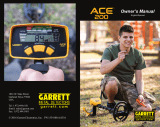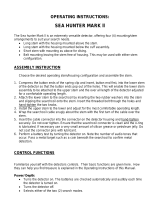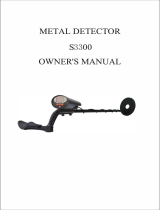Page is loading ...

TM
TM


SPECIAL NOTICE
The Garrett GTI 1500 metal detector
with Treasure Imaging and Graphic Target
Analyzer truly adds a new dimension to
treasure hunting. A precision electronic
instrument designed to utilize the miracles
of high technology, especially to help find
coins, the GTI 1500 will accomplish this
task better than any other detector ever
manufactured. It can also locate jewelry,
gold nuggets or any other kind of metallic
object.
Deep-seeking sensitivity and precise dis-
crimination enable this marvelous instru-
ment to identify targets by size as well as
conductivity and to report actual depth of
targets of any size, not just coins.
This exciting One-Touch metal detector is
automatic and surprisingly easy to oper-
ate. Yet those who have special treasure
hunting demands will find the GTI 1500
meticulously adaptable to any personal
style of detecting. Microprocessor-con-
trolled circuitry truly makes this an excep-
tionally deep seeking detector.
Graphic Target Imaging 1500 - 3

Although the GTI 1500 is built to with-
stand rugged treatment outdoors while
giving years of trouble-free service, always
remember that this detector is a precision
electronic instrument.
Protect it from extreme heat and cold as
well as mist, rain or blowing sand. Keep it
as clean as possible.
4 - Garrett Metal Detectors

CONTENTS
To The Owner 6
Assembly 9
Touch pads 13
Graphic Target Display 16
Hunting Basics 21
Operating Adjustments 27
Control Settings 29
Search Aids 35
Operating Modes 38
Setting Discrimination (Notches) 42
Treasure Imaging 47
Bench Testing 51
Operating Recommendations 53
Headphone Jack 59
Searchcoils 60
Batteries 61
Recommended Accessories 65
Maintenance 66
Specialized Hunting 68
Repair Service 72
Recommended Reading 75
RAM Book Order Form 77
Specifications 79
Mind Your Manners 81
Trademarks/Patents 83
Warning! 84
Graphic Target Imaging 1500 - 5

TO THE OWNER
As the proud owner of a Garrett GTI 1500,
you enter a new and exciting world of
treasure hunting. Treasure imaging and
the Graphic Target Analyzer enable you to
find coins with an ease that will take your
breath away. You will spend your hobby
hours in recovering treasure, not digging
trash.
Study this Manual to learn the basic func-
tions of your new GTI 1500. Its target
identification and sizing, deep seeking and
discrimination capabilities can find coins
and any other kind of metallic treasure
with an ease that will amaze and delight
you.
Use Treasure Imaging to identify the size
of any target you locate:
• Dig only "B-size" targets to avoid cans
and similar trash while locating coins and
most rings.
• Set GTA discrimination so that you hunt
only for specific targets.
6 - Garrett Metal Detectors

• Use the Target ID Guide to learn what
you've found.
• Pinpoint electronically to determine loca-
tion of target and learn size and depth.
• Find deeper treasures with computerized
circuitry.
Your GTI 1500, whose microprocessor-
controlled circuitry has been acclaimed
and proven through countless hours of
field use, is unparalleled in the simplicity
of its operation. Just touch the POWER
touch pad and begin hunting immediately.
The GTI 1500 offers dedicated coin hunt-
ers the automatic tuning adjustment pre-
cision available only with computerized
controls.
When you find a target, Garrett's revolu-
tionary GTA display instantly directs you to
that target's range on the Target ID Guide.
Press the TREASURE IMAGING pad to dis-
cover its exact size and depth, which will
give you additional clues to its identity.
Graphic Target Imaging 1500 - 7

Welcome again to the Garrett fraternity
of successful treasure hunting hobbyists.
Now, find your own coins and other
treasures with the GTI 1500, one of the
world’s most capable and universal metal
detectors, yet one that is amazingly easy
to operate.
8 - Garrett Metal Detectors

ASSEMBLY
Your GTI 1500 is shipped complete in one
carton:
A. Control Housing
B. Upper and Lower Stems
C. Imaging Searchcoil
D. Parts Envelope
E. Training DVD & Owner’s Manual
F. Warranty Registration Card
Make certain all of these parts are included
and are undamaged. Report any shortages
or damages immediately to your dealer.
Follow these assembly instructions. No
tools are required. Hand pressure will be
satisfactory for all tightening.
Graphic Target Imaging 1500 - 9
A
B
C
D
E
F

Inspect contents of the clear plastic enve-
lope (see above).
• One (1) knob
• Two (2) Washers
• One (1) threaded bolt
1. Attach the lower stem to the 9.5” imag-
ing searchcoil. Make certain that the two
rubber washers are inserted onto the
lower stem before slipping the searchcoil
onto it.
Place the threaded bolt through the holes
in the connector and hand-tighten using
the remaining wing nut. Use no tools. (See
image A on page 11.)
10 - Garrett Metal Detectors

2. Depress buttons in the Control Housing
stem and slide on the Upper Stem (see
Image B above).
3. Depress the buttons in the Lower Stem
and insert it into the Upper Stem. Buttons
will pop into the holes, and you can
achieve the desired stem length. The third
set of holes from the end is most com-
monly used.
4. As shown
(see Image C on follow-
ing page), wrap searchcoil cable securely
around stem and connect to detector.
The first cable turn goes over the top
of the stem. The cable should be snug
but still slightly loose so that the angle
Graphic Target Imaging 1500 - 11
Image A Image B

of the searchcoil can be changed easily,
if required. To connect the cable to the
detector, insert the cable connector into
the connector on the control housing as
shown and rotate the collar clockwise until
secure (approximately four (4) turns).
(See Image D above.)
Hand tighten only. Your GTI 2500 is fully
equipped with eight (8) AA batteries.
12 - Garrett Metal Detectors
Image C Image D

GTI 1500 TOUCH PADS
• Power/Hold to Reset
Turns detector ON and OFF as well as
returns it to factory settings when held.
• Menu/Scroll
Allows the Operator to scroll through the
following settings to make adjustments or
turn them ON or OFF. As you continue to
push the Menu/Scroll button, you will see
the following options:
—
Modes (5)
Coins, Jewelry, Relics, Zero, Custom
Graphic Target Imaging 1500 - 13

—Custom Functions Menu
Sensitivity (Depth), Threshold (Audio
Level), Frequency, Volume, Tone,
Rechargable battery
—
Search Aids
Salt Elimination, Belltone, Backlight
• Accept / Reject
Permits acceptance or rejection of specific
target segments shown on the Lower Scale
to establish discrimination notches.
• Treasure Imaging (Pinpoint)
When pressed and held, activates the
automatic pinpointing function. In this
mode the cursor indicating the target just
discovered will blink on the Upper Scale
as the target's signal strength is shown.
Depth of target will be shown on the Lower
Scale and size of the target indicated at
the bottom of the Display Screen.
• Operate
Returns to operate (hunting) mode after
any change or adjustment of controls.
• Last Mode
Returns detector to the mode (Coins,
14 - Garrett Metal Detectors

Jewelry, Relics, Zero, Custom) that was
previously being used.
- & +
These touch pads permit precise regula-
tion of the GTI 1500 . You will note that
each press of a touch pad causes seg-
ments on the Upper Scale to move either
to the right (+) or to the left (-).
The + and - touch pads enable the follow-
ing regulation: Permit alternation between
the five search modes; Permit adjust-
ment of levels of sensitivity, Threshold,
Frequency, Volume and Tone; Activate (+)
or turn off (-) Salt Elimination, Bell tone
target audio and Backlight; Activate (+) or
turn off (-) the NiMH battery gauge; Move
cursor in the Upper Scale when discrimina-
tion is being set in the Operate mode.
Experiment with these touch pads your-
self and experience the precise degree of
regulation possible with the GTI 1500.
Graphic Target Imaging 1500 - 15

GRAPHIC TARGET DISPLAY
Target ID Guide
This guide printed above the LCD screen
shows U.S. coin denominations, gold, sil-
ver and other typical metallic objects.
Upper Scale
Indicates target discovered; Indicates tar-
get strength in Treasure Imaging mode;
Indicates levels of Menu control settings.
Lower Scale
Discrimination segments (notches).
Indicates depth of all targets in inches
when in Treasure Imaging mode.
16 - Garrett Metal Detectors

Operating Status
The complete operating status of your
detector is shown on the screen at all
times. When the TREASURE IMAGING
(pinpointing) touch pad is pressed and
held, size and depth of targets will also
be shown.
The mode in which you are searching will
always be shown on the left side of the
screen under the MODE heading.
MENU, OPERATE, IMAGE and SEARCH
AIDS are shown at the top of the screen in
its center to indicate detector status.
MENU is shown when the detector is being
regulated. OPERATE will be illuminated
whenever you have pressed the OPERATE
touch pad and are hunting, and IMAGE
when you press and hold the TREASURE
IMAGING touch pad. SEARCH AIDS is illu-
minated to indicate the Search Aids that
have been activated.
On the second line are detector functions
you can regulate as desired: Sensitivity,
Threshold, Frequency, Volume, Tone and
Graphic Target Imaging 1500 - 17

Rechargeable (seen in lower right corner
of LCD screen). When one of these func-
tions has been illuminated by use of the
MENU/SCROLL touch pad, it can be regu-
lated by pressing the + or - touch pads.
Treasure Imaging
Five target sizes are shown on the color-
coded Imaging diagram at the bottom of
the screen.
Size A - Solid small oval (orange): tar-
gets smaller than coins, including bits of
iron or foil.
Size B - Oval extending to B grid lines
(red): all U.S. coins, most rings and small
metal trash such as pieces of pull tabs.
18 - Garrett Metal Detectors

Size C - Oval extending to C grid lines
(purple): targets larger than coins and
smaller than 12-oz. cans, such as large
rings, small belt buckles, jewelry and such
trash targets as screw tops, bottle caps
and complete pull tabs.
Size D - Oval extending to D grid lines
(blue): larger belt buckles, large jew-
elry items, 12-oz. cans and other items of
similar size.
Size E - Oval extending to E grid lines
(green): objects larger than a 12-oz. can,
such as kettles, strongbox or big metallic
trash.
Experience with Treasure Imaging will
enable a hobbyist to identify to an amaz-
ingly precise degree any target before it
is recovered. The Target ID Guide print-
ed above the LCD screen showing coin
denominations, gold, silver and other typi-
cal metallic objects is designed to relate
location of the Target Cursor with the size
indication to help identify discoveries.
Note - The five letters (A,B,C,D,E) on each
Graphic Target Imaging 1500 - 19

side of the diagram and the horizontal
color-coded lines connecting them. These
refer to the five relative sizes at the bot-
tom of the Display Screen.
Relating conductivity and size to help
determine your target before digging it
is a unique feature of the GTI. The target
cursor on the Upper Scale, which indicates
the target's conductivity, will blink as you
pinpoint a target and learn its size, as
indicated at the bottom of the Display
Screen. The blinking cursor will indicate
the last target discovered before the
TREASURE IMAGING (Pinpoint) touch pad
was pressed.
Thus a "B-size" target with a coin's con-
ductivity as indicated on the Target ID
Guide will most likely be a coin.
Because continued practice in relating
size and conductivity will help you identify
targets before you dig them, you will dig
more treasure and less trash.
20 - Garrett Metal Detectors
/