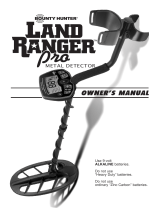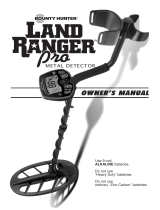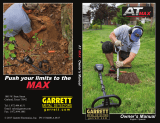Page is loading ...

Field Guide
Power
Turns the detector On/O.
Patterns
Scrolls through the dierent
Discrimination Patterns.
All Metal
Toggles between the
selected discrimination
pattern and the All Metal
pattern.
Minus
Adjusts settings, and scrolls
to the left through the
discrimination segments.
Menu
Enters the Menu.
Accesses and scrolls through
the detecting settings.
Plus
Adjusts settings, and scrolls
to the right through the
discrimination segments.
Pinpoint/Detect
Pinpoint assists in locating
the exact position of a target
prior to recovery.
Detect exits menu settings
and returns to detection.
Accept/Reject
Accepts or rejects
discrimination segments.
Ground Balance
Accesses the Ground Balance
Menu.

Numerical Target ID
Discrimination
Patterns
Discrimination Scale
Depth Gauge
Battery
Indicates remaining power.
Headphones
Indicates headphones are
connected.
Reject Identication
Appears when you reject a
discrimination segment.
Sensitivity
Indicates that you are in the
Sensitivity menu.
Ground Balance
Indicates that you are in the
Ground Balance menu.
Noise Cancel
Indicates that you are in the
Noise Cancel menu.
Threshold
Indicates that you are in the
Threshold menu.
Volume
Indicates that you are in the
Volume menu.
Tones
Indicates that you are in the
Tones menu.
/