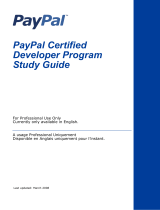Page is loading ...

Payflow ACH
Payment Service
Guide
For Professional Use Only
Currently only available in English.
A usage Professional Uniquement
Disponible en Anglais uniquement pour l’instant.
Last updated: June 2009

Payflow ACH Payment Service Guide
Document Number: 200000.en_US-200906
© 2009 PayPal, Inc. All rights reserved. PayPal is a registered trademark of PayPal, Inc. The PayPal logo is a trademark of PayPal, Inc. Other
trademarks and brands are the property of their respective owners.
The information in this document belongs to PayPal, Inc. It may not be used, reproduced or disclosed without the written approval of PayPal, Inc.
PayPal Europe S.à.r.l. & Cie, S.C.A. is authorized and regulated by the Commission de Surveillance du Secteur Financier in Luxembourg as a bank.
PayPal RCS registration number: 118349
Notice of non-liability:
PayPal, Inc. is providing the information in this document to you “AS-IS” with all faults. PayPal, Inc. makes no warranties of any kind (whether express,
implied or statutory) with respect to the information contained herein. PayPal, Inc. assumes no liability for damages (whether direct or indirect), caused
by errors or omissions, or resulting from the use of this document or the information contained in this document or resulting from the application or use
of the product or service described herein. PayPal, Inc. reserves the right to make changes to any information herein without further notice.

Payflow ACH Payment Service Guide 3
Contents
Chapter 1 Signing Up for Payflow ACH Payment Service . . . . . . . 7
How To Sign Up . . . . . . . . . . . . . . . . . . . . . . . . . . . . . . . . . . . . . . . . 7
Retrying Return Payments . . . . . . . . . . . . . . . . . . . . . . . . . . . . . . . . . . 10
Chapter 2 About ACH Payments . . . . . . . . . . . . . . . . . . . . 11
Benefits of ACH Payments. . . . . . . . . . . . . . . . . . . . . . . . . . . . . . . . . . 11
How Does ACH Work?. . . . . . . . . . . . . . . . . . . . . . . . . . . . . . . . . . . . 11
Differences from Credit Card Payments . . . . .
. . . . . . . . . . . . . . . . . . . . 12
Schedule of Submission for Settlement . . . . . . . . . . .
. . . . . . . . . . . . . . 13
ACH Terminology . . . . . . . . . . . . . . . . . . . . . . . . . . . . . . . . . . . . . . 14
Chapter 3 Summary of Authorization Requirements . . . . . . . . . .17
Summary of CCD and PPD Authorization Requirements . . . . . . . . . . . . . . . . . . 17
CCD and PPD Debit Authorization . . . . . . . . . . . . .
. . . . . . . . . . . . . . 17
Format of CCD and PPD Authorization . . . . . . . . . . . . . . . . . . . . . . . . . 17
Maintaining the Authorization Agreement . . . . . . . . . .
. . . . . . . . . . . . . . 18
CCD and PPD Credit Authorizations . . . . . . . . . . . . . . . . . . . . . . . . . . 18
Summary of ARC Requirements . . . .
. . . . . . . . . . . . . . . . . . . . . . . . . . . 18
ARC Legal Framework. . . . . . . . . . . . . . . . . . . . . . . . . . . . . . . . . . 18
ARC Eligibility . . . . . . . . . . . . . . . . . . . . . . . . . . . . . . . . . . . . . . 18
ARC Authorizat
ion Requirements . . . . . . . . . . . . . . . . . . . . . . . . . . . . 18
Retention of source document . . . . . . . . . . . . . . . . . . . . . . . . . . . . . . 18
Formatting Requirements . . . . . . . . . . . . . . . . . . . . . . . . . . . . . . . . 18
Summary of POP Requirements . . . . . . . . . . . . . . . . . . . . . . . . . . . . . . . 19
POP Legal Framework. . . . . . . . . . . . . . . . . . . . . . . . . . . . . . . . . . 19
POP Eligibility . . . . . . . . . . . . . . . . . . . . . . . . . . . . . . . . . . . . . . 19
POP Authorization R
equirements . . . . . . . . . . . . . .
. . . . . . . . . . . . . . 20
POP Receipt Requirement. . . . . . . . . . . . . . . . . . . . . . . . . . . . . . . . 20
POP Formatting Requirements . . . . . . . . . . . . . . . . . . . . . . . . . . . . . 20
POP Returns. . . . . . . . . . . . . . . . . . . . . . . . . . . . . . . . . . . . . . . 21
Summary of RCK Requirements .
. . . . . . . . . . . . . . . . . . . . . . . . . . . . . . 21
RCK Legal Framework. . . . . . . . . . . . . . . . . . . . . . . . . . . . . . . . . . 21
RCK Eligibility . . . . . . . . . . . . . . . . . . . . . . . . . . . . . . . . . . . . . . 21

Contents
4 Payflow ACH Payment Service Guide
RCK Notice Requirements. . . . . . . . . . . . . . . . . . . . . . . . . . . . . . . . 22
RCK: Retention of Item . . . . . . . . . . . . . . . . . . . . . . . . . . . . . . . . . 22
RCK Formatting Requirements . . . . . . . . . . . . . . . . . . . . . . . . . . . . . 22
Summary of TEL Requirements . . . . .
. . . . . . . . . . . . . . . . . . . . . . . . . . 22
Legal Framework . . . . . . . . . . . . . . . . . . . . . . . . . . . . . . . . . . . . 22
TEL Eligibility . . . . . . . . . . . . . . . . . . . . . . . . . . . . . . . . . . . . . . 22
TEL
Authorization Requirements . . . . . . . . . . . . . . . . . . . . . . . . . . . . 23
TEL Risk Management . . . . . . . . . . . . . . . . . . . . . . . . . . . . . . . . . 23
TEL Returns . . . . . . . . . . . . . . . . . . . . . . . . . . . . . . . . . . . . . . . 23
Further Reading .
. . . . . . . . . . . . . . . . . . . . . . . . . . . . . . . . . . . . . . 23
Chapter 4 How Payflow ACH Payment Works . . . . . . . . . . . . .25
ACH Payment Flow . . . . . . . . . . . . . . . . . . . . . . . . . . . . . . . . . . . . . 25
Payment Batch Settlement Time . . . . . . . . . . . . . . . . . . . . . . . . . . . . 25
Timetable for a Typical ACH Payment . . . . . . . . . . . . .
. . . . . . . . . . . . . . . 26
Example of a Successful Business-to-Business Debit/Sale Paym
ent . . . . . . . . . . 26
Example of a Business-to-Business Sale/Debit Payment With a Customer Return W
ithin
Three Posting Days . . . . . . . . . . . . . . . . . . . . . . . . . . . . . . . . . . . 26
Example of a Business-to-Consumer Sale/Debit Payment With a Customer Return After
Three Posting Days . . . . . . . . . . . . . . . . . . . . . . . . . . . . . . . . . . . 27
Example of a Successful Business-to-Consumer Credit Payment . .
. . . . . . . . . 28
Example of a Business-to-Consumer Credit Payment With a Customer Side Return. . 28
ACH Payment Types . . . . . . . . . . . . . . . . . . . . . . . . . . . . . . . . . . . . . 29
Tracking Payment Status . . . . . . . . . . . . . . . . . . . . . . . . . . . . . . . . 30
Retrying Returned Payments . . . .
. . . . . . . . . . . . . . . . . . . . . . . . . . . . 30
Payment Cycle With Retries Disabled . . . . . .
. . . . . . . . . . . . . . . . . . . . 31
Payment Cycle With Retries Enabled . . . . . . . . . . . .
. . . . . . . . . . . . . . 31
Notifications of Change . . . . . . . . . . . . . . . . . . . . . . . . . . . . . . . . . . . 31
Chapter 5 Using PayPal Manager to Perform ACH Payments . . . . .33
Submitting a Single ACH Payment. . . . . . . . . . . . . . . . . . . . . . . . . . . . . . 33
Chapter 6 Using the Payflow Pro SDK to Perform ACH Payments . . .37
Payflow ACH Payment Server . . . . . . . . . . . . . . . . . . . . . . . . . . . . . . . . 37
ACH Payment Parameters . . . . . . .
. . . . . . . . . . . . . . . . . . . . . . . . . . . 37
Example ACH Payments. . . . . . . . . . . . . . . . . . . . . . . . . . . . . . . . . . . 39
Example Debit/Sale Payment . . . . . . . . . . . . . . .
. . . . . . . . . . . . . . . 39
Example Credit Payment . . . . . . . . . . . . . . . . . . . . . . . . . . . . . . . . 40

Payflow ACH Payment Service Guide 5
Contents
Example POP Debit/Sale Payment . . . . . . . . . . . . . . . . . . . . . . . . . . . 40
Example ARC Debit/Sale Payment . . . . . . . . . . . . . . . . . . . . . . . . . . . 40
Example RCK Debit/Sale Payment . . . . . . . . . . . . . . . . . . . . . . . . . . . 40
Example WEB Debit/Sale Payment . . . . . . . . . . . . . . . . . . . . . . . . . . . 40
Example WEB Credit Payment . . . . . . . . . . . . . . . . . . . . . . . . . . . . . 41
Example Inquiry . . . . . . . . . . . . . . . . . . . . . . . . . . . . . . . . . . . . . 41
Example Void . . . . . . . . . . . . . . . . . . . . . . . . . . . . . . . . . . . . . . 42
Example Prenote Payment . . . . . . . . . . . . . . . .
. . . . . . . . . . . . . . . 42
Logging Payment Information . . . . . . . . . . . . . . . . . . . . . . . . . . . . . . . . 42
Chapter 7 Testing ACH Payments Using the Payflow SDK . . . . . . .45
Testing ACH Payments — General Information . . . . . . . . . . . . . . . . . . . . . . . 45
Test Server. . . . . . . . . . . . . . . . . . . . . . . . . . . . . . . . . . . . . . . . 45
T
est ABA Routing Number . . . . . . . . . . . . . . . . . . . . . . . . . . . . . . . . 45
Test Bank Account Numbers. . . . . . . . . . . . . . . . . . . . . . . . . . . . . . . 45
Simulating a Successful Settlement . . . . . . . . . . . . . . . . . . . . . . . . . . . . . 46
Simulating Returns . . . . . . . . . . . . . . . . . . . . . . . . . . . . . . . . . . . . . . 46
Simu
lating Returns Using the Payment Amount. . .
. . . . . . . . . . . . . . . . . . 46
Alternative: Simulating Returns Using the Bank
Account Number . . . . . . . . . . . 46
Simulating NSF Retries . . . . . . . . . . . . . . . . . . . . . . . . . . . . . . . . . . . 47
Chapter 8 Responses to ACH Payment Requests . . . . . . . . . . .49
ACH Status Codes . . . . . . . . . . . . . . . . . . . . . . . . . . . . . . . . . . . . . . 49
Payflow Status Codes . . . . . . . . . . . . . . . . . . . . . . . . . . . . . . . . . . 49
NACHA Return Status Codes . . . . . . . . .
. . . . . . . . . . . . . . . . . . . . . 50
ACH NOC Codes . . . . . . . . . . . . . . . . . . . . . . . . . . . . . . . . . . . . . . 52
Payment Re
sponses . . . . . . . . . . . . . . . . . . . . . . . . . . . . . . . . . . . . . 53
PNREF Value . . . . . . . . . . . . . . . . . . . . . . . . . . . . . . . . . . . . . . 54
RESULT Codes and RESPMSG Values . . . . . . . . . . . . . . . . . . . . . . . . . . . 54
RESULT Values for Transaction Declines or Errors . . . . . . . . . . . . . . . . . . . 55
RESULT Values for Communications Errors . . . . . . . . . . . . . . . . . . . . . . 60
Index. . . . . . . . . . . . . . . . . . . . . . . . . . . . . . . . . . . .63

Contents
6 Payflow ACH Payment Service Guide

Payflow ACH Payment Service Guide 7
1
Signing Up for Payflow ACH
Payment Service
IMPORTANT: Be sure to read the steps involving account setup even if you are already
enrolled for a Payflow ACH Payment account.
The Payflow ACH Payment Service enables you to process payments through the ACH
network, allowing you to request a credit or debit from a customer’s checking or savings
account at a low transaction cost. You can use existing depository financial institution
relationships to accept ACH payments from customers.
N OTE: Remember that you are responsible for obtaining authorization for an ACH payment
from your customers and for managing customer enrollment, payment actions (for
example, making changes to amounts/dates), and payment responses (for example,
notifying customers for insufficient funds or other returns).
In This Chapter
z “How To Sign Up” on page 7
z “Retrying Return Payments” on page 10
How To Sign Up
Follow these steps to sign up for Payflow ACH Payment:
Step 1 Contact PayPal
Contact your PayPal Sales Representative at the following URL:
http://www.paypal.com/cgi-bin/webscr?cmd=_merchant-outside
Step 2 Submit an application
Complete and submit a Payflow ACH Payment application. You receive confirmation of
approval within two to three weeks.
Step 3 Work with your Account Representative to set your account’s banking
requirements
Upon approval and agreement on Payflow ACH Payment account limits for Credits and
Debit/Sales, you work with your Account Representative to agree on banking requirements.
Step 4 Work with your Account Representative to configure your account’s
payment format
Your account can be configured to support either Business-to-Business or
Business-to-Consumer payment formats.

Signing Up for Payflow ACH Payment Service
How To Sign Up
1
8 Payflow ACH Payment Service Guide
N OTE: To support both payment formats, you must register for a separate Payflow ACH
Payment account for each format.
Business-to-Business Payment Format Account
Business-to-Business format accounts support payments for which the target bank account
belongs to a business. These Cash Concentration or Disbursement (CCD) payments are
authorized in a paper transaction with offline authorization. Businesses can dispute that they
authorized a CCD payment for 48 hours. Business-to-Business format is also known as B2B.
Business-to-Consumer Payment Format Account
Business-to-Consumer format accounts support payments for which the target bank account
belongs to a consumer. Consumers can dispute that they authorized a payment (resulting in a
return) for up to 60 days. Business-to-Consumer format is also known as B2C.
Business-to-Consumer format accounts allow the following payment types:
Paper check payment types.
z ARC: Accounts Receivable Entry — Convert a single check received by US mail or by
drop-box into an electronic Debit/Sale. Because you must obtain the ABA routing number,
account number, and check serial number from the check using a check reader device, you
can submit ARC payments only using the Payflow Pro SDK and not from PayPal Manager.
See “Summary of ARC Requirements” on page 18 for other requirements.
z POP: Point-of-Purchase Entry — Single-entry Debit/Sale for purchase made in person at
the point-of-purchase. Because you must obtain the ABA routing number, account number,
and check serial number from the check using a check reader device, you can submit POP
payments only using the Payflow Pro SDK and not from PayPal Manager. See “Summary
of POP Requirements” on page 19 for other requirements.
z RCK: Re-Presented Check Entry — Re-present a returned check into an electronic debit.
RCK payments have a payment limit of $2500 and can be retried only once. See “Summary
of RCK Requirements” on page 21 for other requirements.
Electronic check payment types.
z TEL: Telephone-Initiated Entry — Single-entry Debit/Sale with verbal telephone
authorization by the consumer. See “Summary of TEL Requirements” on page 22 for other
requirements.
z WEB: Internet-Initiated entry — Single-entry Debit/Sale with authorization by the
consumer over the Internet. Additionally, you can perform referenced credits for the same
amount as the original Debit/Sale amount. In accordance with NACHA regulations, you
must specify that authorization for payment was received through the Internet. This option
is described in Table 5.1, “Manual ACH Payments page fields” on page 33.
Other payment type.
z PPD: Prearranged Payment and Deposit Entry (PPD) payments. Use PPD when the
payment is:
– An independent credit.

Payflow ACH Payment Service Guide 9
Signing Up for Payflow ACH Payment Service
How To Sign Up
1
– A recurring Debit/Sale payment and authorization is not provided over the Internet.
– A Business-to-Consumer Debit/Sale payment and authorization is not provided over the
Internet or over the telephone or it is not a reprocessed check.
Step 5 Work with your Account Representative to configure your account’s
transaction preferences
You can specify the following settings for your Payflow ACH Payment account:
Processing Limits and Posting Days
z ACH Credit processing limit: The aggregate Credit transaction amount to allow for any
single settlement period.
z ACH Credit posting days. The number of days for which PayPal holds the funds. Typically
three days.
z ACH Debit/Sale processing limit. The aggregate Debit/Sale transaction amount to allow
for any single settlement period.
z ACH Debit/Sale posting days. The number of days for which PayPal holds the funds.
Typically three days.
ACH Transaction Settings
These settings enable you to configure transaction limits that enhance your Payflow ACH
Payment account’s security. (These settings are separate from your credit card transaction
settings.)
z Maximum Amount for ACH debits. (Default setting: unlimited) Specify the maximum
amount to allow per single payment.
z Maximum Amount for ACH credits. (Default setting: unlimited) Specify the maximum
amount to allow for credit payments. Specify 0 (zero) to disable credit payments for your
Payflow ACH Payment account.
z Allow non-reference ACH credits. (Default setting: Yes) You can specify whether to
require that credits must reference a previous Debit/Sale payment. Specify No to permit
ACH credits only against previous payments. Specify Yes to allow any credit payment to
be processed.
If you specify Yes for this option, then you cannot specify No for the Credits that may
exceed the original payment amount option.
z Allow ACH credit amount to be greater than original amount. (Default setting: Yes) If you
specified that you do not allow non-referenced credits, you can specify whether credits can
exceed their original amount. Specify No to require that the credit amount may not exceed
the original payment amount. Specify Yes to allow any credit amount up to the limit
established for the Payflow ACH Payment account.
If you specify No for this option, then you cannot specify Yes for the Allow Non-reference
ACH Credits option.

Signing Up for Payflow ACH Payment Service
Retrying Return Payments
1
10 Payflow ACH Payment Service Guide
Retrying Return Payments
To help you manage returns, specify whether you want PayPal to retry payments that result in
either of the following return types:
z Insufficient funds, Result code R01. The available and/or cash reserve balance is not
sufficient to cover the dollar value of the debit entry.
z Uncollected funds, Result code R09. Sufficient book or ledger balance exists to satisfy
the dollar value of the transaction, but the dollar value of transactions in the process
of collection (uncollected checks) brings the available and/or cash reserve balance
below the dollar value of the debit entry.
Specify 0 to disallow retries. Specify 1 to enable PayPal to retry the payment once. Specify 2
to enable PayPal to retry the payment up to two times.
N OTE: Credit payments are never retried.
For RCK payments, one retry maximum is performed when the retry setting
is 1 or 2.
You also specify the retry interval (between 1 and 7 banking days) between receiving NSF
returns and retrying the payment.
Step 6 Work with your Account Representative to set your account’s service
levels
PayPal offers a variety of service agreements to suit your business requirements.
Step 7 Sign a Payflow ACH Payment Services agreement
Once you agree on banking requirements, Payflow ACH Payment account configuration, and
service levels, you sign your Payflow ACH Payment Services agreement. You can now begin
to use your Payflow ACH Payment account to collect payments.

Payflow ACH Payment Service Guide 11
2
About ACH Payments
The Payflow ACH Payment Service enables you to electronically collect payments from your
customers for either single-entry or recurring payments by directly debiting your customers’
checking or savings accounts.
The most common uses of ACH are online bill payment, mortgage and loan repayment and
direct deposit of payroll. ACH payment is an efficient and cost-reducing alternative to paper
checks and credit cards.
On the Internet, ACH is primarily used for person-to-person (P2P), business-to-customer
(B2C), and business-to-business (B2B) payments.
This chapter provides an overview of how the ACH payment system works.
In This Chapter
z “Benefits of ACH Payments” on page 11
z “How Does ACH Work?” on page 11
z “ACH Terminology” on page 14
Benefits of ACH Payments
z By providing ACH service, you provide your customers with an alternative to credit cards
or checks.
z The ACH network provides lower-cost payment than either checks or credit cards.
z ACH payments are faster than checks.
How Does ACH Work?
ACH payments are electronic payments that are created when the customer gives an
originating institution, corporation, or other customer (Originator) authorization to debit
directly the customer’s checking or savings account for the purpose of bill payment.
Customers who choose ACH payment must first authorize you to debit their bank account for
the amount due. Authorization must conform to the requirements of the ACH Operating Rules
and must be either written and signed or electronically displayed. See
www.nacha.org and
Chapter 3, “Summary of Authorization Requirements,” for details.
Today, Payflow ACH Payment supports the following payment types:
z Electronic Check: TEL and WEB payments
z Check Conversion: POP, ARC, and RCK payments

About ACH Payments
How Does ACH Work?
2
12 Payflow ACH Payment Service Guide
The following steps occur for an ACH payment:
Payflow ACH Payment performs the payment in two parts. In this example, a Debit/Sale
payment, the Payflow ACH Payment service first moves the money from your customer's
bank account and then moves the money to your bank account.
1. A customer visits the biller’s Web site. After customer authentication (user name and
password), the biller’s Web server presents the billing information.
2. The customer reviews the bill. When the customer schedules a payment, your website
collects the payment information and, using Payflow Pro, securely sends it to PayPal for
processing on the date specified by the customer.
3. PayPal prepares the ACH payment information and delivers it for ACH submission to the
originating depository financial institution (ODFI) by electronic transmission over a secure
connection. The ACH payments are submitted to the ODFI on the customer-specified
payment date.
4. The ODFI processes the ACH payment information and electronically delivers the
information to the ACH network operator (Federal Reserve). The ACH network operator
electronically distributes the ACH items to the customer’s bank (RDFI).
5. The Federal Reserve credits the ODFI’s bank account on settlement day for the value of all
ACH debits deposited, and debits the RDFI’s bank account for the value of ACH items
received.
6. PayPal then initiates a secondary transaction to move the money into your (biller’s) bank
account.
7. The customer’s periodic bank statements reflect ACH payments.
8. Merchants are notified of ACH payments on their bank statements. Merchants use PayPal
Manager to view status and reports on previously submitted payments.
9. If a customer debit results in a return for insufficient funds, closed bank account, or other
error condition, then PayPal debits your bank account for the amount of the return.
Merchants use PayPal Manager to view return detail information.
Differences from Credit Card Payments
Unlike the credit card network, the ACH network is unable to provide real time authorization
of funds. The Payflow ACH Payment service therefore responds initially to an ACH payment
by checking the format and other specific ACH information and returning an approved result.
The status of a payment changes during the lifecycle of the payment and occurs when PayPal
settles the payment with the ODFI and again if either a Return or a Notification of Change is
received.

Payflow ACH Payment Service Guide 13
About ACH Payments
How Does ACH Work?
2
Schedule of Submission for Settlement
Because the ACH network operates only on banking days (not on banking holidays), PayPal
settles at 7 p.m. the night before each banking day: Sunday, Monday, Tuesday, Wednesday,
and Thursday at 7 p.m.
Payments submitted Thursday after 7 p.m. are not sent for settlement until Sunday at 7 p.m. If
Monday is a banking holiday, then payments are sent for settlement on Monday at 7 p.m.
If a payment is unsuccessful (for reasons such as a bad bank account number, insufficient
funds, a dispute, and so on), PayPal gets a return from the ACH network—usually within 2-4
business days of payment submission.
For Business-to-Business transactions, a business has two days to dispute a charge. For
Business-to-Consumer, the consumer can dispute a charge up to 60 days after the payment was
processed. Disputes are resolved through returns.

About ACH Payments
ACH Terminology
2
14 Payflow ACH Payment Service Guide
ACH Terminology
TABLE 2.1 ACH terminology
ACH Operator An ACH Operator is a central clearing facility that provides distribution and
settlement of electronic payments. ACH Operators clear debits and credits
electronically, rather than through the physical movement of checks. Currently there
are four ACH Operators: the Federal Reserve System, which clears approximately
80% of all ACH payments, Visanet ACH, New York ACH, and American ACH.
All disbursements occur through the operator
ACH Receiver ACH receivers are customers, employees, and other businesses that have authorized
electronic payments by Direct Deposit, Direct Payment, or Financial EDI to be
applied against their depository bank accounts.
ARC Accounts Receivable Entry — Convert a single check received by US mail or by
drop-box into an electronic Debit/Sale. Because you must obtain the ABA routing
number, account number, and check serial number from the check using a check
reader, you can submit ARC payments only from Payflow Pro and not from PayPal
Manager. See “Summary of ARC Requirements” on page 18 for other requirements.
Automated Clearing
House Network (ACH)
The ACH Network is a nationwide, wholesale electronic payment and collection
system used by hundreds of thousands businesses and financial institutions. The ACH
Network transfers payments and related data through computer and high-speed
communications technology.
Banking Day Days upon which banking institutions are officially open for business. Typically
Monday through Friday, excluding holidays.
CCD Cash Concentration or Disbursement payment. The payment method supported by
Business-to-Business format accounts.
CCD can be either a credit or debit transfer where funds are either distributed or
consolidated between corporate entities.
A CCD payment can be either standalone or recurring.
Credit A Credit payment transfers funds from your (the merchant’s) bank account into the
customer’s bank account. A Credit requires the Original Payment ID of an earlier
Debit/Sale payment, and the submitted Amount must be empty or the exact amount of
the original Debit/Sale payment.
Credit payments are not retried.
Debit/Sale A Debit/Sale payment transfers funds from the customer’s bank account into your
(the merchant’s) bank account.
Demand Deposit
Account (DDA)
Generic term for Checking or Savings bank account.
Depository Account See Demand Deposit Account.
EDI Computer-to-computer transmission of a payment and related information in a
standard format.

Payflow ACH Payment Service Guide 15
About ACH Payments
ACH Terminology
2
Inquiry The Inquiry function returns the consumer-side result. You can run an Inquiry against
a Debit, Credit, or Void payment type. You can look up the information either by
submitting a PNREF in the ORIGID field or by submitting the CUSTREF with the
value that you created while submitting the payment.
NACHA National ACH Association. Rule-making standards body for the ACH Network and
other payments systems.
See www.nacha.org
for details.
Notification of Change
(NOC)
Response from an ODFI indicating that bank account information has changed and
should be updated in merchant records.
Originating Depository
Financial Institution
(ODFI)
ODFI is a financial institution that initiates and warrants electronic payments through
the ACH network on behalf of its customers.
PayPal connects to an ODFI to implement ACH service.
Originator The ACH Originator is a company or other business entity that creates entries for
introduction into the ACH network; for example, a billing company produces debit
entries from customers’ financial institution bank accounts who have authorized
direct payment for products and services.
POP Point-of-Purchase Entry — Single-entry Debit/Sale for purchase made in person at
the point-of-purchase. Because you must obtain the ABA routing number, account
number, and check serial number from the check using a check reader device, you can
submit POP payments only using the Payflow Pro SDK and not from PayPal
Manager. See “Summary of POP Requirements” on page 19 for other requirements.
PPD Prearranged Payment and Deposit Entry. One of the SEC payment types supported by
PayPal.
PPD payments perform business-to-customer transfers. Common applications: Direct
deposit, a credit transfer into a customer’s bank account at the RDFI. Pre authorized
bill payment is a debit application in which the customer grants authority to initiate
periodic charges to the customer’s bank account.
Prenote,
Prenotification Prenote refers to a Prenotification payment (with no monetary amount transferred)
that you can use to verify bank account validity. Receiving banks (RDFIs) are not
required to respond to a Prenotification payment. Prenotifications are not settleable
payments, however they can be voided.
RCK Re-Presented Check Entry — Re-present a returned check into an electronic debit.
RCK payments have a payment limit of $2500 and can be retried only once. See
“Summary of RCK Requirements” on page 21 for other requirements.
Receiving Depository
Financial Institution
(RDFI)
An RDFI is a financial institution that provides depository bank account services to
customers, employees, and businesses and accepts electronic debits and credits to and
from those bank accounts.
Retry Interval The time interval (between 1 and 7 banking days) between receiving an NSF return
and retrying the payment. You specify this value when configuring your Payflow
ACH Payment Service account.
Return Payment that is returned due to reasons like Non-sufficient Funds (NSF). Returns are
initiated by the RDFI.
T
ABLE 2.1 ACH terminology

About ACH Payments
ACH Terminology
2
16 Payflow ACH Payment Service Guide
SEC Code Standard Entry Class code. Three-letter code that uniquely identifies the type of ACH
payment (for example, TEL).
TEL Telephone-Initiated Entry — Single-entry Debit/Sale with verbal telephone
authorization by the consumer. See “Summary of TEL Requirements” on page 22 for
other requirements.
Payflow ACH Payment
Service
PayPal is a “third party processor,” originating ACH payments on behalf of the biller.
Void A Void payment cancels a Debit/Sale payment. A Void payment requires the Original
Payment ID of an earlier Debit/Sale payment. You can Void any payment in status
P02 or P04. (P02 is the state of a transaction waiting to settle the first time. P04 is the
state of a retried transaction waiting to be settled.)
You cannot void a Void payment.
WEB payment A class of Business-to-Business payment for which you obtained customer
authorization over the Internet.
T
ABLE 2.1 ACH terminology

Payflow ACH Payment Service Guide 17
3
Summary of Authorization
Requirements
Before submitting an ACH payment, you must first obtain authorization from the customer to
debit their bank account for the amount due.
The following summary of authorization and other requirements is abstracted from ACH
Compliance Manual: How to Comply with ACH-Related Rules and Regulations, copyrighted
2003 by NACHA, and available from NACHA at
www.nacha.org.
The purpose of this chapter is not to replace your research into NACHA regulations, but to
provide a basis of understanding.
Summary of CCD and PPD Authorization Requirements
Before you submit an ACH Payment to PayPal, you are required to receive full authorization
from the customer for the payment.
CCD and PPD Debit Authorization
For CCD or PPD payments, the requirements of NACHA are in line with the Regulation E
requirements of the Federal Reserve Board. You should be aware, however, that NACHA’s
rules apply to authorizations for both one-off and recurring transactions, while Regulation E
covers only authorizations for recurring transactions.
When obtaining authorization for payment, include the following key items:
z A payment cannot be revoked by the customer unless you (the merchant) have first been
notified.
z Specify the manner in which a customer can revoke payment.
Format of CCD and PPD Authorization
z Authorization for the transaction either can be in writing or can be displayed electronically.
z The customer needs to sign the authorization either physically or digitally. Regulation E
provides information on the requirements for authorization with digital signature.
z The Authorization must contain evidence of the customer’s identity.
z You must provide the customer a copy of the authorization (either electronic or hardcopy).

Summary of Authorization Requirements
Summary of ARC Requirements
3
18 Payflow ACH Payment Service Guide
Maintaining the Authorization Agreement
You must retain the authorization for a period of two years following the termination or
revocation of the agreement.
CCD and PPD Credit Authorizations
You need not request an authorization for a credit.
Summary of ARC Requirements
The ARC Standard Entry Classification (SEC) allows for a single entry ACH debit transaction
to convert a consumer check received via the US mail or at a drop box location for the
payment of goods and services.
ARC Legal Framework
The ARC entry is subject to NACHA operating rules, the Electronic Funds Transfer Act and
Regulation E. You are required to use a reader device to capture the MICR line (routing
number, account number and check serial number of the source document and key in the
amount.
ARC Eligibility
An item must comply to the following, if the item is to be eligible as an ARC entry:
The check has been received through the US mail or drop box location.
ARC Authorization Requirements
You are to have provided notice to the customer that on receipt of the check, the check will be
used as a source document for an ACH debit transaction.
Retention of source document
You must retain an image, microfilm or other copy of the front and back of the source
document for a period of two years from the Settlement date of the entry.
Formatting Requirements
The following format requirements are required to process ARC entries:

Payflow ACH Payment Service Guide 19
Summary of Authorization Requirements
Summary of POP Requirements
3
z The original payee name is to appear in the Company Name Field of the Company/Batch
header.
z Check serial number is placed in the Check Serial Number field.
z Individual name is optional for the Individual Name Field, but if the field is used, the field
can only be used to either:
z The consumer’s name or; A reference number, identification number or code that you use
to identify a particular transaction. A generic description is not acceptable.
Summary of POP Requirements
The POP (point of purchase) entry format will allow an integration with a point of purchase or
swipe terminal, providing an alternative to accepting consumers' checks as a method of
payment.
The POP SEC allows for a single entry ACH debit transaction for in-person purchases made at
the point of purchase. A source document is required for written authorization and account
information at the point of purchase.
The consumer presents a check or share draft that has not been previously voided or
negotiated. You use a check reading device to capture the MICR information from the check.
The amount is keyed in. The source document is returned to the customer voided.
POP Legal Framework
The POP entry is subject to NACHA operating rules, the Electronic Funds Transfer Act and
Regulation E. The POP entry is considered to be an ACH transaction throughout the
processing of the payment, and does not need to be abide by Check law or the Uniform
Commercial Code.
POP Eligibility
An item must comply to the following, if the item is to be eligible as an POP entry:
z The check or source document has not been previously negotiated.
z The check or share draft has not been previously voided.
z The check or share draft contains a pre-printed serial number.
z The check or share draft is drawn only a consumer account.
z The check or share draft is not a corporate check, third party check, credit card check,
money order or travelers check.

Summary of Authorization Requirements
Summary of POP Requirements
3
20 Payflow ACH Payment Service Guide
POP Authorization Requirements
The merchant must obtain authorization of the payment through compliance with NACHA
guidelines and a copy is to be provided to the customer. The authorization is required:
z To be in writing, signed or similarly authenticated by the Merchant.
z To be identifiable as an ACH debit authorization.
z To clearly state the terms.
z To state that the check will not be processed.
The method to revoke authorization does not need to be included.
As the customer can not revoke authorizations, R07 codes can not be received for POP
payments
POP Receipt Requirement
The merchant must provide a receipt that contains the following information:
z The Merchant's Name.
z The Merchant's telephone number.
z The date of the transaction.
z The transaction amount.
z The source document check serial number.
z Some unique number that identifies the location of the transaction.
z Terminal City.
z Terminal State.
POP Formatting Requirements
The following format requirements apply to an POP transaction:
z Individual name is optional. If used then it can include the consumer’s name or a reference
number.
z As the individual name is optionally, an RDFI cannot return a point of purchase entry using
the return codes R03 and R17.
z Check serial number is to be placed in the check serial number field of the POP entry. An
RDFI is required to print the check serial number on the consumer's bank statement.
z A 4-character number or abbreviation is to be used to indicate the Terminal City field and
will be passed in the Terminal City Field. An RDFI is required to print the terminal City on
the consumer's bank statement.
z A 2-character abbreviation for the state in which the electronic terminal is located will be
passed in the Terminal State field. An RDFI is required to print the terminal state on the
consumer's bank statement.
/