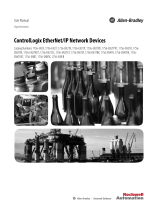1756-6.5.3 - December 1999
iii
Chapter 8 (continued)
Survey the Network for Connected Devices . . . . . . . . . . . . . 8-5
Configure the PLC-5C Processor . . . . . . . . . . . . . . . . . . . . . . 8-6
Configure the Consumer Logix5550 Controller. . . . . . . . . . . . . . 8-9
Add the Producer to the I/O Configuration . . . . . . . . . . . . . 8-10
Create the Consumer Tags . . . . . . . . . . . . . . . . . . . . . . . . . . 8-13
Download the Logix5550 Program . . . . . . . . . . . . . . . . . . . 8-17
Create the Producer Application. . . . . . . . . . . . . . . . . . . . . . . . . 8-18
Create the PLC-5C Program. . . . . . . . . . . . . . . . . . . . . . . . . 8-19
Download the PLC-5C Program. . . . . . . . . . . . . . . . . . . . . . 8-19
Schedule the Network. . . . . . . . . . . . . . . . . . . . . . . . . . . . . . . . . 8-22
Verify the Message. . . . . . . . . . . . . . . . . . . . . . . . . . . . . . . . . . . 8-23
Chapter 9
PLC-5C to PLC-5C Unscheduled
Messaging Over Two
ControlNet Networks
About the Example Application . . . . . . . . . . . . . . . . . . . . . . . . . . 9-1
Set Up the Example Application . . . . . . . . . . . . . . . . . . . . . . . . . 9-1
Create the Example Application. . . . . . . . . . . . . . . . . . . . . . . . . . 9-2
Create the Ladder Program. . . . . . . . . . . . . . . . . . . . . . . . . . . 9-3
Download the Program. . . . . . . . . . . . . . . . . . . . . . . . . . . . . . 9-5
Test the Example Application . . . . . . . . . . . . . . . . . . . . . . . . . . . 9-6
Chapter 10
Controlling I/O Over a
ControlNet Network
About the Example Application . . . . . . . . . . . . . . . . . . . . . . . . . 10-1
Set Up the Example Application . . . . . . . . . . . . . . . . . . . . . . . . 10-2
Create the Example Application. . . . . . . . . . . . . . . . . . . . . . . . . 10-2
Add the Local CNB Module to the I/O Configuration. . . . . 10-3
Add the Remote CNB Module to the I/O Configuration . . . 10-4
Add the Remote I/O Modules to the I/O Configuration. . . . 10-7
Edit the Controller Tags . . . . . . . . . . . . . . . . . . . . . . . . . . . 10-11
Create the Ladder Logic Program . . . . . . . . . . . . . . . . . . . 10-12
Download the Program. . . . . . . . . . . . . . . . . . . . . . . . . . . . 10-12
Schedule the Network Using RSNetWorx for ControlNet. . . . 10-13
Verify the Network Properties . . . . . . . . . . . . . . . . . . . . . . 10-15
Survey the Network for Connected Devices . . . . . . . . . . . 10-16
Schedule the Network and Save the Configuration . . . . . . 10-17
Test the Example Application . . . . . . . . . . . . . . . . . . . . . . . . . 10-18
Chapter 11
Adding an I/O Chassis to an
Existing ControlNet Network
About the Example Application . . . . . . . . . . . . . . . . . . . . . . . . . 11-1
Set Up the Example Application . . . . . . . . . . . . . . . . . . . . . . . . 11-2
Create the Example Application. . . . . . . . . . . . . . . . . . . . . . . . . 11-2
Add the Second Remote 1756-CNB Module
to the I/O Configuration . . . . . . . . . . . . . . . . . . . . . . . . . . . . 11-3
Add the Remote Analog I/O Module
to the I/O Configuration . . . . . . . . . . . . . . . . . . . . . . . . . . . . 11-5
Edit the Controller Tags . . . . . . . . . . . . . . . . . . . . . . . . . . . . 11-9
Modify the Ladder Program . . . . . . . . . . . . . . . . . . . . . . . . 11-10