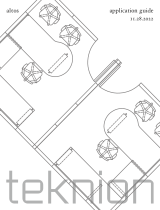Page is loading ...

Storage Wheasel
Markerboard
Hardware List
A Screw M6 X 46mm 8 EA
A1 Screw M6 X 20mm 4 EA
B Flat Washer 22mm 4 EA
C Interior Threaded Post 4 EA
E 2” Locking Caster 4 EA
F Allen Wrench 2 EA
G Caster Wrench 1 EA
P1 Board 1 EA
P2 Leg 2 EA
P3 Nylon Shelf 1 EA
P4 Crossbrace 4 EA
P5 Wire Rack 1 EA
P6 Storage Tub 4 EA
Parts List
M6 X 18mm
1Insert 2 Crossbraces (P4) Through Nylon
Shelf(P3) as shown
P3
P4
H Chart Hooks 2 EA

2Attach 4 Crossbraces (P4) to the Leg Assemblies (P2)
using eight Screws (A).
SEE DETAIL A-1
3Use Allen Wrench (F) to tighten Screws.
4Install 4 Locking Casters(E)).
Use Caster Wrench (G) to tighten casters. 5Attach Markerboard (P1).
A
P2
P3
P4
E
E
P1
P2
C
A1
P2
C
B
B
Tighten screws using Allen Wrench (F).
DETAIL A-1
F
P4
P2
P4
A
A
A
P3

6Attach Wire Rack (P5).
7Insert 4 StorageTubs (P6).
P2
P2
P5
P2
P5
P2
P6
P6
HInsert the 2 pins on the backside of the
Chart Support (H) in the holes in the
markerboard (P-1), as shown in Illus-
tration # 6 and # 6-A.
Firmly press the Plastic Chart Support
(H) to the Writting Surface.
Illustration # 6-A
Peel the paper off from the back of adhe-
sive pad on Plastic Chart Support (H).
6A.
H
Adhesive
Pad
Paper
Pins
P-1

28½
28½
59½
66½
Writing Surface
29 X 41
Storage Wheasel
Mobile Easel with Storage Tubs
5
6
2½
14½
54½
12
Storage Wheasel
w/markerboard in
upper position.
Storage Wheasel
w/markerboard in
lower position.
762_04-25-16
/