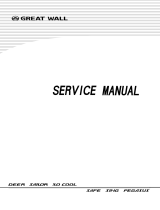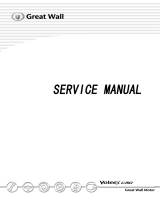Page is loading ...

PARTS & SERVICE Manual for PANORAMA ROTISSERIE
Model SP-7
THIS MANUAL SHOULD BE RETAINED FOR FUTURE USE
SP7serv 12-22-08

2
WARRANTY
The SP-7 carries a 1 year warranty on parts and labor from date of unit purchase. Damage resulting from acci-
dent, alterations, misuse, abuse or failure to follow Use and Care Instructions or improper installation, voids the
warranty.
ELECTRICAL REQUIREMENTS
STOP!
Do not attempt installation until you have read the following information!
CAUTION!
This equipment is constructed of the very finest materials obtainable. In order to obtain maximum efficiency and reliability
from this equipment, please follow guidelines below concerning electrical hook-up and site preparation. In addition to its
glass and metal components, this unit contains various microprocessors and electrical components that are sensitive to
harsh environments and electrical static, spikes, voltage sags, etc., similar to any computerized device. Outlined below are
areas to be considered when performing installation.
1. DEDICATED LINE - No other equipment may be connected to this line.
2. CORRECT VOLTAGE - The voltage is specified on the data plate. This is not a dual voltage unit. Check voltage with
a meter to ascertain actual voltage (i.e. 208V or 240V).
3. SUPPLY CONNECTION WIRE GAUGE:
3 Phase – No. 10 AWG
Wire to be suitable for at least 60 deg. C.
4. Never block air intake on the bottom or exhaust from left side louvers.
5. Legs must be secured and used to level the equipment.
6. No obstructions under, on top or around the unit to restrict air flow or cause unsafe conditions. A 6” clearance is
required from top and sides.

3
1. Set switch to “Off Mode”.
2. Load rotisserie with product. Set SELECTOR switch
to “Jog Mode”, to jog wheel during loading.
3. Set required cooking temperature by turning the
TEMP ADJUST knob to the right to raise tempera-
ture or left to lower it. (The temperature setting will
appear on the right side of the display window and
will flash on and off until the oven reaches the set
point). To display actual oven temperature, hold in
TIMER START button for 3 seconds. NOTE:
Temperature should not be set above 425 Deg..
4. Set required cooking time by turning the TIME
ADJUST knob to the right to increase time or to the
left to lower it. Allow approximately 10-15 minutes
preheat time. (The time setting will appear as
minutes and hours on the display)
5. Start cooking by turning selector switch to “Cook
Mode” and press TIMER START. (The two dots
between hours and minutes will flash on and off
when timer is running). When cooking time is
completed, rotisserie will automatically switch to hold
mode and will hold product at 175 Deg.. Display
window will show how long it has been holding.
1. Touch ON/OFF button.
2. Load rotisserie with product. Touch JOG button to
rotate wheel.
3. Touch appropriate MENU ITEM (Refer to Menu
chart).
4. Rotisserie will start cooking at indicated time and
temperature for menu item. When cooking is
completed, alarm will sound for 15 seconds. To
stop alarm, touch MENU ITEM button. It will now
automatically switch to the HOLD mode.
5. To review program for any menu item, touch
REVIEW button.
6. If additional cooking time is needed, use ADD
COOK TIME button, which adds 10 minutes at a
time.
7. For additional hold time, touch MANUAL HOLD
button. It is recommended that internal temperature
and product condition be checked before more hold
time is added.
8. To display actual oven temperature, hold in TEM-
PERATURE REVIEW button for 3-5 seconds.
PLEASE CALL SAVORY EQUIPMENT IF A
MENU ITEM PROGRAM CHANGE IS NEEDED.
STANDARD OPERATION CONTROL PANEL
PRE-PROGRAMMABLE CONTROL PANEL

4
CLEANING INSTRUCTIONS
DAILY GENERAL CLEANING
To keep the Panorama displaying product at its best, it should be kept clean. The grease tray should be emptied and the
interior and exterior of the glass cleaned after every cooking cycle. The interior panels should be wiped with a cloth. Use a
mild, grease-cutting detergent and glass cleaner.
At the final shut-down, the drip trays, grease trays, spits and/or baskets chould be removed and thoroughly washed with a
suitable detergent. The exterior metal surface should be wiped with a dampened cloth and the glass cleaned.
The wheel assembly can be lifted from the interior to be washed in a sink with warm, soapy water.
Be certain to clean around areas where the door gasket makes contact with the metal panels of the machine to remove any
grease residue.
CAUTION: THE UNIT MUST BE COOL BEFORE
ATTEMPTING CLEANING PROCEDURES
1. Open the door and slide the Air Box Cover toward you for removal and cleaning.
2. Clean the grease from the Air Box Cover using a suitable detergent.
3. Wipe down the temperature sensing probe which is depicted in the diagram shown above. This must be kept grease-
free for proper temperature sensing.
IMPORTANT – AIR BOX COVER MUST BE COMPLETELY DRY BEFORE RE-INSTALLING

5
POWER UNIT
Disassembly Instructions:
1. Disconnect main voltage.
2. Disconnect all wires to the printed circuit card.
3. Remove hardware holding power unit in place, being
careful not to drop spacers and pull unit backwards.
Assembly Instructions:
1. Assemble in reverse order according to steps 1-3
above.
RIGHT INNER WALL
Disassembly instructions:
1. Disconnect main voltage.
2. Remove nut holding drive coupling and remove drive
coupling.
3. Remove the right inner wall. (Refer to Overheat
Protection Instruction).
Assembly Instructions:
1. Assemble in reverse order according to steps 1-3
above.
NOTE: Check the measurements according to Figure 2.

6
PT TEMPERATURE SENSOR
(#15856 – Standard Unit)
(#19428 – Pre-Programmable Unit)
Disassembly Instructions:
1. Disconnect main voltage.
2. Loosen the nut that holds the temperature sensor.
3. Pull the temperature sensor upwards.
Assembly Instructions:
1. Assemble in reverse order according to steps 1-3
above.
NOTE: It is very important when you assemble to make
sure the thermocouple nose is inserted between the fan
wheel and Air Box baffle plate. Make sure the temperature
sensor wires do not come in contact with high voltage
conductors in the grill.
OVERHEAT PROTECTION (F1) (#19374)
Disassembly Instructions:
1. Disconnect main voltage.
2. Remove the Air Box.
3. Remove the hub. (Refer to the instructions for motor
disassembly).
4. Remove the right inner wall.
5. Disconnect the thermostat bulb from its holder and pull it
through the wall from the electrical compartment.
6. Replace the Overheat Protection.
Assembly Instructions:
1. Assemble in reverse order according to steps 1-6
above.
NOTE: Make sure the distance between the bulb and the
post exceeds 14 mm (9/16”), otherwise the Overheat
Protection will not work.
COOLING THERMOSTAT
(b1) (#15252)
Disassembly Instructions:
1. Disconnect main voltage.
2. Loosen the yokes that hold the bulb.
3. Remove the thermostat.
Assembly Instructions:
1. Assemble in reverse order according to
steps 1-3 above.
NOTE: The cooling thermostat should make at
140 Deg.F +/- 50 Deg.F. This should be
accomplished by turning the shaft’s D-shaped
end plane so its position is perpendicular to the
long axis of the grill.

7
SLEEVE BEARING
Disassembly Instructions:
1. Disconnect main voltage.
2. Remove the grill motor.
3. Force the journal bearing out of the bearing mount by
pressing.
Assembly Instructions:
1. Assemble in reverse order according to steps 1-3 above.
NOTE: The joint in the sleeve bearing should not be posi-
tioned in a vertical direction.
FAN WHEEL
Disassembly Instructions:
1. Disconnect main voltage.
2. Remove the Air Box.
3. Remove the nut holding the fan wheel. Note the left
hand threads.
Assembly Instructions:
1. Assemble in reverse order according to steps 1-3 above.
FAN MOTOR (#19377)
Disassembly Instructions:
1. Disconnect main voltage.
2. Remove the Fan Wheel.
3. Disconnect the electrical feed wires.
4. Change the Fan.
Assembly Instructions:
1. Assemble in reverse order according to steps 1-4 above.

8
ELEMENTS
Disassembly Instructions:
1. Disconnect main voltage.
2. Disconnect the electrical wiring.
3. Remove the Air Box.
4. Disconnect the element fixture.
5. Remove the element.
Assembly Instructions:
1. Assemble in reverse order according to
steps 1-5 above.
NOTE: The maximum permissible torque to be
applied when tightening the electric wire connec-
tions is 10.6 in. lbs.. Use the double nut under-
neath.
GRILL MOTOR (#19357)
Disassembly Instructions:
1. Disconnect main voltage.
2. Remove the nut from the center of the hub.
3. Maximum torque is 9.5 in.lbs.. Use the radial slots in
the hub for holding.
4. Remove the connector wires on the motor plate and
from contactor.
5. Remove nuts and washers holding motor plate to
absorbers.
6. Pull the motor plate with the motor backwards.
NOTE: Make sure the motor shaft follows along. If
not, there is risk of losing the key between gear box
shaft and the motor shaft. In case the motor shaft
does not protrude through its bearing mount, polish
the part of the shaft that protrudes through the
bearing into the grill chamber.
In case polishing is not sufficient:
1. Remove Air Box.
2. Remove the right inner wall.
3. Remove the three screws holding the bearing mount.
4. The motor with its shaft and bearing mount can now
be withdrawn through the electric compartment.
Assembly Instructions:
1. Assemble in reverse order according to steps 1-6
above.
NOTE: Check the direction of rotation, which is supposed
to be counter-clockwise seen from the grill chamber side.
The bearing is self-lubricating and should not be lubri-
cated. Check the measurements between the bearing
shelf and the hub according to Figure 2.

9
LOCK HANDLE
Disassembly Instructions:
1. Disconnect main voltage.
2. Remove the screws.
3. Remove the lock handle.
Assembly Instructions:
1. Assemble in reverse order according to steps 1-3
above. NOTE: Use lock liquid on the screws.
NOTE: The SP-7 has an optional lock with key.
LOCK LATCH
Adjusting Instructions:
1. Disconnect main voltage. NOTE: Before adjusting the
lock latch, the door should be adjusted to 100 +/- 1 mm
(3.94”).
2. Loosen the screws in the latch so the latch can be
adjusted.
3. Adjust the latch so that it lines up with the center of the
hole in the handle and the vertical measurement will be
in accord with what is shown in Figure 17.
4. Re-tighten the screws.
5. Adjust the lock wedge to make the gap between the roof
and the door roof parallel.
BEARING SHELF & LEFT INNER
WALL
Disassembly Instructions:
1. Disconnect main voltage.
2. Remove the left outer wall.
3. Remove the bolt holding the bearing shelf.
Assembly Instructions:
1. Assemble in reverse order according to steps 1-3
above.
NOTE: Make sure the bearing shelf is assembled with the
milled surface horizontal. Note the control measurements
according to Figure 2.

10
IR-LAMPS (#15275)
Disassembly Instructions:
1. Disconnect main voltage.
2. Remove the door roof.
3. Remove the lids over the lamps.
4. Remove the nuts on the connector cable
screws.
Assembly Instructions:
1. DO NOT touch the IR-Lamps with your
fingers.
2. Trim the connector strips to size.
3. Assemble in reverse order according to steps
1-4 above. NOTE: Make sure you don’t
apply torque to the connector strip. Check to
make sure the lamp is not rigidly mounted.
Remove the protective cover paper.
INSULATION GROMMETS
Disassembly Instructions:
1. Disconnect main voltage.
2. Remove the quartz tube.
3. Remove the electrical connections.
4. Remove the nuts that hold the IR fixtures in place.
5. Remove the top nut from the stud screw.
6. Disassemble the insulation grommets.
Assembly Instructions:
1. Assemble in reverse order according to steps 1-6
above. NOTE: The insulation assembly should not
be rigid when assembled.
DOOR GASKETS
Disassembly Instructions:
1. Disconnect main voltage.
2. Remove the 4 screws or rivets by drilling out their
centers.
3. Remove the glass trim strip.
4. Remove the gasket.
Assembly Instructions:
1. Assemble in reverse order according to steps 1-4
above. NOTE: Fill the pop rivets with silicone
sealant.

11
GLASS FRONT
Disassembly Instructions:
1. Disconnect main voltage.
2. Remove the pop rivets holding the washers, by drilling
out their centers.
3. Remove the screws holding the glass strip by drilling.
4. Remove the silicone strips.
Assembly Instructions:
1. Install new silicone strips on both top and bottom.
2. Install new silicone strips on the glass strips.
3. Place the glass front with the upper and lower silicone
strip in the door.
4. Push the glass front through the door so the edges are
accessible.
5. Install the glass strip.
6. Adjust the glass front to center it and then pop rivet the
glass strips in place.
7. Push the glass front toward the grill and pop rivet the
washers in place to make the glass solidly fixed.
8. Fill the pop rivets with silicone sealant.
DOOR REMOVAL
1. Disconnect main voltage.
2. Disconnect the electric connections in the electric
compartment.
3. Remove the cover plate underneath the grill.
4. Remove the bolt in the pivot.
5. Tilt the door forward and lift the door upwards.
DOOR INSTALLATION
1. Make sure the (3.94”) +/- 1 mm distance is kept when
you assemble.
2. Also make sure the transparent cable protection is
inserted through the pivot bushing.
NOTE: Connect the earth cable.
3. Assemble in reverse order according to steps 1-5
above.

12
TROUBLE SHOOTING GUIDE

13

14

15

16

17

18

19

Lincoln Foodservice Products, LLC
1111 North Hadley Road
Fort Wayne, Indiana 46804
Technical Support: 800-678-9511
Fax: 888-790-8193 www.lincolnfp.com
20
/