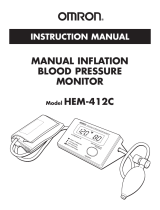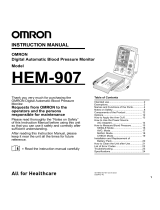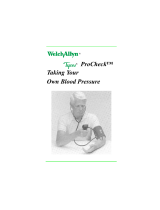HIDE
P
-
SET
100
AUTO
140
180
220
260
280
MODE
AVG.
MANU.
CHECK
SINGLE
ON/OFF
A
V
G
.
/
1
s
t
/
2
n
d
/
3
r
d
D
E
F
L
A
T
I
O
N
START
STOP
mmHg
SYS
mmHg
DIA
BPM
PULSE
AC
ART.
INDEXINDEX
MAXMAX
XL
IntelliSense™ Blood Pressure Monitor
Model
HEM-907XL
Table of Contents
Be Sure to Read This Section
Exemptions ........................................2
Notes on Safety .................................3
Know Your Unit
Features of the Product .....................7
Components of the Product...............8
Options...........................................9
Features and Functions...................10
Names of the Parts ......................10
Functions and setting
while the unit is in use..................12
Preparations before Measurement
How to Apply the Cuff ......................14
How to Use the Power Source ........16
How to Use the AC Adapter............16
Installation and Replacement
of Battery Pack.............................17
How to Measure Blood Pressure
List of Measurement Modes ............19
SINGLE Mode ..............................20
AVG Mode....................................22
MANU Mode.................................24
How to Check Pressure Accuracy..26
How to Clean the Unit after Use........27
List of Error Codes...........................28
Troubleshooting................................29
Specifications
Caution.............................................30
Five Year Limited Warranty..............31
Specifications...................................31
Thank you for purchasing the OMRON
IntelliSense™ Blood Pressure Monitor.
Please thoroughly read this Instruction Manual
before using this monitor to ensure safe and
accurate use.
Please keep this manual near the monitor all
the time for future reference.
INSTRUCTION MANUAL
HEM-907 10/23/03 3:13 PM Page 1

2 3
NOTES ON SAFETYEXEMPTIONS
OMRON does not accept liability and warranty becomes void under the following
circumstances:
1. When persons, not authorized by OMRON, perform repairs or modifications of this
product.
2. When use and/or operation of this device is adversely effected by a device not
manufactured by OMRON.
3. When use and/or operation of this device is adversely effected by use of parts, not
authorized by OMRON, to repair or modify this product.
4. When Notes on Safety or Instructions for Use contained in this manual are not followed.
5. When use and/or operation of this device is effected by an act of God, such as fire,
earthquake, flood or other natural disasters.
1. The product and contents of this Instruction Manual may be changed without prior notice.
2. We have prepared the contents of this Instruction Manual thoroughly. However, if an
inadequate description or error is found, please let us know.
3. Reproducing or copying any or all of this Instruction Manual without OMRON’s written
consent is prohibited.
• The warning signs and the sample icons shown here are listed to insure safe and accurate use.
• The icons and meanings are as follows.
Warning sign Contents
Indicates matters in which death or severe bodily damage may arise as a result
of incorrect handling.
Indicates matters in which bodily harm or material damage* may arise as a
result of incorrect handling.
* Material damage refers to a wide range of damage involving your house, household goods, domestic animals, and pets.
Examples of signs
The icon indicates caution (including warning and danger).
Matters involving actual caution are indicated by text or pictures in or near .
The pictured icon refers to "caution for flammability".
The icon indicates prohibitions (what you cannot do).
Matters involving actual prohibitions are indicated by text or pictures in or near .
The pictured icon refers to "prohibition to disassemble".
The icon indicates something that is compulsory (always follow).
Matters involving actual compulsory actions are indicated by text or pictures in or near .
The pictured icon refers to "unplugging the power source plug".
Do not wrap the cuff over an arm to which intravenous injection or transfusion
is being conducted, or when otherwise contraindicated.
Do not connect the air tube or the cuff to other equipment which is connected
to an intracorporeal organ. Air embolisms may result.
Self diagnosis of measured results or treatment is dangerous. Please follow
the instruction of the doctor or healthcare provider.
If cuff inflation does not stop, remove the cuff or pull out the air tube from the
main unit.
If battery fluid gets into your eye or comes in contact with skin, wash the effected
area with water repeatedly. Immediately consult a doctor for treatment.
Do not use this unit in the presence of flammable gas or anesthetics or in a
high pressure oxygen room or oxygen tent.
Do not use the battery pack for devices other than for this unit.
Do not disassemble the battery pack.
Do not touch the AC adapter with wet hands.
HEM-907 10/23/03 3:13 PM Page 2

4 5
NOTES ON SAFETYNOTES ON SAFETY
Unplug the AC adapter from the electric outlet if this unit is unused for an
extended period of time.
Unplug the AC adapter from the electric outlet when installing, removing, or
cleaning the unit.
Confirm readings with a stethoscope when an irregular pulse wave is
displayed or when the measured value is questionable or erratic.
Use an AC adapter indicated for use with a power supply of 110 VAC.
Do not share an electric outlet with other unit or electric appliance.
After cleaning this unit, dry it well before plugging the AC adapter in the
electric outlet.
If this unit fails to perform as indicated, discontinue use, turn off the unit,
unplug the AC adapter from the electric outlet, and contact OMRON’s repair
department.
Do not disassemble or modify this unit.
Do not use any cuff other than the models exclusive for this unit.
Do not use this unit on infants.
Do not use this unit on patients using a pump oxygenator.
Do not use an AC adapter or battery pack not specified for this unit.
Do not use a cellular phone near this unit.
Do not use this unit in a vehicle.
Do not install the parts and/or instruments not specified for this unit.
Do not use a broken power cord or AC adapter.
Do not install or store this unit where it may come in contact with water or
liquid medication.
This is a Class II device with double isolation. Earth pin is not for protective
purposes.
General advice
Do not place or put anything on this unit.
Do not drop this unit.
Turn off power to the unit and unplug the AC adapter from the electric outlet before moving
the unit.
Read the instruction manual of the other devices to be used at the same time with this unit, to
understand and be aware of the interaction between the devices.
When using the unit
• Do not inflate the cuff without being wrapped over the arm.
• Do not use a damaged cuff.
• Be sure that patients do not touch the Buttons of this unit.
After using the unit
• Do not disinfect this unit by autoclave or gas sterilization (EtO, gluteraldehyde, or high
concentration ozone).
Do not install or store this unit in the following places.
• Under the direct sunlight,
• Dusty or salty environment,
• Places having slope, vibration, and/or shock,
• Storage of chemicals or where combustable gas may be generated,
• Under high temperature and high humidity.
NOTES ON SAFETY
HEM-907 10/23/03 3:13 PM Page 4

6 7
FEATURES OF THE PRODUCT
NOTES ON SAFETY
Maintenance and inspection
1. Check the unit operation on regular basis.
2. If this unit has not been used for more than three months, be sure to check that this unit
operates normally and safely before use.
Troubleshooting
If device error 9 (Er9) occurs, take the following procedure promptly:
(1) Remove the cuff from the patient's arm.
(2) Turn off the power of the unit and unplug the AC adapter from the electric outlet.
(3) Display "Out of use" on this unit so that it cannot be used.
(4) Contact Omron for repair service (1-877-216-1336).
OMRON IntelliSense™ Blood Pressure unit, Model HEM-907XL is developed to measure blood
pressure and pulse rate accurately and simply in a doctor's office, examination room,
or patient bedside.
• One-button operation
Simply wrap the cuff and push the START Button. Blood pressure and pulse rate are automatically
measured by the oscillometric method.
• Automatic pressure setting
When the P-SET (Pressure Setting) Knob is set to "AUTO," the unit will automatically inflate the
cuff to the optimal pressure according to each patient's blood pressure. Pre-setting inflation level
is not necessary.
• Noiseless operation
This unit operates so quietly that it can be used in the patient room at night.
• Average Mode (AVG Mode)
In the AVG Mode, this unit will automatically measure for two or three times. The average of
systolic and diastolic blood pressures and pulse rate are displayed. Each measurement can also
be shown individually. The number of measurements, waiting time before first measurement, and
the interval can be changed.
• Auscultation Mode (MANU Mode)
You can measure auscultatory blood pressure by using a stethoscope, with automatic cuff inflation
and deflation by this unit. Because the cuff pressures during deflation are displayed digitally and
synchronized with the heart beat, they can be read with accuracy. After taking systolic reading
you can accelerate cuff deflation to shorten measurement time.
• Large and easy to read display
Large and easy to read figures are displayed on the LCD display.
The IntelliSense
TM
Monitor inflates the cuff to the ideal level with each use. No adjustments are
required by the user to select an inflation level. This is especially convenient for hypertensive users
and for people with certain arrhythmia or heart disorders, because their blood pressure is likely to
fluctuate. The advantage is Personalized Inflation for maximum comfort.
HEM-907 10/23/03 3:13 PM Page 6

8 9
COMPONENTS OF THE PRODUCT
COMPONENTS OF THE PRODUCT
XL
Main unit
Accessories
Air tube 1.0m (39 1/3") *
Model: HEM-TUBE-100X
AC adapter
Model: HEM-AC-J
Instruction Manual
Items identified with an asterisk (*) are consumables and not covered by the guarantee.
IntelliSense™ Blood Pressure
Monitor, Model HEM-907XL
(Included and also available separately)
Cuff / bladder set Large
(with built-in bladder) *
Model: HEM-907-CL19
Applicable arm circumference:
13
" to 17" (
32 to 42 cm)
Cuff / bladder set Small
(with built-in bladder) *
Model: HEM-907-CS19
Applicable arm circumference:
7” to 9
" (
17 to 22 cm)
Cuff / bladder set Medium
(with built-in bladder) *
Model: HEM-907-CR19
Applicable arm circumference:
9
" to 13"
(22 to 32 cm)
Exclusive Stand
Model: HEM-907-STAND
Wall-hanging kit
Model: HEM-907-WKIT
Bladders *
Pole-mounting kit
Model: HEM-907-PKIT
Cuffs without bladder *
Options
Large Cuff
Model:HEM-907-CUFFL
Extra Large Cuff
For use with the
HEM-907XL only.
Model:HEM-907-CUFFX
Medium Cuff
Model: HEM-907-CUFFM
Small Cuff
Model: HEM-907-CUFFS
Large Bladder
Model: HEM-907-BLDRL
Extra Large Bladder
For use with the
HEM-907XL only.
Model: HEM-907-BLDRX
Medium Bladder
Model: HEM-907-BLDRM
Small Bladder
Model: HEM-907-BLDRS
Battery pack (48H907N)
Model: HEM-907-PBAT
Air tube 1.3 m (51 1/6")*
Model: HEM-TUBE-130
Items identified
with an asterisk (*)
are consumables
and not covered by
the guarantee.
Accessories and
options are subject
to change without
prior notice.
(not included)
The air tube is available for the
large, medium or small cuff size.
It is NOT for use with the
extra-large cuff size.
The air tube is available for the large,
medium or small size cuff.
It is NOT for use with the extra-large
cuff size.
Cuff / bladder set Extra Large
(with built-in bladder) *
Model: HEM-907-CX19
For use with the HEM-907XL
unit only.
Applicable arm circumference:
17
" to 20" (
42 to 50 cm)
HEM-907 10/23/03 3:13 PM Page 8

10 11
FEATURES AND FUNCTIONS
FEATURES AND FUNCTIONS
Main unit
1.Display:
Displays blood pressure and, pulse rate readings, and oscillation pulse level.
2.HIDE Button: Switches display and non-display of measured results.
3.DC jack: Connects the AC adapter.
4.P-SET (pressure setting) Knob: In the AUTO position, inflation level is automatically set.
Otherwise, inflation level can optionally be set manually between 100 and 280 mmHg.
5.MODE Selector: Selects the operation mode.
• One-time Measurement Mode (SINGLE Mode): Measurement with automatic inflation.
• Average Mode (AVG Mode): Automatically measures two (or three) times consecutively.
• Auscultation Mode (MANU Mode): Automatic inflation, automatic deflation, and pressure display for auscultation (does
not measure blood pressure).
• Check Mode (CHECK Mode): Checks the accuracy of pressure display. Displays only pressure.
6.ON/OFF (power) Button: Turns on or off the unit.
7.START Button: Starts the measurement.
8. DEFLATION (deflation control) /Measurement Result Display Switch Button:
• In the MANU Mode, deflates the cuff by approximately 5 to 10 mmHg with each push during deflation.
• In the AVG Mode, switches the display of average values and the measurement results with each push.
9.Air Connector: Connects the air tube.
10.STOP Button: Stops the measurement and deflates air rapidly.
HIDE
P
-
SET
100
AUTO
140
180
220
260
280
MODE
AVG.
MANU.
CHECK
SINGLE
ON/OFF
A
V
G
.
/
1
s
t
/
2
n
d
/
3
r
d
D
E
F
L
A
T
I
O
N
START
STOP
mmHg
SYS
mmHg
DIA
BPM
PULSE
AC
DC8V
XL
1. Display
2. HIDE (non-display) Button
3. DC jack
4. P-SET (pressure
setting) Knob
5. MODE Selector
6. ON/OFF (power)
Button
7. START Button
8. DEFLATION
(deflation control)
/Measurement
Result Display
Switch Button
9. Air Connector
10. STOP Button
Names of the Parts
(See Page 11 for detail)
Display
HIDE
BPM
mmHg
PULSE
SYS
mmHg
DIA
AC
Systolic blood pressure
Diastolic blood pressure
Pulse rate
Contents when the AVG
Mode is selected
AVG. : Mean value
1st : First reading
2nd : Second reading
3rd : Third reading
Ready to Measure /
Pulse synchronization
Pulse level /
Number of irregular pulses
Number of irregular pulse waves: The pulse
wave having a difference of more than 25%
from the average interval of pulse waves is
determined irregular. Number of irregular
pulse waves is displayed up to three times.
Battery level
Displays for the operable level.
Blinks for a low charged
level
Displays for the inoperable
level.
Charging
Displays when the battery
pack is being charged.
External power source
Displays AC when the unit is connected
to the external power source via the AC
adapter.
Example of display
No. of irregular pulses
123
HEM-907 10/23/03 3:13 PM Page 10

12 13
FEATURES AND FUNCTIONS
FEATURES AND FUNCTIONS
Functions setting
(1) Inflation level setting
AUTO (Automatic setting): Can be used when the SINGLE, AVG, or MANU Mode is selected.
The unit estimates the systolic blood pressure during inflation and inflates to a proper cuff pressure
(approximately 30-40 mmHg above the patient’s systolic pressure).
Manual level setting: Inflation level can be set manually between 100 and 280 mmHg. Set the
level to 30 to 40 mmHg higher than the expected systolic pressure.
• To set the P-SET to "AUTO," turn the P-SET Knob counterclockwise as far as it goes until you can hear a click.
• In the "AUTO" setting, inflation level may not be set automatically when the systolic blood pressure is more than
220 mmHg. Use the unit in the manual setting.
• If the cuff has not been inflated to the necessary level, it may be re-inflated automatically.
ON/OFF
A
V
G
/
1
s
t
/
2
n
d
/
3
r
d
D
E
F
L
A
T
I
O
N
START
STOP
HIDE
P
-
SET
100
AUTO
140 180
220
260
280
MODE
AVG.
MANU.
CHECK
SINGLE
ON/OFF
A
V
G
/
1
s
t
/
2
n
d
/
3
r
d
D
E
F
L
A
T
I
O
N
START
STOP
HIDE
P
-
SET
100
AUTO
140 180
220
260
280
MODE
AVG.
MANU.
CHECK
SINGLE
(2) Non-display function
Use to prohibit the display of measurement results. However,
the cuff pressure during measurement is displayed.
This function can be used in the SINGLE and AVG Modes.
By pushing the Button, display or non-display of status
is switched alternatingly.
HIDE
(3) Manual deflation control
Accelerate deflation by pushing the DEFLATION (deflation
control) / Measurement Result Display Switch Button during
deflation in the measurement by the MANU Mode.
With each push of the Button, cuff is deflated rapidly
in increments of 5 to 10 mmHg.
BPM
mmHg
PULSE
SYS
mmHg
DIA
AC
AC
Display Non-display
P
-
SET
HIDE
ON/OFF
A
V
G
/
1
s
t
/
2
n
d
/
3
r
d
D
E
F
L
A
T
I
O
N
START
STOP
HIDE
AC
P
-
SET
100
AUTO
140 180
220
260
280
MODE
AVG.
MANU.
CHECK
SINGLE
XL
ON/OFF
A
V
G
/
1
s
t
/
2
n
d
/
3
r
d
D
E
F
L
A
T
I
O
N
START
STOP
HIDE
AC
P
-
SET
100
AUTO
140 180
220
260
280
MODE
AVG.
MANU.
CHECK
SINGLE
XL
ON/OFF
A
V
G
/
1
s
t
/
2
n
d
/
3
r
d
D
E
F
L
A
T
I
O
N
START
STOP
HIDE
AC
P
-
SET
100
AUTO
140 180
220
260
280
MODE
AVG.
MANU.
CHECK
SINGLE
XL
List of Functions for each Mode
Inflation level set-
ting
Non-display func-
tion
Manual deflation
control
Single (SINGLE)
Mode
Average
(AVG) Mode
Auscultation
(MANU) Mode
Check
(CHECK) Mode
Function
Measurement
Mode
(4) AVG Function setting
You can set the number of measurements, the waiting time until the 1st measurement, and the
measurement interval for the AVG Mode.
Items to set Set value
F1 Number of measurements 2 times or 3 times
F2
Waiting time until the start of 1st measurement
0 sec, 3 min, 5 min, or 10 min.
F3 Measurement interval 5 sec, 30 sec, 1 min, or 2 min.
Note: The bold letters represent the factory-set values.
Procedure to change the set values
1) When the power is OFF, push the ON/OFF (power) Button
for more than three seconds while holding the START Button;
F1 is displayed.
2) Push the START Button and select the function to set from
F1 to F3. Each time you push the START Button, the func-
tions change in the order of .
3) Push the DEFLATION (deflation control)/Measurement
Result Display Switch Button and change the set values.
4) When the setting is finished, push the ON/OFF (power)
Button to turn off the power. The setting is changed.
min
sec
Function #
HEM-907 10/23/03 3:13 PM Page 12

14 15
HOW TO APPLY THE CUFF
HOW TO APPLY THE CUFF
General advice
• Do not inflate the cuff without being wrapped over
the arm.
• Do not use a damaged cuff.
1. Select the cuff according to the arm size
Arm circumference Name of the cuff
(7" - 9") 17-22 cm HEM-907-CS19 (Small)
(9" - 13") 22-32 cm HEM-907-CR19 (Medium)
(13" - 17") 32-42 cm HEM-907-CL19 (Large)
(17" - 20")42-50 cm HEM-907-CX19 (Extra Large)
• Check the following before applying the cuff:
1) The bladder is correctly installed in the cuff.
2) The bladder is not twisted inside the cuff.
3) The bladder tube is protruding from the cuff as shown in
the Figure on the right.
2. Connect the air tube securely.
• Connect the air tube to the main unit by securing
the air plug to the base of the air connector.
• Securely connect the air tube and the cuff/bladder
set by rotating the luer connection as shown in
the Figure on the right.
Do not wrap the cuff over an arm to which
intravenous injection or transfusion is being
conducted, or when otherwise contraindicated.
Do not connect the air tube or the cuff to other
equipment which is connected to intracorporeal
organ. Air embolisms may result.
The cuff of OMRON IntelliSense™ Blood Pressure Monitor HEM-907XL plays an important role of
collecting the information on blood vessels. Please wrap the cuff according to the procedure, below.
Cuff
Air tube
Air connector
Air plug
Cuff side
Air tube side
Extract the air tube from .
Enlarged figure of
the circled part
4. Align the Artery Position Mark
with the brachial artery.
5. Wrap the cuff snugly using both hands
and securely fasten it with the Velcro™
tape. At this time, the lower edge of
the cuff must be placed 1/2" to 1"
above the inner side of elbow joint.
• If the INDEX is positioned outside the RANGE, select the cuff suitable for the
patient's arm circumference and wrap it again.
• Wrap the cuff so that you can insert only one finger between the cuff and arm.
6. Keep the level of the cuff at the
same level as the heart during the
measurement.
3. Place the right or left hand of the patient
with the palm of hand facing upward.
1/2"-1"
The extra-large cuff comes with an air tube with
an integrated air plug. Connect the air plug of the
cuff to the air connector securely when
connecting to the main unit.
To use the cuff in extra-large size only
To use the cuff in small, medium or large size
HEM-907 10/23/03 3:13 PM Page 14

16 17
HOW TO USE THE POWER SOURCE
HOW TO USE THE POWER SOURCE
General advice
• Read the instruction manual of the other devices
to be used at the same time with this unit to
understand and be aware of the interaction
between the devices.
Do not use this unit in the presence of
flammable gas, or anesthetics, or in a high
pressure oxygen room or oxygen tent.
Do not touch the AC adapter with wet hands.
Be sure to use the AC adapter from the
power supply of 110 VAC.
Do not install or store this unit where it may
come in contact with water or liquid medication.
This is a Class II device with double isolation.
Earth pin is not for protective purposes.
[1]
[2]
How to use the AC adapter
Connect the AC adapter to the DC jack of the main unit [1] and the electric outlet [2].
NOTE: When the AC adapter is connected and the unit is turned off, the AC adapter
charges the installed rechargeable battery.
1. Remove both screws on the upper portion of
the battery cover of this unit, and remove
the cover.
2. Disconnect the old battery pack from the
connector and replace with a new one.
3. Install the battery cover and fasten it with both
screws. Be careful not to pinch the lead wire.
4. Connect the main unit to the AC adapter to
charge the new battery. The battery is not
charged when you purchase the monitor. When you use the battery for the first
time, charge it for more than twelve hours before use.
If battery fluid gets into your eye or comes in
contact with skin, wash the affected area with
water repeatedly. Immediately consult a doctor
for treatment.
Do not use the battery pack for devices other
than for this unit.
Do not disassemble the battery pack.
Installation and Replacement of Battery Pack
HEM-907 10/23/03 3:13 PM Page 16

18 19
HOW TO MEASURE BLOOD PRESSURE
HOW TO USE THE POWER SOURCE
General advice
• Patients should not touch the unit.
If cuff inflation does not stop, remove the cuff
or pull out the air tube from the main unit.
List of Measurement Modes
To measure
only once
SINGLE Mode
Refer to Page
20.
To measure two
times (or three times)
automatically and
consecutively
AVG Mode
Refer to Page
22.
To measure by
using a stetho-
scope
MANU Mode
Refer to Page
24.
Confirm readings with the stethoscope when
an irregular pulse wave is displayed or when
the measured value is questionable or erratic.
Do not use a cellular phone near this unit.
Do not use this unit in a vehicle.
Battery life
• You can use the unit for approximately three hundred measurements with one charge.
• Approximate life of battery is two years. However the battery life from each charging may be
shortened depending on the state of using. If the interval between charging becomes short and
the icon appears frequently, replace it.
Charging time
• At approximately five seconds after connecting the AC adapter, the unit will start battery charging
automatically.
• While the battery is being charged, the icon turns on.
• The battery can be completely charged in approximately twelve hours.
Battery low
• When the icon starts to blink, twenty to thirty measurements remain on the battery.
However if the Battery Low Mark starts to blink, charge it soon.
• If the icon is displayed, the battery is low and the unit cannot operate. Please charge
the battery.
Automatic Power Off
• When using the unit with the battery, the unit will turn off automatically after five minutes
of inactivity.
• While the AC adapter is connected, the Auto Power Off function does not work.
HEM-907 10/23/03 3:13 PM Page 18

20 21
5. Push the START Button to start the
measurement.
• Do not push the
START Button without
wrapping the cuff.
• If you want to stop
measurement, push
the STOP Button. The
cuff will rapidly
deflate.
6. The measurement results are
displayed.
• While the battery pack is in use, the
monitor will turn off automatically after
five minutes of inactivity and the display
(measurement results) will disappear.
(Automatic Power Off)
7. Push the ON/OFF (power) Button to
turn off the power.
If the monitor determines that the pressure value is not correct,
an error display appears (Er1 to 9). In this case, refer to Page
28 and start the measurement again.
1. Push the ON/OFF (power) Button to
turn on the power.
2. Set the MODE Selector to "SINGLE".
3. Set the P-SET (inflation level) Knob
to "AUTO" or to the target pressure
value.
4. Measure the patient’s arm size, and
wrap appropriate cuff over the
patient's arm. (Refer to Pages 14
and 15.)
HOW TO MEASURE
BLOOD PRESSURE
(IN SINGLE MODE)
HOW TO MEASURE
BLOOD PRESSURE
(IN SINGLE MODE)
HEM-907 10/23/03 3:13 PM Page 20

22 23
5. Push the START Button to start the
measurement.
After the pre-select waiting time, the unit
takes the 1st measurement.
After displaying the results of 1st
measurement, subsequent measures occur
automatically at the specified intervals.
6. The measurement results are displayed.
After all the measurements are finished,
average values will be displayed.
Each time the DEFLATION (deflation control)
/ Measurement Result Display Switch Button
is pushed, the measurement results for each
reading and the average value will be displayed.
7. Push the ON/OFF (power) Button to
turn off the power.
If the monitor determines that the pressure
value is not correct, an error display appears
(Er1 to 9). In this case, refer to Page 28 and
start the measurement again.
• For setting the number of measurements,
the waiting time until the 1st measurement,
and the interval, refer to Page 13.
• If you want to stop measurement, push the
STOP Button. The unit will rapidly deflate.
• If an error occurs during measurement, the
monitor will automatically start measurement
again. If a second error occurs, measurement
will automatically stop.
• Do not push the START Button without
wrapping the cuff.
• While the battery is in use, the monitor will
turn off after five minutes of inactivity and
the display (measurement results) will
disappear. (Automatic Power Off)
1. Push the ON/OFF (power) Button to
turn on the power.
2. Set the MODE Selector to "AVG".
The factory-set values are set as follows:
• Number of measurements: 2
• Waiting time until the 1st measurement: 0 sec.
• Interval: 1 min.
To change these factory-set values, refer to
Page 13.
3. Set the P-SET (inflation level setting)
Knob to "AUTO" or the target
pressure value.
4. Measure the patient’s arm size and
wrap appropriate cuff over the
patient's arm. (Refer to Pages 14
and 15.)
HOW TO MEASURE
BLOOD PRESSURE
(IN AVERAGE MODE)
HOW TO MEASURE
BLOOD PRESSURE
(IN AVERAGE MODE)
HEM-907 10/23/03 3:13 PM Page 22

24 25
5. Place the stethoscope on the
patient's arm.
6. Push the START Button to start the
measurement.
• Do not push the START Button without
wrapping the cuff.
• Do not squeeze or press the cuff during
the measurement.
• If you want to inflate again after the start
of deflation, push the START Button.
• If you want to accelerate deflation after the
start of deflation, push the DEFLATION
(deflation control) / Measurement Results
Display Switch Button. Each time the
Button is pushed, cuff is deflated rapidly in
increments of 5 to 10 mmHg.
9. Push the ON/OFF (power) Button to
turn off the power.
7. Take the readings.
8. Push the STOP Button to remove air
inside the cuff.
• The unit does not automatically deflate in
the MANU Mode.
If the monitor determines that the pressure
value is not correct, an error display appears
(Er1 to 9). In this case, refer to Page 28 and
start the measurement again.
1. Push the ON/OFF (power) Button to
turn on the power.
3. Set the P-SET (inflation level setting)
Knob to "AUTO" or the target
pressure value.
4. Measure the patient’s arm size and
wrap appropriate cuff over the
patient's arm. (Refer to pages 14
and 15.)
2. Set the MODE Selector to "MANU".
HOW TO MEASURE
BLOOD PRESSURE
(IN MANUAL MODE)
HOW TO MEASURE
BLOOD PRESSURE
(IN MANUAL MODE)
HEM-907 10/23/03 3:13 PM Page 24

26 27
HOW TO CLEAN THE UNIT AFTER USE
XL
1. Wipe the monitor with a soft, damp cloth diluted with disinfectant alcohol, or
diluted detergent.
2. Complete cleaning by wiping the monitor with a soft, dry cloth.
General advice
• Do not clean this unit with gasoline, paint thinner, or
high concentration alcohol.
• Do not disinfect this unit by autoclave or gas steril-
ization (EtO, gluteraldehyde, or high concentration
ozone.)
When cleaning this unit, unplug the AC
adapter from the electric outlet.
After cleaning this unit, dry it well, before
plugging the AC adapter in the electric outlet.
Accuracy of pressure display can be checked in the CHECK Mode.
What you need to prepare
(1) Calibrated mercury manometer (including inflation bulb), (2) T-tube, (3) two air tubes, and (4)
a sturdy cylindrical shaped object on which the cuff is wrapped.
Check result
Accuracy of the monitor is validated to be ±3 mmHg or 2% of standard manometer reading. If your
result shows a difference exceeding the tolerance, contact Omron repair department (1-877-216-1336).
How to check
1. Connect the manometer,
inflation bulb, cuff, and the
monitor with the T-tube as
shown in the figure on
the right.
2. Tightly wrap the cuff over a
sturdy cylinder.
3. Release the valve of inflation
bulb to remove the air inside
the cuff completely.
4. Push the ON/OFF (power) Button to turn on the monitor.
5. Set the MODE Selector to “CHECK”.
6. Close the valve of inflation bulb and inflate the cuff to the
pressure to be checked, based on the manometer read.
7. Compare the pressure values displayed on the monitor to
the one on the manometer.
HOW TO CHECK
PRESSURE ACCURACY (IN CHECK MODE)
HOW TO CLEAN THE UNIT AFTER USE
HEM-907 10/23/03 3:13 PM Page 26

28 29
TROUBLESHOOTING
LIST OF ERROR CODES
Trouble
The unit inflates to
abnormally high (low)
pressure.
The monitor cannot
measure blood
pressure.
Measured values are
abnormally high (low).
What to inspect
Is the cuff wrapped correctly?
Is the patient moving during
inflation?
Does this patient have arrhythmia?
Check the patient's condition.
Is the patient moving during the
measurement?
Does the patient have an
arrhythmia?
Is the size of the cuff correct and
is it wrapped correctly?
Is the level of the brachium to
which the cuff is wrapped at the
same level as the heart?
How to correct
Wrap the cuff correctly, and
measure again.
(Refer to Page 14 and 15.)
Ask the patient not to move
during measurement, and
measure again.
Set the P-SET to 30 to 40 mmHg
higher than estimated systolic
pressure of the patient, then
measure.
After checking the patient with
the stethoscope refer to the "list
of error codes".
(Refer to Page 28.)
Ask the patient not to move
during measurement, and
measure again.
Set the P-SET to 30 to 40 mmHg
higher than estimated systolic
pressure of the patient, then
measure.
Select the cuff according to the
patient's arm circumference, wrap
it correctly, then measure again.
(Refer to Pages 14 and 15.)
Keep the level of the brachium to
which the cuff is wrapped at the
same level as the heart, then
measure again.
If the unit malfunctions during use, please check the following:
Are the patient’s clothes restricting
normal blood flow to the arm?
Remove the clothing and
measure again.
Error code Explanation
Inflation error
• When the pressure does not exceed 12
mmHg within the set time after the start of
inflation
• When the inflation does not reach the set
cuff pressure within the specified time
after the start of inflation
Deflation error
• When the deflation speed is too fast during
the measurement
• When the deflation speed is too slow
during the measurement
• When the measurement does not finish
within the specified time after starting the
measurement
Overpressure error
• The cuff pressure exceeded 299 mmHg.
Insufficient inflation error
• Blood pressure could not be measured
due to insufficient inflation level.
Indeterminable blood pressure error
• Blood pressure could not be measured
even when the cuff pressure reached the
specified pressure.
Low pulse level error
• Pulse wave was too small.
Blood pressure error
• Relationship between systolic and dias-
tolic pressures was abnormal.
Pulse rate error
• Pulse rate did not stay within the range of
30 to 199 beats/min.
Device error
• Main unit malfunction.
How to correct
• Confirm that the air tube connecting the cuff and
the main unit is connected securely.
• Confirm that the air flow in the air tube
connecting the cuff and the main unit isn’t
being restricted.
• Confirm that the cuff is wrapped correctly (refer
to pages 14 and 15).
• Check bladder for leaks and, if necessary,
replace the bladder with new one (option).
• Confirm that air flow in the air tube connecting
the cuff and the main unit isn’t being restricted.
• If the measurement is made by setting the P-SET
to "AUTO", ask the patient not to move during
the inflation.
• Confirm that the P-SET is securely set to
"AUTO". Turn the Knob counterclockwise as far
as it goes until you can hear a click sound.
• If the measurement is made by manual inflation
level setting, set the value to 30 to 40 mmHg
higher.
• Confirm that the cuff is wrapped correctly (refer
to pages 14 and 15).
• Confirm that the cuff is wrapped correctly (refer
to pages 14 and 15).
• Ask the patient not to move during the measure-
ment.
• Check the patient for arrhythmia.
• Contact Omron’s repair department toll-free at
(1-877-216-1336).
HEM-907 10/23/03 3:13 PM Page 28

30 31
FIVE YEAR LIMITED WARRANTY
CAUTION
Your HEM-907XL IntelliSense™ Automatic Blood Pressure Monitor is warranted to be free from manufacturing defects for a period
of five years under normal use. The five year warranty excludes the monitor cuff. The cuff is warranted for a one year period. This
warranty extends only to the original retail purchaser.
Should repair be needed within the warranty period, ship the unit prepaid to
Omron Healthcare, Inc., 300 Lakeview Parkway,
Vernon Hills, IL 60061, Attn: Service Dept.
, together with $5.00 for return shipping and insurance. Be sure to include the model
number of your unit and your phone number on any correspondence.
We will either repair or replace (at our option) free of charge any parts necessary to correct defects in the materials or workmanship.
The above warranty is complete and exclusive. The warrantor expressly disclaims liability for incidental, special, or consequential
damages of any nature. (Some states do not allow the exclusion or limitation of incidental or consequential damages, so the above
warranty may not apply to you.)
Any implied warranties arising by the operation of law shall be limited in duration to the term of this warranty. (Some states do not
allow limitations on how long an implied warranty lasts, so the above limitation may not apply to you.)
This warranty gives you specific legal rights, and you may have other rights which vary from state to state. As a condition to operation
of your warranty, the enclosed registration card must be completed and sent to us within 10 days from the date of purchase.
FOR CUSTOMER SERVICE CALL TOLL FREE:
1-877-216-1336
Name: OMRON Digital Automatic Blood Pressure Monitor
Model: HEM-907XL
Display: Digital display
Measurement: Oscillometric method
Measurement Range: Pressure; 0 to 299 mmHg
Pulse rate; 30 to 199 beats/min
Accuracy: Pressure; Within ±3 mmHg or 2%
Pulse rate; Within ±5% of reading
Inflation: Automatic inflation with pumping
Deflation: Automatic deflation by electromagnetic control valve
Air Release: Automatic rapid air release by electromagnetic control valve
Pressure Detection: Electrostatic capacity semi-conductor pressure sensor
Power supply: AC adapter (120 VAC, 60 Hz, 20 VA) or
Battery pack (4.8 VDC, 6W)
Electric Shock Protection Method
: Class II B type
Operating Temperature and Humidity
: 50°F to 104°F (10 to 40°C), 30 to 85% RH, IPX 0 Rating
Weight of Main Unit: Approx. 32 oz (910 g)
External Dimensions: Approx.5 1/2" (W) x 8"(H) x 5 1/6"(D)
139 (W) x 203 (H) x 131 (D) mm
Accessories: Cuff / bladder set Extra Large, Cuff / bladder set Large, Cuff / bladder set Medium,
Cuff / bladder set Small,
AC adapter, Battery pack, air tube (1.0 m), Instruction Manual (with guarantee card)
Options: Cuff Extra Large (without bladder), cuff Large (without bladder), cuff Medium
(without bladder), cuff Small (without bladder), Bladder Extra Large, bladder Large,
bladder Medium, bladder Small, air tube 1.3 m (51 1/6"),
Stand exclusive for this unit, wall-hanging kit, pole-mounting kit
* Please note that specifications may be changed without prior notice.
CAUTION:
Changes or modifications not expressly approved by Omron Healthcare, Inc. could void the user’s authority to
operate this product.
NOTE:
POTENTIAL FOR RADIO/TELEVISION INTERFERENCE (for U.S.A. only)
This product has been tested and found to comply with the limits for a Class B digital device, pursuant to part 15 of the
FCC rules.
These limits are designed to provide reasonable protection against harmful interference in a residential installation. The
product generates, uses, and can radiate radio frequency energy and, if not installed and used in accordance with the
instructions, may cause harmful interference to radio communications. However, there is no guarantee that interference
will not occur in a particular installation. If the product does cause harmful interference to radio or television reception,
which can be determined by turning the product on and off, the user is encouraged to try to correct the interference by
one or more of the following measures:
• Reorient or relocate the receiving antenna.
• Increase the separation between the product and receiver.
• Connect the product into an outlet on a circuit different from that to which the receiver is connected.
• Consult the dealer or an experienced radio/TV technician for help.
POTENTIAL FOR RADIO/TELEVISION INTERFERENCE (for Canada only)
This digital apparatus does not exceed the Class B limits for radio noise emissions from digital apparatus as set out in
the interference-causing equipment standard entitled "Digital Apparatus", ICES-003 of the Canadian Department of
Communications.
Cet appareil numérique respecte les limites de bruits radioeléctriques applicables aux appareils numériques de Classe
B prescrites dans la norme sur le matériel brouilleur: "Appareils Numériques", NMB-003 èdictée par le ministre des
communications.
Medical Equipment with respect to electric shock, fire and
mechanical hazards only in accordance with UL 2601-1 and
CAN/CSA C22.2 No. 601.1
SPECIFICATIONS
HEM-907 10/23/03 3:13 PM Page 30

For Customer Service
Call Toll Free
1-877-216-1336
Manufactured by OMRON
Distributed by:
OMRON HEALTHCARE, INC.
300 Lakeview Parkway
Vernon Hills, Illinois 60061
www.omronhealthcare.com
Copyright © 2003 OMRON HEALTHCARE, INC.
HEM-907XLINST Rev A
HEM-907 10/23/03 3:13 PM Page 32
-
 1
1
-
 2
2
-
 3
3
-
 4
4
-
 5
5
-
 6
6
-
 7
7
-
 8
8
-
 9
9
-
 10
10
-
 11
11
-
 12
12
-
 13
13
-
 14
14
-
 15
15
-
 16
16
-
 17
17
Omron INTELLISENSE HEM-907XL User manual
- Type
- User manual
- This manual is also suitable for
Ask a question and I''ll find the answer in the document
Finding information in a document is now easier with AI
Related papers
-
Omron HEM-907XL User manual
-
Omron INTELLISENSE HEM-907XL User manual
-
Omron IntelliSense HEM-907 User manual
-
Omron Automatic Blood Pressure Monitor User manual
-
Omron Healthcare Automatic Blood Pressure Monitor User manual
-
Omron Automatic Blood Pressure Monitor User manual
-
Omron HBP-1100 User manual
-
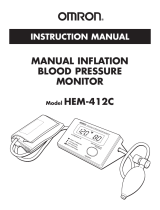 Omron Healthcare HEM-412C User manual
Omron Healthcare HEM-412C User manual
-
Omron HEM-907-STAND User manual
-
Omron Healthcare Automatic Blood Pressure Monitor User manual
Other documents
-
 AND UM-211 User manual
AND UM-211 User manual
-
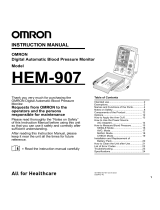 Omron Healthcare HEM-907 User manual
Omron Healthcare HEM-907 User manual
-
Everlast Speed Bag Bladder User manual
-
ADC Diagnostix 750 Use, Care & Maintenance
-
 AND UM-212BLE Owner's manual
AND UM-212BLE Owner's manual
-
 Omron Healthcare HEM-CR24 User manual
Omron Healthcare HEM-CR24 User manual
-
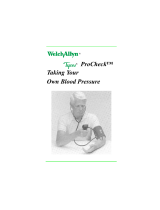 Welch Allyn Tycos ProCheck User manual
Welch Allyn Tycos ProCheck User manual
-
 Omron Healthcare HEM-711AC User manual
Omron Healthcare HEM-711AC User manual
-
boso profitest Instructions For Use Manual
-
BeloonDecor Mini Hot Air Operating instructions