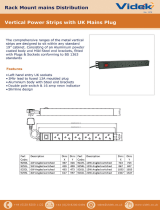Safety Information 5
America the cable must be 12 AWG minimum conductor size, SJT or better. In the EU the cable must be
2.5 mm², HAR compliant.
• Before using the fixture, check that all power distribution equipment and cables are in perfect condition
and rated for the current requirements of all connected devices.
• Isolate the fixture from power immediately if the power cable or power plug are in any way damaged,
defective or wet, or if they show signs of overheating.
• Do not expose the fixture to rain or moisture.
LAMP SAFETY
• Prolonged exposure to an unshielded discharge lamp can cause eye and skin burns. Do not stare directly
into the light output. Never look at an exposed lamp while it is lit. Do not operate the fixture with missing or
damaged covers, shields, lenses or ultraviolet screens.
• A hot discharge lamp is under pressure and can explode without warning. Allow the fixture to cool for at
least 30 minutes and protect yourself with safety glasses and gloves before handling a lamp or servicing
the fixture internals.
• Replace the lamp immediately if it becomes visually deformed, damaged or in any way defective
• Monitor hours of lamp use and lamp intensity and replace the lamp when it reaches the limit of its service
life as specified in this product’s specifications or by the lamp manufacturer.
• Install only a lamp that is specifically approved by Martin™ for this product.
• If the quartz envelope of a discharge lamp is broken, the lamp releases a small quantity of mercury and
other toxic gases. If a discharge lamp explodes in a confined area, evacuate the area and ventilate it
thoroughly. Wear nitrite gloves when handling a broken discharge lamp. Treat broken or used discharge
lamps as hazardous waste and send to a specialist for disposal.
PROTECTION FROM BURNS AND FIRE
• The exterior of the fixture becomes very hot – up to 150° C (302° F) – during use. Avoid contact by
persons and materials. Allow the fixture to cool for at least 30 minutes before handling.
• Keep all combustible materials (e.g. fabric, wood, paper) at least 0.3 m (12 in.) away from the fixture.
Keep flammable materials well away from the fixture.
• Provide a minimum clearance of 0.1 m (4 in.) around fans and air vents.
• Do not illuminate surfaces within 3.4 m (11.2 ft.) of the fixture.
• Position or shade the head so that the lens cannot face the sun – even for a few seconds – during daylight
hours. The lens can focus the sun's rays inside the fixture, creating a potential fire hazard.
• Do not operate the fixture if the ambient temperature (Ta) exceeds 40° C (104° F).
• Do not modify the fixture in any way not described in this manual or the product’s User Guide or install
other than genuine Martin™ parts. Do not stick filters, masks or other materials onto any lens or other
optical component. Use only accessories approved by Martin™ to mask or modify the light beam.
PROTECTION FROM INJURY
• Do not lift or carry the fixture alone.
• The handles in the base and on the top of the yoke are for use when carrying the product only. Do not use
them for hoisting, primary attachment or secondary attachment.
• Use two evenly spaced clamps to suspend the fixture from rigging structures. Do not use only one clamp.
• When clamping the fixture to a truss or other supporting structure at any other angle than with the yoke
hanging vertically downwards, use two half-coupler clamps. Do not use G-clamps, quick-trigger clamps or
any other type of clamp that does not completely encircle the supporting structure when fastened.
• When suspending the fixture, ensure that the supporting structure and all hardware used can hold at least
10 times the weight of all devices suspended from them.
• Install as described in this manual a secondary attachment such as a safety cable that is approved by an
official body such as TÜV as a safety attachment for the weight of all the fixtures it secures. The safety
cable must comply with EN 60598-2-17 Section 17.6.6 and also be capable of bearing a static suspended
load ten times the weight of the fixture.
• Check that all external covers and rigging hardware are securely fastened.
• Block access below the work area and work from a stable platform whenever installing, servicing or
moving the fixture.