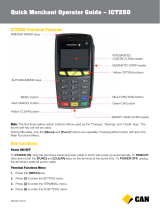Required setup components
1. Confirm that you received the following hardware from Moneris:
• Moneris iCT250 terminal.
• Power supply cable (2-piece cable).
• POS Administrative card(s).
2. Confirm that you received the following terminal-to-host communication cables:
• Ethernet cable.
• Dial cable (for use if you will support dial backup at your location).
3. Confirm that you received the following terminal-to-ECR communication cables:
• RS232 serial cable.
• USB cable.
• Ethernet cable.
4. Review the Moneris IP Readiness Checklist (available at moneris.com/checklist) to ensure
that your Ethernet service is ready to support your terminal and electronic cash register
(ECR). But note:
• If there are firewall restrictions on traffic from your local area network (LAN) to the
Internet, you must update your firewall configuration to allow messages from the IP-
enabled terminal to pass through your gateway. However, do not use the
ipg.moneris.com address (this is the Moneris Production Host URL/Moneris
Production Host name) as referenced in the IP Readiness Checklist (page 3 of that
document). Instead, you must use the ipgt.moneris.com address, which is the
Moneris Test Host URL/Moneris Test Host name.
5. Ensure that you have the following information:
• Your 13-digit Moneris test merchant ID.
• Your settlement type: system close (Moneris automatically closes your batch at the
end of each day) or merchant Close (you are responsible for closing your batch at the
end of each day).
• Your terminal-to-host communication type: Ethernet/IP (with/without dial backup)
or dial.
• Your terminal-to-ECR communication type: RS232 serial or USB or Ethernet.
• Your optional features: e.g., gift cards, loyalty cards, Ernex Terminal ID.
6. Confirm that you received the required cable(s) for connecting the terminal to the ECR.
Your requirements depend on the connection type you will support:
for RS232 serial connection to ECR: for USB connection to ECR: for Ethernet connection to ECR:
• RS232 serial cable • USB cable • Ethernet cable
a. If you plan to use the USB cable to connect the terminal to the ECR, install the
appropriate Moneris device driver on the ECR to which the terminal will be
connected.
Note: Download the iCT250 Semi-Integrated USB driver from this address:
https://esqa.moneris.com/connect/en/download/drivers/index.html.
b. If your terminal will communicate with the ECR via Ethernet networking, your site
must support a static IP configuration.
7. Do one of the following:
• If you have all of the required setup components, go back to Read this first: Overview
procedures on page 1 (continue at step 2).
• If any of the above required elements is missing, contact Moneris for assistance (go to
For More Information on the back page).
2 Moneris iCT250 Terminal in Semi-Integrated Mode Getting Started Guide for ISVs and Integrators