Page is loading ...

SUSE Linux Enterprise
Desktop
www.novell.com11
March17,2009 Application Guide

Application Guide
All content is copyright © 2006- 2009 Novell, Inc.
Legal Notice
This manual is protected under Novell intellectual property rights. By reproducing, duplicating or
distributing this manual you explicitly agree to conform to the terms and conditions of this license
agreement.
This manual may be freely reproduced, duplicated and distributed either as such or as part of a bundled
package in electronic and/or printed format, provided however that the following conditions are ful-
lled:
That this copyright notice and the names of authors and contributors appear clearly and distinctively
on all reproduced, duplicated and distributed copies. That this manual, specically for the printed
format, is reproduced and/or distributed for noncommercial use only. The express authorization of
Novell, Inc must be obtained prior to any other use of any manual or part thereof.
For Novell trademarks, see the Novell Trademark and Service Mark list http://www.novell
.com/company/legal/trademarks/tmlist.html. * Linux is a registered trademark of
Linus Torvalds. All other third party trademarks are the property of their respective owners. A trademark
symbol (®, ™ etc.) denotes a Novell trademark; an asterisk (*) denotes a third party trademark.
All information found in this book has been compiled with utmost attention to detail. However, this
does not guarantee complete accuracy. Neither Novell, Inc., SUSE LINUX Products GmbH, the authors,
nor the translators shall be held liable for possible errors or the consequences thereof.

Contents
About This Guide xi
Part I OpenOfce.org Novell Edition 1
1 The OpenOfce.org Ofce Suite 3
1.1 OpenOfce.org Modules . . . . . . . . . . . . . . . . . . . . . . 3
1.2 What's New in OpenOfce.org 3.0? . . . . . . . . . . . . . . . . . . 4
1.3 Novell Edition of OpenOfce.org . . . . . . . . . . . . . . . . . . . 4
1.4 Compatibility with Other Ofce Applications . . . . . . . . . . . . . . 5
1.5 Starting OpenOfce.org . . . . . . . . . . . . . . . . . . . . . . . 8
1.6 Saving OpenOfce.org Files with a Password . . . . . . . . . . . . . . 8
1.7 Signing Documents . . . . . . . . . . . . . . . . . . . . . . . . . 9
1.8 Customizing OpenOfce.org . . . . . . . . . . . . . . . . . . . . . 9
1.9 Changing the Global Settings . . . . . . . . . . . . . . . . . . . . 12
1.10 Using Templates . . . . . . . . . . . . . . . . . . . . . . . . . 14
1.11 For More Information . . . . . . . . . . . . . . . . . . . . . . . 15
2 OpenOfce.org Writer 17
2.1 What's New in Writer? . . . . . . . . . . . . . . . . . . . . . . . 17
2.2 Creating a New Document . . . . . . . . . . . . . . . . . . . . . 18
2.3 Sharing Documents with Other Word Processors . . . . . . . . . . . . 19
2.4 Formatting with Styles . . . . . . . . . . . . . . . . . . . . . . . 20
2.5 Working with Large Documents . . . . . . . . . . . . . . . . . . . 24
2.6 Using Writer as an HTML Editor . . . . . . . . . . . . . . . . . . . 26
3 OpenOfce.org Calc 27
3.1 What's New in Calc? . . . . . . . . . . . . . . . . . . . . . . . . 28

3.2 Creating a New Document . . . . . . . . . . . . . . . . . . . . . 29
3.3 Using Formatting and Styles in Calc . . . . . . . . . . . . . . . . . 29
4 Further OpenOfce.org Modules 31
4.1 Using Presentations with Impress . . . . . . . . . . . . . . . . . . 31
4.2 Using Databases with Base . . . . . . . . . . . . . . . . . . . . . 35
4.3 Creating Graphics with Draw . . . . . . . . . . . . . . . . . . . . 38
4.4 Creating Mathematical Formulas with Math . . . . . . . . . . . . . . 39
Part II Information Management 41
5 Kontact: E-Mailing and Calendaring 43
5.1 Kontact Overview . . . . . . . . . . . . . . . . . . . . . . . . . 43
5.2 Mail . . . . . . . . . . . . . . . . . . . . . . . . . . . . . . 45
5.3 Contacts . . . . . . . . . . . . . . . . . . . . . . . . . . . . . 53
5.4 Calendar . . . . . . . . . . . . . . . . . . . . . . . . . . . . . 55
5.5 Kontact for GroupWise Users . . . . . . . . . . . . . . . . . . . . 57
5.6 For More Information . . . . . . . . . . . . . . . . . . . . . . . 59
6 Evolution: E-Mail and Calendaring 61
6.1 Starting Evolution for the First Time . . . . . . . . . . . . . . . . . 62
6.2 Using Evolution: An Overview . . . . . . . . . . . . . . . . . . . . 73
7 GroupWise Linux Client: E-Mailing and Calendaring 81
7.1 For More Information . . . . . . . . . . . . . . . . . . . . . . . 81
8 Synchronizing a Handheld Computer with KPilot 83
8.1 Conguring the Handheld Connection . . . . . . . . . . . . . . . . 83
8.2 Conduits, Communication and Synchronization . . . . . . . . . . . . 84
8.3 Conduits Used by KPilot . . . . . . . . . . . . . . . . . . . . . . 85
8.4 Synchronizing with KOrganizer . . . . . . . . . . . . . . . . . . . 86
8.5 Conguring the KAddressBook Conduit . . . . . . . . . . . . . . . 88
8.6 Working with KPilot . . . . . . . . . . . . . . . . . . . . . . . . 89
8.7 For More Information . . . . . . . . . . . . . . . . . . . . . . . 90
9 Synchronizing Your Handheld Devices with GNOME Pilot 91
9.1 GNOME Pilot Conguration Tool . . . . . . . . . . . . . . . . . . 91
9.2 The Pilot Applet . . . . . . . . . . . . . . . . . . . . . . . . . 96

10 Encryption with KGpg 99
10.1 Why Signing and Encrypting? . . . . . . . . . . . . . . . . . . . . 99
10.2 Generating a New Key Pair . . . . . . . . . . . . . . . . . . . . 100
10.3 Exporting the Public Key . . . . . . . . . . . . . . . . . . . . . 103
10.4 Importing Public Keys from Others . . . . . . . . . . . . . . . . . 103
10.5 The Key Server Dialog . . . . . . . . . . . . . . . . . . . . . . 105
10.6 Encrypting Your Data . . . . . . . . . . . . . . . . . . . . . . . 107
10.7 For More Information . . . . . . . . . . . . . . . . . . . . . . 109
11 Encryption with Passwords and Encryption Keys 111
11.1 Signing and Encryption . . . . . . . . . . . . . . . . . . . . . . 112
11.2 Generating a New Key Pair . . . . . . . . . . . . . . . . . . . . 112
11.3 Modifying Key Properties . . . . . . . . . . . . . . . . . . . . . 115
11.4 Importing Keys . . . . . . . . . . . . . . . . . . . . . . . . . 120
11.5 Exporting Keys . . . . . . . . . . . . . . . . . . . . . . . . . 120
11.6 Signing a Key . . . . . . . . . . . . . . . . . . . . . . . . . . 121
11.7 Encryption Preferences . . . . . . . . . . . . . . . . . . . . . . 122
12 Taking Notes with BasKet 125
12.1 Creating Baskets . . . . . . . . . . . . . . . . . . . . . . . . . 125
12.2 Working with Baskets . . . . . . . . . . . . . . . . . . . . . . . 126
12.3 For More Information . . . . . . . . . . . . . . . . . . . . . . 129
13 Taking Notes with Tomboy 131
13.1 Creating Notes . . . . . . . . . . . . . . . . . . . . . . . . . 132
13.2 Searching All Notes . . . . . . . . . . . . . . . . . . . . . . . 133
13.3 Linking Notes . . . . . . . . . . . . . . . . . . . . . . . . . . 134
13.4 Accessing Your Notes . . . . . . . . . . . . . . . . . . . . . . . 135
13.5 Formatting Text in Notes . . . . . . . . . . . . . . . . . . . . . 135
13.6 Exporting Notes to HTML . . . . . . . . . . . . . . . . . . . . . 138
13.7 Deleting Notes . . . . . . . . . . . . . . . . . . . . . . . . . 138
13.8 Printing Notes . . . . . . . . . . . . . . . . . . . . . . . . . . 139
13.9 Conguring Tomboy Preferences . . . . . . . . . . . . . . . . . . 139
Part III Communication and Collaboration 145
14 Instant Messaging with Kopete 147
14.1 Conguring Kopete . . . . . . . . . . . . . . . . . . . . . . . 147
14.2 Chatting with Friends . . . . . . . . . . . . . . . . . . . . . . . 148
14.3 Customizing Kopete . . . . . . . . . . . . . . . . . . . . . . . 150

14.4 For More Information . . . . . . . . . . . . . . . . . . . . . . 153
15 Instant Messaging with Pidgin 155
15.1 Conguring Accounts . . . . . . . . . . . . . . . . . . . . . . . 155
15.2 Managing Your Contacts . . . . . . . . . . . . . . . . . . . . . 157
15.3 Chatting with Friends . . . . . . . . . . . . . . . . . . . . . . . 157
15.4 For More Information . . . . . . . . . . . . . . . . . . . . . . 158
16 Using Voice over IP with Ekiga 159
16.1 Conguring Ekiga . . . . . . . . . . . . . . . . . . . . . . . . 159
16.2 The Ekiga User Interface . . . . . . . . . . . . . . . . . . . . . 161
16.3 Making a Call . . . . . . . . . . . . . . . . . . . . . . . . . . 163
16.4 Answering a Call . . . . . . . . . . . . . . . . . . . . . . . . . 163
16.5 Using the Address Book . . . . . . . . . . . . . . . . . . . . . . 164
16.6 For More Information . . . . . . . . . . . . . . . . . . . . . . 164
Part IV Internet 167
17 Browsing with Konqueror 169
17.1 Tabbed Browsing . . . . . . . . . . . . . . . . . . . . . . . . . 170
17.2 Automatic Scrolling . . . . . . . . . . . . . . . . . . . . . . . 170
17.3 Proles . . . . . . . . . . . . . . . . . . . . . . . . . . . . . 171
17.4 Saving Web Pages and Graphics . . . . . . . . . . . . . . . . . . 171
17.5 Searching with Konqueror . . . . . . . . . . . . . . . . . . . . . 171
17.6 Bookmarks . . . . . . . . . . . . . . . . . . . . . . . . . . . 173
17.7 Java and JavaScript . . . . . . . . . . . . . . . . . . . . . . . . 174
17.8 Enabling Advertisement Blockers . . . . . . . . . . . . . . . . . . 175
17.9 For More Information . . . . . . . . . . . . . . . . . . . . . . 175
18 Browsing with Firefox 177
18.1 Navigating Web Sites . . . . . . . . . . . . . . . . . . . . . . . 177
18.2 Finding Information . . . . . . . . . . . . . . . . . . . . . . . 180
18.3 Managing Bookmarks . . . . . . . . . . . . . . . . . . . . . . . 182
18.4 Using the Download Manager . . . . . . . . . . . . . . . . . . . 188
18.5 Security . . . . . . . . . . . . . . . . . . . . . . . . . . . . 188
18.6 Customizing Firefox . . . . . . . . . . . . . . . . . . . . . . . 191
18.7 Printing from Firefox . . . . . . . . . . . . . . . . . . . . . . . 195
18.8 Opening MHTML Archives . . . . . . . . . . . . . . . . . . . . . 196
18.9 Displaying Microsoft Silverlight Content . . . . . . . . . . . . . . . 196
18.10 For More Information . . . . . . . . . . . . . . . . . . . . . . 196

19 Transferring Data From the Internet 199
19.1 ASCII vs. Binary Transfers . . . . . . . . . . . . . . . . . . . . . 200
19.2 Connecting to a Remote Server . . . . . . . . . . . . . . . . . . 200
19.3 Transferring Files . . . . . . . . . . . . . . . . . . . . . . . . . 200
19.4 Setting Up an HTTP Proxy Server . . . . . . . . . . . . . . . . . . 201
19.5 For More Information . . . . . . . . . . . . . . . . . . . . . . 202
Part V Graphics 203
20 Manipulating Graphics with The GIMP 205
20.1 Graphics Formats . . . . . . . . . . . . . . . . . . . . . . . . 205
20.2 Starting The GIMP . . . . . . . . . . . . . . . . . . . . . . . . 206
20.3 Getting Started . . . . . . . . . . . . . . . . . . . . . . . . . 208
20.4 Saving Images . . . . . . . . . . . . . . . . . . . . . . . . . . 210
20.5 Editing Images . . . . . . . . . . . . . . . . . . . . . . . . . . 211
20.6 Printing Images . . . . . . . . . . . . . . . . . . . . . . . . . 219
20.7 For More Information . . . . . . . . . . . . . . . . . . . . . . 220
21 Managing Your Digital Image Collection with DigiKam 223
21.1 Conguring Your Camera . . . . . . . . . . . . . . . . . . . . . 224
21.2 Downloading Pictures from the Camera . . . . . . . . . . . . . . . 225
21.3 Managing Albums . . . . . . . . . . . . . . . . . . . . . . . . 227
21.4 Managing Tags . . . . . . . . . . . . . . . . . . . . . . . . . . 227
21.5 Creating Powerful Search Filters . . . . . . . . . . . . . . . . . . 229
21.6 Exporting Image Collections . . . . . . . . . . . . . . . . . . . . 230
21.7 Viewing and Editing Images . . . . . . . . . . . . . . . . . . . . 232
21.8 Useful Tools . . . . . . . . . . . . . . . . . . . . . . . . . . . 241
21.9 Batch Processing . . . . . . . . . . . . . . . . . . . . . . . . . 242
21.10 Troubleshooting . . . . . . . . . . . . . . . . . . . . . . . . . 243
21.11 For More Information . . . . . . . . . . . . . . . . . . . . . . 244
22 Managing Your Digital Image Collection with F-Spot 245
22.1 Importing Photos . . . . . . . . . . . . . . . . . . . . . . . . 247
22.2 Downloading Pictures from Your Camera . . . . . . . . . . . . . . 249
22.3 Getting Photo Information . . . . . . . . . . . . . . . . . . . . 250
22.4 Managing Tags . . . . . . . . . . . . . . . . . . . . . . . . . . 250
22.5 Searching and Finding Photos . . . . . . . . . . . . . . . . . . . 251
22.6 Exporting Image Collections . . . . . . . . . . . . . . . . . . . . 253
22.7 Basic Photo Editing . . . . . . . . . . . . . . . . . . . . . . . . 256
22.8 Sharing Photos . . . . . . . . . . . . . . . . . . . . . . . . . 260

Part VI Multimedia 263
23 Playing Music and Movies: amaroK, Kaffeine and More 265
23.1 Mixers . . . . . . . . . . . . . . . . . . . . . . . . . . . . . 265
23.2 Playing Music Files . . . . . . . . . . . . . . . . . . . . . . . . 267
23.3 Handling Audio CDs . . . . . . . . . . . . . . . . . . . . . . . 273
23.4 Playing Movie Files . . . . . . . . . . . . . . . . . . . . . . . . 276
23.5 Troubleshooting . . . . . . . . . . . . . . . . . . . . . . . . . 277
24 Playing and Managing Your Music with Banshee 279
24.1 Listening to Music . . . . . . . . . . . . . . . . . . . . . . . . 280
24.2 Managing Your Music Library . . . . . . . . . . . . . . . . . . . 286
24.3 Using Banshee with Your Digital Audio Player . . . . . . . . . . . . 288
24.4 Creating Audio and MP3 CDs . . . . . . . . . . . . . . . . . . . 291
24.5 Sharing Your Music . . . . . . . . . . . . . . . . . . . . . . . . 292
24.6 Conguring Banshee Preferences . . . . . . . . . . . . . . . . . . 293
25 Playing Videos with Totem 295
25.1 Using Totem . . . . . . . . . . . . . . . . . . . . . . . . . . 295
25.2 Modifying Totem Movie Player Preferences . . . . . . . . . . . . . 300
26 Burning CDs and DVDs With K3b 305
26.1 Creating a Data CD or DVD . . . . . . . . . . . . . . . . . . . . 305
26.2 Creating an Audio CD . . . . . . . . . . . . . . . . . . . . . . 308
26.3 Copying a CD or DVD . . . . . . . . . . . . . . . . . . . . . . 309
26.4 Writing ISO Images . . . . . . . . . . . . . . . . . . . . . . . . 309
26.5 Creating a Multisession CD or DVD . . . . . . . . . . . . . . . . . 310
26.6 For More Information . . . . . . . . . . . . . . . . . . . . . . 311
27 Burning CDs and DVDs With Brasero 313
27.1 Creating a Data CD or DVD . . . . . . . . . . . . . . . . . . . . 313
27.2 Creating an Audio CD . . . . . . . . . . . . . . . . . . . . . . 314
27.3 Copying a CD or DVD . . . . . . . . . . . . . . . . . . . . . . 315
27.4 Writing ISO Images . . . . . . . . . . . . . . . . . . . . . . . . 315
27.5 Creating a Multisession CD or DVD . . . . . . . . . . . . . . . . . 316
27.6 For More Information . . . . . . . . . . . . . . . . . . . . . . 316

Part VII Appendix 317
28 Help and Documentation 319
28.1 Using the KDE Help Center . . . . . . . . . . . . . . . . . . . . 320
28.2 Using GNOME Yelp . . . . . . . . . . . . . . . . . . . . . . . . 322
28.3 Browsing Man and Info Pages From Your Desktop . . . . . . . . . . . 323
28.4 Additional Help Resources . . . . . . . . . . . . . . . . . . . . . 323
29 Getting to Know Linux Software 325
29.1 Ofce Applications . . . . . . . . . . . . . . . . . . . . . . . . 326
29.2 Network . . . . . . . . . . . . . . . . . . . . . . . . . . . . 332
29.3 Multimedia . . . . . . . . . . . . . . . . . . . . . . . . . . . 335
29.4 Graphics . . . . . . . . . . . . . . . . . . . . . . . . . . . . 340
29.5 System and File Management . . . . . . . . . . . . . . . . . . . 344
29.6 Software Development . . . . . . . . . . . . . . . . . . . . . . 348


About This Guide
This manual introduces you to a variety of applications shipping with SUSE® Linux
Enterprise Desktop. It guides you through using these applications and helps you perform
key tasks. It is intended mainly for end users.
The manual is subdivided into the following parts:
OpenOfce.org Novell Edition
Introduces the OpenOfce.org suite, including Writer, Calc, Impress, Base, Draw,
and Math. Learn which additional features are included in the Novell edition of
OpenOfce.org.
Information Management
Get to know the e-mailing and calendaring software provided by your product.
Learn how to synchronize your data to handheld devices and how to use protected
information transfer by signing and encrypting your documents or mails. Make use
of note taking applications to collect and sort information and to organize your
ideas.
Communication and Collaboration
Stay in contact with others and communicate via network connections using Instant
Messaging or Voice over IP.
Internet
Enjoy searching information on the Web with browsers combining the latest
browsing and security technologies. Make use of le transfers client to transfer
data from the Internet.
Graphics
Get to know The GIMP, an image manipulation program that meets the needs of
both amateurs and professionals. Learn how to download digital photographs from
your camera and how to manage your image collection by creating albums or ex-
porting them to image galleries on the Web.
Multimedia
Introduces your desktop's applications for playing music and movies. Find how to
create data or audio CDs and DVDs for archiving your data.

Many chapters in this manual contain links to additional documentation resources. This
includes additional documentation that is available on the system as well as documen-
tation available on the Internet.
For an overview of the documentation available for your product and the latest docu-
mentation updates, refer to http://www.novell.com/documentation or to
the following section.
1 Available Documentation
We provide HTML and PDF versions of our books in different languages. The following
manuals for users and administrators are available on this product:
GNOME User Guide (↑GNOME User Guide)
Introduces the GNOME desktop of SUSE Linux Enterprise Desktop. It guides you
through using and conguring the desktop and helps you perform key tasks. It is
intended mainly for end users who want to make efcient use of GNOME desktop
as their default desktop.
Application Guide (page 1)
Learn how to use and congure key desktop applications on SUSE Linux Enterprise
Desktop. This guide introduces browsers and e-mail clients as well as ofce appli-
cations and collaboration tools. It also covers graphics and multimedia applications.
Deployment Guide (↑Deployment Guide)
Shows how to install single or multiple systems and how to exploit the product
inherent capabilities for a deployment infrastructure. Choose from various approach-
es, ranging from a local installation or a network installation server to a mass de-
ployment using a remote-controlled, highly-customized, and automated installation
technique.
Administration Guide (↑Administration Guide)
Covers system administration tasks like maintaining, monitoring and customizing
an initially installed system.
Security Guide (↑Security Guide)
Introduces basic concepts of system security, covering both local and network se-
curity aspects. Shows how to make use of the product inherent security software
like Novell AppArmor (which lets you specify per program which les the program
xii Application Guide

may read, write, and execute) or the auditing system that reliably collects informa-
tion about any security-relevant events.
Virtualization with Xen (↑Virtualization with Xen)
Offers an introduction to virtualization technology of your product. It features an
overview of the various elds of application and installation types of each of the
platforms supported by SUSE Linux Enterprise Server as well as a short description
of the installation procedure.
In addition to the comprehensive manuals, several quick start guides are available:
Installation Quick Start (↑Installation Quick Start)
Lists the system requirements and guides you step-by-step through the installation
of SUSE Linux Enterprise Desktop from DVD, or from an ISO image.
Linux Audit Quick Start
Gives a short overview how to enable and congure the auditing system and how
to execute key tasks such as setting up audit rules, generating reports, and analyzing
the log les.
Novell AppArmor Quick Start
Helps you understand the main concepts behind Novell® AppArmor.
Find HTML versions of most SUSE Linux Enterprise Desktop manuals in your installed
system under /usr/share/doc/manual or in the help centers of your desktop.
Find the latest documentation updates at http://www.novell.com/
documentation where you can download PDF or HTML versions of the manuals
for your product.
2 Feedback
Several feedback channels are available:
About This Guide xiii

• To report bugs for a product component or to submit enhancements requests, please
use https://bugzilla.novell.com/. If you are new to Bugzilla, you
might nd the Bug Writing FAQs helpful, available from the Novell Bugzilla home
page.
• We want to hear your comments and suggestions about this manual and the other
documentation included with this product. Please use the User Comments feature
at the bottom of each page of the online documentation and enter your comments
there.
3 Documentation Conventions
The following typographical conventions are used in this manual:
•
/etc/passwd: directory names and lenames
•
placeholder: replace placeholder with the actual value
•
PATH: the environment variable PATH
•
ls, --help: commands, options, and parameters
•
user: users or groups
•
Alt, Alt + F1: a key to press or a key combination; keys are shown in uppercase as
on a keyboard
•
File, File > Save As: menu items, buttons
•
Dancing Penguins (Chapter Penguins, ↑Another Manual): This is a reference to a
chapter in another manual.
xiv Application Guide

Part I. OpenOfce.org Novell
Edition


1
The OpenOfce.org Ofce
Suite
OpenOfce.org is a powerful open-source ofce suite that provides tools for all types
of ofce tasks, such as writing texts, working with spreadsheets, or creating graphics
and presentations. With OpenOfce.org, you can use the same data across different
computing platforms. You can also open and edit les in other formats, including
Microsoft Ofce, then save them back to this format, if needed. This chapter contains
information that applies to all of the OpenOfce.org modules and gives an overview
of the features specic to the Novell edition of OpenOfce.org that is shipped with
SUSE® Linux Enterprise Desktop.
1.1 OpenOfce.org Modules
OpenOfce.org consists of several application modules (subprograms), which are de-
signed to interact with each other. They are listed in Table 1.1 . A full description of
each module is available in the online help, described in Section 1.11, “For More Infor-
mation” (page 15).
Table 1.1
The OpenOfce.org Application Modules
PurposeModule
Word processor application moduleWriter
Spreadsheet application moduleCalc
Presentation application moduleImpress
The OpenOfce.org Ofce Suite 3

PurposeModule
Database application moduleBase
Application module for drawing vector graphicsDraw
Application module for generating mathematical formulasMath
The following chapters cover individual OpenOfce.org modules:
Chapter 2, OpenOfce.org Writer (page 17)
Introduces OpenOfce.org Writer.
Chapter 3, OpenOfce.org Calc (page 27)
Introduces OpenOfce.org Calc.
Chapter 4, Further OpenOfce.org Modules (page 31)
Introduces OpenOfce.org Impress, Base, Draw, and Math.
1.2 What's New in OpenOfce.org
3.0?
For a list of new core features available with OpenOfce.org 3.0, refer to http://
www.openoffice.org/dev_docs/features/3.0/.
1.3 Novell Edition of OpenOfce.org
SUSE® Linux Enterprise Desktop includes the Novell edition of OpenOfce.org. The
Novell edition includes several enhancements that are not yet included in the standard
edition:
Excel VBA Macro Interoperability:
OpenOfce.org Novell edition eases the migration of many macros from Microsoft
Excel. Although not all macros can be successfully migrated, this interoperability
offers more than the standard edition, which does not support migration of macros.
4 Application Guide

Data Pilots:
Data Pilots are interoperable with Microsoft Ofce PivotTables*. OpenOfce.org
Novell edition substantially improves the Data Pilot feature, making it possible to
edit pilots after creation.
Enhanced Fonts:
Licensed fonts from Agfa* Monotype* which are metrically identical and visually
compatible with some of the key Microsoft fonts. This allows OpenOfce.org
Novell edition to match fonts when opening documents originally composed in
Microsoft Ofce, and very closely match pagination and page formatting.
EMF+Support:
The ability to render EMF+ formatted graphics.
SVG Support:
The ability to import scalable vector graphics.
Import File Formats:
Microsoft Works, WordPerfect* text and graphics, T602 les, Ofce Open XML,
and more.
GroupWise® Integration:
OpenOfce.org Novell edition includes improved integration with ODMA (Open
Document Management Architecture) services, for example for GroupWise. If you
have the GroupWise client installed on the machine, OpenOfce.org Novell edition
will offer to open documents from GroupWise, or save documents in GroupWise.
You can also use the standard edition of OpenOfce.org rather than the Novell edition.
If you install the latest version of OpenOfce.org, all of your Novell edition les remain
compatible. However, the standard edition does not contain the enhancements made in
the Novell edition.
1.4 Compatibility with Other Ofce
Applications
OpenOfce.org can work with documents, spreadsheets, presentations, and databases
in many other formats, including Microsoft Ofce. They can be seamlessly opened like
other les and saved back to the original format. Though some work has already been
The OpenOfce.org Ofce Suite 5

invested in interoperability, occasionally there are still formatting issues. If you have
problems with your documents, consider opening them in the original application and
resaving them in an open format such as RTF for text documents. In case of migration
problems with spreadsheets however, it is advisable to re-save them as Excel le and
use this as intermediate format (with CSV format you would lose all cell formatting
and CVS sometimes leads to incorrect cell type detection for spreadsheets).
TIP: OpenOfce.org Migration Guide
For good information about migrating from other ofce suites to OpenOf-
ce.org, refer to the OpenOfce.org Migration Guide at http://
documentation.openoffice.org/manuals/oooauthors2/
0600MG-MigrationGuide.pdf.
1.4.1 Converting Documents to the
OpenOfce.org Format
OpenOfce.org can read, edit, and save documents in a number of formats. It is not
necessary to convert les from those formats to the OpenOfce.org format to use those
les. However, if you want to convert the les, you can do so. To convert a number of
documents, such as when rst switching to OpenOfce.org, do the following:
1
Select File > Wizards > Document Converter.
2
Choose the le format from which to convert.
There are several StarOfce and Microsoft Ofce formats available.
3
Click Next.
4
Specify where OpenOfce.org should look for templates and documents to
convert and in which directory the converted les should be placed.
Documents retrieved from a Windows partition are usually in a subdirectory of
/windows.
5
Make sure that all other settings are appropriate, then click Next.
6 Application Guide
/
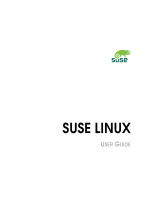
![SuseLinux Professional 9.2 Upgrade [Strong Encryption 128 Bit]](http://vs1.manuzoid.com/store/data/000336272_2-8918b86fe5596dedffb3db1221048e46-160x210.png)

