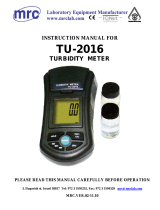BA397C/07/en/07.06
71001162
Operating Instructions
Turbimax CUE25 / CUE26
Handheld turbidimeter for field measurement

Endress+Hauser
Brief operating instructions
This explains how to use these Operating Instructions to commission your turbidimeter quickly and
safely:
Safety instructions
→Page 4 ff.
→Page 5
General safety instructions and explanations of the safety icons are provided in the section in
question.
Specific safety instructions are provided at the appropriate position. Their level of importance can
be seen from the icon: # Warning, " Caution, !Note.
Æ
Installation
→Page 8
→Page 9 ff.
The installation conditions, such as the dimensions of the device, are illustrated here.
Here, you can find the steps for installation of the batteries.
Æ
Operation
→Page 10
→Page 11 ff.
Use this section to familiarize yourself with the operation of the device.
This section provides information on routine measurement.
Æ
Calibration
→Page 12 ff. Here, you can find out how to calibrate your turbidimeter.
Æ
Maintenance
→Page 15 ff. Here, you can find information on important maintenance activities, for example, cleaning the
cuvette and replacing the batteries.
Æ
Accessories
→Page 17 Here, you can find an overview of the accessories which can be supplied.
Æ
Troubleshooting
→Page 18 If faults occur during operation, use the check lists to localize and remedy them.
Æ
Technical data
→Page 21
→Page 20
Dimensions
Ambient and process conditions, weight, materials etc.

Turbimax CUE25 / CUE26
Endress+Hauser 3
Table of contents
1 Safety instructions . . . . . . . . . . . . . . . . 4
1.1 Designated use . . . . . . . . . . . . . . . . . . . . . . . . . . . . 4
1.2 Installation, commissioning and operation . . . . . . . . 4
1.3 Operational safety . . . . . . . . . . . . . . . . . . . . . . . . . . 4
1.4 Return . . . . . . . . . . . . . . . . . . . . . . . . . . . . . . . . . . . 4
1.5 Notes on safety icons and symbols . . . . . . . . . . . . . . 5
2 Identification . . . . . . . . . . . . . . . . . . . . 6
2.1 Device designation . . . . . . . . . . . . . . . . . . . . . . . . . 6
2.2 Scope of delivery . . . . . . . . . . . . . . . . . . . . . . . . . . . 6
2.3 Certificates and approvals . . . . . . . . . . . . . . . . . . . . 6
3 Installation . . . . . . . . . . . . . . . . . . . . . . 7
3.1 Quick installation guide . . . . . . . . . . . . . . . . . . . . . . 7
3.2 Incoming acceptance, transport, storage . . . . . . . . . . 7
3.3 Installation conditions . . . . . . . . . . . . . . . . . . . . . . . 8
3.4 Installation instructions . . . . . . . . . . . . . . . . . . . . . . 9
3.5 Post-installation check . . . . . . . . . . . . . . . . . . . . . . . 9
4 Operation . . . . . . . . . . . . . . . . . . . . . . 10
4.1 Display and operating elements . . . . . . . . . . . . . . . 10
4.2 Key assignment . . . . . . . . . . . . . . . . . . . . . . . . . . . 10
4.3 Routine operation . . . . . . . . . . . . . . . . . . . . . . . . . 11
4.4 Instrument calibration . . . . . . . . . . . . . . . . . . . . . . 12
5 Maintenance. . . . . . . . . . . . . . . . . . . . 15
5.1 Cleaning the cuvette . . . . . . . . . . . . . . . . . . . . . . . 15
5.2 Replacing the batteries . . . . . . . . . . . . . . . . . . . . . . 16
6 Accessories. . . . . . . . . . . . . . . . . . . . . 17
6.1 Calibration solutions . . . . . . . . . . . . . . . . . . . . . . . 17
6.2 Cuvettes . . . . . . . . . . . . . . . . . . . . . . . . . . . . . . . . 17
7 Troubleshooting . . . . . . . . . . . . . . . . . 18
7.1 Troubleshooting instructions . . . . . . . . . . . . . . . . . 18
7.2 System error messages . . . . . . . . . . . . . . . . . . . . . . 18
7.3 Battery low indicator . . . . . . . . . . . . . . . . . . . . . . . 18
7.4 Spare parts . . . . . . . . . . . . . . . . . . . . . . . . . . . . . . 18
7.5 Return . . . . . . . . . . . . . . . . . . . . . . . . . . . . . . . . . . 19
7.6 Disposal . . . . . . . . . . . . . . . . . . . . . . . . . . . . . . . . 19
8 Technical data . . . . . . . . . . . . . . . . . . 20
8.1 Input . . . . . . . . . . . . . . . . . . . . . . . . . . . . . . . . . . . 20
8.2 Power supply . . . . . . . . . . . . . . . . . . . . . . . . . . . . 20
8.3 Performance characteristics . . . . . . . . . . . . . . . . . . 20
8.4 Environment . . . . . . . . . . . . . . . . . . . . . . . . . . . . . 20
8.5 Process . . . . . . . . . . . . . . . . . . . . . . . . . . . . . . . . . 20
8.6 Mechanical construction . . . . . . . . . . . . . . . . . . . . 21
Index . . . . . . . . . . . . . . . . . . . . . . . . . 22

Safety instructions Turbimax CUE25 / CUE26
4Endress+Hauser
1 Safety instructions
1.1 Designated use
The Turbimax CUE25 / CUE26 turbidimeters are compact handheld meters for turbidity
measurement in process water, drinking water and wastewater. The infrared light instrument,
CUE25, meets the design criteria on turbidity measurement specified in ISO 7027 and DIN 27027.
The white light instrument, CUE26, meets the design criteria specified by US EPA 180.1.
Any other use than the one described here compromises the safety of persons and the entire
measuring system and is, therefore, not permitted.
The manufacturer is not liable for damage caused by improper or non-designated use.
1.2 Installation, commissioning and operation
Please note the following items:
• Installation, commissioning, operation and maintenance of the measuring system must only be
carried out by trained technical personnel.
The technical personnel must be authorized for the specified activities by the system operator.
• Electrical connection must only be carried out by a certified electrician.
• Technical personnel must have read and understood these Operating Instructions and must
adhere to them.
• Before commissioning the entire measuring point, check all the connections for
correctness. Ensure that electrical cables and hose connections are not damaged.
• Do not operate damaged products and secure them against unintentional
commissioning. Mark the damaged product as being defective.
• Measuring point faults may only be rectified by authorized and specially trained
personnel.
• If faults can not be rectified, the products must be taken out of service and secured against
unintentional commissioning.
• Repairs not described in these Operating Instructions may only be carried out at the
manufacturer’s or by the service organisation.
1.3 Operational safety
The measuring system has been designed and tested to the highest standards and left the factory in
perfect functioning order.
Relevant regulations and European standards have been met.
As the user, you are responsible for complying with the following safety conditions:
• Installation instructions
• Local prevailing standards and regulations.
Immunity to interference
This instrument has been tested for electromagnetic compatibility in industrial use according to
applicable European standards.
Protection against interference as specified above is valid only for an instrument
connected according to the instructions in these Operating Instructions.
1.4 Return
If the system has to be repaired, please return it cleaned to the sales center responsible.
Please use the original packaging, if possible.

Turbimax CUE25 / CUE26 Safety instructions
Endress+Hauser 5
1.5 Notes on safety icons and symbols
Safety icons
Electrical symbols
#Warning!
This symbol alerts you to hazards. They can cause serious damage to the instrument or to persons
if ignored.
"Caution!
This symbol alerts you to possible faults which could arise from incorrect operation. They could
cause damage to the instrument if ignored.
!Note!
This symbol indicates important items of information.
Direct Current (DC)
A terminal at which DC is applied or through which DC flows.
Alternating Current (AC)
A terminal at which (sine-form) AC is applied or through which AC flows.
)Ground connecting
A terminal, which, from the user’s point of view, is already grounded using a grounding system.
*Protective ground terminal
A terminal which must be grounded before other connections may be set up.
bAlarm relay
Input
Output
DC voltage source
Temperature sensor

Identification Turbimax CUE25 / CUE26
6Endress+Hauser
2 Identification
2.1 Device designation
2.1.1 Nameplate
Compare the order number on the nameplate with your order.
The device version can be identified from this order number.
2.1.2 Ordering information
CUE25 handheld, infrared
CUE26 handheld, white light
2.2 Scope of delivery
The scope of delivery comprises:
• 1 Turbimax CUE25 /CUE26 turbidimeter with 4 AAA alkaline batteries
• 1 Calibration kit CUE25 / CUE26 including
– 0.02 NTU standard
– 10.0 NTU standard
– 1000 NTU standard
• 2 Empty cuvettes and Kimwipes®
• 1 Operating Instructions BA397C/07/en
• 1 Instruction card
If you have any questions, please contact your supplier or your sales center responsible.
2.3 Certificates and approvals
Declaration of conformity
The product meets the legal requirements of the harmonized European standards.
The manufacturer confirms compliance with the standards by affixing the 4 symbol.
a0003778
Fig. 1: CUE25 nameplate (example)
Version
AStandard
CUE25- complete order code
Version
AStandard
CUE26- complete order code
Turbimax CUE25
Rating:
Order code:
Serial no.:
CUE25-A
xxx
4 x Alkaline
AAA 1.5V
139073-0000

Turbimax CUE25 / CUE26 Installation
Endress+Hauser 7
3 Installation
3.1 Quick installation guide
3.1.1 Measuring system
The measuring system comprises:
• Turbimax CUE25 / CUE26 turbidimeter
• Sample cuvette with light shield cap
• Indexing ring
3.2 Incoming acceptance, transport, storage
• Make sure the packaging is undamaged!
Inform the supplier about damage to the packaging. Keep the damaged packaging until the matter
has been settled.
• Make sure the contents are undamaged!
Inform the supplier about damage to the delivery contents. Keep the damaged products until the
matter has been settled.
• Check that the scope of delivery is complete and agrees with your order and the shipping
documents.
• The packaging material used to store or to transport the product must provide shock protection
and humidity protection. The original packaging offers the best protection. Also, keep to the
approved ambient conditions (see "Technical data").
• If you have any questions, please contact your supplier or your sales center responsible.
a0004364
Fig. 2: Turbimax CUE25 system (example)
1
2
3
Black light shield
Indexing ring
Sample cuvette
4
5
6
Optical well
Display
Touch pad
1
2
3
v
4
5
6

Installation Turbimax CUE25 / CUE26
8Endress+Hauser
3.3 Installation conditions
a0004367
Fig. 3: Dimensions CUE25 / CUE26
a0004368
Fig. 4: Dimensions carry case
70 (2.75)
165 (6.50)
48 (1.88)
mm (inch)
250 (10)
216 (8.50)
mm (inch)

Turbimax CUE25 / CUE26 Installation
Endress+Hauser 9
3.4 Installation instructions
The Turbimax is supplied with 4 AAA alkaline batteries. You need to install the batteries before you
can use the instrument.
To install the batteries, proceed as follows:
1. Place the instrument upside down on a soft surface.
2. Remove the two screws (pos. 1) securing the battery cover (pos. 2). Lift the cover off.
3. Place the supplied four AAA alkaline batteries (pos. 3) into the battery compartment (pos. 4)
ensuring the correct polarity.
4. Replace the battery cover and fasten the two screws carefully to ensure a watertight seal.
a0003818
Fig. 5: Detailed view of the battery compartment
3.5 Post-installation check
Check that the battery cover is correctly placed and fastened to ensure the watertight seal of the
instrument.
1
2
3
4

Operation Turbimax CUE25 / CUE26
10 Endress+Hauser
4Operation
4.1 Display and operating elements
a0003589
Abb. 6: Display
1 Icon indicating calibration mode
2 Icon indicating error conditions
3 Icon indicating low battery
4 Display of turbidity levels and user guidance in calibration routine
4.2 Key assignment
a0003588
Fig. 7: Operating elements
1 key used to turn the Turbimax on or off
2V W keys used to set numerical values and to scroll through the list
3F key used to index a sample when pressed and held and to start a reading or calibration when released
4Ï key used to enter or exit calibration mode
CAL
NTU
FNU
8.8.8.8
ERR
12 3
4
1
2
4
3
E
CAL

Turbimax CUE25 / CUE26 Operation
Endress+Hauser 11
4.3 Routine operation
"Caution!
Never pour liquid directly into the sample well of the instrument. Always use a cuvette. The
Turbimax will accurately measure the turbidity of a sample using only cuvettes with the black light
shield on the cuvette (provided by Endress+Hauser).
Perform the following steps to measure the turbidity of a sample:
1. Turn the instrument on by pressing the key for 1 second.
2. Sample approximately 100 ml of the process stream as you would normally do for turbidity
measurement.
3. Obtain a clean and dry sample cuvette.
4. Rinse the cuvette with approximately 10 ml of the sample water (2/3 of cuvette volume),
capping the cuvette with the black light shield cap and inverting several times.
5. Discard the 10 ml of used sample and repeat the rinsing procedure two more times.
6. Completely fill the rinsed cuvette with the remaining portion (approximately 15 ml) of the grab
sample and then cap the cuvette with the black light shield cap. Ensure that the outside of the
cuvette is dry, clean and free from smudges1).
7. Place the cuvette into the instrument and press it down until it snaps fully into the sample well.
8. Index the cuvette to the lowest reading:
–Press and hold the F key.
– Rotate the cuvette slowly throughout one complete revolution (360°)
– While rotating the sample cuvette, observe the display and locate the position in which the
cuvette provides the lowest turbidity reading.
– This position is the indexed position of the cuvette.
9. Once the cuvette is indexed, release the F key to display the measured turbidity.
10. Repeat steps 2 through 9 for all of your samples.
!Note!
• The instrument will turn off after approximately 5 minutes if no keys are pressed.
• To minimize drift, indexing is allowed for only a short period of time. After this period, the
calibration or reading of the sample is automatically initiated.
• The value displayed during indexing is for the purpose indexing only. The final reading may vary
from the indexing value.
1) Any typical glass cleaner can be used along with a lint-free cloth, or tissue, to clean the outside of the cuvette.

Operation Turbimax CUE25 / CUE26
12 Endress+Hauser
4.4 Instrument calibration
The instrument was calibrated and tested prior to leaving the factory. Therefore, it is possible to use
it directly out of the box. However, recalibration of the instrument is recommended to help with
familiarization and the operation of the instrument and the calibration procedures. In addition,
recalibration is recommended at least once every three months2).
The instrument requires three standards to be fully calibrated.
4.4.1 Calibration standards
We recommend that the following standards be used during calibration to achieve the full-scale
accuracy stated in this manual:
• 0.02 NTU calibration standard
• 10.0 NTU calibration standard
• 1000 NTU calibration standard
These primary calibration standards are more stable than Formazin and have a minimum shelf life
of 12 months. Prior to recalibration, review the expiration dates to ensure that the standards have
not expired.
If you use Formazin to calibrate the instrument, make sure that a fresh stock suspension of Formazin
is used to achieve the accuracy quoted for the instrument.
!Note!
The 10.0 NTU standard is only guaranteed to hold its value for 12 months when stored in the plastic
bottle. After pouring it into the glass cuvette, it should be used immediately for calibration and then
be disposed of. If the 10.0 NTU standard is stored in the glass cuvette for extended periods of time,
it should be used as a reference standard only.
4.4.2 Indexing calibration cuvettes
To achieve greatest accuracy and account for normal scratches and aberrations in cuvette glass
when calibrating, we recommend indexing the cuvettes.
Standards and standard kits purchased from Endress+Hauser are supplied with indexing rings.
The following steps allow repeatable indexing of calibration standards:
1. Press and hold the F key.
2. Slowly rotate the standard inside the optical well, one complete revolution (360°) pausing
between the increments to allow the display to update.
3. While rotating the standard slowly, observe the measured turbidity and locate the postion of
the cuvette having the lowest reading.
4. With the calibration standard positioned at the location having the lowest turbidity reading,
install the indexing ring over the cap on the standard so that the pointer of the indexing ring
aligns with the arrow on the instrument.
When using the standards in future, always insert the standard so that the pointer of the indexing
ring aligns with the arrow. Slowly rotate the standard back and forth about 5° to find the lowest
point. The standard is then indexed and ready for use.
2) The EPA recommends that on-line turbidimeters be calibrated with a primary standard at least once every three months if they are to be used for EPA reporting.

Turbimax CUE25 / CUE26 Operation
Endress+Hauser 13
4.4.3 Calibration procedure
To perform a full range calibration, proceed as follows:
Step one:
1. Press the Ï key to select the calibration function.
The "Cal" icon will illuminate on the display with "1000" flashing indicating the standard
required for this step of the calibration.
2. Insert the requested 1000 NTU standard into the optical well and press down until the cuvette
snaps fully into the instrument. Align the indexing ring with the arrow on the instrument.
3. Press and hold the F key and fine-tune the standard to the lowest value on the display by
slowly rotating it back and forth about 5°.
4. Release the F key to initiate the calibration. The display will show a 30 second count down.
5. When the instrument has completed calibration on the 1000 NTU, it will briefly display "1000"
to indicate that it was calibrated.
Step two:
1. The instrument prompts for the 10 NTU standard with a flashing 10.0.
2. Insert the 10 NTU standard into the optical well and press down until the cuvette snaps fully
into the instrument. Align the indexing ring with the arrow on the instrument.
3. Press and hold the F key and fine-tune the standard to the lowest value on the display by
slowly rotating it back and forth about 5°.
4. Release the F key to initiate the calibration. The display will show a 60 second count down.
5. When the instrument has completed calibration on the 10.0 NTU, it will briefly display "10.0"
to indicate that it was calibrated.
a0003805

Operation Turbimax CUE25 / CUE26
14 Endress+Hauser
Step three:
1. The instrument prompts for the 0.02 NTU standard with a flashing "0.02".
2. Insert the 0.02 NTU standard into the optical well and press down until the cuvette snaps fully
into the instrument. Align the indexing ring with the arrow on the instrument.
3. Press and hold the F key and fine-tune the standard to the lowest value on the display by
slowly rotating it back and forth about 5°.
4. Release the F key to initiate calibration. The instrument will show a 30 second count down.
5. When the instrument has completed calibration on the 0.02 NTU standard, it returns to the
read mode and is ready to read.
!Note!
• If you wish to exit the calibration mode, you may do so at the end of any step simply by pressing
the Ï key. The instrument will store any of the values calibrated prior to exiting.
• You can cycle through the required calibration points (0.02 NTU, 10 NTU, 1000 NTU) by
pressing either the V or W keys to individually calibrate with a particular calibration standard.
• The required calibration values are set in software and cannot be changed.
Calibration error
If the calibration failed, the instrument will display the error shown below.
Calibration failure can have the following reasons:
• Bad calibration standards
• Wrong order of calibration standards
Either check the standards and recalibrate or restore the factory calibration by performing the
following operation:
1. Push and hold the V key.
2. Push and release the F key and then release the V key.
3. The instrument will turn itself off. When it is turned on again, the error screen will be gone.
!Note!
After restoring factory calibration, the instrument may operate with reduced accuracy until a new
calibration can be performed.
a0003815
NTU
FNU
-rd-
a0003817
NTU
FNU
CAL
ERR

Turbimax CUE25 / CUE26 Maintenance
Endress+Hauser 15
5 Maintenance
If the Turbimax CUE25 / CUE26 is not kept in the supplied case, when not in use, make sure that
the instrument has been turned off and that a clean sample cuvette fitted with a black light shield
cap has been placed in the optical well. This will ensure that a minimum amount of dust and debris
will be able to settle on the optics of the instrument.
Take all the necessary measures in time to ensure the operational safety and reliability of the entire
measuring system.
Maintenance work at the instrument comprises:
• Cleaning the cuvette
• Replacing the batteries
5.1 Cleaning the cuvette
Measurement cuvettes should be clean and free of marks or scratches. To clean a cuvette, proceed
as follows:
1. Clean the interior and exterior with a detergent solution.
2. Rinse the cuvette thoroughly 8 to 10 times with distilled or deionized water to eliminate the
possibility of detergent build-up and streaking.
3. Store the cleaned and dried cuvette with the black light shield cap on the cuvette.
During normal operation you may use any typical glass cleaner along with a lint free cloth, or tissue,
to clean the outside of the cuvettes.
Condensation may appear on the cuvette when a sample is very cold and the relative humidity is
high. When this happens, the turbidity displayed may be higher than the actual turbidity due to light
scattered by the condensate on the cuvette. To alleviate the problem, either coat the cuvette with
an anti-fogging agent, or by running warm water over the cuvette for a short period of time to warm
the sample prior to measurement.

Maintenance Turbimax CUE25 / CUE26
16 Endress+Hauser
5.2 Replacing the batteries
The Turbimax will periodically require new batteries to function properly. This will be indicated by
the battery icon on the display.
To replace the batteries proceed as follows:
1. Turn the instrument off and place it upside down on a soft surface.
2. Remove the two screws (pos. 1) securing the battery cover (pos. 2). Lift the cover off.
3. Remove the old batteries.
4. Place four new AAA batteries (pos. 3) into the battery compartment (pos. 4) ensuring the
correct polarity.
5. Replace the battery cover and fasten the two screws carefully to ensure a watertight seal.
6. Dispose of used batteries in accordance with all federal, state and local regulations.
a0003818
Fig. 8: Detailed view of the battery compartment
1
2
3
4

Turbimax CUE25 / CUE26 Accessories
Endress+Hauser 17
6 Accessories
6.1 Calibration solutions
Calibration kit CUE25 / CUE26, full range
•0.02 NTU
• 10.0 NTU
• 1000 NTU
Order no.: 51518582
6.2 Cuvettes
• Sample cuvettes CUE25 / CUE26
incl. caps, 3 pcs.
Order no.: 51518583

Troubleshooting Turbimax CUE25 / CUE26
18 Endress+Hauser
7Troubleshooting
7.1 Troubleshooting instructions
The instrument routinely performs self-diagnostics and provides you with two levels of specific
diagnostic information.
• Battery low indicator
• System error messages
Refer to the sections "Battery low indicator" and "System error messages" to localize and rectify a
warning condition or an error.
7.2 System error messages
Normally, the cause of an error message is external to the instrument. The following table lists the
error messages and their associated meanings:
7.3 Battery low indicator
7.4 Spare parts
Error message Typical cause Tests and / or corrective measures
"Err" icon on Internal error Contact your responsible service.
"Err" icon on; display reads
"CAL"
Bad standards or standards in
wrong order.
Check the standards and recalibrate the instrument. See
section "Instrument calibration" for detailed
information.
Warning Possible cause Tests and / or corrective measures
Flashing battery icon Batteries are low Batteries need to be replaced but the readings displayed
are still accurate.
Solid battery icon Power level too low Readings may be out of specification. Replace the
batteries as soon as possible to ensure that the Turbimax
will continue to function properly.
If the batteries get too low to perform, the instrument
will turn off and may not turn on until the batteries have
been replaced. See section "Replacing the batteries" for
more information.
Designation and content Order number spare part kit
Rechargeable battery kit Please contact the responsible
service.

Turbimax CUE25 / CUE26 Troubleshooting
Endress+Hauser 19
7.5 Return
If the system has to be repaired, please return it cleaned to the sales center responsible.
Please use the original packaging, if possible.
7.6 Disposal
The device contains electronic components and must therefore be disposed of in accordance with
regulations on the disposal of electronic waste.
Please observe local regulations.

Technical data Turbimax CUE25 / CUE26
20 Endress+Hauser
8 Technical data
8.1 Input
8.2 Power supply
8.3 Performance characteristics
8.4 Environment
8.5 Process
Measured variable Turbidity
Measuring range 0.01 to 1100 NTU/FNU
Batteries 4 AAA alkaline batteries
(over 5000 tests)
Supply voltage 4 x 1.5 V
Response time < 14 s
Reference temperature 25 °C (77 °F)
Resolution 0.01 NTU below 100 NTU
0.1 NTU in the range 100.0 to 999.9 NTU
1.0 NTU in the range 1000 to 1100 NTU
Maximum measured error 0 to 500 NTU:
500 to 1100 NTU:
±2 % of reading or 0.01 NTU
±3 % of reading
Repeatability ±2 % of reading
Ingress protection IP 67 / NEMA 4x
Insulation rating Double insulated, pollution degree 2
Relative humidity max. 90%, non-condensing
Process temperature 0 to 50 °C / 32 to 122 °F
Medium temperature range 0 to 50 °C / 32 to 122 °F
Sample size 10 to 15 ml
Page is loading ...
Page is loading ...
Page is loading ...
Page is loading ...
/