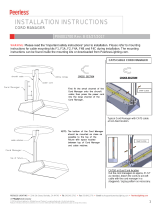1
Table of Contents
1. Welcome.........................................................................................................3
2. Introduction.....................................................................................................4
3. Features..........................................................................................................4
4. System components.......................................................................................4
5. Compatibility...................................................................................................4
6. The Smart CAT5 system configuration...........................................................5
7. The Smart CAT5 models.................................................................................5
8. Pre-installation guidelines..............................................................................6
9. Connecting the Smart CAT5 system..............................................................6
10. Connecting the power supply.........................................................................9
11. Resetting the Switch.......................................................................................9
12. Avoiding general rack mounting problems....................................................9
13. Rack mounting the Smart CAT5...................................................................10
14. Rack mounting the RICCs.............................................................................11
15. Cascading Smart CAT5 switches.................................................................12
16. Operating the Smart CAT5 system...............................................................13
17. The keyboard hotkeys..................................................................................13
18. Displaying the OSD.......................................................................................13
19. Navigating the OSD.......................................................................................14
20. Selecting a computer....................................................................................14
21. The OSD settings (F2)...................................................................................14
22. The General settings.....................................................................................15
23. F7 Defaults....................................................................................................18
24. The Ports settings.........................................................................................18
25. The Time settings.........................................................................................19
26. Users.............................................................................................................20
27. Security.........................................................................................................21
28. The OSD HELP window – F1.........................................................................21
29. Scanning computers– F4..............................................................................22
30. Tuning – F5...................................................................................................22
31. Moving the label – F6....................................................................................22
32. Sending monitor emulation information to RICCs – F10..............................23
33. Using the Control software...........................................................................23
34. Control software system requirements........................................................24
35. Connecting the RS232 Serial cable..............................................................24
36. Installing and running the Control software.................................................25
37. Computer icons.............................................................................................26
38. Communication Error...................................................................................26
39. The View menu..............................................................................................26
40. Selecting a computer....................................................................................27
41. The toolbar buttons......................................................................................27