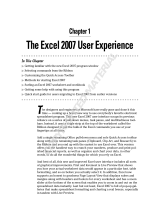Page is loading ...

Chapter 1
What Is VBA?
In This Chapter
Gaining a conceptual overview of VBA
Finding out what you can do with VBA
Discovering the advantages and disadvantages of using VBA
Taking a mini-lesson on the history of Excel
T
his chapter is completely devoid of any hands-on training material. It
does, however, contain some essential background information that
assists you in becoming an Excel programmer. In other words, this chapter
paves the way for everything else that follows and gives you a feel for how
Excel programming fits into the overall scheme of the universe.
Okay, So What Is VBA?
VBA, which stands for Visual Basic for Applications, is a programming lan-
guage developed by Microsoft — you know, the company that’s run by the
richest man in the world. Excel, along with the other members of Microsoft
Office 2007, includes the VBA language (at no extra charge). In a nutshell,
VBA is the tool that people like you and me use to develop programs that
control Excel.
Imagine an intelligent robot that knows all about Excel. This robot can read
instructions, and it can also operate Excel very fast and accurately. When you
want the robot to do something in Excel, you write up a set of robot instruc-
tions by using special codes. Tell the robot to follow your instructions, while
you sit back and drink a glass of lemonade. That’s kind of what VBA is all
about — a code language for robots. Note, however, that Excel does not come
with a robot or lemonade.
05_046746 ch01.qxp 1/12/07 6:16 PM Page 11
COPYRIGHTED MATERIAL

Don’t confuse VBA with VB (which stands for Visual Basic). VB is a program-
ming language that lets you create standalone executable programs (those EXE
files). Although VBA and VB have a lot in common, they are different animals.
What Can You Do with VBA?
You’re probably aware that people use Excel for thousands of different tasks.
Here are just a few examples:
Keeping lists of things such as customer names, students’ grades, or
holiday gift ideas (a nice fruitcake would be lovely)
Budgeting and forecasting
Analyzing scientific data
Creating invoices and other forms
Developing charts from data
Yadda, yadda, yadda
The list could go on and on, but I think you get the idea. My point is simply
that Excel is used for a wide variety of things, and everyone reading this book
has different needs and expectations regarding Excel. One thing virtually
every reader has in common is the need to automate some aspect of Excel.
That, dear reader, is what VBA is all about.
12
Part I: Introducing VBA
A few words about terminology
Excel programming terminology can be a bit
confusing. For example, VBA is a programming
language, but it also serves as a macro lan-
guage. What do you call something written in
VBA and executed in Excel? Is it a
macro
or is it
a
program?
Excel’s Help system often refers to
VBA procedures as
macros,
so I use that termi-
nology. But I also call this stuff a
program.
I use the term
automate
throughout this book. This
term means that a series of steps are completed
automatically. For example, if you write a macro
that adds color to some cells, prints the work-
sheet, and then removes the color, you have
auto-
mated
those three steps.
By the way,
macro
does not stand for Messy
And Confusing Repeated Operation. Rather, it
comes from the Greek
makros,
which means
large — which also describes your paycheck
after you become an expert macro programmer.
05_046746 ch01.qxp 1/12/07 6:16 PM Page 12

For example, you might create a VBA program to format and print your
month-end sales report. After developing and testing the program, you can
execute the macro with a single command, causing Excel to automatically
perform many time-consuming procedures. Rather than struggle through
a tedious sequence of commands, you can grab a cup of joe and let your
computer do the work — which is how it’s supposed to be, right?
In the following sections, I briefly describe some common uses for VBA
macros. One or two of these may push your button.
Inserting a bunch of text
If you often need to enter your company name, address, and phone number
in your worksheets, you can create a macro to do the typing for you. You can
extend this concept as far as you like. For example, you might develop a
macro that automatically types a list of all salespeople who work for your
company.
Automating a task you perform frequently
Assume you’re a sales manager and you need to prepare a month-end
sales report to keep your boss happy. If the task is straightforward, you can
develop a VBA program to do it for you. Your boss will be impressed by the
consistently high quality of your reports, and you’ll be promoted to a new job
for which you are highly unqualified.
Automating repetitive operations
If you need to perform the same action on, say, 12 different Excel workbooks,
you can record a macro while you perform the task on the first workbook and
then let the macro repeat your action on the other workbooks. The nice thing
about this is that Excel never complains about being bored. Excel’s macro
recorder is similar to recording sound on a tape recorder. But it doesn’t
require a microphone.
Creating a custom command
Do you often issue the same sequence of Excel menu commands? If so, save
yourself a few seconds by developing a macro that combines these commands
into a single custom command, which you can execute with a single keystroke
or button click.
13
Chapter 1: What Is VBA?
05_046746 ch01.qxp 1/12/07 6:16 PM Page 13

Creating a custom button
You can customize your Quick Access Toolbar with your own buttons that
execute the macros you write. Office workers tend to be very impressed by
this sort of thing.
Developing new worksheet functions
Although Excel includes numerous built-in functions (such as SUM and
AVERAGE), you can create custom worksheet functions that can greatly
simplify your formulas. I guarantee you’ll be surprised by how easy this is.
(I show you how to do this in Chapter 21.) Even better, the Insert Function
dialog box displays your custom functions, making them appear built in.
Very snazzy stuff.
Creating complete, macro-driven
applications
If you’re willing to spend some time, you can use VBA to create large-scale
applications complete with a custom Ribbon, dialog boxes, on-screen help,
and lots of other accoutrements. This book doesn’t go quite that far, but I’m
just telling you this to impress you with how powerful VBA really is.
Creating custom add-ins for Excel
You’re probably familiar with some of the add-ins that ship with Excel.
For example, the Analysis ToolPak is a popular add-in. You can use VBA to
develop your own special-purpose add-ins. I developed my Power Utility
Pak add-in by using only VBA, and people all around the world use it.
Advantages and Disadvantages of VBA
In this section, I briefly describe the good things about VBA — and I also
explore its darker side.
14
Part I: Introducing VBA
05_046746 ch01.qxp 1/12/07 6:16 PM Page 14

VBA advantages
You can automate almost anything you do in Excel. To do so, you write
instructions that Excel carries out. Automating a task by using VBA offers
several advantages:
Excel always executes the task in exactly the same way. (In most cases,
consistency is a good thing.)
Excel performs the task much faster than you can do it manually
(unless, of course, you’re Clark Kent).
If you’re a good macro programmer, Excel always performs the task
without errors (which probably can’t be said about you or me).
If you set things up properly, someone who doesn’t know anything
about Excel can perform the task.
You can do things in Excel that are otherwise impossible — which can
make you a very popular person around the office.
For long, time-consuming tasks, you don’t have to sit in front of your
computer and get bored. Excel does the work, while you hang out at the
water cooler.
VBA disadvantages
It’s only fair that I give equal time to listing the disadvantages (or potential
disadvantages) of VBA:
You have to find out how to write programs in VBA (but that’s why
you bought this book, right?). Fortunately, it’s not as difficult as you
might expect.
Other people who need to use your VBA programs must have their
own copies of Excel. It would be nice if you could press a button that
transforms your Excel/VBA application into a stand-alone program, but
that isn’t possible (and probably never will be).
Sometimes, things go wrong. In other words, you can’t blindly assume that
your VBA program will always work correctly under all circumstances.
Welcome to the world of debugging and, if others are using your macros,
technical support.
VBA is a moving target. As you know, Microsoft is continually upgrading
Excel. Even though Microsoft puts great effort into compatibility between
versions, you may discover that VBA code you’ve written for Excel 2007
doesn’t work properly with older versions or with a future version of Excel.
15
Chapter 1: What Is VBA?
05_046746 ch01.qxp 1/12/07 6:16 PM Page 15

VBA in a Nutshell
Just to let you know what you’re in for, I’ve prepared a quick and dirty
summary of what VBA is all about. Of course, I describe all this stuff in
semi-excruciating detail later in the book.
You perform actions in VBA by writing (or recording) code in a
VBA module. You view and edit VBA modules by using the Visual
Basic Editor (VBE).
A VBA module consists of Sub procedures. A Sub procedure has noth-
ing to do with underwater vessels or tasty sandwiches. Rather, it’s com-
puter code that performs some action on or with objects (discussed in a
moment). The following example shows a simple Sub procedure called
AddEmUp. This amazing program displays the result of 1 plus 1.
Sub AddEmUp()
Sum = 1 + 1
MsgBox “The answer is “ & Sum
End Sub
A VBA module can also have Function procedures. A Function proce-
dure returns a single value. You can call it from another VBA procedure
or even use it as a function in a worksheet formula. An example of a
Function procedure (named AddTwo) follows. This Function accepts
two numbers (called arguments) and returns the sum of those values.
Function AddTwo(arg1, arg2)
AddTwo = arg1 + arg2
End Function
VBA manipulates objects. Excel provides dozens and dozens of objects
that you can manipulate. Examples of objects include a workbook, a work-
sheet, a cell range, a chart, and a Shape. You have many more objects at
your disposal, and you can manipulate them by using VBA code.
Objects are arranged in a hierarchy. Objects can act as containers for
other objects. At the top of the object hierarchy is Excel. Excel itself is an
object called Application. The Application object contains other objects
such as Workbook objects and Add-In objects. The Workbook object
can contain other objects, such as Worksheet objects and Chart objects.
A Worksheet object can contain objects such as Range objects and
PivotTable objects. The term object model refers to the arrangement of
these objects. (Object model mavens can find out more in Chapter 4.)
Objects of the same type form a collection. For example, the Worksheets
collection consists of all the worksheets in a particular workbook. The
Charts collection consists of all Chart objects in a workbook. Collections
are themselves objects.
16
Part I: Introducing VBA
05_046746 ch01.qxp 1/12/07 6:16 PM Page 16

You refer to an object by specifying its position in the object hierarchy,
using a dot (that is, a period) as a separator. For example, you can refer
to the workbook Book1.xlsx as
Application.Workbooks(“Book1.xlsx”)
This refers to the workbook Book1.xlsx in the Workbooks collection.
The Workbooks collection is contained in the Application object (that
is, Excel). Extending this to another level, you can refer to Sheet1 in
Book1.xlsx as
Application.Workbooks(“Book1.xlsx”).Worksheets(“Sheet1
”)
As shown in the following example, you can take this to still another
level and refer to a specific cell (in this case, cell A1):
Application.Workbooks(“Book1.xlsx”).Worksheets(“Sheet1
”).Range(“A1”)
If you omit specific references, Excel uses the active objects. If
Book1.xlsx is the active workbook, you can simplify the preceding
reference as follows:
Worksheets(“Sheet1”).Range(“A1”)
If you know that Sheet1 is the active sheet, you can simplify the
reference even more:
Range(“A1”)
Objects have properties. You can think of a property as a setting for
an object. For example, a Range object has such properties as Value
and Address. A Chart object has such properties as HasTitle and Type.
You can use VBA to determine object properties and also to change
properties.
You refer to a property of an object by combining the object name
with the property name, separated by a dot. For example, you can
refer to the Value property in cell A1 on Sheet1 as follows:
Worksheets(“Sheet1”).Range(“A1”).Value
You can assign values to variables. A variable is a named element that
stores information. You can use variables in your VBA code to store
such things as values, text, or property settings. To assign the value
in cell A1 on Sheet1 to a variable called Interest, use the following VBA
statement:
Interest = Worksheets(“Sheet1”).Range(“A1”).Value
17
Chapter 1: What Is VBA?
05_046746 ch01.qxp 1/12/07 6:16 PM Page 17

Objects have methods. A method is an action Excel performs with
an object. For example, one of the methods for a Range object is
ClearContents. This method clears the contents of the range.
You specify a method by combining the object with the method,
separated by a dot. For example, the following statement clears the
contents of cell A1:
Worksheets(“Sheet1”).Range(“A1”).ClearContents
VBA includes all the constructs of modern programming languages,
including arrays and looping. In other words, if you’re willing to spend
a little time mastering the ropes, you can write code that does some
incredible things.
Believe it or not, the preceding list pretty much describes VBA in a nutshell.
Now you just have to find out the details. That’s the purpose of the rest of
this book.
An Excursion into Versions
If you plan to develop VBA macros, you should have some understanding
of Excel’s history. I know you weren’t expecting a history lesson when you
picked up this book, but bear with me. This is important stuff.
Here are all the major Excel for Windows versions that have seen the light of
day, along with a few words about how they handle macros:
Excel 2: The original version of Excel for Windows was called Version 2
(rather than 1) so that it would correspond to the Macintosh version.
Excel 2 first appeared in 1987 and nobody uses it anymore, so you can
pretty much forget that it ever existed.
Excel 3: Released in late 1990, this version features the XLM macro
language. Nobody uses this version either.
Excel 4: This version hit the streets in early 1992. It also uses the XLM
macro language. A small number of people still use this version. (They
subscribe to the philosophy if it ain’t broke, don’t fix it.)
Excel 5: This one came out in early 1994. It was the first version
to use VBA (but it also supports XLM). Excel 5 users are becoming
increasingly rare.
18
Part I: Introducing VBA
05_046746 ch01.qxp 1/12/07 6:16 PM Page 18

Excel 95: Technically known as Excel 7 (there is no Excel 6), this version
began shipping in the summer of 1995. It’s a 32-bit version and requires
Windows 95 or Windows NT. It has a few VBA enhancements, and it
supports the XLM language. Occasionally, I’ll run into someone who
still uses this version.
Excel 97: This version (also known as Excel 8) was born in January,
1997. It has many enhancements and features an entirely new interface
for programming VBA macros. Excel 97 also uses a new file format
(which previous Excel versions cannot open). A fair number of people
continue to use this version.
Excel 2000: This version’s numbering scheme jumped to four digits.
Excel 2000 (also known as Excel 9) made its public debut in June 1999.
It includes only a few enhancements from a programmer’s perspective,
with most enhancements being for users — particularly online users.
With Excel 2000 came the option to digitally sign macros, thus enabling
you to guarantee your users that the code delivered is truly yours. Excel
2000 still has a modest number of users.
Excel 2002: This version (also known as Excel 10 or Excel XP) appeared
in late 2001. Perhaps this version’s most significant feature is the ability
to recover your work when Excel crashes. This is also the first version
to use copy protection (known as product activation).
Excel 2003: Of all the Excel upgrades I’ve ever seen (and I’ve seen them
all), Excel 2003 has the fewest new features. In other words, most hard-
core Excel users (including yours truly) were very disappointed with
Excel 2003. Yet people still bought it. I think these were the folks moving
up from a pre-Excel 2002 version.
Excel 2007: The latest, and without a doubt, the greatest. Microsoft
outdid its corporate self with this version. Excel 2007 has a new look,
a new user interface, and now supports more than a million rows. This
book is written for Excel 2007, so if you don’t have this version, you’re
reading the wrong book.
So what’s the point of this mini history lesson? If you plan to distribute your
Excel/VBA files to other users, it’s vitally important that you understand
which version of Excel they use. People using an older version won’t be able
to take advantage of features introduced in later versions. For example, if you
write VBA code that references cell XFD1048576 (the last cell in a workbook) ,
those who use an earlier version will get an error because pre-Excel 2007
worksheets only had 65,536 rows and 255 columns (the last cell is IV65536).
Excel 2007 also has some new objects, methods, and properties. If you use
these in your code, users with an older version of Excel will get an error
when they run your macro — and you’ll get the blame.
19
Chapter 1: What Is VBA?
05_046746 ch01.qxp 1/12/07 6:16 PM Page 19

20
Part I: Introducing VBA
05_046746 ch01.qxp 1/12/07 6:16 PM Page 20
/