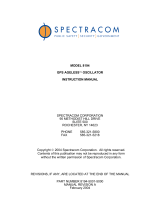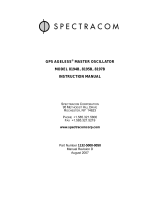RSL SPEAKERS AT3 Operating instructions
- Category
- Speaker sets
- Type
- Operating instructions

AT3 Wireless Transmier Pairing Instrucons
1. Connect the transmier to a USB power source.
2. Plug in the Speedwoofer and turn on the power.
3. The light on the transmier will be ashing slowly. Push and hold the transmier’s pairing
buon unl it ashes more rapidly. Then release the buon.
4. While it is ashing rapidly, press and hold the pairing buon on the Speedwoofer for at
least 3 seconds and release. The blue transmier light should display solid blue.
5. Your Speedwoofer is now paired. If the transmier light begins to ash slowly, repeat the
above procedure. If pairing fails, temporarily place transmier closer to the Speedwoofer and
away from other Wi-Fi devices. Repeat the above procedure.
Please Note: Solid objects such as walls, cabinet doors, etc. can block the wireless signal. Its
signal can also be aected by interference from wireless networks, large objects and other
electronic devices.
Wireless Subwoofer Connecon
Oponal Wireless Transmier Subwoofer Wireless Pairing Buon
NEW AT3 WIRELESS PAIRING INSTRUCTIONS
The new AT3 wireless transmier features the following upgrades:
• Extended range (up to 50)
• Reduced latency (less than 20mS)
• Connect to up to 4 Speedwoofers simultaneously
• Enhanced AFCS (automac adapve frequency channel selecon)
-
 1
1
RSL SPEAKERS AT3 Operating instructions
- Category
- Speaker sets
- Type
- Operating instructions
Ask a question and I''ll find the answer in the document
Finding information in a document is now easier with AI
Other documents
-
 Teledyne X240 Wireless Protocol Suite Hardware and Software User manual
Teledyne X240 Wireless Protocol Suite Hardware and Software User manual
-
ECX ECX01011 Owner's manual
-
Dodge 2006 Dakota Owner's manual
-
Korg Trinity User manual
-
Cisco CAB-232MT= Datasheet
-
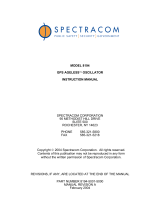 Orolia 8194 GPS Ageless Oscillator User manual
Orolia 8194 GPS Ageless Oscillator User manual
-
 Orolia 8195A GPS Ageless Oscillator User manual
Orolia 8195A GPS Ageless Oscillator User manual
-
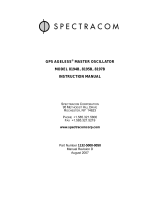 Orolia GPS Ageless Master Oscillator 8194B, 8195B, 8197B User manual
Orolia GPS Ageless Master Oscillator 8194B, 8195B, 8197B User manual
-
Episode ES-SUB-WIRELESS Owner's manual
-
Pioneer SP-SB23W User manual