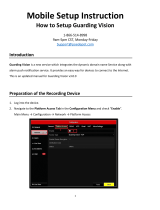Page is loading ...

SonicWall®MobileConnect5.0for
ChromeOS
UserGuide

SonicWallMobileConnect5.0forChromeOSUserGuide
Contents
1
2
Part1.Introduction
AboutMobileConnect...............................................................4
HowMobileConnectWorks ............... .................
............................. 4
What’sNewinMobileConnect5.0 ...............
....................................... . 4
SupportedPlatforms ........
........................................................... 5
ChromeOSProductSupport .....................................
............... ..... 5
SonicWallApplianceSupport............. ..............
............... .............. 5
RequiredNetworkInformation......... .........
............... ...................... 5
Part2.InstallingandUsing
InstallingMobileConnect........................ . . . ..................................8
UsingMobileConnect ................... . . . .............
.............................9
CreatingaConnection...................
............................................... 9
CreatingFirewallor
SMA100Series/SRAConnections................................... 9
CreatingSMA1000Series/E‐ClassSRAConnections..
.................................. 12
ConnectingtotheMobileConnect Server..........
......................................14
ConfiguringMobi leConnectSettings........
....................................... .....16
URLControlSyntaxandParameters .
................................................. 17
Part3.MonitoringandTroubleshooting
MonitoringMobileCo nnect ...................................................... . . . .22
Troubleshootin gMobi leConnect .................................... . .
.............. . .23
SonicWallSupport......... ........................
.............. . . .................24
AboutThisDocument...............
..................................................25
Contents

SonicWallMobileConnect5.0forChromeOSUserGuide
AboutMobileConnect
1
4
AboutMobileConnect
SonicWall®MobileConnect5.0forChromeOSisanappforChromeOSdevicesrunningChrome45ornewer
thatenablessecure,mobileconnectionstoprivatenetworksprotectedbySonicWallsecurityappliances.
Topics:
• HowMobileConnectWorksonpage4
• What’sNewinMobileConnect5.0onpage4
• SupportedPlatformsonpage5
HowMobileConnectWorks
Modernbusinesspracticesincreasinglyrequirethatusersbeabletoaccessanynetworkresource(files,internal
websites,andsoon),anytime,anywhere.Atthesametime,ensuringthesecurityoftheseresourcesisa
constantstruggle.WhilemostusersareawarethattheymustprotectPCsfromnetworksecurityrisks,this
securityawarenessdoesnotalwaysextendtoChromeOSdevicesliketheGooglePixelbook.Andyet,
Chromebooksareincreasinglybeingusedinenterprisesandacademicinstitutions.Furthermore,remote
Chromebookuserscanoftenuseinsecure,untrusted,publicWi‐FihotspotstoconnecttotheInternet.Itis
thereforeachallenge
toprovidesecure,mobileaccesswhilestillguardingagainsttheinherentsecurityrisks
facedbymobileusers.
TheSonicWallMobileConnect5.0forChromeOSappprovidessecure,mobileaccesstosensitivenetwork
resources.MobileConnectestablishesaSecureSocketLayerVirtualPrivateNetwork(SSLVPN)connectionto
privatenetworksthat
areprotectedbySonicWallsecurityappliances.Alltraffictoandfromtheprivatenetwork
issecurelytransmittedovertheSSLVPNtunnel.
AfterinstallingSonicWallMobileConnectfr omtheChromeWebStore,togetstartedwithMobileConnect:
1EnsurethattheSonicWallSMAorfirewallappliancebeingusedbyMobileConnectis
connectedtothe
network.
2ConfigureNetworkInformation(servername,username,password,andsoon).
3MobileConnectestablishesaSSLVPNtunneltotheSonicWallsecurityappliance.
4Youcannowaccessresourcesontheprivatenetwork.Alltraffictoandfromtheprivatenetworkis
securelytransmittedovertheSSLVPNtunnel.
What’sNewinMobileConnect5.0
ThissectiondescribestheenhancementsincludedintheMobileConnect5.0release.
•SAMLIdPauthenticationforSMA1000–MobileConnectsupportsconnectingtoSMA1000Series
serversconfiguredwithSAML2.0IdP.
Additionalfixesandimprovementsarealsoincludedinthisrelease.

SonicWallMobileConnect5.0forChromeOSUserGuide
AboutMobileConnect
5
SupportedPlatforms
ThefollowingsectionsdescribesupportedplatformsandnetworkrequirementsforSonicWallMobileConnect:
• ChromeOSProductSupportonpage5
• SonicWallApplianceSupportonpage5
• RequiredNetworkInformationonpage5
ChromeOSProductSupport
SonicWallMobileConnectissupportedonallChromebookmodelsrunningChromeOS45,availableasafree
upgrade.SeethefollowingwebsiteforinformationonhowtoupgradeyourChromebooktothelatestversion:
https://support.google.com/chromebook/answer/177889?hl=en
SonicWallApplianceSupport
SonicWallMobileConnectisafreeapp,butrequiresaconcurrentuserlicenseononeofthefollowingSonicWall
solutionsinordertofunctionproperly:
• SonicWallfirewallappliancesincludingtheTZ,NSA,E‐ClassNSA,andSuperMassive™9000Seriesrunning
SonicOS5.8.1.0orhigher
• SonicWallSecureMobileAccess100Series/
SRAappliancesrunning8.0orhigher
• SonicWallSecureMobileAccess1000Series/E‐ClassSRAapp liancesrunning11.4orhigher
RequiredNetworkInformation
TouseMobileConnect,youneedthefollowinginformationfromyournetworkadministratororITSupport:
•Servernameoraddress‐ThisiseithertheIPaddressorURLoftheSSLVPNservertowhichyouare
connecting.
• Usernameandpassword‐Typically,youarerequiredtoenteryourusernameandpassword,although
someconnectionsmightnotrequirethis.
•Domainname‐ThedomainnameoftheSSLVPNserver.MobileConnectmightbeabletoautomatically
determinethiswhenitfirstcontactstheserver,ortherecouldbemultipledomainsthatcanbeselected.
DNSDomainSettingsonAppliances
BeforeMobileConnectusersareabletoaccesstheprivatenetwork,thenetworkadministratormustconfigure
theDNSDomainontheSonicWallappliance.WhentheMobileConnectuseraccessesaURLontheprivate
network,theconfiguredDNSdomainisusedtoresolvethehostnamelookup.Forpublicdomainsthatdo
not
matchtheconfiguredDNSdomain,theDNSserverforthe Wi‐Fiorcellularnetworkisused.
TheDNSDomainconfigurationprocessvaries,dependingonthetypeofSonicWallappliancebeingused:
•SonicWallfirewallappliances‐OntheSSLVPN>ClientSettingspage,entertheDNSdomainnamein
the
DNSDomainfield.
NOTE:TheMobileConnectuserdoesnotneedtoperformanyconfigurationtasksrelatedtoDNS.The
followinginformationisforSonicWallnetworkadministrators.

SonicWallMobileConnect5.0forChromeOSUserGuide
AboutMobileConnect
6
•SonicWallSMA100Series/SRAappliances‐TheDNSdomaincanbeconfiguredeitherglobally,atthe
grouplevel,orattheindividualuserlevel:
• Globallevel:OntheNetwork>DNSpage,entertheDNSdomainnameintheDNSDomainfield.
• Grouplevel:OntheUsers>LocalGroups
page,clicktheediticonforthegroup.ClickontheNX
SettingstabandentertheDNSdomaintheDNSDomainfield.
• Userlevel:OntheUsers>LocalUserspage,clicktheediticonfortheuser.ClickontheNX
SettingstabandentertheDNSdomain
theDNSDomainfield.
•SonicWallSMA1000Series/E‐ClassSRAappliances‐TheDNSdomaincanbeconfiguredeitherglobally
orforspecificIPaddresspools:
• Globallevel:FromthemainnavigationmenuintheApplianceManagementConsole(AMC),click
NetworkSettings.IntheNameresolutionarea,clickEdit.
TheConfigureNameResolutionpage
appears.EntertheDNSdomainnameintheSearchdomainsfield.
• IPaddresspoollevel:FromthemainnavigationmenuintheAMC,clickServices.UnderAccess
services,intheNetworktunnelservicearea,clickConfigure.TheConfigureNetworkTunnel
Servicepageappears.Click
thenameoftheIPaddresspoolyouwanttoedit.TheConfigureIP
AddressPoolpageappears.TotherightoftheAdvancedheading,clickthearrowicon.Select
CustomizedefaultsettingsandentertheDNSdomainnameintheSearchdomainsfield.

SonicWallMobileConnect5.0forChromeOSUserGuide
InstallingMobileConnect
2
8
InstallingMobileConnect
SonicWallMobileConnectisinstalledthroughtheChromeWebStore.
1OnyourChromebook,clicktheWebStoreicon.
2IntheSearchfield,typeinSonicWallMobileConnect,andpressEnter.
3Inthesearchresults,selectSonicWallMobileConnect.
4 SelectFreeandthenAdd.TheappinstallsonyourChromebook.When
installationiscomplete,the
MobileConnecticonappearsinyourlistofapps.
NOTE:IfyouencounteranerrorwhenattemptingtodownloadSonicWallMobileConnect,seethe
ChromeWebStoreHelpwebsite,whereyoucanfindinformationandtroubleshootingprocedures
forusingappsandreportthe issuetoGoogleifnecessary:
https://support.google.com/chrome_webstore

SonicWallMobileConnect5.0forChromeOSUserGuide
UsingMobileConnect
3
9
UsingMobileConnect
ThefollowingsectionsdescribehowtouseSonicWallMobileConnect:
• CreatingaConnectiononpage9
• ConnectingtotheMobileConnectServeronpage14
• ConfiguringMobi leConnectSettingsonpage16
CreatingaConnection
TheprocessofcreatingaMobileConnectconnectionisslightlydifferentdependingonwhichtypeofSonicWall
applianceyouareconnectingto.
• CreatingFirewallorSMA100Series/SRAConnectionsonpage9
• CreatingSMA1000Series/E‐ClassSRAConnectionsonpage12
CreatingFirewallorSMA100Series/SRAConnections
1ThefirsttimeyoulaunchMobileConnect,youmustaddaVPNconnectionbeforeyoucanconnect.
SelectAddconnectionfromtheConnectionpopupmenu.

SonicWallMobileConnect5.0forChromeOSUserGuide
UsingMobileConnect
10
2YouarethenpresentedwiththescreentobeginyourfirstconnectiontotheSonicWallappliance:
•Name—Enteradescriptivenamefortheconnection.
•Server—EntertheURLorIPaddressoftheserver.
3 ClickNext.MobileConnectthenattemptstocontacttheSoni cWallappliance.Iftheattemptfails,a
warningmessageis
displayedaskingifyouwanttosavetheconnection.Verifythattheserveraddressor
URLisspelledcorrectly,andthenclickSave.

SonicWallMobileConnect5.0forChromeOSUserGuide
UsingMobileConnect
11
4IfMobileConnectsuccessfullycontactstheserver,youarepromptedtooptionallyenteryourUsername
andPassword.Enteryourusernameandpassword,andthenscrolldowntotheDomainfield.
5TheDomainfieldisauto‐populatedwiththedefaultdomainfromtheserver.Toselectadifferent
domain,click
Domaintodisplayadrop‐downmenuoftheavailableoptions,thenselectthecorrect
domain.
6 ClickSavetocreatethenewconnection.

SonicWallMobileConnect5.0forChromeOSUserGuide
UsingMobileConnect
12
CreatingSMA1000Series/E‐ClassSRAConnections
1ThefirsttimeyoulaunchMobileConnect,youmustaddaVPNconnectionbeforeyoucanconnect.
SelectAddconnectionfromtheConnectionpop‐upmenu.
2YouarethenpresentedwiththescreentobeginyourfirstconnectiontotheSonicWallSMAappliance:
•Name—Enteradescriptivenamefortheconnection.
•Server—Enter
theURLorIPaddressoftheserver.

SonicWallMobileConnect5.0forChromeOSUserGuide
UsingMobileConnect
13
3 ClickNext.MobileConnectthenattemptstocontacttheSonicWallSMAappliance.Iftheattemptfails,a
warningmessageisdisplayedaskingifyouwanttosavetheconnection.Verifythattheserveraddressor
URLisspelledcorrectly,andthenclickSave.
4IfMobileConnectsuccessfullycontactstheserver,
theconnectionisautomaticallysaved.

SonicWallMobileConnect5.0forChromeOSUserGuide
UsingMobileConnect
14
ConnectingtotheMobileConnectSer ver
Afteryousavethefirstnewconnection,itisautomaticallyselectedundertheConnectiontab.
ToestablishaMobileConnectsession:
1NavigatetotheChromestatusarea,clicktheVPNdisconnectedrowandthenselecttheVPNconnection
listedundertheSonicWallMobileConnectsectiontoconnect.
2Enteryourusernameandpasswordifprompted(dependingonwhethertheapplianceyouare
connectingtoallowsforsavingusernamesandpasswords),and
clickLogin.
NOTE:AttemptingtoenabletheVPNwithintheMobileConnectappwilldisplayanalertwith
instructionstoenabletheVPNusingtheChromestatusareaorSettingsscreen.Thisrequirementis
alimitationofChromeOSandGoogleistrackingitasIssue477520.

SonicWallMobileConnect5.0forChromeOSUserGuide
UsingMobileConnect
15
3Whentheconnectionissuccessfullyestablished,theStatusrowchangestoConnected.
4Afterconnecting,youcanaccessyourIntranetnetworkusingtheChromebrowserandotherapps.The
Wi‐FiiconinthestatusareaonthelowerrightchangestoindicatethattheVPNisconnected.
IftheVPNconnection
isinterrupted,theWi‐FiiconinthestatusareachangestoindicatethattheVPNis
nolongerconnectedandyouarenolongerabletoaccesstheIntranetnetwork.Thiscanhappenifyour
device'sconnectiontransitionsfromoneWi‐FinetworktoanotherWi‐Finetworkorto
anothernetwork
type.
IftheVPNdisconnects,reestablishtheconnectionfromthestatusarea.Optionally,youcanconfigure
AutomaticReconnectontheSettingstabtohaveMobileConnectautomaticallyattempttoreestablish
interruptedconnections.

SonicWallMobileConnect5.0forChromeOSUserGuide
UsingMobileConnect
16
ConfiguringMobileConnectSettings
SonicWallMobileConnectprovidessettingsforreconnecting,URLcontrol,logg ing,andtroubleshooting.The
SettingstabalsoprovidesSupportinformationthatincludesaUserGuideandEmai llogsfeature.
ThefollowingoptionsarecontrolledfromtheSettingstab:
•AutomaticReconnect‐SetsMobileConnecttoautomaticallyattempttoreconnectiftheconnectionis
lost.
TheSSLVPNconnectioncanbedisruptedwhenyourdevice'sconnectiontransitionstoadifferent
networktype(forexample,fromwirelesstocellular).Thissettingletsapplicationsrelyonasustained
VPNconnection.Thereisnolimitontheamountoftimeittake storeconnect.
•URLControl‐Allowsother
applicationsandwebpagestopassactionrequestsusingspecialURLsto
MobileConnect.TheseactionrequestscancreateVPNconnectionentriesandconnectordisconnect
VPNconnections.Forexample,anotherapplicationcanlaunchMobileConnect,accessinternal
resourcesasneeded,andthendisconne ctbyusingthesupportedURLhandlers:
•Add
Profile:
http[s]://www.sonicwall.com/mobileconnect/chrome/addProfile[/]?name=ConnectionName&se
rver=ServerAddress[&Parameter1=Value&Parameter2=Value...]
• Connect:
http[s]://www.sonicwall.com/mobileconnect/chrome/connect[/]?name=ConnectionName&serv
er=ServerAddress[&Parameter1=Value&Parameter2=Value...]
•Disconnect:
http[s]://www.sonicwall.com/mobileconnect/chrome/disconnect[/]
• DebugLogging‐EnablesfulldebuglogmessagesoftheMobileConnectapp.Leavethissectiondisabled
unlessinstructedtoenableitbySonicWallSupportstaff.
•ClearLogs‐Deletesalllogmessagesthathavebeensavedonthedevice.
•ViewLogs‐Launchesanewwindowto
viewlogsinreal‐timeastheyoccur.
NOTE:AdditionalinformationaboutURLControlisprovidedinURLControlSyntaxandParameters
onpage17.

SonicWallMobileConnect5.0forChromeOSUserGuide
UsingMobileConnect
17
•UserGuide‐DisplaystheSonicWallMobileConnectUserGuideinthedefaultwebbrowserapplication
(forexample,Chrome).
•EmailLogs‐CreatesanemailtosendtheMobi leConnectlogfilestoSonicWallSupportstaff.Theemailis
openedinthedefaultmailapplication(forexample,Gmail).
URLControlSyntaxandParameters
ThissectionprovidesthefullsetofURLparametersfortheURLControlfeature.URLControlcurrentlysupports
theaddprofile,connect,anddisconnectcommands.CallbackURLsarealsosupported.Seethefollowingtopics:
• AddProfileCommandonpage17
• AddProfileCommandParametersonpage18
• DisconnectCommandonpage18
• DisconnectCommandParametersonpage19
• CallbackURLonpage19
AddProfileCommand
Theaddprofilecommandrequireseitherthenameorserverparameter,andaccommodatesboth.Allother
parametersareoptional.WhentheURLisopenedinMobileConnect,alloftheparametersincludedintheURL
aresavedintheconnectionentryassociatedwiththatnameandserver.
Syntax
http[s]://www.sonicwall.com/mobileconnect/chrome/addprofile[/]?name=ConnectionName&server=ServerA
ddress[&Parameter1=Value&Parameter2=Value...]
Followingareexamplesoftheaddprofilecommand:
http[s]://www.sonicwall.com/mobileconnect/chrome/addprofile/?name=Example&server=vpn.example.com
http[s]://www.sonicwall.com/mobileconnect/chrome/addprofile/?name=Example&server=vpn.example.com
http[s]://www.sonicwall.com/mobileconnect/chrome/addprofile?name=Example%202&server=vpn.example.c
omhttp[s]://www.sonicwall.com/mobi leconnect/chrome/addprofile?name=vpn.example.com
http[s]://ww w.sonicwall.com/mobileconnect/chrome/addprofile?server=vpn2.example.com
http[s]://www.sonicwall.com/mobileconnect/chrome/addprofile?name=SRA%20Connection&server=sslvpn.ex
ample.com&username=test&password=password&domain=LocalDomain&connect=1
http[s]://www.sonicwall.com/mobileconnect/chrome/addprofile?name=EX%20Connection&server=workplace.
example.com&username=test&password=password&realm=Corp&connect=1
NOTE:AllappropriatecharactersinvaluesofparametersusedinURLsarerequiredtobeURLencoded.For
instance,tomatchaspace,enter%20.

SonicWallMobileConnect5.0forChromeOSUserGuide
UsingMobileConnect
18
AddProfileCommandParameters
DisconnectCommand
Thedisconnectcommandis usedtodisconnectanactiveconnection.Inaddition,acallbackURLcanbe
providedthatMobile Connectwillopenaftertheconnectionisdisconnected,whichmakesitpossibletoreturn
tothecallingapp.IfthereisnoactiveVPNconnection,thecommandisignored.
Syntax
http[s]://www.sonicwall.com/mobileconnect/chrome/disconnect[/]
http[s]://www.sonicwall.com/mobileconnect/chrome/disconnect[/]?[callbackurl=<callbackurl>]
Thefollowingareexamplesofthedisconnectcommand:
http[s]://www.sonicwall.com/mobileconnect/chrome/disconnect
http[s]://www.sonicwall.com/mobileconnect/chrome/disconnect/
http[s]://www.sonicwall.com/mobileconnect/chrome/disconnect
http[s]://www.sonicwall.com/mobileconnect/chrome/disconnect?callbackurl=customapp%3A%2F%2Fhost%3F
status%3D% 24STATUS%24%26login_group%3D%24LOGIN_GROUP%26error_code%3D%24ERROR_CODE%24
http[s]://www.sonicwall.com/mobileconnect/chrome/disconnect?callbackurl=customapp%3A%2F%2Fhost%3F
status%3D% 24STATUS%24%26login_group%3D%24LOGIN_GROUP%26error_code%3D%24ERROR_CODE%24
CommandParameter Description
name TheuniquenameoftheVPNconnectionentrythatwillbecreatedand
appearintheMobileConnectConnectionslist.MobileConnectaccepts
thenameonlyifitisunique.Letters
arecase‐s ensitive.
server ThedomainnameorIPaddressoftheSonicWallapplianceinwhichyou
wishtoconnect.Forexample,vpn.example.com.
username Optional:TheusernameusedintheVPNconnection.
password Optional:ThepasswordusedintheVPNconnection.
realm Optional:TherealmusedintheVPNconnectionprofile.AppliestoSMA
1000Series
/E‐ClassSRAconnectionsonly.
domain Optional:ThedomainusedintheVPNconnect ionprofile.Appliesto
SMA100Series/SRAandFirewallconnectionsonly.
sessionid Optional:ThesessionIDorTeamIDusedforauthentication.
connect Optional:Ifpresentedandthevalueisnon‐null,theconnectionwillbe
initiatedifthe
profilewassuccessfullyadded.
callbackurl Optional:ThecallbackURLisopenedbyMobileConnectafterthe
connectcommandhasbeenprocessed.SeeCallbackURLonpage19for
fulldetailsofthecallbackURLsyntaxandoptions.

SonicWallMobileConnect5.0forChromeOSUserGuide
UsingMobileConnect
19
DisconnectCommandParameters
CallbackURL
WhileinvokingMobileConnectusingaURL,athird‐partyapplicationcanincludeacallbackURLthatiscalledby
MobileConnectonceitcompletestherequestedaction.ThecallbackURLvaluemayalsocontainspecialtokens
thatwillbeevaluatedanddynamicallyreplacedbyMobileConnecttoprovideadditionalstatus
andconnection
informationbacktotheappthatisopenedbythecallbackURL.Tokensareevaluatedinplace,inthesameorder
inwhichthetok enswerespec ified.
Toensurethatitfunctionsproperly,thebasecallbackURLformatshouldbeRFC1808compliantandshouldbe
ableto
belaunchedindependentlyofMobileConnect.Forexample,itshouldlaunchthroughaWebpage.
URL:<scheme>://<net_loc>/<path>;<params>?<query>#<fragment>
DynamicTokensSupportedbytheCallbackURL
ThefollowingareexamplesofusingthecallbackURL:
CallbackURL
http[s]://[customURLHandler]?status=$STATUS$&login_group=$LOGIN_GROUP&error_code=$ERROR_CODE$
FullURLwithURLEncodedCallbackURLValue
CommandParameter Description
callbackurl Optional:ThecallbackURLisopenedbyMobileConnectafterthe
connectcommandhasbeenprocessed.SeeCallbackURLonpage19for
fulldetailsofthecallbackURLsyntaxand
options.
NOTE:ThevalueofcallbackurlmustalsobeproperlyURLencodedtoensurethatMobileConnectcan
processthecallbackURLcorrectly.
DynamicToken Description
$ERRORMESSAGES$ Thestringvalueoftheerrormessagefromthefailedconnection
attempt.
$LOGINGROUP$ Thestringvalueoftheauthenticationlogingrouporrealm.Appliesto
SMA1000
Series/E‐ClassSRAconnectionsonly.
$COMMUNITY$ Thestringvalueofauthenticationcommunity.AppliestoSMA1000
Series/E‐ClassSRAconnectionsonly.
$ZONES$ ThestringvalueofEPCzone.AppliestoSMA1000Series/E‐ClassSRA
connectionsonly.
$TUNNELIP$ ThestringvalueoftheMobileConnectIPv4client
address.
$TUNNELMODE$ Oneofsplit,split‐nonlocal,redirectall,orredirectall‐nonlocal
dependingonthetunnelmode.AppliestoSMA100Series/SRAand
Firewallconnectionsonly.
$ESPENABLED YesorNo,dependingonifESPisenabled.AppliestoSMA100Series/
SRAandFirewallconnectionsonly.
NOTE:Anynumberoftokensfromthetableabovecanbespecified.

SonicWallMobileConnect5.0forChromeOSUserGuide
UsingMobileConnect
20
http[s]://www.sonicwall.com/mobileconnect/chrome/connect?sessionid=<teamid>&callbackurl=customapp%3
A%2F%2Fhost%3Fstatus%3D%24STATUS%24%26login_group%3D%24LOGIN_GROUP%26error_code%3D%24ER
ROR_CODE%24
CallbackURL
myapp://callback?status=$STATUS$&login_group=$LOGIN_GROUP&error_code=$ERROR_CODE$
FullURLwithURLEncodedCallbackURLValue
http[s]://www.sonicwall.com/mobileconnect/chrome/connect?sessionid=<teamid>&callbackurl=
myapp%3A%2F%2Fcallback%3Fstatus%3D%24STATUS%24%26login_group%3D%24LOGIN_GROUP%26error_co
de%3D%24ERROR_CODE%24
CallbackURL
http://server/example%20file.html
FullURLwithURLEncodedCallbackURLValue
http[s]://www.sonicwall.com/mobileconnect/chrome/connect?callbackurl=http%3A%2F%2Fserver%2Fexample
%2520file.html
/