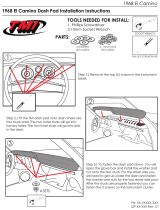Page is loading ...

Manual # 650380C
VHX-69C-CVL
Dakota Digital VHX Instrument Installation
For 1969 Chevrolet Chevelle, El Camino and Malibu
Your new VHX-69C-CVL kit includes:
Installation
1. Remove the bezel from the dashboard, then, remove the instrument housing from the bezel by
removing the nine screws shown below.
Control Box
(2) 36” CAT5 Cable
(1) 24” CAT5 Cable
Universal Sender
Pack
Installation Manuals
VHX Displays
(9) ½” Screws and lock washers
(2) Blinker Harness
Gear Lens
Switch Assembly

Manual # 650380C
2. Remove the stock lens using a pair of side cutters or a utility knife; the original lenses will not be
reused. Using a small flathead screwdriver, remove the clock adjustment screw to allow lens to be
lifted off of the housing (Fig. 2b.)
Fig. 2b

Manual # 650380C
3. Using the provided screws and lock washers; attach the Speed and Tach instrument panels to the
stock instrument housing.
4. Install the Clock instrument panel between the Speed and Tach installed in Step 3, again
using the provided screws and lock washers.
5. Plug the supplied 24” cable in to the Tach port, and connect it to the left Speed port. Also plug in the
supplied turn-signal harnesses if stock turn indicators if desired.
This system comes with the option to use two sets of turn signals in your dash: arrows located in the faceplate of your new
VHX display, and arrows in your vehicle’s stock turn signal locations. To use the new faceplate arrows, follow the wiring
instructions for the turn signals found in the main VHX manual.
To optionally use the stock turn signal arrows, do not wire the turn signals to the VHX control box. Instead, use the two (2)
provided two-wire harnesses. The harnesses plug directly into connectors on the back side of your new VHX system.
Connect the wires from these harnesses to your turn signal circuits and ground as shown below. Doing this will emit green
LED’s located in the stock locations of your dash panel; when turn signals are active. Make sure to check left and right to
verify they were wired correctly.

Manual # 650380C
VHX system (top side view)
WHITE / BLACK
Connect to
CHASSIS GND
WHITE / GREEN
Connect to
LEFT
turn circuit
WHITE / BLACK
Connect to
CHASSIS GND
WHITE / GREEN
Connect to
RIGHT
turn circuit
LEFT connector
RIGHT connector
6. Connect one 36” CAT5 cable to the right Speed port. The other 36” cable connects to the clock as
the assembled cluster is installed into the dash, take care when routing these cables to the control
box.

Manual # 650380C
7. Install the completed cluster into the factory dash using the original screws. Shown below without
harnesses for clarity.
8. This instrument system allows the use of either the stock gear indicator or the GSS-universal
electronic gear indicator (sold separately) which will be displayed in the LCD message center.
Using RTV silicone, attach the provided clear lens (shown) for the stock indicator or the included
block-off lens if using the GSS.

Manual # 650380C
WARNING: This product can expose you to chemicals including lead, which is known to the State of
California to cause cancer and birth defects or other reproductive harm. For more information go to
www.P65Warnings.ca.gov
9. Refer to the main manual for wiring instructions and re-install the dash to complete the VHX
installation.
/