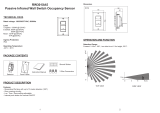Page is loading ...

3.2.4.1 El terminal de R/S1, R/S2, R/S y el botón pulsador
(tipo N.O.) se pueden conectar en serie para controlar el
encendido/apagado de la carga manualmente.
(caso 1: encendido apagado; caso 2: apagado
encendido). Mientras presione el botón ( 1seg):
3.2.4 Función de Encendido/Apagado manual
MANUAL DE
INSTRUCCIONES
No monte sobre la superficie conductora.
No abra el armario frecuentemente.
Apague la fuente alimentación cuando cambie las fuentes de luz.
Se produciría una alta corriente de arranque cuando se
quemaran los focos de ciertas marcas que podrían dañar la
unidad de forma permanente.
Conecte la alimentación al detector, el sensor se activará y
entrara en modo de espera. Tras 60 segundos de calentamiento,
el detector estará listo para funcionar y entrará en modo de
funcionamiento normal.
CAUTION!¡PRECAUCIÓN!
3.1.4 Consejos de instalación especialmente para el detector
de presencia de atenuación DALI
El detector debe colocarse en una sala donde pueda medir la luz
natural y la luz artificial simultáneamente.
Debe evitarse de cualquier iluminación la luz directa sobre el
detector.
Debe alejarse del detector para evitar afectar el flujo luminoso que
llega al detector al realizar el ajuste de valor de Lux.
No instale el detector directamente al lado de una ventana o
persiana que pueda causar mediciones incorrectas sobre la luz
natural (Consulte FIG.4-E)
Establezca la perilla "STBY" en una posición que no sea "∞" y "OFF"
bajo el modo automático, el detector entrará en el modo de espera
cuando se agote el tiempo de retardo, y la carga cambiará para
encenderse de acuerdo con el ajuste de "STBY%" para el ajuste de
la hora con la perilla STBY o el control remoto IR. Durante el cual,
si se detecta el movimiento, la carga se activará con la iluminación
de ajuste (100% o la iluminación atenuada) y luego pasará a la
iluminación de ajuste de "STBY%" si no se detecta el movimiento,
y el tiempo de retardo de apagado ha expirado. Luego, si aún no
se ha detectado ningún movimiento y el tiempo de ajuste de STBY
ha caducado, la carga se apagará.
Ajuste la perilla "STBY" en "OFF", la carga se apagará cuando se
agote el tiempo de retardo.
3.2.3 Atenuación automática (control de nivel de luz constante)
De acuerdo con el nivel de luz ambiental cambiante, la carga puede
atenuarse a brillante u oscuro automáticamente para coincidir con el
valor de ajuste de Lux (con el valor de ajuste de Lux mediante IR o
perilla se miden el nivel de luz mixta de la luz artificial y la luz
ambiental).
3.2.2 Función de modo de espera
Establezca la perilla “STBY” en “∞” bajo el modo automático, el
detector entrará en el modo de 2 niveles cuando se agote el
tiempo de retardo de apagado, y la carga cambiará para
encenderse de acuerdo con el ajuste de “STBY%”. Durante el cual,
si se detecta el movimiento, la carga se activará con la iluminación
de ajuste (100% o la iluminación atenuada) y luego pasará a la
iluminación de ajuste de "STBY%" si no se detecta el movimiento y
el tiempo de retardo de apagado ha expirado. Continuará su ciclo
hasta que el nivel de luz ambiental sea más alto que el valor de Lux
de apagado y durará 5 minutos, luego se apagará y el detector
entrará en modo de espera. Durante el cual, si el nivel de luz
ambiental está nuevamente por debajo del valor de Lux
preestablecido, el detector entrará automáticamente en el modo
de 2 niveles.
2 canales (CH1 & CH2)
Se pueden conectar por lo máximo
25 piezas de balastos electrónicos DALI o
controladores LED para cada canal
Tensión nominal 220 - 240V~ 50 / 60Hz
ESPECIFICACIONES TÉCNICAS
KDP-DALI-03
DETECTOR DE PRESENCIA
PARA EL CONTROL DE
ILUMINACION DALI
El detector puede atenuar el nivel de luz de la iluminación
manualmente mediante la operación del botón conectado a los
terminales “R/S1”, “R/S2” y “R/S”.
< Presione ( 2 segundos) el botón pulsador, el nivel de luz de la
carga cambiará, luego suelte el botón mientras el nivel de luz de la
carga coincide con el valor deseado.
Observación: Si se realiza la siguiente atenuación, la dirección de
atenuación será opuesta. La atenuación es unidireccional y no
reciclable.
3.2.5 Atenuación manual mediante botón pulsador externo
3.2.7 Modo semiautomático (funcionamiento solo con RC DALI)
El detector entra en modo semiautomático presionando el botón
“ ” sobre RC DALI.
Bajo el modo semiautomático, la carga solo se puede encender
manualmente presionando un botón pulsador externo.
Cuando la carga está encendida, se mantendrá encendida si los
movimientos se detectan constantemente. La carga se apagará si
no se detecta ningún movimiento y el tiempo de retardo ha expirado.
La carga también se puede apagar manualmente presionando un
botón pulsador externo.
RC DALI está desbloqueado: presione el botón “ ” o “ ” para
comenzar a atenuar, luego presione nuevamente el botón “ ” o
“ ” para detener la atenuación mientras el nivel de luz ambiental
coincide con el deseo del usuario y el valor se guardará en el
detector como un valor de Lux preestablecido , y se atenuará a
este nivel de luz automáticamente mientras la luz se enciende para
la próxima vez.
3.2.6 Atenuación mediante control remoto RC DALI
RC DALI está bloqueado: presione el botón “ ” o “ ” para
comenzar a atenuar, luego presione nuevamente el botón “ ” o
“ ” para detener la atenuación mientras el nivel de luz ambiental
coincida con el deseo del usuario, pero el valor no se guardará en
el detector, y se atenuará automáticamente de acuerdo con el
último valor de ajuste de Lux mientras la luz se enciende para la
próxima vez.
Rango de detección
Seleccionable: 5 min, 10 min, 15 min y .Carga a tiempo bajo
modo de espera
Ajustable desde aprox. 1 min hasta 60 min
y Prueba
Seleccionable: 10%, 20%, 30% y
APAGADO (La carga está desactivada
bajo modo de espera)
Carga en la
iluminación bajo
modo de espera
La instalación y el montaje de los equipos eléctricos
deben ser realizados por electricistas calificados.
Póngase en contacto con un electricista cualificado en
caso de fallo o descompostura.
Ajuste automático del
tiempo de apagado
Ajuste de lux Lux1: Ajustable desde aprox. 10Lux hasta
2000Lux y “ ” (rango de
aprendizaje: 10Lux a 2000Lux)
Lux2: Ajustable desde (25% a 100%) x
valor de Lux1
Temperatura de
funcionamiento
Salida
Consumo de potencia Aprox. 0.5 W
360o circular, hasta Φ30m a una altura de
2,5 m
Protección del
IP20 empotrado (IP40 con accesorio)
IP52 (con accesorio para superficie)
medio ambiente
-20oC a +50oC
3 INSTALACIÓN Y CABLEADO
2.2 Dimensión
KDP-DALI-03:Φ110 x 70mm (Ver FIG.1-A)
Please disconnect power completely and read the entire
instruction manual carefully before installation.
Desconecte la fuente de alimentación completamente y lea
todo el manual de instrucciones cuidadosamente antes de la
instalación.
FIG.1-D
3.1 Seleccionar una ubicación adecuada
3.1.1 KDP-DALI-03 puede instalarse a una altura de 2 a 3 m y se
recomienda una altura de 2,5 m para obtener el patrón de
detección óptimo. El rango de detección puede alcanzar hasta
el diámetro de 30 m con un ángulo de detección de 360o
(Ver FIG.2).
Detector con la caja de fuente de alimentación
(Compra opcional) (Ver FIG.1-C)
Control remoto RC DALI (Compra opcional)
(Ver FIG.1-D)
Detector con tapa de la caja de fuente de alimentación
(Compra opcional) (Ver FIG.1-B)
FIG.1-A
FIG.1-C
FIG.1-B
62.5
52
99
110
50 8
50 8
102
52
70
52
Φ106
Φ110
75
Φ110
FIG.2
3.4.1.3 Fije la caja de fuente de alimentación en la caja de
conexiones estándar europea con 2 tornillos (Ver FIG.8).
FIG.8
3.3 Cableado
3.3.1 Funcionamiento normal: se pueden conectar por lo máximo 10
detectores esclavos al terminal R/S del detector maestro en paralelo
(Ver FIG.5). La longitud máxima del cable entre el primer detector y
el último detector no debe superar los 100 m, y cada uno de los dos
detectores debe ser de al menos 1 m.
FIG.5
3.4 Procedimiento de instalación
3.4.1 Montaje empotrado con la caja de conexiones estándar
europea
3.4.1.1 Quite el marco decorativo de KDP-DALI-03, luego la cabeza
del detector se separa de la caja de fuente de alimentación
desenroscando sus 4 tornillos no caídos (Ver FIG.6).
FIG.7
3.4.1.2 Extraiga los cables de fuente de alimentación de CA de la
caja de conexiones estándar europea (Ver FIG. 7), luego
extraiga 6 - 8 mm del cable para el cableado (Ver FIG. 5).
FIG.6
Tornillo no caído
Caja de fuente de
alimentación
Marco decorativo
Cabeza de detector
6 - 8mm
30 - 35mm
1 CONTENIDOS DEL PAQUETE
KDP-DALI-03
Accesorios para compra opcional
2 DESCRIPCIÓN DEL PRODUCTO
2.1 Características
Este es un detector de presencia integrado con sensores de
movimiento y luz PIR, diseñado exclusivamente para incorporarse al
sistema de gestión de iluminación inteligente DALI (Digital Addressable
Lighting Interface) para proporcionar control multifuncional, como
encender/apagar y atenuar la luz, ajuste del escenario de iluminación
que puede ofrecer comodidad y conveniencia, así como beneficios de
ahorro de energía.
Este producto proporciona salidas de 2 canales para controlar los
sistemas de iluminación en dos zonas de forma independiente.
Disponible en varias formas de montaje, por ejemplo, montaje en
superficie y montaje empotrado, ambos aplicables, y se pueden
instalar en la caja de conexiones estándar europea.
El rango de detección se puede ampliar conectando el detector
esclavo (KDP-DALI-03S) al detector maestro, por lo máximo se
pueden conectar 10 detectores esclavos.
Se puede programar por control remoto IR * para ajustes fáciles y
rápidos, también para obtener la función del modo automático/
semiautomático (* Nota: el control remoto IR es opcional pero
muy recomendable).
RC DALI (fase opcional)
Detector
1
Manual
13
Protector
de lente
2
Tornillo
Φ3 x 16mm
41 2
Caja de
conexiones de
ref: 0775877
Tornillo no caído
Φ3 × 15mm
Tornillo de
madera
Φ4 × 25.4mm
1
Patrón
Cantidad 1
Ítem
Patrón
Cantidad
Ítem
Patrón
Cantidad
Ítem
Tapa de la caja de
fuente de alimentación
de ref: 0775876
Arandela
de goma
11
3.4.2 Montaje empotrado con la tapa de la caja de fuente de
alimentación (Compra opcional)
3.4.2.1 Para instalar el detector, taladre un hueco de 65 mm de
diámetro sobre la placa del techo y mantenga el cable de
fuente de alimentación en el exterior. Quite el revestimiento
del cable de 6 - 8 mm para el cableado (Ver FIG.9).
FIG.9
Φ=65
Taladre un agujero
con Φ=65mm
sobre el techo
3.4.1.4 Fije la cabeza del detector en la caja de fuente de
alimentación insertando sus cuatro tornillos no caídos en los
agujeros correspondientes a los tornillos, luego cubra el
marco decorativo (Ver FIG. 6).
3.4.1.5 Restaure la fuente de alimentación.
6 - 8mm
30 - 35mm
3.2 Función
3.2.1 Modo automático
Bajo el modo Automático, la carga se activará automáticamente
cuando se detecte un movimiento y el nivel de luz ambiental se
encuentre por debajo del valor de ajuste de Lux. Cuando no se
detecte ningún movimiento y el tiempo de retardo haya expirado,
la carga se apagará o cambiará al modo de espera
automáticamente.
De acuerdo con el nivel cambiante de luz ambiental, el detector
puede posponer el tiempo de retardo de la carga de encendido y
apagado para evitar que la carga se encienda o se apague
innecesariamente debido al cambio rápido de luz ambiental:
El nivel de luz ambiental cambia de brillante a oscuro:
Para evitar un cambio innecesario de ON/OFF debido al cambio
temporal del valor de luz ambiental causado por la naturaleza, por
ejemplo, una nube pasante, el detector ha sido diseñado con un
retardo de 10 segundos para activar la luz, y el detector ignorará
cualquier movimiento dentro del tiempo de retardo de 10 segundos,
y el LED rojo se continuará encendiendo como indicación, pero el
detector no reacciona durante los 10 segundos del tiempo de retardo.
FIG.4-E
>1m
<1m
C. Sin ventana:
Lux1
(Carga1) =Lux2 (Ajustar 100%)
(Carga2)
3.1.2 Preste atención a la dirección de recorrido en el procedimiento
de prueba. Es más sensible al movimiento a través del detector
y menos sensible al movimiento directamente hacia el detector,
lo que reducirá la cobertura de detección (Ver FIG. 3).
3.1.3 Consejos útiles para la instalación
Evite apuntar el detector hacia los objetos que se pueden balancear
con el viento, como cortinas, plantas altas, jardines en miniatura, etc.
Evite apuntar el detector hacia los objetos cuyas superficies son
muy reflectantes, como espejos, monitores, etc.
Evite montar el detector cerca de las fuentes de calor, como
ventiladores de calefacción, aire acondicionado, ventiladores como
secadores, luces, etc.
Dado que el detector responde al cambio de temperatura, evite las
siguientes condiciones (Ver FIG.4-A & FIG.4-B):
FIG.3
Más sensible al movimiento
recorriendo por el detector
hacia el detector
Menos sensible al movimiento
directamente
FIG.4-A FIG.4-BFIG.4-A FIG.4-B
W
W
El detector de presencia tiene dos salidas DALI. CH1 es el "canal
maestro" en términos de medición de luz y control de luz. CH2 está
subordinado a CH1. Recuerde tener esto en cuenta cuando asigne
grupos de iluminación a los canales, le recomendamos que asigne
los grupos de iluminación del “interior de sala” a CH1 y los grupos
de iluminación del "lado de ventana" a CH2.
Sin embargo, todavía es posible montar el detector sobre el techo
en cualquier lugar.
Por favor, consulte los siguientes ejemplos:
SS
NL
NN L L
N
L
N
Por lo máximo 10 esclavos
DA
+
DA- DA
+
R/S2R/S
DA
DA
L
N
DA
D
CH1
CH2
DA-
KDP-DALI-03
Botón
pulsador
(N.O.)
Botón
pulsador
(N.O.)
Botón
pulsador
(N.O.)
R/S1
KDP-DALI-03S
Fuente
de luz
Fuente
de luz
DALI
Controlador
o balasto
eléctrico de
LED
DALI
Controlador
o balasto
eléctrico de
LED
Caso 1: Cambio de apagado manual (el ajuste de Lux no es válido):
Bajo el estado de luz encendida, la luz se puede apagar manualmente
presionando brevemente ( 1seg.) el botón pulsador. Durante este
modo de operación, una vez que el detector sea disparado por el
movimiento, la luz permanece apagada dentro del tiempo de retardo
de apagado. Hasta que no se detecte movimiento y se haya
alcanzado el tiempo de retardo de apagado preestablecido, el
detector vuelve a funcionar según el modo de operación
anteriormente establecido por las perillas o IR. Para presionar el
botón ( 1seg) durante el período de apagado manual de luz, se
activará la función de encendido de luz manual (que funciona como
Caso 2).
Caso 2: Cambio de encendido manual (el ajuste de Lux no es válido):
Bajo el estado de luz apagada, la luz se puede encender manualmente
presionando brevemente ( 1seg) el botón pulsador. Durante este
modo de operación, una vez que el detector sea disparado por el
movimiento, la luz permanece encendida dentro del tiempo de retardo
de apagado preestablecido. Hasta que no se detecte movimiento y
haya transcurrido el tiempo de retardo de apagado preestablecido,
<
<
<
<
SP SP SP SP SP SP SP
DetectorLux2
(Carga2)
Lux1
(Carga1)
Lux1
(Carga1)
FIG.4-D
B. El detector está ubicado lejos de la ventana (Ver FIG.4-D):
FIG.4-C
Lux2Detector
(Carga2)
Lux1
(Carga1)
KDP-DALI-03
DETECTOR DE PRESENCIA
PARA EL CONTROL DE
ILUMINACION DALI
2.5m
o
360
Movimiento sedentario
Avance frontal
Avance transversal
3.0m
Altura Avance
transversal
Avance
frontal
Movimiento
sedentario
2.5m 30m
30m
4m
8m
30m
H
2.0m
4m
4m
6m
8m
8m
8m28m
El valor de Lux ambiental puede aprenderse como el umbral para
encender/apagar las cargas por IR o VR si el valor de Lux
preestablecido no coincide con el requisito del usuario.
La caja de conexiones y la tapa de la caja de fuente de
alimentación de accesorios para compra opcional cumplen con los
diferentes requisitos de montaje.
Los LED rojo y verde están equipados como indicadores para el
disparo de prueba y el ajuste de IR.
Cumple con el protocolo estándar internacional DALI IEC62386.
Con el sistema de iluminación de control de salidas DALI de
2 canales en sus áreas correspondientes, todos los dispositivos
conectados comparten la misma dirección de transmisión. Y no es
necesario asignar una dirección a cada dispositivo.
El nivel de luz ambiental cambia de oscuro a brillante: Si el
nivel de luz ambiental excede continuamente el valor de Lux de
apagado por 5 minutos, hay diferentes reacciones según el valor
de ajuste de tiempo. Cuando el ajuste de tiempo sea ≥ 5 minutos,
la luz se apagará automáticamente después de 5 minutos.
Cuando el ajuste de tiempo sea < 5 minutos, la luz se apagará
automáticamente cuando se alcance el tiempo establecido si no se
detecta ningún movimiento durante el 5 minutos. Pero si se detecta
un movimiento dentro de los 5 minutos, el tiempo se restablecerá
después de la detección y hasta 5 minutos más tarde, la luz se
apagará.
Observación: Tanto CH1 como CH2 tienen las funciones
mencionadas anteriormente.
el detector continúa funcionando según el modo de operación
anteriormente establecido por las perillas o IR. Para presionar el
botón ( 1seg) durante el período de encendido manual de luz, se
activará la función de apagado manual de luz (que funciona como
Caso 1).
Observación: El botón pulsador puede conectarse entre R/S1 (R/S2) y
L para controlar manualmente CH1 (R/S1) y CH2 (R/S2)
respectivamente. Y si se conecta con el terminal R/S, puede controlar
tanto CH1 (R/S1) como CH2 (R/S2) simultáneamente.
3.2.4.2 Por lo máximo 10 detectores esclavos pueden conectarse
respectivamente en paralelo a los terminales “R/S1”, “R/S2” y “R/S”
del detector maestro KDP-DALI-03 para ampliar el rango de detección
si el rango de detección es uno KDP-DALI-03 que no coincide con el
deseo del usuario. El detector esclavo solo se puede usar para
transferir la señal de detección al detector maestro para ampliar el
rango de detección, las cargas conectadas solo actuarán de acuerdo
con los valores preestablecidos del detector maestro.
<
<
A. El detector está ubicado cerca de la ventana (Ver FIG.4-C):

4.2.1 Ajuste la perilla a “ ” cuando el nivel de luz ambiental
coincida con el valor deseado (Ver FIG.17-A).
4.2.2 Cuando la perilla está ajustada en “ ” originalmente, debe
ajustarse a otra posición más de 1 seg, luego vuelva a “ ”
(Ver FIG.17-B).
4.2.3 Entonces la carga está apagada. El LED rojo comienza a
parpadear lentamente, lo que indica que entre en el modo de
aprendizaje. El aprendizaje se completará dentro de
25 segundos. Luego, el LED rojo y la carga se mantendrán
encendidos durante 5 segundos o el LED rojo parpadeará
rápidamente durante 5 segundos, y la carga se apagará para
confirmar el aprendizaje exitoso (Ver FIG.17-C).
4.2.4 Después del procedimiento de aprendizaje, el detector vuelve
al modo AUTO con el LED rojo y la carga está apagada.
Sólo Lux1 tiene función de aprendizaje de Lux.
Cuando el nivel de luz actual está fuera del rango 10 - 2000 Lux,
el detector aprenderá 25 segundos, luego el LED rojo
parpadeará rápidamente durante 5 segundos. Cuando el nivel
de luz actual está por debajo de 10 Lux, el valor de Lux se
establece en 10 Lux, o está por encima de 2000 Lux, el valor de
Lux se establece en 2000Lux.
El instalador debe estar alejado del detector para evitar que se
afecte el flujo luminoso que llegue al detector cuando aprende el
valor de Lux.
El LED parpadea lentamente
durante 25 segundos & la
carga está apagada
W
W
El LED y la carga se
mantienen durante 5
segundos (el rango de nivel de
luz actual es 10 - 2000 Lux)
FIG.17-C
NOTA
W
El LED y la carga están apagados
El LED parpadea rápidamente
durante 5 segundos & la
carga está apagada (el rango
de nivel de luz actual es de
10 - 2000 Lux)
W
El detector cambia al modo AUTO
Hay fuentes de calor,
objetos altamente
reflectantes o cualquier
objeto que pueda ser
sacudido por el viento
dentro de la cobertura
de detección.
Evite apuntar el detector hacia
cualquier fuente de calor,
como acondicionadores de
aire, ventiladores eléctricos,
calentadores o cualquier
superficie altamente reflectante.
Asegúrese de que no haya
objetos oscilantes dentro de la
cobertura de detección.
Disparo de
molestia
1. Cableado incorrecto.
2. Balasto electrónico o
controlador de LED
defectuoso.
La función
de
atenuación
no está
válida.
1. Conecte la carga
consultando los diagramas
de cableado (Ver FIG.5).
2. Reemplácelo con un nuevo
balasto electrónico o
controlador de LED.
1. El detector maestro y
el detector esclavo
están conectados
incorrectamente.
2. El detector maestro
tiene ajuste
incorrecto, por lo
que la carga
conectada no se
puede encender.
1. Conecte la carga
consultando los diagramas
de cableado (Ver FIG.5).
2. Ajuste los ajustes de
Tiempo&Lux para encender
la carga conectada según
el disparo del detector en
tales condiciones.
DALI03S no
puede
ampliar el
rango de
detección
cuando está
conectado
al detector
maestro
Cuando KDP-DALI-03 funcione de manera anormal, verifique los
problemas supuestos y las soluciones recomendadas en la siguiente
tabla que, posiblemente, resuelven su problema.
5
SOLUCIÓN DE PROBLEMAS
Problema Causa posible Solución recomendada
1. No se suministra la
fuente de
alimentación.
2. Cableado incorrecto.
3. Ajuste incorrecto de
la perilla de Lux.
4. Carga defectuosa.
1. Encienda la fuente de
alimentación.
2. Conecte la carga
consultando los diagramas
de cableado (Ver FIG.5).
3. Establezca la perilla de Lux
en "2000" y verifique si la
carga está encendida.
4. Reemplácela con una
nueva.
La carga no
se enciende
Problema Causa posible Solución recomendada
1. Ajuste incorrecto de
la perilla de tiempo.
2. El detector tiene un
disparo de molestia.
3. Cableado incorrecto.
1. Establezca la perilla de
tiempo a un tiempo más
corto y verifique si la carga
está apagada.
2. Manténgase alejado del
detector mientras realiza la
prueba de recorrido.
3. Conecte la carga
consultando los diagramas
de cableado (Ver FIG.5).
La carga no
se apaga
1. Establezca la perilla de
tiempo en "Prueba" para
verificar si el LED está
encendido.
2. Recorra dentro de la
cobertura de detección
efectiva (Φ30m).
1. La perilla de tiempo
no está establecido
en "Prueba".
2. Excede la cobertura
de detección efectiva.
El LED no
se enciende
FIG.18-B
FIG.18-A
4.3.2 Fijación del protector de lentes: Hay un gancho circular en la
parte trasera del marco decorativo y el protector de lentes está
diseñado con una ranura circular. El protector de lentes se
puede colocar uniendo la ranura del protector de lentes con su
gancho correspondiente en el marco decorativo
(Ver FIG.19-A y FIG.19-B).
FIG.19-A
Ranura
circular
Gancho
circular
La parte de la sombra del protector de lente en la FIG.18-A y
FIG.18-B se debe cortar.
Φ6m
Φ12m
30°
Φ6m
Φ12m
Φ30m
Se utilizan las capas A & B del protector de lente.
Se utiliza una capa del protector de lente.
Se utiliza parte del protector de lente.
4.4 Prueba de recorrido
Toma aproximadamente 60 segundos para que el detector se
caliente después de que se suministre la fuente de alimentación,
y luego entra en funcionamiento normal para realizar una prueba
de recorrido.
El propósito de realizar la prueba de recorrido es verificar y ajustar la
cobertura de detección. Establezca la perilla de Tiempo en "Prueba",
luego realice una prueba de recorrido, Lux no es válido.
4.4.1 El probador debe estar dentro de la cobertura de detección.
4.4.2 Encienda la fuente de alimentación.
4.4.3 KDP-DALI-03 toma aproximadamente 60 segundos para
calentar la carga y el LED hasta encendidos, luego se apaga
después del tiempo de calentamiento.
4.4.4 Camine desde el exterior hasta el patrón de detección hasta
que el LED se encienda durante aproximadamente 2 segundos
y luego se apague, el siguiente disparador debe tener un
intervalo de 2 segundos (Ver FIG.20)
4.4.5 Ajuste el protector de lente para el rango de detección deseado.
4.4.6 Repita los pasos 4.4.4 y 4.4.5 hasta que cumpla con las
demandas del usuario.
FIG.19-B
FIG.20
Marco decorativo
Procedimiento de prueba
NOTA
4.3 Uso del protector de lente
4.3.1 KDP-DALI-03 ha suministrado 3 protectores de lentes para
permitir la eliminación de la cobertura en las áreas no
deseadas. Cada protector de lente tiene 3 capas, cada capa
incluye 4 unidades pequeñas y cada unidad pequeña puede
cubrir un área de detección de 30°.
Por ejemplo, para instalar el detector a una altura de 2,5 m,
el rango de detección puede alcanzar hasta 1 m de diámetro
si se han utilizado los protectores de lentes completos y hasta 6
m de diámetro si la capa C también se ha cortado, hasta 12 m
si la capa B también se ha cortado, el rango de detección
puede alcanzar hasta 30 m de diámetro cuando no se usa un
protector de lentes.
Φ1m
C
B
A
Se utiliza todo el protector de lente.
Ajustar perilla hasta
otra posición
desde ” “
1 segundo después,
regresa a ” “
FIG.17-A FIG.17-B
Ajustar perilla hasta
” “ desde otra
posición
6
ACCESORIOS OPCIONALES
FIG.21
RC DALI
4 OPERACIONES Y FUNCIONES
4.1 Ajustes de las perillas como tiempo, Lux1, Lux2,
STBY, y STBY%
4.2 Función de aprendizaje luz con perilla
Perilla Función Ajustes de perilla
Establecer el
tiempo de
retardo para
la carga
(iluminación)
Establecer el
valor de la
luz ambiental
para
encender CH1
Establecer el
valor de la
luz ambiental
para
encender CH2
Establecer la
carga a
tiempo bajo
modo de
espera
Establecer la
iluminación
de carga
bajo modo de
espera
Procedimiento de aprendizaje:
Rango: aprox. de 1 min a 60 min
Prueba: Modo de prueba (la carga y
el LED rojo estarán
encendidos para 2 segundos,
apagados para 2 segundos)
Rango : Ajustable desde
aprox.10hasta 2000 Lux.
(aprendizaje): El nivel de luz
ambiental actual (10 -
2000 Lux) se puede leer en
Rango : Ajustable desde aprox. 25%
hasta 100%
Observación: el valor de Lux2 se
calcula automáticamente de
la siguiente manera:
Lux2 = valor de Lux1 x valor
de porcentaje
predeterminado de Lux2
Seleccionable: 5 min, 10 min,
15 min y
Seleccionable: 10%, 20%, 30% y OFF
(La carga está
desactivada bajo modo
de espera)
6.1 Para las operaciones de ajuste fáciles y seguras, se recomienda
comprar nuestro controlador remoto IR de alta calidad RC DALI
junto con KDP-DALI-03 (Ver FIG.21).
Lux1
Tiempo
Lux2
3.4.3.6 Cubra el marco decorativo del detector y restaure la fuente
de alimentación.
FIG.16
3.4.3.5 Consulte los diagramas de cableado para ver la conexión de
cableado correcta (Ver FIG.5). Hay un hueco cuadrado en la
placa de fijación, cuando coloque la placa de fijación en la
caja de conexiones, ajuste el filtro a la protuberancia de la
caja de conexiones (Ver FIG. 16), luego fije el cabezal del
detector sobre la caja de fuente de alimentación siguiendo
FIG.6 y móntelos con los 4 tornillos atornillados adjuntos.
Tornillo no caído
85
70
60
41
Hueco
cuadrado
Sobresaliente
Limitación de responsabilidad: El presente documento está sujeto a cambios o errores excepcionales.
Los contenidos se verifican continuamente de acuerdo con los productos, pero no se pueden excluir
completamente las desviaciones.
En consecuencia, no se acepta ninguna responsabilidad por esto. Por favor, infórmenos de cualquier
sugerencia. Cada corrección se incorporará en las nuevas versiones de este manual.
SPSP SP SP SP SP SP
3.4.3 Montaje en superficie con la caja de conexiones
(Compra opcional)
3.4.3.1 Se pueden seleccionar 4 pares de orificios ciegos con varias
distancias de 41 mm a 85 mm sobre la caja de conexiones
para diferentes aplicaciones de montaje (Ver FIG.12-A).
Seleccione dos figuras iguales en ambos extremos para la
distancia correspondiente para la fijación (Ver FIG.12-B)
FIG.12-A
A
Orificios ciegos
Orificios ciegos
85
85
70
70
60
60
41
41
85
70
60
41
B
85
70
60
41
6 - 8mm
30 - 35mm
NO. AB
La distancia entra
A y B
1
2
3
4
41
60
70
85
41
60
70
85
41mm
60mm
70mm
85mm
FIG.12-B
3.4.3.2 Para alimentar los cables de fuente de alimentación de CA a
través del lado de la caja de conexiones, utilice los alicates de
corte para romper los orificios ciegos de entrada de cable en
el lado de la caja de conexiones, luego inserte los cables en
la caja de conexiones, y alimente a través de ella. Pele los
cables de 6 a 8 mm del revestimiento para el cableado
(Ver FIG. 13).
3.4.3.3 Elija los orificios ciegos adecuados para fijar la caja de
conexiones sobre la superficie del tablero del techo con
2 tornillos de madera unidos con la arandela de goma
(Ver FIG.14).
3.4.3.4 Inserte los 4 tornillos no caídos en los huecos correspondientes
a los tornillos sobre la placa de fijación, y esos 4 tornillos no
se caerán para brindar comodidad a las instalaciones
posteriores (Ver FIG.15).
FIG.13
Orificio ciego
de entrada
del cable
FIG.14
FIG.15
Tornillo no caído
Tornillo no caído
85
70
70
60
60
41
41
Arandela
de goma
Terminal
de tierra
SP
3.4.2.4 Cierre dos abrazaderas de resorte del detector e inserte el
detector en el agujero perforado sobre el techo (Ver FIG.11).
3.4.2.5 Restaure la fuente de alimentación.
3.4.2.2 Utilice un destornillador para romper la junta de goma sobre
la tapa de la caja de fuente de alimentación, luego introduzca
los cables a través de ella (Ver FIG.10).
3.4.2.3 Consulte la ilustración de FIG.5 para ver el cableado correcto
y luego atornille firmemente la tapa de la caja de fuente de
alimentación.
FIG.10
FIG.11
Entrada de
cable
Tapa de la caja de
fuente de alimentación
Tornillo no caído
Junta de goma
Φ=65 Cable de fuente de
alimentación
Abrazaderas de resorte
E- T.E.I. garantiza este aparato por 3 años ante todo defecto de fabricación.
Para hacer válida esta garantía, es imprescindible presentar el ticket o factura
de compra.
P- T.E.I garantía este aparelho contra defeitos de fábrica ate 3 anos.
F- T.E.I garantit cet apareil pour le durée de 3 annès contre tout défault
de fabrication.
GB- T.E.I guarantees this device during 3 years against any manufacturing
defect
GARANT A/GUARANTEE/GARANTIEÍ
3 a os/anos/years/annéesñ
TEMPERENERGYINTERNATIONAL,SL
Polígonoindustrial,Nave18
E-33199Granda-Siero(Asturias)España
Teléfono: +34 985 793 204
Fax: +34 985 986 341
Email: info@grupotemper.com
3.28.0219604640101

Case 1: Manual off switching (Lux settings is invalid):
Under the light on status, the light can be manually switched off by
short pressing ( 1sec) the push button. During this operation mode,
once the detector is triggered by movement, the light keeps off within
the set switch off delay time. Until there is no movement detected and
the pre-set switch off delay time has reached, the detector resumes to
work according to the previous operation mode set by knobs or IR. To
press the push button ( 1sec) during the light manual off period will
activate the manual light on function (working as Case 2).
<
3.2.4.1 Terminal of R/S1, R/S2, R/S and push button (N.O. type)
can be series connected to control load’s on / off manually.
(case 1: on off; case 2: off on). While pressing push
button ( 1sec):
3.2.4 Manually ON / OFF switching function
<
<
<
INSTRUCTION
MANUAL
Do not mount on conductive surface.
Do not open the enclosure frequently.
Turn off power when change the light sources.
High in-rush current would be caused when bulbs of certain
brands burned which might damage the unit permanently.
The sensor works with warm up function to switch on the
connected load 60 sec after power is supplied, it will turn off the
load after 60sec, and turn on again if the sensor is triggered
after warm-up.
CAUTION!CAUTION!
3.1.4 Installation tips specially for DALI dimming presence
detector
The detector should be placed in room where it can measure
both natural light and artificial light simultaneously.
Direct light on the detector from any illumination should be
avoided.
You should be away from the detector to avoid affecting the
luminous flux that reaches the detector when making Lux value
setting.
Do not install the detector directly next to a window or sun blind
which can cause incorrect measurement on the natural light (Refer
to FIG.4-E)
Set “STBY” knob to position other than “∞” and “OFF” under
auto mode, detector will enter into standby mode when the delay
off time is expired, and load will change to turn on according to the
setting of “STBY%” for the time setting by STBY knob or IR remote
control. During which, if the movement is detected, load will turn
on with the setting illumination (100% or the dimmed illumination)
and then turn to the setting illumination of “STBY%” if no movement
detected and the delay off time expired. Afterwards, if it is still have
no movement detected and the STBY setting time is expired, load
will turn off.
Set “STBY” knob to “OFF”, load will turn off when the delay off
time is expired.
3.2.3 Auto dimming (constant light level control)
According to the changeable ambient light level, the load can dim to
bright or dark automatically to match the Lux setting value (Lux setting
value by IR or knob is measured the mixed light level of artificial light
and the ambient light).
3.2.2 Standby mode function
Set “STBY” knob to “∞” under auto mode, detector will enter into
2-level mode when the delay off time is expired, and load will
change to turn on according to the setting of “STBY%”. During
which, if the movement is detected, load will turn on with the setting
illumination (100% or the dimmed illumination) and then turn to the
setting illumination of “STBY%” if no movement detected and the
delay off time expired. It will be cycled until the ambient light level
is higher than the switch off Lux value and lasts for 5min, then turns
off and detector enters into standby mode. During which, if the
ambient light level is below the pre-set Lux value again, detector
will enter into 2-level mode automatically.
2 channels (CH1 & CH2)
Max. 25pcs DALI electronic ballasts or
LED drivers can be connected for each
channel
Rated Voltage 220 - 240V~ 50 / 60Hz
TECHNICAL SPECIFICATIONS
PRESENCE DETECTOR FOR
DALI LIGHTING CONTROL
KDP-DALI-03
<
Press ( 2sec) the push button, the light level of the load will change,
RC DALI is unlocked: Press “ ” or ” ” button to start
dimming, then again pressing “ ” or ” ” button to stop
dimming while the ambient light level matches user’s desire and
the value will be saved in detector as pre-set Lux value, and it will
be dimmed to this light level automatically while the light is
switched on next time.
then release the push button while the light level of the load matches
the desired value.
Remark: It will lead to opposite dimming direction if next dimming is
carried out.The dimming way is unidirectional and non-recyclable.
3.2.6 Dimming via RC DALI remote control
RC DALI is locked: Press “ ” or ” ” button to start dimming,
then again pressing “ ” or ” ” button to stop dimming
while the ambient light level matches user’s desire, but the value
will not be saved in detector, and it will be dimmed automatically
according to last Lux setting value while the light is switched on
next time.
Detection Range
Selectable: 5min, 10min, 15min and .Load on time in
standby mode
Adjustable from approx. 1min to 60min
and Test
Selectable: 10%, 20%, 30% and
OFF (Load is off in standby mode)
Load on illumination
in standby mode
Installation and assembly of electrical equipment
must be carried out by qualified electricians.
Contact a qualified electrician in the event of fault
or break down.
Auto Off Time
Adjustment
Lux Adjustment Lux1: Adjustable from approx. 10Lux to
2000Lux and “ ” (learning range:
10Lux to 2000Lux)
Lux2: Adjustable from (25% to 100%) x
Lux1 value
IP20 flush mounting (IP40 with accessory)
IP52 (with accessory for surface mounting)
Operating
Temperature
Output
Power Consumption Approx. 0.5W
360o circular, up to Φ30m at height of
2.5m
Environmental
Protection
-20oC to +50oC
3 INSTALLATION AND WIRING
2.2 Dimension
KDP-DALI-03:Φ110 x 70mm (See FIG.1-A)
Please disconnect power completely and read the entire
instruction manual carefully before installation.
Please disconnect power completely and read the entire
instruction manual carefully before installation.
FIG.1-D
3.1 Select a proper location
3.1.1 KDP-DALI-03 can be installed at the height of 2-3m
and the height of 2.5m is recommended to gain the optimal
detection pattern. The detection range can reach up to the
diameter of 30m with 360odetection angle (See FIG.2).
FIG.1-A
Detector with power box cap (Optional purchase)
(See FIG.1-B)
FIG.1-C
RC DALI Remote control (Optional purchase)
(See FIG.1-D)
FIG.1-B
Detector with junction box (Optional purchase)
(See FIG.1-C)
62.5
52
99
110
50 8
50 8
102
52
70
52
Φ106
Φ110
75
Φ110
3.4.1.3 Fix the power box into European standard junction box with
2pcs screws (See FIG.8).
3.2.7 Semi-auto mode (Operation with RC DALI only)
Detector enters into semi-auto mode by pressing “ ” button on
RC DALI.
Under semi-auto mode, load can only be manually switched on by
operating external push button.
When the load is switched on, it will keep on if the movements are
detected constantly. Load will turn off if no movement is detected
and the delay time has expired.
Load can also be manually switched off by operating external push
button.
3.3 Wiring
3.3.1 Normal operation: Max. 10pcs slave detectors can be
connected to R/S terminal of the master detector in parallel
(See FIG.5). The maximum cable length between the first
detector and the last detector must not exceed 100m, and each
two detectors should be at least 1m.
FIG.5
3.4 Installation procedure
3.4.1 Flush mount with European standard junction box
3.4.1.1 Take off decorative frame of KDP-DALI-03, then
the detector head is separated from power box by unscrew
its 4pcs non-dropping screws (See FIG.6).
FIG.7
3.4.1.2 Pull out AC power cables from European standard junction
box (See FIG.7), then strip off 6 - 8mm of cable sheathing
for wiring (See FIG.5).
FIG.6
Non-dropping
screw
Power box
Decorative
frame
Detector head
6 - 8mm
30 - 35mm
1PACKAGE CONTENTS
KDP-DALI-03
Accessories for optional purchase
2 PRODUCT DESCRIPTION
This is a Presence Detector integrated with PIR motion and light
sensors, solely designed for incorporating to the DALI (Digital
Addressable Lighting Interface) intelligent lighting management system
to provide multi-functions control such as switching on / off and
dimming the light, lighting scenery setting which can offer comfort and
convenience as well as energy saving benefits.
This product provides 2 channels outputs for controlling lighting
systems in two zones independently.
2.1 Features
Available in various mounting ways, e.g. surface mount and flush
mount both applicable, and can be fitted into the European
standard junction box.
Detection range can be extended by connecting the slave detector
(KDP-DALI-03S) to master detector, max. 10pcs slave detectors can
beconnected.
Can be programmed by IR remote control* for easy and quick
settings, also to get function of auto / semi-auto mode
(*Note: IR remote control is optional but strongly
recommended).
The ambient Lux value can be learned as the threshold for
switching on / off the loads by IR or VR if the pre-set Lux value does
not match user’s requirement.
The accessories junction box & power box cap for optional
purchase to meet different mounting requirements.
Red & Green LEDs are equipped as indicators for test triggering
and IR setting.
Compliant with International DALI IEC62386 Standard protocol.
With 2-channel DALI outputs control lighting system in their
corresponding areas, all connected devices share the same
broadcast address. And there is no need to assign address to every
device.
RC DALI (optional purchase)
Detector
1
Manual
13
Lens
shield
PRESENCE DETECTOR FOR
DALI LIGHTING CONTROL
KDP-DALI-03
2
Screw Φ3
x 16mm
142
Junction
box ref:
0775877
Non-dropping
screw
Φ3 × 15mm
Wood screw
Φ4 × 25.4mm
1
Pattern
Quantity 1
Item
Pattern
Quantity
Item
Pattern
Quantity
Item
Power box cap ref:
0775876
Rubber
washer
11
FIG.9
Φ=65
Drill a hole with
Φ=65mm on the
ceiling
FIG.8
3.4.1.4 Fix the detector head on power box by inserting its four
non-dropping screws into the corresponding screw holes, then
cover up the decorative frame (See FIG.6).
3.4.1.5 Restore the power supply.
3.4.2 Flush mount with power box cap (Optional purchase)
3.4.2.1 To install detector, please drill a hole with diameter of 65mm
on ceiling board and keep the power cable outside. Please
strip off 6 - 8mm of cable sheathing for wiring (See FIG.9).
6 - 8mm
30 - 35mm
3.2 Function
<
3.2.1 Auto mode
Under Auto mode, the load will turn on automatically when the
movement is detected and the ambient light level is below the Lux
setting value. When no movement is detected and the delay time
has expired, the load will turn off or switch to standby mode
automatically.
According to the changeable ambient light level, detector can
postpone load’s delay time of turning on and off to avoid load’s
unnecessarily switching on or off due to rapid ambient light change:
Ambient light level changes from bright to dark: To avoid
unnecessary switching ON/OFF load due to temporary ambient
light value change caused via nature, e.g. a passing cloud, the
detector has been designed with a 10 seconds delay for activating
the light on and the detector will ignore any movement within the
10 seconds delay time, and the red LED will be continuous on as
indication, but the detector has no reaction during the 10 seconds
delay time.
Ambient light level changes from dark to bright: If the ambient
light level continuously exceeds the switch off Lux value for 5min,
there are different reactions according to the time setting value.
Time setting 5min, the light will be automatically switched off
after 5min.
Time setting < 5min, the light will be automatically switched off
when the set time reached if no movement is detected during the
5min. But if there is movement detected within the 5min, the time
will be reset upon detection and until 5min later, the light is
switched off.
Remark: Both CH1 and CH2 have the above mentioned functions.
FIG.4-E
>1m<1m
C. Without window:
Lux1
(Load1) =Lux2 (Set 100%)
(Load2)
3.1.2 Pay attention to the walking direction in the test proceeding.
It is more sensitive to movement across the detector and less
sensitive to movement directly toward to detector which will
reduce the detection coverage (See FIG.3).
3.1.3 Helpful tips for installation
Avoid aiming the detector toward the objects which may be swayed
in the wind, such as curtain, tall plants, miniature garden, etc.
Avoid aiming the detector toward the objects whose surfaces are
highly reflective, such as mirror, monitor, etc.
Avoid mounting the detector near heat sources, such as heating
vents, air conditioning, vents as dryers, lights, etc.
Since the detector is in response to temperature change, please avoid
the following conditions (See FIG.4-A & FIG.4-B):
FIG.3
More sensitive of movement
walking across the detector Less sensitive of movement
directly towards detector
FIG.4-A FIG.4-BFIG.4-A FIG.4-B
W
W
The presence detector has two DALI outputs. CH1 is the “master
channel” in terms of light measurement and light control. CH2 is
subordinate to CH1. Remember to bear this in mind when assigning
lighting groups to the channels, we recommend that you assign the
“room interior” lighting groups to CH1 and the “window side”
lighting groups to CH2.
Nevertheless, it’s still possible to mount the detector on the ceiling
in any place.
Please refer to the following examples:
DetectorLux2
(Load2)
Lux1
(Load1)
Lux1
(Load1)
FIG.4-D
B. Detector is located far away from the window (See FIG.4-D):
A. Detector is located near the window (See FIG.4-C):
FIG.4-C
Detector Lux2
(Load2)
Lux1
(Load1)
Case 2: Manual on switching (Lux settings is invalid):
Under the light off status, the light can be manually switched on by
short pressing (
<1sec) the push button. During this operation mode,
once the detector is triggered by movement, the light keeps on within
the pre-set switch off delay time. Until there is no movement detected
and the pre-set switch off delay time has elapsed, the detector resumes
to work according to the previous operation mode set by knobs or IR.
To press the push button ( <
<1sec) during the light manual on period
will activate the manual light off function (working as Case 1).
Remark: Push button can be connected between R/S1 (R/S2) and L
for manually control CH1 (R/S1) and CH2 (R/S2) respectively.
And if connected with R/S terminal, it can control both CH1 (R/S1)
and CH2 (R/S2) simultaneously.
3.2.4.2 Max. 10pcs slave detectors can be respectively connected
in parallel to the “R/S1”, “R/S2” and “R/S” terminal of the
master detector KDP-DALI-03 to expand detection range if
detection range of one KDP-DALI-03 does not match the
user’s desire. Slave detector can only be used to transfer
detecting signal to master detector for expanding the
detection range, the connected loads will only act according
to the pre-set values of master detector.
3.2.5 Manual dimming via external push button
Detector can dim the light level of lighting manually via operating the
push button connected to “R/S1”, “R/S2” and “R/S” terminal.
SS
NL
NN L L
N
L
N
Max. 10pcs Slave
DA
+
DA- DA
+
R/S2R/S
DA
DA
L
N
DA
DA
DA-
Push
button
(N.O.)
Push
button
(N.O.)
KDP-DALI-03KDP-DALI-03S
Push
button
(N.O.)
R/S1
Light
Source
DALI LED
Driver or
Ballast
Light
Source
DALI LED
Driver or
Ballast
EN EN EN EN EN EN EN
CH1
CH2
FIG.2
2.5m
o
360
Seated
Walk towards
Walk across
4m3.0m
Height Walk across Walk towards Seated
2.5m 4m
30m
30m 8m
8m
4m
8m
30m
H
6m2.0m 8m28m

4.2.1 Adjust the knob to “ ” when the ambient light level matches
with the desired value (See FIG.17-A).
4.2.2 When the knob is set to “ ” originally, it should be adjusted
to other position more than 1sec, then goes back to “ ” (See
FIG.17-B).
4.2.3 Then the load is off. red LED starts to flash slowly indicating
entering into learning mode. Learning will be completed within
25 seconds. Afterwards, the red LED and load will keep on
5sec or red LED flashes quickly for 5sec and load is off to
confirm successful learning (See FIG.17-C).
4.2.4 After learning procedure, the detector returns to AUTO mode
with red LED and load being off.
Only Lux1 has Lux learning function.
When the actual light level is out of the range 10 - 2000Lux,
detector will learn 25sec, then the red LED flashes quickly for
5sec. When the actual light level is below 10Lux, Lux value is set
to 10Lux, or is above 2000Lux, Lux value is set to 2000Lux.
Installer should be away from the detector to avoid affecting the
luminous flux that reaches the detector when learning Lux value.
LED flashes slowly for 25sec
Load is off
W
W
LED and load keep on 5sec
(the actual light level range
is 10 - 2000Lux)
FIG.17-C
W
LED and load off
LED flashes quickly for 5sec &
Load is off (the actual light
level range is out of 10 -
2000Lux)
W
Detector switches to AUTO mode
There are heat
sources, highly
reflective objects or
any objects which may
be swayed in the wind
within the detection
coverage.
Avoid aiming the detector
toward any heat sources, such
as air conditioners, electric
fans, heaters or any highly
reflective surfaces.Make sure
there are no swaying objects
within the detection coverage.
Nuisance
triggering
1. Incorrect wiring.
2. Malfunctioned
dimmable electronic
ballast or LED driver.
Dimmer
function
is invalid.
1. Connect the load referring
to the wiring diagrams (See
FIG.5).
2. Replace with a new
electronic ballast or LED
driver.
1. Master detector and
slave detector are
connected
incorrectly.
2. Master detector has
the incorrect
settings, so that the
connected load
can’t be switched
on.
1. Connect the load referring
to the wiring diagrams
(See FIG.5).
2. Adjust the settings of
Time & Lux for switching
on the connected load
depending on detector’s
triggering in such
condition.
DALI03S
can’t
enlarge
detection
range
when it’s
connected
to master
detector
Problem Possible cause Suggested solution
1. No power is
supplied.
2. Incorrect wiring.
3. Incorrect Lux knob
setting.
4. Malfunctioned load.
1. Switch on the power.
2. Connect the load referring
to the wiring diagrams
(See FIG.5).
3. Set Lux knob to “2000”
and check if the load will
be on.
4. Replace with a new one.
Load does
not turn on
Problem Possible cause Suggested solution
1. Incorrect time knob
setting.
2. Detector is nuisance
triggered.
3. Incorrect wiring.
1. Set the time knob to a
shorter time and check if
the load will be off.
2. Keep be away from the
detector while doing the
walk test.
3. Connect the load referring
to the wiring diagrams
(See FIG.5).
Load does
not turn
off
1. Set the time knob to “Test”
to check if LED will be on.
2. Walk within the effective
detection coverage (Φ30m).
1. Time knob is not
set to “Test”.
2. Exceed the effective
detection coverage.
LED does
not turn on
FIG.18-B
FIG.18-A
Φ6m
Φ12m
30°
Φ6m
Φ12m
Φ30m
4.3.2 Fixing lens shield: There is circular hook on the back of the
decorative frame and the lens shield is designed with a circular
groove. The lens shield can be fitted by joining the groove of
lens shield with its corresponding hook on the decorative frame
(See FIG.19-A & FIG.19-B).
FIG.19-A
Circular
groove
Circular
hook
The shadow part of the lens shield in the FIG.18-A & FIG.18-B
is needed to be cut off.
A & B layers of the lens shield are used.
A layer of the lens shield is used.
Part of the lens shield is used.
4.4 Walk test
It takes approx. 60sec for detector to warm up after power is
supplied, then enters into normal operation to carry out a walk test.
The purpose of conducting the walk test is to check and adjust the
detection coverage. Set Time knob to “Test”, then conducting a walk
test, Lux is invalid.
FIG.19-B
Decorative frame
FIG.20
Test procedure
4.4.1 Tester must be within the detection coverage.
4.4.2 Switch power on.
4.4.3 KDP-DALI-03 takes approx. 60sec to warm up with load
and LED on, then turns off after warming up time.
4.4.4 Walk from outside across to the detection pattern until LED turns
on for approx. 2sec then off, the next trigger should be 2sec
interval (See FIG.20).
4.4.5 Adjusting lens shield for desired detection range.
4.4.6 Repeat step 4.4.4 and 4.4.5 until it meets user's demands.
5TROUBLE SHOOTING
When KDP-DALI-03 works abnormally, please check assumptive
problems and suggested solutions in below table that will hopefully
solve your problem.
NOTE
4.3 Usage of lens shield
4.3.1 KDP-DALI-03 has supplied 3pcs lens shields to allow
elimination of coverage in unwanted areas. Each lens shield
has 3 layers, each layer includes 4 small units and each small
unit can cover 30° detection area.
For example, to install the detector at the height of 2.5m, the
detection range can reach up to 1m diameter if the complete
lens shields has been used, and up to 6m diameter if layer C
has been cut, as well, up to 12m diameter if layer B also has
been cut, the detection range can reach up to 30m diameter
when no lens shield is used.
Φ1m
C
B
A
The whole lens shield is used.
Adjust knob to
other position
from ” “
1sec after, goes
back to ” “
FIG.17-A FIG.17-B
Adjust knob to
“ ” from
other position
FIG.21
RC DALI
4 OPERATION AND FUNCTION
4.1 Time, Lux1, Lux2, STBY, and STBY% knobs
4.2 Lux learning function with knob
Knob Function Knob setting
Set delay
off time for
load
(lighting)
Set the
ambient
light value
for switching
on CH1
Set the
ambient
light value
for switching
on CH2
Set load on
time in
standby
mode
Set load
illumination
in standby
mode
Learning procedure:
Range: Approx. 1min to 60min
Test : Test mode (Load and red
LED will be 2sec on, 2sec
off)
Range : Aadjustable from approx.
10 to 2000Lux.
(learn): The actual ambient light
level (10 - 2000Lux) can
be read in
Range : Aadjustable from approx.
25% to 100%
Remark: Lux2 value is automatically
calculated as follows:
Lux2=Lux1 value x Lux2
preset percentage value
Selectable: 5min, 10min, 15min
and
Selectable: 10%, 20%, 30% and
OFF (Load is off in
standby mode)
6OPTIONAL ACCESSORY
6.1 For easy and safe setting operations, it is highly recommended to
purchase our high quality IR remote controller RC DALI together
with KDP-DALI-03 (See FIG.21).
Lux1
Lux2
3.4.3.6 Cover up the detector’s decorative frame and restore the
power supply.
FIG.16
3.4.3.5 Refer to wiring diagrams for correct wiring connection (See
FIG.5). There is a square hole in the fixing plate, when you put
the fixing plate into the junction box, please fit the fillister to
the junction box’s protrusion (See FIG.16), then fix the detector
head on the power box following FIG.6 and assemble them
with the attached 4pcs non-dropping screws.
Non-dropping
screw
85
70
60
41
Square
hole
Protrusion
Liability limitation: The present document is subject to changes or excepted errors. The contents are
continously checked to be according to the products but deviations cannot be completely excluded.
Consequently, any liability for this is not accepted. Please inform us of any suggestion.Every correction
will be incorporated in new versions of this manual.
ENEN EN EN EN EN EN
3.4.3 Surface mount with junction box (Optional purchase)
3.4.3.1 There are 4 pairs of knockouts with various distances from
41mm to 85mm on the junction box can be selected for
different mounting applications (See FIG.12-A). Select two
same figures on both ends for the corresponding distance for
fixing (See FIG.12-B).
FIG.12-A
A
Konckouts
Knockouts
85
85
70
70
60
60
41
41
85
70
60
41
B
85
70
60
41
6 - 8mm
30 - 35mm
NO. A B The distance
between A and B
1
2
3
4
41
60
70
85
41
60
70
85
41mm
60mm
70mm
85mm
FIG.12-B
3.4.3.2 To feed AC power cables through the side of junction box,
please use the cutting pliers to break the cable entry knockouts
on the side of junction box, then insert cables into junction
box and feed through it. Strip off 6 - 8mm of cable sheathing
for wiring (See FIG.13).
3.4.3.4 Insert 4pcs non-dropping screws to the corresponding screw
holes on fixing plate, and those 4pcs screws will not drop off
to provide convenience to the subsequent installations
(See FIG.15).
FIG.13
3.4.3.3 Choose proper knockouts to fix the junction box on the
surface of ceiling board with 2pcs wood screws attached with
rubber washer (See FIG.14).
Cable entry
knockout
FIG.14
FIG.15
Non-dropping
screw
Non-dropping
screw
85
70
70
60
60
41
41
Rubber
washer
Earth
terminal
EN
3.4.2.4 Close up two spring clips of detector and insert detector
into the drilled hole on ceiling (See FIG.11).
3.4.2.5 Restore the power supply.
3.4.2.2 Use screwdriver to break the rubber gasket on Power
box cap, then feed cables through it (See FIG.10).
3.4.2.3 Please refer to illustration of FIG.5 for correct wiring and
then screw the Power box cap tightly.
FIG.10
FIG.11
Cable entry
Non-dropping
screw
Power box cap
Rubber gasket
Φ=65 Power cable
Spring clips
E- T.E.I. garantiza este aparato por 3 años ante todo defecto de fabricación.
Para hacer válida esta garantía, es imprescindible presentar el ticket o factura
de compra.
P- T.E.I garantía este aparelho contra defeitos de fábrica ate 3 anos.
F- T.E.I garantit cet apareil pour le durée de 3 annès contre tout défault
de fabrication.
GB- T.E.I guarantees this device during 3 years against any manufacturing
defect
GARANT A/GUARANTEE/GARANTIE
Í
3 a os/anos/years/annéesñ
TEMPERENERGYINTERNATIONAL,SL
Polígonoindustrial,Nave18
E-33199Granda-Siero(Asturias)España
Teléfono: +34 985 793 204
Fax: +34 985 986 341
Email: info@grupotemper.com
3.28.0219604640201
/