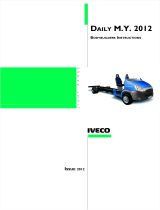Page is loading ...

Cloud Wheelbase and Interface Workshop Manual
Document No: 057-02 v1a Page 1 of 32 July 2018
Cloud Wheelbase and Interface Workshop Manual.doc
Cloud®
WHEELBASE AND INTERFACE
WORKSHOP MANUAL
IMPORTANT
Please read these instructions carefully before using the Wheelbase or
Interface. In addition, we have a YouTube channel (link:
https://www.youtube.com/channel/UCDafsIXX5Pi0QcgREZZoxbg/featured)
with a series of ‘How to guides’ to provide a visual demonstration. Please
note that these videos are not a substitute for reading your manual.

Cloud Wheelbase and Interface Workshop Manual
Document No: 057-02 v1a Page 7 of 32 July 2018
Cloud Wheelbase and Interface Workshop Manual.doc
CONTENTS
Item
Description
Page
1
Your Cloud Wheelbase and Interface Workshop Manual
8 – 9
2
Transit Packaging
10
3
Tools & Torque Settings
11
4
Preparing for use and operation
11
4.1 Unfolding the frame
11
4.2 Pin Brakes
11
4.3 Tilt In Space
12
4.4 The Interface
12
5
Fitting Special Seat
13 – 14
6
Final Checks
14
7
Maintenance
14
7.1 Routine maintenance
14
7.2 Six monthly maintenance
15
8
Repairs
16
8.1 Rear wheels
17
8.2 Castor assembly
18
8.3 Pin Brake Assembly
19 – 23
8.4 Mid Section & Gas Strut
23 – 24
8.4.1 Change the end fittings on the gas spring cable
24 – 26
8.4.2 Replace the tilt cable, leaving the release lever in place
26 – 27
8.4.3 Replace the tilt cable and release lever assembly
28
8.5 The Interface
28 – 29
8.6 Replace Push Handle Adjustors
30 - 31
9
Cleaning
32
10
Parts Lists
32

Cloud Wheelbase and Interface Workshop Manual
Document No: 057-02 v1a Page 8 of 32 July 2018
Cloud Wheelbase and Interface Workshop Manual.doc
1: Your Cloud Wheelbase / Interface Workshop Manual
The purpose of this manual is to help you get the best from your wheelbase & interface. It
does this by telling you how to complete those maintenance and repair tasks that can be
carried out by a competent person. The manual also tells you when you should contact the
manufacturer who is:
Tendercare Ltd.
PO BOX 3091, Littlehampton, BN16 2WF
Tel: (01903) 726161 Fax: (01903) 734083
Email: [email protected]
Web: www.tendercareltd.com
IMPORTANT:
This manual must be read and used in conjunction with the user manual.
The Wheelbase is made of a strong and lightweight aluminium alloy. The wheelbase
provides a tilt in space facility and has 2 fixed rear wheels and 2 castor wheels at the front
for easy steering. The wheelbase comes in two sizes with corresponding interfaces to suit
a range of different seats.
The Interface provides a lightweight, easy to operate, quick release system that can be
fitted to a wide range of special seating systems. Please note the interface requires
additional framework to fit to a seat and has been designed to take 19mm (3/4”) aluminium
or mild steel tube.
The interface can be quickly fitted and released from the wheelbase, which can be folded
for transport. The Cloud has been successfully impact tested as a wheelbase and
interface with the Snappi, Snug and Modular seating systems. When fitting third party
seating systems to the Cloud, the manufacturer of the system must carry out a risk
assessment before use.
Interfacing Options:
Seat / Interface Version
Max Carry Weight (Kg)*
Maximum Seat Width (mm)
Cloud Size 1
65
380
Cloud Size 2
65
440
Important:
Maximum width i.e. the maximum space available for seating systems being
fitted into frame.
*Maximum carry weight is defined as the user weight, weight of the seating
system, plus any accessories / equipment which may be fitted or carried on
the chassis. Warning: Never exceed the maximum stated carry weight.
Frame Weight:
Size 1: 12 kg
Size 2: 13 kg

Cloud Wheelbase and Interface Workshop Manual
Document No: 057-02 v1a Page 9 of 32 July 2018
Cloud Wheelbase and Interface Workshop Manual.doc
Cloud Chassis Open Dimensions (mm):
Chassis
A
B
C
Size 1
928
608
1182
Size 2
990
668
1219
Cloud Chassis Folded Dimensions (mm):
Chassis
A
B
C
Size 1
878
608
302
Size 2
913
668
330
All sizes and weights are given as a guide. Tendercare ltd reserves the right to amend
specifications at any time as part of their product development programme.

Cloud Wheelbase and Interface Workshop Manual
Document No: 057-02 v1a Page 10 of 32 July 2018
Cloud Wheelbase and Interface Workshop Manual.doc
2: Transit Packaging
The wheelbase will be delivered in a cardboard box. This measures 680mm wide x
480mm deep x 1030mm high and weighs approximately 14kg.
WARNING:
The transit carton is quite bulky so moving and unpacking must be done with care.
Observe all lifting and handling regulations.
Stand the box upright, making sure it is supported and cannot fall over. Open the box and
remove any packing or packages, which could obstruct the removal of the wheelbase.
Now remove the wheelbase. Please note if you ordered a seat, this will be delivered in a
separate box and will have a separate user manual for operating the seat.
The carton should contain the following items:
Item
Component
QTY.
Yes
No
1
Cloud Chassis
1
2
User Manual
1
Important:
If you have ordered the Cloud with an interface; this will be supplied fitted to
the frame. The interface can easily be separated by releasing the interface
catch. Please refer to section 4.4 for more information on working with the
interface.
If any items are damaged or missing, please contact Tendercare, either by
email at [email protected], or by phoning us on (01903) 726161 within
36 hours of delivery.
After unpacking and checking you have all components and they are in good condition,
dispose of the packaging at your local recycling centre. Alternatively retain and reuse.

Cloud Wheelbase and Interface Workshop Manual
Document No: 057-02 v1a Page 11 of 32 July 2018
Cloud Wheelbase and Interface Workshop Manual.doc
3: Tools and Torque Settings
The following tools are required to dismantle, reassemble and repair the Wheelbase /
Interface:
Spanners and sockets: 10mm, 13mm and 19mm
Hexagon Keys: 4mm, 5mm and 6mm
Torque Wrench: Range 0 to 50 Nm
Torque Settings If Not Specified
Spanner Size (mm)
Torque (Nm)
10
15
13
25
19
50
4: Preparing for use and operation
WARNING:
When opening or folding the wheelbase, ensure that you hold the frame so that you
avoid any danger of catching your fingers in moving parts.
The following pre-delivery procedures should be carried out to check that the wheelbase
and interface has not suffered damage during transit and that all features operate
satisfactorily. Refer to the user manual for detailed instructions on performing each action.
4.1 Unfolding the Frame
Unfold and assemble the frame: Follow the instructions in section 4.1 of the user manual
Checks:
Make sure all joints move freely
Make sure the frame locks latch correctly
Check that the push handle adjustors work
Ensure that all fixings are secure and that the frame has not been bent or otherwise
damaged during transit.
4.2 Brakes
Test the brakes: Follow the instructions in section 4.2 of the user manual
Checks:
Make sure the brakes work correctly
Check that the fixing bolts are secure
WARNING:
The break mechanism is spring loaded so care must be taken when operating it.

Cloud Wheelbase and Interface Workshop Manual
Document No: 057-02 v1a Page 12 of 32 July 2018
Cloud Wheelbase and Interface Workshop Manual.doc
4.3 Tilt in Space
Test the tilt in space mechanism: Follow the instructions on section 4.3 of the user
manual.
Checks:
Make sure that the tilt lever is free to move.
Check that the centre section tilts correctly and locks throughout its adjustment
range.
Check that the 4 bolts that mount the centre section into the frame are secure.
IMPORTANT:
Always ensure any harness provided for the child is used and correctly adjusted before
reclining or returning the seat to a more upright position.
Always support the seat when tilting, as the gas springs can be quick to operate. If the seat is
not supported, is may move swiftly and could cause the occupant distress.
4.4 The Interface
Test the operation of the interface: Follow the instructions on section 4.4 of the user
manual to attach and remove the interface.
Checks:
1. Make sure that the interface frame has not been bent or damaged during transit
2. Check that the spring clips move freely and snap back to their closed position when
the lever is released
3. Make sure the interface latches down and locks securely to the frame
4. Check that the secondary latch mechanism functions correctly
5. Check that the interface releases correctly and that there is not excessive friction on
the lever when releasing it from the frame
IMPORTANT:
The interface is spring loaded, so ensure your fingers are clear of the clips before fitting.

Cloud Wheelbase and Interface Workshop Manual
Document No: 057-02 v1a Page 13 of 32 July 2018
Cloud Wheelbase and Interface Workshop Manual.doc
5: Fitting a Special Seat
The interface is designed to bolt onto the base of a special seating system using the 4
base fixing points.
The interface should always be fitted with a suitable framework and includes 4 tube
mounting brackets that fit 19mm or ¾” aluminium or mild steel tube.
We recommend using ¾” x 10 SWG (or 19 x 3mm metric) aluminium tube in grade 6063
T6 for the frame mounting. Alternatively 16 SWG (1.6mm) mild steel tubing can be used.
Due to the wide range of different special seating systems, Tendercare do not supply
fixing brackets for these items. Please refer to the special seat manufacturers instructions.
An example set up using the interface is shown below:
Fig 5.0.1

Cloud Wheelbase and Interface Workshop Manual
Document No: 057-02 v1a Page 14 of 32 July 2018
Cloud Wheelbase and Interface Workshop Manual.doc
Important:
The Cloud chassis has been successfully impact tested as a wheelbase and
interface with the Snappi, Snugseat and Modular seating systems. When
fitting third party seating systems to the Cloud, the manufacturer of the
seating system must carry out a risk assessment before use.
When fitting a third party seat stability may be affected. A test is necessary to
confirm that the static stability is satisfactory. A stability test to meet the
requirements of EN.ISO7176 must be completed by the commissioning
wheelchair service. This test must be passed before handover of the system.
6: Final checks
1. Check that the special seat is firmly attached to the interface and framework.
2. Check that all harnesses are secure and adjusted properly.
3. Check that the interface is located and locked correctly in the wheelbase.
7: Maintenance
Should a problem be found when carrying out the regular checks, it should be immediately
reported to the issuing authority or Tendercare Ltd.
7.1 Routine maintenance
The user’s family can easily carry out the following tasks. No tools are required.
1. Always wipe the wheelbase and seat frame dry. Never put them away damp.
2. Check all nuts, bolts, and hand wheels are tight (daily)
3. Check operation of the brake, folding, and tilt mechanisms (weekly).
4. Clean frame when necessary (we suggest at least once a week).
5. If your pushchair is fitted with pneumatic tyres, regularly check the condition of the
tyre. Ensure tyres are inflated to 36 psi (if too low use a suitable hand or foot pump,
do not use an air-line or mechanical inflator, and do not over inflate the tyre). In the
event of a puncture, you will need to purchase a set of tyre levers and a puncture
repair kit form a reputable bicycle shop. Always follow the instructions given in the
puncture repair kit.
If you find any faults refer to your issuing authority or Tendercare Ltd.

Cloud Wheelbase and Interface Workshop Manual
Document No: 057-02 v1a Page 15 of 32 July 2018
Cloud Wheelbase and Interface Workshop Manual.doc
7.2 Six-monthly maintenance
Only someone who is a competent tradesman or repairer should carry out this work. If a
major fault is found stop using the wheelbase until it has been corrected.
1. Fold and open the wheelbase. Check that all movements through the folding
range are free. Examine frame for any damage.
2. Check operation of the wheelbase tilt in space mechanism.
3. Examine nuts, bolts, pivots and frame plugs for tightness and general condition.
4. Examine brake assembly for wear, damage and correct operation.
5. Examine tyres for sharp objects, cuts or splits.
6. Examine castor and wheel bearings for excessive wear.
7. Check castors and rear wheels for free rotation, security and accumulation of fluff
and grit. Remove any fluff and grit with a dry lint free cloth.
8. Check the Interface fits securely into the frame, and that it is not worn or damaged.
9. Check the interface clips to ensure they can rotate freely and that the springs
return the clips to the closed position when released.
10. Check the handle folding mechanism for wear, damage and correct operation.
For all other repairs refer to your issuing authority or Tendercare Ltd.

Cloud Wheelbase and Interface Workshop Manual
Document No: 057-02 v1a Page 16 of 32 July 2018
Cloud Wheelbase and Interface Workshop Manual.doc
8: Repairs
Only an authorised repairer should carry out the following repairs.
1. Repairs: For all repairs contact your issuing authority
2. Major repairs: For all major repairs e.g. bent or damaged frame, the wheelbase /
interface should be returned to the factory. Contact Tendercare ltd, customer
services on 01903 726161, or email to [email protected]
3. Factory replacement components should be used in all repairs. These are available
from Tendercare. Please refer to the parts lists at the end of this manual (section
10) for details of replacement parts.
Important points when performing a repair:
1. Do not reuse Nylock nuts, always replace with a new nut
2. Always use Loctite thread locking compound grade 243 on all threads when
reassembling any part of the system.
3. Always use the recommended component parts available from Tendercare Ltd.
4. Do not attempt to correct bent framework or perform any modifications to welded
parts. If any main framework sections are bent or damaged please return the
product to the factory.

Cloud Wheelbase and Interface Workshop Manual
Document No: 057-02 v1a Page 17 of 32 July 2018
Cloud Wheelbase and Interface Workshop Manual.doc
8.1: Rear Wheels
Replace if damaged or worn. To change the rear wheel:
Fig 8.1.1
Remove the wheel cap using a small
screwdriver (see fig 8.1.1 left)
Using a 19mm spanner, undo the
axle bolt and remove the wheel from
the frame (see fig 8.1.2 below)
Place the M12 bolt through the rear
wheel and into the threaded hole in
the frame.
Tighten to 35Nm with a torque
wrench
Finally push fit the wheel cap over
the bolt head.
Fig 8.1.2

Cloud Wheelbase and Interface Workshop Manual
Document No: 057-02 v1a Page 18 of 32 July 2018
Cloud Wheelbase and Interface Workshop Manual.doc
8.2: Front Castors
Replace if damaged or worn. To change the front castor:
Fig 8.2.1
Remove the wheel by unscrewing
the M8 socket cap bolt using a 5mm
hexagon key (see Fig 8.2.1, left).
Next remove the castor housing and
front tie down by undoing the main
M12 bolt using a 19mm spanner as
shown in Fig 8.2.2 (below).
To fit the new castor, first ensure the
wheel is removed from its housing.
Place the M12 front castor bolt
through the castor housing and the
tie down bracket, making sure to
keep the loop of the tie down bracket
facing the front of the frame. Apply
some Loctite to the thread on the
M12 bolt (see fig 8.2.3 below).
Fig 8.2.2
Fig 8.2.3
Tighten the M12 bolt to 35Nm with a
torque wrench. This should secure
the castor hosing and front tie down
bracket.
Screw the new wheel into the castor
housing using a 5mm hexagon key
and tighten firmly (no other tool is
required to fit the wheel as the castor
housing includes a captive nylock
nut).

Cloud Wheelbase and Interface Workshop Manual
Document No: 057-02 v1a Page 19 of 32 July 2018
Cloud Wheelbase and Interface Workshop Manual.doc
8.3: Pin Brake Assembly
Replace the brake bar if it is bent or damaged. The springs, actuators and guide bushes
can also be replaced if worn.
IMPORTANT
The brake system uses two compression springs. Care must be taken when working on the
brake mechanism. The following instructions are the recommended method to safely
dismantle the brake assembly. If you are not confident to work on this assembly please
return your frame to the Tendercare factory.
To remove the pin brake. First set to the
brake to the ON position (for instructions
how to do this please refer to the user
manual).
Then, remove the rear wheels (see section
8.1).
Fig 8.3.1
Fig 8.3.2
With the brake bar set to ‘On’ place a hex
key or screwdriver through the access hole
in the brake actuator to push the pin out as
far as it will go- this will reveal the 2mm
‘assembly’ hole in the brake pin (see Fig
8.3.2, left).
Push a 2mm pin through the assembly hole
(pins will be provided with replacement
brake parts).
This will hold the brake pins in the fully
extended position.
Fig 8.3.3

Cloud Wheelbase and Interface Workshop Manual
Document No: 057-02 v1a Page 20 of 32 July 2018
Cloud Wheelbase and Interface Workshop Manual.doc
Fig 8.3.4
Using a hex key and spanner / socket
remove the 6 socket button bolts that
secure the brake actuator to the actuator
caps as shown (see Fig 8.3.4, left).
With all the bolts removed, slide the brake
actuator caps towards the middle of the
frame and remove them as shown (see fig
8.3.5, right).
Fig 8.3.5
Fig 8.3.6
Fig 8.3.6 Left: The brake bar with the
actuator caps removed.
You will now be able to remove the brake
bar assembly from the frame.
Fig 8.3.7
/