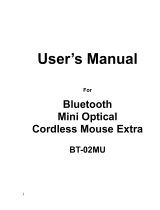Page is loading ...

Please make sure the battery has been fully charged and fully discharged at the first three times of use to ensure the best performance of
the battery. A normal charging process takes about 2 – 3 hours.
Batttery Charger PRO
Battery Charger PRO 4
Multifunction button
LED indicator
Volume +
Volume -
Mini USB charging port
Forward
Backward
Microphone
Function Diagram
Charging the Headset
Press the multifunction button for 3
seconds until the blue LED lights up
Press the multifunction button for 3
seconds until the red LED lights up
Switch on
Switch off
V
O
L
U
M
E
User Manual
Notebook
Switch the Headset On or Off
www.arctic.ac
IVT5.4
USB Bluetooth
Adapter Driver
EN
Bedienungsanleitung: www.arctic.ac/fileadmin/p31x/manual_de.pdf
Manuel de l'utilisateur: www.arctic.ac/fileadmin/p31x/manual_fr.pdf
Manual del usuario: www.arctic.ac/fileadmin/p31x/manual_es.pdf
Manual do Utilizador: www.arctic.ac/fileadmin/p31x/manual_pt.pdf
Användarmanual: www.arctic.ac/fileadmin/p31x/manual_se.pdf
Návod pro uživatele: www.arctic.ac/fileadmin/p31x/manual_cz.pdf
Használati útmutató: www.arctic.ac/fileadmin/p31x/manual_hu.pdf
Instrukcja obsługi: www.arctic.ac/fileadmin/p31x/manual_pl.pdf
Gebruikershandleiding: www.arctic.ac/fileadmin/p31x/manual_nl.pdf
P311
USB Charging Cable
Protective Case
UD2 USB Bluetooth
Mini Adapter
USB Bluetooth
Adapter Driver
User Manual

Voice dialing:
Answer a call:
End a call:
Refuse a call:
Redial the last dialed number:
Switch the call between mobile
phone and headset:
1) In handsfree state, enable voice recognition function of your mobile phone.
2) Double press the multifunction button until you hear a beep prompt.
3) Say the name of the person you wish to call loudly.
Press once.
Press once.
Press and hold for 2 seconds.
Press and hold for 2 seconds.
In call state, press and hold for 2 seconds.
To use P311 headset with the USB Bluetooth Mini Adapter, you must first install the software onto your computer.
A. Installing the software
Turn on your computer. Insert the driver software CD into your computer’s CD-ROM drive.
Make and Receive Calls
Installing the UD2 USB Bluetooth Mini Adapter
LED Indicators
Status
Charging
Battery full
On
Paring mode
Low battery
Indication
Red LED on
Red LED off
Blue LED flashes once every 7 seconds
Red and blue LED will flash alternately
Red LED flashes every 30 seconds / acoustic signal
Function Action
Make a call: Dial from your mobile phone’s keypad and press “Send” or “OK”.
Forward / Backward
Note: iPhone 4, iPhone 3GS, iPhone 3G, iPad, iPod touch (2nd generation), and iPod touch (4th generation) support pause, play,
stop, next track and previous track for AVRCP when running the latest version of the device software.
Music Controls
Adjust the volume
Play, pause, or stop music
1. Click Open folder to view files.
4. Click Next.
3. Choose Setup Language and click OK.
2. Click setup and the InstallShield Wizard will start.

B. Installing the Hardware
Simply connect the UD2 USB Bluetooth Mini Adapter to an available USB port of your computer after the installation of Bluetooth
application.
If it cannot be installed automatically, you have to follow the procedures below when Found New Hardware Wizard appears:
6. Click Change if you want BlueSoleil to be installed into a
different folder. Or just click Next to continue with the
installation procedure.
5. Select “I accept the terms in the license agreement”,
click Next.
8. Click Finish to exit the installation wizard.7. Click Install to begin the installation.
9. Click Yes to restart your system after installation.
1. Select whether you want Windows to connect to
Windows Update to search for software. If not,
click Next.

Example: Skype for Windows 7
1 . Connect the UD2 USB Bluetooth Mini Adapter to an available USB port of your computer after the installation of the Bluetooth software.
Using Your Headset with VoIP Applications
2. Select “Install the software automatically
(Recommended)” and click Next.
3. Click Finish.
2. Click on the icon located in the system tray and
select “Turn on Bluetooth” from the pop-up menu.
To activate the pairing mode on your P311, press the
multifunction button for 7 seconds until the red and
blue LED flash alternately.
Multifunction button
4. Double click on the orange ball to start / stop searching for
Bluetooth devices within range.
5.
Right click on the P311 icon and select Pair.6. Double click on the P311 icon to search Bluetooth services.7.
To start the IVT BlueSoleil software, click the icon located in
the system tray. Select “Display Classic View” from the
pop-up menu.
3.

10. 11.
8. 9.
Double click on the Bluetooth Headset and Microphone
service icon to initiate the connection. The application will
connect the headset to your PC (the icon will become
green).
Sign in to Skype and select Options… in the Tools menu.
Right click on the icon in the notification area on the
Windows taskbar and select Playback devices. In both the
Playback and Recording tabs, set Bluetooth SCO Audio as
the Default Device.
Under Audio settings, select your Bluetooth device from the
Microphone, Speakers and Ringing dropdown lists.
This step may need to be repeated after a restart of
Windows.
12. Check that your Skype audio settings are correctly
configured by calling the Echo / Sound Test Service
(Skype name:echo123)
*Undistorted CD sound quality can only be guaranteed by using the UD2 Bluetooth USB Mini Adapter from ARCTIC.
1. Follow steps # 1 to 7 from the section on Using your headset with VoIP Applications.
Listening and Sharing Digital Audio from Your PC*
2.
Double click on the Bluetooth Advanced Audio service
icon to initiate the connection. The application will connect
the headset to your PC (the icon will become green).
3.
Right click on the icon in the notification area on the
Windows taskbar and select Playback devices. In the
Playback tab, set Bluetooth AV Audio as the Default Device.

Using Your Headset with Mobile Phone
4.
Connect up to 3 headsets to your computer by simply
repeating the steps # 1 to 3 above.
1.
To activate the pairing mode on your P311, press the multifunction button for 7 seconds until the red and blue LED flash alternately.
2.
Turn on Bluetooth on your phone and pair it with the headset
Example: Nokia N97 mini
Press Menu > Settings > Connectivity > Bluetooth > Bluetooth on > Paired devices > Options > New paired device > P311 > Passcode “0000”
Example: iPad / iPhone / iPod Touch
Press Settings > General > Bluetooth > Bluetooth on > P311 > Pair
Warranty
This ARCTIC product includes a 2-year limited warranty. For further information, please consult warranty.arctic.ac
Example: Motorola Milestone
Press Menu > Settings > Wireless & networks > Bluetooth settings > Bluetooth on > Scan for devices > P311 > Passkey “0000”
Precautions
1.
2.
3.
Avoid extreme volume. Long term exposure to loud music may cause hearing damage.
The radio waves emitted by the headset and wireless transmitter can affect the operation of nearby electronics including medical devices.
Keep the unit in a cool, dry place.
*In some cases, the headset needs to be reconnected after switching off the iPad / iPhone / iPod:
Press Settings > General > Bluetooth > Not Connected
2011 ARCTIC (HK) Ltd. All Rights Reserved.
ARCTIC Switzerland
Huobstrasse 4, 8808 Pfäffi kon, Switzerland
www.arctic.ac
No part of this manual including the products described in it, may be reproduced, transmitted, stored in a retrieval system, or translated into any language
in any form or by any means, except documentation kept by the purchaser for backup purpose, without the express written permission of ARCTIC (HK)
Ltd. In no event shall ARCTIC its directors or employees be liable for any indirect damages, incidental or consequential damages arising from any defect
or error in this manual or product.
/