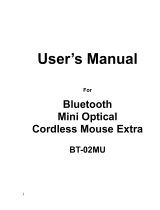Page is loading ...

UserManual
Formoreinformation,pleaseconsultwww.arctic.ac
EQUIPMENT
U D 2
4.
Click Next.
Click toexittheinstallationwizard.Finish
8.
5.
Select ,
click .
“I accept the terms in the license agreement”
Next
7.
Click tobegintheinstallation.Install
9.
Click torestartyoursystemafterinstallation.Yes
Click if you want BlueSoleil to be installed into a
different folder. Or just click to continue with the installation
procedure.
Change
Next
6.
Tousethe ,youmustfirstinstallthesoftwareontoyourcomputer.UD2USBBluetoothMiniDongle
Gettingstarted
1.
Click .Runsetup.exe
Click Yes.
2.
ChooseSetupLanguageandclick .OK
3.
Packagecontents
USBBluetoothDongleDriverUD2USBBluetoothMiniDongle
X1
X1
EN
Installingthesoftware
Turn on your computer. Insert the driver software CD into your computer’s CD-ROM drive. If setup does not
begin automatically, click , , then enter (where D: is the path of your CD_ROM drive)
andthenclickOK. TheInstallShieldWizardwillstart.
Start Run D:\Setup.exe

To simply connect the to an available USB port of your computer
aftertheinstallationofBluetoothapplication.
UD2 USB Bluetooth Mini Dongle
3.
Click .Finish
Warranty:
This ARCTICProductincludesa2-yearlimitedwarranty.
No part of this manual including the products describedin it, may bereproduced, transmitted, stored in a retrieval system, or translated into any language in any form
or by any means, except documentation kept by the purchaser for backup purposes, withoutthe express written permission of ARCTIC Switzerland. Inno event shall
ARCTIC its directors or employees be liable for any indirect damages, incidental or consequential damages arising from any defect or error in this manual or product.
Copyright
2010 ARCTICSwitzerland. AllRightsReserved.
ARCTICSwitzerland
Huobstrasse4
8808,Pfäffikon,Switzerland
www.arctic.ac
2.
Click on the red ball to start or stop searching for Bluetooth
devicesinrange.
3.
FormoreinformationabouttheBlueSoleil,pleaseseeitsOnline
Help. Youcanstartthe OnlineHelpbyclicking
frommainmenuorpressthe key.
Help Contents
andIndex F1
→
1.
SelectifyouwantWindowstoconnecttoWindowsUpdateto
searchforsoftwareornotandclick .Next
2.
Installingthehardware
If it cannot be installed automatically, you have to follow the below procedure when Found New
HardwareWizardisopen:
Right click the icon, select “
” from the Pop-up menu to open the
applicationmainwindow.
Display Classic
View
1.
TostartBlueSoleildoubleclicktheicononyourdesktop.
Oryoucangoto .
OropentheBluesoleilthroughthe iconlocatinginthesystemtray.
Start AllPrograms IVTBlueSoleil BlueSoleil→ → →
StarttheIVTBlueSoleilsoftware
Select “ ”
andclick .
Install the software automatically (Recommended)
Next
/