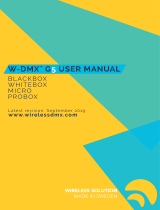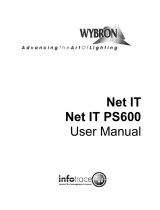Page is loading ...

ETC Setup Guide
Response Mk2 Four-Port Gateway
Corporate Headquarters Middleton, WI, USA +1 608 831 4116 London, UK +44 (0)20 8896 1000
Holzkirchen, DE +49 (80 24) 47 00-0 Rom e, IT +39 (06) 32 111 683 Hong Kong +852 2799 1220 Paris, FR +33 1 4243 3535
Web etcconnect.com Support support.etcconnect.com Contact etcconnect.com/contactETC
© 2019 Electronic Theatre Controls, Inc. Trademark and patent info:etcconnect.com/ip
Product information and specifications subject to change. ETCintends this document to be provided in its entirety.
4268M2200 Rev B Released 2019-10
This guide covers installation and basic setup of the Response Mk2 Four-Port Gateway. You can
configure additional software features using ETCConcert software. Reference the Help system built
into Concert for more information. ETC Concert software can be found at etcconnect.com/Concert.
Overview
The Four-Port Gateway can be used on a tabletop or be rack-, pipe- or bar-mounted using optional
accessories (available separately).
Up, Down, Back,
Enter buttons
Alternative Ethernet
location
Available configurations:
4-DMX Out (XLR Female)
4-DMX In (XLR Male)
1-DMX In 3-DMX Out
4-DMX Terminal
4-DMX RJ45
Port indicator
OLED screen
DC power input
Default Ethernet location
PoE (IEE 802.3af)
10/100Mbps data speeds
Auto-sensing
Auto-negotiation
RJ45 and etherCON compatible
Reset button
Touch to
Wake Sensor
Ground screw
Action Buttons
•
Up, Down, Back buttons - The Back button allows you to return to the previous menu or option
and the Up and Down buttons navigate between menu options
•
Enter - The Enter button allows you to advance to the next available menu option or commit a
modified selection
•
Reset - The Reset button provides a physical button to reset the gateway
•
Touch to Wake Sensor - Cover the sensor with your hand to wake the display

ETC Setup Guide
Four-Port Gateway
Four-Port Gateway Page 2 of 10 ETC
LED Indicators
•
Power - Solid blue indicates that power is supplied
•
Network - Solid green indicates network connection and blinking indicates network activity
•
Port Indicator - Each port has an adjacent port indicator LED that provides information on the
state of the port:
-
Output mode
-
Green (solid): Valid sACNsources on the port
-
Green (slow blinking): No valid sACN sources on the port. Note that the port can be in a
Hold Last Look (HLL) state.
-
Green (fast blinking): Attempting to output but there are other DMXsources detected on
the DMXline causing a collision
-
Amber (blink): RDMtransaction in process
-
Input mode
-
Red (solid): Active DMXinput on the port
-
Red (slow blinking): No active DMXinput on the port
-
Red (fast blinking): DMXsource is invalid
-
Off: Port disabled or power off
-
Red-Green (alternating blinking): The port is updating a connected ETCdevice
-
Amber-Green (alternating blinking): The port is in DMXtest mode
Electrical Specifications
The gateways are powered by either auxiliary power or Power over Ethernet (PoE).
•
Auxiliary power input rated voltage of 12-24 VDC, 15 W Max, Polarity Independent
•
10/100Base-T, PoE power Class 2 (IEEE 802.3af)
For auxiliary power, the gateway uses an external DCpower supply (available separately).
If you supply both PoE and auxiliary power, the gateway defaults to using auxiliary. If auxiliary
power is lost, the gateway will reboot and then begin using PoE.
Note: If you are using an external power supply, it must be rated at a maximum of
15watts.

ETC Setup Guide
Four-Port Gateway
Four-Port Gateway Page 3 of 10 ETC
Connection Options
There are four different connector types available depending on your gateway:
•
DMX Out (five-pin female XLR)
•
DMX In (five-pin male XLR)
•
DMX RJ45 (input or output)
•
DMX Terminal header (three-pin terminal for input or output)
The Response Mk2 Gateways send and receive DMX-512 control signals. DMX cables must be
acceptable for DMX data transmission and connections should follow the standard pinouts per the
charts below. The optional secondary data pair is not used by the Response Mk2 Gateways.
The DMX RJ45 variant can use a standard RJ45 Cat5e cable or better to transmit DMX-512 to other
devices with the same connector.
The Four-Port Gateway is available in five variants of available connector types:
•
4 Out (female XLR connectors)
•
4 In (male XLR connectors)
•
3 Out and 1 In
•
4 Terminal connectors
•
4 RJ45 connectors
Note: The DMX RJ45 connector does not function as an Ethernet network port.
Pinouts
1
2
3
4
5
Push
1
2
3
4
5
Push
1 8
1 3
DMX-512
Pinout for
five-pin XLR
DMX-512 Pinout
for RJ45
DMX-512 Pinouts for
Terminal Header
Pin Use Pin Use
Wire
Color
Pin Use
Typical
Wire Color
1 Common (shield) 1 Data 1 + w/orange 1 Common (shield) clear/shield
2 Data - 2 Data 1 - orange 2 Data - black
3 Data + 3 not used w/green 3 Data + red
4 not connected 4 not used blue
5 not connected 5 not used w/blue
6 not used green
7 Signal Common w/brown
8 Signal Common brown

ETC Setup Guide
Four-Port Gateway
Four-Port Gateway Page 4 of 10 ETC
Wiring the Terminal Connector
The terminal header can accept two types of connectors (both connector types are provided with the
gateway):
•
DMXCable (three-position screw connector used with Belden 9729 or equivalent cable)
•
DMXCat5 (three-position Cat5 insulation displacement connector used with Cat5 or
equivalent cable)
DMXCable Preparation and Termination
Note: Not for use with Cat5, Cat5e, or Cat6 cable. When running DMXwith these cable
types, use the provided 3-position IDCconnector and reference DMXCat5 Preparation and
Termination on the facing page.
This instruction assumes preparation of Belden 9729 (or equivalent) cable for termination to the
three-position screw terminal connector provided.
D1
12
10
11
12
8
5
5
6
7
3
+-
com
1. Install the cable so there is an 20 cm (8 in) service
loop available at the rear of the gateway.
2. Strip 18 cm (7 in) off the outer jacket.
3. Label the cable with the data type and run
designation. (DMX1, DMX2, etc.)
4. Strip the foil shielding from each wire set to within
6 mm (1/4 in) of the outer jacket.
5. Untwist the shield wire from each pair and apply a
piece of 1.6 mm (1/16 in) clear heat shrink to each
shield wire.
6. Twist each shield wire back onto its data pair, and
then apply a 4 cm (1.5 in) piece of 0.5 cm (3/16 in)
heat shrink all the way down each 3-wire set. Make
sure to capture the foil shielding at the base.
7. Apply the 5 cm (2 in) piece of the 1 cm (3/8 in) heat
shrink, centered on the end of the cable jacket and
the bases of all the wires in the cable.
8. Cap the ends of the unused pair of wires with a
2.5 cm (1 in) piece of 0.5 cm (3/16 in) heat shrink
centered over the end of the wires.
9. Strip 6 mm (1/4 in) of insulation from all of the wires
to be used.
10. Maintain the wire pair twist as close to the screw
terminal connector as possible and terminate the
wires.
a. Insert the common (shield) wire into the
terminal labeled “DMX " and secure.
b. Insert the data - wire (typically black) into the
terminal labeled “DMX -” and secure.
c. Insert the data + wire (typically red or white)
into the terminal labeled “DMX +” and secure.
11. Bend back the unused set of wires and secure them to the cable with a wire tie.
12. Secure the terminated wire sets together with a wire tie 5 cm (2 in) from the connector.

ETC Setup Guide
Four-Port Gateway
Four-Port Gateway Page 5 of 10 ETC
DMXCat5 Preparation and Termination
This instruction assumes use of Cat5 (or equivalent) cable for termination to the three-position Cat5
insulation displacement connector provided in the termination kit.
C
OM W/
BRN
Data -
O
R
G
Dat
a
+
(
W/O
RG)
1. Follow normal Cat5 wire installation procedures to remove 5 cm (2 in) from the
end of the cable jacket.
2. Separate the White/Brown, Orange, and White/Orange conductors from the
cable. These conductors are required for DMX out.
3. Cut the remaining unused conductors from the cable flush to the cable jacket.
4. Label the cable with the data type and run designation
(for example D1 for DMX run 1).
5. Twist the White/Orange and Orange conductors as close to the 3-position IDC
as possible and insert the conductors through the labeled terminals as follows:
•
Common (White/Brown) to terminal 1
•
Data - (Orange) to terminal 2
•
Data + (White/Orange) to terminal 3
6. Fully depress each terminal, closing it onto the wire.
7. Use side-cutters to trim the excess wire from the connector.
Switching the Network Port
The Response Mk2 Four-Port Gateway can have the Ethernet connector installed on the front or
back of the unit. To switch the location, perform the following steps:
Screws for cover removal
1. Using a Phillips screwdriver, remove the four
screws on the bottom of the gateway and slide
the cover off from front to back.
2. Using a Phillips screwdriver, remove the two
screws from the nuts securing the blank plate to
the gateway.
3. Remove the two screws securing the Ethernet
connector to the gateway.
4. Move the Ethernet connector to the desired
location on the gateway and secure with the two
screws removed in step 3.
5. Secure the blank plate to the other location
using the screws and nuts removed in step 2.
6. Slide the cover back on the gateway, from back
to front and secure with the four screws you
removed in step 1.

ETC Setup Guide
Four-Port Gateway
Four-Port Gateway Page 6 of 10 ETC
DMX Termination
Termination is required for all DMX systems and belongs at the source
(beginning) of a DMX line and at the last device physically connected in
the line. A termination switch is located internally for each input/output
and can be configured for DMX termination (IN), No termination (OFF) or
RDM termination (OUT). By default, the DMX termination switch is set to
the appropriate position based on the port type (Female XLR, RJ45 and
terminal set to OUT and Male XLR set to IN).
If you need to change the termination setting for the gateway, perform the following steps:
1. Disconnect your gateway from all power supplies.
2. Using a Phillips screwdriver, remove the four screws on the bottom of the gateway and slide
the cover off from front to back. The termination switches are aligned with their associated
port and located about 45 mm (1 3/4 in) from the back of the gateway.
3. Set the termination switch to the appropriate configuration.
About RDM
Remote Device Management (RDM, ANSI E1.20) is a protocol enhancement to DMX-512 that allows
bidirectional communication between a lighting system controller and attached RDM-compliant
responder devices over a standard DMX line. This protocol allows configuration, status monitoring,
and management of these devices.
An RDM Controller is the device that initiates communication with one or more RDM Responder
devices. Examples of responders are RDM-enabled edge devices such as color scrollers, dimmers,
moving lights, and LED fixtures. Compliant DMX-512 and DMX-512-A devices (non-RDM devices)
are fully functional when RDM is present. The Response Mk2 Gateway supports up to 256 total
RDMdevices across its ports using standard DMXsystem design practices.
Note: RDM is currently only supported on DMXOutput ports.
RDM Basics
By default, RDM discovery is not enabled on the gateway. To enable RDM on the gateway, use the
ETC Concert software or the user interface on the front of the gateway. Please see the Concert
online help files for more information on activating RDM on your gateways or see
Configure
RDMSettings on page 9
.

ETC Setup Guide
Four-Port Gateway
Four-Port Gateway Page 7 of 10 ETC
Installation
Note: Installation must follow all national and local codes for electrical equipment.
The Four-Port Gateway is designed for easy setup and can be set on a tabletop or mounted on a
pipe, rack, or bar. For information about mounting to a pipe, rack, or bar, refer to
Optional
Accessories below
.
Provide power to the gateway using PoE or an external power supply (available separately). Attach
one end of a ground wire to the back of the gateway and the other to a suitable grounding point.
Optional Accessories
The following accessories are available for use with the Four-Port Gateway:
Rack Mount Kit
4260K1001: The Gateway Rack Mount kit is capable
of holding up to two Four-Port gateways for mounting
into a standard 19” rack enclosure. If you only need to
mount one unit, a blanking plate is provided with the
kit. This blanking plate can be installed on either side
of the rack mount bracket.
Hanging Hardware Kit
4260K1005: The Hanging Hardware Kit allows pipe mounting of a
gateway in a variety of orientations. You can vary the way the U-bolt (or
c-clamp) attaches to the bracket and the way the bracket mounts to the
gateway. The bracket attaches to any edge on the bottom of your
gateway.
DMX Out Front Panel Kit
4260K1002 - DMX out: This kit provides front panel access to the DMX
connectors on a Four- Port Gateway when installed in an equipment
rack. You must use these kits in combination with one Response Four-
Port Gateway and a Rack Mount Kit (4260K1001), not included.

ETC Setup Guide
Four-Port Gateway
Four-Port Gateway Page 8 of 10 ETC
Gateway User Interface and Configuration
The following sections provide information on basic tasks and configuration that you can perform
from the user interface of the gateway. These tasks and additional configuration can all be
performed using the ETC Concert application, available from etcconnect.com.
Home Screen Information
The initial screen that your gateway displays is the Home screen. This screen provides the name of
the gateway, the IPaddress and some basic port information. The following is an example of what a
typical home screen might look like.
DMX Gateway
10.101.101.101
1 : Output - Act
Univ 63999
1
Here, you'll see that the gateway name is DMXGateway, IPaddress is 10.101.101.101 and port 1 is
actively outputting DMXfrom universe 63999.
Pressing the Up and Down buttons from the Home screen cycles through the different ports of your
gateway.
Pressing the Enter button from the Home screen brings up three selectable menu options (About,
Setup, Operations) from which you can access other information or configuration options.
If attempting to access the Setup or Operations options displays User Interface Locked, your
gateway UI has been locked from Concert. To unlock the UI, reference the Device Help for
Response Gateway Mk2 in Concert.
View Device Information
To view information specific to your gateway, select the About menu option from the Home screen.
From the About screen, you can select one of the following four options and then view the
information specific to that option:
General View Levels Port Info RDM Info
Ver: 1.0.0.12
FPGA: 1.0.0
MAC
00:c0:16:00:00:00
Port 1
Channel 1
State Active
Level 127(50%)
Port 1
Mode Output
U: 63999
Speed Max
Port 1
RDM Enabled
Background Off
Devices 128
Configure Network Settings
To configure network settings for your gateway, perform the following steps:
1. From the Home screen, select Setup >Network.
2. From the Mode screen, use the Up and Down buttons to select Manual, Link Local or
Automatic.
•
Automatic attempts to automatically configure the IP Address, IPSubnet and IPGateway for
your device via DHCP.
•
If you select Manual, you must configure the IPAddress, IPSubnet and IPGateway screens
and then select OK from the Apply/Reboot? screen.
•
If you select Link Local, the gateway self-assigns an IPaddress that is valid for the local
network in the link-local address range. Select OK from the Apply/Reboot? screen.

ETC Setup Guide
Four-Port Gateway
Four-Port Gateway Page 9 of 10 ETC
Configure Port Settings
To configure the ports of your gateway, perform the following steps:
1. From the Home screen, select Setup >Ports.
2. Use the Enter button to move from the menu options on the left to the values on the right side
of the screen. Use the Up and Down buttons to change the values and press Enter again to
confirm the change. Using these controls, configure the fields on screen:
•
Port - Select the port for which the following values apply:
•
Mode - Select the port mode. This can be set to Input, Output or Disabled.
•
Universe - Select the Universe of the port (1-63999).
•
HLL - Select whether Hold Last Look (HLL)is on or off. Selecting On enables Hold Last Look
Forever. By default, the output holds for five minutes. Additional configuration options are
available in Concert.
Configure RDMSettings
To configure RDMfor your gateway, perform the following steps:
1. From the Home screen, select Setup >RDM.
2. Use the Enter button to move from the menu options on the left to the values on the right side
of the screen. Use the Up and Down buttons to change the values and press Enter again to
confirm the change. Using these controls, configure the fields on screen:
•
Port - Select the port for which the following values apply:
•
RDM - Select whether RDMis enabled or disabled on the port.
•
Background - Select whether background discovery and polling of RDM is on or off.
Modify Device Settings
To restore the factory defaults or upgrade the software for your device, select the Operations menu
from the Home screen. From here, you can select the following options:
Restore Defaults - Select OK? from the Restore Defaults screen to restore all default values to your
device. This removes all information that is configured for your gateway.
Restore Defaults
All data
will be lost
OK?
Update Software - Select OK? from the Update Software from server <#.#.#.#> screen if you need
to update the software directly from the gateway.
Note: The recommended method of updating is through UpdaterAtor. Regardless of
whether you update from UpdaterAtor or directly from the gateway, the device must be on
the network.
Update Software
from server
10.101.50.60
OK?
If you do choose to update directly from the gateway, the bootloader runs and the latest software is
downloaded from the server indicated by the <#.#.#.#> IPaddress on the Update Software screen. If
you need to modify this IPaddress, you can configure it in Concert using the Update Server
property.

ETC Setup Guide
Four-Port Gateway
Four-Port Gateway Page 10 of 10 ETC
Test Port Output
You can test DMX outputs by selecting Operations >Test Output from the Home screen.
CAUTION: Testing outputs drives all DMXlevels to full. Use with caution in a
show situation or when controlling high current devices.
Port 1
State -
Release All
This screen allows you to test the output for any port on your gateway.
•
Port - Press the Enter button to select and then use the Up and Down buttons to cycle through
the ports of your gateway. Press Enter again to select the port.
•
State - Press Enter to select and then use the Up and Down buttons to cycle through the test
state options. If the port is an input, this field displays either Input or Disabled. If the port is an
output, you can select either Released (--), Full or All Zero.
•
Release All - Press the Enter button to release the test state on all ports. Once outputs are set
into a test state they can be released from this menu, from Concert or by rebooting the
gateway.
Note: This product uses licensed software provided by third parties. Please visit
http://www.etcconnect.com/licenses/ for licensing information.
/