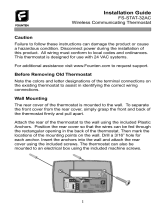Page is loading ...

Issue Date August 8, 2002
© 2002Johnson Controls, Inc.
1
Part No. 24-8980-2, Rev. A www.johnsoncontrols.com
Code No. LIT-6363155
T
ECHNICAL
B
ULLETIN
TEC1100 Series Thermostat
In this document, Building Automation System (BAS) is a generic term
that refers to the Metasys® Network (Network Control Module [NCM] or
N30 series), Companion, and Facilitator® supervisory systems. When you
refer to system specific applications, use the specific system names.
The TEC1100 Series includes three nonprogrammable models:
single-stage (TEC1101), heat pump (TEC1102), and multistage
(TEC1103). The applications include furnace, air conditioner, heat pump,
and rooftop units. The TEC1100 incorporates fuzzy logic for precise
control in a thermostat type package.
All TEC1100s have Metasys N2 communication capability. This
communication allows the user to view and adjust parameters from a
remote workstation. It also provides information, such as outdoor air
temperature, to the TEC1100 units on the bus. The thermostat is easy to
operate and normally displays room temperature and mode of operation
using Cooling ( ) or Heating ( ) icons. When there is a call for cooling,
the Snowflake icon ( ) blinks. Likewise, during a call for heating, the
Flame icon ( ) blinks. When the temperature is satisfied, neither icon
blinks. In the Auto mode, both icons ( ) appear continuously when
satisfied. Light-Emitting Diodes (LEDs) on the top of TEC1102/1103
models use Binary Inputs (BIs) to indicate a clogged filter and external
service. A unique temperature alarm (BI 2) indicates that the zone
temperature has not been satisfied in 45 minutes.
Introduction
Description

2 TEC1100 Series Thermostat Technical Bulletin
Used to increase/decrease values
or change between C or F.°°
Outdoor
Day/Night
Used to display outside
temperature (optional).
Used to alternate between
day and night setpoints.
LEDs (TEC1102, TEC1103 only) indicate
system activity or problems (see Table 3).
Used to select Heating,
Auto, Off, or Emergency Heat
(E ht; available on TEC1102
only) mode of operation.
Cooling,
Used to run fan
continuously.
Mode
Fan
Tec1100face
75
Timed Occupied mode when
keyboard locked.
Figure 1: TEC1100

TEC1100 Series Thermostat Technical Bulletin 3
Table 1: Specifications
Product TEC1101-1 Thermostat with N2 Bus, 1 Heat/1 Cool
TEC1102-1 Thermostat with N2 Bus, Heat Pump
TEC1103-1 Thermostat with N2 Bus, 2 Heat/2 Cool
Power Requirements
20-30 VAC, 50-60 Hz, Class 2, 24 VAC nominal, 2.4 VA maximum not including
driven loads
Relay Contact Rating
Maximum Inductive: 1 ampere with surges to 3 amperes, 24 VAC Class 2
Maximum Resistive: 1 ampere, 24 VDC (2000 VA maximum for all outputs)
Minimum: 10 mA for 24 VAC circuit; 10 mA for a 24 VDC circuit
Binary Inputs
(LED 1, LED 2, CLK1)
20-30 VAC or 22-30 VDC (Negative on 24 V [C] terminal). Switches at 2 VDC.
Recommended Wire Size
18 gauge at 100 feet/22 gauge at 20 feet
Thermostat Measurement
Range
0 to 48°C (28 to 124°F)
Outdoor Air Temperature
Indication Range
-48 to 48°C (-50 to 124°F)
Control Range
Heating: 5 to 30°C in 1° increments (38 to 88°F in 1° increments)
Cooling:16 to 40°C in 1° increments (60 to 88°F in 1° increments)
Display Resolution
1°C (1°F)
Minimum Deadband
1°C (2°F) (between heating and cooling)
°C/°F Conversion
20°C = 68°F, each Celsius degree above or below 20°C is 2°F
N2 Communications
Isolated bidirectional, RS-485, 9600 baud
Ambient Operating
Conditions
0 to 55°C (32 to 131°F); 5 to 90% RH noncondensing
Ambient Storage
Temperatures
-34 to 55°C (-30 to 131°F)
Dimensions (H x W x D)
114.3 x 101.6 x 22.2 mm (4-1/2 x 4 x 7/8 in.)
Shipping Weight
0.171 kg (0.37 lb)
UL and cUL Listing
UL 873 Multiple Class 2 Device, UL94HB Plastic Enclosure
CE Compliance
CISPR 22, Residential Class B, CE Directive (89/336/EEC, EN50081/1,
EN50082/2) Industrial and Residential
FCC Compliance
This equipment has been tested and found to comply with the limits for a Class A
digital device and verified to Class B pursuant to Part 15 of FCC Rules. These
limits are designed to provide reasonable protection against harmful interference
when this equipment is operated in a commercial environment. This equipment
generates, uses, and can radiate radio frequency energy and, if not installed and
used in accordance with the instruction manual, may cause harmful interference to
radio communications. Operation of this equipment in a residential area is likely to
cause harmful interference in which case the user is required to correct the
interference at his/her own expense.
The performance specifications are nominal and conform to acceptable industry standards. For application at
conditions beyond these specifications, consult the local Johnson Controls office. Johnson Controls, Inc. shall not
be liable for damages resulting from misapplication or misuse of its products.
This device complies with Class A Part 15 of the FCC rules. It was also verified to Class B. Operation is subject to
the following two conditions:
(1) This device may not cause harmful interference.
(2) This device must accept any interference received, including interference that may cause undesired operation.
This Class A digital apparatus meets all of the requirements of the Canadian Interference-Causing Equipment
Regulations. Cet appareil numerique de la classe A respecte toutes les exigences du Reglement sur le materiel
brouilleur du Canada.

4 TEC1100 Series Thermostat Technical Bulletin
Table 2: TEC1100 Series Accessory Ordering Information
Item Product Code Number
Optional Accessories (includes mounting hardware)
Replacement Door for nonprogrammable thermostat (10/box) TEC10DOOR-NONPROG
Remote or Averaging Indoor Temperature Sensor SEN-500-1*
Outdoor Air Sensor with Outdoor Air Temperature Communication Module SEN-500-2**
Duct Mounted Outdoor Air Sensor with Outdoor Air Temperature
Communication Module
SEN-500-3**
4- to 5-wire Conversion Module ACC-500-1***
Thermostat Wall Plate to conceal existing holes ACC-500-2****
Replacement Parts
Replacement Outdoor Air Temperature Communication Module SEN-500-603
Replacement Outdoor Air Temperature Sensor (includes mounting hardware) SEN-500-604
Replacement Duct Mount Outdoor Air Temperature Sensor
(includes mounting hardware)
SEN-500-605
Repair Parts
3 in. Sensor Probe (use with outdoor air sensor) SEN-500-601
8 in. Sensor Probe (use with duct-mount outdoor air sensor) SEN-500-602
* See SEN-500-1 Remote Indoor Temperature Sensor Product/Technical Bulletin (LIT-216504).
** See SEN-500-2 and SEN-500-3 Outdoor Air Temperature Sensors Product/Technical Bulletin
(LIT-216179).
*** See ACC-500-1 Conversion Module Product/Technical Bulletin (LIT-216500).
**** See ACC-500-2 Thermostat Wall Plate Product/Technical Bulletin (LIT-216502).
Table 3: Alarm Indicators (TEC1102 Heat Pump and TEC1103 Multistage)
LED Position Function BI
Right (
)
Indicates a fault. Controlled by external switch on LED 2, which displays a
wrench icon and reports Change-of-State (COS) to the Metasys system and
causes the Network Dial Modem (NDM) to dial out.
1
Center
(no symbol)
(TEC1102 heat pump only). Indicates when Emergency (Auxiliary) heat
(E ht) is activated. Internally controlled. No COS.
N/A
Left ( )
Indicates filter needs changing. Controlled by external switch on LED 1, which
displays the filter icon and reports a COS to the Metasys system and causes
the NDM to dial out.
3
Temperature
Alarm (no LED)
If the room temperature is more than 1°C (1°F) away from the setpoint after
45 minutes of operation, a COS occurs which causes the NDM to dial out.
Once the temperature reaches the setpoint, the alarm returns to normal.
2
Note: Either binary input (LED 1 or LED 2) can be used as a fan-proving switch for other applications.

TEC1100 Series Thermostat Technical Bulletin 5
Table 4: Applications
Application Recommended Model
Fan Coil Unit
TEC1101-1
Heat Pump
TEC1102-1
Unit Heaters
TEC1101-1
Packaged Rooftop
TEC1103-1 and Separate Economizer Package
(M130EAA-2 or equal in place of Stage 1). Refer to the
AD-DME1702-1 Direct Mount Economizer Controller
Technical Bulletin (LIT-6363020).
Packaged Heating/Cooling
TEC1101-1 or TEC1103-1
The tools needed to install the TEC1100 Series thermostats are:
•
drill
•
3/16 in. drill bit
•
1/8 in. and 1/4 in. flat-blade screwdrivers
•
hammer
•
marking pencil
•
wire stripper
Note: Two plastic anchors with screws and the cover lock are included
with the TECs.
Mount the TEC1100 Series thermostat on an interior wall, approximately
1.5 m (5 ft) above the floor in a location of average temperature (72°F).
Do not mount the thermostat on outdoor walls or behind doors. Be sure to
install the thermostat away from direct sunlight or radiant heat, air
discharge grills, stairwells, or outdoor doors. Keep the thermostat away
from steam or water pipes, warm air stacks, areas with no airflow, or
sources of electrical interference.
To mount:
1.
Lift the thermostat cover and insert a small coin into the slot located in
the bottom center of the thermostat case.
2.
Twist 1/4 turn (Figure 2).
Installation
Required
Installation
Tools
Mounting the
TEC1100 Series
Thermostat

6 TEC1100 Series Thermostat Technical Bulletin
Mount tec1100
Figure 2: Separating and Mounting the TEC1100
3.
Grasp the base from the bottom two corners, and separate from the
thermostat.
4.
Swing the thermostat out from the bottom, and lift up and out from the
base.
Note: When replacing an existing thermostat, use wire tags to identify
terminal designations.
5.
Place the rectangular opening in the base over the equipment control
wires.
6.
Use the base as a template, and mark the location of two mounting holes.
7.
Drill two 5 mm (3/16 in.) holes at the marked locations.
8.
Tap nylon anchors (included) flush to wall surface.
9.
Place thermostat mounting holes over anchors, and screw the
thermostat into place using the included anchor screws (Figure 2).
10.
Plug the hole in the wall to eliminate air drafts on the sensor with the
adhesive foam from the ACC-INSL-x Foam Pad Mounting Kit. If you
are not using this kit, use putty or duct tape to plug the hole.
Follow these steps to wire the TECs:
1.
Connect the wires from the existing system to the thermostat
terminals. Refer to Figure 4, Figure 6, and Figure 8 for wiring
diagrams.
2.
Push any extra wire back into the wall. The wires must be flush to the
plastic base.
3.
Plug the hole in the wall to eliminate air drafts on the sensor.
Wiring the
TEC1100 Series
Thermostats

TEC1100 Series Thermostat Technical Bulletin 7
Select Dual Inline Package (DIP) switches to perform a variety of
different functions: fan runtime delay, keyboard disable, and multistage
heating or cooling.
Note: Before selecting a minimum On/Off time for the TEC1100 Series,
verify the equipment can tolerate the following hourly maximum
cycle rates: 7.5 cycles per hour when using 4-minute On/Off
(preferred for energy savings) or 15 cycles per hour when using
2-minute On/Off.
TEC1101 Single-Stage Wiring Configuration and DIP Switch Settings
Refer to Figure 3, Figure 5, and Figure 7 for DIP switch settings.
Table 5: TEC1101 Single-Stage DIP Switch Selections
DIP Switch Selection Description
1
On Allows 2-minute minimum On/Off time for heating or cooling equipment.
Off Allows 4-minute (preferred) minimum On/Off time for heating or cooling equipment.
2
On*
Locks the keyboard, disabling buttons to prevent tampering. The Day/Night mode
button can select 1-hour override.
Off Unlocks the keyboard.
3
On In Heating mode, with a call for heat, the plenum temperature switch controls fan
operation. However, Cooling mode allows the fan to operate immediately with a
call for cooling. The temperature switch is wired directly to the fan.
Off Heating or Cooling mode allows the fan to operate immediately with a call for heat
or cooling.
* When DIP Switch 2 is on, you can only use the Day/Night mode button to select 1-hour override to occupied
setpoints if in Night mode. All other buttons are read-only. You can also view the N2 address.
Hcn2diwi
RS1
TEC1101
Heating
Cooling
Fan
Common
Keyboard LockedKeyboard Unlocked
O
N
1
3
2
with Call for Heat
Heat/Cool: 4 Minute
(Minimum On/Off)
Heat/Cool: 2 Minute
(Minimum On/Off)
Fan On with Plenum
Temperature Switch
RS+V
Power in
CLK1
CLK2
RS2
Fan Immediate
N2+
N2-
REF
W1
Y1
G
R
24V
24V(c)
Figure 3: TEC1101 Single-Stage, Factory-Set DIP Switch Settings and
Wiring Configuration
Setting the DIP
Switches

8 TEC1100 Series Thermostat Technical Bulletin
Table 6: TEC1101 Single-Stage Output Terminal Designations
Terminal Function
W1
Energizes on call for heating.
Y1
Energizes on call for cooling.
G Energizes fan on call for heating or cooling or by pressing the Fan button.
R
Provides independent switching voltage.
24V
Provides 24 VAC from equipment transformer.
24V(c)
Provides 24 VAC (common) from equipment transformer.
CLK1, CLK2
Connects remote clock/timer for alternate setpoints.
RS2, RS1, RS+V
Connects outdoor air temperature or indoor remote sensors; refer to instructions included
with sensors.
N2+, N2-, REF
Metasys N2 Bus connections
If the transformer (T2) is to power all of the loads, the yellow
pin jumper must be inserted (factory position), which connects
R to 24 V. The jumper is located on the electronics board above
the relays. If a separate 24 V transformer (T1) is to be used,
it must be connected between R and 24 V(c), and the jumper
should not be connected between R and 24 V.
Metasys
CPN, FAC,
or NCM
N2+
N2- REF
Electronics
Rs2
Rs1
CLK1
CLK2
Remote
Sensor
(if used)
Remote
Clock/Timer
(if used)
Jumper
T1 T2
First Stage
Cooling
First Stage
Heat
Fan
W1
Y1
G
R
24 V
24 V(c)
Thermostat
Equipment
Optional Plenum
Temperature Sensor
Figure 4: TEC1101 Single-Stage Wiring Schematic

TEC1100 Series Thermostat Technical Bulletin 9
TEC1102 Heat Pump Wiring Configuration and DIP Switch Settings
Table 7: TEC1102 Heat Pump DIP Switch Selections
DIP Switch Selection Description
1
On Compressor/Auxiliary Interlocked: turns off the compressor when the auxiliary heat
(E ht) is on. The compressor remains off for 2 minutes after the auxiliary heat is
turned off to ensure that the heat pump coil has cooled.
Off Compressor/Auxiliary Normal: allows the compressor and auxiliary heat to be on
simultaneously.
2
Off Not used. Switch should remain in the Off position.
3
On Allows 2-minute minimum On/Off time for heating or cooling equipment.
Off Allows 4-minute minimum On/Off time for heating or cooling equipment (preferred).
4
On*
Locks the keyboard, disabling buttons to prevent tampering. Day/Night mode
button can select 1-hour override.
Off Unlocks the keyboard.
5
On Comfort: allows the Auxiliary Heat to be energized when the room temperature
error is greater than 0.5°C (1°F) for 1.5 hours.
Off Economy: minimizes the use of Auxiliary Heat. If the room temperature error is
0.5°C (1°F) for 3 hours, auxiliary heat is energized.
6
On Allows multistage heating or cooling.
Off Allows single-stage heating or cooling.
7
On
Liquid Crystal Display (LCD) filter icon (
) turns on with LED 1 contact closure to
24 VAC.
Off No filter icon.
8
On
LCD wrench icon (
) turns on with LED 2 contact closure to 24 VAC.
Off No wrench icon.
* When DIP Switch 4 is on, you can only use the Day/Night mode button to select 1-hour override to occupied
setpoints if in Night mode. All other buttons are read-only. You can also view the N2 address.

10 TEC1100 Series Thermostat Technical Bulletin
Economy
Single-Stage
LED 1 Icon Off
LED 2 Icon Off
Compressor/Auxiliary
Normal
Not Used
Heat/Cool: 4 Minute
(Minimum On/Off)
Keyboard Unlocked
ON
1
3
2
4
5
6
Compressor/Auxiliary
Interlocked
Not Used
Heat/Cool: 2 Minute
(Minimum On/Off)
Keyboard Locked
7
8
LED 1 Icon
(Filter)
LED 2 Icon
(Wrench/Fault)
Comfort
Multistage
LED1
LED2
CLK1
TEC1102
2nd Sta
g
e Compressor
Auxiliary Heating
1st Sta
g
e Compressor
Fan
Cool Reversin
g
Valve
Heat Reversin
g
Valve
Hpn2wire
N2+
N2 REF
Rs1
RS+V
CLK2
RS2
24 VAC Power In
24 VAC Common
Y2
W1
G
R
24V
24V(C)
Y1
O
B
Figure 5: TEC1102 Heat Pump, Factory-Set DIP Switch Settings,
and Wiring Configuration
Table 8: TEC1102 Heat Pump Output Terminal Designations
Terminal Function
Y2
Energizes Compressor 2 on call for second stage heating or cooling.
W1
Energizes auxiliary heat as third stage heating or emergency heat.
Y1
Energizes Compressor 1 on call for first stage heating or cooling.
G Energizes fan on call for heating or cooling or by pressing Fan button.
R
Provides independent switching voltage.
24V
Provides 24 VAC from equipment transformer.
24V(c)
Provides 24 VAC (common) from equipment transformer.
LED 1, LED 2
LED 1 or LED 2 contact closure to 24 VAC from remote switch.
CLK1, CLK2
Connects remote clock/timer for alternate setpoints.
RS2, RS1, RS+V
Connects outdoor air temperature or indoor remote sensors; refer to instructions included
with sensors.
O
Energizes reversing valve in the Cooling mode.
B
Energizes reversing valve in the Heating mode.
N2+, N2-, Ref
N2 Bus

TEC1100 Series Thermostat Technical Bulletin 11
Remote
Clock/Timer
(if used)
Remote
Sensor
(if used)
Equipment
T1 T2
Field Contact Switches
Electronics
N2+
REF
N2-
If the transformer (T2) is to power all of the loads, the
yellow pin jumper must be inserted connecting
R to 24 V. The jumper is located on the electronics board
above the relays. If a separate 24 V transformer (T1) is to
be used, it must be connected between R and 24 V(c), and
the jumper should be removed between R and 24 V.
Metasys
NCM
CPN, FAC,
Y1 Y2 G O B R CLK1
CLK2
24 V(c)
RS+V
RS1
RS2
LED2
24 V
Reverse
Valve
Heating
Reverse
Valve
Cooling
Fan
First Stage
Compressor
Hpndiag
LED1
W1
Jumper
Auxiliary
Heat
Thermostat
Second
Stage
Compressor
Figure 6: TEC1102 Heat Pump Wiring Schematic

12 TEC1100 Series Thermostat Technical Bulletin
TEC1103 Multistage Wiring Configuration and DIP Switch Settings
Table 9: TEC1103 Multistage DIP Switch Selections
DIP Switch Selection Description
1
On Allows 2-minute minimum On/Off time for heating or cooling equipment.
Off Allows 4-minute minimum On/Off time for heating or cooling equipment
(preferred).
2
On*
Locks the keyboard, disabling buttons to prevent tampering. The Day/Night
mode button can select 1-hour override.
Off Unlocks the keyboard.
3
Off Not used. Switch should remain in the Off position.
4
On Allows multistage heating or cooling.
Off Allows single-stage heating or cooling.
5
LED 1 Icon
On/Off
Optional selection: LCD filter icon (
) comes on with LED 1 contact closure
to 24 VAC.
6
LED 2 Icon
On/Off
Optional selection: LCD wrench icon (
) comes on with LED 2 contact
closure to 24 VAC.
* When DIP Switch 2 is on, you can only use the Day/Night mode button to select 1-hour override to occupied
setpoints if in Night mode. All other buttons are read-only. You can also view the N2 address.
TEC1103
LED1
LED2
CLK1
Fan
Common
Msn2wire
N2+
N2-
REF
Heat/Cool: 2 Minute
(Minimum On/Off)
Keyboard Unlocked
Not Used
Single-Stage
LED 1 Icon Off
LED 2 Icon Off
Not Used
Multistage
LED 1 Icon
(Filter)
LED 2 Icon
(Wrench/Fault)
ON
1
3
2
4
5
6
Keyboard Locked
Heat/Cool: 4 Minute
(Minimum On/Off)
24 VAC Power In
RS2
RS+V
CLK2
Rs1
Y2
W1
Y1
G
R
24V
24V(c)
W2
Second Stage Cooling
Second Stage Heating
Figure 7: TEC1103 Multistage Factory-Set DIP Switch Setting and
Wiring Configuration

TEC1100 Series Thermostat Technical Bulletin 13
Table 10: TEC1103 Multistage Output Terminal Designations
Terminal Function
W2
Energizes on call for second stage heat.
Y2
Energizes on call for second stage cooling.
W1
Energizes on call for first stage heat.
Y1
Energizes on call for first stage cooling.
G Energizes fan on call for heating or cooling or by pressing the Fan button.
R
Independent switching voltage
24V
24 VAC from equipment transformer
24V(c)
24 VAC (common) from equipment transformer
LED 1, LED 2
Input connection that energizes LED 1 or LED 2 from remote status device to 24 VAC
CLK1, CLK2
Connections for remote clock/timer for alternate setpoints
RS2, RS1, RS+V
Connection for outdoor temperature sensor and/or indoor remote sensor option; refer to
instructions included with sensors.
N2+, N2-, REF
Metasys N2 Bus connections
Remote
Clock/Timer
(if used)
Remote
Sensor
(if used)
Thermostat
Equipment
T1
T2
Field Contact Switches
Second
Stage
Compressor
Electronics
N2+ REF
N2-
If the transformer (T2) is to power all of the loads, the
yellow pin jumper must be inserted, which connects
R to 24 V. The jumper is located on the electronics
board above the relays. If a separate 24 V transformer
(T1) is to be used, it must be connected between
R and 24 V(c), and the jumper should not be
connected between R and 24 V.
Metasys
NCM
CPN, FAC,
Y1
Y2
G
R
CLK1
CLK2
24 V(c)
RS+V
RS1
RS2
LED2
24 V
Fan
First Stage
Compressor
Second
Stage
Heat
Msndiag
LED1
W2
First Stage
Heat
W1
Jumper
Figure 8: TEC1103 Multistage Wiring Schematic
To connect the N2 Bus:
1.
Observe the polarity when connecting the N2 Bus wires to the
TEC1100.
Note: Each TEC has self-terminating End-of-Line (EOL) resistors.
However, one EOL resistor is needed at the BAS (two are
preferred at opposite ends).
2.
Continue this process for each TEC1100 using the daisy-chain wiring
method (Figure 9).
Connecting the
N2 Bus

14 TEC1100 Series Thermostat Technical Bulletin
NCM300 Series
Port 1 - N2 Bus
NCM200 Series
(TB1 or Communicator
Terminal Board)
or
N2+
N2-
REF
TEC1100
HRD
GRD
SFT
GRD
SFT
GRD
Tec 1100 ncm
To
Next
N2
Device
N2+
N2+
N2-
N2-
N2
N2
REF
REF
Figure 9: Connecting the TEC1100 to an NCM
N2+
N2-
REF
TEC1100
To
Next
N2
Device
N2+
N2-
N2 REF
Tec 1100n30
24 VAC
N2+
N2-
REF
S
DS1
DS2
DS3
N30
N2+
N2
N2-
REF
Figure 10: Connecting the TEC1100 to the N30 Series
Connector
N2 Bus
24VAC
GND
24VAC
N2+
N2-
REF
Transformer
Tec1100 cpn
N2+
N2-
REF
TEC1100
N2-
N2+
REF
Companion/Facilitator
Figure 11: Connecting the TEC1100 to the
Companion/Facilitator System
Connecting to
N30 Series
Connecting to
the Companion/
Facilitator
System

TEC1100 Series Thermostat Technical Bulletin 15
TEC1100
REF
N2-
N2+
N2 ADDRESS
O
F
F
N2 TRANSMIT
N2 RECEIVE
N2 END
OF LIN E
OUT
IN
©
1995
4100 /D01/0 3
NU-NDM101-0
REV - M9426
POWER
9-12 VAC/DC
0.5A
REF
N2-
N2+
1
2
4
8
16
32
64
128
NDM
tec1100ndm
N2+
N2-
REF
Figure 12: Connecting the TEC1100 to the NDM
To set the N2 Address:
1.
Push the Fan and Mode buttons simultaneously for 10 seconds after
the machine is turned on. The lower section of the display shows the
current N2 address.
2.
Push the ∨ or ∧ buttons to change the address (1-253). Map the
TEC1100 into CPN/FAC/NCM/N30 series as a vendor device (VND).
3.
Push any button to exit this mode, or wait 5 seconds and the TEC
automatically returns to normal operation.
Note: You can lock the keyboard using the DIP switch to prevent address
change, however, this disables access to other functions except
temporary occupancy.
When adding the TEC to the Metasys system (Person-Machine Interface
[PMI] and Companion system), you must define the TEC1100 as a Vendor
Device (VND). For the NCM, do not direct map any points. Run control
of these points through the Control System (CS) object only.
Note: For the TEC110x-0, do not use the Adjust command with the
Companion/Facilitator (CPN/FAC) system. This command is not
supported. The TEC110x-0 responds with an offline message but
continues to operate normally.
Connecting to
Network Display
Module (NDM)
Setting the N2
Address
N2 Device
Mapping

16 TEC1100 Series Thermostat Technical Bulletin
Table 11: N2 Bus Objects
Point Name TEC
Point
Type/
Addr.
N30
(CPN/
FAC)
Object
Type
BAS
Model
Point
Type
Override Range TEC
1101
TEC
1102
TEC
1103
Room Temp
ADI-1 N2 AI
(AI)
d
CSAD ADI1 0 to 48°C
(28 to 124°F)
♦♦♦
Outdoor Temp
a
ADI-2 N2 AI
(AI)
d
CSAD ADI2 -48 to 48°C
(-54 to 124°F)
♦♦♦
Heating SP
a
ADI-3 N2 AO
(AO)
CSAD ADI3 1 to 47°C (29 to 99°F)
♦♦♦
Cooling SP
a
ADI-4 N2 AO
AO
CSAD ADI4 1 to 47°C (29 to 99°F)
♦♦♦
Setback Heating SP
a
ADI-5 N2 AO
(AO)
CSAD ADI5 1 to 47°C (29 to 99°F)
♦♦♦
Setback Cooling
SP
a
ADI-6
N2 AO
(AO)
CSAD ADI6 1 to 47°C (29 to 99°F)
♦♦♦
Minimum Heat SP
a
ADI-7 N2 AO
(AO)
CSAD ADI7 1 to 47°C (29 to 99°F)
♦♦♦
Maximum Heat SP
a
ADI-8 N2 AO
(AO)
CSAD ADI8 1 to 47°C (29 to 99°F)
♦♦♦
Minimum Cool SP
a
ADI-9 N2 AO
(AO)
CSAD ADI9 1 to 47°C (29 to 99°F)
♦♦♦
Maximum Cool SP
a
ADI-10 N2 AO
(AO)
CSAD
ADI10
1 to 47°C (29 to 99°F)
♦♦♦
Fan
a
BD-1
N2 BO
(BO)
CSBD BD1
0 = Off/Auto,
1 = On/MAN
♦♦♦
Mode
a
BD-2 N2
MSO
ef
(AO)
CSMS BD2 0 = Off 1= Cool,
2 = Heat, 3= Auto,
4 = E Ht (Aux Heat)
f
Mode
0-3
Mode
0-4
Mode
0-3
Occupancy
a
BD-3
N2 BO
(BO)
CSBD BD3
0 = Unoccupied,
1 = Occupied
♦♦♦
W1 State
BD-4 N2 BI
(BI)
CSBD BD4 0 = Off, 1 = On Heat 1 E Heat Heat 1
W2 State or Heat
Pump ‘O/B’
BD-5 N2 BI
(BI)
CSBD BD5 0 = Off, 1 = On Heat
Pump
O/B
Heat 2
Continued on next page . . .
Notes:
a Commandable
c On the Metasys NCM system, map BD9 Temp Units Mode as a Binary Output (BO) object in a Control System
(CS) object with Autorestore and Local Control set.
d AIs are commandable in the Companion/Facilitator system.
e The Multiple Command Output (MCO) object is used to schedule multiple Multi-State Objects (MSOs).
f When defining the N2 MSO object, select TEC Mode from the States Text Menu. Type 5 in the Number of
States field if you’re using the TEC1102 Heat Pump model, or type 4 for any other model. Mode 4, or
Emergency (Auxiliary) Heat (displayed as E ht), is only available on the TEC1102 Heat Pump model.
The Controller Point Type is the fixed point definition inside the controller. The CPN/FAC point is the software point
definition inside of the Companion software. The BAS Model Point type is the definition inside the model file. An
NCM CS object must be used to retrieve the data.
Control of the Analog Data (AD) objects is the last command received is the one that controls the thermostat. For
example, if the Metasys system sends a Night override, but the occupant selects Day mode, the TEC goes into Day
mode.

TEC1100 Series Thermostat Technical Bulletin 17
Point Name
(Cont.)
TEC
Point
Type/
Addr.
N30
(CPN/
FAC)
Object
Type
BAS
Model
Point
Type
Override Range TEC
1101
TEC
1102
TEC
1103
Y1 State
BD-6 N2 BI
(BI)
CSBD BD6 0 = Off, 1 = On Cool 1 Comp 1 Cool 1
Y2 State
BD-7 N2 BI
(BI)
CSBD BD7 0 = Off, 1 = On Comp 2 Cool 2
G State – Fan
BD-8 N2 BI
(BI)
CSBD BD8 0 = Off, 1 = On
♦♦♦
Temp Units
ac
BD-9 N2 BO
(BO)
CSBD BD9 0 = °C, 1 = °F
♦♦♦
Wrench BI
b
BI-1
N2 BI
(BI)
CSBI BI1 0 = Normal, 1 = Alarm
♦♦
Temp Alarm
b
BI-2 N2 BI
(BI)
CSBI BI2 0 = Normal, 1 = Alarm
♦♦♦
Filter
b
BI-3 N2 BI
(BI)
CSBI BI3 0 = Normal, 1 = Alarm
♦♦
Notes:
a Commandable
b Can be a COS alarm to the BAS or NDM to initiate a dial-out.
c On the Metasys NCM system, map BD9 Temp Units Mode as a Binary Output (BO) object in a Control System
(CS) object with Autorestore and Local Control set.
The Controller Point Type is the fixed point definition inside the controller. The CPN/FAC point is the software point
definition inside the Companion software. The BAS Model Point type is the definition inside the model file. An NCM
CS object must be used to retrieve the data.
Control of the Analog Data (AD) objects is the last command received is the one that controls the thermostat. For
example, if the Metasys system sends a Night override, but the occupant selects Day mode, the TEC goes into Day
mode.
To install the thermostat cover lock:
1.
Place the ends of the lock piece (included with unit) under the lock
pins extending from the bottom of the mounted base. The tab in the
middle of the lock piece extends downward from the mounted base
(Figure 13).
2.
Press the lock piece up and into the base while gently prying open the
thermostat to release the lock. Use caution to avoid cracking the
thermostat base or cover.
Installing the
Thermostat
Cover Lock

18 TEC1100 Series Thermostat Technical Bulletin
Snap
plastic lock
piece into place.
Hinged
Tab s
Insloc
Plastic
Lock Pins
Thermostat
Base
Figure 13: Installing the Thermostat Cover Lock
To reattach the thermostat:
1.
Position the thermostat inside the cover, and attach on the hinged tabs
located at the top of the base.
2.
Swing the thermostat and cover down.
3.
Press on the bottom center edge until the plastic lock snaps in place
(Figure 13).
Reattaching the
Thermostat

TEC1100 Series Thermostat Technical Bulletin 19
Table 12: TEC1100 Features
Feature Description
Control
Algorithm
Over time, the TEC1100 learns how long it takes the system to meet the load. If the system
can change the room temperature quickly, the TEC1100 allows the thermostat to drift further
from setpoint before starting the equipment. If the system takes a longer period of time to
change the room temperature, the TEC1100 does not allow the temperature to drift as far
from setpoint. The TEC1100 also takes into account the minimum On/Off times.
The 2-minute On/Off time allows the equipment to cycle more frequently at smaller
differentials than the 4-minute On/Off time.
For multistage applications, the TEC1100 does not bring on the next stage of cooling or
heating if it knows that the system can change the temperature by 6° in one hour or 1° in
10 minutes. To verify thermostat operation, force the next stage on by changing the setpoint
by more than 2° (see the Verifying Proper Thermostat Operation section).
Clock Terminals
CLK1 - CLK2
The TEC1100 thermostat accepts a contact closure for a clock/timer to allow the use of
alternate or setback heating and cooling setpoints in place of a BAS.
When the contact is open, the Day icon (
) appears, and the thermostat adjusts to the day
setpoint. When the contact is closed, the Night icon (
) appears, and the thermostat adjusts
to the night setpoint. Pressing the Day/Night button when the thermostat is in Night mode
switches the thermostat to Day mode, even if a clock/timer is used. The Clock (CLK)
contacts on the thermostat are in parallel with the thermostat Day/Night button and changes
to the next command given by the clock. Therefore, if the thermostat is in Night mode
(contacts closed) and the thermostat is switched to the Day mode from the front panel, then
at the next clock control time, the thermostat stays in the Day mode. When the contacts
close again the following night, the thermostat switches to night setpoints.
Temporary
Occupied with
Keyboard Lock
When in Night mode, select this feature by pushing Day/Night button to put TEC1100 in
1-hour timed override to occupied setpoints.
Remote Sensor
When using a remote sensor (SEN-500-1), the TEC1100 internal sensor is disabled. If two to
six remote sensors are connected, then they can be used for temperature averaging. See the
SEN-500-1 Remote Indoor Temperature Sensor Product/Technical Bulletin (LIT-216504) for
more information.
Outdoor/Duct
Temperature
Sensor
There are two separate analog inputs on the TEC1100, which are the room sensor and a
duct or outdoor air sensor on a slave bus. The duct temperature appears when the Outdoor
button is pushed. On the TEC1101 and TEC1103, the outdoor/duct sensor is simply a
monitor of temperature. On the TEC1102, the Outdoor temperature provides a low
temperature lockout (see Displaying Outdoor/Duct Air Temperature under the
Commissioning section later in this document). Both of these can be displayed on the LCD or
at the Metasys system. The Outdoor temperature can be a global N2 Override from a single
sensor. For wiring information, refer to the SEN-500-2 and SEN-500-3 Outdoor Air
Temperature Sensors Product/Technical Bulletin (LIT-216179).
Power Failures or
N2 Failures
In the event of a power failure, or 10 minutes after an N2 communication loss, the thermostat
retains the last setpoints. When power is restored, it remains in normal operation and does
not require resetting. If power was lost when the thermostat was in Night mode, it returns to
Day mode.
N2 Dial Module
(NDM)
There are three binary input points to cause a COS that triggers the remote NDM to dial out.
Binary Inputs 1 and 3 (wrench and filter) are general purpose inputs powered by 24 VAC or
22-30 VDC. Binary Input 2 is the Temperature Alarm binary data point that causes a COS if
the zone temperature is moving away from the setpoint after 45 minutes. The COSs operate
regardless of which stages are on. Overrides remain after the NDM hangs up.
N2 Address Push Fan and Mode buttons simultaneously and hold for 10 seconds to view address.
TEC1100
Features

20 TEC1100 Series Thermostat Technical Bulletin
To verify proper thermostat operation:
1.
Press the Mode button to select the Heating or Cooling mode.
2.
Press the ∨ or ∧ buttons to raise the setpoint above or below the
current ambient temperature. The thermostat calls for either heating or
cooling.
To energize each stage of heating quickly, set the heating setpoint 2°F
above the present room temperature. Wait for the Heat icon displayed on
the Liquid Crystal Display (LCD). For example, if the room temperature is
70°F, set the heating setpoint to 72°F. The first stage of heating should
energize. Once the Heat icon is off, readjust the setpoint 2°F above the last
setpoint (for example, 74°F). When the Heat icon is off, adjust the setpoint
2°F higher (76°F), to energize the auxiliary heat (TEC1102 model only).
Press the Mode button to select from the modes listed in Table 13.
Table 13: TEC1100 Series Thermostat Modes
Mode Description
COOL
When the Snowflake icon (
) and the word COOL are displayed, the
thermostat is in the Cooling mode. When the thermostat is calling for
cooling, the snowflake blinks.
HEAT
When the Flame icon (
) and the word HEAT are displayed, the
thermostat is in the Heating mode. When the thermostat is calling for
heating, the flame blinks.
E Ht
When the Flame icon (
) and E Ht (emergency heat) are displayed, the
thermostat operates using the emergency heat with the compressor locked
out (TEC1102 Heat Pump only).
Auto
When the Snowflake (
) and the Flame ( ) icons and the word Auto are
displayed, the thermostat automatically changes over between heating and
cooling.
OFF
When OFF is displayed, the equipment does not operate.
Note: The thermostat never allows less than 1°C (2°F) difference between cooling and
heating setpoints. Use caution when using the OFF mode in extremely cold weather.
Commissioning
Verifying Proper
Thermostat
Operation
Selecting an
Operation Mode
/