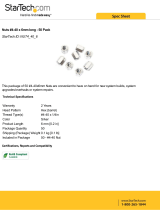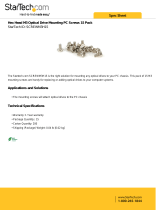Page is loading ...

Lenov oThinkSystemNE1032T RackSwitch
InstallationGuide
ForLenov oCloudNetwork OS

ImportantProductInformation:
Beforeusingthisinformationandtheproductitsupports,readAppendixB,“Notices“ofthismanual.Also
readtheproductWarrantyInformationdocumentandtheImportantNoticesdocumentincludedwiththe
product.
FourthEdition(June2017)
©CopyrightLenovo2017
Portions©CopyrightIBMCorporation2014.
LIMITEDANDRESTRICTEDRIGHTS
NOTICE:IfdataorsoftwareisdeliveredpursuantaGeneral
ServicesAdministration“GSA”contract,use,reproduction,ordisclosureissubjecttorestrictionssetforth
inContractNo.GS‐35F‐05925.
LenovoandtheLenovologoaretrademarksofLenovointheUnitedStates,othercountries,orboth.

© Copyright Lenovo 2017 Contents 3
Contents
Safety Information . . . . . . . . . . . . . . . . . . . . . . . 7
SafetyStatements ............................9
OtherImportantSafetyNotices.................
....13
ThinkSystem NE1032T Rackswitch . . . . . . . . . . . . . . . . 15
PortConfiguration........................15
TransceiverConfiguration.................
....15
Orientation,Airflow,andRedundancy................15
Management..........................
.15
AdditionalFeatures........................15
NE1032TDocumentation....................
...16
NoticesandStatementsinthisDocument ..............16
RelatedDocumentation ......................16
Switch Components . . . . . . . . . . . . . . . . . . . . . . . 19
SwitchUnit
.............................20
ManagementPanel ...................
.......21
Mini‐USBSerialConsolePort ....................21
RJ‐45ManagementPort ..............
........22
RJ‐45ManagementLEDs....................22
ResetButton................
...........23
SystemStatusLEDs........................24
USBPort ..........
...................24
SwitchingPorts............................25
SFP+Ports
............................25
SFP+LEDs....................
........26
RearPanel..............................28
Fans .........
......................28
FanLEDs...........................
28
PowerSupply ..........................28
PowerLEDs ....................
.....31
Installing NE1032T Hardware and Options. . . . . . . . . . . . . . 33
BeforeInstallingtheNE1032T.....................34
RequiredTools ................
..........35
PackageContents.........................35
EnvironmentalRequirements ............
........36
PreventingElectricShock .....................37
HandlingStatic‐SensitiveDevices.............
.....39
CablingGuidelines ........................39
InstallingtheNE1032TinaRack.............
.......40
InstallingtheNE1032TinaStandardEquipmentRack.........40
InstallingtheNE1032TinaLenovoSystemxorPowerRack ......43
InstallingtheNE1032TinaLenovoiDataPlexRack
..........47
InstallingtheAir‐DuctOption.....................50

4 Lenovo G8296 Installation Guide
InstallingPortTransceivers ......................54
InstallinganSFPCopperTransceiver................54
InstallinganSFPOptical
Transceiver ................55
InstallinganSFP+OpticalTransceiver ................57
Removing and Replacing Components . . . . . . . . . . . . . . . 59
RemovingPortTransceivers.......
...............60
RemovingandReplacingaPowerSupplyModule............61
RemovingthePowerSupplyModule...........
.....61
ReplacingthePowerSupplyModule ................62
RemovingandReplacingaFanModule.................
65
RemovingtheFanModule .....................65
ReplacingtheFanModule.....................
66
RemovingtheNE1032TfromaStandardEquipmentRack.........67
RemovingtheNE1032TfromaLenovoSystemxorPowerRack ......69
RemovingtheNE1032TfromaLenovoiDataPlexRack.......
...72
RemovingtheAir‐DuctOption.....................74
ReplacingtheNE1032T .................
.......75
PreparingandReturningtheNE1032T................75
ConfiguringVitalProductData..................
.75
Initializing the NE1032T . . . . . . . . . . . . . . . . . . . . . 79
SystemStatusLEDs..........................80
ConnectingtotheSwitch ...............
........81
UsingtheSerialConsolePort....................81
UsingtheManagementPort............
........81
LoggingInto theSwitch ........................82
DefaultConfigurationFiles ...........
...........83
ConfiguringtheManagementInterfaceforRemoteAccess.........84
UpdatingFirmware .....................
.....86
TheBootManagementMenu ......................87
BootRecoveryMode..................
......88
RecoverfromaFailedImageUpgradeusingTFTP...........89
RecoveringfromaFailedImageUpgradeusingXModemDownload ..91
PhysicalPresence ............
.............93
Troubleshooting . . . . . . . . . . . . . . . . . . . . . . . . 95
SystemLEDIsNotLit .........................96
PortLinkLEDIsNotLit ..
......................97
TemperatureSensorWarning .....................98
SwitchDoesNot
Initialize(Boot)....................99
Getting Help and Technical Assistance . . . . . . . . . . . . . . 101
Notices . . . . . . . . . . . . . . . . . . . . . . . . . . . 103
Trademarks ...........................
..105
ImportantNotes ...........................106
RecyclingInformation .................
........107
ParticulateContamination.......................108
TelecommunicationRegulatoryStatement ..............
..109

© Copyright Lenovo 2017 Contents 5
ElectronicEmissionNotices ......................110
FederalCommunicationsCommission(FCC)Statement ........110
IndustryCanadaClassAEmissionComplianceStatement.....
..110
AvisdeConformitéàlaRéglementationdʹIndustrieCanada ......110
AustraliaandNewZealandClassAStatement............110
EuropeanUnion‐CompliancetotheElectromagneticCompatibilityDirective
111
GermanyClassAStatement
....................111
JapanVCCIClassAStatement ...................112
JapanElectronicsandInformationTechnologyIndustries
Association
(JEITA) Statement .........................113
KoreaCommunicationsCommission(KCC)Statement .........113
RussiaElectromagneticInterference(EMI)ClassAstatement...
...114
People’sRepublicofChinaClassAelectronicemissionstatement ....114
TaiwanClassAcompliancestatement ................114
TaiwanBSMIRoHSdeclaration .........
..........114
Technical Specifications . . . . . . . . . . . . . . . . . . . . 115
PhysicalCharacteristics........................116
EnvironmentalSpecifications............
..........117
PowerSpecifications.........................118
SwitchingPerformance ...........
.............119

6 Lenovo G8296 Installation Guide

© Copyright Lenovo 2017 Safety Information 7
Safety Information
Beforeinstallingthisproduct,readtheSafetyInformation.
Antesdeinstalaresteproduto,leiaasInformaçõesdeSegurança.
PrijeinstalacijeovogproduktaobaveznopročitajteSurgonosneUpute.
Předinstalacítohotoproduktusipřečtětepříručkubezpečnostníchinstrukcí.
Læssikkerhedsforskrifterne,førduinstallererdetteprodukt.
Leesvoordatu
ditproductinstalleerteerstdeveiligheidsvoorschriften.
Ennenkuinasennattämäntuotteen,lueturv aohjeetkohdastaSafetyInformation.
Avantdʹinstallerceproduit,lisezlesconsignesdesécurité.
VorderInstallationdiesesProduktsdieSicherheitshinw eiselesen.’
Πρινεγκαταστήσετετοπροϊόναυτό,διαβάστετιςΠληροφορίεςασφαλείας
(safetyinformation).
Aterméktelepíté s előttolvassaelaBiztonságielőírásokat!
Primadiinstallarequestoprodotto,
leggereleInformazionisullaSicurezza.
Πреддаинсталираовојпродукт,прочитајтеинформацијатазабезбедност.
Lessikkerhetsinformasjonen(SafetyInformation)førduinstallererdetteproduktet.
Przedzainstalowaniemtegoproduktu,należyzapoznaćsięzksiążką“Informacje
dotyczacebezpieczeństwa”(SafetyInformation).
Antesdeinstalaresteproduto,leiaasInformaçõessobreSegurança.
Передустановкойпродуктапрочтитeинcтрyкциипотexникeбезопасности.

8 NE1032T Installation Guide
PredinštalácioutohtozariadeniasiprečítajteBezpečnostnépredpisy.
PrednamestitvijotegaproizvodapreberiteVarnostneinformacije.
Antesdeinstalaresteproducto,lealainformacióndeseguridad.
Lässäkerhetsinformationeninnanduinstallerardenhärprodukten.
Buürünükurmadanöncegüvenlikbilgileriniokuyun.
Youqmwngzyunghcanjbinjneixgaxgonq,itdinghaeudoegaencanjbinj
soengq
cungjvahgangjanciensuisik.

© Copyright Lenovo 2017 Safety Information 9
Safety Statements
Important
Eachcautionanddangerstatementinthisdocumentislabeledwithanumber.This
numberisusedtocrossreferencetheEnglish‐languagecautionordangerstatement
withthetranslatedversionsofthecautionordangerstatementinthe
Safety
Information
document.
Forexample,ifacautionstatementislabeled“Statement1,”translationsforthat
cautionstatementareinthe
SafetyInformation
documentunder“Statement1.”
Besuretoreadallcautionanddangerstatementsinthisdocumentbeforeyou
performtheprocedures.Readanyadditionalsafetyinformationthatcomeswith
thesystemoroptionaldevicebeforeyouinstallthedevice.
Followingisacompilationofthestatementsfoundthroughoutthismanual.
Statement 3
CAUTION:
Whenlaserproducts(suchasCD‐ROMs,DVDdrives,fiberopticdevices,or
transmitters)areinstalled,notethefollowing:
Donotremovethecovers.Removingthecoversofthelaserproductcouldresult
inexposuretohazardouslaserradiation.Therearenoserviceablepartsinside
thedevice.
Useofcontrolsoradjustmentsorperformanceofproceduresotherthanthose
specifiedhereinmightresultinhazardousradiationexposure.
DANGER
Class1LaserProduct
LaserKlasse1
LaserKlass1
Luokan1Laserlaite
AppareilÀLaserdeClasse1
SomelaserproductscontainanembeddedClass3AorClass3Blaserdiode.
Notethefollowing.
Laserradiationwhenopen.Donotstareintothebeam,donotviewdirectly
withopticalinstruments,andavoid
directexposuretothebeam.

10 NE1032T Installation Guide
Statement 5
CAUTION:
Thepowercontrolbuttononthedeviceandthepowerswitchonthepower
supplydonotturnofftheelectricalcurrentsuppliedtothedevice.Thedevice
alsomighthavemorethanonepower cord.Toremoveallelectricalcurrentfrom
thedevice,ensurethatallpowercordsare
disconnectedfromthepowersource.
Statement 8
CAUTION:
Neverremovethecoveronapowersupplyoranypartthathasthefollowing
labelattached.
Hazardousvoltage,current,andenergylevelsarepresentinsideanycomponent
thathasthislabelattached.Therearenoserviceablepartsinsidethese
components.Ifyoususpectaproblemwithoneofthese
parts,contactaservice
technician.
Statement 13
DANGER:
1
2
Overloadingabranchcircuitispotentiallyafirehazardandashockhazard
undercertainconditions.Toavoidthesehazards,ensurethatyoursystem
electricalrequirementsdonotexceedbranchcircuitprotectionrequirements.
Refertotheinformationthatisprovidedwithyourdeviceforelectrical
specifications.

© Copyright Lenovo 2017 Safety Information 11
Statement 25
CAUTION:
ThisproductcontainsaClass1Mlaser.Donotviewdirectlywithoptical
instruments.
Statement 26
CAUTION:
Donotplaceanyobjectontopofrack‐mounteddevices.
Statement 31
DANGER
Electricalcurrentfrompower,telephone,andcommunicationcablesis
hazardous.
Toavoidashockhazard:
Donotconnectordisconnectanycablesorperforminstallation,
maintenance,orreconfigurationofthisproductduringanelectricalstorm.
Connectallpowercordstoaproperlywiredandgroundedpowersource.
Connecttoproperlywiredpowersourcesanyequipmentthatwillbe
attachedtothisproduct.
Whenpossible,useonehandonlytoconnectordisconnectsignalcables.
Neverturnonanyequipmentwhenthereisevidenceoffire,water,or
structuraldamage.
Disconnecttheattachedacpowercords,dcpowersources,network
connections,telecommunicationssystems,andserialcablesbeforeyou
openthedevicecovers,unlessinstructedotherwiseintheinstallationand
configurationprocedures.
Connectanddisconnectcablesasdescribedinthefollowingtablewhen
youinstall,move,oropencoversonthisproductorattacheddevices.

12 NE1032T Installation Guide
Statement 37
DANGER
ToConnect:
1.TurnOFFallpowersourcesand
equipmentthatistobeattachedto
thisproduct.
2.Attachsignalcablestothe
product.
3.Attachpowercordstothe
product.
Foracsystems,useappliance
inlets.
Fordcsystems,ensurecorrect
polarityof‐48Vdcconnections:
RTNis+and‐48Vdcis‐.Earth
groundshoulduseatwo‐hole
lugforsafety.
4.Attachsignalcablestoother
devices.
5.Connectpowercordstotheir
sources.
6.TurnONallthepowersources.
ToDisconnect:
1.TurnOFFallpowersourcesand
equipmentthatistobeattachedto
thisproduct.
Foracsystems,removeallpower
cordsfromthechassispower
receptaclesorinterruptpowerat
theacpowerdistributionunit.
Fordcsystems,disconnectdc
powersourcesatthebreaker
panelorbyturningoffthepower
source.Then,removethedc
cables.
2.Remov ethesignalcablesfromthe
connectors.
3.Remov eallcablesfromthe
devices.
Whenyoupopulatearackcabinet,adheretothefollowingguidelines:
Alwayslowerthelevelingpadsontherackcabinet.
Alwaysinstallthestabilizerbracketsontherackcabinet.
Alwaysinstalltheheaviestdevicesinthebottomoftherackcabinet.
Alwaysinstalldevicesstartingfromthebottomoftherackcabinet.
Donotextendmultipledevicesfromtherackcabinetsimultaneously,
unlesstherack‐mountinginstructionsdirectionyoutodoso.Multiple
devicesextendedintotheservicepositioncancauseyourrackcabinetto
tip.
IfyouarenotusingtheLenovo9308rackcabinet,securelyanchortherack
cabinettoensureitsstability.

© Copyright Lenovo 2017 Safety Information 13
Other Important Safety Notices
ThisproductisalsodesignedforITpowerdistributionsystemswith
phase‐to‐phasevoltageof230V.
Thisproductisnotintendedforuseinthedirectfieldofview atvisualdisplay
workplaces.
Machinenlärminformations‐Verordnung—3.GPSGV,derhöchsteShalldruckpegel
beträgt70dB(A)oderweniger.

14 NE1032T Installation Guide

© Copyright Lenovo 2017 15
Chapter 1. ThinkSystem NE1032T Rackswitch
ThisInstallationGuideprovidesinformationabouttheLenovoThinkSystem
NE1032TRackSwitch(referredtoasNE1032Tthroughoutthisdocument).
TheNE1032Tusesawire‐speed,non‐blockingswitchingfabricthatprovides
simultaneouswire‐speedtransportofmultiple packetsatlowlatencyonallports.
Port Configuration
TheNE1032Tcontainsthefoll owingethernetports:
Twenty‐four100/1000/10GBASE‐TRJ45ports
Eight10GSFP+Uplinks.
TenGigabitEthernet(GbE)SmallFormPluggablePlus(SFP+)portswhichalso
supportlegacy1GbEconnections
Transceiver Configuration
The10GBASE‐TRJ45ports,whenusedin10GbEmode,mustuseCAT6copper
cabling.Whenusedin100/1000baseTmode,theportscanbepopulatedwith
CAT5Ecoppercabling.
SFP+ports,whenusedin10GbEmode,canb
epopulatedwithopticaltransceiver
modulesoractiveorpassiveDirect‐AttachCables(DACs).Whenusedinlegacy
1GbEmode,theportscanbepopulatedwithopticalorcoppertransceivermodules.
Orientation, Airflow, and Redundancy
TheNE1032Tis1Uinheightand canbemountedhorizontallyorvertically,
dependingonyourapplication.Mountingop tions areavailableforavarietyof
racksystems.
Forsuperiorreliability,theNE1032Tusesredundant,hot‐swappowersupply
modulesandthreehot‐swapfanmodules.Moduleoptionsareavailableforeither
front‐to‐rearairflow,orrear‐to‐frontairflow.
Management
Youcanmanagetheswitchthroughthelocalconsoleport,orthrougharemote
networkconnection,aWebbrowser‐basedinterface,orSNMP‐basednetwork
managementsoftware.
Additional Features
Otherfeaturessupportedonyourswitchdependonthespecificfirmware
installed.Formoreinformation,seetheApplicationGuideandCommandReference
foryourspecificswitchanditsinstalledfirmware.

16 NE1032T Installation Guide
NE1032T Documentation
ThisInstallationGuideprovidesinformationandinstructionsforinstallingthe
NE1032T,updatingthefirmware,andsolvingproblems.Forotherinformation
aboutconfigurationandmanagementoftheswitch,refertothedocuments
describedin“RelatedDocumentation”onpage 16.
Notes:
Theillustrationsinthisdocumentmightdifferslightlyfromyourhardware.
Theconsoleoutputdescribedorreferencedinthisdocumentmightdiffer
slightlyfromthatdisplayedbyyoursystem.Outputvariesaccordingtothetype
ofLenovochassisandthefirmwareversionsandoptionsthatareinstalled.
Notices and Statements in this Document
Thefollowingnoticesandstatementsareusedinthisdocument:
Note:Thesenoticesprovideimportanttips,guidance,oradvice.
Important:Thesenoticesprovideinformationoradvicethatmighthelpyou
avoidinconvenientorproblemsituations.
Attention:Thesenoticesindicatepotentialdamagetoprograms,devices,or
data.Anattentionnoticeisplacedjustbeforetheinstructionorsituationin
whichdamagecouldoccur.
Caution:Thesestatementsindicatesituationsthatcanbepotentiallyhazardous
toyou.Acautionstatementisplacedjustbeforethedescriptionofapotentially
hazardousproceduresteporsituation.
Danger:Thesestatementsindicatesituationsthatcanbepotentiallylethalor
extremelyhazardoustoyou.Adangerstatementisplacedjustbeforethe
descriptionofapotentiallylethalorextremelyhazardousprocedurestepor
situation.
Related Documentation
AdditionalorupdatedproductdocumentsmaybeavailablefromtheLenovo
website.Suchdocumentsmaycoverfeaturesnotdescribedintheoriginal
documentationthatcomeswiththeswitch,ormayincludetechnicalupdatesor
corrections.
Youcanobtainup‐to‐dateinformationontheLenovosupportwebsite:
http://support.lenovo.com/
Note: Changesaremadeperiodically
totheLenovowebsite.Proceduresfor
locatingfirmwareanddocumentationmightvaryslightlyfromwhatisdescribed
inthisdocument.
Forinformationaboutswitchhardwareandfirmwarefeatures,specifications,and
standards,includingtheirconfiguration,see theApplicationGuideforyourspecific
switchanditsinstalledfirmware.

© Copyright Lenovo 2017 Chapter 1: ThinkSystem NE1032T Rackswitch 17
Forinformationabouttheswitch,statistics,andindividualconfiguration
parameters,seetheCommandReferenceguidefor yourspecificswitchandits
installedfirmware.
Foralistofcompatibleswitchcomponentsandoptions(suchasrack‐mounting
kits,modules,cords,andcables),seetheLenovoNetworking Catalog.

18 NE1032T Installation Guide

© Copyright Lenovo 2017 19
Chapter 2. Switch Components
ThischapterdescribestheNE1032Thardwarecomponents.

20 NE1032T Installation Guide
Switch Unit
TheNE1032Tisa1Urack‐mountableGbEswitch.Youcanmounttheswitchin
eitherthehorizontalorverticalorientation.
Thefollowingillustrationsshowthefeaturesonthefrontandrearoftheswitch.
Figure 1. ThinkSystemNE1032TRackswitchfrontpanel
Figure 2. ThinkSystemNE1032TRackswitchmanagementpaneldetail
Figure 3. ThinkSystemNE1032TRackswitchrearpanel
IEC320
Power Connector
IEC320
Power Connector
Fan Modules Power Supply Modules
/