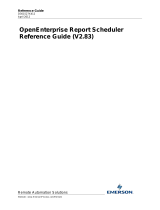Page is loading ...

Kofax Transformation Toolkit
Developer's Guide
Version: 6.4.0
Date: 2020-10-27

©
2006-2020 Kofax, 15211 Laguna Canyon Road, Irvine, California 92618, U.S.A. All right reserved.
Portions
©
2002-2006 Kofax Development GmbH. Portions
©
1997-2006 Kofax U.K. Ltd. All Rights
Reserved. Use is subject to license terms.
Third-party software is copyrighted and licensed from Kofax’s suppliers.
This product is protected by U.S. Patent No. 5,159,667.
THIS SOFTWARE CONTAINS CONFIDENTIAL INFORMATION AND TRADE SECRETS OF KOFAX
USE, DISCLOSURE OR REPRODUCTION IS PROHIBITED WITHOUT THE PRIOR EXPRESS
WRITTEN PERMISSION OF KOFAX
Kofax, the Kofax logo, Kofax Transformation Toolkit, Ascent Xtrata Pro, INDICIUS, Xtrata, Ascent
Capture, Kofax Capture, VirtualReScan, the "VRS VirtualReScan" logo, and VRS are trademarks or
registered trademarks of Kofax or its affiliates in the U.S. and other countries. All other trademarks are the
trademarks or registered trademarks of their respective owners.
U.S. Government Rights Commercial software. Government users are subject to the Kofax standard
license agreement and applicable provisions of the FAR and its supplements.
You agree that you do not intend to and will not, directly or indirectly, export or transmit the Software or
related documentation and technical data to any country to which such export or transmission is restricted
by any applicable U.S. regulation or statute, without the prior written consent, if required, of the Bureau
of Export Administration of the U.S. Department of Commerce, or such other governmental entity as may
have jurisdiction over such export or transmission. You represent and warrant that you are not located in,
under the control of, or a national or resident of any such country.
DOCUMENTATION IS PROVIDED “AS IS” AND ALL EXPRESS OR IMPLIED CONDITIONS,
REPRESENTATIONS AND WARRANTIES, INCLUDING ANY IMPLIED WARRANTY OF
MERCHANTABILITY, FITNESS FOR A PARTICULAR PURPOSE OR NON-INFRINGEMENT, ARE
DISCLAIMED, EXCEPT TO THE EXTENT THAT SUCH DISCLAIMERS ARE HELD TO BE LEGALLY
INVALID.

Table of Contents
Preface...........................................................................................................................................................5
Related documentation.......................................................................................................................5
Training............................................................................................................................................... 7
Getting help for Kofax products......................................................................................................... 7
Chapter 1: Overview................................................................................................................................... 9
Chapter 2: System requirements.............................................................................................................10
Software prerequisites...................................................................................................................... 10
Chapter 3: Installation.............................................................................................................................. 12
Important installation notes.............................................................................................................. 12
Install Kofax Transformation Toolkit................................................................................................. 13
Folder and registry permissions.......................................................................................................14
Use quiet mode installation..............................................................................................................15
Parameters.............................................................................................................................15
License file .NET registration........................................................................................................... 17
Install the Natural Language Processing engine language packs................................................... 17
Uninstall Kofax Transformation Toolkit............................................................................................. 18
Chapter 4: Use Kofax Transformation Toolkit....................................................................................... 19
First steps to run a project...............................................................................................................19
Class overview..................................................................................................................................20
Project.................................................................................................................................... 20
XDocument.............................................................................................................................21
XFolder and XDocInfo........................................................................................................... 21
Licensing................................................................................................................................ 22
Classification Online Learning............................................................................................... 22
Extraction Online Learning.................................................................................................... 23
Validation................................................................................................................................23
Verification..............................................................................................................................24
Statistics................................................................................................................................. 24
Correction...............................................................................................................................24
Document Review..................................................................................................................25
Process documents.......................................................................................................................... 25
Process single documents.....................................................................................................25
Concept of batch processing.................................................................................................29
Use the Server Scheduler Service for parallelization...................................................................... 36
3

Kofax Transformation Toolkit Developer's Guide
Kofax Search and Matching Server................................................................................................. 36
Kofax Reporting................................................................................................................................ 37
Kofax Transformation Toolkit - Thin Client Server........................................................................... 38
Chapter 5: Source code samples............................................................................................................39
Limitations of the source code samples.......................................................................................... 40
Batch Server sample........................................................................................................................ 40
Document Server Sample................................................................................................................ 42
Batch Document Review sample..................................................................................................... 43
Batch Correction sample.................................................................................................................. 46
Batch Validation sample................................................................................................................... 48
Batch Verification sample................................................................................................................. 50
Document Validation Sample........................................................................................................... 52
Document Verification Sample......................................................................................................... 52
Knowledge Base Learning Server sample.......................................................................................53
Statistics Server sample...................................................................................................................54
Chapter 6: Source code samples using the Server Scheduler Service.............................................. 55
Programming API for Server Scheduler Service............................................................................. 55
Document processing scheduler sample......................................................................................... 58
Configure the Extraction WebService project....................................................................... 60
Configure the Extraction WebService port number...............................................................60
Programming API for Extraction WebService....................................................................... 61
Batch processing with Server Scheduler Service (batch processor) sample...................................63
Batch processor application user interface........................................................................... 68
Chapter 7: Considerations for integration............................................................................................. 72
Merge modules................................................................................................................................. 72
Customization................................................................................................................................... 76
Warning when volume licenses exceed a limit..................................................................... 76
Warning when primary license server fails........................................................................... 78
Chapter 8: Access Kofax Transformation Toolkit documentation.......................................................79
Default online documentation...........................................................................................................79
Use help offline.................................................................................................................................79
Implement offline help........................................................................................................... 79
Configure Kofax Transformation Toolkit to use offline help...................................................81
Return to online hosted help.................................................................................................82
4

Preface
This guide contains information about installing Kofax Transformation Toolkit and assumes that you have
a thorough understanding of Windows standards, applications, and interfaces, as well as Kofax Capture.
This guide is for solution integrators who are installing Kofax Transformation Toolkit or who need a
description of the installation procedures and requirements.
Kofax Transformation Toolkit consists of a set of components and additional tools. In this document, the
components are also referred to by their module or tool name, omitting the product name.
Related documentation
The following documentation is available in Kofax Transformation Toolkit 6.4.0.
Guides
The following guides are available in Kofax Transformation Toolkit.
Kofax Transformation Toolkit Developer's Guide
This guide provides installation information for the Kofax Transformation Toolkit. It also includes
details about the provided merge modules and code samples, as well as a detailed information
concerning integration.
Kofax Transformation Toolkit Thin Client Server Developer's Guide
This guide provides installation and configuration information and provides details about the provided
FileAccessBackend sample as well as information concerning customization and integration.
Kofax Transformation Toolkit Kofax Reporting Getting Started Guide
This guide provides instructions for installing and configuring Kofax Reporting at a client site. In
addition, it contains information about the data that is reported and the views that are provided by the
reporting database.
5

Kofax Transformation Toolkit Developer's Guide
Help
The following help systems are available.
Help for Kofax Transformation - Project Builder
This help provides information for creating, configuring, and maintaining a transformation project.
Help for Kofax Transformation Toolkit Thin Clients
This help includes information on the following Thin Client user modules.
• Thin Client Correction. This section contains information on how to correct extraction problems on a
document.
• Thin Client Verification. This section contains information on how to verify pieces of information on a
document.
• Thin Client Validation. This section contains information on how to validate problems on a
document.
Help for Kofax Transformation Toolkit Scripting
This help provides scripting examples and how to use the supported script elements.
Help for Kofax Transformation - XDoc Browser
This help provides information on how to use the XDoc Browser.
Help for Kofax Transformation - Project Merge Tool
This help provides information on how to merge two versions of the same project.
Help for Kofax Transformation - Image Classifier
This help provides information about the image classification technology that is used by Statistics
Viewer.
Help for Kofax Transformation - Statistics Viewer
This help provides information about the various statistics that are collected for your solution.
6

Kofax Transformation Toolkit Developer's Guide
Other
The following additional documentation is available.
WCFValidationServer.Backend.chm
This compile help file provides information about the WCFValidationServer.Backend library for
the Thin Client Server and its FileAccessBackend sample.
Help for Developers
For Kofax Transformation Toolkit, additional documentation can be displayed that is located in the
<installation path>\Resources\Documentation folder.
Kofax Transformation Toolkit installs .chm files that contain the following documentation for the
Document Review, Correction, Validation, and Validation controls, as well as the Scheduler,
NewSamples and Statistic interfaces:
• Kofax.DocumentReview.chm - Kofax.DocumentReview library information
• Kofax.Correction.chm - Kofax.Correction library information
• Kofax.Validation.chm - Kofax.Validation library information
• Kofax.Verification.chm - Kofax.Verification library information
• Kofax.Mailroom.NewSamples.chm - Kofax.NewSamples library information
• Kofax.Mailroom.Statistic.chm - Kofax.Statistic library information
• Kofax.Server.Scheduler.Interface.chm - library information for the server scheduler interface
More information on documentation can be found in Access Kofax Transformation Toolkit documentation.
Training
Kofax offers both classroom and computer-based training that help you make the most of your Kofax
solution. To learn more about training courses and schedules, visit the Kofax Education Portal on the
Kofax website.
Getting help for Kofax products
Kofax regularly updates the Kofax Support site with the latest information about Kofax products.
To access some resources, you must have a valid Support Agreement with an authorized Kofax Reseller/
Partner or with Kofax directly.
Go to http://www.kofax.com/support/ for:
• Access to product knowledge bases.
Click KNOWLEDGE Base.
• Access to the Kofax Customer Portal (for eligible customers).
Click Kofax Customer Portal and log in.
To optimize your use of the portal, go to the Kofax Customer Portal login page and click the link to open
the Guide to the Kofax Support Portal. The guide describes how to access the portal, what to do before
7

Kofax Transformation Toolkit Developer's Guide
contacting the support team, how to open a new case or view an open case, and what information to
collect before opening a case.
• Product information and release news
Click Transformation > Kofax Transformation Toolkit.
• Downloadable product documentation
Click Transformation > Kofax Transformation Toolkit > Documentation and select a document.
• Access to support tools
Click Tools and select the tool to use.
• Information about the support commitment for Kofax products.
For more information on the support commitment, click Learn More.
8

Chapter 1
Overview
Kofax Transformation uses advanced recognition technologies to transform scanned images into
structured information that can be passed on to back-end systems for further processing.
Kofax Transformation Toolkit is available as a seamlessly integrated plug-in for the Kofax Capture batch
processing platform. Typically you create a project, containing all recognition settings and scripts, using
the Project Builder tool and synchronize it with a Kofax Capture batch class. Using this integration, you
can then immediately process and transform documents using Kofax Transformation Toolkit without any
programming effort.
For an environment in which you want a tighter integration of transformation capabilities into existing
Windows applications, you can interface directly with the runtime modules using Kofax Transformation
Toolkit. The toolkit provides a set of APIs, written in .NET, which enables you to run classification,
extraction, and validation from within your own applications.
To use Kofax Transformation Toolkit you must have a working knowledge of Windows programming and
the .NET architecture.
The following chapters describe the first steps for running a project, as well as operating requirements,
installation procedures, and integration considerations.
9

Chapter 2
System requirements
For information on supported operating systems and other system requirements, see the Kofax
Transformation Toolkit Technical Specifications document on the Kofax Transformation Toolkit Product
Documentation site.
This document is updated regularly, and we recommend that you review it carefully to ensure success with
Kofax Transformation Toolkit.
Software prerequisites
The following software is required to run Kofax Transformation Toolkit and needs to be installed. The
exception is the "Crystal Reports Basic Runtime" that needs to be installed manually.
• Runtime libraries for Visual C++ VS2019
• Windows Installer 3.1
• Microsoft .NET Framework 4.8
• Crystal Reports Basic Runtime
• Runtime libraries for Visual C++ VS2010 SP1 (prerequisite for Crystal Reports only)
• Sentinel Protection Installer 7.5.0
The "Crystal Reports Basic Runtime" prerequisite is not installed as part of the installer and is needed for
the Statistics Viewer module only. As a result, if you plan on using Statistics Viewer, perform the following
steps.
1. Download and install the Runtime libraries for Visual C++ VS2010 SP1 that are a prerequisite for
Crystal Reports.
2. Install Crystal Reports using one of the following methods:
• Navigate to the "Prerequisites\CrystalReports" folder in your installation media and double-click
the CrystalReports10_5_CRRedist2008_x86.msi installer.
• In the command prompt window, navigate to the "Prerequisites\CrystalReports" folder of your
installation media.
Type Msiexec /I Prerequisites\CrystalReports
\CrystalReports10_5_CRRedist2008_x86.msi at the command prompt and then press
Enter.
• For a silent install, navigate to the "Prerequisites\CrystalReports" folder of your installation media
in the command prompt window.
Type Msiexec /I /Q Prerequisites\CrystalReports
\CrystalReports10_5_CRRedist2008_x86.msi at the command prompt and then press
Enter.
10

Kofax Transformation Toolkit Developer's Guide
These prerequisites are required on production computers and are added as setup programs to the Kofax
Transformation Toolkit package so you can include them in your custom installer.
11

Chapter 3
Installation
This chapter describes how to install Kofax Transformation Toolkit, and provides an overview of the
components that are installed and can be redistributed.
The Kofax Transformation Toolkit package provides a setup for installing applications, as well as a toolkit
runtime for integration. The package includes a set of merge modules that you can use to set up your own
installation routine and source code examples to show how to use the components for development.
When the installation is complete, the Kofax License Utility starts automatically, enabling you to configure
license servers and activate your license.
The Kofax Transformation Toolkit installation provides runtime components and the following design time
components:
• Project Builder
• Statistics Viewer
• Licensing Server
• Toolkit Design Time Package
• Toolkit Examples
• Toolkit Documentation
• Toolkit Redistributables (merge modules)
• Add-ons (additional OCR engines)
• Toolkit Scheduler Service (including the source code samples)
• Reporting components
The Kofax Transformation Toolkit package also provides additional setups for:
• Kofax Search and Matching Server
• Kofax Transformation Toolkit - Thin Client Server
Important installation notes
This section lists important notes for installing Kofax Transformation Toolkit
Administrator Rights
To install the product, the logged-in user must have Administrator rights on the local computer.
Microsoft .NET Framework 4.7
Microsoft .NET Framework 4.7 is a prerequisite for Kofax Transformation Toolkit.
12

Kofax Transformation Toolkit Developer's Guide
Kofax Transformation Toolkit and Kofax Search and Matching Server
When you upgrade Kofax Transformation Toolkit to the new version and you want to use remote fuzzy
databases you also have to upgrade Kofax Search and Matching Server to version 6.8 or newer. If you
do not synchronize the Kofax Transformation Toolkit and Kofax Search and Matching Server versions any
search requests on the remote fuzzy databases will fail..
Web Help Settings
In order to display the Kofax Web Help correctly you need to ensure that your browser has scripting
enabled. Otherwise, the table of contents and the search and index tabs may not be displayed correctly
and context-sensitivity does not work.
For a customized installer you need to ensure that the help is copied to a separate folder and that this
path is configured in the registry.
Install Kofax Transformation Toolkit
Kofax Transformation Toolkit must be installed on each workstation where it is used.
Important If you upgrade from Kofax Transformation Toolkit 6.0 or earlier, you need to remove the
earlier version before installing Kofax Transformation Toolkit.
If you upgrade from Kofax Transformation Toolkit 6.1 or later, you can install the new version over top of
the existing installation.
If you want to make use of the parallelization of extraction processes, you have to select the Server
Scheduler Service during setup. This feature is deactivated by default.
1. Start the installation by running setup.exe from the root of the folder containing the product files.
2. Follow the instructions presented to you.
3. From the custom setup select optional features you want to install.
a. Optionally, select "Toolkit Redistributables" to install the merge modules in order to build a
custom setup.
b. Optionally, select additional OCR engine from Add-ons to install. Note that those may require
additional licensing.
c. Optionally, select "Toolkit Scheduler Service" feature to install the Server Scheduler Service.
d. Optionally, select "Examples Using Scheduler Service" feature to install the document and
batch processing source code samples that use the Server Scheduler Service parallelization.
e. Optionally, select "Reporting" to install additional components needed to enable Kofax
Reporting.
A window is displayed that allows setting the URL to the WSA Receiver.
Type the URL, for example, "http://WSAreceicer:25480" and click OK. If needed, you can
change the settings later using the Kofax Reporting Client Configuration tool by selecting
"Reporting Configuration" from the Kofax Transformation Toolkit start menu folder. Alternatively,
you can start the WSA configuration tool from the Kofax Reporting folder. For more details
about the Kofax Reporting platform and the required installation, see Kofax Reporting
Administrator's Guide.
13

Kofax Transformation Toolkit Developer's Guide
4. When the installation is finished click Finish to close the set up.
Repeat the installation on each workstation where you want to run Kofax Transformation Toolkit.
Folder and registry permissions
To run Kofax Transformation Toolkit, various user permissions for folders and registry keys are required to
run various applications.
• Name: KSALicenseService.exe
• Description: Licensing for Kofax products
• Default Path: C:\Program Files\Common FDSAiles\Kofax\Licensing\Server\KSALicenseService.exe
KSALicenseService.exe User Permission Requirements
Path/Registry Key Permission
C:\Program Files\Common Files\Kofax\Licensing\ and all child directories Read/Write
C:\ProgramData\Kofax\KSALic\logs\ Read/Write
C:\ProgramData\Kofax\AppLogging\DB\ Read/Write
C:\ProgramData\Kofax Image Products\Local\Scripts\ Read
HKEY_LOCAL_MACHINE\ System\CurrentControlSet\Services\EventLog\Application
\KOFAX-SAL
Full Control
HKEY_LOCAL_MACHINE\ System\CurrentControlSet\Services\Sentinel\Current Full Control
HKEY_LOCAL_MACHINE\ System\CurrentControlSet\Services\EventLog\Application
\KSALicenseService
Full Control
HKEY_CLASSES_ROOT\ \Installer\Assemblies\C:|Program Files|Common Files|
Kofax|Licensing|Server|KSALicenseService.exe
Full Control
HKEY_USERS\.DEFAULT\Software\Kofax\SALic Full Control
• Name: KSALicenseUtility.exe
• Description: Licensing Utility for Kofax products that can be started by a user
• Default Path: C:\Program Files\Common Files\Kofax\Licensing\Server\ KSALicenseUtility.exe
KSALicenseUtility.exe User Permission Requirements
Path Permission
C:\Program Files\Common Files\Kofax\Licensing\ Read/Write
C:\ProgramData\Kofax\KTT\Config\ Read
C:\ProgramData\Kofax\Vrs\ Read/Write
HKEY_CLASSES_ROOT\ \Installer\Assemblies Full Control
HKEY_LOCAL_MACHINE\Software\Kofax\SALicClient Full Control
HKEY_LOCAL_MACHINE\Software\Kofax\SALicClient\SharedLicenseServerFileUnc Full Control
14

Kofax Transformation Toolkit Developer's Guide
Path Permission
HKEY_CURRENT_USER\Software\Kofax\SALicUtility Full Control
HKEY_CURRENT_USER\ Software\Microsoft\Installer\Assemblies\C:|Program Files|
Common Files|Kofax|Licensing|KSALicenseUtility.exe
Full Control
Use quiet mode installation
If you do not want to perform an interactive installation of Kofax Transformation Toolkit by using the
executable, you can use Quiet Mode via the Command Prompt. This type of installation does not display
configuration, progress, feature information, or warning windows, although error messages are still
displayed. This is ideal if you are installing user modules or specific components across a network
because you do not have to visit each machine individually.
You can use Quiet Mode installation to automate the installation of the user interactive modules
(Validation, Correction, Document Review, and Verification) on target systems.
By default, the complete Kofax Transformation Toolkit functionality is installed by running the setup
executable with the Quiet Mode parameter at the command prompt. For more information an installing or
excluding various components from the install, there are a list of supported parameters that you can add
to the installation command.
Note If any of the prerequisites are installed during quiet installation, it is necessary to reboot your
system after the installation has finished in order for Kofax Transformation Toolkit to function correctly.
You can install Kofax Transformation Toolkit using the command prompt by following these steps:
1. From the Start menu, select Run.
2. Type cmd and press Enter.
The Command Prompt window is displayed.
3. Change to the folder that contains the Kofax Transformation Toolkit Setup.exe file.
Tip If the setup.exe file is located on a network drive, remember to map to the network drive first.
4. Run setup from the command line, using the relevant parameters.
Parameters
The following parameters are available for the silent installation.
Parameters for Silent Installation
Setup.exe Parameters Description and Value Options
/? Shows the Help window.
/quiet Runs the installer with no user interaction.
/log [filename] Writes the installer log messages to the specified file.
/uninstall or /u Uninstalls the product.
15

Kofax Transformation Toolkit Developer's Guide
Setup.exe Parameters Description and Value Options
/install or /i Installs the product.
The following values are available for the property parameter.
Values for Property Parameter
NOKSALICENSINGSERVER=1 Disables License Utility service installation.
STATISTICS=1 Enables Kofax Transformation - Statistics Viewer installation.
NORUNTIME=1 Disables installation of all runtime components for integration in
Kofax Transformation Toolkit.
NODEV=1 Disables Kofax Transformation Toolkit Design Time Package
installation.
NOEXAMPLES=1 Disables Kofax Transformation Toolkit examples installation.
NODEVDOC=1 Disables the installation of the Kofax Transformation Toolkit
documentation.
REDIST=1 Enables Kofax Transformation Toolkit Redistributables
installation.
ALLADDONS=1 Selects all available Add-Ons for installation.
A2IA=1 Enables the Check and Recursive Recognition engine
installation. This is an additional locator optimized for extracting
handwritten data from documents and checks.
A2IADR=1 Selects Cursive Page Recognition, powered by A2iA, as an
additional OCR engine optimized for extracting handwritten data
from documents for installation.
iDRS=1 Enables the Arabic OCR engine installation. This is an additional
OCR engine for the recognition of Arabic characters.
FRADDLANG=1 Selects one of the less commonly used languages of the Abbyy
FineReader recognition engine for installation.
SCHEDULERSERVICE=1 Enables the Server Scheduler Service installation.
EXAMPLESERVICE=1 Enables the installation of the Extraction WebService application
example.
REPORTINGURL Enables the installation of the reporting configuration tool
and configures the URL to the WSA Receiver, which gathers
statistical data for the reporting platform. For this parameter you
need to set the URL to the receiver and the port number, for
example, REPORTINGURL="http://localhost:25481".
Important Use this parameter together with the REPORTING
parameter; otherwise no statistical can be gathered.
16

Kofax Transformation Toolkit Developer's Guide
REPORTING=1 Enables the installation of the Kofax Reporting functionality.
Important Use this parameter together with the
REPORTINGURL parameter; otherwise gathered statistical
data cannot be reported to the reporting platform.
License file .NET registration
Some files needed for the Kofax Transformation Toolkit licensing are not registered in the Windows GAC
automatically. As a result, you need to register these files manually using a .NET framework tool, by
following these steps:
1. Stop the KTT License Service.
2. Open the Command Prompt as an Administrator and run the following command.
"C:\Program Files (x86)\Microsoft SDKs\Windows\v10.0A\bin\NETFX 4.6.1 Tools
\gacutil.exe" -i filename
Where you need to replace filename with the following file names:
• "C:\Program Files (x86)\Kofax\Transformation Toolkit
\Kofax.Licensing.SharedData.dll"
• "C:\Program Files (x86)\Common Files\Kofax\Licensing\Server
\KSALicenseCommon.dll"
• "C:\Program Files (x86)\Kofax\Transformation Toolkit\KSALicClnt.dll"
• "C:\Program Files (x86)\Kofax\Transformation Toolkit\KSALicSrvInf.dll"
• "C:\Program Files (x86)\Common Files\Kofax\Licensing\Server
\ACLicInf.dll"
Note If you installed Kofax Transformation Toolkit in a different location, adjust the path accordingly.
3. Start the KTT License Service.
Install the Natural Language Processing engine language packs
Before you can use either the Named Entity Locator or the Sentiment Locator it is necessary to install the
Natural Language Processing engine language packs. The Natural Language Processing engine performs
natural language processing and is able to extract items such as named entities and sentiments, but it
requires at least one or more language packs to be installed.
For more information on the Natural Language Processing engine and its supported locators, refer to the
Help for Kofax Transformation Toolkit - Project Builder.
Download the Natural Language Processing engine language packs from the Kofax eDelivery site.
You can install the Natural Language Processing engine language packs by following these steps:
1. Extract the downloaded zip file.
17

Kofax Transformation Toolkit Developer's Guide
2. Navigate to the MicroPackage folder in the extracted files and double-click on one of the following
.MSP files, depending on what languages you are supporting.
• KofaxTransformation_SalienceV6.4.0_LanguageBundle_western-default.
Run to install English, Spanish, Portuguese, French, and German support.
• KofaxTransformation_SalienceV6.4.0_LanguageBundle_western-extended.
Run to install Italian, Romanian, and Dutch support.
• KofaxTransformation_SalienceV6.4.0_LanguageBundle_extended.
Run this to install Japanese, Chinese, and Korean support.
A Windows Installer window appears and then installs the selected Kofax NLP (Natural Language
Processing engine) languages automatically.
The installer window closes when the installation is complete.
3. Optionally, double-click on another installer if you want to support additional languages.
Uninstall Kofax Transformation Toolkit
You can uninstall an earlier version by following these steps:
1. Shut down any Kofax Transformation Toolkit applications.
2. Start the uninstall by running Setup.exe from the Kofax Transformation Toolkit directory of the
installation media. Alternatively, you can uninstall Kofax Transformation Toolkit from the Control
Panel using Add and Remove.
3. In the Kofax Transformation Toolkit Setup Wizard select Remove.
4. When Kofax Transformation Toolkit has successfully been uninstalled, click Close.
18

Chapter 4
Use Kofax Transformation Toolkit
This section introduces the classes available through the Kofax Transformation Toolkit and an description
of the concepts involved in processing documents.
First steps to run a project
After installation of Kofax Transformation Toolkit you need to use a development environment which
supports .NET, such as VB.NET or C#. You need to reference the Kofax Transformation Toolkit
components in your programming environment. The toolkit and its examples can only be used if a valid
hardware key or software license is activated using the Kofax License Utility.
Kofax Transformation Toolkit only provides interfaces to the runtime components. You still need to set up a
project using Project Builder, which is installed with the Kofax Transformation Toolkit to define the needed
configuration to run recognition, classification and document separation, extraction and validation steps.
Important Any change to a project through the application interface (API) can lead to invalid settings
and is not supported. Best practice is to use the Project Builder to set up a project and configure the
needed processing steps.
Once a project is created it can easily be loaded and executed using the Kofax Transformation Toolkit
runtime components. The basic components that are available are:
• CscProject – objects containing all settings and scripts as defined in Kofax Transformation - Project
Builder.
• CscXDocInfo and CscXFolder/CscXDocument – objects representing a batch or a document
containing all runtime data generated in the process.
• Document Review – one Visual control (ActiveX/.NET) for displaying and enabling the editing of the
batch and document structure, including a control to display the current problem.
• Correction – one Visual control (ActiveX/.NET) for displaying the fields in the XDocument and enabling
the editing of those fields.
• Validation – one Visual control (ActiveX/.NET) as an editor for XDocuments and one Visual control
(ActiveX/.NET) for displaying the batch structure.
• Verification – one Visual control (ActiveX/.NET) as an editor for XDocuments. For displaying the batch
structure you can use the Visual control from the Validation component.
These are the simplified steps to process an image:
• First create an XDocument and import an image, text, or PDF.
• Load an existing Project from file.
• Call the classify method of the Project passing the XDocument reference as a parameter.
19

Kofax Transformation Toolkit Developer's Guide
• Call a Page Recognizer to perform OCR as needed (event driven).
• Call the extract method of the project passing the XDocument reference as a parameter.
• The XDocument by then contains all the result of OCR, classification and extraction. Save the
XDocument or save the results of the process into your back end system.
Once an image is processed and stored as an XDoc it can optionally be displayed, validated and edited
using the Validation control. These are the simplified steps to display and validate an XDocument:
• Load the Project from file that is used to create the XDocument and initialize the Validation control
with it. The Project contains all validation settings that were configured using Project Builder, they are
applied to the XDocument by the Validation control.
• Load the XDocument from file and pass it to the Validation control.
• Save the changed XDocument to disk.
Class overview
The following section contains a list of classes available in the Kofax Transformation Toolkit. These
classes are referenced in the sample projects provided with the installation.
The Kofax Transformation Toolkit is composed of several COM components and ActiveX controls. All
these can be used in various combinations to build "document transformation" applications.
The most important classes/components are as follows:
• Project
• XDocument
• XFolder and XDocInfo
• Licensing
• Validation
• Online Learning
• Verification
• Statistics
• Correction
• Document Review
Project
Class name: CscProject
Component: Kofax Cascade Project 2.0
This is a class which contains all settings and configurations created in Kofax Transformation - Project
Builder.
These include:
• OCR profiles used for page or zone recognition and their settings
• Class names, class hierarchy and the classification settings
20
/