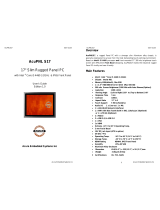Page is loading ...

PowerBrick 5.0 CV-i7 Quick Guide
Acura Embedded Systems Inc. Updated in Nov 28/13
PowerBrick™5.0 CV-i7
Quick Guide
Edition 1.0
Small and rugged
Industrial Computer
with Intel® Gen3 Core™ i7
Acura Embedded Systems Inc.
1. OVERVIEW
PowerBrick5.0 CV-i7 is an Intel® Generation3 Core™i7 system. As a rugged mobile
surveillance system computer, PowerBrick 5.0 CV-i7 comes loaded with an Intel® HD
Graphics 4000 accelerating video chip and up to 8 GB memory. Its unique dual
removable SATA storage slots with RAID feature allows to install two fast SSD hard
drives to realize disk mirroring.With our special designed surveillance software kits, Its
high efficient ablities of detection with CCTV or IP cameras are built for great
performance in a variety of applications and environments.
2. MAIN FEATURES
• Power Brick 5.0 CV-i7 front Interface
GPS ANT SIM LAN1 LAN2 LAN3 LAN4 USB3.0 SIM
PW Switch LED 2.5" Removable HDD 3G ANT
• Power Brick 5.0 CV-i7 rear Interface
WiFi/BT(MAIN) ANT DIO COM3/ODO 4xCameras VGA WiFi/BT ANT(AUX)
Mic Line Out COM1 COM2 DP HDMI DC in
1
1

PowerBrick 5.0 CV-i7 Quick Guide
Acura Embedded Systems Inc. Updated in Nov 28/13
System
CPU
Intel Gen 3 Core i7‐3517UE 1.7GHz
Chipset
QM77
Memory
1 x DDR3 1066/1333/1600 MHz SO
‐
DIMM up to 8 GB
LAN Chipset
Intel I210
‐
AT Gb/s Ethernet Controllers Onboard
Support PXE and WOL
Audio
Realtek ALC662 HD Codec onboard
Watchdog
Watchdog Timer Support, Offer 1 – 255 Step(Optional)
Graphics Intel® HD Graphics 4000
DirectX Video Acceleration (DXVA) for Accelerating Video
Processing
Full AVC/VC1/MPEG2 HW Decode
Supports DirectX 11/10.1/10/9 and OpenGL 3.0
Resolution
Up to 1920 x 1200
Storage Type 2 x 2.5” Drive Bay for SATA Type HDD / SSD, Support
RAID 0, 1
I/O
Serial Port
3 x RS‐232 (COM1,2 with RS-422/485, RS-485 Support Auto
Direction Control)
USB Port
4 x USB 3.0 Ports on Front I/O
LAN
2 x RJ45 Ports for GbE
Video Port
1 x HDMI, 1 x VGA Output and 1x Display Port
DIO Port
4 in and 2 out with Relay 12V / 80mA
Audio
1 x Line
‐
out (Default is 1 on Rear I/O)
SIM Card Socket
2 x SIM Card socket supported onboard with eject
Camera Port 4 x Cameras Ports with 1xAudio
Environment
Operating Temp
‐
40ºC ~ 70ºC (Default CPU 17Watt)
Storage Temp
‐
40 ~ 80ºC
Relative Humidity
0% RH– 95% RH
Vibration (random)
2.5g@5~500 Hz with SSD
Vibration
Operating
MIL
‐
STD
‐
810F, Method 514.5, Category 20,
Ground Vehicle‐Highway
Truck Storage
MIL
‐
STD
‐
810F, Method 514.5, Category 24, Integrity Test
Shock Operating
MIL
‐
STD
‐
810F, Method 516.5, Procedure I,
Crash Hazard
MIL
‐
STD
‐
810F, Method 516.5, Procedure V,Ground
equipment=100
Power
Power Input 9V‐32V DC Power input
Power Protection Automatics Recovery Short Circuit
Protection
Power Management Vehicle Power Ignition for Variety
Vehicle
Power Off Control Power off Delay Time Setting by Software,
Default is 5 Mins
UPS (Battery Internal Battery Kit) for 10 Mins Operating
(Optional)
Qualification
Certifications CE, FCC Class A, eMark
Mechanical
Construction Aluminum alloy
Mounting Supports wall
‐
mount
Weight 1.780 kg (bare
‐
bone)
Dimensions 250 x 150 x 55 mm
3
2
Four Cameras' Channels Cable

PowerBrick 5.0 CV-i7 Quick Guide
Acura Embedded Systems Inc. Updated in Nov 28/13
3. SYSTEM INSTALLATION
• Installing Removable Hard Drive
Push the HDD Holder into the socket as shown in the picture.
• Installing SIM Card
Put your SIM Card into the holder and Take the SIM card holder and Insert it
into the socket as shown in the picture.
4. POWER IGNITION CONTROLS
• Ignition On/Off status detectable by SW
• If the ignition is off and the system is still on after 5 minutes, PowerBrick5.0
CV-i7 will shut down automatically.
• If the ignition is turned on again and the power-off delay is in progress,
PowerBrick5.0 CV-i7 will cancel the delay function and will continue to operate
normally.
• If the ignition is turned on again and the power-off delay ended, PowerBrick5.0
CV-i7 will shut down completely will power-on again automatically.
5. POWER INPUT CONNECTOR
Power Brick5.0 CV'-i7's Power Wiring Diagram
6. DIAGNOSIS AND MAINTENANCE
4
1 GND 2 DC+ iN 3 IGNITION
POWER HDD UPS
ACC WWAN
10A
Computer connector :
pin1-Ground
pin2-DC+ 9~32V
pin3-Ignition
For surepower, connect pin2 and pin3
togather
5

PowerBrick 5.0 CV-i7 Quick Guide
Acura Embedded Systems Inc. Updated in Nov 28/13
• When Main Power Switch (on the front plate) is on (pilot LED is “Blue“ ) and
power supply is normal.
• When Main Power Switch is standby (pilot LED is “Red“ ) and power supply is
normal.
• There are four status LED (on the front plate) is shown diferent colors as
following.
1. If ACC Status LED lit “ Green “,it indicates that Ignition is off and power
supply is normal.
If ACC Status LED lit flash "Green",it indicates that Ignition is on.
2. UPS Status LED lit “ Red“ indicates that UPS (Optional Feature) is on.
3. HDD Status LED lit flash “ Red “ indicates hand drive proper operation
and health.
4. WWAN Status LED lit flash “ Green“ indicates WWAN connecting proper
operation and health.
7. INSTALLATION OF SURVEILLANCE SOFTWARE
Insert CDROM or open PowerBrick CV Driver Folder "AcuraVision-Kit1.6b",
Press [setup]
Button to start up acuraVision installation program, Please wait until the
following dialogue appears. Please press [Next] button to proceed.
With the unique set of products, Acura Embedded Systems remains committed to its
goal of providing trouble-free and customer-friendly service. A special customer service
unit has been set up specifically to cater to our esteemed customers' needs.
Technical Support:
For technical support contact your Salesperson
support@acuraembedded.com
Mailing address:
Acura Embedded Systems Inc.
Unit #1, 7711-128th Street, Surrey, BC V3W 4E6, CANADA
Ph: (604) 502-9666 Fax: (604) 502-9668
Toll Free 1-866-502-9666
6
/