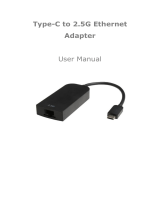Page is loading ...

USB3.0 to 2.5G Ethernet
Adapter
User Manual

USB3.0 to 2.5G Ethernet Adapter
1
DEAR CUSTOMER
Thank you for purchasing this product. For optimum performance and
safety, please read these instructions carefully before connecting,
operating or using this product. Please keep this manual for future
reference.
1.0 INTRODUCTION
This USB3.0 to 2.5Gbps Ethernet Adapter is a high performance and
low expenditure solution. It enables a Fast Ethernet network
connection capability for desktops, notebook PC’s with standard USB
port. It resolves the trouble of the computer without Ethernet port
that you can also connect computer to Ethernet through USB 3.0 port
easily.
2.0 FEATURES
Supports USB3.0 input and 2.5Gbps RJ45 output
Supports 10M/100M/1G/2.5G bandwidth
Supports twisted pair crossover detection and auto-correction
USB bus power (no external power supply)
Supports USB 3.0, 2.0 and 1.1
Support WOL(Wake-On-LAN), Full Duplex
flow(10M/100M/1G/2.5G Rate), Auto-Negotiation
Supports Operating system for computers:
Windows: Windows 7 / Windows 8/Windows10/ Windows Vista/
Windows XP (32/64bit)
Mac: Mac OS X 10.6 to 10.12.5
Note: If driver software installation is required, please download
from below official website:
https://www.realtek.com/zh-tw/component/zoo/category/network-interface-controllers-1
0-100-1000m-gigabit-ethernet-usb-3-0-software
3.0 SPECIFICATIONS
Input/Output Connector
Input
USB3.0 Male ×1
Output
RJ45 ×1
RJ45 Basic Specifications
Supported communication rate
10Mbps/100Mbps/1Gbps/2.5Gbps
Main features supported
WOL(Wake-On-LAN)
Full Duplex flow(10M/100M/1G/2.5G
Rate)

USB3.0 to 2.5G Ethernet Adapter
2
Auto-Negotiation
Warranty
Limited Warranty
1 Year
Environmental
Operating Temperature
0 ℃ to +45℃
Operating Humidity
10% to 85 % RH (no condensation)
Storage Temperature
-10℃ to +70℃
Storage Humidity
5% to 90 % RH (no condensation)
Power Consumption
Voltage
4.75V~5.25V
Standby Power
<60mA (When Ethernet cable is not
connected)
Normal Operating Power
<80mA 10Mbps
<130mA 100Mbps
<300mA 1Gbps
<460mA 2.5Gbps
Regulatory Approvals
Certifications
FCC,CE
Accessories
User Manual
English Version
4.0 PACKAGE CONTENTS
Before attempting to use this unit, please check the packaging and
make sure the following items are contained in the shipping carton:
Main unit x1
User Manual x1
5.0 OPERATION
① Connect Computer to USB 3.0 port of this product.
② Connect RJ45 port of this product to Ethernet Router with an
Ethernet cable
③ Automatically or manually set IP address of computer

USB3.0 to 2.5G Ethernet Adapter
3
6.0 CONNECTION DIAGRAM
7.0 DRIVER INSTALLATION
When this product is connected to windows OS PC that can
automatically start “auto run” function for CD driver installation, the
below tip will pop-up on the screen if the PC has not been installed
with the driver of this product, then we need to click “yes” to finish
installation.
The above tip will not pop-up if the connected PC can’t automatically
start “auto run” function for CD driver installation.In this case, we
need to manually set it with the following steps.
First, double click “This Picture” Icon on the desktop, we can see
“CD-ROM” icon (seen below left picture); second, double click this

USB3.0 to 2.5G Ethernet Adapter
4
icon, we can see “driver installation” icon (seen below right picture).
At last, double click “driver installation” icon, the above installation
tip will pop-up and click “yes” to finish installation.
/