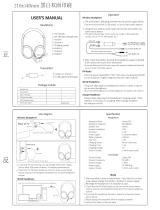Page is loading ...

Quick
User
Guide
Avantree
HT3189
IMPORTANT
NOTICE
This
set
is PRE-PAIRE
D.,
No
NEE
D.
to
pair
again.
They
will
auto-reconnect each time.
Fully illustrated instruction manuals (
EN
,
FR
,
DE
,
ES
,
IT)
video guides ("3189 Manual")
can
be found
at
support.avantree.com
More
questio
时,
please contact support@avantree.com

Getting
to
know
HT3189
Bluetooth Transmitter BTTC-318
o
LED
indicator
f)
ON
/
OFF
switch
e 3.5mm audio jack
ø
3M
sticker
Bluetooth Headphones
BTHS-AS9S
o Volume Down / Previous
f)
Multi
-function
butlon
(MFBI
e Volume
Up
/ Next
ø Indicator light
e 3
.5
mm audio socket
因
11
\II
ulti-function
bu
忧
on
(MFBI
Charging socket/USB audio
input
而
Magnetic
base

HT3189 Quick User Guide
This set
of
headphones and transmitter are
PRE-PAIRED
, there
is
NO
NEED
to
pair
them
again.
Each
time
they are switched on they will auto-reconnect
with
each
other
.
1. Power up
the
transmitter.
Connect the
transmi
忧
er
using the Micro
USB
cable
to
one
of
your TV's
USB
ports,
or
a compatible
USB
power adapter (5V/0.5-2A).
2.
Connect
transmitter
and headphones.
• Turn on the transmitter - slide
on/off
switch
to
ON
position.
• Turn on headphones - from
'0
仔,
state, press and hold
MFB
button
for
3
seconds
, you will hear "Welcome
to
Avantree".
•
Keep
them close together and
wait
for
5-10 seconds. Once connected, you
will hear "Connected"
from
the headphones.
3.
Connect
the
transmitter
to
your
audio source.
TV
with
3.5mm headphone jack: Connect transmitter
to
the
TV
using
the included 3.5mm audio cable
3.5 mm audio cable
。
-
2-

TV
with
RCA
ANALOG* OUT: Connect transmitter
to
the TV using the
included
RCA
cable
②
芒
-
3.5
mm
audio
cable
RCAcable
TV-BACK
.
口
。
*Find the correct
ANALOG
output:
You
can
connect wired headphones
with
the
RCA
cable
to
test whether the sound
is
norma
l.
TV WITHOUT
RCA
analog
out
or
headphone jack: Connect transmitter
to
the TV
with
a Digital
to
Analog Audio Converter
(purchased separately)
(purchased separately)
。
-
3-

Connect
transmi
忧
er
to
PC
/ Laptop (note: most TV's
USB
don't
support
audio out)
Connect
transmi
忧
er
to
PC
via
the
supplied
Micro
USB
sync charge cable
主
份
Turn on - Switch
the
button
to
"ON". Pair and
Note:
The
connec
时
ng
cable
must
have
both
DATA
SYNCING
and CHARGING
capabili
目
es
connect
transmi
忧
er
with
Headphones
as
above
1 12
3 14
Open
Vo
l
ume
Mi
xe
r
I
I
C
节
l
呐础
d
e
v
i
c
e
s.
二二二|
寸一
丽
言
而
币
gd
e
v
i
c
田
--
t)
~¥
t)
::?-.
Set "
Avantree
Priva
111
"
as
"Default
Device".
T
rou
b
l
es
担
Q!,
5o
u n
d
p
rob
lems
-圄
圈圈圈畸酬'
Right-click
the
speaker icon on
right-corner
of
screen. And select "Playback devices".
~
这''<'-…
Frequently Asked Questions
1. How do I pair them?
There
is
NO
NEED
to
pair them. They are already pre-paired and will
auto-reconnect
to
each
other
once both devices are powered on.
2.
I cannot hear any sound
from
the
headphones.
What
should I do?
。
- Check
that
the audio signal going
into
the transmitter
is
working.
To
test,
plug the audio cable directly into
the
headphones - you should
be
able
to
hear sound.
- Confirm the headphones and
transmi
忧
er
are connected - the
LEDs
on
both
should flash twice every 5 seconds.
If
not
,
turn
the
transmi
忧
er
off
then on
again.
If
they still cannot connect, please
follow
these steps
to
pair
them
(or search
1f
3189 video guide" on support.avantree.com):
-
4-

1)
Set
transmitter
to
pairing mode -
turn
transmitter
、
n"
then press and
hold
the
MFB button
for
5 seconds until the
LED
f1
ashes
BLUE
and
RED
alternately.
2)
Set
headphones
to
pairing mode - starting
from
the headphones' "
off"
state, press and hold
MFB
button
for
5 seconds until the
LED
f1
ashes
BLUE
and
RED
alternately.
3)
Keep
them close and
wait
for
5-10 seconds. Once connected you will
hear "Connected"
from
the headphones.
4)
Now you
can
"Iock" the connection between the headphones and
transmitter. This ensures they auto-reconnect when they are powered
on. Once the 2 devices are connected
, double click the
MFB
button on
the transmitter
, the
WHITE
LED
will
turn
on
for
2 seconds.
3.
What's
the
normal operating range
for
this set?
The normal operating range
for
this set
is
10m (3D') line-of-sight.
If
you fjnd
your range
is
noticeably shorter please refer
to
point 4 below.
4. Why am I experiencing such
sh
。同
range
and/or
audio
cutting in and out?
- There may
be
interference
from
other
devices nearby like Wi-Fi routers
or
a smart
TV
box, etc. Please
try
changing the placement
of
the
transmi
忧
er.
- Physical obstructions between the devices. Avoid using the headphones
and transmitter
with
obstructions between
them
such
as
walls, partitions,
metal dividers etc.
- A one-off unstable Bluetooth connection. Clear the pairing history
of
BOTH
DEVICES
and then pair/connect again.
-
If
you are using this set
with
a
PC
please ensure the computer's
USB
driver
is
up-to-date.
You
can
also
try
changing
to
another
USB
port.
-
5-

5.
How do I charge them?
Charge the headphones
from
a
PC
USB
port
or
plug
it
into
a
USB
power
adapter (5Vj500mA-2A)
for
3.5h until the
LED
turns
0
仔.
Power up the
transmi
忧
er
with
the included micro
USB
power cable via
TV
USB
port
(preferred), phone charger,
PC
USB
port
or
any
other
USB
outlet
with
5Vj500mA-2A
output
.
6.
What's
the
use
of
the
audio
spli
吐
er
in
the
box?
The included audio
spli
忧
er
can
be
used
to
share the audio
from
the source
(e.g.
TV)
to
another
output
device (e.g. wired speakersjheadphones) in
addition
to
the
transmi
忧
er.
7.
Why
is
there no sound,
or
the
sound
is
intermittent
when I
use
the
HT3189
with
a desktop computer?
If
you are using a
USB
port
on the
front
of
the
computer, please
try
another
one on the rear
as
they tend
to
supply a more consistent voltage. This does
not
apply
to
laptops.
8.
Can
I
use
the
headphones
with
my
smart phone/tablet?
Yes
, you
can
.
- Make sure the transmitter
is
turned off.
-
Set
the headphones
into
pairing mode -
turn
the headphones
、
ff"then
press and hold the
MFB
button
for
5 seconds until the
LED
indicator
flashes
BLUE
and
RED
alternately and you hear "Pairing"
from
the
headphones.
- Open your smart phonejtable
t'
s Bluetooth menu - select "AS9S"
to
pair
and connect.
- The next
time
you
want
to
connect again please select "AS9S"
on
your
sma
此
phonejtablet
to
reconnect.
-
6-

a
飞
Avanlree@
For
a
Better
Experience
Any
questions?
Contact:
[email protected] (Response Time:
4-24h
,叫
.
holidays)
Telephone
Support
(Mon-Fri):
•
USA
/
CANADA
+1
8002322078
(EN, PST 9am-5pm)
•
UK
:
+442080682023
(EN,
CET
10am-7pm)
• Germany:
+4932221097297
(DE, CET 10am-7pm)
• Italy: +39 06 9480 3330 (IT,
CET
9:30am-12:30am)
• France: + 33 176340312 (FR,
CET
8am-10am)
• Spain: + 34 931786261 (ES
,
CET
2:30pm-4:30pm)
• Asia: + 86 755
82281190/7741-7746
(CN & EN, BJT 9am-5pm)
• Australia: +
61
283109897
(CN & EN, BJT 9am-5pm)
Self-service Support:
• 100+ Step by step video Guide - youtube.com/avantree/playlists
• 300+ FAQ:
suppo
叫
avantree.com
Z-PKQG-3189-BLK-V3
/