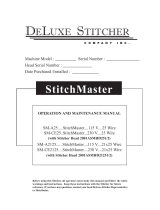Page is loading ...

Before using this Stitcher, all operators must study this manual and follow the safety
warnings and instructions. Keep these instructions with the M30 Stitcher for future
reference. If you have any questions, contact your local DeLuxe Stitcher Graphic Arts
Representative or Distributor.
Model M30 Stitchers
OPERATION AND MAINTENANCE MANUAL
M30-AST Stitcher...............115V and 60HZ
M30-BST Stitcher...............230V and 50HZ
Machine Serial Number :
Head Serial Number :
Date Purchased :
DELUXE STITCHER
COMPANY INC.


THANK YOU FOR CHOOSING THE
MODEL M30
FOR YOUR BINDING NEEDS.

WARNING!
Model M30 Stitchers
Operators and others in the work area should always wear
safety glasses to prevent serious eye injury from
fasteners and flying debris when loading, operating,
or unloading this machine.
Do not operate this stitcher without all guards in place.
The stitcher will not operate without the front guard
closed properly. Do not modify the guards in any way.
Always disconnect the power supply before removing
any guards for servicing.
Never operate the machine with wire feeding through
the head unless there is stock above the clinchers,
otherwise serious damage may result.
Always turn power off when making adjustments. Always
disconnect the power supply before any disassembly work.
2

Specifications .......................................................................................................4
Recommended Wire Sizes ....................................................................................6
Introduction .......................................................................................................7
Installation .......................................................................................................8
Assembly ......................................................................................9
Operating Adjustments
Wire Threading .............................................................................13
Wire Straightening .......................................................................14
Adjusting the Machine for Thickness of Work .............................15
Adjustments and Settings
Adjusting the Left Leg ..................................................................15
Adjusting the Clincher Points ......................................................16
Adjusting the Machine for Stab Stitching ....................................18
Maintenance
Lubrication ....................................................................................19
Troubleshooting ............................................................................20
Cycling Machine Manually ............................................................21
Adjusting the V-Belt ......................................................................22
Cleaning ........................................................................................23
Disassembling the Head ..............................................................23
Ordering & Replacing Spare Parts ..............................................25
Clutch-Brake Maintenance ..........................................................33
Assembly Drawings ..............................................................................................38
Part Number / Description Cross-Reference .......................................................58
Registration Card ..................................................................................................65
Wear/ Replacement Parts .....................................................................................66
Warranty ......................................................................................................67
Declaration of Conformity ......................................................................................68
Table of Contents
3
Always disconnect the power supply before
making any adjustments or servicing the stitcher.
UWARNING
!

4
Specifications
Weight
Shipping Weight . . . . . . . . . . . . . . 670 lbs [304 kg]
Wire Spool . . . . . . . . . . . . . . . . . 5 lbs. [2.3 kgs] or 10lbs. [2.6 kgs] optional
Foot Switch . . . . . . . . . . . . . . . . 4.5 lbs. [2.0 kgs]
Table . . . . . . . . . . . . . . . . . . . 27 lbs. [12.3 kgs]
Skid Size . . . . . . . . . . . . . . . . . . 30” x 40” x 70” [76.2cm x 101.6cm x 177.8cm]
Physical Dimensions
Height . . . . . . . . . . . . . . . . . . . 66.5 ” [168.9 cm]
Width
With Table . . . . . . . . . 30” [76.2 cm]
Without Table . . . . . . . 21 3/4” [55.2 cm]
Depth . . . . . . . . . . . . . . . . . . . 30” [76.2 cm]
Stitching Capacity . . . . . . . . . . . . . . . . . . Two Sheets to 1-1/4” [30 mm] (Using 18x20 Wire)
. . . . . . . . . . . . . . . . . . . at 20# paper stock [75 grams/meter2]
. . . . . . . . . . . . . . . . . . . Stab Stitch to 2” [50mm] (Using 18x20 Wire)
Wire Types . . . . . . . . . . . . . . . . . . . 20-28 Round
. . . . . . . . . . . . . . . . . . . 18x20, 19x21½, 20x24, 20x25 and 21x25 Flat
Throat Depth
Flat or Saddle . . . . . . . . . . . . . . . . 20” [50.8 cm]
Side Stops . . . . . . . . . . . . . . . . . . 9-30” [22.9 cm-76.2 cm]
Power Requirements
M30-AST . . . . . . . . . . . . . . . . . . . 115VAC 60 Hz
M30-BST . . . . . . . . . . . . . . . . . . . 230VAC 50 Hz
Motor Size . . . . . . . . . . . . . . . . . . . 3/4 HP
Minimum Recommended Circuit Capacity
M30-AST . . . . . . . . . . . . . . . . . . . 10.7 A
M30-BST . . . . . . . . . . . . . . . . . . . 7.1 A
Cycle Speed . . . . . . . . . . . . . . . . . . . 125 Cycles/Minute (when running continuously)

5

6
Wire Gauge Type of Work 20# Stock
Install G40955R Clincher Points for:
25 Round Light Flat or Saddle 2-20 Sheets
24 Round Light Flat or Saddle 2-30 Sheets
23 Round Light Flat or Saddle 2-60 Sheets
21 Round Medium Flat or Saddle 2-80 Sheets
20 Round Medium Flat or Saddle 20-100 Sheets
Install G40955F Clincher Points for:
21 x 25 Flat Medium Flat Only Over 50 Sheets 1/4”-3/8”
20 x 25 Flat Heavy Flat Only Over 50 Sheets 1/4”-1/2”
20 x 24 Flat Heavy Flat Only Over 50 Sheets 1/4”-3/4”
19 x 21 1/2 Flat Heavy Flat Only 1/2”-7/8” and Heavy Paper
18 x 20 Flat Heavy Flat Only 7/8”-1-1/4” and Heavy Paper
Recommended Wire Sizes (Figure 1)
Figure 1 - Recommended Wire Sizes
Always disconnect the power supply before
making any adjustments or servicing the stitcher.
UWARNING
!
The wire sizes that can be used on the M30 as well as recommended uses are listed below. Note that
when size changes, several parts on the Head will have to be changed to accommodate the wire size
change. Instructions for changing these parts are detailed later in this manual. Wire gauges smaller
than the specific size for which the head is set can still be used, but the maximum capacity for the
machine will not be reached. For example, if the Head is set for 19x21-1/2 gauge wire, it will still
function properly with 20x24 gauge wire, but the stitching capacity will drop. Please refer to Figure
6 stitching capacities of different wire gauges.
Two types of Clincher Points are available for the M30. When running round wire, use the
Clincher Points with part number G40955R. For flat wire, use the Clincher Points with part number
G40955F.
When stitching stock over 20# it is possible that high tensile wire will be required, which is avail-
able in 21x25, 20x24, 19x21-1/2, and 18x20 flat wire sizes. Note that high tensile wire may cause
increased wear on certain parts. For any stock over 33# or coated, it is recommended that 19x20-1/2
or 18x20 flat wire be used. Refer to Figure 6 for a general overview of suggested wire sizes to use
for specific stitch capacities.

7
The DeLuxe Stitcher M30 Stitcher Machine is a single-head stitcher designed to accommodate both
light and heavy-duty work, stitch both flat and saddle work and can reliably stitch any thickness of
stock from 2 sheets to 1-1/4” (30mm). It even stab stitches up to 2” (50mm) of material. The recom-
mended wire sizes to be used on the M30 are: 20 to 25 gauge round wire and 20x24, 20x25, 21x25,
19x21-1/2 and 18x20 flat wire.
The M30 is easily adjusted from saddle work to flat work by tilting the work table. An adjustable
work guide and adjustable work stops are easily attached to the work table and provide for accurate
registering of flat work for uniformly spacing the staples. In addition a work table extension is avail-
able to accommodate larger sizes of work to be stitched. The M30 is the most versatile of all single-
head machines.
Because of the length of the work table, the M30 must be secured to the floor to meet CE stability
requirements. Sound level readings at the normal operator position are approximately 70 dB.
Introduction
Table Set for Saddle Work Table Set for Flat Work

8
Installation
As you carefully unpack the machine, check to make sure all components were delivered and are
in good working order. Refer to Figures 1 to 3 in this manual for reference to the following pieces:
• M30 Manual
• Complete Work Table Assembly (G40964A), the Work Guide (G40973), and two of
each of the following: Large Work Stop (7423C) with Thumb Screw (63), Work Guide
Screws (63), Flat Washers (PW14)
• Table Pivot Shaft (G40962)
• Upper Wire Straightening Bracket (G40767AA) and Wire Guide Spring (G40286A)
• Assembled Wire Spool Mounting Bracket (G40520) with Spool Stud (7693), Plastic
Washer (M11009), Tension Spring (7690), Set Collar (7691) with Thumb Screw (P2731),
9/16" Washer (PG10271), Spool Washer (2245), 3/8" Washer (PW38), and Hex Nut
(HN3816)
• Lower Wire Tube (G40599A)
• Bag of tools: 3mm Hex Key Wrench (G20360), 7mm Open End Wrench (G20364)
Carefully inspect the condition of the shipping container before unpacking your M30
Stitcher. If the container is broken, damaged or has been tipped over and there is evidence
that the machine may be damaged, immediately notify the carrier who delivered the machine
and the DeLuxe Stitcher Graphic Arts Representative from whom the M30 was purchased.
Pre-Inspection
Inspection
Always disconnect the power supply before
making any adjustments or servicing the stitcher.
UWARNING
!
Please take a few moments to fill out the registration card prior to beginning installation.
Pre-Installation

9
Assembly (Figures 2-7)
Tools required:
Figure 2 - Assembling
4mm & 6mm Hex Wrenches Flat Head Screwdriver
Safety Switch
850319B
M6 Lock Washer
G20520 (2)
M6 Socket Screw
G40809 (2)
M8 Lock Washer
G40851 (2)
M8 Socket Screw
G20171 (2)
Face Guard
1. Remove Face Guard by lifting to disconnect it from Safety Switch and then pulling it away.
2. Remove screws & washers from shown locations.

10
Always disconnect the power supply before
making any adjustments or servicing the stitcher.
UWARNING
!
Wire Straightener
G40767AA
Wire Guide Spring
G40286A
3/8-16 Hex Nut
HN3816
3/8” Lock Washer
LW38
3/8” Washer
PW38
Spool Stud
7693
Wire Spool
Set Collar
7691
Tension Spring
7690
Thumb Screw
P2731
Plastic Washer
M11009
9/16” Washer
PG10271
Wire Payoff
Figure 3 - Assembling
3. Attach the Upper Wire Straightening Bracket and the Wire Spool Mounting Bracket.
4. Attach the Spool Stud to the Bracket.
5. Install Wire Spool. Secure with the Set Collar and Thumb Screw.
6. Re-attach the Face Guard.

Work Table Assy.
G40964A
Set Screw
UA1428.1
Table Pivot
Shaft
G40962
Work Stop
7423C
Thumb Screws
63
Work Guide
G40973B
(2) Table
Support
Brackets
& (2) Stop
Studs
Figure 5 - Assembling
Figure 6 - Assembling
Table Pivot Shaft
G40962
Figure 4 - Assembling
7. Prepare Work
Table for install by
disassembling the
Work Guides.
8. Remove Table
Pivot Shaft.
9. Install Work Table.
10. Tighten the Set Screws.
11. Attach the Work Guide and
Work Stops as seen in Fig. 6.
(NOTE: Back Guide can only
be used when stitching flat
work.)
11

12
Always disconnect the power supply before
making any adjustments or servicing the stitcher.
UWARNING
!
Figure 6 - Assembling

13
1. Pull wire off the spool and thread
through the studs in the Wire Guide
Spring Assy. (Fig. 8)
2. Continue between the Tension Pawl
and its roller and through two sets of
wire straightener rollers (Fig. 8). It may
be necessary to turn the Adjustable
Straightener Rollers to the full open
position to make threading easier.
(Figs. 12 & 13)
3. Now tuck the wire between the two
Oiler Felts and on into
the Upper Wire Tube
Fig. 8).
4. With the Feed
Release Handle in the
off position, use a pair
of plier to pull the wire
past the Feed Gears
and through the Lower
Wire Tube (Fig. 9).
5. Now through
the Tension Pawl,
Straightener Rollers
and finally into the
Cutter Box.
Figure 10 - Wire Threading
Wire Threading (Figures 8 - 10)
Figure 9 - Wire Threading
Wire Guide Studs
Figure 8 - Wire Threading

14
Wire Straightening (Figure 11-14)
1. Once through, turn each
of the four Adjustable
Straightener Rollers until
they’re just touching the
wire.
2. Cycle the machine sev-
eral times and notice which
direction the wire is curving
out of the Cutter Box (Fig.
11).
3. If curving up, adjust the
Lower Straightener turn-
ing the Roller (#4) coun-
ter-clockwise until wire is
emerging straight (Fig 12).
4. If not fully straight, like-
wise adjust the upper Roller (#3) closest to
the Oiler felts (Fig 13).
5. If the wire is curving towards the machine,
adjust the first upper Roller (#1) towards the
wire and/or turn the second Roller (#2) away
from the wire (Fig. 13).
6. If the wire is turn-
ing away from the
machine, turn the
second Roller (#2)
towards the wire and/or
the first Roller (#1)
away from the wire.
OUT
IN
UP
DOWN
STRAIGHT
Figure 11 - Wire Direction
Figure 14 - Adjusting Rollers
Figure 12 - Lower Adjustable Rollers
Figure 13 - Upper Adjustable Rollers
Adjustable
Roller #1
Adjustable
Roller #4
Adjustable
Roller #3 Adjustable
Roller #2
Note that it will take several cycles for adjust-
ments made to the Upper Straightener Rollers
to become evident at the Cutter Box.

15
1. Unlock Adjuster Lock Lever by turning it counter-clockwise.
2. Using a sample of thickness, turn Hand Wheel clockwise until the Adjustment Gauge firmly
clamps it in the work thickness area as shown in Fig. 15.
3. Back off with the Hand Wheel to release sample and then return to to it pre-release position.
4 Tighten Adjuster Lock Lever and test setting. Unlock and adjust with Hand Wheel to fine tune if
stitch is too loose or tight and lock again.
5. To adjust left leg length (Fig. 16), loosen Cutter Box Adjustment Slide and move Cutter Box left
or right. NOTE: Adjustment should be minor. Tighten, test and repeat if necessary.
6. To adjust the right leg length, disengage the Feed Gears by turning the Feed Release Hande and
adjust with the Feed Rack Adjustment Knob (Fig. 17).
7. Engage, test and repeat as necessary.
Adjustments and Settings
Adjusting for Thickness of Work & Legs (Figure 15-17)
LOOSEN
M6 Screws
G40818 (2)
LONGER
LEFT LEG
SHORTER
LEFT LEG
Cutter Box Assy.
G40597A
Cutter Box
Adjustment
Slide
G40642
Figure 15 - Adjusting the Left Leg
Figure 16 - Adjusting the Right Leg
MORE WIRE
& LONGER
RIGHT LEG
LESS WIRE
& SHORTER
RIGHT LEG
Feed Release
Handle
G40119
Feed Rack
G40527B
Feed Rack
Adjustment Knob
G20573
FAILURE TO UNLOCK lever prior to compres-
sion adjustment may result in internal damage
to stitcher that will not be covered by warranty.
Be sure to lock when adjustment is completed.
UWARNING
!
Figure 14 - Adjusting for Thickness of Work
UNLOCK
Adjuster Lock Lever
G40772
Adjustment
Gauge
G30119B
Hand Wheel
G30128
WORK
THICKNESS
Adjuster Stop
G30103

1. With the Work Table in the flat
work position, check the clinch by
manually cycling the machine to
the point of clincher activation.
2. Loosen the Set Screw and rotate
the Clincher Slide Adjustment
Screw to raise or lower the
Clincher Points. Once set, tighten
Set Screw.
3. Complete the cycle and test.
Repeat if necessary.
If clinching properly, but legs are
misaligned:(See warning below)
4. Align the Driver & Clinchers by
loosening the (2) Hex Head Cap
Screws.
5. Manualy cycle until until the
Formers are near the top of the
Clincher Plate. It is helpful to
16
Adjusting The Clincher Mount (Figures 18 & 19)
1. With the Work Table in the flat
work position, check the clinch by
manually cycling the machine to
the point of clincher activation.
2. Loosen the Set Screw and rotate
the Clincher Slide Adjustment
Screw to raise or lower the
Clincher Points. Once set, tighten
Set Screw.
3. Complete the cycle and test.
Repeat if necessary.
Clincher
Slide
G40976 Set Screw
UA1428.1
Clincher Slide
Adjustment Screw
18186
1/16” [1.5mm] Max.
out of plate.
Adjusting The Clincher Point Height (Figures 17)
Figure 17 - Clincher Point Height
Clincher
Slide
G40976
Set Screw
UA1428.1
Clincher
Slide
Adjustment
Screw
18186
M6 Cheese
Head Screws
072012 (2)
Driver
Figure 18 - Adjusting the Clincher
Warning! This adjustment, if factory preset, should not
be required unless Clincher Mounting is severely moved.

17
Always disconnect the power supply before
making any adjustments or servicing the stitcher.
UWARNING
!
form a piece of wire so that
it protrudes out past the
Formers. (Best done when
thickness is set to 1/4”
[6mm])
6. Move the Clincher Base
Assy. until the front of
Clincher Plate & Driver are
centered and from the side
the Former grooves and
Driver are likewise. Tighten
down when complete.
7. Very small additional
adjustments are made by
loosening the M6 Cheese
head Screws and moving
Clincher Plate to either
side. This is method is
employed primarily when
Clincher Points have been
changed to realign them
with the Formers. (For left
to right adjustment only.)
Hex Head
Cap Screws
G30159 (2)
Work Table
G40964A
Washers
PW12.4 (2)
Figure 19 - Adjusting the Clincher

18
1. With the Work Table
in the flat work posi-
tion, remove the (2)
M6 Shoulder Screw
that attach the Clincher
Upright Extension to
the Clincher Upright
Link Assy.
2. Disengage from the
Clincher Slide Adjustment Screw and remove
the Clincher Upright Extension.
3. Rotate it 180° (left-right, not top-over) and
reattach.
4. Now lower the Work Table to the Stab
Stitch position by turning the Clincher Height
Adjustment Wheel counter-clockwise until the
Clincher Pad Indicator moves to the Stab Stitch
position.
5. Lastly, loosen the M6 Screw of the Paper
Thickness Gauge and rotate 180°, then retight-
en.
6. Work thickness must now be set without the
benefit of the Paper Thickness Gauge and as
described previously.
Adjusting for Stab Stitching (Figures 20-21)
Clincher Slide
Adjustment Screw
18186
M6 Shoulder
Screws
G40820 (2)
Clincher Upright
Extension
G40975
Clincher Height
Adjustment
Wheel
G40959
Figure 21 - Adjusting for Stab Stitching
Clincher Pad
G40950AA
Clincher
Base
G40956A
Flat or
Saddle
Stitch
Stab
Stitch
Indicator
9070
M6 Screw
G20576
Cutter Box
Adjustment Link
G40711
Paper
Thickness
Gauge
G30119B
Figure 20 - Adjusting for Stab Stitching
FAILURE TO REMOVE Clincher Slide & Upright Extension will
cause serious damage to stitcher not covered by the warranty.
UWARNING
!
/