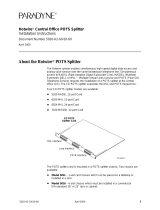Page is loading ...

1
Hotwirer 7034 Customer Premises POTS Splitter
Installation Instructions
Document Number 7034-A2-GN10-00
April 2000
What the POTS Splitter Does
The POTS (plain old telephone service) splitter separates the DSL (Digital Subscriber
Line) and POTS signals. A Hotwirer termination unit and telephone can function
simultaneously over the same pair of copper wires at the customer premises when a
POTS splitter is used at both ends of the local loop.
Copper pairs are run from the central office to the customer premises to create the local
loop. The local loop terminates on the customer premises.
00-16645
Hotwire
Termination
Unit
Customer Premises (CP)
Central
Office
(CO)
Local Loop
POTS
Splitter
To End-user
Systems
Network
Service
Provider
(NSP)
Hotwire Documentation
For Hotwire termination unit installation and configuration information, refer to:
Document Number Document Title
7970-A2-GB20 Hotwire 7974, 7975, 7976, 7984, 7985, and 7986
Standalone Termination Unit User’s Guide
7970-A2-GN10 Hotwire 7974, 7975, 7976, 7984, 7985, and 7986
Standalone Termination Unit Installation Instructions
Contact your sales or service representative to order additional product documentation.
Paradyne documents are also available on the World Wide Web at
www.paradyne.com. Select Library → Technical Manuals.

P
H
O
N
E
L
I
N
E
D
S
L
00-16648
2
Preparation
Before you install the Hotwire 7034 CP
POTS Splitter, verify that:
Hotwire 7034 CP POTS Splitter
-
The local loop POTS service is
connected to the POTS/DSL network.
-
CAT3 or better unshielded twisted-pair
wiring is used from the DSL jack to the
POTS splitter and from the POTS
splitter to the Hotwire termination unit.
The wiring must meet EIA/TIA-568
specifications and be 24 AWG (.5 mm)
or 26 AWG (.4 mm). You need:
— Two CAT3 or better cables with 8-pin modular connectors
— One cable with 6-pin modular connectors
See Installing the 7034 CP POTS Splitter on page 4.
-
Verify that the revision level of the software in your Hotwire termination unit is
P6.02.00 or above.
Determining the Software Revision Level
The revision level of the software in the termination unit must be P6.02.00 or above for
the unit to work properly with the POTS splitter. (The P in the firmware revision level is a
mnemonic for POTS. Firmware releases not beginning with P are not compatible with
POTS.) To determine the revision level, follow this menu selection sequence to display
the Identity screen:
Main Menu →Status →Identity
main/status/identity Hotwire
Model: 797x
IDENTITY
System Name: lllQJ98-001
Clear
System Location: Bldg. A412, 2nd Floor, Left cabinet
Clear
System Contact: C. Parker 800-727-2396 pager 888-555-1212 Clear
Model Number: 797x-A1-700
Serial Number: 012345678
Software Revision: P6.02.00
Hardware Revision: C002-001
Globespan Software Revision: 2.02
Globespan Hardware Revision: 1.05
–––––––––––––––––––––––––––––––––––––––––––––––––––––––––––––––––––––––––––––
Ctrl-a to access these functions, ESC for previous menu M
ainMenu Exit
S
ave
'

3
Downloading Software
If you determine you require updated software, download software from the Paradyne
World Wide Web site, then download it to your termination unit.
" Procedure
To acquire the software:
1. Request access to the Paradyne World Wide Web Subscriber Download Page
from your customer support representative.
2. On the Download Page, locate and click on the download file for version P6.02.00
or above.
3. The file is compressed. Save the file on your PC and execute it to expand it,
creating a file with the suffix .ocd. Move the file, if necessary, to a directory
accessible to your TFTP server.
" Procedure
To download software from your TFTP server using the Download Code screen:
1. Follow this menu selection sequence:
Main Menu →Control →Download Code
2. Position the cursor in the Image File Name field. Type the name of the .ocd file to
be downloaded.
3. Position the cursor in the TFTP Server IP Address field. Type the IP address of
your TFTP server.
4. Position the cursor in the Destination field. Use the spacebar to select a network
destination for the TFTP server. Select DSL if the TFTP server destination is the
DSL link or COM if the TFTP destination is the COM port.
5. Position the cursor in the Immediately Apply Download field. Select Yes.
6. Position the cursor at the Start Transfer field. Use the spacebar to select Yes.
Press Enter.
7. When the data transfer is complete, the Transfer Status field changes to
Completed successfully.

4
Installing the Hotwire 7034 CP POTS Splitter
The POTS splitter is made for tabletop placement. Three cables are used:
H From the POTS splitter to the telephone
H From the POTS splitter to the Hotwire termination unit
H From the Local Loop to the POTS splitter
P
OW
ER
COM
D
S
L
PO
RT
O
I
00-16646
8-Pin
Modular
Plug
Line from
Local Loop
P
H
O
N
E
D
S
L
L
IN
E
L
IN
E
6-Pin
Modular Plug
8-Pin
Modular
Plug
8-Pin
Modular
Plug
POTS Splitter
Hotwire Termination
Unit
" Procedure
1. Plug the end of a 6-pin modular cable into the POTS splitter jack labeled PHONE.
Plug the other end into the jack of the telephone.
2. Plug the end of an 8-pin modular cable into the POTS splitter jack labeled DSL.
Plug the other end into the Hotwire termination unit jack labeled DSL.
3. Plug the end of an 8-pin modular cable into the POTS splitter jack labeled LINE.
Plug the other end into the line from the local loop.

5
Hotwire 7034 CP POTS Splitter Technical Specifications
Item Specification
*
Width x Depth x Height 3.63″ x 5.78″ x 1.52″ (9.22 cm x 14.68 cm x 3.86 cm)
Weight 6.7 ounces (190.0 grams)
Safety Certifications Refer to the equipment’s label for approvals on product.
Physical Environment
Operating temperature
Storage temperature
Relative humidity
Shock and vibration
32°F to 122°F (0°C to 50°C)
–4°F to 158°F (–20°C to 70°C)
Up to 95% (noncondensing)
Withstands normal shipping and handling
Interface Connectors LINE – 8-pin modular, non-keyed
PHONE – 6-pin modular, non-keyed
DSL – 8-pin modular, non-keyed
*
Technical Specifications subject to change without notification.

6
!
Important Safety Instructions
1. Read and follow all warning notices and instructions marked on the product or
included in the manual.
2. This product is intended to be connected to Listed/Certified telephone wiring with a
minimum of 26 AWG (.4 mm) behind a Listed/Certified primary protector.
3. Do not attempt to install or service this product yourself, as opening or removing
covers may expose you to dangerous high-voltage points or other risks. Refer all
servicing to qualified service personnel.
4. When installed in the final configuration, the product must comply with the
applicable Safety Standards and regulatory requirements of the country in which it
is installed. If necessary, consult with the appropriate regulatory agencies and
inspection authorities to ensure compliance.
5. In addition, since the equipment is to be used with telecommunications circuits,
take the following precautions:
— Never install telephone wiring during a lightning storm.
— Never install telephone jacks in wet locations unless the jack is specifically
designed for wet locations.
— Never touch uninsulated telephone wires or terminals unless the telephone
line has been disconnected at the network interface.
— Use caution when installing or modifying telephone lines.
— Avoid using a telephone (other than a cordless type) during an electrical storm.
There may be a remote risk of electric shock from lightning.
— Do not use the telephone to report a gas leak in the vicinity of the leak.

7
Warranty, Sales, Service, and Training Information
Contact your local sales representative, service representative, or distributor directly for
any help needed. For additional information concerning warranty, sales, service, repair,
installation, documentation, training, distributor locations, or Paradyne worldwide office
locations, use one of the following methods:
H Internet: Visit the Paradyne World Wide Web site at www.paradyne.com.
(Be sure to register your warranty at www.paradyne.com/warranty.)
H Telephone: Call our automated system to receive current information by fax or to
speak with a company representative.
— Within the U.S.A., call 1-800-870-2221
— Outside the U.S.A., call 1-727-530-2340
Trademarks
Hotwire is a registered trademark of Paradyne Corporation. All other products and
services mentioned are the trademarks, service marks, registered trademarks, or
registered service marks of their respective owners.
Document Feedback
We welcome your comments and suggestions about this document. Please mail them
to Technical Publications, Paradyne Corporation, 8545 126th Ave. N., Largo, FL 33773,
or send e-mail to [email protected]. Include the number and title of this
document in your correspondence. Please include your name and phone number if you
are willing to provide additional clarification.
Copyright E 2000 Paradyne Corporation. Printed in U.S.A.
/