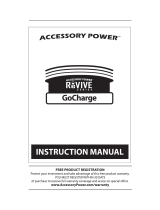Page is loading ...

Smartphone Battery Backup
Item No. 203177

SPECIFICATIONS
• Battery Capacity: 5200mA
• Rated Input: DC 5V / 1000mA
• Rated Output: DC 5V / 1000mA
• Working Temperature: -10°C - 35°C
• 1x USB Socket
• 2x LED Light
• Included accessory: 1X Micro USB cord
CHARGING THE POWER PACK
• Plug to the Micro USB plug on the included power cord
to the Micro USB socket on the power pack.
• Plug the power cord into any USB socket.
• When the power pack is connected successfully, the LED
battery status indicator will flicker.
• When the power pack is fully charged, the LED battery
status indicator will illuminate.
• Unplug the power pack from the USB socket after it is
fully charged.
Note: This product is shipped with a partially charged battery. We
recommend users fully charge the battery of the power pack for 12
hours before its first use. Regular charging time for this item is 4-6
hours.
We recommend users to recharge this power pack every 4-6
months to ensure the battery is well maintained. This battery
can be recharged up to 1,000 cycles.

CHARGING YOUR MOBILE DEVICE
• Plug the charging cord of your mobile device to its
charging outlet.
• Plug the charging cord into the power pack.
• Hold the switch of the power pack for 1-2
seconds. When your mobile device is connected
successfully, the battery status indicator will
illuminate according to the battery capacity inside
the battery pack.
• When the mobile device is fully charged, disconnect
it from the power pack.
• The power pack will be able to charge a mobile
device until the battery capacity of the power pack
is drained. When it is drained, the battery status
indicator will be off.
LED FLASHLIGHT
• To turn ON the flashlight, hold the switch of the
power pack for 3 seconds. When the flashlight
is ON, the battery status indicator will be on
throughout the flashlight operation.
• To turn off the flashlight, hold the switch of the
power pack for 3 seconds.
WARNING
KEEP OUT OF REACH OF CHILDREN. READ ALL
INSTRUCTION BEFORE USE.
Danger – shock hazard. Keep the power pack away from
water and other liquids.

MAY EXPLODE IF DAMAGED OR DISPOSED OF IN FIRE. Do not
disassemble or alter. Use only as described in these instructions.
Misuse may cause excessive heat. Breakage may expose
contents, and contact with skin may cause irritation or injury.
This item contains a Lithium-ion battery and must be disposed of
properly.
CUSTOMER SERVICE
For assistance with your Smartphone Battery Backup, please call
1 (877) 714-7444, and select Option 3.
/