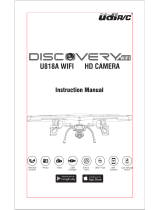Page is loading ...

TERRACOPTER
RC CAR/DRONE
FEATURING:
1. Four-Rotor design allows great speed and maneuverability for both Indoor and Outdoor use.
2. Built-in 6-axis Gyro ensures excellent stability.
3. Modular design for increased ease of maintenance.
4. 360-degree 3-dimensional stunt and tumbling function
The materials and specifications stated in this instruction manual are for reference only.
TM

Canopy (Top)
Rotor
Wheels
SCHEMATIC
TERRACOPTER
RC CAR/DRONE
Thank you for your purchase of Protocol’s TerraCopter RC Car/Drone.
You are about to experience the best of what remote control
flight has to offer. We strongly recommend that you take the time to read this
manual thoroughly. It contains many tips and instructions on how to get the
most out of this aircraft and maintain it for a long life.
As with any aircraft, this is a precision flying machine. Treat it well and enjoy all
the fun it has to offer, flight after flight.
SAFETY AND PRECAUTIONS
1. Keep small parts out of reach of children to avoid accidents.
2. The quad-copter is powerful and fast; accelerate gently to avoid damage and accidents.
3. After flying, disconnect the battery.
4. Keep the battery away from heat sources and / or fire.
5. Keep the quad-copter at a distance of at least 2 meters from yourself, others, and obstacles
to prevent damage.
6. Children should operate the quad-copter only under adult supervision.
7. The remote controller batteries can not be recharged. Do not mix new batteries with old batteries
or mix batteries of different types.
8. Always turn off both the transmitter and quad-copter when not in use.
9. Never attempt to short-circuit the battery terminals or the quad-copter.
1

01. Fine-tuning: Side-to-side Strafing [defaults to center on start-up]
02. Fine-tuning: Forward/Backward [defaults to center on start-up]
03. Fine-tuning: Turn Left/Right [defaults to center on start-up]
04. Fine-tuning: Throttle [defaults to center on start-up]
05. Throttle [defaults to zero on start-up]
06. Directional Display [defaults to center on start-up]
07. Lateral Movement to Right
08. Rearward Movement
09. Lateral movement to Left
10. Right rotational movement [defaults to zero on start-up]
11. Left rotational movement [defaults to zero on start-up]
12. High Speed Mode Active
13. Low Speed Mode Active
14. Controller Battery Level Indicator
15. Flight Mode 1 Active (Default); To change to Mode 2, press and hold Mode Switch to the right
while turning on the transmitter.
16. Remote control signal strength
17. Indicates positive communication lock with the TerraCopter
LCD Display
Antenna
Indicator Light
3D Stunt
Right function lever
(4-way directional)
Fine-tune
Forward/Backward
Mode Switch
Fine-tune
Strafe left/right
(Mode 1)
High/Low Speed
mode selector
Power Switch
Left function lever
Throttle
Fine-tune
Turn left/right
(Mode 1)
1. Install batteries carefully.
2. Do not mix old and new batteries.
3. Do not mix different types of batteries.
Remote Control
REMOTE CONTROL KEYPAD AND LCD MANUAL
2
Fine-tune
Strafe left/right
(Mode 2)
Fine-tune left/right turn
(Mode 2)

FLYING THE QUADCOPTER
Step 3: Push the ON/OFF
power switch up.
Step 1: Open the battery
cover and insert the
battery into the power port.
Step 2: Close the battery
cover and turn on the
quad-copter.
Step 4: Push the throttle lever to the highest position, and
then pull it back to the lowest position. There will be two
beeps from the transmitter. This shows that the quad-copter
has synced with the remote.
Tips: When syncing your quad-copter keep it
in a horizontal position for stable flight.
1. If the TerraCopter and the remote do not sync after following the Pre-Flight checklist,
reverse the first two steps of the process. Turn the remote and the TerraCopter off.
Then, turn on the remote first and then the Terracopter. Follow with Step 4.
2. Turn on the controller; if, after 30 seconds, it has not recognized the drone, turn off
controller to retry synchronization.
3. If quad-copter's LED blinks slowly, it means it has not recognized the controller; please
restart pre-flight procedure.
4. If the TerraCopter is unsteady in flight, it may not have been able to calibrate horizontally;
Power down both vehicle and remote and restart pre-flight procedure.
NOTE
3

CHARGING THE QUAD-COPTER BATTERY
缺产品
1. Push the on/off switch of the
quad-copter to OFF and open
the battery cover.
2. Pull out the battery wire from
the power port.
3. Connect the USB charging
cable to the battery wire.
4. Plug the charger into a USB
port. The USB will light up while
charging and will turn off once
fully charged.
5. Reconnect the battery wire to the power port
and close the battery cover.
Charging time: approximately 100 minutes ---
Flying time: approximately 5 minutes
1. When charging, place product on a dry, well-ventilated surface and keep away from heat
sources.
2. Always use adult supervision while charging.
3. As battery temperature is high immediately after flight, charge after cooling down for
higher efficiency.
4. Do not strike or subject battery to hard impacts or sharp surfaces.
5. Do not use any other charger than that which is supplied with this item.
6. Do not use or leave battery near a heat source such as fire or space heater; exposure to
heat may result in reduced performance or in some cases dangerous conditions.
7. If battery is left in charging state for an extended period of time after being fully charged,
the battery may automatically discharge.
8. Never leave the battery unattended during charging.
CAUTION WHEN CHARGING
4

1. Do not immerse or submerge battery in water; store in a cool, dry location.
2. In order to increase battery longevity, avoid repeat charging and excessive discharging.
3. Charge battery to approximately 55% capacity prior to long-term storage.
4. If battery sees no use for extended periods of time, it is recommended that battery voltage
is kept above 3V. Check monthly and recharge as needed.
5. Do not disassemble battery.
BATTERY REPAIR & MAINTENANCE
The TerraCopter features 2 speed modes. Low speed is for beginners and high speed is for
advance users.
Press the speed mode button to adjust speed.
HIGH-LOW SPEED MODES
High/Low Speed
mode selector
OPERATION (MODE 1)
HOVER UP AND DOWN
FORWARD AND BACKWARD
Push the throttle up or down, the quad-
copter flies upward or downward.
Push the direction lever up or down, the
quad-copter flies forward or backward.
TURNING LEFT AND RIGHT
SIDEWAYS FLIGHT
Pull the throttle left or right, the quad-
copter turns to the left or right.
Pull the direction left to the left or right,
the quad-copter banks to the left or right.
5

FORWARD/BACKWARD TRIM
When the quad-copter veers
forward/backward unintentionally,
you can correct it by pressing
the trim button in the opposite
direction until it evens out.
When the quad-copter veers to
the left or right side unintentionally,
you can correct it by pressing the
trim button in the opposite direction
until it evens out.
When the quad-copter keeps
spinning left or right unintentionally,
you can correct it by pressing the
trim button in the opposite direction
until it evens out.
TRIM ADJUSTMENT
SIDEWAYS TRIM LEFT/RIGHT TRIM
6
OPERATION (MODE 2)
HOVER UP AND DOWN
FORWARD AND BACKWARD
Push the throttle up or down, the quad-
copter flies upward or downward.
Push the direction lever up or down, the
quad-copter flies forward or backward.
TURNING LEFT AND RIGHT
SIDEWAYS FLIGHT
Pull the direction stick left or right, the
quad-copter turns to the left or right.
Pull the throttle left to the left or right,
the quad-copter banks to the left or right.

DRIVING THE TERRACOPTER
FORWARD AND BACKWARD
TURNING LEFT AND RIGHT
When the drone is on land, push the
direction lever up or down to fly forward
or backward.
When the drone is on land, push the
right direction lever left or right to turn
left or right.
FORWARD/BACKWARD TRIM
When the quad-copter veers
forward/backward unintentionally,
you can correct it by pressing
the trim button in the opposite
direction until it evens out.
When the quad-copter veers to
the left or right side unintentionally,
you can correct it by pressing the
trim button in the opposite direction
until it evens out.
When the quad-copter keeps
spinning left or right unintentionally,
you can correct it by pressing the
trim button in the opposite direction
until it evens out.
TRIM ADJUSTMENT
SIDEWAYS TRIM LEFT/RIGHT TRIM
7

TROUBLESHOOTING
Symptom Possible Cause Potential Solution
TerraCopter
does not
respond
Response to
control inputs
intermittent
or erratic
1. Communication between controller and
aircraft was not synchronized during set up
2. Battery power depleted on aircraft,
controller or both.
1. To synchronize, turn on controller, then
turn on aircraft and place it on level
ground. Move throttle stick all the way
forward, then all the way back.
2. Charge aircraft and/or replace
batteries in controller.
1. Controller battery power nearly depleted.
1. Replace batteries in controller.
Symptom Possible Cause Potential Solution
TerraCopter
will not hover
or strafe
correctly
1. The aircraft was not on level ground
during synchronization.
2. Trim settings are incorrect.
1. Re-synchronize aircraft and controller.
2. Reset the trim buttons on the controller
and re-trim flight controls.
Restart function:
In case of flight disorder, restore factory default settings by the following methods:
1. Press the power switch to turn on the transmitter.
2. Press the power switch to turn on the quad-copter.
3. When the quad-copter indicator flashes slowly, push the throttle lever to the highest position,
and then pull it back to the lowest position. The quad-copter indicator will change from slow
flashing to steady mode.
4. Place the quad-copter on a horizontal position, then push both left and right lever on the
transmitter to the lowest right corners for 2-3 seconds. The indicator on the quad-copter will
change from normal light to quick flashing light. After 2-3 seconds the indicator will change
back to the normal light. This means the quad-copter has restarted/reset successfully.
8

Thank you for your purchase of Protocol’s TerraCopter RC Car/Drone. We know
that accidents can sometimes happen and that is why we offer spare parts kits on our website:
ProtocolNY.com.
9
Once you are familiar with the basics of quad-copter flight, you can try some
advanced maneuvers! At a height of at least 10 feet, press and hold the STUNT
button [on controller’s right side] then move the right stick in whichever direction
desired to perform a 360-degree flip in that direction.
TIPS ON 3D STUNT & TUMBLING OPERATION
3M

/