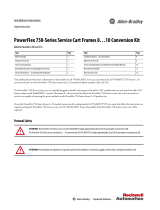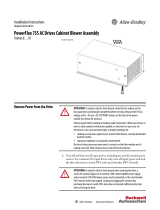Page is loading ...

Installation Instructions
Original Instructions
PowerFlex 750-Series Service Cart and DC Precharge Module Lift
Catalog Numbers
20-750-MCART1, 20-750-MCART2, SK-RM-CARTCLIP, SK-RM-MPIN1, SK-RM- MBRIDGE1, 20-750-MPLT755T
Summary of Changes
This publication contains new and updated information as indicated in the following table.
Illustration Conventions
The following visual conventions are used in the IP00 kit installation illustrations:
Topic Page
Removed part numbers for spare parts 2
Updated section Conduct a Safety Check before Closing the Cabinet 28
Convention Description Convention Description Convention Description
Step number. Force application direction Electrostatic Discharge
(ESD) sensitive parts and
assemblies are identified in
this section by this image.
Take static control
precautions when you
install as assembly
identified as ESD sensitive.
Number of times the step is
performed.
Part/assembly placement
Topic Page
Summary of Changes 1
Before You Begin 2
Setup the Service Cart 4
Adjust the Service Cart 7
Remove the Power Module 8
Use the DCPC Module Lift (Optional) 13
Remove the DC Precharge Module (Optional) 14
Move the Power Module and the DC Precharge Module 16
Unload, Load, and Store the Power Module 19
Return the Power Module and the DC Precharge Module into the
Cabinet
22
Storage, Maintenance, and Customer Support 29
Additional Resources 30
1
=

2 Rockwell Automation Publication 750-IN105D-EN-P - June 2018
PowerFlex 750-Series Service Cart and DC Precharge Module Lift
Before You Begin
IMPORTANT The DC precharge (DPCP) module lift is used only when the optional DCPC modules are present. If your system does not contain an optional DCPC module,
the information that is related to the DCPC module lift does not apply. The DCPC module lift is not intended for use with the service cart conversion kit.
Service Cart
Catalog Number 20-750-MCART1
Max Weight Capacity: 340 kg (750 lb)
Dimensions (HxWxD): 1100 mm x 542 mm x 803 mm
(43.3 in. x 21.3 in. x 31.6 in.)
DC Precharge Module Lift
Catalog Number
20-750-MCART2
Max Weight Capacity: 41 kg (90 lb)
Dimensions (HxWxD): 441 mm x 295 mm x 572 mm
(22.5 in. x 11.6 in. x 17.4 in.)
Optional:
Frames 8…10 Service Cart Conversion Kit
(service cart is sold separately)
Catalog Number
20-750-MPLT755T
Max Weight Capacity: 340 kg (750 lb)
Max Reach:130 mm (5.1 in.)
Renewal Parts
Description Cat. No.
PowerFlex® 750-Series frame
8…10 conversion plate safety
clips
SK-R1-CARTCLIP
PowerFlex 750-Series frame
8…10 conversion plate
20-750-MPLT755T
PowerFlex 750-Series with
TotalFORCE® Control cart bridge
floor
SK-RM-MBRIDGE1-755T
PowerFlex 750-Series with
TotalFORCE Control cart bridge
tie-in plate
SK-RM-MPIN1-755T

Rockwell Automation Publication 750-IN105D-EN-P - June 2018 3
PowerFlex 750-Series Service Cart and DC Precharge Module Lift
The PowerFlex 750-Series service cart and DCPC module lift are designed to handle and transport modules that are used with PowerFlex 750-
Series products with TotalFORCE control. Use the 20-750-MCART1 and 20-750-MCART2 only for their intended purpose. The
20-750-MCART2, DCPC module lift, is used in tandem with power module types 20-750-MI1-xxxxx and 20-750-MI2-xxxxxx.
The 20-750-MPLT755T, is a separately sold option for a PowerFlex 750-Series frame 8…10 conversion kit, that is designed to handle PowerFlex
750-Series frames 8…10 power modules.
Product Overview
LCL Filter Modules, Power Modules, and DC Precharge Modules
The installation and removal of LCL filter modules, power modules, and DC precharge modules that are part of the PowerFlex 750-Series products
with TotalFORCE control, must be performed by personnel familiar with the hardware topology of the product. Review product details that are in
these manuals before servicing the product. A list of tasks and their related publications are provided.
• PowerFlex 750-Series Products with TotalFORCE Control Hardware Service Manual, publication
750-TG100
• How to remove power from the system
• AC input and DC bus voltage test points
• Lockout provisions
• Safety-related practices for electrical systems (NFPA 70E, Standard for Electrical Safety in the Work Place)
• Lift and hoist procedures (DC Precharge Modules Unpacking and Lifting Instructions, publication
750-IN103 and PowerFlex 755TM
Power and Filter Modules Unpacking and Lifting Instructions, publication
750-IN104)
• PowerFlex 755TM Power and Filter Module Storage Hardware Instructions, publication
750-IN106
PowerFlex 750-Series Frames 8…10 Power Modules
The installation and removal of PoweFlex 750-Series, frame 8…10 power modules must be performed by personnel familiar with the hardware
topology of the product. Review product details that are in these manuals before servicing the product. A list of tasks and their related publications
are provided.
• How to use the service cart (PowerFlex 750-Series Service Cart and DCPC Module Lift, publication
750-IN105)
• See PowerFlex 750-Series AC Drives Installation Instructions, publication
750-IN001 for information on:
• How to remove power from a PowerFlex 750-Series frame 8 or larger drives
• PowerFlex 750-Series AC input and DC bus voltage test points
• PowerFlex 750-Series lockout provisions
• PowerFlex 750-Series power module removal guidance
• Safety-related practices for electrical systems (NFPA 70E, Standard for Electrical Safety in the Work Place)
• Basic information to install, protect, wire, and ground pulse-width modulated (PWM) AC drives, (Wiring and Grounding for Pulse Width
Modulated (PWM) Drives, publication
DRIVES-IN001)
ATTENTION: To avoid personal injury or equipment damage, only qualified personnel familiar with
adjustable frequency AC drives, and their equipment, can plan or implement installation, startup,
and subsequent maintenance of the system.
ATTENTION: To avoid dismemberment or personal injury, review all product labels and the
potential pinch point hazards before you assemble or use the service accessories. Do not place
yourself near pinch points during assembly or use.
ATTENTION: To guard against death, serious personal injury, or equipment damage, do not subject
the power module to high rates of acceleration or deceleration while transporting. Power modules
have a high center of gravity, and the center of gravity is higher when a DC precharge module is
loaded in the DCPC module lift. Do not push or pull above the points that are indicated on the
power module.
This label, affixed to the
power module chassis,
identifies the center of
gravity.

4 Rockwell Automation Publication 750-IN105D-EN-P - June 2018
PowerFlex 750-Series Service Cart and DC Precharge Module Lift
Required Tools
Aisle Clearance
The minimum aisle clearance that is required to maneuver and position the service cart is 914 mm (36 in.).
Setup the Service Cart
Remove all packaging from the service cart.
Required Tools for the Service Cart and DCPC Lift Recommended Tools
Electric drill with a torque rating of 11.3 N•m (100 lb•in), min Masking tape
15 mm ratcheting wrench Bubble level
19 mm wrench Pencil and paper
T30 bit Pliers
T25 bit
T45 bit
15 mm socket
25 mm socket
ATTENTION: Avoid personal injury, do not remove or disable the touch guards. Pinch points exist between the movable parts of the service cart. Review all
product labels and familiarize yourself with the potential pinch point hazards before you operate the service cart.
TIP If you plan to use the frames 8…10 conversion kit, see the PowerFlex 750-Series Service Cart Frames 8…10 Conversion Kit Installation Instructions,
publication
750-IN017 for information to configure and install the optional frames 8…10 conversion kit.
ATTENTION: The PowerFlex 750-Series service cart (20-750-MCART1) weighs approximately 60 kg (133 lb) and requires two persons to lift.
914 mm
(36 in.)
152 mm
(6 in.)
Top View

Rockwell Automation Publication 750-IN105D-EN-P - June 2018 5
PowerFlex 750-Series Service Cart and DC Precharge Module Lift
Service Cart Components
Extend the Handle
Follow these steps to extend the handle.
1. Position the service cart on the floor as shown for step 1.
2. Rotate the service cart to its upright position.
3. To release the handle, remove the pin.
4. Rotate the handle to its upright position.
5. To lock the handle in the extended position, reinsert the pin.
Item Description
1 Handle
2 Jackscrew
3 Anchor pin (one left and one right)
4 Vertical support (one left and one right)
(1)
(1) This item must be removed to use the frames 8…10 conversion kit. See PowerFlex 750-Series
Service Cart Frames 8…10 Conversion Kit, publication
750-IN017 for more information.
5 Bridge span
(1)
6 Tie-in plate
(1)
7 Undercarriage wheel mount (one left and one right)
8 Carriage assembly
9 Wheel mount clevis pins (one left and one right)
10 Lockable wheel caster (one left and one right)
11 Carriage assembly clevis pins
(1)
(one left and one right)
12 Bridge floor
(1)
13 Jackscrew locking pin
1
2
3
4
5
6
7
8
9
10
11
12
13
13
3
5
4
1
2

6 Rockwell Automation Publication 750-IN105D-EN-P - June 2018
PowerFlex 750-Series Service Cart and DC Precharge Module Lift
Extend the Undercarriage
Perform the following steps to extend the undercarriage. Complete the steps for one side and then the other.
Follow these steps to extend the undercarriage.
1. Remove the cotter pins from each of the lower wheel mounts on the undercarriage.
2. Remove the wheel mount clevis pins.
3. Lower the undercarriage wheel mount to its horizontal position.
4. Insert the wheel mount clevis pin through the forward holes of the undercarriage wheel mount and secure with the cotter pins.
Extend the Carriage Assembly
Follow these steps to extend the carriage assembly.
1. Remove the cotter pins from the upper clevis pins that secure the bridge span and carriage assembly to the carriage trolley.
2. Remove the clevis pins.
3. Lower the bridge span and carriage assembly to its horizontal position.
4. Insert the clevis pins through the lower holes of the carriage trolley and secure with the cotter pins.
IMPORTANT Only cotter pins that have clevis pins are removed. If a cotter pin does not have a clevis pin, do not remove it.
IMPORTANT Insert cotter pins from the inside to avoid interference with carriage operation.
4
1
2x
2x
3
2
To align the holes, pull the wheel mount up.
To remove, pull the cotter pin toward you and up.
1 2
2x
4
2x
3
Pull the cotter pin toward you then up to remove.

Rockwell Automation Publication 750-IN105D-EN-P - June 2018 7
PowerFlex 750-Series Service Cart and DC Precharge Module Lift
Release the Carriage Trolley
Remove the pin that locks the carriage trolley and carriage assembly. The service cart is ready to use.
Adjust the Service Cart
The height and reach of the service cart carriage assembly is adjustable.
Height
The jackscrew adjusts the height of the carriage assembly. Clockwise
rotation raises the carriage assembly and counterclockwise rotation
lowers the carriage assembly.
To make height adjustments quickly, use an electric hand drill fitted
with a 25 mm socket. An electric drill with a torque rating of 11.3 N•m
(100 lb•in) or higher is recommended.
Reach
To adjust the reach of the carriage assembly, reposition the movable
bridge span into the available slots.
The bridge span hooks into the slots in the bridge floor to secure it in
place.
0…254 mm
(0…10 in.)
0…203 mm
(0…8 in.)
ExtendedRetracted
Top View

8 Rockwell Automation Publication 750-IN105D-EN-P - June 2018
PowerFlex 750-Series Service Cart and DC Precharge Module Lift
Remove the Power Module
Follow these sections to remove a power module from a control cabinet.
Prepare the Equipment for Service
This section prepares you to service LCL filter modules, power modules, or DC precharge module.
Follow these steps to prepare the equipment for removal.
1. Remove power and de-energize the cabinet.
See PowerFlex 755TM Power and Filter Module Storage Hardware Instructions, publication
750-IN106.
2. Open the door.
3. Remove all applicable safety guards.
a. Refer to this image for configurations that do not contain a DC precharge module.
The mounting screws for safety guards can remain in the cabinet. The safety guard slides past the head of a loosened screw.
IMPORTANT The LCL filter or power module must be removed to remove a DC precharge module.
Example of safety guard flanges:
M5.5
T25
4.8 N•m (23 lb•in)
The 800 mm (31.5 in.) cabinet configuration is shown and is typical of other sizes.

Rockwell Automation Publication 750-IN105D-EN-P - June 2018 9
PowerFlex 750-Series Service Cart and DC Precharge Module Lift
b. Refer to these images for configurations that contain a DC precharge module.
The mounting screws for safety guards can remain in the cabinet. The safety guard slides past the head of a loosened screw.
.
4. Disconnect and remove associated wire harnesses.
400 mm (15.7 in.)
Configuration
600 mm (23.6 in.)
Configuration
800 mm (31.5 in.)
Configuration
Example of safety guard flanges:
Front Views
M5.5
T25
4.8 N•m (23 lb•in)
a. Remove the connection faceplate.
b. Disconnect the wire harness from the DC precharge
module.
(Only for DCPC modules)
c. Disconnect the Ethernet cable.
d. Disconnect the remainder of the wire harnesses.
e. Pull the wire harnesses through the top of the power
a
b
c
d
e

10 Rockwell Automation Publication 750-IN105D-EN-P - June 2018
PowerFlex 750-Series Service Cart and DC Precharge Module Lift
5. Remove the top anchor bolts.
Refer to image 2 for configurations that contain a DC prechrage module.
6. After the service cart is in position, remove the bottom anchor bolts.
See
Extract the Power Module on page 11 for more information.
Refer to image 2 for configurations that contain a DC precharge module.
ATTENTION: Avoid equipment damage or personal injury. If a natural disaster is anticipated or if a natural disaster is occurring, keep the bottom anchor bolts
attached until the service cart is prepared for the power module. Failure to do so could result in death, dismemberment, or damage to the product as the power
module could roll out of the cabinet.
2x
M10 x 20 mm
T45
42.4 N•m (375 lb•in)
M10
15 mm
38 N•m (336 lb•in)
Image 1
Image 2

Rockwell Automation Publication 750-IN105D-EN-P - June 2018 11
PowerFlex 750-Series Service Cart and DC Precharge Module Lift
Extract the Power Module
Complete these procedures before you remove the power module.
•
Setup the Service Cart on page 4
•
Prepare the Equipment for Service on page 8
Follow these steps to remove the power module.
1. Prepare the LCL filter module or power module for removal. Verify wire harnesses, fiber-optic cables, and power and ground connections
are disconnected.
2. Set the two anchor pins on the vertical supports of the service cart to the unlocked position.
3. Remove the tie-in plate from the bridge span.
4. Align the service cart with the prepared module.
5. To connect the bridge span to the cabinet floor, insert the tie-in plate.
6. Engage the lock on the tie-in plate by turning the lock counter-clockwise.
7. Set the rear caster brakes on the service cart to the ON position.
TIP Adjust the height of the carriage assembly and the reach of the bridge span as needed. Adjustment allows the service cart to be level with cabinet floor
and align with the module wheel tracks. See
Adjust the Service Cart on page 7 for more information.
5
4
3
2
6
2x
7
2x

12 Rockwell Automation Publication 750-IN105D-EN-P - June 2018
PowerFlex 750-Series Service Cart and DC Precharge Module Lift
8. Use the handle that is attached to the power module to slowly extract it into the service cart tracks.
9. Lock the two anchor pins on the vertical supports of the service cart in to the power module chassis.
10. Unlock and remove the tie-in plate.
See
step 5 and step 6 figures in section Extract the Power Module for more information.
The service cart is disengaged from the cabinet.
11. Use the jackscrew to raise the bridge span above the cabinet floor.
12. Set the rear caster brakes to the OFF position.
See
step 7 figure in section Extract the Power Module for more information.
13. Move the service cart so the bridge span is clear of the cabinet floor.
14. Lower the carriage assembly to the lowest functional height.
The nearer the carriage assembly is to the ground, the lower the center of gravity is. Doing this increases the stability of the service cart when
a power module is loaded and in motion.
The service cart is ready to transport the module. See
Move the Power Module and the DC Precharge Module on page 16 and Unload, Load, and
Store the Power Module on page 19 for more information.
ATTENTION: Avoid equipment damage. Verify that the wire harnesses are secured and cleared from the extraction path when a power module is
removed. Failure to do so could result in damaged or sliced wire harnesses.
TIP To remove a DC precharge module skip steps 10...14 and continue with
Install the DCPC Module Lift on page 14.
It is recommended to mark the carriage trolley height for installation of the replacement power module. Recommended ways to mark include: masking
tape and a pencil. It is also recommended to use a bubble level, record the bubble positions, and make note of the slot that is used for the bridge span.
ATTENTION: Do NOT allow the carriage assembly to touch the floor until you are ready to park the cart.
8
8
9
2x

Rockwell Automation Publication 750-IN105D-EN-P - June 2018 13
PowerFlex 750-Series Service Cart and DC Precharge Module Lift
Use the DCPC Module Lift (Optional)
DCPC Module Lift Components
The DCPC module lift is used only with a DC
precharge module. See
Move the Power
Module and the DC Precharge Module on
page 16 if your system does not have a DC
precharge module.
Assemble the DCPC Module Lift
Follow these steps to assemble the DCPC module lift.
1. Remove all packaging and inspect the DCPC module lift for any damage.
Read all labels and familiarize yourself with possible pinch points.
2. Position the carriage slide on a workbench with the front lock plug near you as shown for step 2.
3. With the leveling knobs towards you, place carriage wheels into the carriage slide.
4. Pull the carriage toward you and allow the auto-lock to engage into position.
5. Insert the locking pin.
6. Insert an assembly pin on each side of the carriage slide.
The DCPC module lift is ready for service.
Item Description
1 Locking Bar
2 Carriage
3 Locking Pin
4 Leveling Knobs
5 Auto-Lock
6 Assembly Pins
7 Rear Lock Plug
8 Carriage Slide
9 Front Lock Plug
TIP
The DCPC module lift weighs approximately
12 kg (25 lb).
ATTENTION: Pinch point hazards exist with the DCPC module lift. To avoid personal injury, review all product labels and potential pinch point hazards before you
begin assembly.
1
7
6
3
5
4
8
2
9
As received
Assembled ISO-View
3
2
5
4
6

14 Rockwell Automation Publication 750-IN105D-EN-P - June 2018
PowerFlex 750-Series Service Cart and DC Precharge Module Lift
Remove the DC Precharge Module (Optional)
Install the DCPC Module Lift
The DCPC module lift can only be installed on a power module that is secured to the service cart. Complete these procedures before you install the
DCPC module lift.
Before you install the DCPC module lift, all applicable safety guards, anchor bolts, and wire harnesses are disconnected or removed, and the service
cart is anchored to the control cabinet with a power module secured.
Follow these steps to install the DCPC module lift on to the power module.
1. Place the DCPC module lift onto the power module.
a. Verify that the auto-lock is engaged.
b. Remove the rear plug lock bracket and pin from the DCPC module lift.
c. Be careful not to damage the bus connections on the power module; set the DCPC module lift on top of the power module.
2. Secure the DCPC module lift to the power module.
a. To engage the front lock plug into the power module, slide the DCPC module lift as indicated in the step 2a figure.
b. Attach the rear lock plug bracket and pin.
3. Turn the two leveling knobs counter-clockwise, make the screws flush with the carriage surface.
Adjust the knobs in unison to maintain equal depth.
Knobs that protrude from the carriage surface cause interference when loading the DC precharge module.
•
Prepare the Equipment for Service on page 8 • Assemble the DCPC Module Lift on page 13
• Remove the Power Module on page 8
ATTENTION: Avoid personal injury. Hazards of pinch point injury exist when using the DCPC module lift. Review all product labels and familiarize yourself with
the potential pinch point hazards before you install or use the DCPC module lift. Use caution when removing the DC precharge module and when placing the
DCPC module lift on to the power module.
IMPORTANT The DCPC module lift must clear the busbar on the power module to avoid damage and to properly mate with the power module.
1c
a
b
c
3
1b
2a
1a
2b
Side View
Isometric View
CLEAR THIS
Busbar

Rockwell Automation Publication 750-IN105D-EN-P - June 2018 15
PowerFlex 750-Series Service Cart and DC Precharge Module Lift
Extract the DC Precharge Module
Complete these procedures before you remove the DC precharge module.
•
Prepare the Equipment for Service on page 8
•
Remove the Power Module on page 8
•
Install the DCPC Module Lift on page 14
Before you remove the DC precharge module, all applicable safety guards, anchor bolts, and wire harnesses are disconnected or removed, and the
service cart is anchored to the control cabinet with a power module loaded and secured. The DCPC module lift is installed on the power module.
Follow these steps to remove the DC precharge module.
1. Pull the DC precharge module a maximum of 2 inches
(50 mm) out of the cabinet. Do not exceed 2 inches (50
mm).
This position allows the DC precharge module to mate
with the carriage.
2. Remove the locking bar.
3. Secure the DC precharge module to the DCPC module
lift.
a. Remove the locking pin from the DCPC module lift.
b. Release the carriage auto-lock.
Pull back on the carriage handle and lift the auto-lock
lever.
c. Slide the carriage to connect with the DC precharge
module.
Use the jackscrew on the service cart to adjust the height
of the power module when removing the DC precharge
module. See
Adjust the Service Cart on page 7 for more information to how to operate the jackscrew.
4. Connect the DCPC module lift to the DC precharge module.
a. Insert the locking bar through DCPC module
lift and the DC precharge handle.
b. Turn the locking bar counterclockwise to engage
the lock into the channel.
5. Tighten the leveling knobs until they contact the
DC precharge module.
The leveling knobs are used to adjust the pitch of the
DC precharge module during removal. Use the
leveling knobs and the jackscrew on the service cart
to adjust the alignment between the cabinet and the
DC precharge module as the DC precharge module
is removed.
ATTENTION: Avoid personal injury. Hazards of pinch point injury exist when using the DCPC module lift. Review all product labels and familiarize yourself with
the potential pinch point hazards before you install or use the DCPC module lift. Use caution when removing the DC precharge module and when placing the
DCPC module lift on to the power module. Do not place yourself near pinch points during use.
IMPORTANT To avoid damage, it is critical to secure
all cables and wiring safely during
removal.
ATTENTION: Use the handle on the DCPC module lift to push or pull the DC precharge module. Hazards of pinch point injury exist. Do not push or
pull on the DC precharge module to install or remove it from the cabinet. Review all product labels and the potential pinch point hazards. Use caution
when removing the DC precharge module. Do not place yourself near pinch points during use.
a
b
c
1
2
3
50.8 mm
(2.0 in)
a
5
4
b

16 Rockwell Automation Publication 750-IN105D-EN-P - June 2018
PowerFlex 750-Series Service Cart and DC Precharge Module Lift
6. To pull the DC precharge module from the cabinet, use the handle on the DCPC module lift.
Adjust the leveling knobs and height of the service cart as needed.
7. Slide the carriage and DC precharge module to the auto-lock position.
a. Engage the auto-lock.
b. Insert the locking pin.
The DC precharge module is now removed.
See
Move the Power Module and the DC Precharge Module on page 16 for instructions on undocking the service cart and transportation
recommendations.
Move the Power Module and the DC Precharge Module
ATTENTION: Avoid personal injury and equipment damage. LCL filter modules and power
modules have a high center of gravity and a Tip-over Hazard exists. To guard against death,
serious personal injury, or equipment damage, do not subject the power module to high rates of
Acceleration or Deceleration while transporting. Do not push or pull above the points that are
indicated on the power module.
ATTENTION: The center of gravity is higher when a DC precharge unit is present.
ATTENTION: Avoid personal injury. Hazard of pinch point injury exists. Review all product labels
and familiarize yourself with the potential pinch point hazards before handling power modules.
Use caution when moving the power modules between the service cart and the workstation.
IMPORTANT Take precautions when using the service cart to transport a module:
• Use the service cart to move a module a short distance to gain access to the cabinet
interior or to service the module.
• Lower the center of gravity by putting the service cart at the lowest level possible.
• Use the service cart on smooth and level surfaces.
• Avoid sloped and rough surfaces.
7
b
a
6
Auto-lock
Channel Design
This label, affixed to the
module chassis, identifies
the center of gravity.

Rockwell Automation Publication 750-IN105D-EN-P - June 2018 17
PowerFlex 750-Series Service Cart and DC Precharge Module Lift
Undock the Service Cart
Follow these steps to undock the service cart.
1. Release the lock on the tie-in plate by turning the lock clockwise.
2. To disconnect the bridge span from the cabinet, remove the tie-in plate.
3. Place the caster brake in the OFF position.
4. Pull the service cart away from control cabinet.
5. Use the jackscrew to lower service cart to lowest level possible.
Use the service cart to transport the power module and DC precharge module (when present) to the storage or service location.
ATTENTION: Avoid equipment damage. After the service cart is undocked, verify that the service cart is at the lowest possible level to minimize tip-over
hazards.
IMPORTANT Keep path clear of debris and other obstacles. Use slow continuous motions when transporting power modules with the service cart.
3
2
1
2x

18 Rockwell Automation Publication 750-IN105D-EN-P - June 2018
PowerFlex 750-Series Service Cart and DC Precharge Module Lift
Unload or Load the DC Precharge Module from the DCPC Module Lift
Hoist the DC Precharge
For complete information on how to lift the DC precharge module, see Precharge Modules Unpacking and Lifting Instructions,
publication
750-IN103. The steps that are provided here can be used as a guide when the DC precharge module is removed from the DCPC
module lift. The steps that are provided here do not reflect the complete lifting procedure.
TIP The DC precharge module cannot be lifted straight up due to interference with the face connections when being removed from the DCPC module lift.
<45°
>199
(7.8)
Ø7
(0.3)
Ø10
(0.4)
<45°
2x
2
3
3
1. Move the cart with the DC precharge
module under the hoist.
2. Set the caster brakes to the ON
position.
3. Attach the sling (rated at 45 kg / 100 lb
or higher) to the front and rear lifting
holes of the DC precharge module.
4. Slowly raise the hoist to apply tension
to the sling until the DCPC module
lift locking bar can be removed.
5. Remove locking bar from the DC
precharge module and the DCPC
module lift.
6. Push the DC precharge module away
from the DCPC lift until the DC
precharge module flange and
disconnect switch are clear of
obstructions.
7. Complete the lift and place the DC
precharge module on a bench, pallet, or
workstation to be serviced or stored.
Do not store on the floor.
ATTENTION: Place the service cart rear casters in the ON position
before the hoist is connected. Failure to do so could result in
equipment damage.
.
ATTENTION: Avoid equipment damage. Make sure that the DC precharge module flange and disconnect switch are clear of obstructions before
the DC precharge module is lifted. See images.
ATTENTION: Avoid equipment damage. Make sure not to come in contact with the busbar on top of the power module.
4
b
5
a
b
6
7

Rockwell Automation Publication 750-IN105D-EN-P - June 2018 19
PowerFlex 750-Series Service Cart and DC Precharge Module Lift
Remove the DCPC Module Lift
This section applies only to systems that contain a DC precharge module.
Follow these steps to remove the DCPC module lift.
1. Remove the DCPC module lift from the power module and service
cart.
a. Remove the rear lock plug and pin.
b. To release the front lock plug, slide the DCPC module lift toward
the service cart handle.
2. Remove the DCPC module lift from the power module and service
cart.
a. Be careful not to damage the busbar connections on the power
module, remove the DCPC module lift and place DCPC module
lift on the floor.
b. Reinsert the rear lock plug and pin.
c. Insert all tethered keys and pins for storage.
Properly store the DCPC module lift. See
Store the Service Cart and the
DCPC Module Lift on page 29 for more information.
Unload, Load, and Store the Power Module
This section applies to the LCL filter and power module but assumes that the DC precharge module and DCPC module lift are already removed
from the service cart for service or removed for temporary storage. For information on how to remove the DC precharge module from the DCPC
module lift see
Unload or Load the DC Precharge Module from the DCPC Module Lift on page 18.
Choose a suitable storage location for the module:
• Surrounding atmosphere must not contain volatile or corrosive gas, vapors, or dust.
• Surrounding atmosphere must not contain conductive pollution.
• Surrounding air temperature: -40…+70 °C (-40…+158 °F).
• Relative humidity: 5…95% noncondensing.
• Do not store modules in active aisles and work areas.
• Store modules on a smooth and level surface clear of debris and obstacles; avoid sloped and
rough surfaces.
• Recommended to use the storage hardware (Cat. No. 20-750-MINV-ATIP).
ATTENTION: Do not come in contact with the busbar. Damage to
the busbars can impact product integrity, leading to potential
product failure.
ATTENTION: It is required to remove the DCPC module lift from the power module before removing the power module from the service cart. To remove the
DCPC module lift, see
Remove the DCPC Module Lift on page 19.
IMPORTANT The PowerFlex 755TM Power Module and LCL Module storage hardware (Cat. No. 20-750-MINV-
ATIP) that is shown is recommended during storage. For more information, see PowerFlex 755TM
and LCL Module Storage Hardware Installation Instructions, publication
750-IN106.
ATTENTION: Avoid equipment damage and personal injury. Use the recommended storage hardware (Cat. No. 20-750-MINV-ATIP) to minimize tip-over
hazards.
1b
1a
2a
2b
Storage hardware is not included with service cart.
Storage Hardware (Optional)
Cat. No. 20-750-MINV-ATIP

20 Rockwell Automation Publication 750-IN105D-EN-P - June 2018
PowerFlex 750-Series Service Cart and DC Precharge Module Lift
Unload a Power Module
Follow these steps to unload a power module from
the service cart.
1. Put the service cart caster brakes in the ON
position.
2. Use the jackscrew and lower the service cart
to floor level.
3. Release the two anchor pins that lock the
module in place.
If, the stabilization wings are not used, skip
to
step 8.
4. Using the module handle, slowly push the
module forward to expose the mounting
holes for the stabilization wings.
5. Align the short side of the support to the
threaded mounting holes on the front of
module and hand tighten the captive thumb
screws.
6. Align the long side of the support to the
threads in the side of the module and
tighten the captive thumb screws.
Repeat
step 5 and step 6 with the remaining
support.
7. Rotate the adjustable feet on each support
counter-clockwise to the retracted position.
Note: Retract the feet before you reposition
the module or remove the supports.
8. Use the module handle and slowly roll the
module off the carriage assembly and on to
the floor.
9. Rotate the adjustable feet on each support
clockwise to extend the feet until the
stability wings are level.
The power module is now unloaded and can be
stored or serviced. If the service cart is no longer
needed, see
Store the Service Cart and the DCPC Module Lift on page 29. If a replacement module is being installed immediately, see Load a Power
Module Into the Service Cart on page 21
2
3
1
2
4/8
5
2x
6
2x
7/9
2x
2x
2x
Isometric View
Side View
This label, affixed to the
module chassis, identifies
the center of gravity.
/