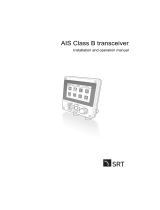Page is loading ...

Saab TransponderTech
INSTALLATION MANUAL
R4-AIS Shipborne Class A
Transponder System

COPYRIGHT Page i
Document id: 7000 108-011 A2
i COPYRIGHT
The content of this document and its attachments shall remain our
property. They may not without our written consent, either in their
original state or with any changes, be copied or reproduced,
disclosed to or delivered to anyone unauthorised nor used for other
purposes than what has been confirmed by Saab TransponderTech
in writing.
Saab TransponderTech AB, SWEDEN
ii Safety instructions
Note the following compass safe distances:
Equipment Compass safe distance [m]
R4 Transponder 0,2
R4 Display Unit 0,6
Saab TransponderTech AB www.transpondertech.com
Office in Solna
Office in Linköping
Registered office
Mail Address Office address Phone Mail Address Office address Phone
Solna
P O Box 4113
Vretenvägen 12
+46 13 18 80 00
Låsblecksgatan 3 Låsblecksgatan 3 +46 13 18 80 00
Org.no
SE-171 04 Solna
Telefax
SE-589-41 Linköping
Telefax
556535-9790
Sweden
+46 8 627 49 49
Sweden +46 13 18 23 77
V.A.T No.
SE556535979001

Introduction Page 2
Document id: 7000 108-011 A2
CONTENTS
I COPYRIGHT I
II SAFETY INSTRUCTIONS I
1 INTRODUCTION 4
1.1 About this manual 4
1.2 Unpacking the equipment 4
1.3 System overview 5
2 MOUNTING 5
2.1 R4 Display Unit 6
2.1.1 Location 6
2.1.2 Clearance area 6
2.1.3 Physical mounting measurements 6
2.1.4 Cabling 6
2.1.5 Power Supply 6
2.2 R4 Transponder Unit 7
2.2.1 Location 7
2.2.2 Clearance area 7
2.2.3 Physical mounting measurements 7
2.2.4 Cabling 7
2.2.5 Power Supply 7
2.2.6 Transponder status LED:s 8
2.3 AIS Alarm Unit 9
2.4 Pilot Plug 10
2.5 VHF antenna 11
2.5.1 Antenna location 11
2.5.2 Antenna type 11
2.5.3 Antenna separation 11
2.5.4 Clear view of the horizon 12
2.5.5 Antenna height 12
2.5.6 Cabling 12
2.5.7 Cable mounting 12
2.5.8 Grounding 12
2.6 GPS antenna 12
2.6.1 Antenna location 13
2.6.2 Cabling 13
2.6.3 Cable mounting 13
2.6.4 Grounding 14
2.7 Wiring Input/Output connections 15
2.7.1 R4 Display cable connections 15
2.7.2 R4 Transponder cable connections 16
2.8 System configuration and settings 18
2.8.1 R4 Display Keys 18
2.8.2 System Power Up 19
2.8.3 Engineering Mode 20
2.8.4 MMSI , IMO number, Call Sign, Ships Name, Height Over Keel 20
2.8.5 GPS antenna position 22

Introduction Page 3
Document id: 7000 108-011 A2
2.8.6 Radio settings 24
2.8.7 Long Range Settings 25
2.8.8 Alarm Relay 26
2.8.9 I/O port settings 27
2.8.10 System functional check 29
2.9 Installation Cables 31
2.9.1 R4 Transponder Data Cable 31
2.9.2 R4 Transponder Power cable 31
2.9.3 R4 Display Data Cable 31
2.9.4 R4 Display Power cable 31
2.9.5 VHF antenna cable 31
2.9.6 GPS antenna cable 31
2.10 Mechanical drawing R4 Transponder 32
2.11 Clearance area for R4 Transponder 33
2.12 Mechanical drawing R4 Display 34
2.13 Desktop mounting 35
2.14 Panel mounting 36
2.15 Schematic arrangement for bridge installation 39
2.16 Serial Communication Interfaces 40
2.16.1 Electrical Characteristics 40
2.16.2 ECDIS / Pilot systems interfaces 40
2.16.3 Sensor interfaces 44
2.16.4 Long Range equipment interface 46
2.16.5 RTCM interface 50
3 TECHNICAL SPECIFICATIONS 51
3.1 R4 Transponder 51
3.2 R4 Display 52
3.3 AIS Alarm Relay 53
4 APPENDICES 54
Appendix A.1 – Reference documents 55
Appendix A.2 – Interpretation of IEC 61162-1 Sentences 56
Appendix A.3 – Proprietary Indications (TXT) 62
Appendix A.4 – Proprietary Output Sentences (PSTT) 63
Appendix A.5 – GPS-Cable Selector 64
Appendix A.6 – VHF-Cable Selector 65
Appendix A.7 – Glossary 66
Appendix A.8 – Global Product Support 67
Appendix A.9 – AIS Class A Certificate 68

Introduction Page 4
Document id: 7000 108-011 A2
1 INTRODUCTION
1.1 About this manual
This manual, together with Ref. [1], provides in-depth information to facilitate
installation of the Saab TransponderTech R4-AIS Shipborne Class A Transponder
System.
1.2 Unpacking the equipment
When unpacking the equipment, please check that the following is included in the
delivered package. If any of the parts are missing, please contact the Saab
TransponderTech dealer.
Standard package:
Name Qty.
R4 Display Unit 1
R4 Transponder Unit 1
AIS Alarm Relay Unit incl. socket 1
R4 Display Power cable 1
R4 Transponder Power cable 1
R4 Display Signal cable 1
R4 Transponder Signal cable 1
Operators Manual 1
Installation Manual (this document) 1
Optional accessories:
Name Qty.
GPS antenna, AeroAntenna, AT 575-68 1
VHF antenna SAAB 1012 1

Mounting Page 5
Document id: 7000 108-011 A2
1.3 System overview
In Figure 1, an overview of the R4-AIS Shipborne Class A
Transponder system is shown. For details, see sections further on in
this Installation Manual.
Figure 1: R4-AIS Transponder System overview
2 MOUNTING
When mounting the R4-AIS Transponder Class A System it is
recommended to follow the steps as described in this Installation
Manual. Details of the installation procedure are found in the coming
sections of the Installation Manual.
Recommended installation steps:
1: Mount the R4 Display
2: Mount the R4 Transponder
3: Mount the alarm relay unit
4: If the Pilot Plug on the R4 Display is not to be used, mount the
external Pilot Plug
5: Mount the VHF antenna
6: Mount the GPS antenna
7: Connect the wiring to the R4 Transponder and R4 Display
8: Power up the system

Mounting Page 6
Document id: 7000 108-011 A2
9: Set configuration parameters
10: Initial functional check (done after steps 1-9 has been done).
Note: The procedure as described is a recommendation. Some steps
can be made in another order.
2.1 R4 Display Unit
2.1.1 Location
The functionality of the R4 Display shall be available to the mariner
at the position from which the ship is normally operated. It is
therefore recommended to place the R4 Display on the bridge
console at a suitable position, see schematic bridge installation in
section 2.15. When mounting the R4 Display please consider the
following:
• Mount the unit on a wall, in the ceiling or on top of a bench
• The temperature and humidity should be moderate and stable,
+15ºC to +35ºC.
(Operating temperature: -15ºC to +55ºC.)
• Select a location away from excessive heat sources
• Avoid areas where there are a high flow of humid salt air
• Avoid high levels of vibrations and shocks.
• Avoid mounting the R4 Display in direct sunlight
• Ensure that there is enough airflow to avoid high ambient
temperatures.
• The unit can affect magnetic compasses. Use a minimum of
0,6 m to nearest magnetic compass.
2.1.2 Clearance area
Leave a clearance around the R4 Display to facilitate service and
installation. See recommended clearance area in section 2.13.
2.1.3 Physical mounting measurements
See section 2.12.
2.1.4 Cabling
Use the cables included, one for power supply and one data cable for
connection to the R4 Transponder unit. For wiring details, see
section 2.7.1.
2.1.5 Power Supply
The R4 Display shall be connected to an emergency power source. If
connected to a battery, power calculations must be made for the
battery capacity. For power consumption, see section 3.2.

Mounting Page 7
Document id: 7000 108-011 A2
The R4 Display is designed to operate on 24 volts DC. To avoid
power and voltage drops in the feed line it is important that sufficient
size of cable is used.
Install according to section 2.7.1.
2.2 R4 Transponder Unit
2.2.1 Location
When mounting the R4 Transponder please consider the following:
• Mount the unit on a wall or on top of a bench
• The temperature and humidity should be moderate and stable,
+15ºC to +35ºC.
(Operating temperature: -15ºC to +55ºC.)
• Select a location away from excessive heat sources
• Avoid areas where there are a high flow of humid salt air
• Avoid high levels of vibrations and shocks.
• Ensure that there is enough airflow to avoid high ambient
temperatures.
• The unit can affect magnetic compasses. Use a minimum of
0,2 m to nearest magnetic compass.
• Install the R4 Transponder as close as possible to VHF/GPS
antennas to minimise cable lengths.
2.2.2 Clearance area
Leave a clearance around the R4 Transponder to facilitate service
and installation. See recommended clearance area in section 2.11.
2.2.3 Physical mounting measurements
See section 2.11.
2.2.4 Cabling
Use the cables included, one power supply and one for data cable for
connection to interfacing equipment such as Display, sensors, etc.
For wiring details, see section 2.7.2.
Connect the VHF and GPS antennas to the R4 Transponder.
2.2.5 Power Supply
The R4 Transponder shall be connected to an emergency power
source. If connected to a battery, power calculations must be made
for the battery capacity. For power consumption, see section 3.1.
The R4 Transponder is designed to operate on 24 volts DC. The
nominal power used is 16W in receiving mode and maximum power
needed is approx. 55 Watts while transmitting. The R4 Transponder
shall be externally fused (slow blow fuse) with a 4 Amperes fuse. To

Mounting Page 8
Document id: 7000 108-011 A2
avoid power and voltage drops in the feed line it is important that
sufficient size of cable is used.
Install according to section 2.7.2.
2.2.6 Transponder status LED:s
The green LED indicates that power is applied to the R4 transponder.
A flashing yellow LED indicates that the R4 Transponder is
receiving data. A flashing red LED indicates that the R4 Transponder
is transmitting on the radio link (transmission starts approximately 1
minute after power on).

Mounting Page 9
Document id: 7000 108-011 A2
2.3 AIS Alarm Unit
It is required that the alarm output (relay) is connected to an audible
alarm device or the ship’s alarm system, if available.
Alternatively, the ship’s BIIT alarm system may use the alarm
messages output on the AIS Presentation Interface (PI) provided the
alarm system is AIS compatible. The AIS Alarm Relay is either
mounted on a DIN mounting rail or direct on the wall. Wire
connections according to Figure 2.
Note: Detailed wiring diagrams with cable colours are included with
the cable in the delivery package.
Figure 2: Alarm Relay Wiring

Mounting Page 10
Document id: 7000 108-011 A2
2.4 Pilot Plug
The pilot plug, for connecting the Personal Pilot Unit(PPU), is
located on the front of the R4 Display, see Figure 3.
The installer may choose to install a separate pilot plug so that a pilot
can connect a Personal Pilot Unit (PPU). This pilot plug should be
connected in parallel with the R4 Display pilot plug. Use the
following plug (or physical and electrical equivalent plug):
Item Type Manufacturer Part number
1
Receptacle, shell size
11, 9 pin std
AMP 206486-1, Square Flanged
1.1 Receptacle, alternative AMP 206486-2, Free Hanging
2
Contact pin (5 pcs
used)
AMP 66570-3, solder type
Pin Connection
1 Transmit A
4 Transmit B
5 Receive A
6 Receive B
9 Shield (GND)

Mounting Page 11
Document id: 7000 108-011 A2
2.5 VHF antenna
The R4 Transponder shall be connected to a VHF antenna.
The R4-AIS Shipborne Class A Transponder System, like any other
shipborne transceiver operating in the VHF maritime band, may
cause interference to a ship’s VHF radiotelephone. Because AIS is a
digital system, this interference may occur as a periodic (e.g. every
20 second) soft clicking sound on a ship’s radiotelephone. This effect
may become more noticeable when the VHF radiotelephone antenna
is located close to the AIS VHF antenna and when the radiotelephone
is operating on channels near the AIS operating channels (e.g.
channels 27, 28 and 86).
Attention should be paid to the location and installation of different
antennas in order to obtain the best possible efficiency. Special
attention should be paid to the installation of mandatory antennas
like the AIS antennas.
So, installing the AIS VHF antenna is also a crucial part of the
system installation. How and where you install your AIS VHF
antenna and cable can greatly affect its efficiency.
2.5.1 Antenna location
Location of the mandatory AIS VHF antenna should be carefully
considered. Digital communication is more sensitive than
analogue/voice communication to interference created by reflections
in obstructions like masts and booms. It may be necessary to relocate
the VHF radiotelephone antenna to minimise the interference effects.
Installing the VHF antenna for AIS on a vessel is a compromise
between the following items:
• Antenna type
• Antenna separation
• Clear view of the horizon
• Antenna height
2.5.2 Antenna type
The AIS VHF antenna should have omni directional vertical
polarisation providing 3 to 5 dBi gain.
2.5.3 Antenna separation
The AIS transponders are using simplex channels at frequencies on
the high side of the marine mobile band (AIS channel A = 2087
(161.975 MHz) and AIS channel B = 2088 (162.025MHz)). These
channels are close to the duplex channels used for shore to ship
marine communication. The AIS VHF antenna should be separated
as much as possible from the voice VHF installations used for main
communication to avoid unnecessary interference.
There should not be more than one antenna on the same level. The
AIS VHF antenna should be mounted directly above or below the
ship’s primary VHF radiotelephone antenna, with no horizontal
separation and with a minimum of 2 meters vertical separation. If it

Mounting Page 12
Document id: 7000 108-011 A2
is located on the same level as other antennas, the distance apart
should be at least 10 meters.
The AIS VHF antenna should be installed safely away from
interfering high-power radiating sources like radar and other
transmitting radio antennas, preferably at least 3 meters away from
and out of the transmitting beam.
2.5.4 Clear view of the horizon
The AIS VHF antenna should be placed in an elevated position that
is as free as possible with a minimum of 2 meters in horizontal
direction from constructions made of conductive materials. The
antenna should not be installed close to any large vertical
obstruction. The objective for the AIS VHF antenna is to see the
horizon freely through 360 degrees.
2.5.5 Antenna height
The AIS is using VHF radio frequencies, which propagation
characteristics are close to line of sight. The higher antenna location
is, the longer the range will be.
2.5.6 Cabling
The cable should be kept as short as possible to minimise attenuation
of the signal. Double shielded coaxial cable equal or better than
RG214 is recommended to minimise the effects from
electromagnetic interference from high power lines, radar or other
radio transmitter cables, see Appendix [A.6] – VHF-cable selector.
2.5.7 Cable mounting
Coaxial cables should be installed in separate signal cable
channels/tubes and at least 10 cm away from power supply cables.
Crossing of cables should be done at right angles (90°).
Coaxial cables should not be exposed to sharp bends, which may
lead to a change of the characteristic impedance of the cable. The
minimum bending radius should be 5 times the cable's diameter.
All outdoor installed connectors should be weatherproofed, e.g. with
shrink tubing, watertight seal tape or butyl rubber tape and plastic
tape sealing, to protect against water penetration into the antenna
cable.
Secure the cable properly, close to the cable ends.
2.5.8 Grounding
Coaxial down-leads must be grounded. The coaxial shielding screen
should be connected to ground at one end.
2.6 GPS antenna
The R4 Transponder shall be connected to a GPS AeroAntenna, AT
575-68 or equivalent GPS antenna.

Mounting Page 13
Document id: 7000 108-011 A2
Attention should be paid to the location and installation of the
different antennas on the ship in order to obtain the best possible
efficiency. Special attention should be paid to the installation of
mandatory antennas like the AIS antennas.
So, installation of the GPS antenna is a crucial part of the system
installation. How and where you install your GPS antenna and cable
will greatly affect its sensing efficiency.
2.6.1 Antenna location
The GPS antenna must be installed where it has a clear view of the
sky. The objective is to see the horizon freely through 360 degrees
with a vertical observation of 5 to 90 degrees above the horizon.
Small diameter obstructions, such as masts and booms, do not
seriously degrade signal reception, but such objects must not eclipse
more than a few degrees of any given bearing.
Locate the GPS antenna at least 3 meters away from and out of the
transmitting beam of high-power transmitters such as S-Band Radar
(typically ±15° horizontally from the array’s center point) and/or
Inmarsat systems (A, B, C, or M; typically ±10º from the array’s
center point in any of the possible transmitting directions).
Locate the GPS antenna at least 3 meters away of a HF or VHF
radios or their antennas. This includes the ship’s own AIS VHF
antenna if it is designed and installed separately.
2.6.2 Cabling
To achieve optimum performance, the gain of the GPS antenna built-
in pre-amplifier shall match the cable attenuation. The resulting
installation gain (pre-amplifier gain - cable attenuation) shall be
within 0 to 10 dB.
Double shielded coaxial cable is recommended. The coaxial cable
should be routed directly between the GPS antenna and the R4
Transponder GPS connector in order to reduce electromagnetic
interference effects. The cable should not be installed close to high-
power lines, such as radar or radio-transmitter lines or the AIS VHF
antenna cable. A separation of one meter or more is recommended to
avoid interference due to RF-coupling. Crossing of antenna cables
should be done at 90 degrees to minimise magnetic field coupling.
Recommendations on cable types and lengths can be found in
Appendix [A.5] – GPS Cable Selector.
2.6.3 Cable mounting
Coaxial cables should be installed in separate signal cable
channels/tubes and at least 10 cm away from power supply cables.
Crossing of cables should be done at right angles (90°).
Coaxial cables should not be exposed to sharp bends, which may
lead to a change of the characteristic impedance of the cable. The
minimum bending radius should be 5 times the cable's diameter.
All outdoor installed connectors should be weatherproofed, e.g. with
shrink tubing, watertight seal tape or butyl rubber tape and plastic

Mounting Page 14
Document id: 7000 108-011 A2
tape sealing, to protect against water penetration into the antenna
cable.
Secure the cable properly, near the cable ends.
2.6.4 Grounding
Coaxial down-leads must be used for all receiving antennas, and the
coaxial shielding screen should be connected to ground at one end.

Mounting Page 15
Document id: 7000 108-011 A2
2.7 Wiring Input/Output connections
2.7.1 R4 Display cable connections
Figure 3 shows how to connect the R4 Display data and power
cables. Note that for the port designated "R4 Transponder" the TX
lines on the R4 Display should be connected to the RX lines on the
Display port of the R4 Transponder and vice versa. The TX lines for
the PILOT Plug should however be connected to the TX lines of the
PILOT Port on the R4 Transponder and the same principle applies
for the RX lines.
Note 1: Detailed wiring diagrams with cable colours are included
with the cable in the delivery package.
Note 2: The AUX port is normally not connected.
Figure 3: Wiring diagram for the R4 Display

Mounting Page 16
Document id: 7000 108-011 A2
2.7.2 R4 Transponder cable connections
Figure 4 shows how to connect the R4 Transponder data and power
cables. Note that TX on the R4 Transponder should be connected to
RX on interfacing equipment and RX on the R4 Transponder should
be connected to TX on interfacing equipment. Note that the PILOT
Plug on the R4 Display is interfaced to the R4 Transponder by
connecting TX to TX and RX to RX.
Note: Detailed wiring diagrams with cable colours are included with
the cable in the delivery package.
Figure 4 : Wiring diagram for R4 Transponder

Mounting Page 17
Document id: 7000 108-011 A2
2.7.2.1 Sensor 1, 2 and 3
Sensor ports 1, 2 and 3 should be connected to sensors for position,
bottom track (BT) speed, heading and rate of turn (ROT). RX on the
R4 Transponder should be connected to TX on the sensors. The R4
Transponder sensor ports meet IEC 61162-1/2. Section 2.16.3 should
be consulted before doing the installation.
2.7.2.2 Pilot port
The pilot port should be connected to the port on the R4 Display
designated PILOT Plug. Note, the TX should be connected to TX on
the R4 Display pilot plug and the RX should be connected to RX on
the R4 Display pilot plug, see Figure 3 and Figure 4.
2.7.2.3 ECDIS port
The ECDIS port should be connected to the ECDIS system. RX
should be connected to the TX on the ECDIS and the TX should be
connected to the RX on the ECDIS. The R4 Transponder ECDIS port
meets IEC 61162-1/2. Section 2.16.3 should be consulted before
doing the installation.
2.7.2.4 Long Range
The Long Range port should be connected to the Long Range
system. RX should be connected to the TX on the Long Range
system and the TX should be connected to the RX on the Long
Range system. The R4 Transponder Long Range port meets IEC
61162-1/2. Section 2.16.3 should be consulted before doing the
installation.
2.7.2.5 R4 Display
The R4 Display port should be connected to the port on the R4
Display designated "R4 Transponder". The TX on the R4
Transponder cable should be connected to RX on the R4 Display and
the TX should be connected to the RX on the R4 Display, see Figure
3 and Figure 4.
2.7.2.6 AUX port
This port is normally not connected!
The AUX port can be connected to a system that provides differential
corrections to the internal R4 GNSS receiver. RX on the R4
Transponder should be connected to the TX on the external system.
The input of the R4 Transponder AUX port meets RTCM SC-104.
Section 2.16.3 should be consulted before doing the installation.

Mounting Page 18
Document id: 7000 108-011 A2
2.8 System configuration and settings
The installer is required to set the following parameters at the
initial installation of the R4-AIS Shipborne Class A Transponder
System:
• MMSI number (Maritime Mobile Service Identity)
• IMO vessel number
• Call Sign (Radio Call Sign)
• Ship Name
• Height Over Keel
• Type of ship
• GPS antenna position(s)
• Radio settings
All parameters are set via the R4 Display. To be able to set all
parameters when configuring the system, Engineering Mode should
be activated, see 2.8.3. To set the parameters, follow the steps as
described in the following sections. Note that setting IMO, MMSI
number and Radio Parameters requires the User to enter the User
Password (default =user).
2.8.1 R4 Display Keys
The R4 Display has a number of keys that are used to navigate in
the menus and enter values. Each key is described below.
[ Function Keys ]
[ Power ]
[ MOB ]
[ Display ]
[ Status ]
[ Mode ]
[ Page ]
[ Enter ]
[ Esc ]

Mounting Page 19
Document id: 7000 108-011 A2
[Function keys] These keys have different functions depending on
the view. The function of the key is displayed above the key on the
screen.
(ESC) Returns display to previous page, or restores a data field's
previous value.
(Enter) Used for confirming data entry.
(Page) Returns display from a sub view to the main view.
(∧
∧∧
∧ ∨
∨∨
∨) Moves the field highlight up and down from field to field.
(< >) Moves the field highlight left and right from field to field.
(Status) Used for display and change status for the own ship.
(Mode) The different main views are displayed.
(Mob) Man over board.
(Display) Display back light and contrast.
(Power) Used for turning the M4 display on and off. For turning
the power off press and hold the key for about 2 seconds.
(Numbers/Characters) These keys are used when editing
messages, passwords and so on. To write a number just press the
key with the right number. To write a alphanumerical character
press the key with the right character. Press two times for the first
character, three times (before the cursor appeared) for the second
character, four times for the third character and five times for the
fourth character.
2.8.2 System Power Up
The system is turned on, by applying power to the R4 Transponder
and the R4 Display. The R4 Transponder does not have a switch
for turning it on. It starts when power is applied via the cable. The
R4 Display is turned on, by pressing the Power key. When the
system is started, there may be some alarms displayed depending
on what sensors that have been connected to the system. If any
alarms are displayed, acknowledge/clear them by pressing the
“Enter” key until the alarms are not displayed any more. To
continue the system configuration, see the following sections.
/