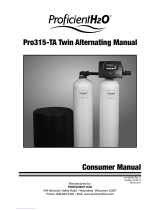Page is loading ...

GENESIS
2
UPFLOW AN
D
PREMIER SER
V
I
C
E MANUAL
z
�
w
z
s
□

Table of Contents
1. Introduction ................................................................................................................................................................. 3
2. Product Features and Applications ............................................................................................................................. 4- 5
3. Product Dimensions and Specifications ....................................................................................................................... 6- 7
4. Pre-Installation Checklist ..............................................................................................................................................8-9
5. Valve Installation ..................................................................................................................................................... .10-12
a.
Unit Location ............................................................................................................................................................................10
b.
Plumbing Mechanical Set Up....................................................................................................................................................10
c.
Control Valve Installation..........................................................................................................................................................1 1
6. Bypasses............. ........................................................................................................................ ............................ .......13
7. Programming - Display and Instructions.................................................................................................................... 14-16
a. Programming: Modes A-03....................................................................................................................................................... 16
8. System Installation ................................................................................................................................ ....................17-24
a. Plumbing Connections ..............................................................................................................................................................17
b. Drain Line Installation ...............................................................................................................................................................17
c. Brine Line and Brine Tank Installation ....................................................................................................................................... .18
d. System Installation Chart ......................................................................................................................................................... 22
e. System Start-Up........................................................................................................................................................................ 23
9. Assembly Drawings and Parts List ............................................................................................................................. ........25
10. Troubleshooting ....................................................................................................................................................... ....27-29
11. Replacement Parts ...........................................................................................................................................................30
12. Accessories ..................................................................................................................................................................31-32
13.
Discount Water Softener Warranty Statement.............................................................................................................32-33
14.
System Configuration and Settings .................................................................................................................................. 34
15.
Contact Information ........................................................................................................................................................ 35
a.
b.
Product Characteristics...............................................................................................................................................................4
c.
Three Regeneration Sequences ...................................................................................................................................................4
Primary Applications...................................................................................................................................................................4
d.
7 Regeneration Mode Options with Adjustable Cycle Times.....................................................................................................4
a.
Required Operating Conditions...................................................................................................................................................8
d.
System Sizing Chart...................................................................................................................................................................12
a. Electronics .................................................................................................................................................................................29
System Packing List...................................................................................................................................................................32

1. Introduction
Thank you for choosing a Genesis Upflow Ceramic Rotary Valve. Genesis Upflow valves are designed with high
flow rates to handle any residential or light commercial application. They feature innovative, patented ceramic
discs for ultimate performance and reliability. The discs are abrasion and corrosion resistant, extending the life
of the valve and significantly reducing maintenance costs.
Genesis Upflow valves have 7 advanced programming options with fully adjustable cycles to minimize water
usage during regeneration. They utilize up-flow regeneration which efficiently washes the media, exchanging
more grains per pound of salt. Genesis Upflow valves have signal output for external devices, program
functions that remain in long term memory, and 72-hour memory backup should a power outage occur, giving
you the confidence that your customers are receiving a cost-effective, high-quality water treatment solution.
Genesis Upflow valves have an interlock function to connect multiple valves in series or in parallel. There is an
alternate interlock function, used with twin demand systems and 3-way ball valves to supply treated water
24/7. The Genesis Upflows simple, yet powerful user interface has an easy to read LCD display and the valve
offers remote handling to accept input from a PLC or computer. Advanced work modes are available with
adjustable settings and three different cycle sequences to get the exact configuration needed for any job.
Genesis Upflow Valves Feature:
• Patented ceramic discs for longer life and reduced maintenance
• Highly configurable with easy to use program interface
• Long-term memory for program functions
• 72-hour memory backup
• 4 language options: English, Spanish, Chinese, French
Genesis Upflow Valves & Systems Service Manual

2. Product Features and Applications
Primary Applications
Recommended for commercial and residential softening or demineralization water treatment systems.
• Softening System
• Iron Removal System
• Ion Exchange Equipment
• Boiler Softening Water Treatment
• RO Pre-treatment
Product Characteristics
Mechanical Components
The Genesis Upflow uses internal ceramic discs which are corrosion and abrasion resistant to form a hermetic seal.
Rotation of the upper disc aligns to the corresponding lower disc ports for Service, Backwash, Brine & Slow Rinse, Brine
Refill and Fast Rinse modes.
Hard Water/No Hard Water Bypass
Up-flow regeneration with no hard water and hard water bypass options. This valve operates as a hard water bypass.
Excellent Flow Rate: 16 GPM to 22 GPM @ 15psi drop.
365-Day Usage Memory
Manual / Delayed Regeneration
Pressing at any time results in an immediate manual regeneration.
Pressing and holding for 3 seconds, when system is locked, results in a delayed regeneration at the preselected time.
Extended Power Outage Indicator
If outage exceeds 3 days, the time of day indicator “” will flash 12:12. The current time of day needs to be re-set. All
other set parameters remain stored in memory. The valve will resume to operate from the point of the power outage.
Three Regeneration Sequences
Lockout Function
Keypad will lock after 5 minutes without use. To access the parameter changes press and hold and
simultaneously for 3 seconds to unlock.
Genesis Upflow Valves & Systems Service Manual

LCD Display Screen
Advanced Valve and External Device Connections
• Interlock and Alternate Interlock
• Remote Handling
• Solenoid Valve
7 Regeneration Mode Options with Adjustable Cycle Times
Maximum 14 Day Regeneration Interval
When the valve reaches the maximum programmed service days, without reaching the set service capacity, it will trigger
a regeneration at the pre-programmed time of day. Regeneration(s) reset both the maximum day regeneration value and
the service capacity value.
One Button to Change the Current Time
Pressing and holding the button for 3 seconds, when system is locked, allows the current time of day to be adjusted.
Service Alarm
When the service alarm feature counts-down and reaches set point, (Selectable 30 day min to 900 day max in 30 day
increments) the alarm will activate at 8pm. The alarm will sound for 2 minutes and then shut off automatically. To silence
alarm within the 2 minute period, press any button. A service call message will then appear on the screen as a signal for
the homeowner to contact a water treatment professional for routine service. To eliminate this message from the screen,
unlock the valve programming by pressing the UP and DOWN arrows simultaneously until the padlock in the upper left
corner of the screen disappears (approximately 3 seconds). Next, enter the programming menu by pressing the
MENU/CONFIRM button once and then pressing the BACK/REGENERATION button once. The system will then go back to
normal status and the operational days will re-start new count-down. Note: The system will operate normally when it is
displaying the service alarm message.
Genesis Upflow Valves &
Systems Service Manual

3. Product Dimensions and Specifications
Length (max.) Width (max.) Height (max.) Regeneration Mode
8.3" 8.75" 7.5" Up-flow
These valve dimensions are for reference only.
Connect Port Dimensions
Product Model Inlet Port Outlet Port Drain Port Brine Port Base Riser Pipe
Hard Water Bypass
Genesis Upflow-NHW
1" NPT 1" NPT 3/4" NPT 3/8" 2.5" 8NPSM 32 mm No
Genesis Upflow-HW
1" NPT 1" NPT 3/4" NPT 3/8" 2.5" 8NPSM 32 mm Yes
Main Technical Parameters
Water Capacity See Performance Data Sheet
Power Input 100-240VAC / 50-60Hz
Power Output 12VDC / 2A
Regeneration
Cycles
Sequence 1: Service → Backwash → Brine & Slow Rinse → Fast Rinse → Brine Refill
Sequence 2: Service → Backwash → Brine & Slow Rinse → Backwash → Fast Rinse → Brine Refill
Sequence 3: Service → Brine Refill → Service (180 min-time fixed) → Backwash → Brine & Slow Rinse →
Backwash → Fast Rinse
Genesis Upflow Valves &
Systems Service Manual

Regeneration
Mode
A-01 Meter Delay: Regeneration happens when the capacity reaches zero and the preset time of
regeneration is reached.
A-02 Meter Immediate: Regeneration happens when the capacity reaches zero.
A-03 Intelligent Meter Delay (manufacturer default preset): Do not change unless consulting a water
treatment professional first.
A-04 Intelligent Meter Immediate: The same function as A-02 but the capacity is determined by
entering the Total Resin Capacity and Feed Water Hardness. The control valve automatically calculates
the gallons for regeneration.
A-05 Remaining Compare: Compares current usage with previous 365 day daily usage to intelligently
determine when regeneration will occur. Regeneration starts at the set regeneration time.
A-06 By Day (timer): Service days count down to zero (0) and regeneration starts at the set
regeneration
time.
A-07 Filter Meter: Filter mode, regeneration occurs when the capacity reaches zero and the preset time
for regeneration is reached.
Genesis Upflow Valves &
Systems Service Manual

4. Pre-Installation Checklist
IMPORTANT NOTICE
Read through the instructions thoroughly and obtain all materials and tools before proceeding with the installation. Be sure to follow
all applicable national, state, county and local plumbing codes and regulations.
All plumbing and electrical work should be performed by an accredited professional to ensure all local, state, and municipal guidelines
are met.
During cold weather it is recommended that the installer warm the valve to room temperature before operating.
For outdoor installation ensure that system cannot freeze and is protected from direct sunlight and weather conditions including rain.
Outdoor weather cover can be added for additional weather protection of the control valve. Warranty coverage does not include
damage due to weather or acts of God.
Required Operating Conditions
Working Conditions
Working Pressure
20psi ~ 120psi
Water Temperature
35 °F ~ 125 °F
Working Environment
Environment Temperature
35 °F ~ 125 °F
Relative Humidity ≤95%
Power Source
< 100-240VAC / 50-60Hz
Inlet Water Quality
Turbidity
< 2FTU
Hardness
< 60 grains per gallon
Chlorine
< 0.1ppm
Iron
2+
< 0.3ppm
CAUTION
Do not exceed 120 psi water pressure.
Do not exceed 35° C / 125° F water temperature.
Do not subject unit to freezing conditions.
Failure to use this product within the described conditions may void the warranty.
Genesis Upflow Valves & Systems Service Manual

• Do not use the system with water that is microbiologically unsafe or of unknown quality without
adequate disinfection before or after the system.
• Do not use the brine tube, injector body, or other connectors on the Genesis Upflow valve as a
handle to carry the system.
• Ensure there is salt in the brine tank at all times when this valve is used for softening. The brine tank
should contain clean water softening salt only, at least 99.5% pure. Only use clean water softener
salt in pellet granular or block form.
• When there is moderate to high turbidity, a filter should be installed before the water softening system
on the inlet side.
• If the water pressure exceeds 120psi, a pressure reducing valve must be installed before the water inlet. If
the water pressure exceeds 80 psi, installing a pressure reducing valve before the water inlet is highly
recommended. If the water pressure is under 20 psi, a booster pump must be installed before the
water inlet.
• Replacement parts for the Genesis Upflow valve should only be purchased through Discount Water
Softeners Genesis resellers. Electrical components, such as transformers, are specific to the Genesis
Upflow valve from Discount Water Softener.
• Regular interval monitoring of the water quality and work environment is recommended to ensure
proper operation of the valve and system.
• Any modification to Genesis equipment, which is outside the standard scope of supply, voids the
product warranty.
• Genesis equipment, like all modern electronic devices, can be damaged by electrical surges or brown
outs. Every effort has been taken to harden the circuits, by design, to protect against such events.
These precautions, or even additional surge protection, are not 100% effective. Therefore, equipment
damage caused by abnormal electrical events is not covered by warranty.
Genesis Upflow V
alves & Systems Service Manual

5. Valve Installation
Unit Location
• The filter or softener should be located close to a floor drain away from direct sunlight and any heat
sources.
• Protect equipment from direct sunlight and precipitation exposure.
• Install equipment in a location safe from unauthorized access or vandalism.
• Ensure that the unit is installed with enough space for operation and maintenance.
• The installation surface should be clean and level.
• Install the unit in an environment which minimizes consumer risk of loss in the event of malfunction.
• Discount Water Softeners offers many different products for many different applications, for both
indoor and outdoor environments. If you are not 100% sure the equipment purchased is suitable for the
installation application or environment, please check with a Discount Water Softener representative, or
your local equipment provider, to ensure the proper equipment is selected. Equipment installed in
inappropriate applications or environments are not covered by warranty.
• Brine tank should be located close to the control valve. Distance should not exceed 20 linear feet.
Plumbing and Mechanical Setup
If the water outlet or water tank is installed higher than control valve, or parallel interlock system with multi-
outlets, a liquid level controller must be installed in the brine tank. If not, the water outlet or source tank will
flow backwards into brine tank during backwashes.
If making a soldered copper installation, all sweat soldering should be done before connecting pipes to the valve.
Torch heat will damage plastic parts.
When turning threaded pipe fittings onto plastic fitting, take precaution not to cross thread or over tighten.
Genesis Upflow Valves & Systems Service Manual

Control Valve Installation
1. Remove the temporary shipping cap. The 32mm
riser will come preinstalled in your tank. The appropriate
amount of resin is factory installed in the tank up to 48,000
grain sizes. 64,000 grain and larger systems may have been
partially loaded with resin and a media funnel and
additional instruction provided to add the full amount of
remaining resin. The actual resin in the tank may vary due
to shipping conditions but the proper level will range from
just above 1/2 to 2/3 full in the tank.
2. Install Valve Base O-ring around the neck of the valve.
3. Lubricate the center hub O-ring of the Genesis Upflow
valve.
4. Install the top basket with a twist and lock action to center
hub of the Genesis Upflow valve.
5. Do not use teflon tape or pipe sealant to attach control
valve to tank.
6. Place Genesis Upflow valve onto tank with the distributor pipe
inserted down the middle of the top basket. Rotate
clockwise to secure onto
the tank.
Do not overtighten! Overtightening may cause the valve
to crack and void the warranty.
Figure 5-1
Genesis Upflow Valves & Systems Service Manual

System Sizing Ch
art
Tank
Size
Resin
Volume
cu. ft.
Total
System
Grains
Salt
Setting
Injector
Part No.
Color DLFC Part No. Color BLFC Part No. Color
9x48 1 17,682 Low 6302 Pink 2.02 8468060 White 0.3 8468056
White
9x48 1 23,196 Standard 6302 Pink 2.02 8468060 White 0.3 8468056
White
9x48 1 28,254 High 6302 Pink 2.02 8468060 White 0.3 8468056
White
10x44 1.25 22,102
Low 6302 Pink 2.86 8468061 Black 0.39 8468052
Brown
10x44 1.25 28,995
Standard 6302 Pink 2.86 8468061 Black 0.39 8468052
Brown
10x44 1.25 35,317
High 6302 Pink 2.86 8468061 Black 0.39 8468052
Brown
10x54 1.5 26,523 Low 6302 Pink 2.86 8468061 Black 0.39 8468052
Brown
10x54 1.5 34,794 Standard 6302 Pink 2.86 8468061 Black 0.39 8468052
Brown
10x54 1.5 42,381 High 6302 Pink 2.86 8468061 Black 0.39 8468052
Brown
12x52 2 35,364 Low 6303 Yellow
4.22 8468045 Blue 0.83 8468053
Pink
12x52 2 46,392 Standard 6303 Yellow
4.22 8468045 Blue 0.83 8468053
Pink
12x52 2 56,508 High 6303 Yellow
4.22 8468045 Blue 0.83 8468053
Pink
Genesis Upflow Valves & Systems Service Manual

Metal Bypass (must be purchased separately)
• Detach animated connectors from the female adaptor and install washer
before attaching them to the inlet and outlet of the valve.
• Attach female adaptors to the 1" yoke; be certain meter impeller is
installed on the outlet side, impeller facing in.
• Attach metal bypass to the yoke with two flanged spools. Secure with
metal clips.
• Grease O-ring of the animated connectors and attach bypass assembly to
valve, secure with clips.
• Meter cable installed into cable port on the outlet side during system
start-up.
• Standard bypass (included.)
Ceramic Bypasses
Genesis Upflow Valves & Systems Service Manual
Standard with your system

7. Programming: Display and Instructions
Manu
al / Delayed Regeneration
1. Pressing at any time results in an immediate manual regeneration.
2. Pressing and holding for 3 seconds, when system is locked, results in a delayed regeneration at the
preselected time.
One Button to Change the Current Time
Pressing and holding the button for 3 seconds, when system is locked, allows the current time of day to
be adjusted.
Unlocking the Keypad
The icon indicates the buttons are locked within 5 minutes of idle use. To unlock press and hold and
for 3 seconds until the icon is off.
Enter Key
Press button to enter the basic programming mode, modify highlighted options, and return to the main
menu.
Genesis Upflow Valves & Systems Service Manual

Manual
Regen/Esc. Key
Press at any phase during manual regeneration to advance to the next phase or press during programming to exit
to the home screen without modifying the current highlighted option.
Up and Down Arrows
and buttons are used to scroll through the various basic programming options as well as adjust values.
Basic Programming
Allows you to adjust the time values for each phase. To enter basic programming, follow the directions below.
1. When the icon is on, press and hold both and for 3 seconds to unlock the keypad.
2. Press to enter the main menu; press or to highlight each option.
3. Press to enter highlighted option.
4. Press or to adjust the value.
5. Press to accept changes.
6. Press to exit back to service status.
Advanced Programming (Dealer use ONLY)
This area is preprogrammed rammed by the dealer for your specific water. Any adjustments made in
advanced programming can cause your system to not function properly and even void warranty coverage.
1. Plug in the Genesis Upflow. Immediately press
in sequence to enter into the advanced setting.
2. Press or to select the menu item to be changed.
3. Press to return to the previous menu.
If valve locks while programming, unplug power supply and repeat step above.
4. Press to enter the main menu; press or to highlight each option.
5. Press to enter highlighted option.
6. Press or to adjust the value.
7. Press to accept changes.
8. Press to advance to service status.
Genesis Upflow Valves & Systems Service Manual

Programming: Modes A-03
Parameter Unit Default Description
Review Company Info Displays current programmed company information.
Language * English
Set Company Info * Set company information for display. Three lines available for input
Set Time of Day 24-hr. Clock Set current time of day. 24-hour clock format.
Set Date Set current month, day, and year. XX/XX/20XX
Set Program Type *
Interlock / Alternate Interlock
Interlock
Used as a stand-alone installation and twin demand in conjunction with
No Hard Water version of the Genesis Upflow.
Set Regen Cycles * 1, 2, 3 2
Recommended setting to Sequence 2. See Pages 7-8. Service → Backwash →
Brine & Slow Rinse → Back Wash → Fast Rinse → Brine Refill.
Set Clear Data * Close/Open Close
Skip during initial set-up. Clears all stored memory and restores default
settings. Close = Data saved Open = Reset data
Set Regen Mode: A-01-A-07 * A-03 A-03 Intelligent Meter Delayed.
Set Total Capacity Grains
Preset for you by dealer.
Set Water Hardness
Grains per
Gallon (gpg)
10
Total water hardness of incoming water supply. Amount varies per location. It
is highly recommended to have tested for correct function/performance.
Set Number of People 4 The number of people in the residence
Set Regen Time 24-hr. Clock 02:00 The time of day the system will regenerate when it reaches system capacity.
Set Backwash Time Min. 0 Set to 0 (zero) when using Sequence 2 as a softener install.
Set B.S.R. Time Min. 60 Brine Slow Rinse Stage of Regeneration.
Set Secondary B.W.T. (Backwash Time) Min. 10
Set Fast Rinse Time Min. 10
Set B.R. Time (Brine Refill) Min:Sec
Refill time is calculated and set by your dealer for standard efficiency.
Do not change unless consulting with your dealer.
Max Days for Regeneration Days 30
A regeneration is forced every 14 days if no water has been used.
Signal Output Mode b-01 (02) * b-01 Used for external device. b-01. Disregard for standard installation.
Set Service Alarm * Days 730
Alarm rings to prompt a service call. Occurs at the number of days set at 8pm
for 2 minutes. Display changes to prompt the homeowner to call their dealer.
Daily Usage Log Gal. Shows the gallons used each day for the last 7 days.
Daily Peak Usage Gal. Shows the highest gallon usage day for the last 7 days.
Weekly Usage Log Gal. Shows the gallons used each week for the last 52 weeks.
Weekly Peak Usage Gal. Shows the highest gallon usage week for the last 52 weeks.
Monthly Usage Log Gal. Shows the gallons used each month for the last 12 months.
Monthly Peak Usage Gal. Shows the highest gallon usage month for the last 12 months.
Review Regen Times Displays the number of times the valve has regenerated independently.
Review Software Ver.
Shows current software version of Genesis Upflow valve.
Above parameters are located in standard program settings menu. (*) Denotes parameters located in advanced program settings menu.
Genesis Upflow Valves & Systems Service Manual

Figure 9-1
8. System Installation
Valve Set-up and Installation - See Page 11-14.
Plumbing Connections
As Figure 9-1 shows; connect inlet pipe, via a 1" NPT female
connector, to the inlet connector of bypass. Repeat steps for
the outlet pipe.
Drain Line Installation
As Figure 9-2 shows; insert drain line with an air gap to the
floor drain. Valve drain hose not supplied.
Figure 9-2
CAUTION
An air gap is required between the drain line
and the drain (sewer). This avoids a syphon
effect and reverse contamination.
Genesis Upflow Valves & Systems Service Manual

Brine Line Connection
1. As Figure 9-3 shows; slide brine nut onto the 3/8"
brine tubing.
2. Install the filter screen into the ferrule and insert
the ferrule into the end of brine tube.
3. Insert tube into brine connector and tighten brine
nut to the brine connector.
4. Only use stiff walled poly tubing. Drain distance
above softener control should not exceed 20 feet.
If distance is greater than 20ft above control valve
larger (1") pipe diameter should be used. Brine
Tank Installation (also see adder assembly sheet).
Take care to not crimp or plug the brine line or drain line.
Figure 9-3
Brine Tank Installation
1. Unpack brine tank components
• Brine tank standoff with nut and washer
• Overflow elbow with nut and washer
• Optional quick connect clips
2. Open brine well and remove float. Ensure the
inside of the tank and brine well are free of debris.
Genesis Upflow Valves & Systems Service Manual

3. Asse
mble salt grid (4 feet, 1 base). Feet clip into the bottom of the base.
4. Insert assembled salt grid into brine tank by lining up the cut out hole with
the drilled holes on the brine tank.
Genesis Upflow Valves & Systems Service Manual

5. Insert the brine well, making sure the bottom brine well cap is attached.
Insert the float assembly by lining up the top cut out holes.
Through testing there have been some instances where the bottom float
assembly cap can come off of the tube when force is applied. Therefore
we strongly suggest using Gorilla Glue or any equivalent glue to glue the
bottom (only) float assembly cap to the tube to prevent this cap from
coming off the tube.
6. Install brine tank standoff over the float assembly and insert into top cut
out hole. Attach washer on outside of tank and secure unit.
8. Insert brine line into the top cut out hole, through the standoff, and
into the quick connect elbow (optional: attach blue clips). Press firmly
to make sure brine line is fully inserted into the quick connect.
Genesis Upflow Valves & Systems Service Manual
/