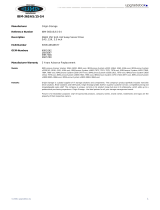Page is loading ...

LenovoSystemx3250M4
InstallationandServiceGuide
MachineType:2583

Note
Beforeusingthisinformationandtheproductitsupports,readthegeneralinformationinAppendixD
“Gettinghelpandtechnicalassistance”onpage579,AppendixE“Notices”onpage583,theWarranty
Informationdocument,andtheSafetyInformationandEnvironmentalNoticesandUserGuidedocumentson
theIBMDocumentationCD.
SeventeenthEdition(September2016)
©CopyrightLenovo2014,2016.
LIMITEDANDRESTRICTEDRIGHTSNOTICE:IfdataorsoftwareisdeliveredpursuanttoaGeneralServices
Administration“GSA”contract,use,reproduction,ordisclosureissubjecttorestrictionssetforthinContractNo.
GS-35F-05925.

Contents
Safety..................v
Guidelinesfortrainedservicetechnicians.....vi
Inspectingforunsafeconditions.......vi
Guidelinesforservicingelectricalequipment.vii
Safetystatements.............viii
Chapter1.TheLenovoSystemx3250
M4Type2583server..........1
TheIBMSystemxDocumentationCD......2
Hardwareandsoftwarerequirements.....2
TheDocumentationBrowser........3
Relateddocumentation............3
Noticesandstatementsinthisdocument.....4
Serverfeaturesandspecifications........4
Whatyourserveroffers............7
Reliability,availability,andserviceability.....10
IBMSystemsDirector............11
Servercontrols,LEDs,andpower.......12
Frontview...............12
Rearview...............14
Serverpowerfeatures..........15
Chapter2.Installingoptional
devices................17
InstructionsforIBMBusinessPartners.....17
SendingDSAdatatoIBM..........18
Servercomponents.............18
System-boardinternalconnectors.....21
System-boardexternalconnectors.....21
System-boardswitchesandjumpers....22
System-boardLEDs...........24
PCIriser-cardassemblyconnectors....25
Installingamemorymodule.........25
UnbufferedDIMMs(UDIMMs).......27
Installingdrives..............27
Installingasimple-swapharddiskdrive...28
Installingahot-swapharddiskdrive....29
InstallinganoptionalDVDdrive......30
Installationguidelines............33
Systemreliabilityguidelines........34
Workinginsidetheserverwiththepoweron.35
Handlingstatic-sensitivedevices.....35
Removingthecover............35
Removingtheairbaffle...........36
RemovingthePCIriser-cardassembly.....37
Installingasystemfan............38
Installingdrives..............39
Installingahot-swapharddiskdrive....40
Installingasimple-swapharddiskdrive...41
InstallingtheoptionalDVDdrive......42
Memorymoduleinstallation.........45
UnbufferedDIMMs(UDIMMs).......46
InstallingaDIMM............47
Installinganadapter............48
InstallingaServeRAIDadapter........50
Installingahot-swappowersupply......52
Completingtheinstallation..........54
ReplacingthePCIriser-cardassembly...55
Replacingtheairbaffle.........55
Replacingthecover...........56
Connectingthecables..........57
Updatingtheserverconfiguration.....58
Chapter3.Configurationinformation
andinstructions............61
Updatingthefirmware............61
Configuringtheserver............62
UsingtheServerGuideSetupandInstallation
CD.................63
UsingtheSetuputility..........64
UsingtheBootManager.........70
Startingthebackupserverfirmware....70
TheUpdateXpressSystemPackInstaller..71
ChangingthePowerPolicyoptiontothe
defaultsettingsafterloadingUEFIdefaults..71
UsingtheIntegratedManagementModuleII
(IMM2)................71
Usingtheremotepresenceandblue-screen
capturefeatures............72
Usingtheembeddedhypervisor......74
ConfiguringtheEthernetcontroller.....75
EnablingFeaturesonDemandEthernet
software...............75
EnablingFeaturesonDemandRAID
software...............75
ConfiguringRAIDarrays.........76
IBMAdvancedSettingsUtilityprogram...76
UsingLenovoXClarityAdministrator....76
UpdatingIBMSystemsDirector......77
UpdatingtheUniversalUniqueIdentifier
(UUID)................78
UpdatingtheDMI/SMBIOSdata......80
Chapter4.Troubleshooting......85
Starthere.................85
©CopyrightLenovo2014,2016
i

Diagnosingaproblem..........85
Undocumentedproblems........87
Servicebulletins..............87
Checkoutprocedure............88
Aboutthecheckoutprocedure......88
Performingthecheckoutprocedure....88
Diagnostictools..............89
ErrorLEDs..............91
Power-supplyLEDs...........93
SystempulseLEDs...........95
Eventlogs...............96
POST................98
IBMDynamicSystemAnalysis......98
Automatedservicerequest(callhome).....101
IBMElectronicServiceAgent.......101
Errormessages..............101
Troubleshootingbysymptom.........101
Generalproblems............102
Harddiskdriveproblems.........102
DVDdriveproblems...........104
Intermittentproblems..........105
Keyboard,mouse,orUSB-device
problems...............106
Memoryproblems...........106
Microprocessorproblems........107
Monitorproblems............108
Networkconnectionproblems.......110
Optional-deviceproblems........110
Powerproblems............111
Serialportproblems...........112
ServerGuideproblems..........113
Softwareproblems...........114
UniversalSerialBus(USB)portproblems..114
Solvingpowerproblems...........114
SolvingEthernetcontrollerproblems......115
Solvingundeterminedproblems........116
Problemdeterminationtips..........116
Recoveringtheserverfirmware(UEFIupdate
failure)..................118
In-bandmanualrecoverymethod.....118
In-bandautomatedbootrecoverymethod..120
Out-of-bandmethod..........120
Automatedbootrecovery(ABR)........120
Nx-bootfailure...............120
Chapter5.Partslisting,Lenovo
Systemx3250M4Type2583....123
Replaceableservercomponents........123
Powercords...............128
Chapter6.Removingandreplacing
components.............131
Returningadeviceorcomponent.......131
Removingandreplacingservercomponents...131
RemovingandreplacingTier1CRUs......131
Removingthecover...........131
Replacingthecover...........132
Removingthebezel...........133
Replacingthebezel...........134
Removingtheairbaffle.........135
Replacingtheairbaffle.........135
RemovingthePCIriser-cardassembly...136
ReplacingthePCIriser-cardassembly...137
Removinganadapter..........138
Replacinganadapter..........139
RemovingaServeRAIDadapter......142
ReplacingaServeRAIDadapter......143
Removingasimple-swapharddiskdrive..145
Replacingasimple-swapharddiskdrive..147
Removingahot-swapharddiskdrive....148
Replacingahot-swapharddiskdrive....149
RemovingtheoptionalDVDdrive.....150
ReplacingtheoptionalDVDdrive.....152
RemovingaDIMM...........154
Memorymoduleinstallation........155
Removingasystemfan.........159
Replacingasystemfan.........160
Removingthesystembattery.......161
Replacingthesystembattery.......163
Removingahot-swappowersupply....165
Replacingahot-swappowersupply....167
RemovingandreplacingTier2CRUs......168
RemovingtheDVDdrivecable......169
ReplacingtheDVDdrivecable......169
Removingtheoperatorinformationpanel
assembly...............170
Replacingtheoperatorinformationpanel
assembly...............171
Removingthesimple-swapharddiskdrive
backplateassembly...........172
Replacingthesimple-swapharddiskdrive
backplateassembly...........172
ReplacingsoftwareRAIDsimple-swaphard
diskdrivebackplatewithhardwareRAID
simple-swapharddiskdrivebackplate...173
Removingthehot-swapharddiskdrive
backplane...............179
Replacingthehot-swapharddiskdrive
backplane...............180
Removingandreplacingstructuralparts....182
Removingthefixedpowersupply.....182
Replacingthefixedpowersupply.....183
iiLenovoSystemx3250M4InstallationandServiceGuide

Removingthe240VAsafetycover.....185
Replacingthe240VAsafetycover.....187
Removingthepowerpaddlecard.....189
Replacingthepowerpaddlecard.....190
Removingamicroprocessorandheatsink..192
Replacingamicroprocessorandheatsink..194
Thermalgrease............197
Removingthesystemboard.......198
Replacingthesystemboard.......200
AppendixA.IntegratedManagement
ModuleII(IMM2)errormessages.203
IMMEventsthatautomaticallynotifySupport..204
ListofIMMevents.............206
AppendixB.UEFI(POST)error
codes................405
ListofUEFIevents.............405
AppendixC.DSAdiagnostictest
results................423
DSABroadcomnetworktestresults......423
TestresultsfortheDSABroadcomnetwork
test.................423
DSABrocadetestresults..........433
TestresultsfortheDSABrocadetest....433
DSAcheckpointpaneltestresults.......442
TestresultsfortheDSAcheckpointpanel
test.................442
DSACPUstresstestresults.........444
TestresultsfortheDSACPUstresstest...444
DSAEmulexadaptertestresults........447
TestresultsfortheDSAEmulexadapter
test.................447
DSAEXAportpingtestresults........451
TestresultsfortheDSAEXAportpingtest..451
DSAharddrivetestresults..........454
TestresultsfortheDSAharddrivetest...454
DSAIntelnetworktestresults.........455
TestresultsfortheDSAIntelnetworktest..455
DSALSIharddrivetestresults........462
TestresultsfortheDSALSIharddrivetest..462
DSAMellanoxadaptertestresults.......463
TestresultsfortheDSAMellanoxadapter
test.................464
DSAmemoryisolationtestresults.......466
TestresultsfortheDSAmemoryisolation
test.................466
DSAmemorystresstestresults........544
TestresultsfortheDSAmemorystresstest..544
DSANvidiaGPUtestresults.........547
TestresultsfortheDSANvidiaGPUtest...548
DSAopticaldrivetestresults.........554
TestresultsfortheDSAopticaldrivetest..554
DSAsystemmanagementtestresults.....559
TestresultsfortheDSAsystemmanagement
test.................559
DSAtapedrivetestresults..........573
TestresultsfortheDSAtapedrivetest...573
AppendixD.Gettinghelpand
technicalassistance........579
Beforeyoucall...............579
Usingthedocumentation..........580
GettinghelpandinformationfromtheWorldWide
Web...................580
HowtosendDSAdata...........580
Creatingapersonalizedsupportwebpage...580
Softwareserviceandsupport.........581
Hardwareserviceandsupport........581
Taiwanproductservice...........581
AppendixE.Notices.........583
Trademarks................584
Importantnotes..............584
Recyclinginformation............584
Particulatecontamination..........585
Telecommunicationregulatorystatement....585
Electronicemissionnotices..........585
FederalCommunicationsCommission(FCC)
statement...............585
IndustryCanadaClassAemissioncompliance
statement...............586
Avisdeconformitéàlaréglementation
d'IndustrieCanada...........586
AustraliaandNewZealandClassA
statement...............586
EuropeanUnionEMCDirectiveconformance
statement...............586
GermanyClassAstatement.......586
Japaneseelectromagneticcompatibility
statements..............587
KoreaCommunicationsCommission(KCC)
statement...............588
RussiaElectromagneticInterference(EMI)
ClassAstatement...........588
People'sRepublicofChinaClassAelectronic
emissionstatement...........589
TaiwanClassAcompliancestatement...589
TaiwanBSMIRoHSdeclaration......590
Index.................591
©CopyrightLenovo2014,2016
iii

ivLenovoSystemx3250M4InstallationandServiceGuide

Safety
Beforeinstallingthisproduct,readtheSafetyInformation.
Antesdeinstalaresteproduto,leiaasInformaçõesdeSegurança.
Læssikkerhedsforskrifterne,førduinstallererdetteprodukt.
Leesvoordatuditproductinstalleerteerstdeveiligheidsvoorschriften.
Ennenkuinasennattämäntuotteen,lueturvaohjeetkohdastaSafetyInformation.
Avantd'installerceproduit,lisezlesconsignesdesécurité.
VorderInstallationdiesesProduktsdieSicherheitshinweiselesen.
Primadiinstallarequestoprodotto,leggereleInformazionisullaSicurezza.
Lessikkerhetsinformasjonen(SafetyInformation)førduinstallererdetteproduktet.
Antesdeinstalaresteproduto,leiaasInformaçõessobreSegurança.
©CopyrightLenovo2014,2016
v

Antesdeinstalaresteproducto,lealainformacióndeseguridad.
Lässäkerhetsinformationeninnanduinstallerardenhärprodukten.
Buürünükurmadanöncegüvenlikbilgileriniokuyun.
Guidelinesfortrainedservicetechnicians
Thissectioncontainsinformationfortrainedservicetechnicians.
Inspectingforunsafeconditions
Usethisinformationtohelpyouidentifypotentialunsafeconditionsinadevicethatyouareworkingon.
Eachdevice,asitwasdesignedandmanufactured,hasrequiredsafetyitemstoprotectusersandservice
techniciansfrominjury.Theinformationinthissectionaddressesonlythoseitems.Usegoodjudgment
toidentifypotentialunsafeconditionsthatmightbecausedbyunsupportedalterationsorattachmentof
unsupportedfeaturesoroptionaldevicesthatarenotaddressedinthissection.Ifyouidentifyanunsafe
condition,youmustdeterminehowseriousthehazardisandwhetheryoumustcorrecttheproblembefore
youworkontheproduct.
Considerthefollowingconditionsandthesafetyhazardsthattheypresent:
•Electricalhazards,especiallyprimarypower.Primaryvoltageontheframecancauseseriousorfatal
electricalshock.
•Explosivehazards,suchasadamagedCRTfaceorabulgingcapacitor.
•Mechanicalhazards,suchaslooseormissinghardware.
Toinspecttheproductforpotentialunsafeconditions,completethefollowingsteps:
1.Makesurethatthepowerisoffandthepowercordsaredisconnected.
2.Makesurethattheexteriorcoverisnotdamaged,loose,orbroken,andobserveanysharpedges.
3.Checkthepowercords:
•Makesurethatthethird-wiregroundconnectorisingoodcondition.Useametertomeasure
third-wiregroundcontinuityfor0.1ohmorlessbetweentheexternalgroundpinandtheframeground.
•Makesurethatthepowercordsarethecorrecttype.
•Makesurethattheinsulationisnotfrayedorworn.
4.Removethecover.
viLenovoSystemx3250M4InstallationandServiceGuide

5.Checkforanyobviousunsupportedalterations.Usegoodjudgmentastothesafetyofanyunsupported
alterations.
6.Checkinsidethesystemforanyobviousunsafeconditions,suchasmetalfilings,contamination,water
orotherliquid,orsignsoffireorsmokedamage.
7.Checkforworn,frayed,orpinchedcables.
8.Makesurethatthepower-supplycoverfasteners(screwsorrivets)havenotbeenremovedortampered
with.
Guidelinesforservicingelectricalequipment
Observetheseguidelineswhenyouserviceelectricalequipment.
•Checktheareaforelectricalhazardssuchasmoistfloors,nongroundedpowerextensioncords,and
missingsafetygrounds.
•Useonlyapprovedtoolsandtestequipment.Somehandtoolshavehandlesthatarecoveredwithasoft
materialthatdoesnotprovideinsulationfromliveelectricalcurrent.
•Regularlyinspectandmaintainyourelectricalhandtoolsforsafeoperationalcondition.Donotuse
wornorbrokentoolsortesters.
•Donottouchthereflectivesurfaceofadentalmirrortoaliveelectricalcircuit.Thesurfaceisconductive
andcancausepersonalinjuryorequipmentdamageifittouchesaliveelectricalcircuit.
•Somerubberfloormatscontainsmallconductivefiberstodecreaseelectrostaticdischarge.Donotuse
thistypeofmattoprotectyourselffromelectricalshock.
•Donotworkaloneunderhazardousconditionsornearequipmentthathashazardousvoltages.
•Locatetheemergencypower-off(EPO)switch,disconnectingswitch,orelectricaloutletsothatyoucan
turnoffthepowerquicklyintheeventofanelectricalaccident.
•Disconnectallpowerbeforeyouperformamechanicalinspection,worknearpowersupplies,orremove
orinstallmainunits.
•Beforeyouworkontheequipment,disconnectthepowercord.Ifyoucannotdisconnectthepower
cord,havethecustomerpower-offthewallboxthatsuppliespowertotheequipmentandlockthe
wallboxintheoffposition.
•Neverassumethatpowerhasbeendisconnectedfromacircuit.Checkittomakesurethatithasbeen
disconnected.
•Ifyouhavetoworkonequipmentthathasexposedelectricalcircuits,observethefollowingprecautions:
–Makesurethatanotherpersonwhoisfamiliarwiththepower-offcontrolsisnearyouandisavailableto
turnoffthepowerifnecessary.
–Whenyouworkwithpowered-onelectricalequipment,useonlyonehand.Keeptheotherhandinyour
pocketorbehindyourbacktoavoidcreatingacompletecircuitthatcouldcauseanelectricalshock.
–Whenyouuseatester,setthecontrolscorrectlyandusetheapprovedprobeleadsandaccessories
forthattester.
–Standonasuitablerubbermattoinsulateyoufromgroundssuchasmetalfloorstripsandequipment
frames.
•Useextremecarewhenyoumeasurehighvoltages.
•Toensurepropergroundingofcomponentssuchaspowersupplies,pumps,blowers,fans,andmotor
generators,donotservicethesecomponentsoutsideoftheirnormaloperatinglocations.
•Ifanelectricalaccidentoccurs,usecaution,turnoffthepower,andsendanotherpersontogetmedical
aid.
©CopyrightLenovo2014,2016
vii

Safetystatements
Thesestatementsprovidethecautionanddangerinformationthatisusedinthisdocumentation.
Important:Eachcautionanddangerstatementinthisdocumentationislabeledwithanumber.Thisnumber
isusedtocrossreferenceanEnglish-languagecautionordangerstatementwithtranslatedversionsofthe
cautionordangerstatementintheSafetyInformationdocument.
Forexample,ifacautionstatementislabeledStatement1,translationsforthatcautionstatementareinthe
SafetyInformationdocumentunderStatement1.
Besuretoreadallcautionanddangerstatementsinthisdocumentationbeforeyouperformtheprocedures.
Readanyadditionalsafetyinformationthatcomeswithyoursystemoroptionaldevicebeforeyouinstall
thedevice.
Statement1
DANGER
Electricalcurrentfrompower,telephone,andcommunicationcablesishazardous.
Toavoidashockhazard:
•Donotconnectordisconnectanycablesorperforminstallation,maintenance,orreconfiguration
ofthisproductduringanelectricalstorm.
•Connectallpowercordstoaproperlywiredandgroundedelectricaloutlet.
•Connecttoproperlywiredoutletsanyequipmentthatwillbeattachedtothisproduct.
•Whenpossible,useonehandonlytoconnectordisconnectsignalcables.
•Neverturnonanyequipmentwhenthereisevidenceoffire,water,orstructuraldamage.
•Disconnecttheattachedpowercords,telecommunicationssystems,networks,andmodems
beforeyouopenthedevicecovers,unlessinstructedotherwiseintheinstallationand
configurationprocedures.
•Connectanddisconnectcablesasdescribedinthefollowingtablewheninstalling,moving,or
openingcoversonthisproductorattacheddevices.
ToConnect:ToDisconnect:
1.TurneverythingOFF.
2.First,attachallcablestodevices.
3.Attachsignalcablestoconnectors.
4.Attachpowercordstooutlet.
5.TurndeviceON.
1.TurneverythingOFF.
2.First,removepowercordsfromoutlet.
3.Removesignalcablesfromconnectors.
4.Removeallcablesfromdevices.
viiiLenovoSystemx3250M4InstallationandServiceGuide

Statement2
CAUTION:
Whenreplacingthelithiumbattery,useonlyPartNumber33F8354oranequivalenttypebattery
recommendedbythemanufacturer.Ifyoursystemhasamodulecontainingalithiumbattery,replace
itonlywiththesamemoduletypemadebythesamemanufacturer.Thebatterycontainslithiumand
canexplodeifnotproperlyused,handled,ordisposedof.
Donot:
•Throworimmerseintowater
•Heattomorethan100°C(212°F)
•Repairordisassemble
Disposeofthebatteryasrequiredbylocalordinancesorregulations.
Statement3
CAUTION:
Whenlaserproducts(suchasCD-ROMs,DVDdrives,fiberopticdevices,ortransmitters)are
installed,notethefollowing:
•Donotremovethecovers.Removingthecoversofthelaserproductcouldresultinexposureto
hazardouslaserradiation.Therearenoserviceablepartsinsidethedevice.
•Useofcontrolsoradjustmentsorperformanceofproceduresotherthanthosespecifiedherein
mightresultinhazardousradiationexposure.
DANGER
SomelaserproductscontainanembeddedClass3AorClass3Blaserdiode.Notethefollowing.
Laserradiationwhenopen.Donotstareintothebeam,donotviewdirectlywithoptical
instruments,andavoiddirectexposuretothebeam.
Class 1 Laser Product
Laser Klasse 1
Laser Klass 1
Luokan 1 Laserlaite
Appareil A Laser de Classe 1
`
©CopyrightLenovo2014,2016
ix

Statement4
CAUTION:Usesafepracticeswhenlifting.
≥18kg(39.7lb)≥32kg(70.5lb)≥55kg(121.2lb)
Statement5
CAUTION:
Thepowercontrolbuttononthedeviceandthepowerswitchonthepowersupplydonotturnoff
theelectricalcurrentsuppliedtothedevice.Thedevicealsomighthavemorethanonepower
cord.T oremoveallelectricalcurrentfromthedevice,ensurethatallpowercordsaredisconnected
fromthepowersource.
1
2
Statement6
CAUTION:
Ifyouinstallastrain-reliefbracketoptionovertheendofthepowercordthatisconnectedtothe
device,youmustconnecttheotherendofthepowercordtoaneasilyaccessiblepowersource.
Statement8
xLenovoSystemx3250M4InstallationandServiceGuide

CAUTION:
Neverremovethecoveronapowersupplyoranypartthathasthefollowinglabelattached.
Hazardousvoltage,current,andenergylevelsarepresentinsideanycomponentthathasthislabel
attached.Therearenoserviceablepartsinsidethesecomponents.Ifyoususpectaproblemwith
oneoftheseparts,contactaservicetechnician.
Statement11
CAUTION:
Thefollowinglabelindicatessharpedges,corners,orjointsnearby.
Statement12
CAUTION:
Thefollowinglabelindicatesahotsurfacenearby.
Statement13
DANGER
Overloadingabranchcircuitispotentiallyafirehazardandashockhazardundercertain
conditions.T oavoidthesehazards,ensurethatyoursystemelectricalrequirementsdonotexceed
branchcircuitprotectionrequirements.Refertotheinformationthatisprovidedwithyourdevice
forelectricalspecifications.
©CopyrightLenovo2014,2016
xi

Statement15
CAUTION:
Makesurethattherackissecuredproperlytoavoidtippingwhentheserverunitisextended.
Statement17
CAUTION:
Thefollowinglabelindicatesmovingpartsnearby.
Statement26
CAUTION:
Donotplaceanyobjectontopofrack-mounteddevices.
Statement27
CAUTION:
Hazardousmovingpartsarenearby.
xiiLenovoSystemx3250M4InstallationandServiceGuide

Chapter1.TheLenovoSystemx3250M4Type2583server
ThisInstallationandServiceGuidecontainsinformationandinstructionsforsettingupyourLenovoSystem
x3250M4Type2583server,instructionsforinstallingsomeoptionaldevices,cablingandconfiguringthe
server,removingandreplacingdevices,anddiagnosticsandtroubleshootinginformation.
InadditiontotheinstructionsinChapter2“Installingoptionaldevices”onpage17forinstallingoptional
hardwaredevices,updatingfirmwareanddevicedrivers,andcompletingtheinstallation,IBMBusiness
Partnersmustalsocompletethestepsin“InstructionsforIBMBusinessPartners”onpage17
.
TheLenovoSystemx3250M4Type2583serverisa1-U
1
-highrackmodelserverforhigh-volumenetwork
transactionprocessing.Thishigh-performance,dual-coreorquad-coreserverisideallysuitedfor
networkingenvironmentsthatrequiresuperiormicroprocessorperformance,input/output(I/O)flexibility,
andhighmanageability.
Performance,easeofuse,reliability,andexpansioncapabilitieswerekeyconsiderationsinthedesignof
theserver.Thesedesignfeaturesmakeitpossibleforyoutocustomizethesystemhardwaretomeetyour
needstodayandprovideflexibleexpansioncapabilitiesforthefuture.
Theservercomeswithalimitedwarranty.Forinformationaboutthetermsofthewarrantyandgettingservice
andassistance,seetheIBMWarrantyInformationdocumentthatcomeswiththeserver.
TheservercontainsIBMX-Architecturenextgenerationtechnologies,whichhelpincreaseperformance
andreliability.Formoreinformation,see“Whatyourserveroffers”onpage7
and“Reliability,availability,
andserviceability”onpage10
.
Youcanobtainup-to-dateinformationabouttheserverandotherIBMserverproductsat
http://shop.lenovo.com/us/en/systems/.Athttp://www.lenovo.com/support,youcancreateapersonalized
supportpagebyidentifyingIBMproductsthatareofinteresttoyou.Fromthispersonalizedpage,you
cansubscribetoweeklyemailnotificationsaboutnewtechnicaldocuments,searchforinformationand
downloads,andaccessvariousadministrativeservices.
IfyouparticipateintheIBMclientreferenceprogram,youcanshareinformationaboutyouruseoftechnology,
bestpractices,andinnovativesolutions;buildaprofessionalnetwork;andgainvisibilityforyourbusiness.
FormoreinformationabouttheIBMclientreferenceprogram,seehttp://www.ibm.com/ibm/clientreference/.
Iffirmwareanddocumentationupdatesareavailable,youcandownloadthemfromtheIBMwebsite.The
servermighthavefeaturesthatarenotdescribedinthedocumentationthatcomeswiththeserver,and
thedocumentationmightbeupdatedoccasionallytoincludeinformationaboutthosefeatures,ortechnical
updatesmightbeavailabletoprovideadditionalinformationthatisnotincludedintheserverdocumentation.
Tocheckforupdates,gotohttp://www.lenovo.com/support.
Recordinformationabouttheserverinthefollowingtable.
Productname
LenovoSystemx3250M4Type2583server
MachinetypeType2583
1.Racksaremeasuredinverticalincrementsof4.45cm(1.75inches)each.Eachincrementiscalleda"U."A1-U-high
deviceis1.75inchestall
©CopyrightLenovo2014,2016
1

Modelnumber
_____________________________________________
Serialnumber
_____________________________________________
ThemodelnumberandserialnumberareontheIDlabelonthefrontoftheserver,asshowninthefollowing
illustration.
Note:Theillustrationsinthisdocumentmightdifferslightlyfromyourhardware.
00
00
00
00000000
00000000
00000000
00000000
ID label
000
000
000
0000
0000
0000
Figure1.IDlabelonthefrontoftheserver
Inaddition,thesystemservicelabel,whichisonthecoveroftheserver,providesaQRcodeformobile
accesstoserviceinformation.YoucanscantheQRcodeusingaQRcodereaderandscannerwitha
mobiledeviceandgetquickaccesstotheIBMServiceInformationwebsite.TheIBMServiceInformation
websiteprovidesadditionalinformationforpartsinstallationandreplacementvideos,anderrorcodes
forserversupport.
ThefollowingillustrationshowstheQRcode(ibm.co/1bdLt6K):
Figure2.QRcode
YoucandownloadtheIBMServerGuideSetupandInstallationCDtohelpyouconfigurethehardware,install
devicedrivers,andinstalltheoperatingsystem.
Foralistofsupportedoptionaldevicesfortheserver,seehttp://www.lenovo.com/serverproven/.
TheIBMSystemxDocumentationCD
TheIBMSystemxDocumentationCDcontainsdocumentationfortheserverinPortableDocumentFormat
(PDF)andincludestheIBMDocumentationBrowsertohelpyoufindinformationquickly.
Hardwareandsoftwarerequirements
ThehardwareandsoftwarerequirementsoftheIBMSystemxDocumentationCD.
TheIBMSystemxDocumentationCDrequiresthefollowingminimumhardwareandsoftware:
•MicrosoftWindowsXP,Windows2000,orRedHatLinux
2LenovoSystemx3250M4InstallationandServiceGuide

•100MHzmicroprocessor
•32MBofRAM
•AdobeAcrobatReader3.0(orlater)orxpdf,whichcomeswithLinuxoperatingsystems
TheDocumentationBrowser
UsetheDocumentationBrowsertobrowsethecontentsoftheCD,readbriefdescriptionsofthedocuments,
andviewdocuments,usingAdobeAcrobatReaderorxpdf.
TheDocumentationBrowserautomaticallydetectstheregionalsettingsinuseinyourserveranddisplays
thedocumentsinthelanguageforthatregion(ifavailable).Ifadocumentisnotavailableinthelanguagefor
thatregion,theEnglish-languageversionisdisplayed.
UseoneofthefollowingprocedurestostarttheDocumentationBrowser:
•IfAutostartisenabled,inserttheCDintotheCDorDVDdrive.TheDocumentationBrowserstarts
automatically.
•IfAutostartisdisabledorisnotenabledforallusers,useoneofthefollowingprocedures:
–IfyouareusingaWindowsoperatingsystem,inserttheCDintotheCDorDVDdriveandclickStart➙
Run.IntheOpenfield,type:
e:\win32.bat
whereeisthedriveletteroftheCDorDVDdrive,andclickOK.
–IfyouareusingRedHatLinux,inserttheCDintotheCDorDVDdrive;then,runthefollowing
commandfromthe/mnt/cdromdirectory:
shrunlinux.sh
SelecttheserverfromtheProductmenu.TheAvailableTopicslistdisplaysallthedocumentsforthe
server.Somedocumentsmightbeinfolders.Aplussign(+)indicateseachfolderordocumentthathas
additionaldocumentsunderit.Clicktheplussigntodisplaytheadditionaldocuments.
Whenyouselectadocument,adescriptionofthedocumentisdisplayedunderTopicDescription.Toselect
morethanonedocument,pressandholdtheCtrlkeywhileyouselectthedocuments.ClickViewtoview
theselecteddocumentordocumentsinAcrobatReaderorxpdf.Ifyouselectedmorethanonedocument,
alltheselecteddocumentsareopenedinAcrobatReaderorxpdf.
Tosearchallthedocuments,typeawordorwordstringintheSearchfieldandclickSearch.The
documentsinwhichthewordorwordstringappearsarelistedinorderofthemostoccurrences.Clicka
documenttoviewit,andpressCrtl+FtousetheAcrobatsearchfunction,orpressAlt+Ftousethexpdf
searchfunctionwithinthedocument.
ClickHelpfordetailedinformationaboutusingtheDocumentationBrowser.
Relateddocumentation
ThisInstallationandServiceGuidecontainsgeneralinformationabouttheserverincludinghowtosetupand
cabletheserver,howtoinstallsupportedoptionaldevices,howtoconfiguretheserver,andinformationto
helpyousolveproblemsyourselfandinformationforservicetechnicians.
Thefollowingdocumentationalsocomeswiththeserver:
•EnvironmentalNoticesandUserGuide
ThisdocumentisinPDFformatontheIBMSystemxDocumentationCD.Itcontainstranslated
environmentalnotices.
•IBMLicenseAgreementforMachineCode
Chapter1.TheLenovoSystemx3250M4Type2583server3

ThisdocumentisinPDFontheIBMSystemxDocumentationCD.Itprovidestranslatedversionsofthe
IBMLicenseAgreementforMachineCodeforyourserver.
•IBMWarrantyInformation
Thisdocumentisinprintedformatandcomeswiththeserver.Itcontainswarrantytermsandapointerto
theIBMStatementofLimitedWarrantyontheIBMwebsite.
•LicensesandAttributionsDocument
ThisdocumentisinPDFontheIBMSystemxDocumentationCD.Itprovidestheopensourcenotices.
•RackInstallationInstructions
Thisprinteddocumentcontainsinstructionsforinstallingtheserverinarack.
•SafetyInformation
ThisdocumentisinPDFontheIBMSystemxDocumentationCD.Itcontainstranslatedcautionand
dangerstatements.Eachcautionanddangerstatementthatappearsinthedocumentationhasanumber
thatyoucanusetolocatethecorrespondingstatementinyourlanguageintheSafetyInformation
document.
Dependingontheservermodel,additionaldocumentationmightbeincludedontheIBMSystemx
DocumentationCD.
TheSystemxandBladeCenterToolsCenterisanonlineinformationcenterthatcontainsinformationabout
toolsforupdating,managing,anddeployingfirmware,devicedrivers,andoperatingsystems.TheSystemx
andBladeCenterToolsCenterisathttps://support.lenovo.com/us/en/documents/LNVO-CENTER.
Theservermighthavefeaturesthatarenotdescribedinthedocumentationthatyoureceivedwiththe
server.Thedocumentationmightbeupdatedoccasionallytoincludeinformationaboutthosefeatures,or
technicalupdatesmightbeavailabletoprovideadditionalinformationthatisnotincludedintheserver
documentation.TheseupdatesareavailablefromtheIBMwebsite.Tocheckforupdateddocumentation
andtechnicalupdates,gotohttp://www.lenovo.com/support.
Noticesandstatementsinthisdocument
ThecautionanddangerstatementsinthisdocumentarealsointhemultilingualSafetyInformation
document,whichisontheIBMSystemxDocumentationCD.Eachstatementisnumberedforreferenceto
thecorrespondingstatementinyourlanguageintheSafetyInformationdocument.
Thefollowingnoticesandstatementsareusedinthisdocument:
•Note:Thesenoticesprovideimportanttips,guidance,oradvice.
•Important:Thesenoticesprovideinformationoradvicethatmighthelpyouavoidinconvenientor
problemsituations.
•Attention:Thesenoticesindicatepotentialdamagetoprograms,devices,ordata.Anattentionnoticeis
placedjustbeforetheinstructionorsituationinwhichdamagemightoccur.
•Caution:Thesestatementsindicatesituationsthatcanbepotentiallyhazardoustoyou.Acaution
statementisplacedjustbeforethedescriptionofapotentiallyhazardousproceduresteporsituation.
•Danger:Thesestatementsindicatesituationsthatcanbepotentiallylethalorextremelyhazardous
toyou.Adangerstatementisplacedjustbeforethedescriptionofapotentiallylethalorextremely
hazardousproceduresteporsituation.
Serverfeaturesandspecifications
Thefollowinginformationisasummaryofthefeaturesandspecificationsoftheserver.Dependingonthe
model,somefeaturesmightnotbeavailable,orsomespecificationsmightnotapply.
4LenovoSystemx3250M4InstallationandServiceGuide

Table1.Serverfeaturesandspecifications
Microprocessor(dependingonthe
model):
•SupportsoneIntelquad-core
(XeonE3-1200series)ordual-core
(PentiumG850,orCorei3series)
processor
•Multi-chipPackageprocessor
architecture
•DesignedforLGA1155socket
•Scalableuptofourcores
•32KBinstructionL1cache,
32KBdataL1cache,256KB
instruction/dataL2cache,andup
to8MBL3cachethatisshared
amongthecores
•SupportforIntelExtendedMemory
64Technology(EM64T)
Notes:
•UsetheSetuputilitytodetermine
thetypeandspeedofthe
microprocessorsintheserver
•Foralistofsupported
microprocessors,see
http://www.lenovo.com/
serverproven/.
Memory:
•Minimum:1GB
•Maximum:32GB
•Types:PC3L-12800(single-rank
ordual-rank),1333or1600MHz,
ECC,DDR3unbufferedSDRAM
DIMMsonly
•Connectors:Fourdualinline
memorymodule(DIMM)
connectors,two-wayinterleaved
•Sizes:1GB(single-rank),2GB
(single-rank),4GB(dual-rank),and
8GB(dual-rank)
Memory:
•UltraSlimDVD-ROMcombo
•Multi-burner
Harddiskdriveexpansionbays
(dependingonthemodel):
Oneofthefollowingconfigurations:
•Four2.5-inchsimple-swapSAS
harddiskdrivebays
•Four2.5-inchhot-swapSAShard
diskdrivebays
•Two3.5-inchsimple-swapSATA
harddiskdrivebays
Attention:Asageneralconsideration,
donotmixstandard512-byteand
advanced4-KBformatdrivesinthe
sameRAIDarraybecauseitmight
leadtopotentialperformanceissues.
Note:3TBharddiskdrivesarenot
supportedinOS4690.
PCIexpansionslots:
SupportstwoPCIriserslotsonthe
risercard:
•Slot1isdedicatedfor
ServeRAID-10ilV2SAS/SATA
controller
•Slot2supportsonePCIExpress
Gen2x8half-length,full-height
adapter
Powersupply(dependingonthe
model):
•Onefixed300-wattpowersupply
•Uptotwohot-swap460-watt
powersuppliesforredundancy
Fan:Theservercomesstandardwith
fourspeed-controlledfans.
Integratedfunctions:
•IntegratedManagementModule
II(IMM2),whichconsolidates
multiplemanagementfunctionsin
asinglechip
•Intel82574LGbEthernetcontroller
withTCP/IPOffloadEngine(TOE)
andWakeonLANsupport
•SixUniversalSerialBus(USB)2.0
ports(twofrontandfourrear)
•TwoEthernetports
•Six-portintegratedSATAcontroller
•Oneserialport
•OneVGAport
RAIDcontrollers(dependingonthe
model):
•SoftwareRAIDcapabilitiesthat
supportRAIDlevels0,1,and10
•ServeRAID-BR10ilv2SAS/SATA
adapterthatprovidesRAIDlevels
0,1,and10
RAIDcontrollers(dependingonthe
model):
•SoftwareRAIDcapabilitiesthat
supportRAIDlevels0,1,and10
•ServeRAID-BR10ilv2SAS/SATA
adapterthatprovidesRAIDlevels
0,1,and10
Acousticalnoiseemissions:
•Soundpower,idling:6.5bels
maximum
Videocontroller(integratedinto
IMM2):
•MatroxG200
•SVGAcompatiblevideocontroller
•AvocentDigitalVideoCompression
•Videomemoryisnotexpandable
Note:Maximumvideoresolutionis
1600x1200at75Hz.
Size:
Notes:
1.Powerconsumptionandheat
outputvarydependingonthe
numberandtypeofoptional
featuresinstalledandthe
power-managementoptional
featuresinuse.
2.Thesoundlevelsweremeasured
incontrolledacoustical
environmentsaccordingto
theproceduresspecifiedbythe
AmericanNationalStandards
Chapter1.TheLenovoSystemx3250M4Type2583server5

Table1.Serverfeaturesandspecifications(continued)
•Soundpower,operating:6.5bels
maximum
Environment:
•Airtemperature:
–Serveron:10°Cto35°C(50.0°F
to95.0°F);altitude:0to914.4
m(3000ft)
–Serveron:10°Cto32°C(50.0°F
to89.6°F);altitude:914.4m
(3000ft)to2133.6m(7000ft)
–Serveron:10°Cto28°C(50.0°F
to83°F);altitude:2133.6m
(7000ft)to3050m(10000ft)
–Serveroff:10°Cto43°C(50°F
to109.4°F)
–Shipping:-40°Cto60°C(-40°F
to140°F)
•Humidity:
–Serveron:8%to80%
–Serveroff:8%to80%
•Particulatecontamination:
Attention:Airborneparticulates
andreactivegasesactingalone
orincombinationwithother
environmentalfactorssuchas
humidityortemperaturemight
posearisktotheserver.For
informationaboutthelimitsfor
particulatesandgases,see
“Particulatecontamination”.
•1U
•Height:43mm(1.69inches)
•Depth:575.8mm(22.67inches)
•Width:
–439mm(17.28inches)(without
rackbrackets)
–478mm(18.82inches)(with
rackbrackets)
•Maximumweight:10.67kg
(23.53lb)dependingonyour
configuration
Heatoutput:
Approximateheatoutput:
•Minimumconfiguration:130BTU
perhour(38watts)
•Maximumconfiguration:1720BTU
perhour(504watts)
Electricalinput:
•Sine-waveinput(50-60Hz)
required
•Inputvoltagelowrange:
–Minimum:100VAC
–Maximum:127VAC
•Inputvoltagehighrange:
–Minimum:200VAC
–Maximum:240VAC
•Inputkilovolt-amperes(kVA),
approximately:
–Minimum:0.038kVA
–Maximum:0.504kVA
Institute(ANSI)S12.10and
ISO7779andarereportedin
accordancewithISO9296.
Actualsound-pressurelevelsina
givenlocationmightexceedthe
averagevaluesstatedbecause
ofroomreflectionsandother
nearbynoisesources.The
noiseemissionlevelstated
inthedeclared(upperlimit)
sound-powerlevel,inbels,fora
randomsampleofsystem.
3.Thereisnokeyboardconnector
ormouseconnectoronthe
server.YoucanconnectaUSB
keyboardandUSBmouseto
theserverbyusingtheUSB
connectors.
EURegulation617/2013T echnicalDocumentation:
InternationalBusinessMachinesCorporation
NewOrchardRoad
Armonk,NewYork10504
http://www.ibm.com/customersupport/
Formoreinformationontheenergyefficiencyprogram,goto
http://www.ibm.com/systems/x/hardware/energy-star/index.html
ProductType:
Computerserver
Yearfirstmanufactured:
2012
6LenovoSystemx3250M4InstallationandServiceGuide
/