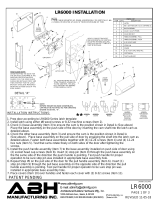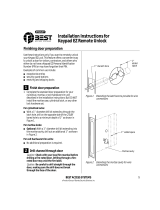CM5100 COMPUTER MANAGED CYLINDRICAL LOCK
HARD-WIRED (FSE/FSA) INSTALLATION MANUAL
CM5100-FSA-KPI
CM5100-FSE-KPI
CM5100-FSA-IBO
CM5100-FSE-IBO
CM5100-FSA-MGK
CM5100-FSE-MGK
CM5100-FSA-MGI
CM5100-FSE-MGI
CM5100-FSA-PXI
CM5100-FSE-PXI
PRO5100-FSA
PRO5100-FSE
CM5100-FSA-PXK
CM5100-FSE-PXK
The 5100 series lock is a stand-alone, microprocessor controlled, electro-
mechanical locking system. The 5100 employs a heavy-duty mechanical
design which is easy to install and highly reliable. The FSE and FSA sole-
noid-driven models are hard-wired to a 12 or 24 volt (AC or DC) power
supply. They offer fail secure and fail safe operation,
respectively.Operationally, the outside lever is normally locked and the
inside lever is always free to allow egress. Electronic access control is
achieved by entering an ”Access Credential” (magnetic stripe card, code,
iButton Key, or HID Prox fob or card). Electronic access control capabilities
are listed below by model. All models are designed to accommodate an
emergency mechanical key override. Standard features of the CM models
include up to 1000 user memory, real time features including time zones
and holidays, and audit trail of up to 1000 events. Optional ATK (audit trail
- key override) will note any use of the mechanical key on the audit trail
report. Manual and computer programming is supported by all models
which have a keypad. The PRO models are manually programmed to
accept up to 100 codes.
Functions:
5190: Office Function - has “Lock” and “Unlock” buttons on inside
escutcheon - function not available on PRO
5195: Dormitory/Privacy Function - Pushing the “PRIVACY ON” button on
the inside escutcheon places lock in the “Privacy” mode: a “Lockout” cre-
dential or mechanical key is required to enter. Condition is cleared when
the door is opened. Function not available on PRO
5196: Storeroom/Classroom Function - can be unlocked by “toggle” cre-
dential and relocked again by same. See programming guide for more
information.
Models:
FSA: Solenoid operated clutch - fail safe
FSE: Solenoid operated clutch - fail secure
KPI: iButton reader and keypad
IBO: iButton reader only
MGK: Magnetic stripe card reader, iButton reader and keypad
MGI: Magnetic stripe card reader and iButton reader
PXK: Prox card reader, iButton reader, and keypad
PXI: Prox card reader and iButton reader
PRO: Keypad only - no computer programming, 100 code memory
Options:
ATK: Audit trail of mechanical key use (not available on PRO)
HSS: High security screws on inside escutcheon
SLB: 2-3/4” backset, 1/2” latch bolt
OLB: 2-3/8” backset, 1/2” latch bolt
ELB: 2-3/4” backset, 3/4” latch bolt
T3: Track 3 card reader (data on track 3 must be ABA track 2 format)
- MGI/MGK only
KD: Keyed Different, includes Schlage Everest cylinder
LC: Less Cylinder
5100 CYLINDRICAL
LOCKSET - STANDARD
Form 51116-C

2
CM5100 COMPUTER MANAGED CYLINDRICAL LOCK
HARD-WIRED (FSE/FSA) INSTALLATION MANUAL
1. PREP DOOR AND FRAME:
A. Determine door hand and correct backset.
B. Mark the horizontal and vertical centerlines for the lockset, latch and strike.
C. Place template on inside of door (opposite the side that the keypad/reader will be on). Line up the correct reference lines
on the template with the edge of the door. The centerline on the door should line up with the vertical centerline of the tem-
plate.
D. Drill holes as described by template.
BEFORE YOU BEGIN:
Standard units are shipped from the factory to fit 1-3/4” doors. Verify the door thickness. If the door is not 1-3/4” thick, verify
that the door thickness option was ordered or consult factory. Hard-wired units (FSE & FSA models) will require that wiring
is brought to the door prep. In step 1, “PREP DOOR AND FRAME”, there are some suggested ways of doing this. A door
cord, electric hinge or some other form of wire transfer device will be required.
DOOR EDGE (LATCH) FRAME (STRIKE)
DOOR FACE (LAY OUT ON INSIDE)
CM5195 ONLY
(PRIVACY FUNCTION)
CM5195 ONLY
(PRIVACY FUNCTION)
Form 51116-C

3
CM5100 COMPUTER MANAGED CYLINDRICAL LOCK
HARD-WIRED (FSE/FSA) INSTALLATION MANUAL
FSE & FSA MODELS:
It is best to have the wire race way prepared at the door and
frame manufacturer. If this has not been done there are two
suggested preparation methods for making wire paths for the
FSE and FSA models in the field. Depending on the door and
frame circumstances, one may be better than the other. Consult
door manufacturer with any questions regarding agency listings
with respect to fire integrity.
METHOD A:
1. Prep door and frame according to standard template.
2. Determine location of standard 1 inch wire harness through
hole and mark centerline of hole on hinge side of door.
3. Using appropriate drilling jig and drill bits, drill 3/8” or 1/2”
wire race from edge of hinge side into standard wire harness
through hole.
4. Install electric hinge or door cord and run wires.
METHOD B:
1. Prep door and frame according to standard template.
2. Using a 1” drill bit, continue the 1” latch hole through retractor
hole to a depth of 5”. This will allow room for the wiring to pass
around the retractor.
3. Using appropriate drilling jig and drill bits, drill 3/8” or 1/2”
wire race from the latch hole through the door toward the hinge
side. It is not be necessary to continue the hole through the
hinge side.
4. Measure up 3 inches from the center of the 2 1/8” retractor
hole and drill a 1 inch through hole on center as shown below.
5. Using a 3/8 inch drill bit, place the tip of the drill into the 1”
wire hole drilled in step 3 and aim at the angles shown. Drill
down and toward the hinge side to intersect the 1” latch hole
(where it was continued in step 2.
4. Install electric hinge or door cord and
run wires.
Note: this method offers the advantage of
not having holes exiting the door edges.
If a door cord is used the door cord wire
hole can be cross drilled into the long
wire race.
WIRE RACE
WIRE RACE
STANDARD WIRE
HARNESS THROUGH
HOLE
METHOD B:
METHOD A:
HARD WIRED LOCKS RATED AT:
0.5 AMPS @ 12 VDC
0.5 AMPS @ 12 VAC
0.5 AMPS @ 24 VDC
0.5 AMPS @ 24 VAC
Form 51116-C

4
CM5100 COMPUTER MANAGED CYLINDRICAL LOCK
HARD-WIRED (FSE/FSA) INSTALLATION MANUAL
2. INSTALL CYLINDER, GASKET AND STANDOFFS:
A. Install cam onto cylinder (if not already done.) Cam must be a straight, 11/16” design. See below for recommended
cams.
B. Insert standard, 1-1/8” mortise cylinder into outside escutcheon from front (keypad/reader) side with keyway down.
C. Slide lock washer onto cylinder (tab on top facing out, as shown below.)
D. Using nut tool (provided) tighten nut onto cylinder.
E. Line up nearest notch on nut with tab on lock washer and bend tab using nut tool so nut is secure.
F. Install exterior gasket (if used).
G. Install standoffs.
TEST KEY OPERATION NOW: Turning key clockwise until it stops (about 1/2 turn) should allow the lever to turn retractor.
CYLINDER
RECOMMENDED CAMS:
SCHLAGE EVEREST: P/N B502-948
SCHLAGE CLASSIC: P/N B502-191
NUT TOOL
RETRACTOR ASSEMBLY
LOCK WASHER
NUT
STANDOFFS
EXTERIOR GASKET
TAB
NOTE:
BLOCKING RING REQUIRED FOR CYLINDER
LENGTH GREATER THAN 1-1/8”.
THICKNESS = CYLINDER LENGTH -1 1/8”
Form 51116-C

5
CM5100 COMPUTER MANAGED CYLINDRICAL LOCK
HARD-WIRED (FSE/FSA) INSTALLATION MANUAL
3. CHANGE HAND (IF NECESSARY):
NOTE: The locks are shipped handed as ordered from factory. If it is necessary to change the hand of the lock, follow the
steps below:
A. Remove retractor by loosening two 9/64” socket cap screws which attach it to the outside escutcheon.
B. Remove outside spindle.
C. Loosen 5/32” socket cap screw which secures handle to escutcheon.
D. Remove, rotate and re-install handle (NOTE: some handle designs have an adapter.). Apply thread locker on threads.
(Loctite 242 is recommended.)
E. Re-install outside spindle, making sure that the round end faces the handle, and the spindle is positioned with its edges
vertical and horizontal as shown in detail below. Note that the cam (inside the escutcheon assembly) must be positioned
such that the dot on it faces the 6 O’Clock position (see detail below).
F. Rotate retractor and re-install it.
G. Change the hand of the handle on the inside escutcheon (not show) the same way. Note that the inside escutcheon has
no retractor.
OUTSIDE ESCUTCHEON
OUTSIDE SPINDLE
(ROUND SIDE TOWARD LEVER)
9/64” SOCKET CAP
SCREW
5/32” SOCKET CAP SCREW
APPLY LOCTITE 242 TO THREADS.
RETRACTOR
OUTSIDE HANDLE
DOT -FACES
DOWN
OUTSIDE
SPINDLE
POSITION
CAM
DETAIL
Form 51116-C

6
CM5100 COMPUTER MANAGED CYLINDRICAL LOCK
HARD-WIRED (FSE/FSA) INSTALLATION MANUAL
SPACER (FOR DOORS LESS THAN 1-3/4”)
OUTSIDE ESCUTCHEON
LATCH
(INSTALL FIRST)
LATCH GUARD
(INSTALL LAST)
WIRING HARNESS
5. INSTALL LATCH AND OUTSIDE ESCUTCHEON:
A. Install latch into edge of door. Be sure to install it with the beveled edge facing door jamb.
B. If the door is less than 1-3/4 thick, slide spacer over standoffs and retractor on outside escutcheon.
C. Carefully install the outside escutcheon onto the door, passing the wiring harness through the 1” hole. Be sure that the
prongs on the latch engage with the retractor as shown in detail below.
D. Install latch guard from inside of door. (Do not install latch guard first or retractor will not clear the latch.)
DETAIL
Prongs must engage with
retractor.
4. INSTALL STRIKE BOX AND STRIKE
(INSTALL DOOR CONTACT/MAGNET -
CM5195 ONLY - PRIVACY OPTION):
DOOR CONTACT
DOOR CONTACT
MAGNET
Form 51116-C

7
CM5100 COMPUTER MANAGED CYLINDRICAL LOCK
HARD-WIRED (FSE/FSA) INSTALLATION MANUAL
6. INSTALL BASE PLATE ASSEMBLY:
Install base plate assembly onto inside of door. (If the door is less than 1-3/4” thick, install spacer between the base plate
and the door.) Use socket cap screws with washers on upper standoffs and phillips head screws on lower (retractor assem-
bly) standoffs.
CAUTION!
If any fasteners such, as washers, fall
behind the PC board, remove them prior to
installing batteries.
SPACER
(FOR DOORS LESS THAN 1-3/4”)
PHILIPS PAN HEAD,
VIBRATITE SCREWS
PHILLIPS HEAD
SCREWS
Make sure standoffs
insert into these holes
before tightening.
Note: battery-powered unit shown.
WASHERS
Form 51116-C

8
CM5100 COMPUTER MANAGED CYLINDRICAL LOCK
HARD-WIRED (FSE/FSA) INSTALLATION MANUAL
7. CONNECT WIRE HARNESS COMPONENTS (IF ANY):
Hard-wired units (FSE and FSA) will have additional wire harness components. If remote release is to be used, connect the
RRK harness at this time - refer to instructions included with the kit.
MAIN HARNESS
SOLENOID DRIVE
POWER INPUT (1 & 2)
(FROM DOOR FRAME)
REMOTE RELEASE INPUT
(3 & 4)
(FROM DOOR FRAME)
REMOTE RELEASE INPUT
(3 & 4)
(FROM DOOR FRAME)
REMOTE RELEASE INPUT
(3 & 4)
(FROM DOOR FRAME)REMOTE RELEASE INPUT
(3 & 4)
(FROM DOOR FRAME)
5 & 6 NOT USED
PRIVACY JACK
CM5193 ONLY
5 & 6 NOT USED
5 & 6 NOT USED
MAIN HARNESS
SOLENOID DRIVE
POWER INPUT
(FROM DOOR FRAME)
SOLENOID DRIVE
SIGNAL INPUT
MAIN HARNESS
SOLENOID DRIVE
POWER INPUT
(FROM DOOR FRAME)
SOLENOID DRIVE
SIGNAL INPUT
MAIN HARNESS
SOLENOID DRIVE
POWER INPUT (1 & 2)
(FROM DOOR FRAME)
WIRING METHOD ‘B: WIRING METHOD ‘A’:
CARD/PROX
PC BOARDS:
KPI, IBO, PRO
PC BOARDS’:
5 & 6 NOT USED
PRIVACY JACK
CM5193 ONLY
PRIVACY JACK
CM5193 ONLY
PRIVACY JACK
CM5193 ONLY
Form 51116-C

9
CM5100 COMPUTER MANAGED CYLINDRICAL LOCK
HARD-WIRED (FSE/FSA) INSTALLATION MANUAL
INSIDE SPINDLE
(FLAT SIDE FACES TOWARD LEVER)
INSIDE ESCUTCHEON
PHILLIPS SCREWS (STANDARD)
OR
NO.6 SPANNER SCREWS
(HSS OPTION -NOT SHOWN)
8. INSTALL INSIDE SPINDLE AND INSIDE ESCUTCHEON:
A. Tuck main wiring harness (and other wires coming from outside escutcheon) under retaining clip as shown in detail.
B. Insert inside spindle with flat side showing.
C. Install inside escutcheon with four screws, making sure that the inside spindle engages the lever cam.
D. Test operation of inside lever to make sure that latch retracts fully.
Note: battery-powered unit shown.
Form 51116-C

10
CM5100 COMPUTER MANAGED CYLINDRICAL LOCK
HARD-WIRED (FSE/FSA) INSTALLATION MANUAL
OPERATIONAL TEST:
1. Push down and up on inside lever: latch should
retract.
2. Push down and up on outside lever. Lever should
be disengaged from retractor and door should not
unlock.
3. Insert mechanical key into cylinder and turn coun-
terclockwise until it stops. Push down and up on the
outside lever. The door should unlock. (On units with
ATK option you should see the green LED flash on
the keypad/reader when the key is turned.)
4. If the unit has a keypad, enter the factory default
access code:
1 - 3 - 5 - 7 - 9
as soon as “9” is pressed you should hear a quiet
“click” and the green LED should flash green for
about 10 seconds. During this time, push the handle
down - the lock should unlock. After the green LED
stops flashing you should hear another quiet “click”
and the lock should relock. Test the handle again to
verify that it is locked.
Note: Refer to the Programming Guide for information
on entering iButton keys or cards to test them. Note
that some literature may refer to iButtons as “TEKs”
or “TouchEntry Keys”.
TROUBLE SHOOTING:
PROBLEM: POSSIBLE CAUSE:
Inside lever doesn’t
retract latch:
Inside spindle not installed
Mechanical key not
working:
Wrong cylinder cam
installed or cam installed in
wrong position. Outside
spindle not installed prop-
erly. Cylinder upside down.
No response from key-
pad/reader:
Wiring harness not plugged
in/external wiring problem.
Electronics problem
(consult tech. support)
PROGRAMMING:
Please refer to the programming guide, shipped with
the product, for instructions on manual programming
and creating master programming credentials. If com-
puter programming is required, please refer to the
documentation and help files included with the soft-
ware for more information.
OVERALL DIMENSIONS:
This device complies with part 15 of the FCC rules. Operation is subject to the following two conditions: (1) this device may
not cause harmful interference, and (2) this device must accept any interference received, including any interference that may
cause undesired operation. Changes or modifications not expressly approved by the party responsible for compliance could
void the user’s authority to operate the equipment.
Form 51116-C
© Allegion 2015
Printed in U.S.A.
51116 Rev. 05/15-c
Customer Service
1-877-671-7011 www.allegion.com/us
-
 1
1
-
 2
2
-
 3
3
-
 4
4
-
 5
5
-
 6
6
-
 7
7
-
 8
8
-
 9
9
-
 10
10
Schlage CM5100-FSE-KPI Installation guide
- Type
- Installation guide
- This manual is also suitable for
Ask a question and I''ll find the answer in the document
Finding information in a document is now easier with AI
Related papers
-
Schlage KING COBRA Programming Manual
-
Schlage CM5100-PPK User manual
-
Schlage NDE80 Installation Instructions And User Manual
-
Schlage Encode Smart WiFi Lever User guide
-
Schlage Encode Smart Wi-Fi Century Trim Deadbolt Owner's manual
-
Schlage CO Series Combined All Template
-
Schlage Door Lock User manual
-
Schlage M400-Series M490TJ Top Jamb Application Template
-
Schlage L-SERIES User manual
-
Schlage 70A User manual
Other documents
-
Emtek Square and Round Pocket Mortise Lock Installation guide
-
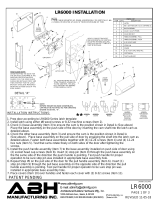 ABH LR6000 Installation guide
ABH LR6000 Installation guide
-
Emtek Classic Pocket Door Mortise Lock Door Prep & Installation guide
-
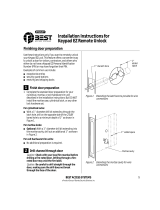 BEST ACCESS SYSTEMS Keypad EZ Remote Unlock Installation guide
BEST ACCESS SYSTEMS Keypad EZ Remote Unlock Installation guide
-
Emtek Square & Round Pocket Door Mortise Lock Door Prep & Installation guide
-
Emtek MSDSRFMNTBLT Installation guide
-
Emtek #8 Classic Arched Pocket Door Mortise Lock Door Prep & Installation guide
-
LockeyUSA EC784 Installation guide
-
 Access Control Solutions Eternity 5 Owners Manual And Software Manual
Access Control Solutions Eternity 5 Owners Manual And Software Manual
-
Von Duprin 6300 Installation guide