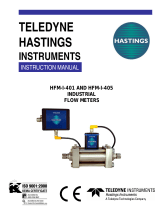Page is loading ...

INSTRUCTION MANUAL
THCD-100
CONFIGURABLE DISPLAY
TELEDYNE
HASTINGS
INSTRUMENTS
ISO 9001
CERTIFIED

165-072011 THCD-100 Power Supply Page 2 of 28
Manual Print History
The print history shown below lists the printing dates of all revisions and addenda created for this manual.
The revision level increases alphabetically as the manual undergoes subsequent updates. Addenda, which are
released between revisions, contain important change information that the user should incorporate
immediately into the manual. Addenda are numbered sequentially. When a new revision is created, all
addenda associated with the previous revision of the manual are incorporated into the new revision of the
manual. Each new revision includes a revised copy of this print history page.
Revision A (165-072011)....................................................................................................July 2011
Visit www.teledyne-hi.com for WEEE disposal guidance.
Please read this manual carefully before using the instrument.
Use of this equipment in a manner not specified in this
manual may impair the user’s protection.
Hastings Instruments reserves the right to change or modify the design of its equipment without
any obligation to provide notification of change or intent to change.

165-072011 THCD-100 Power Supply Page 3 of 28
Table of Contents
1. GENERAL INFORMATION............................................................................................................................................ 4
1.1. FEATURES....................................................................................................................................................................4
1.2. SPECIFICATIONS...........................................................................................................................................................4
2. INSTALLATION AND INTERCONNECTIONS........................................................................................................... 5
2.1. INSTALLATION .............................................................................................................................................................5
2.2. TRANSDUCER SOCKET PINOUT – 15 PIN 'D' TYPE......................................................................................................... 5
2.3. INTERFACE SOCKET PIN OUT – MINIATURE 15 PIN 'D' TYPE........................................................................................6
2.4. SERIAL INTERFACE SOCKET PINOUT – 9 PIN 'D' TYPE..................................................................................................6
2.5. POWER CONNECTION SOCKET ..................................................................................................................................... 7
2.6. PANEL MOUNTING ....................................................................................................................................................... 7
3. FEATURES......................................................................................................................................................................... 8
3.1. INTRODUCTION ............................................................................................................................................................8
3.2. ANALOG INPUTS .......................................................................................................................................................... 8
3.3. ANALOG OUTPUTS.......................................................................................................................................................8
3.4. SETPOINT CONTROL..................................................................................................................................................... 8
3.5. USER RE-ZERO............................................................................................................................................................. 9
3.6. ADAPTIVE FILTERING .................................................................................................................................................. 9
4. FRONT PANEL OPERATION....................................................................................................................................... 11
4.1. INTRODUCTION ..........................................................................................................................................................11
4.2. COMMON SWITCH FUNCTIONS...................................................................................................................................11
4.3. FRONT PANEL SCREENS.............................................................................................................................................12
5. SERIAL COMMUNICATION........................................................................................................................................ 17
5.1. INTRODUCTION ..........................................................................................................................................................17
5.2. COMMAND/QUERY FORMAT......................................................................................................................................17
5.3. MAIN COMMANDS .....................................................................................................................................................18
5.4. SERIAL COMMANDS...................................................................................................................................................20
5.5. CHANNEL SETUP COMMANDS.................................................................................................................................... 21
5.6. FILTERING COMMANDS..............................................................................................................................................21
5.7. RELAY CONTROL COMMANDS ................................................................................................................................... 22
OTHER COMMANDS..................................................................................................................................................................23
6. SERVICE & CALIBRATION......................................................................................................................................... 24
6.1. SERVICE..................................................................................................................................................................... 24
6.2. ANALOG INPUTS ........................................................................................................................................................ 24
6.3. CLEANING..................................................................................................................................................................24
6.4. END OF LIFE...............................................................................................................................................................24
7. APPENDICES................................................................................................................................................................... 25
7.1. APPENDIX A............................................................................................................................................................... 25
7.2. APPENDIX B............................................................................................................................................................... 26
7.3. APPENDIX C............................................................................................................................................................... 27
8. WARRANTY .................................................................................................................................................................... 28
8.1. WARRANTY REPAIR POLICY ...................................................................................................................................... 28
8.2. NON-WARRANTY REPAIR POLICY .............................................................................................................................28

165-072011 THCD-100 Power Supply Page 4 of 28
1. GENERAL INFORMATION
The THCD-100 is a multi featured process display controller, capable of interfacing directly to a mass flow meter,
mass flow controller or another process transducer such as the THPS-760S Vacuum Transducer. The THCD-100 is
a single channel unit which can be used to power a bipolar (±15dc @ 250mA) device and/or display the output from
a transducer that supplies voltage signals up to 10 VDC. There is also an input that can be used for external
command (setpoint) control (+5v full scale). Digital interfaces to the THCD-100 include RS485 and RS232.
1.1. Features
16-bit Resolution
±0.2% Reading + 1 Digit Accuracy
0-5 Volt Set Point Via Front Panel Or Digitally (RS232/RS485)
Dual Programmable Alarms with Relays
RS232/485 and Analog Output (Standard)
CE Approved
1.2. Specifications
For a list of specifications, please see the PB-185_rev-0711_THCD-100 Power Supply.

165-072011 THCD-100 Power Supply Page 5 of 28
2. Installation and Interconnections
2.1. Installation
The THCD-100 can be panel mounted, or used on a bench top and is a standard 96 x 48mm panel meter
enclosure. Note that the instrument must always be situated in such a way as to enable adequate air
circulation about the unit. If a transducer was supplied with the THCD-100 a suitable cable may have been
included.
See Section 2.6 for a cut out detail for panel mounting.
2.2. Transducer socket Pinout – 15 Pin 'D' Type
If the transducer is being powered from another source (e.g. a mains powered supply) it will only be
necessary to connect to the two signal pins. Note: The THCD-100 has a fully floating differential input. For
single ended use (i.e. transducers with differential output) join 0V (pin5) & Signal Return (pin12) at the
transducer. Ensure the common mode input range is not exceeded.
Pin Number Designation
5 Signal Common
6 Signal In (VDC)
7 Case Gnd
9 -15 VDC
11 +15 VDC
12 Valve Return
13 +24 VDC
14 Set Point Out (VDC)
All other pins Not Connected

165-072011 THCD-100 Power Supply Page 6 of 28
2.3. Interface Socket Pin out – Miniature 15 Pin 'D' Type
2.4. Serial Interface
Socket Pinout – 9 Pin 'D' Type
1
For RS232 only, connect only the pins designated in bold font.
2
For RS485 only, connect only the pins designated in normal font.
See section 4 for instructions on changing the serial protocol.
Pin Number Designation
1 Analog Output
2 Relay 2 Common
3 Relay 2 Normally Open contact
4 Relay 2 Normally Closed contact
5 0V (Signal Ground)
6 External Setpoint Return
7 N/C
8 External Setpoint
9 N/C
10 0V (Signal Ground)
11 TTL Input – Disable Menu
12 TTL Input – Disable Zero
13 Relay 1 Common
14 Relay 1 Normally Open contact
15 Relay 1 Normally Closed contact
Pin Number Designation
1 2
1 RS485 Tx +
2
RS232 Rx
3
RS232 Tx
4 RS485 Tx –
5
Common
6 RS485 Rx +
7 RS485 Rx –
8 N/C
9 Common

165-072011 THCD-100 Power Supply Page 7 of 28
2.5. Power Connection Socket
The THCD-100 requires a 24V, 500mA supply to operate. This must be a rectified and regulated direct
current supply, capable of 15W (recommended). Although the THCD-100 has an internal fuse and power
supply overload shutdown protection the supply to the THCD-100 should be protected by fuse or other
suitable electronic method. A standard 5.5mm diameter ‘dc power jack’ is required to connect to the
THCD-100. Connect the positive conductor to the center pin. Connect the negative (0V) conductor to the
outer of the jack.
For convenience, Hastings offers a compatible supply (12-01-169) that, when matched with the US (12-01-
160), Euro (12-01-164) or the UK (12-01-165) plug adapters, converts wall power to specified levels.
Cautions: Ensure correct power supply rating and polarity. Do not use
a partially assembled or faulty unit. Incorrect use of this equipment, or
use in a manner not specified may impair the user’s protection.
2.6. Panel Mounting
A panel mount kit will have been supplied with the instrument. This consists of: 2 screws (M3x6), 2 brackets
and 2 screws (50mm). Fit the M3x6 screws into the side of the unit into the diagonally opposed holes. Do
not tighten these screws, to allow the bracket to slide over the screw head. Thread locking adhesive may be
used but is not required as these screws cannot rotate once the bracket is tightened. Insert the meter into the
panel. A cutout of 3.63” x 1.84” (92 x 45mm) is recommended. Slip the mounting bracket over the screw
head and tighten the 50mm screws. The unit should now be secure.

165-072011 THCD-100 Power Supply Page 8 of 28
3. FEATURES
3.1. Introduction
This section describes the principles used in the THCD-100. It details the various settings for the inputs and
the outputs including setpoint control. It does not detail any servicing or calibration procedures.
3.2. Analog Inputs
The THCD-100 has two analog voltage input channels. The main input can be configured to accept any
input voltage from 0V to a full scale of up to 10V. This input is calibrated using a straight line fit method and
then can be displayed on the THCD with an applied range. The secondary input is used to accept an
external command setpoint and has a non-configurable full scale of 5V. This input is used when the setpoint
is set to slave source.
The main input channel has a number of associated setup parameters:
a)
Range
Each device attached to the THCD will be outputting a voltage that represents some form of units and
the range is used with the full scale to determine what the user sees on the screen for any input voltage.
b)
Full Scale Voltage
Each device attached to the THCD will have a full scale voltage which is the maximum voltage the
device should output under normal operating conditions. Typical values are 10V, 5V and 1V. The full
scale is used with the range to determine what the user sees on the screen for any input voltage. The
THCD will show the over range error (“RANGE!”) for any channel whose voltage input is more than
15% over the full scale voltage set for that channel.
c)
Units String
To inform the user of what units are being dealt with, each channel has an associated units string. This is
a free form text field (maximum 5 characters) that is displayed on the right side of the Main screen.
Example A device has a full scale voltage of 10V and a range of 100 mbar.
If the device now outputs 10V, the THCD-100 display will nominally show 100 (pending input
calibration). If the device outputs 5V, the THCD-100 will show 50, and so on.
3.3. Analog Outputs
There are two analog outputs on the THCD-100, both voltage outputs. One is for setpoint control with its
own set of setup parameters (see next section) and the other is a simple retransmission of the main input
voltage and has no user setup control. Typically this output can be used for data logging purposes or for
providing an external setpoint control to another THCD or similar instrument.
3.4. Setpoint Control
As mentioned above, there is one analog output that is used for command setpoint control that can be used
to operate a mass flow controller or similar. The setpoint command output always has a voltage full scale of
5V.
Example If the input channel is setup for a 100 slpm 5V full scale device, and the setpoint value is 10.0

165-072011 THCD-100 Power Supply Page 9 of 28
(assuming setpoint is in AUTO mode and not a slave source), then the output voltage of the setpoint would
be 0.5V.
The setpoint does have some configuration parameters that can be used to alter the function of the setpoint
control and they are detailed as follows:
a)
Setpoint Mode
The setpoint can be configured in one of three modes – AUTO, OPEN and CLOSED.
• In AUTO mode the setpoint output is dependant on the setpoint source and value
settings (see below).
• In OPEN mode the setpoint outputs a voltage greater than the full scale of the
device. Given that the setpoint command full scale is 5V, the output in this mode is 7V.
• In CLOSED mode the setpoint outputs a voltage less than the minimum output voltage
of most devices, the setpoint output voltage is –0.25V.
b)
Setpoint Source
The setpoint source dictates where the setpoint value comes from, assuming the mode is set to
AUTO (see above). This can be one of two possibilities – Internal or Slave.
• Internal source – the setpoint uses the value set internally via the ‘
▲’& ‘▼’ switches or via external
communications.
• Slave source – in this case the setpoint uses a percentage of an externally produced value. The
percentage is set via the ‘▲’&‘▼’ switches and the external value comes from the secondary input
channel (as mentioned 5.2 in above)
3.5. User Re-zero
Over time it is possible that the input may ‘drift’ slightly due to various conditions (temperature changes,
etc.). As such it may be necessary for the channel to be re-zeroed by the user.
The user re-zero function is provided for this task. It simply takes the current reading (sampled and averaged
over 3 seconds) and uses that as an additional offset for the channel in question, subtracting the value from
all subsequent readings. Ensure any process value to be zeroed, is in fact truly zero before performing this
function. This would mean isolating flow devices or fully pumping a pressure device.
Note that the user re-zero via serial communications also provides the facility for clearing any user re-zero
value that may have already been set. This should be used before any input calibration is performed to
ensure that the calculated calibration points are not distorted by the user zero offset.
3.6. Adaptive Filtering
The THCD-100 includes an adaptive averaging filter on the display and serial communication readings
output to aid in ‘smoothing out’ unwanted ‘noise’ on the displayed readings.
a)
Operational Band
The filter can be configured to only operate within a certain band, meaning that excursions between
subsequent readings that fall outside that band are shown as real (and not filtered) readings. The
band is configurable between 0.01% and 1.00% of the full scale range of the input channel. It can
also be set to OFF, which means that no filtering is performed (i.e. every reading is a ‘real’ one) and
can also be set to ON which means that filtering is always shown no matter how big of an excursion
occurs.

165-072011 THCD-100 Power Supply Page 10 of 28
b) Filter Size
The size of the filter is currently configurable between 0 and 6 seconds and simply indicates the
amount of readings that are taken and buffered to calculate and show the averaged reading. A filter
size of 0 will naturally turn off the filtering, irrespective of the band setting.
It should be noted that this type of adaptive filtering can cause readings to be displayed abnormally,
particularly if the buffer size is one of the larger available settings, where the displayed readings seem to
‘jump about’ as the filter is disabled and then re-enabled when the data excursions fall into the preset band.
This is because outside of the band, the display will show the ‘real’ unfiltered readings (whilst constantly
taking an average in the background). When the excursions fall into the band then the display will switch to
showing the filtered data. If this data is quite significantly slugged (due to a large buffer size) then the display
will appear to nearly reach the new data value (due to ‘real’ values being shown) and then jump back to the
filtered data which could be several seconds behind. Because of this, the setting of a buffer size greater than 5
seconds will automatically change the band to ON, meaning that filtered data will always be shown.
Selecting different filter band/size combinations will reduce these anomalies, turning the band OFF and ON
will stop this anomaly.

165-072011 THCD-100 Power Supply Page 11 of 28
4. Front Panel Operation
4.1. Introduction
The front panel consists of a 112x16 dot matrix VFD display with 6 membrane key switches below it. Each
switch has legends on and above or below it to indicate its function under different conditions, although
there are certain common functions to each screen, as detailed below.
For the purpose of the following subsections, the switches shall be
referred to using the legends on the buttons.
4.2. Common Switch Functions
The switches on certain types of screens and in certain modes have the same functionality as detailed here:
a.
Menu Screens
On all menu screens, the ‘◄’&‘►’ switches are used to navigate through the menu options. The
‘Func’ switch is used to go back to the parent menu, except on the Main Menu screen where it goes
back to the normal display mode. The ‘Zero’ switch doubles up as an Enter switch and this actions
the chosen menu selection. This may be to go to a submenu or to an editable or information screen
(see HMI breakdown for more details).
b. Editable Screens
On any screen that has editable fields, switches ‘▲’&‘▼’ move the selection between the possible
editable fields. ‘Func’ goes back to the parent screen which is usually the menu that was used to get
to the screen in question. ‘Zero’ activates edit mode (see below).
c. Edit Mode
When in edit mode, the edit cursor appears on the first character in the editable field (the cursor is a
horizontal bar below the character being edited). If the field is bigger than 1 character then switches
‘
◄’&‘►’ are used to move left and right across the field. If the field is only one character (e.g. a
Yes/No selection) or has a rolling selection (e.g. for selection of a percentage) then ‘
◄’&‘►’ do
nothing. Switches ‘▲’&‘▼’ are used to change the character being edited within the valid range
(field position dependant).
‘Func’ cancels edit mode and returns the field to its previous value.
‘Zero’ accepts any changes to the field and also comes out of edit mode.

165-072011 THCD-100 Power Supply Page 12 of 28
4.3. Front Panel Screens
Here follows a complete breakdown of all THCD-100 screens:
a) Main Screen (not changing setpoint)
The main screen comes in two forms. The first shows the main channel input data (with
range, fullscale and calibration applied) and the associated units string. If an input is over
range (more than 15% above full scale voltage) then the data value is replaced with the
over range error – “RANGE!”. This screen also shows the current mode of the setpoint, if
not in AUTO (i.e. OPEN or CLOSE). If either of the relays have been tripped then they
are also indicated as such on the far right of the screen.
Switch Functions:
Func No function *
◄ Go to Main Menu screen
► Enable setpoint mode override, active for 2 seconds
► (override mode) Change setpoint mode to AUTO
▲ Change setpoint value (main screen changes as below)
▲ (override mode) Change setpoint mode to OPEN
▼ Change setpoint value (main screen changes as below)
▼ (override mode) Change setpoint mode to CLOSE
Zero Perform input rezero (if held for 3 seconds)
* By default, the Func switch does nothing while this screen is displayed.
b)
Main Screen (changing setpoint)
The other form of main screen is shown when changing the live setpoint (via an initial press of the
‘▲’ or ‘▼’ switches). All the information shown on the first main screen is shown here (albeit some
items are resized or repositioned) but in addition the current setpoint value is also shown. Note that
this screen is not permanent – if the ‘▲’ or ‘▼’ switches are not pressed at all for 5 seconds, then the
main screen reverts to the first variety shown previously.
Switch Functions:
Func
No function*
(See (a) above)
◄ Go to Main Menu screen
► Enable setpoint mode override, active for 2 seconds
► (override mode) Change setpoint mode to AUTO
▲ Change setpoint value (hold for continuous change)
▲ (override mode) Change setpoint mode to OPEN
▼ Change setpoint value (hold for continuous change
▼ (override mode) Change setpoint mode to CLOSE
Zero Perform input rezero (if held for 3 seconds)

165-072011 THCD-100 Power Supply Page 13 of 28
c) Main Menu Screen
The Main Menu screen provides a path to select screens that are used for the configuration of the
THCD-100 – the setpoint (value, mode, source), input (range, full scale, units string), digital
communications, display filtering and relays can all be configured from screens selected via the main
menu. It is also possible to reset settings to their factory defaults from the Main Menu screen. Only
one option is shown at any one time, in the order shown above. Pressing Enter (Zero) accesses the
next level.
Descriptions of successive levels are described below.
Switch Functions:
Func
Go back to Main screen
◄ Go to previous menu selection
► Go to next menu selection
▲ No function
▼ No function
Zero Go to screen associated with menu selection
d)
Setpoint Screen
From the setpoint screen you can edit the value of the command setpoint as well as change the mode
(AUTO, OPEN, CLOSED) and the source (INTERNAL, SLAVE). If SLAVE is selected then the
percentage sign (%) appears next to the SP value. For more information on the command setpoint,
see the Principles section 5.4.
Switch Functions:
Func Go back to Main Menu screen
◄ Select previous character when in edit mode
► Select next character when in edit mode
▲ Move edit field selection up
▼ Move edit field selection down
Zero Go to edit mode for currently selected field

165-072011 THCD-100 Power Supply Page 14 of 28
Input Screen
This screen allows you to change the input channel range and fullscale voltage (see the Principles
section (5.2) for more information on this) and also assign a units label (up to 5, non-scaling
characters) for the channel data. The number of decimal places selected on the range field dictates
the number of decimal places shown for the input channel data on the Main screen. To reduce the
number of decimal places, change the number under the edit cursor to a decimal point and the
system will auto format the field when ‘Zero’ is pressed.
Switch Functions:
Func
Go back to Main Menu screen
◄ Select previous character when in edit mode
► Select next character when in edit mode
▲ Move edit field selection up
▼ Move edit field selection down
Zero Go to edit mode for currently selected field
e) Filtering Screen
This screen allows the user to modify the band and buffer size of the adaptive filter. The filter only
applies to the display and serial communications output readings. The band is represented as a
percentage of FS and can be set between 0.00% (OFF) and 1.00% and also to ON. The buffer size
allows settings between 0 and 6 seconds of filtering. For more information on the adaptive filter, see
the Principles section (5.6)
Switch Functions:
Func
Go back to Main Menu screen
◄
Select previous character when in edit mode
► Select next character when in edit mode
▲ Move edit field selection up
▼ Move edit field selection down
Zero Go
to edit mode for currently selected field

165-072011 THCD-100 Power Supply Page 15 of 28
f) Comms Menu Screen
The Comms Menu screen provides options for setting the serial communication’s baud rate, address
and RS232/RS485 protocol.
Switch Functions:
Func
Go back to Main Menu screen
◄ Go to previous menu selection
► Go to next menu selection
▲ No function
▼ No function
Zero Go to screen associated with menu selection
g) Serial Screen
The main configuration item on the serial screen allows you to select the baud rate of the THCD-
100 for serial communication. The allowed baud rates are 9600, 19200 & 57600. There is also an
address field that is mainly used for identifying a particular unit if several are connected together on
an RS485 network. All commands sent to the unit must be prefixed with the address letter (see
section 5.2 for more information). Valid letters are ‘a’ to ‘h’. The other editable field is used to tell
the THCD-100 whether it is on an RS485 serial network.
Switch Functions:
Func
Go back to Main Menu screen
◄ Select previous character when in edit mode
► Select next character when in edit mode
▲ Move edit field selection up
▼ Move edit field selection down
Zero Go to edit mode for currently selected field

165-072011 THCD-100 Power Supply Page 16 of 28
h) Relay Screen
This screen allows you to set the trip point for when the relay switches. The relay also contains
some hysteresis to stop it ‘chattering’. This is configurable from this screen as well and is
represented as a percentage of full scale of the input channel, with limits of 0.0% (i.e. no
hysteresis) to 10.0%. If the second relay option is factory fitted then the above fields are
duplicated for the second relay and are changed to Trip 1, Hyst 1 & Trip 2, Hyst 2 as
appropriate.
Switch Functions:
Func
Go back to Main Menu screen
◄ Select previous character when in edit mode
► Select next character when in edit mode
▲ Move edit field selection up
▼ Move edit field selection down
Zero Go to edit mode for currently selected field
i) Factory Defaults Confirmation Screen
If Factory Defaults is selected from the Main Menu, this screen appears to ask for confirmation of
the requested function. If confirmed then the screen changes to show a percentage of
completion of the factory defaults and once completed the THCD-100 will restart.
Switch Functions:
Func Go back to Main Menu screen
◄ If held, starts factory default when Zero is pressed
► No function
▲ No function
▼ No function
Zero Starts factory default if ◄ is held as well.

165-072011 THCD-100 Power Supply Page 17 of 28
5. SERIAL COMMUNICATION
5.1. Introduction
The THCD-100 allows full control and feedback via serial communication protocols (RS232 or RS485).
Calibration, in fact, all controls available through the front panel, are available as commands sent using serial
communications.
Serial communications is available using an RS232 or RS485 link between the client (typically a PC) and the
THCD. A baud rate must be configured, along with the selection of protocol. Valid baud rates are 9600,
19200 & 57600. Additional communication setup parameters (e.g. parity, stop bits, etc.) are always the same
and nonconfigurable. By default the THCD is setup to communicate via RS232 with the following
communication parameters:
Baud: 57600
Data bits: 8
Parity: None
Stop bits: 1
Handshaking: None
5.2. Command/Query Format
The format of the commands and queries is common between all available communication protocols. That
is, the address must be included whether using RS232 or 485.
Format: accc[?] [p][,p][,p]↵
… where ‘a’ = address, ‘ccc’ = command/query, ‘?’ = query identification; ‘p’ = parameter (separated by
commas if more than one)
The first letter to be entered on the command line, before any command or query, is the address identifier.
This is a letter between a & h and is particularly important when communicating via RS485, if there are
several units on the same RS485 network. On RS232 this address doesn’t really mean anything because
RS232 is single point to point communication. However as mentioned above, the address letter is left in (and
therefore required) between communication methods. By default the THCD has the letter ’a’ for its address.
Most commands are identified by three letters (although this is not always the case) and a query is identified
by following the command letters with a ‘?’ character. For all commands with parameters, you must separate
the command from its parameters with a space, and separate multiple parameters with commas.
Table 1 in Appendix A summarizes all commands and queries available. Note that where a command is also
a query, you do not enter any parameters for the query ‘version’ unless explicitly stated in the table.
For everything sent through the communications port, the THCD will reply by informing the user of the
command/query it has just received, along with any parameters identified, any data requested (if it was a
valid command/query) and a line indicating whether the command was accepted. This reply block is the
same for anything sent to the THCD and is as follows . (‘↵’ indicates a carriage return/line feed pair):

165-072011 THCD-100 Power Supply Page 18 of 28
… where: <a> is the address letter
<cmd> is the command/query (query identified by a ‘?’ after the three chars)
<params> is the comma separated parameter list, if any
<response> is the acceptance indicator.
<data> is the data requested if a query was sent.
NOTE: The data usually consists of some identification string, in CAPS, followed by a colon (:) and then
the actual data. Some queries return multiple lines of information. See individual commands for details as
appropriate.
The acceptance indicator is a single character as follows:
• ‘o’ = OK: if the command/query was recognized and accepted;
• ‘b’ = BADCMD: if the command/query was not recognized or has incorrect/invalid parameters
• ‘e’ = ERROR: if there was some internal communications error.
• ‘w’ = BUSY: if the communications port is currently busy.
5.3. Main Commands
a. Output Current Readings – ‘r’
This command tells the THCD to get the current reading of the input channel data. If the input
voltage of the channel is more than 15% over the full scale voltage set for the channel, the
<reading> below will be replaced with the over range error –
“RANGE!”.
The readings output format is as follows with the channel data followed by a setpoint mode
indication, separated by a semicolon:
READ:<reading>;<setpoint mode>↵
The <setpoint mode> is a single number that represents the current mode of the setpoint: 0 =
AUTO, 1 = OPEN, 2 = CLOSED. This number is mainly included for use with the THCD-100’s
frontend software and is mainly useful when outputting repeated readings, where it effectively
provides a constant update of the current mode of the setpoint.
b.
Output Current Readings Repeatedly – ‘rp’
The THCD is also able to report the current readings repeatedly, at a given interval. This command
starts and stops this repeat activity by setting the parameter accordingly:
0 = Repeat off
1 = Repeat every 100ms (not
allowed if using a baud rate < 57600)
2 = Repeat every 500ms (not
allowed if using a baud rate < 57600)
3 = Repeat every second
4 = Repeat every minute The timing commences from the point at which the ‘rp’ command is
entered. Use this command with care on a RS485 multidrop network! ‘r’ is recommended.
NOTE for 100ms repeat readings: The data output is effectively lots of small data packets. On
TCP networks, this can cause problems when communicating with front end software running on
MS Windows. It has been found that the Winsock control, commonly used in TCP communications
development on Windows, does not handle lots of small data packets very well, coming in at speeds
of around 10Hz or faster. As such, it has been decided that, when 100ms repeated output is used,
For a command:
*<a>*:<cmd>;<params>↵
!<a>!<response>!↵
For a query:
*<a>*:<cmd>;<params>↵
<data>↵
!<a>!<response>!↵

165-072011 THCD-100 Power Supply Page 19 of 28
the data will be taken every 100ms and buffered up, to be sent out every 500ms in blocks of 5
readings. This has proven to be a more robust output method.
c.
Setpoint Value – ‘spv’
This command is used to set the value of the command setpoint. The command takes one parameter
which is the actual value to set.
The current value of the setpoint can be retrieved using the query ‘spv?’. Returned data is:
SP VALUE:
<setpoint value>
d. Setpoint Mode – ‘spm’
This command sets the mode for the command setpoint. The command takes one parameter which
is a number between 0 & 2, identifying the mode, as follows:
0 = AUTO mode
1 = OPEN mode
2 = CLOSED mode
For more information on setpoint modes, see the Principles section 5.4(a).
The current mode of the setpoint can be retrieved by using the query ‘spm?’. The returned data is:
SP MODE: (<x>) <mode string>
… where …
<x> = 0, 1, or 2 and <mode string> =
AUTO, OPEN, or CLOSED respectively.
e.
Setpoint Source – ‘sps’
The setpoint source can be an internally set value or a percentage of the secondary THCD input
(known as slave input). This source is set using this command and as with the other setpoint
commands, it takes just one parameter which is as follows:
0 = Internal source
1 = Slave source
For more information on setpoint sources, see the Principles section 5.4(b). The current source of
the setpoint can be retrieved by using the query ‘sps?’. The returned data is:
SP SOURCE: (<x>) <source id>
…where…
<x> = 0 or 1 as above, <source id> = string identifier for <x> : INTERNAL or SLAVE.
f.
Setpoint Initial Value – ‘siv’
The setpoint value set with the ‘spv’ command (above) is not nonvolatile. This command can be
used to set an initial setpoint value on system startup. It takes one parameter which is the initial
setpoint value.
The current value of the setpoint can be retrieved using the query ‘siv?’. Returned data is:
SP INIT VAL: <initial setpoint value>

165-072011 THCD-100 Power Supply Page 20 of 28
g. Setpoint Initial Mode – ‘sim’
As with the value, the setpoint mode set using the ‘spm’ command (above) is a volatile setting. Again
this command provides a way of setting an initial startup mode for the setpoint on power up of the
THCD. It takes one parameter which is a number between 0 & 2, identifying the initial mode, as
follows:
0 = AUTO mode 1 = OPEN mode 2 = CLOSED mode
The current mode of the setpoint can be retrieved by using the query ‘spm?’. The returned data is:
SP INIT MODE: (<x>) <mode string>
… where …
<x> = 0, 1, or 2 and <mode string> = AUTO, OPEN, or CLOSED respectively.
5.4. Serial Commands
a) Serial Baud Rate – ‘bra’
The serial baud rate (BR) can be set using this command. Any value can be entered as the parameter
and the THCD decides on the actual baud rate using the following criteria:
When changing baud rate using serial commands, the THCD will give the usual response to the
command at the current baud, then change baud rate and give the !<address>!o!↵ response at the
new baud rate. Host front ends can therefore monitor for this to confirm that the baud rate has
changed. If this command is used with
To retrieve the current baud, use the query ‘bra?’. Returned data is:
BAUD: <baud rate>
b)
Serial Communication Protocol – ‘pro’
This command switches the serial protocols between RS232 & RS485. The parameter passed should
be one of the following:
0 = RS485
1 = RS232
To retrieve the current protocol setting, use the query ‘pro?’. Returned data is:
PROTOCOL: <protocol>
… where
<protocol> = 0 or 1 as above.
c)
Serial Communication Address – ‘add’
As mentioned previously (section 4.2), all commands are prefixed with an address letter. This
command allows you to change that address. Valid addresses are a through h. When the THCD
replies to the command, the first line will contain the old address and the response line will contain
Parameter value (BR) Actual baud rate
BR < 14400
9600
14400 ≤ BR < 28800
19200
BR ≥ 28800
57600
/