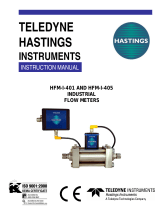Page is loading ...

page 2
Manual Print HistoryManual Print History
Manual Print HistoryManual Print History
Manual Print History
The print history shown below lists the printing dates of all revisions and addenda created for this
manual. The revision level letter increases alphabetically as the manual undergoes subsequent
updates. Addenda, which are released between revisions, contain important change information that
the user should incorporate immediately into the manual. Addenda are numbered sequentially.
When a new revision is created, all addenda associated with the previous revision of the manual are
incorporated into the new revision of the manual. Each new revision includes a revised copy of this
print history page.
Revision A (Document Number 114-1193) ...........................................................November 1993
Revision B (Document Number 114-042000) ................................................................April 2000
Revision C (Document Number 114-102002) .......................................................... October 2002
Revision D (Document Number 114-082005) ........................................................... August 2005
Hastings Instruments reserves the right to change or modify the design of its equipment without
any obligation to provide notification of change or intent to change.
Visit www.teledyne-hi.com for WEEE disposal guidance.

page 3
TT
TT
Table of Contentsable of Contents
able of Contentsable of Contents
able of Contents
1.01.0
1.01.0
1.0 GENERAL INFORMAGENERAL INFORMA
GENERAL INFORMAGENERAL INFORMA
GENERAL INFORMATIONTION
TIONTION
TION..........................................................................................................................
..........................................................................................................................
.............................................................55
55
5
1.1 Features ...............................................................................................................................5
1.2 Specifications .......................................................................................................................5
2.02.0
2.02.0
2.0 INSTINST
INSTINST
INSTALLAALLA
ALLAALLA
ALLATIONTION
TIONTION
TION....................................................................................................................................................................
....................................................................................................................................................................
..................................................................................77
77
7
2.1 Receiving Inspection ............................................................................................................7
2.2 Power Requirements.............................................................................................................7
2.3 Reference Voltage, Battery Installation..................................................................................7
2.4 Output Voltage .....................................................................................................................7
2.5 Electrical Connection ...........................................................................................................8
2.6 Operation.............................................................................................................................8
3.03.0
3.03.0
3.0 Operating InformationOperating Information
Operating InformationOperating Information
Operating Information ................................................................................................................................................
................................................................................................................................................
........................................................................1111
1111
11
3.1 Range Change....................................................................................................................11
3.2 Switch Change ...................................................................................................................12
4.04.0
4.04.0
4.0 CalibrationCalibration
CalibrationCalibration
Calibration..........................................................................................................................................................................................
..........................................................................................................................................................................................
.............................................................................................1515
1515
15
4.1 Test Points ..........................................................................................................................15
4.2 Trouble Shooting Chart .....................................................................................................16
5.05.0
5.05.0
5.0 WW
WW
WARRANTY ARRANTY
ARRANTY ARRANTY
ARRANTY AND REPAND REP
AND REPAND REP
AND REPAIRAIR
AIRAIR
AIR..........................................................................................................................
..........................................................................................................................
.............................................................1717
1717
17
5.1 Warranty Policy..................................................................................................................17
5.2 Non-Warranty Repair Policy ..............................................................................................17
6.06.0
6.06.0
6.0 DIADIA
DIADIA
DIAGRAMS GRAMS
GRAMS GRAMS
GRAMS AND DRAAND DRA
AND DRAAND DRA
AND DRAWINGSWINGS
WINGSWINGS
WINGS............................................................................................................
............................................................................................................
......................................................1919
1919
19

page 5
General Information
SECTION 1
The Hastings Model 200 Power Supply is a combination power supply and digital readout moni-
tors up to two Hastings Flow Instruments having the model number prefixes of HFM, HFC, ST,
FST, CST, or CSH. (NOTE: HFM, ST, and FST Series Flowmeters can provide flow readings
only and have no control capabilities). The command signal for flow controllers can be generated
from a potentiometer on the front panel or may be applied through terminals on the back panel.
Two valve override switches are provided on the front panel for manual control of the flow
controller valves. These controls provide for easy monitoring and control of the flow instruments
with minimal time required to get the flow instruments on line.
1.1 Features:
The power supply fuse is user-accessible from the rear of the instrument without disassembly of the
case. Internal dipswitches allow the user to change from the command signal generated internally
to an external command signal. A rear panel terminal strip provides the user with analog output
from flow instruments and external command signal input. A 3-1/2 digit LCD display monitors the
flow instruments. Input voltage is internally switchable between 115 and 230 VAC. Front panel
valve override switches manually control valves to either full open (for purges) or fully closed to
shut down. Soft starts are provided through internal jumpers for changing the method of flow
control in the field. Display can be set up to read directly in the units in which the flow instrument
is calibrated.
1.2 Specifications
Weight ........................................................................................................... Approximately 4 lbs.
Dimensions .............................................................................3.47"(H) X 9.47"(W) X 7.19"(D)
Meter..................................................................................................................... 3-1/2 digit LCD
Power......................................................................................... 112-125/224-250 VAC 50 or 60 hz
Output ........................................................................................................... -15 VDC @ 850 mA
+15 VDC @ 250 mA
Command Input ............................................................................................................... 0-5 VDC
Channels ................................................................................................................................ 1 to 2
Scaling ....................................................................................Individual channel meter adjustment.
Signal Output ...................................... 0-5 VDC into 2K Ohms minimum load. Two channels can
be read simultaneously.
Feet supports and a stand are standard. They can be easily removed for rack mounting (mounting
screws can cause electrical shorts if re-installed without feet supports and stand).
OPTIONAL CABLES:OPTIONAL CABLES:
OPTIONAL CABLES:OPTIONAL CABLES:
OPTIONAL CABLES:
Type AF-(length)-AM for “D” connector
Type CE-(length)-AM for edge connector
8, 25, 50, 100 ft. lengths available as separate item.
Cables DO NOT have to be the same length.

page 6
1.4 Accessories:
1.4.1 1.4.1
1.4.1 1.4.1
1.4.1 AlarAlar
AlarAlar
Alarmsms
msms
ms
The Model AL-1J Flow Alarm is available as an attachment suitable for use with any 0-5.00 VDC
input signal. Calibrated digital dial precision pots determine the low and high set points as a percent
of full scale. This permits use with any range flow controller or other instrument having a 0-5.00
VDC linear output signal. Control action is within 0.2% of scale.
1.4.2 1.4.2
1.4.2 1.4.2
1.4.2 TT
TT
Totalizerotalizer
otalizerotalizer
otalizer
The Hastings TR-1J Flow Totalizer integrates the 0-5.00 VDC signal generated by the flow control-
ler to give a total flow reading. Count rates from 0-999 counts per minute are selectable by
internal setting.
1.4.3 4-20 mA Cur1.4.3 4-20 mA Cur
1.4.3 4-20 mA Cur1.4.3 4-20 mA Cur
1.4.3 4-20 mA Current Conrent Con
rent Conrent Con
rent Convv
vv
verer
erer
erterter
terter
ter
The Hastings Model CC-420J Series Current Converter is an option available with Hastings Mass
Flow Controllers. The CC-420J produces a 4-20 mA signal from the 0-5.00 VDC output of the
flowmeter.

page 7
SECTION 2
Installation
This section is designed to assist you in getting a new power supply into operation as quickly and
easily as possible. Please read the following very thoroughly before attempting to install the
instrument.
2.1 Receiving Inspection:
Carefully
unpack the Hastings Power Supply and any accessories that arrive with it. Inspect it for
any obvious signs of damage due to shipment. Immediately advise the carrier if any damage is
suspected.
Compare each component shipped against the packing list. Ensure that all parts are present (i.e.
power supply, cables, etc.). Optional equipment or accessories will be listed separately on the
packing list (see Section 1.4 - Accessories). There may also be one or more OPT- options on the
packing list. These normally refer to special ranges or special gas calibrations. They may also refer
to special helium leak tests or high pressure tests or special modifications such as high temperature
or special O-ring materials. In most cases these are not separate parts, but rather special options or
modifications built into the power supply.
2.2 Power Requirements:
The Model 200 Power Supply normally
operates on either 115 or 230 VAC. It
can be switched between these two
supplies by the blue switch next to the
transformer on the PC board, back right
corner (see Figure 2.1). Access the
switch through the bottom left corner of
the rear panel (see Figure 2.2). Units will
be shipped for the voltage specified in the
order.
NOTE: If this power supply is to operate
on the 100 VAC nominal voltage used in
Japan, a special transformer must be
installed and the slide switch must be in the
110 position.
2.3 Reference Voltage:
The Model 400 Power Supply provides a command signal by applying an internally generated 5.00
VDC reference voltage to the command potentiometer on the front panel, if an external
command signal is not supplied. It does not use the 5.00 It does not use the 5.00
It does not use the 5.00 It does not use the 5.00
It does not use the 5.00 VDC reference inside the floVDC reference inside the flo
VDC reference inside the floVDC reference inside the flo
VDC reference inside the floww
ww
w
controller as specified in the flow controller manual.controller as specified in the flow controller manual.
controller as specified in the flow controller manual.controller as specified in the flow controller manual.
controller as specified in the flow controller manual.
2.4 Output Voltage:
The output of the flow instrument is a 0-5.00 VDC signal proportional to the flow rate. The output
is sent to the display and is available at terminals at the rear of the Model 200 Power Supply. It is
recommended that the load resistance be no less than 2K Ohms.
Figure 2.1

page 8
2.5 Electrical Connection:
Ensure that the power switch is turned off. Plug the AC line cord into an acceptable receptacle.
Then plug the 15 pin D connector cable, purchased separately from Hastings Instruments, into the
top of the flow instrument and into the back of the power supply. When looking at the back panel
of the power supply the different channels are numbered from left to right (see Figure 2.2).
2.6 Operation:
2.6.1 2.6.1
2.6.1 2.6.1
2.6.1 VV
VV
Valvalv
alvalv
alve Ove Ov
e Ove Ov
e Overer
erer
errr
rr
rideide
ideide
ide
Each controller connected to the Hastings Power Supply has a valve override switch. For normal
operation this will remain in the AUTO position. The CLOSE position will remove power from the
valve, thus shutting off the flow regardless of the command signal. The OPEN position will send
the maximum available voltage to the valve ensuring that it will be wide open, independent of the
command signal. The OPEN position is useful for purging the system. When the soft start method
of valve override has been installed as described in Section 3.2.1, the switch operates by overriding
the command signal. Therefore when monitoring the command signal, the display will over range
high when the valve is opened and over range negative (i.e. -1. - - - ) when the valve is closed.
Figure 2.2
Figure 2.3

page 9
2.6.2 Display2.6.2 Display
2.6.2 Display2.6.2 Display
2.6.2 Display
The DISPLAY switch, located in the upper right hand corner of the front panel, controls the digital
display (refer to Figure 2.3). When the DISPLAY switch is in the FLOW position, the display is
monitoring the mass flow rate. If the DISPLAY switch is in the COMMAND position the display
is monitoring the desired flow rate, also referred to as the command signal, for flow controllers
only. If the power supply was purchased with the flow instruments, the power supply will be
already set up so that the display reads directly in the units of flow to be monitored.
EXAMPLE: A 5 SLPM unit is connected to channel 1. When the CHANNEL SELECTOR
switch is turned to channel 1, the display will read 5.00 at 5 SLPM flow rate. A 50 SCCM unit will
have the display for its channel read 50.0 at full flow. Note that the display has 3-1/2 digits, but
only two decimal points are active, therefore a 1 SLPM unit will read 1000 SCCM.
2.6.3 Channel Selection2.6.3 Channel Selection
2.6.3 Channel Selection2.6.3 Channel Selection
2.6.3 Channel Selection
The CHANNEL SELECTOR switch in the lower right-hand corner of the front panel is used to
switch the display between the different flow instruments to be monitored. Note that the OFF
position removes all power from the flow instruments and from most of the power supply. If the
CHANNEL SELECTOR switch is inadvertently turned to the OFF position, the flow controller
valves will close. After turning the instrument back on, there will be a short period of time before
control of the gas flow will resume.
2.6.4 Internal Command2.6.4 Internal Command
2.6.4 Internal Command2.6.4 Internal Command
2.6.4 Internal Command
When an external command signal is not provided to the Hastings Power Supply, it is generated
internally by applying a 5 voltreference to the command potentiometer on the front panel. To set
the command, turn the DISPLAY switch to the COMMAND position. Turn the channel selector
switch to the channel to be set. The display is now reading the desired flow rate. Turn the com-
mand potentiometer of the channel to be changed clockwise to increase flow rate and counterclock-
wise to decrease flow rate.
2.6.5 External Command2.6.5 External Command
2.6.5 External Command2.6.5 External Command
2.6.5 External Command
The Hastings Power Supply can be set up to accept an external command signal such as the output
from a D/A converter. When operating in this mode, the signal from the D/A converter is con-
nected to the external command input terminals on the back of the power supply (see Figure 2.4).
There is a plus (+) and a minus (-) terminal for each channel. NOTE: All four negative terminals
are tied together and to the flow common terminal inside the power supply. If this mode of
operation was not specified on the original order, there will be an internal dipswitch that must be
set. See Section 3.3 to set this. When operating with a 0-5 volt external command signal the
command potentiometer on the front panel must be set fully clockwise. This will result in the
external command signal being sent directly to the controller. The command signal can be moni-
tored by turning the Flow/Command switch to Command. If an external command signal greater
than 5 volts full scale is used, apply full scale command signal and turn the command potentiometer
counterclockwise until the desired full scale command is displayed.
Figure 2.4

page 10
2.6.6 Slave Controllers2.6.6 Slave Controllers
2.6.6 Slave Controllers2.6.6 Slave Controllers
2.6.6 Slave Controllers
The Model 200 Power Supply can be configured to slave one flow controller to another controller or flowme-
ter. This is commonly used to generate gas mixtures when varying flowrates are desired. Either channel can
be set up as the master or the slave. Normally, the master will be a flow controller and will be controlled by the
command potentiometer on the front panel for its channel. Occasionally the master will be a flowmeter which
is controlled by an external throttle valve. The slave will be a flow controller that has its command input tied to the
master’s flow output. The slave controller will follow the master’s lead.
When the master increases, the slave will increase. When the master decreases, the slave will decrease. This
results in a constant ratio of the two gases regardless of the flowrate through the master. The command potentiom-
eter on the front panel for the slaved controller adjusts this ratio between 0 and 100% of full scale. Turning the ratio
control clockwise increases the ratio of the slaved gas to the master. Counterclockwise decreases the ratio.
The output of the slave controller cannot exceed the command input voltage. EXAMPLE: If two 10 SLPM
full-scale flow controllers are used and the primary controller is set to 50% of full scale, the slave controller cannot
be adjusted using the front panel potentiometer for more than 50% of full scale. If the slave controller must have
more flow than the primary controller, the slaved controller requires a higher full-scale range than the primary
controller or the controller which is primary may be changed to the slave controller and vice-versa. A jumper wire
must be installed on the rear terminal board from the master’s Flow out terminal to the + External command input
channel for the slave. The negative terminals are internally connected.
If this mode of operation was not specified on the original order, there is an internal command source selector
dipswitch which must be set to the external position. See Section 3.1.3 to do this.
2.6.7 Fuse2.6.7 Fuse
2.6.7 Fuse2.6.7 Fuse
2.6.7 Fuse
The fuseholder is mounted on the lower right-hand corner of the back panel. To remove the fuse, unplug the
unit from the power supply, insert a screwdriver into the slot, and turn counterclockwise 1/4 turn. Replace the fuse
with a 250 volt 1/2 amp Slo-Blo fuse, 1/4" x 1-1/4". Insert fuse into fuseholder. Place into fuse base and turn
clockwise 1/4 turn. Attempting to turn past the stop may damage the fuseholder.

page 11
Operating Information
SECTION 3
This section contains instructions to change the configuration of the power supply from the way it was set up
at the factory.
3.1 Range Change:
Since the display uses a 3-1/2 digit
LCD, the highest number that can be
displayed is 1999. If the display is to
read directly in the flow units being
used, it must be adjusted whenever the
highest digit of the maximum flow
rate changes, such as, a 20 SLPM
flow instrument being changed to 5
SLPM. If a 10 SLPM unit is ex-
changed for a 10 SCCM unit, the
display will not need to be changed at
all. If a 5 SLPM unit is changed to a
500 SCCM unit, then only the decimal
point needs to be changed, as
described in Section 3.1.4. If the
supply is being used in the standard
configuration, i.e. internally generating
its own command signal, see Section
3.1.1 to adjust the display. If an
external command is being supplied,
see Section 3.1.2 to set the display.
See Section 3.1.3 if a master slave
configuration is being operated.
3.1.1 Displa3.1.1 Displa
3.1.1 Displa3.1.1 Displa
3.1.1 Display y
y y
y Adjustment for InterAdjustment for Inter
Adjustment for InterAdjustment for Inter
Adjustment for Internal Commandnal Command
nal Commandnal Command
nal Command
To change the display, remove the two screws on the top of the back panel. Slide the aluminum
perforated top cover out. Turn the DISPLAY switch to the COMMAND position. Generate the
maximum command signal. Turn the command potentiometer on the front panel fully clockwise.
Turn the DISPLAY-ADJUST potentiometer for the channel to be set until the display reads
the desired full scale reading. The DISPLAY-ADJUST potentiometers are located on the PC board
near the front/center as shown in Figure 3.1. Channel 1 is on the right when looking from the front
of the power supply. Set the decimal point for the display according to Section 3.1.3 if required.
Reinstall the cover.
3.1.2 Displa3.1.2 Displa
3.1.2 Displa3.1.2 Displa
3.1.2 Display y
y y
y Adjustment for 0-5 Adjustment for 0-5
Adjustment for 0-5 Adjustment for 0-5
Adjustment for 0-5 VV
VV
Volt Exterolt Exter
olt Exterolt Exter
olt External Commandnal Command
nal Commandnal Command
nal Command
Remove the two screws on the top of the back panel. Slide the aluminum perforated cover out.
Turn the FLOW/COMMAND switch to the COMMAND position. Generate the maximum
command signal (normally 5.00 volts). Turn the COMMAND potentiometer on the front panel
fully clockwise. Turn the DISPLAY-ADJUST potentiometer for the channel to be set until the
display reads the desired full scale reading. The DISPLAY-ADJUST potentiometers are in the
front/center of the PC board. Channel 1 is on the right when looking from the front of the power
supply. See Figure 3.1. Set the decimal point for the display according to Section 3.1.4 if re-
quired. Reinstall the cover.
Figure 3.1
display adjust
potentiometers

page 12
3.1.3 Displa3.1.3 Displa
3.1.3 Displa3.1.3 Displa
3.1.3 Display y
y y
y Adjustment for Master SlaAdjustment for Master Sla
Adjustment for Master SlaAdjustment for Master Sla
Adjustment for Master Slavv
vv
vee
ee
e
To set the master unit, follow the instructions for adjusting the display in an internal command
configuration; see Section 3.1.1. To set the slave unit, remove the top two screws in the back panel
and slide out the top cover. Turn the EXTERNAL COMMAND dipswitch to the INTERNAL
position per Section 3.3. Turn the COMMAND potentiometer fully clockwise. Set the FLOW/
COMMAND switch to COMMAND. Adjust the DISPLAY-ADJUST potentiometer for the
channel being set until the display reads the desired full scale reading. The DISPLAY-ADJUST
potentiometer is located in the front/center of the PC board (see Figure 3.1). Channel one is on
the right side when looking from the front. Set the decimal point per Section 3.1.4 if required.
Reset the EXTERNAL COMMAND dipswitch to EXTERNAL per Section 3.3 Replace the top
cover.
3.1.4 Decimal P3.1.4 Decimal P
3.1.4 Decimal P3.1.4 Decimal P
3.1.4 Decimal Pointoint
ointoint
oint
Remove the two screws that hold the aluminum perforated upper cover in place. Slide the cover
out. The dipswitches are located next to the display terminal strip (see Figure 3.1). Turn on the
desired decimal point for a particular channel by pressing its respective dipswitch down towards the
channel number (OPEN indicates that the switch is off). Switches 1 and 2 are for Channel 1Switches 1 and 2 are for Channel 1
Switches 1 and 2 are for Channel 1Switches 1 and 2 are for Channel 1
Switches 1 and 2 are for Channel 1
(Switch 1 provides 2 places to the right of the decimal point, and Switch 2 provides 1 place to the
right of the decimal point). Switches 3 and 4 are for Channel 2Switches 3 and 4 are for Channel 2
Switches 3 and 4 are for Channel 2Switches 3 and 4 are for Channel 2
Switches 3 and 4 are for Channel 2 (Switch 3 provides 2 places
to the right of the decimal point, and Switch 4 provides 1 place to the right of the decimal point).
Switches 5, 6, 7, 8 are used for channels 3 and 4 in the same fashion (see Figure 3.2) for example
and chart below). Reinstall cover if no further modifications are needed.
Channel Switch Selection Decimal Position
1 1 xx.xx
2 xxx.x
2 3 xx.xx
4 xxx.x
3.2 Switch Change:
The valve override switches on the front panel of the Hastings Power Supply are normally set up
for an OPEN - AUTO - SHUT configuration. This method results in the voltage on pin 8 of the
connector to the individual flow instrument being forced to different values. +15 VDC drives the
valve open, -15 VDC closes the valve, and if pin 8 is left floating, the valve will be in the flow
control mode. The valve is fast-responding and has rapid recovery when returning to the AUTO
mode.
This option bypasses most of the electronics in the control circuit of the flow controller, including
the soft start circuit. The soft start will be active when changing the command signal if the switch is
in the AUTO mode, but the controller will have overshoot or undershoot when switching to the
AUTO position from the OPEN or SHUT positions. There are jumpers in the power supply
that can be changed to put soft start into the switch. This is accomplished by overriding the
command signal to the HFC unit. See Section 3.2.1 to set up this option. When using this option,
there will be no overshoot or undershoot when switching from SHUT or OPEN to the AUTO
position, but the valve will be slower acting.

page 13
3.2.1 Soft Star3.2.1 Soft Star
3.2.1 Soft Star3.2.1 Soft Star
3.2.1 Soft Startt
tt
t
For this change to be effective, there is a jumper inside the HFC cover which must also be moved.
See the HFC manual for instructions. To change to the soft start method of valve override,
remove the two screws on thetop of the back panel and slide the aluminum perforated top cover
from the unit. When looking from the front of the unit, there are two jumpers on the rear of the pc
board in front of the “D”connectorsand under the flex cable (see Figure 3.2). Each jumper will be
on a series of three square pins. If the power supply was purchased with a standard setup, both
jumpers should be on the left two pins as shown in Figure 3.3. To change to the soft start mode,
remove the jumper for the channel to be changed and reinstall it on the other two pins as shown in
Figure 3.4. Reinstall the top cover. With this method of valve control, there will be an approxi-
mate fifteen second delay when switching from override CLOSED or override OPEN to the
AUTO position.
Figure 3.2
Figure 3.3 Figure 3.4

page 14
3.3 External Command Dipswitch:3.3 External Command Dipswitch:
3.3 External Command Dipswitch:3.3 External Command Dipswitch:
3.3 External Command Dipswitch:
The Hastings Model 200 Power Supply can be set to accept an external command signal or to
generate its own command signal. The command source selector dipswitch changes between the
external or the internal source. To change the command signal source, remove the two screws on
the top of the back panel and slide out the top aluminum perforated cover. The COMMAND
dipswitch is the four-section switch located on the PC board directly in front of the channel two
“D” connector (see Figure 3.5). Channel one is labeled “1” and channel two is labeled “2”. If the
switch is pressed down on the left side when looking from the front of the power supply, then the
internal command signal is selected. See Figure 3.6. Depressing the other side selects external
command operation. Set the switches to the desired position for the channel to be changed.
Reinstall the cover if no further adjustments are required.
3.4 5 Volt Reference:
If the reference voltage range needs to be set, remove the two screws on the top of the back panel.
Slide the aluminum perforated cover out. Connect the positive lead of a voltmeter to the test point
TP-4 (see Figure 4.1 on page 15 for test pointlocations). Connect the negative lead of the
voltmeter to the test point TP-1. Adjust the 5 volt reference potentiometer (R6) until the voltmeter
reads the desired full range command voltage, normally 5.010 volts. See Figure 3.6. After
adjusting this, the display potentiometer must be adjusted for all of the channels as described in
Section 3.1.1.
Figure 3.5
Figure 3.6
external
command
dipswitch
5 volt
reference
pot, R-6

page 15
Calibration
SECTION 4
This section contains a troubleshooting guide to help locate and repair failed components. This
troubleshooting guide is designed as a general reference only and will not cover every possible
component failure. It is possible for problems with the flow instruments to appear as a failed power
supply and vice versa. Therefore, if possible, try to verify the proper operation of the flow instru-
ments on a different power supply. The components and test points mentioned in this section can
be located by aquiring the component layout drawing listed in Section 6.0.
NONO
NONO
NOTE:TE:
TE:TE:
TE: Some of the troubleshooting procedures will in Some of the troubleshooting procedures will in
Some of the troubleshooting procedures will in Some of the troubleshooting procedures will in
Some of the troubleshooting procedures will invv
vv
volvolv
olvolv
olve replacing failed com-e replacing failed com-
e replacing failed com-e replacing failed com-
e replacing failed com-
ponents on the printed circuit board. DO NOT perform these steps if the powerponents on the printed circuit board. DO NOT perform these steps if the power
ponents on the printed circuit board. DO NOT perform these steps if the powerponents on the printed circuit board. DO NOT perform these steps if the power
ponents on the printed circuit board. DO NOT perform these steps if the power
supply is still under wsupply is still under w
supply is still under wsupply is still under w
supply is still under warar
arar
arrantyranty
rantyranty
ranty,,
,,
, since pr since pr
since pr since pr
since printed circuit board modificainted circuit board modifica
inted circuit board modificainted circuit board modifica
inted circuit board modifications will vtions will v
tions will vtions will v
tions will void theoid the
oid theoid the
oid the
ww
ww
warar
arar
arrantyranty
rantyranty
ranty..
..
.
4.1 Test Points:
Refer to Figure 4.1. Test point 1 (TP-1) is common. All of the voltages specified in this section are
referenced to this point unless stated otherwise. These voltages should be checked under load
condition. Test point 2 (TP-2) is the output of the positive regulator and should read +14.25, -
15.75 VDC. Test point 3 (TP-3) is the output of the negative regulator and should read -14.25, -
15.75 VDC. Test point 4 (TP-4) is the output of the 5 volt reference and should read +5.01 VDC.
Test point 5 (TP-5) is the voltage applied to the front panel display. Since the display is a minia-
ture digital voltmeter, the voltage on TP-5 should be the same as the number on the display.
Check these voltages prior to using the troubleshooting chart.
Figure 4.1
TP-5
TP-4
TP-3
TP-1
TP-2

page 16
4.2 Troubleshooting Chart:
SYMPTOM: Display has no indication regardless of the position of the Channel Selector switch
and all TP voltages are 0.0 VDC.
ACTION: First, ensure the unit is plugged into an operating source of AC power of the
proper voltage for the unit. If so, unplug the instrumentation and remove the fuse
from the back of the unit. Replace it with a 0.5 amp 250 volt fuse if it has failed.
SYMPTOM: TP-2 is approximately 1.25 V, but TP-3 is correct.
ACTION: C4 has failed. Replace it.
SYMPTOM: TP-2 is 0, but TP-3 is correct.
ACTION: The positive voltage regulator (U1) has failed. Replace it.
SYMPTOM: TP-3 has approximately -1.25 V, but TP-2 is correct.
ACTION: C5 has failed. Replace it.
SYMPTOM: TP-3 is 0, but TP-2 is correct.
ACTION: The negative voltage regulator (U2) has failed. Replace it.
SYMPTOM: TP-4 is incorrect but TP-2 and TP-3 are correct.
ACTION: Adjust the 5 volt reference potentiometer (R6) until the proper voltage at TP-4
is obtained. If it cannot be obtained, the reference regulator (U3) has failed.
Replace it.
SYMPTOM: TP-3 and TP-2 are both low but non-zero.
ACTION: Check to see if the power supply 110/220V source selector switch (S2) is in the
proper position for the AC supply being used.
SYMPTOM: No command voltage reaching one or more flow controllers, and all test points
read correctly.
ACTION: Check to ensure that the command source selector switch and valve override
jumpers are on.

page 17
Warranty and Repair
SECTION 5
5.1 Warranty Repair Policy
Hastings Instruments warrants this product for a period of one year from the date of shipment to be free
from defects in material and workmanship. This warranty does not apply to defects or failures resulting from
unauthorized modification, misuse or mishandling of the product. This warranty does not apply to batteries
or other expendable parts, nor to damage caused by leaking batteries or any similar occurrence. This
warranty does not apply to any instrument which has had a tamper seal removed or broken.
This warranty is in lieu of all other warranties, expressed or implied, including any implied warranty as to
fitness for a particular use. Hastings Instruments shall not be liable for any indirect or consequential
damages.
Hastings Instruments, will, at its option, repair, replace or refund the selling price of the product if Hastings
Instruments determines, in good faith, that it is defective in materials or workmanship during the warranty
period. Defective instruments should be returned to Hastings Instruments, shipment prepaid, together
with a written statement of the problem and a Return Material Authorization (RMA) number. Please consult
the factory for your RMA number before returning any product for repair. Collect freight will not be
accepted.
5.2 Non-Warranty Repair Policy
Any product returned for a non-warranty repair must be accompanied by a purchase order, RMA form and
a written description of the problem with the instrument. If the repair cost is higher, you will be contacted
for authorization before we proceed with any repairs. If you then choose not to have the product repaired, a
minimum will be charged to cover the processing and inspection. Please consult the factory for your RMA
number before returning any product repair.
TELEDYNE HASTINGS INSTRUMENTS
804 NEWCOMBE AVENUE
HAMPTON, VIRGINIA 23669 U.S.A.
ATTENTION: REPAIR DEPARTMENT
TELEPHONE (757) 723-6531
1-800-950-2468
FAX (757) 723-3925
E MAIL [email protected]
INTERNET ADDRESS http://www.hastings-inst.com
Repair Forms may be obtained from the “Information Request” section of the
Hastings Instruments web site.

page 19
Diagrams and Drawings
SECTION 7
Assembly DiagAssembly Diag
Assembly DiagAssembly Diag
Assembly Diagram,ram,
ram,ram,
ram, Model 200 P Model 200 P
Model 200 P Model 200 P
Model 200 Poo
oo
oww
ww
wer Supplyer Supply
er Supplyer Supply
er Supply............................................................................................
............................................................................................
.............................................. C30360C30360
C30360C30360
C30360
Assembly DiagAssembly Diag
Assembly DiagAssembly Diag
Assembly Diagram,ram,
ram,ram,
ram, Model 200 P Model 200 P
Model 200 P Model 200 P
Model 200 Poo
oo
oww
ww
wer Supply Boarder Supply Board
er Supply Boarder Supply Board
er Supply Board ................................................................
................................................................
................................ C30351 C30351
C30351 C30351
C30351
Assembly DiagAssembly Diag
Assembly DiagAssembly Diag
Assembly Diagram,ram,
ram,ram,
ram, Model 200 Model 200
Model 200 Model 200
Model 200 TT
TT
Terer
erer
erminal Boardminal Board
minal Boardminal Board
minal Board ......................................................................................
......................................................................................
...........................................B30139B30139
B30139B30139
B30139
Document Document
Document Document
Document TitleTitle
TitleTitle
Title............................................................................................................................................................................
............................................................................................................................................................................
...................................................................................... Document No Document No
Document No Document No
Document No..
..
.
/