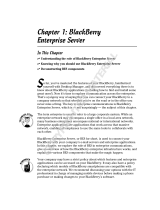Page is loading ...

Nortel Mobile Communication 3100
Nortel Mobile Communication
3100 Installation and
Commissioning
Release: 3.0
Document Revision: 03.08
www.nortel.com
NN42030-300
.

Nortel Mobile Communication 3100
Release: 3.0
Publication: NN42030-300
Document release date: 17 July 2009
Copyright © 2007-2009 Nortel Networks. All Rights Reserved.
While the information in this document is believed to be accurate and reliable, except as otherwise expressly
agreed to in writing NORTEL PROVIDES THIS DOCUMENT "AS IS" WITHOUT WARRANTY OR CONDITION OF
ANY KIND, EITHER EXPRESS OR IMPLIED. The information and/or products described in this document are
subject to change without notice.
Nortel, Nortel Networks, the Nortel logo, and the Globemark are trademarks of Nortel Networks.
All other trademarks are the property of their respective owners.
.

3
.
Contents
New in this release 5
Features 5
Other changes 5
Overview 7
References 7
Installation fundamentals 9
Preparation 11
Installing the Linux base 12
Verifying the Enterprise network 13
Installation 14
Installing the standalone MCG 3100 software 15
Commissioning 16
Adding an MCG 3100 server 18
Adding the redundant MCG 3100 server 19
Configuring the Gateway settings 20
Configuring the dial plan conversion parameters 25
Configuring the device settings 27
Configuring the emergency telephone numbers 30
Adding the MCG 3100 license 31
Checking Gateway server status 32
Solution commissioning 35
Upgrade fundamentals 37
Upgrading from Release 2.x to Release 3.x 37
Capturing Release 2.x parameters 39
Upgrading for a Service Upissue 40
Upgrading the MC 3100 system software from CD 41
Upgrading the MC 3100 system software from the Web 41
Maintenance 45
Removing a Service Upissue 45
Uninstalling the MC 3100 system software 46
Nortel Mobile Communication 3100
Nortel Mobile Communication 3100 Installation and Commissioning
NN42030-300 03.08 17 July 2009
Copyright © 2007-2009 Nortel Networks. All Rights Reserved.
.

4
Common procedures 49
Logging on to the MC 3100 Web Console as an administrator 49
Logging on to the standalone MC 3100 Web Console as an administrator 50
Changing the MC 3100 Web Console password 51
Managing the server processes from the Web Console 52
Managing the server processes from the command line 53
Accessing the server command line as nortel 54
Accessing the server command line as superuser 54
Backing up the MCG 3100 server databases 55
Restoring the MCG 3100 server databases 56
Nortel Mobile Communication 3100
Nortel Mobile Communication 3100 Installation and Commissioning
NN42030-300 03.08 17 July 2009
Copyright © 2007-2009 Nortel Networks. All Rights Reserved.
.

5
.
New in this release
This section details what’s new in Nortel Mobile Communication 3100
Installation and Commissioning (NN42030-300) for Nortel Mobile
Communication 3100 (MC 3100) Release 3.0.
Features
The following features are new for MC 3100 Release 3.0:
• support of the Nortel Enterprise Common Manager
•
installation and upgrade procedure changes, related to changes in the
Web Console user interface
Other changes
The following changes were made to this document:
•
The Overview chapter moved to Nortel Mobile Communication 3100
Fundamentals (NN42030-109).
• The Port Usage chapter moved to Nortel Mobile Communication 3100
Planning and Engineering (NN42030-200).
• The document has been transformed into modular task-based
information (MTBI) format.
Revision History
July 2009 Standard 03.08. This document is issued to support Nortel Mobile
Communication 3100 Release 3.0 for Communication Server 2100 (CS
2100).
June 2009 Standard 03.07. This document is issued to support Nortel Mobile
Communication 3100 Release 3.0 SU03. Updates were made to add
technical content in section Configuring the Gateway settings.
June 2009 Standard 03.06. This document is issued to support Nortel Mobile
Communication 3100 Release 3.0 SU03. Updates were made to update
technical content.
Nortel Mobile Communication 3100
Nortel Mobile Communication 3100 Installation and Commissioning
NN42030-300 03.08 17 July 2009
Copyright © 2007-2009 Nortel Networks. All Rights Reserved.
.

6 New in this release
April 2009 Standard 03.05. This document is issued to remove the following sections:
•
Adding the MCG 3100 as an element from the primary ECM
• Upgrading to a different network framework
•
Accessing the MC 3100 Web Console from the ECM
January 2009 Standard 03.04. This document is issued to support Nortel Mobile
Communication 3100 Release 3.0. Updates were made to include the link
to the multimedia presentation in "Upgrading the MC 3100 system software
from the Web" (page 41). "Configuring the device settings" (page 27) was
updated and "Configuring the emergency telephone numbers" (page 30) was
added.
December 2008 Standard 03.03. This document is issued to support Nortel Mobile
Communication 3100 Release 3.0. Updates were made to include links to
multimedia presentations and to update technical content.
October 2008 Standard 03.02. This document is issued to support Nortel Mobile
Communication 3100 Release 3.0. Updates were made to "Installation"
(page 14).
September 2008 Standard 03.01. This document is issued to support Nortel Mobile
Communication 3100 Release 3.0.
May 2008 Standard 02.03. This document is issued to support Nortel Mobile
Communication 3100 Release 2.1. Only the release date changed.
April 2008 Standard 02.02. This document is issued to support Nortel Mobile
Communication 3100 Release 2.1. Added the DNS port to the port usage
table.
April 2008 Standard 02.01. This document is issued to support Nortel Mobile
Communication 3100 Release 2.1.
December 2007 Standard 01.04. This document is up-issued to include changes in technical
content documented in CR Q01788812.
October 2007 Standard 01.03. This document is up-issued to include changes in technical
content for software installation and root certificates.
October 2007 Standard 01.02. This document is up-issued to include changes in technical
content for MCG 3100 configuration parameter fields.
September 2007 Standard 01.01. This document is issued to support the Nortel Mobile
Communications 3100 Series Portfolio Release 2.0 on Nortel Communication
Server 1000 Release 5.0 and Nortel Multimedia Communication Server 5100
Release 4.0.
Nortel Mobile Communication 3100
Nortel Mobile Communication 3100 Installation and Commissioning
NN42030-300 03.08 17 July 2009
Copyright © 2007-2009 Nortel Networks. All Rights Reserved.
.

7
.
Overview
This document contains information on the following topics
•
"Installation fundamentals" (page 9)
• "Upgrade fundamentals" (page 37)
• "Maintenance" (page 45)
•
"Common procedures" (page 49)
Attention: This document applies to CS 1000 platforms only. For CS
2100 platforms, Nortel personnel perform all installation activities.
References
For more information on MC 3100, see Nortel Mobile Communication 3100
Fundamentals (NN42030-109).
For more information on administration tasks and tasks involving the
MC 3100 clients, see Nortel Mobile Communication 3100 Administration
and Security (NN42030-600).
For information about interworking the MC 3100 with Nortel
Communication Server 1000, see Nortel Mobile Communication 3100 and
Communication Server 1000 Solution Integration Guide (NN49000-315).
Nortel Mobile Communication 3100
Nortel Mobile Communication 3100 Installation and Commissioning
NN42030-300 03.08 17 July 2009
Copyright © 2007-2009 Nortel Networks. All Rights Reserved.
.

8 Overview
Nortel Mobile Communication 3100
Nortel Mobile Communication 3100 Installation and Commissioning
NN42030-300 03.08 17 July 2009
Copyright © 2007-2009 Nortel Networks. All Rights Reserved.
.

9
.
Installation fundamentals
This chapter contains the instructions for installing a new Mobile
Communications Gateway 3100 (MCG 3100). For information on the
Nortel Mobile Communication Client 3100 (MCC 3100) installation,
see
Nortel Mobile Communication 3100 Administration and Security
(NN42030-600).
Prerequisites to MCG 3100 installation workflow
•
Nortel Mobile Communication 3100 Planning and Engineering
(NN42030-200)
• Linux Platform Base and Applications Installation and Commissioning
(NN43001-315)
MCG 3100 installation workflow
Figure 1 "Installation workflow" (page 10) shows the steps required to
install the MCG 3100.
After completing the installation workflow, you configure the system
security, configure the client services, install the clients, and back up
the MCG 3100 database. For more information, see Nortel Mobile
Communication 3100 Administration and Security (NN42030-600).
After configuring the MCG 3100, you configure the MC 3100 to interwork
with the appropriate communication server, using the appropriate Solution
Integration Guide.
Nortel Mobile Communication 3100
Nortel Mobile Communication 3100 Installation and Commissioning
NN42030-300 03.08 17 July 2009
Copyright © 2007-2009 Nortel Networks. All Rights Reserved.
.

10 Installation fundamentals
Figure 1
Installation workflow
Workflow navigation
•
"Preparation" (page 11)
• "Installation" (page 14)
• "Commissioning" (page 16)
• "Solution commissioning" (page 35)
Table 1 "Complete installation times" (page 10) shows the times for
completing each of the above workflows.
Table 1
Complete installation times
Workflow Time to complete task
Preparation 25 minutes per server
Installation 15 minutes per server
Commissioning 20 minutes
Solution commissioning 4 hours, plus 20 minutes per user
Nortel Mobile Communication 3100
Nortel Mobile Communication 3100 Installation and Commissioning
NN42030-300 03.08 17 July 2009
Copyright © 2007-2009 Nortel Networks. All Rights Reserved.
.

Preparation 11
Preparation
This section describes the tasks required to prepare for the installation of
the MCG 3100.
MCG 3100 preparation workflow
Figure 2 "Preparation taskflow" (page 11) shows the required procedures.
Figure 2
Preparation taskflow
Preparation workflow navigation
• "Installing the Linux base" (page 12)
• "Verifying the Enterprise network" (page 13)
Table 2 "Preparation times" (page 12) shows the times for completing each
of the above procedures.
Nortel Mobile Communication 3100
Nortel Mobile Communication 3100 Installation and Commissioning
NN42030-300 03.08 17 July 2009
Copyright © 2007-2009 Nortel Networks. All Rights Reserved.
.

12 Installation fundamentals
Table 2
Preparation times
Workflow Time to complete task
Installing the Linux Base 20 minutes per server
Verifying the enterprise network 5 minutes per server
Installing the Linux base
MCG 3100 uses the same Linux base as Nortel Communication Server
(CS) 1000. For installation instructions for the CS 1000 Linux base, see
Linux Platform Base and Applications Installation and Commissioning
(NN43001-315).
Attention: Carefully observe the labels for the network interfaces of the
specific platforms.
During the Linux base installation for MCG 3100, you make two
platform-specific configuration changes.
• Physical connection—Use only the eth1 physical network interface.
— HP COTS platform—The network interfaces can be labelled (0,1) or
(1, 2). The lower number is eth0 and the higher number is eth1.
— IBM 306M platform—The network interfaces are labelled
backwards. Interfaces (0, 1) are eth1 and eth0 respectively.
•
IP addresses—During the Linux base installation, the software prompts
you to enter the TLAN and ELAN network interface IP addresses.
— Configure the ELAN network interface IP with an unused private
IP address. The IP standard reserves specific address ranges
within Class A, Class B, and Class C for use by private networks
(intranets). Table 3 "Reserved IP address ranges" (page 12) lists
the reserved ranges of the IP address space.
— Configure the TLAN network interface IP to the same IP address as
the MCG 3100 and corresponding physical eth1 network interface.
Table 3
Reserved IP address ranges
Class
Private starting address Private ending address
A
10.0.0.0 10.255.255.255
B
172.16.0.0 172.31.255.255
C
192.168.0.0 192.168.255.255
Nortel Mobile Communication 3100
Nortel Mobile Communication 3100 Installation and Commissioning
NN42030-300 03.08 17 July 2009
Copyright © 2007-2009 Nortel Networks. All Rights Reserved.
.

Preparation 13
Procedure steps
Step Action
1
Install the Linux base installation as described in Linux
Platform Base and Applications Installation and Commissioning
(NN43001-315).
--End--
Verifying the Enterprise network
The following requisites must be installed and configured on the enterprise
network:
•
Domain Name Server (DNS)
•
Lightweight Directory Access Protocol (LDAP) server
Attention: Nortel recommends that you program the DNS with the IP
addresses of the License Server, the primary Enterprise Communication
Server (ECS), and the alternate ECS.
You should ensure that the DNS and LDAP server can be accessed from
the MCG 3100.
Click here to view a multimedia presentation on Verifying
the Enterprise network. (www31.nortel.com/webcast.cgi?
id=7492)
Procedure steps
Step Action
1 Access the Admin shell, as described in Linux Platform Base and
Applications Installation and Commissioning (NN43001-315).
2 To verify that DNS is functional, use the ping command and
enter the fully qualified domain name (FQDN) of a server on the
network.
3 To verify communication with the LDAP server, use the ping
command.
After the installation and commissioning is complete, you can
verify that LDAP is working by performing a Corporate Directory
(Corp Dir) search from a client.
--End--
Nortel Mobile Communication 3100
Nortel Mobile Communication 3100 Installation and Commissioning
NN42030-300 03.08 17 July 2009
Copyright © 2007-2009 Nortel Networks. All Rights Reserved.
.

14 Installation fundamentals
Job aid: Supported LDAP servers
You can configure the MCG 3100 server to query a corporate directory
so that the mobile clients can use the Directory lookup feature on their
devices.
The Directory lookup feature uses LDAP to perform the query on one of
the following supported directory servers:
•
Active Directory/Exchange Server 2000 or 2003
• Nortel Common Network Directory (CND)—Telephony Manager (TM)
3.1 in CS 1000 includes CND.
For information about configuring LDAP parameters on the MCG 3100,
see Nortel Mobile Communication 3100 Administration and Security
(NN42030-600).
Installation
Installation task flow
Figure 3 "Installation taskflow" (page 14) shows the required procedures.
Figure 3
Installation taskflow
Installation workflow navigation
• "Installing the standalone MCG 3100 software" (page 15)
Nortel Mobile Communication 3100
Nortel Mobile Communication 3100 Installation and Commissioning
NN42030-300 03.08 17 July 2009
Copyright © 2007-2009 Nortel Networks. All Rights Reserved.
.

Installation 15
Table 1 "Complete installation times" (page 10) shows the times for
completing each of the above procedures.
Job aid: Admin shell access
Many of the maintenance procedures require that you access the admin
shell and log on using the nortel user account. You have two options for
admin shell access:
• serial port connection
• Secure Shell (SSH)
For more information about accessing the admin shell, see Linux Platform
Base and Applications Installation and Commissioning (NN43001-315).
Installing the standalone MCG 3100 software
During the software installation, a number of prompts appear. You can
either accept the default value or enter a new value at each prompt.
Prerequisites
• You must be logged into the server as nortel. For more information,
see "Accessing the server command line as nortel" (page 54).
•
You must know the root password to perform the following procedure.
• You require a compact disc (CD) containing the MC 3100 software.
Procedure steps
Step Action
1
At the server (host server), insert the MCG 3100 software CD
into the CD-ROM drive.
2
Enter the following command:
appinstall
The installation script prompts you for the root password.
3 Enter the root password.
The system prompts you Do you want to check the media?
(Y/N) [N]?
4 Press Enter.
5 If the installation program detects that the application was
previously installed, the application must be deleted. To delete
the application, at the prompt, select Y
6 If the installation program detects data from a previous
installation, select 1 to reinstall.
Nortel Mobile Communication 3100
Nortel Mobile Communication 3100 Installation and Commissioning
NN42030-300 03.08 17 July 2009
Copyright © 2007-2009 Nortel Networks. All Rights Reserved.
.

16 Installation fundamentals
The following prompt appears:
Installation stage Nortel MCG 3100 Mobile Gateway
Installation
1. MCG3100 (standalone installation) 5.50.12
7 To start a new standalone installation, enter 1.
The software installation begins.
Attention: The only supported installation model for MC3100
R3.0 is the standalone installation model.
8
Read the Nortel software license agreement.
NORTEL SOFTWARE LICENSE - IMPORTANT NOTICE:
Carefully read this license agreement ("License")
BEFORE (a) downloading this software ("Software"),
(b) installing, using or accessing the software
provided (also "Software"), or (c) installing or
using the hardware unit provided with pre-enabled
software (also "Software") or using or accessing
such Software.
...
...
...
Do you agree to the above license terms? [yes or no]
9 To agree to the license agreement, enter
YES
The software installation proceeds.
Nortel Mobile Communications Gateway 3100
installation in progress
...
...
...
Configuration installed: MCG3100 (standalone
installation)
10 Remove the CD.
--End--
Commissioning
This section describes the MCG 3100 commissioning.
Nortel Mobile Communication 3100
Nortel Mobile Communication 3100 Installation and Commissioning
NN42030-300 03.08 17 July 2009
Copyright © 2007-2009 Nortel Networks. All Rights Reserved.
.

Commissioning 17
Commissioning task flow
Figure 4 "Commissioning taskflow" (page 17) shows the commissioning
steps. The MCG 3100 must be commissioned before clients can use the
service.
After completing the commissioning, you configure the system security,
configure the client services, install the clients, and back up the MCG 3100
database. For more information, see
Nortel Mobile Communication 3100
Administration and Security (NN42030-600).
After configuring the MCG 3100, you configure the MC 3100 to interwork
with the appropriate communication server, using the appropriate Solution
Integration Guide.
Figure 4
Commissioning taskflow
Commissioning navigation
• "Logging on to the Web Console as an administrator task flow" (page
49)
• "Adding an MCG 3100 server" (page 18)
Nortel Mobile Communication 3100
Nortel Mobile Communication 3100 Installation and Commissioning
NN42030-300 03.08 17 July 2009
Copyright © 2007-2009 Nortel Networks. All Rights Reserved.
.

18 Installation fundamentals
• "Adding the redundant MCG 3100 server" (page 19)
• "Configuring the Gateway settings" (page 20)
• "Configuring the dial plan conversion parameters" (page 25)
•
"Configuring the device settings" (page 27)
• "Configuring the emergency telephone numbers" (page 30)
• "Adding the MCG 3100 license" (page 31)
• "Checking Gateway server status" (page 32)
Attention: When following the commissioning procedures for a Release
2.x to Release 3.0 upgrade, use the worksheet created in the upgrade task
flow to guide the configuration steps.
Adding an MCG 3100 server
Add the MCG 3100 using the MC 3100 Web Console.
Prerequisites
•
The MCG 3100 software must be installed on the server.
• You must be logged into the MC 3100 Web Console as administrator.
For more information, see "Logging on to the MC 3100 Web Console
as an administrator" (page 49).
Procedure steps
Step Action
1
Click the System Configuration tab.
2 On the System Configuration page, select Group Actions,
Add MG.
Attention: In a redundant system, add the local server first.
3 Enter the Gateway Address as an IP Address or Fully Qualified
Domain Name (FQDN).
4
Click OK.
5 If you receive a prompt to restart the gateway,
To restart the gateway, click Yes.
Nortel Mobile Communication 3100
Nortel Mobile Communication 3100 Installation and Commissioning
NN42030-300 03.08 17 July 2009
Copyright © 2007-2009 Nortel Networks. All Rights Reserved.
.

Commissioning 19
OR
To restart at a later time, click No.
Attention: Nortel recommends that you restart the gateway.
--End--
Procedure job aid
Use the following table to help you understand the Add Gateway
parameters.
Field Description
Gateway Address The IP address or FQDN of the new MCG 3100
gateway server being added.
Adding the redundant MCG 3100 server
This procedure creates the redundancy between the two MCG 3100
servers.
Prerequisites
• You must be logged into the MC 3100 Web Console as administrator.
For more information, see "Logging on to the MC 3100 Web Console
as an administrator" (page 49).
Procedure steps
Step Action
1
Click the System Configuration tab.
2 On the System Configuration page, select Group Actions,
Add MG.
3 Enter the Gateway Address of the redundant server (Server 2).
4 Click OK.
The MCG 3100 is added. You receive a prompt to restart the
gateway.
5 To restart the gateway, click Yes.
OR
To restart at a later time, click No.
Nortel Mobile Communication 3100
Nortel Mobile Communication 3100 Installation and Commissioning
NN42030-300 03.08 17 July 2009
Copyright © 2007-2009 Nortel Networks. All Rights Reserved.
.

20 Installation fundamentals
Attention: Nortel recommends that you restart the gateway.
--End--
Configuring the Gateway settings
Configure the Gateway settings to enable the MCG 3100 to interact with
the network elements. In redundant MC 3100 deployments, most of the
Gateway settings are shared between the two servers.
Prerequisites
•
You must be logged into the MC 3100 Web Console as administrator.
For more information, see "Logging on to the MC 3100 Web Console
as an administrator" (page 49).
• Add the MCG 3100 server before beginning this procedure.
Procedure steps
Step Action
1
Click the System Configuration tab.
2 Select Gateway Actions, Configure Gateway.
3 In redundant configurations, select the gateway.
4 Click Edit.
5
Modify the Gateway settings.
Attention: When configuring the redundant server, only
configure the local server parameters.On a redundant system,
parameters marked with an L in the user interface are unique to
the local gateway.
6 Click Save.
7 Click Close.
You receive a prompt to restart the server.
8 To restart the system, click Yes. The updated Gateway settings
are applied.
OR
Nortel Mobile Communication 3100
Nortel Mobile Communication 3100 Installation and Commissioning
NN42030-300 03.08 17 July 2009
Copyright © 2007-2009 Nortel Networks. All Rights Reserved.
.
/